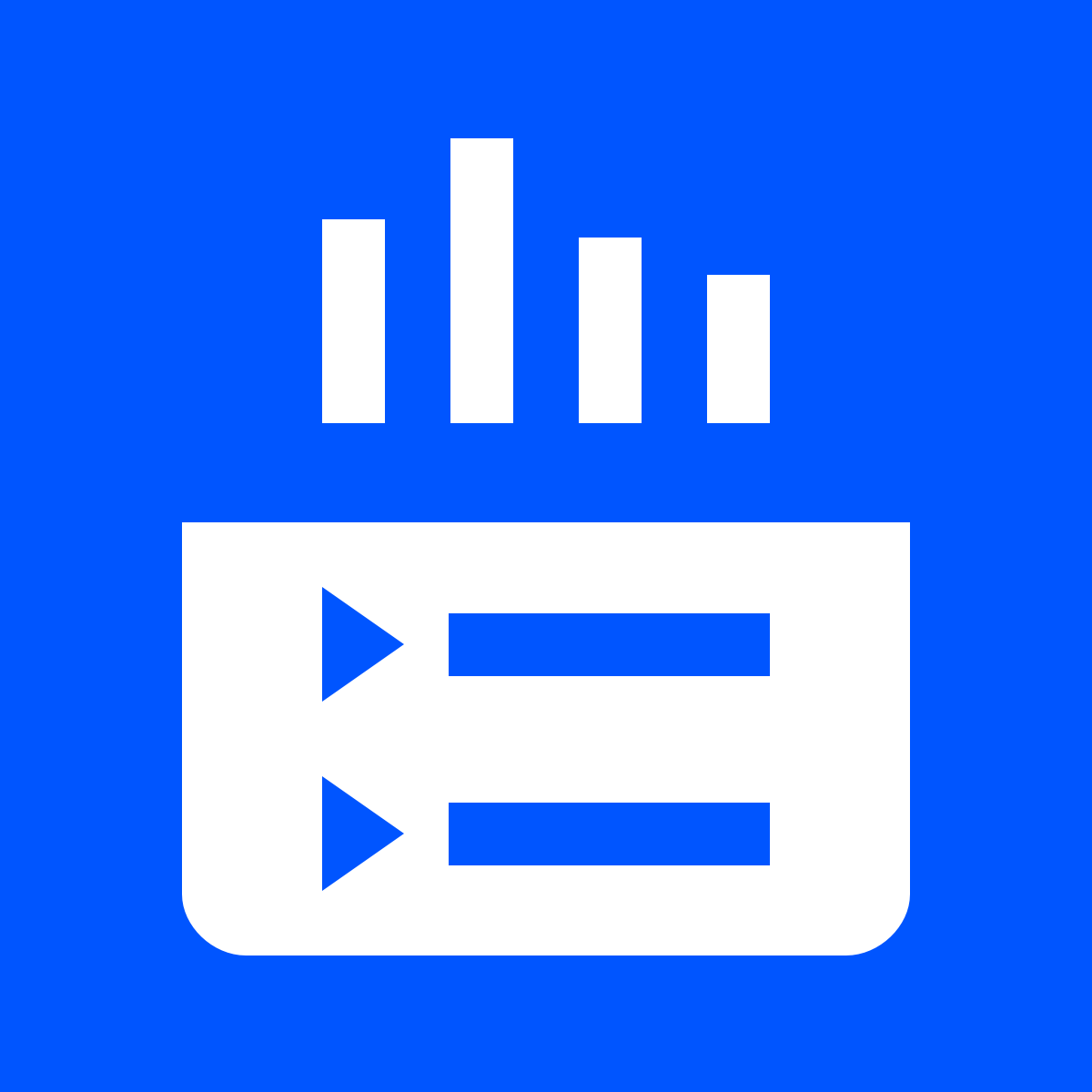리뷰 (23)
상세 검색
-
평점별
So I just bought this , I really like the ease of customizing but I was very surprised when I realized there is no volume control , that was a major letdown and very unexpected. !? I must assume this would annoy some buyers browsing the site. ***Responding to answer** Is that why Youtube, Vimeo , Soundcloud and all other sites have a Volume control ?
Not everyone is browsing on a phone , not a good reason to skip the volume control at all. Essentially , having volume control is not a "useful feature" for an Audio player? ... nonsense. Lol
Hi there, thanks for the review. There are a couple of reasons:
1. You cannot autoplay audio, as Google and Apple restrict this on their browsers.
2. People today use their devices to control the volume.
3. There is a mute button which is all that's needed, when someone wants to turn off the audio.
Our focus is to bring the most useful features to our users, and this isn't one. :)
There was a problem with the app not working and developer was quick to respond. So far the app does everything it claims to do, I was impressed with all the player formatting options. UI was easy to figure out and embed on any page/blog post. So far so good. I took one star off because it doesn't increase the height of the player when I edited this. It hops back to the original 50px.
https://penandposh.com/blogs/blog/how-to-convert-an-image-into-an-svg-cut-file
Keep improving developer! This will be a great app if a couple of these annoyances are removed.
Hey there. The app does resize the height to fit your content. You need to set the Autoscale option to true, in the Embed Modal.