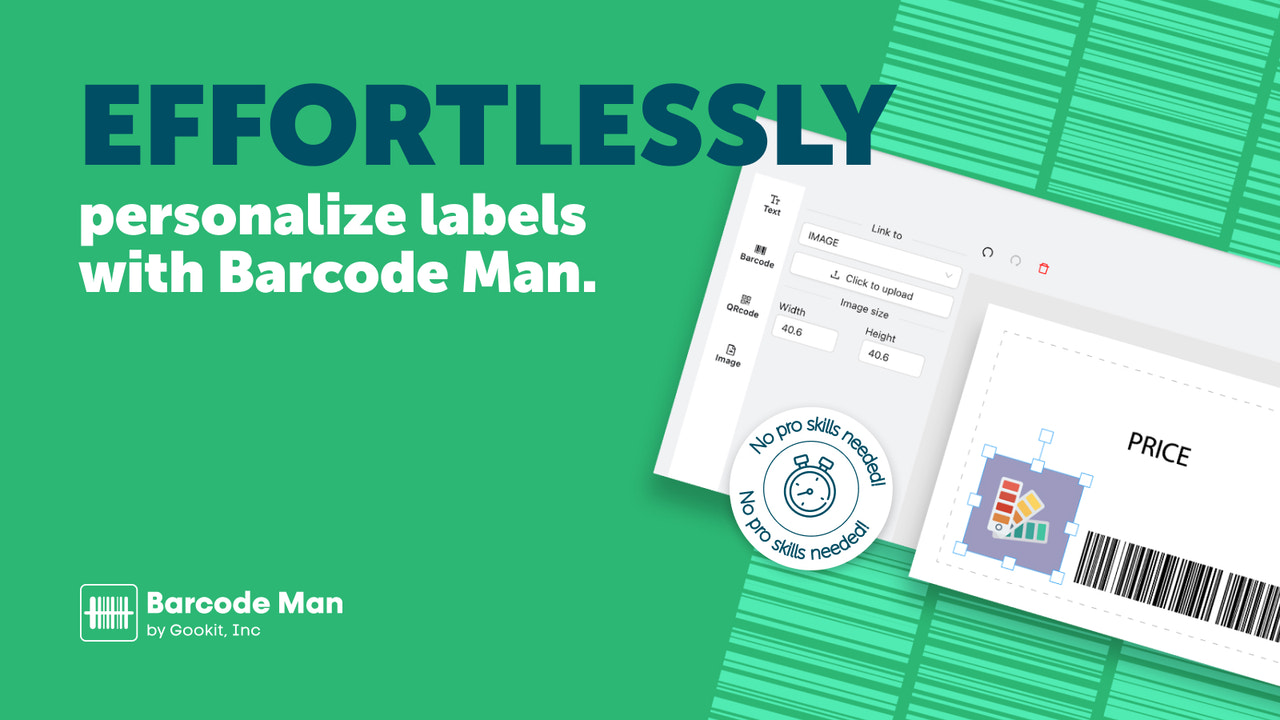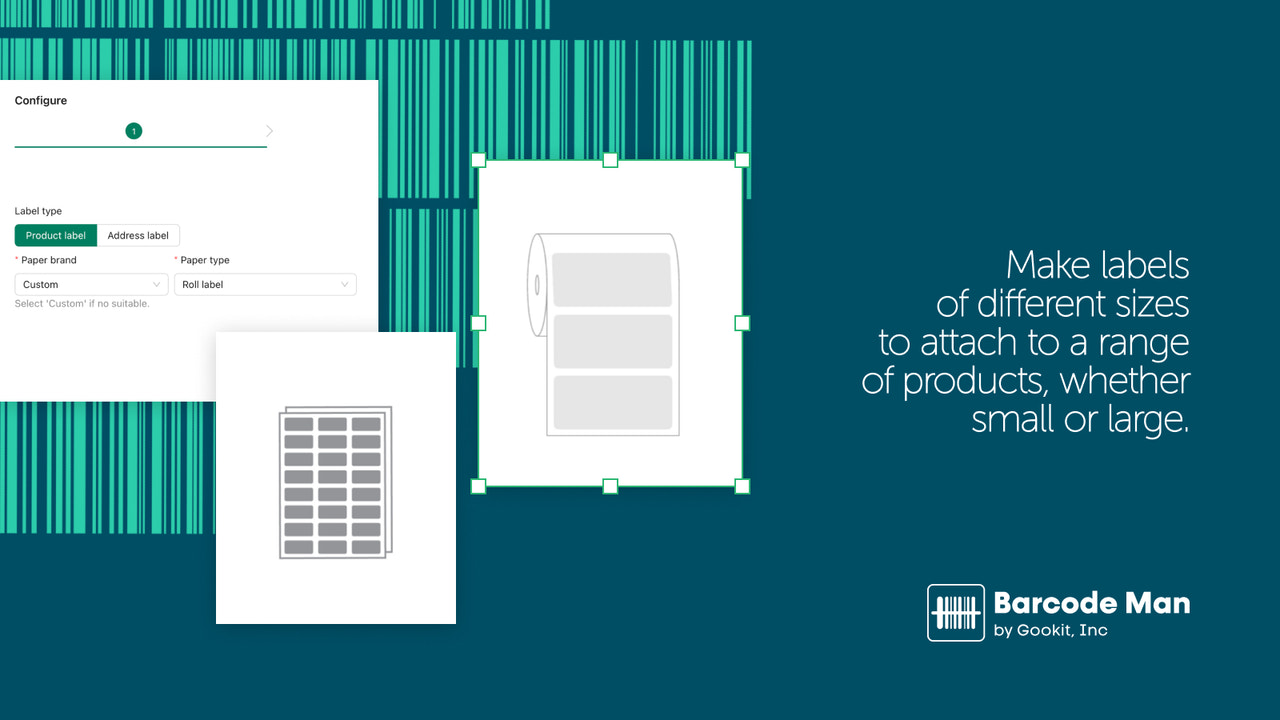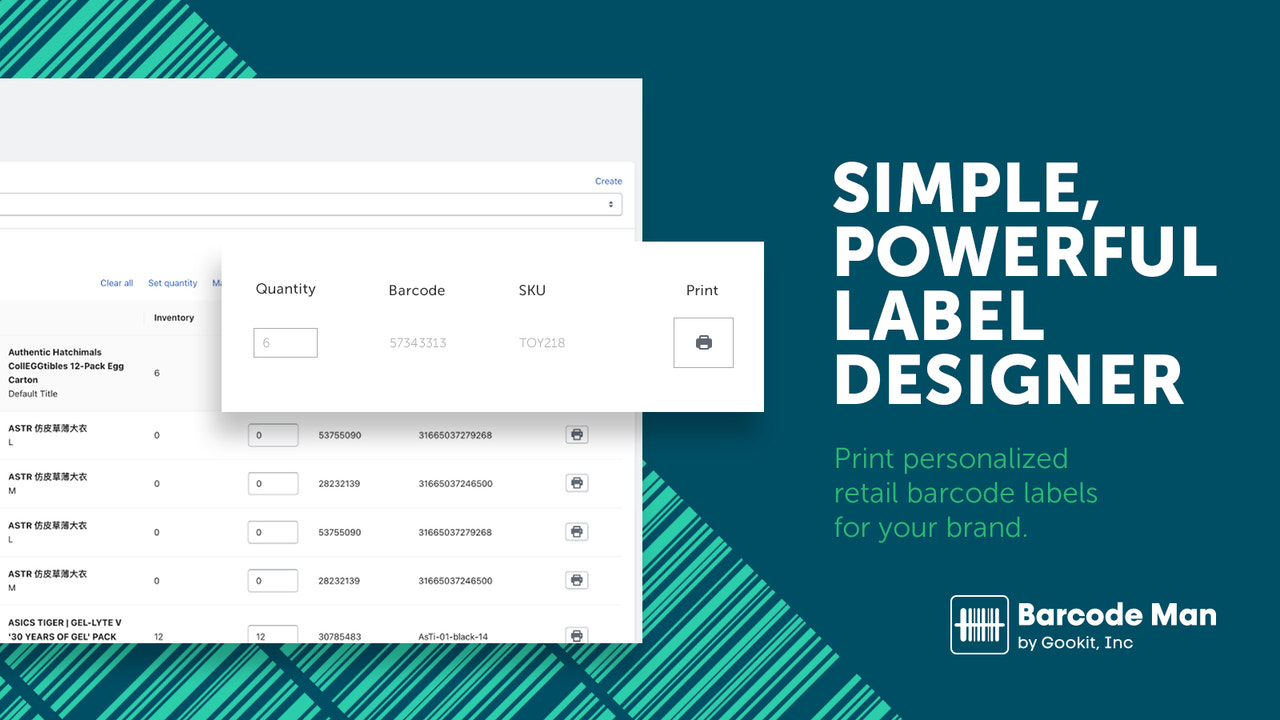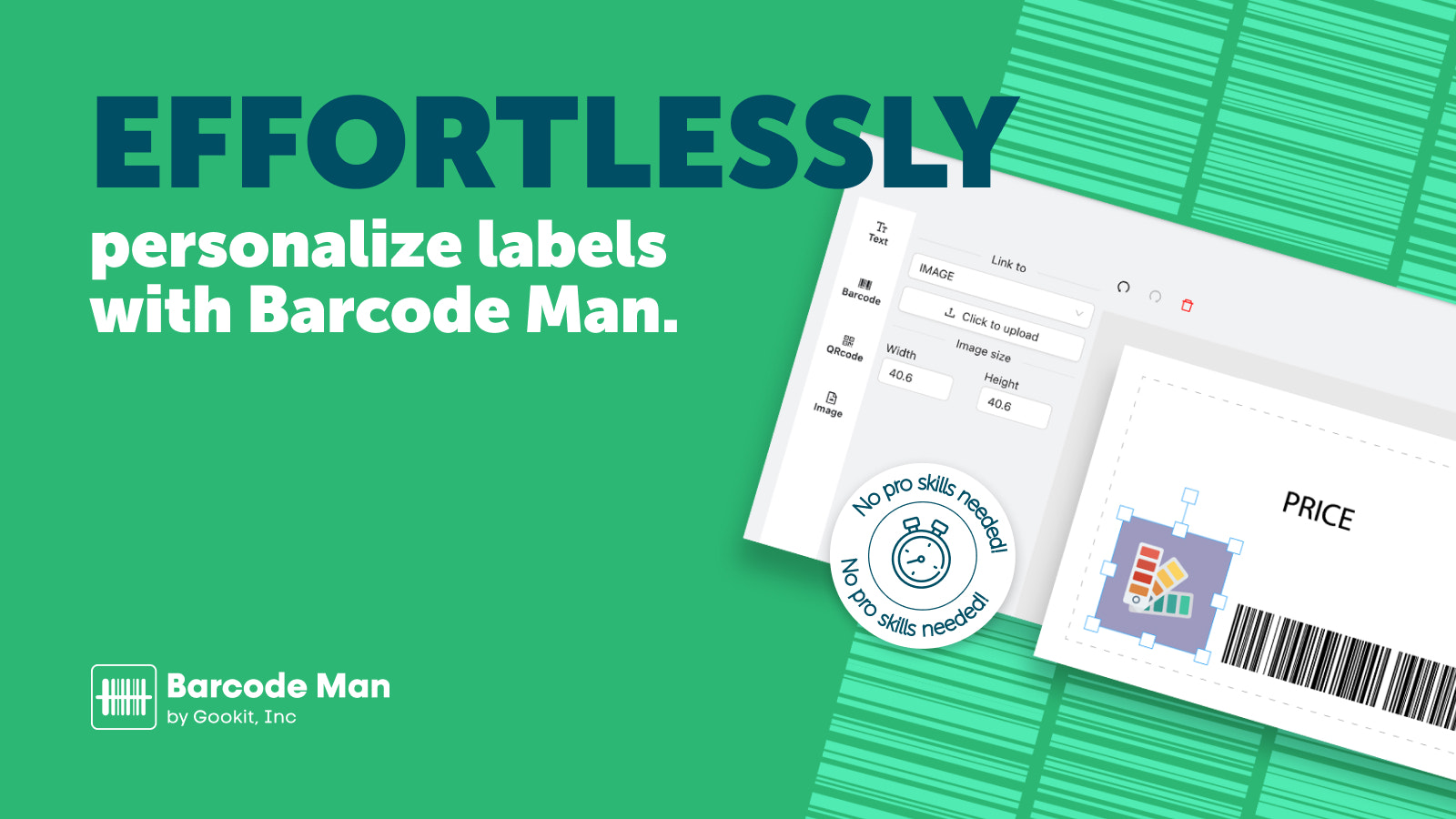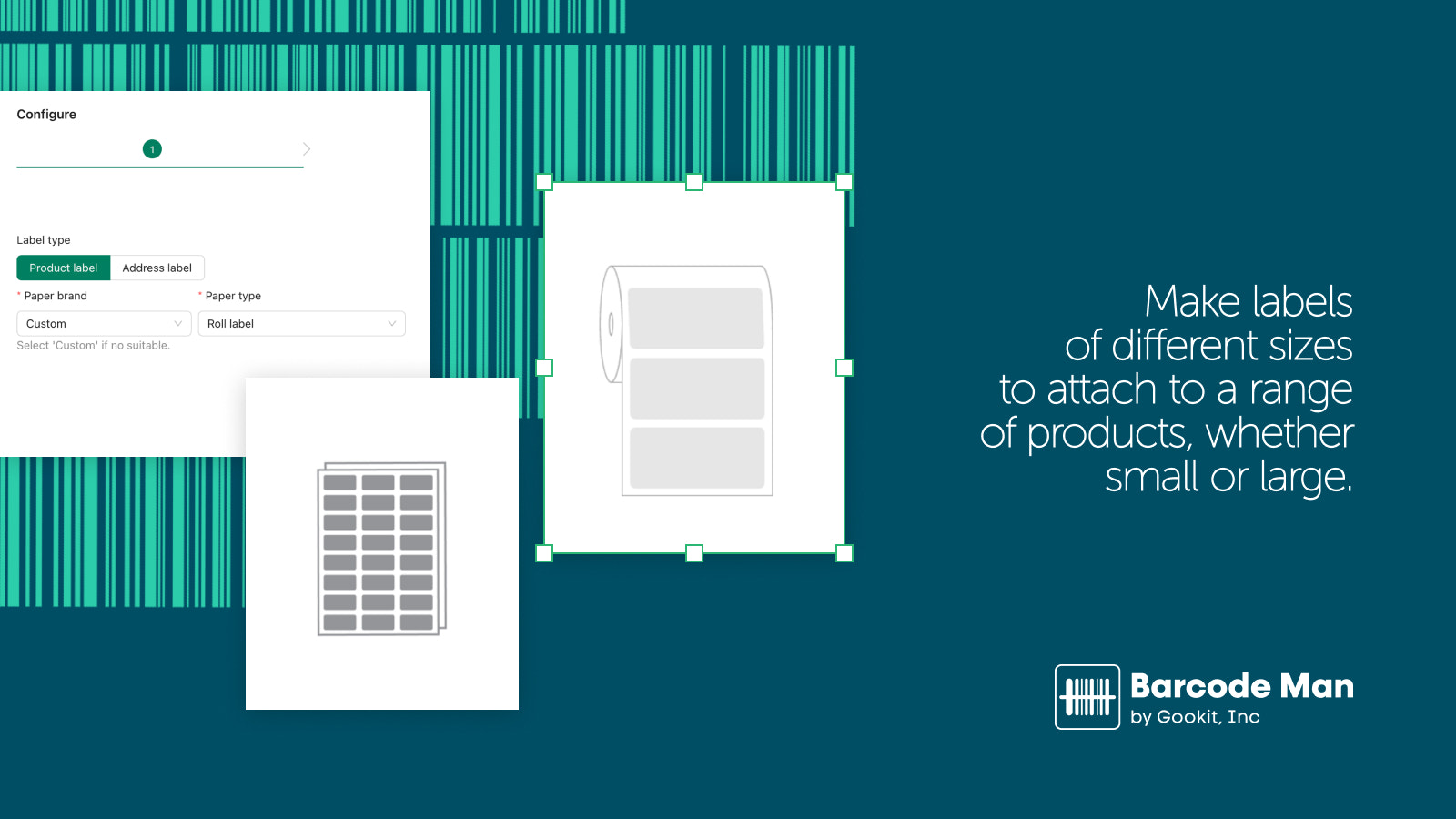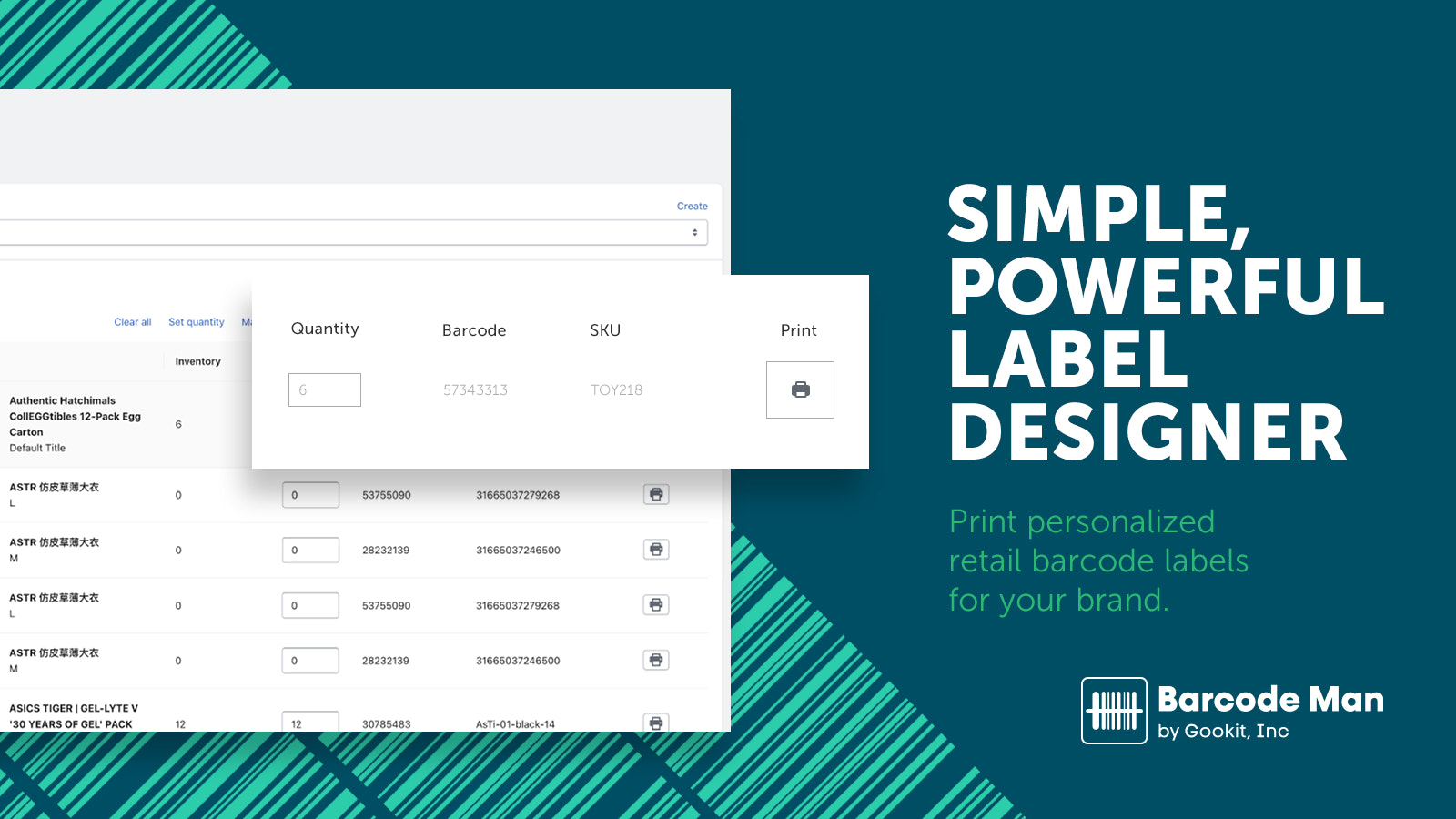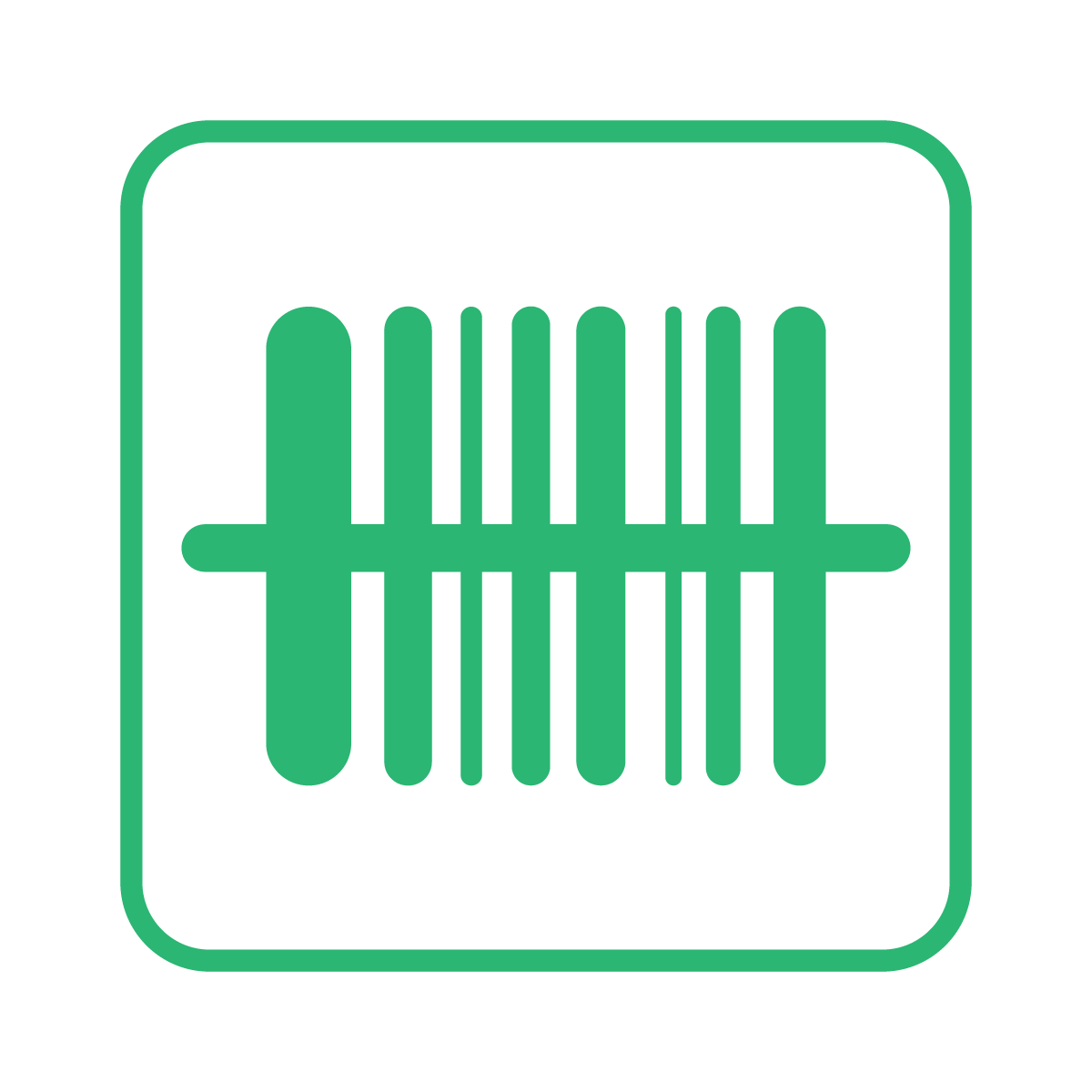
Barcode Man ‑ 列印條碼
- 定價
-
提供免費方案。 提供免費試用。
- 特色
- 廣受美國商家愛用
- 可直接在 Shopify 管理介面使用
- 評分
- 4.3 (86)
- 開發者
- Gookit, Inc.
主要圖片圖庫

Easily make customized retail barcode labels with an intuitive label designer for your brand.
我們開發 Barcode Man,是因爲這平台上沒有任何一款條碼打印解決方案,既允許用戶自定義,又易於使用。我們開發出了Barcode Man——一種專為您的產品創建條形碼和標籤的解決方案。這是一個能滿足您更廣泛需求和更多樣化偏好的解決方案。 您可以在Barcode Man上創建各種格式的自定義標簽。最重要的是,它可以讓您創建標簽的過程從此變得非常簡單。Barcode Man的一些顯著優點包括: - 拖放功能易於使用,滿足您的無窮創意 - 打印過程簡單直接,快速打印條形碼 - 可旋轉和調整任一預先制作的標簽元素 - 可精準調整條形碼標簽上的每個元素的大小,包括SKU、名稱、價格、自定義文本(logo)、圖片、二維碼和其他元素。 如果您在創建標簽時遇到任何困難,或者無法找到您所需要的,請給我們發送消息。聆聽您的反饋,能使我們做出更完美的解決方案。
- 三步驟快速列印你所需要的條碼,支援 A4 / Letter / Roll 等紙張類型
- 輸入條碼長寬後,快速制定自己想要的條碼版型
- 市面上的機器、條碼紙張皆可支援
- 支持連結大多數的數據資料,包括 metafields & 國際價格
- 特色
- 廣受美國商家愛用
- 可直接在 Shopify 管理介面使用
語言
英文
這項應用程式尚未翻譯成繁體中文
條碼管理
存貨單位 (SKU) 管理
標籤列印
定價
Free
免費
Pro
$5.99 /月
10 天免費試用
所有費用均以 USD 計價。 定期費用和依使用量計費方案,均以 30 天為週期收費。
評價 (86)
Barcode Man has really helped our store a lot! It's amazing that we can customize labels, allowing us to design unique labels that stand out from other stores. The customer service is very helpful and always manages to resolve my issues. I highly recommend using it!
Great app and very fast assistance. I print my product labels very easily, with bar codes and images for any variant. it's easy to configure for any type of labels and label pages. I'm happy about the new option to introduce the qrcodes to products.
Thank you so much for your kind review!
We’re thrilled to hear that the support team has been helpful and that the Zebra jewelry tags are working well for you.
If you ever need further assistance or have more ideas on how we can improve, feel free to reach out. We’re here to help!
Mallory
This app has been a lifesaver for our business. This allows for easy printing of product labels, inventory labels etc. Easy to use and super responsive and helpful support. Very reasonably priced and not excessively expensive like other apps. Keep up the great work Barcodeman!
Thank you so much for your kind words and support!
We're delighted to hear that you're enjoying the app. If there's anything else we can assist you with, please don’t hesitate to let us know. Your feedback means the world to us! 😊
Mallory
I'd give 4.5 stars if I could. It does what I need it to do and when I've run into issues setting things up, help has been responsive and thorough. But I wish it would still open automatically in a new tab like it used to (and like my other apps do).
Easy to use, very versatile app. Set up was super simple. Pricing is very fair.
I have off-brand printers and labels that are often not found on the US centric label size options so this app has been really great for making my own templates. It supports multiple barcode types like UPC, EAN and CODE39 which was something very important for us as we carry brands from around the world.
The option to add custom text and barcodes is also great as it allows you to have two separate barcodes if you need for example to specify a separate barcode for a master case.
I'm extremely happy with Barcode Man and will be using it for a long time to come.
支援服務
「Gookit, Inc.」會回答您對於「Barcode Man ‑ 列印條碼」的任何問題。
開發者
18F., No. 206, Sec. 1, Keelung Rd., Xinyi Dist., Taipei City, 110, TW
資源
發布日期
2020年1月9日
精選分享
其他同類型應用程式