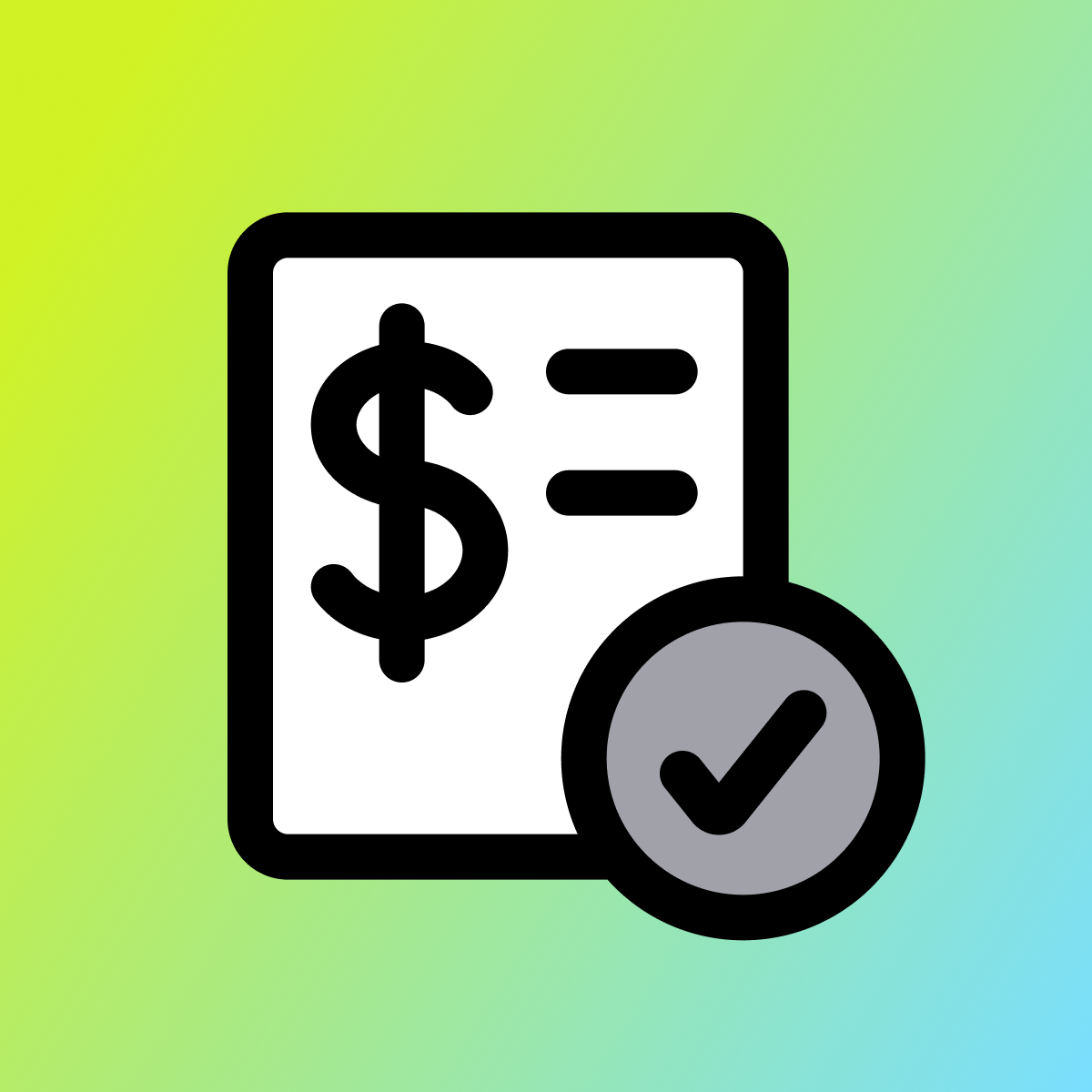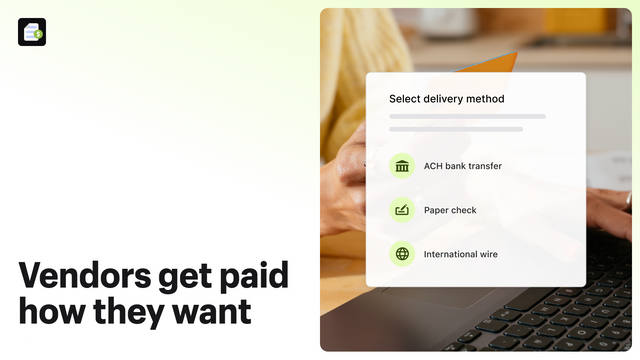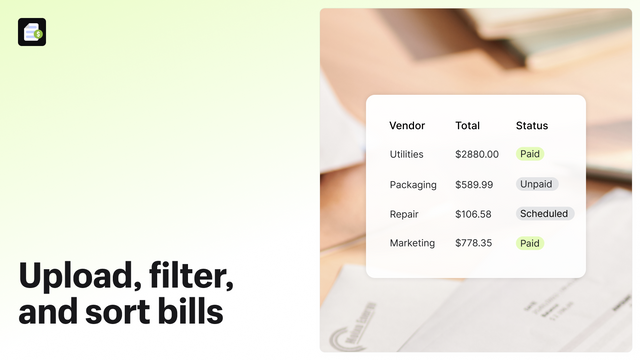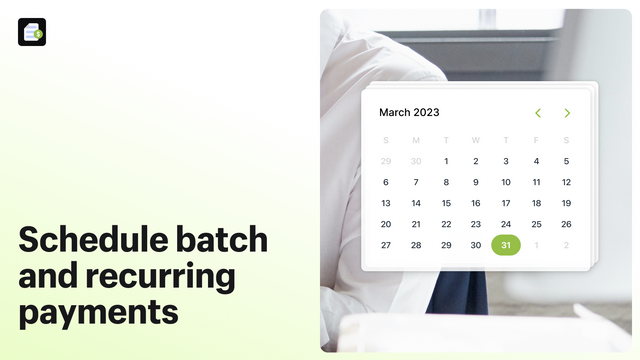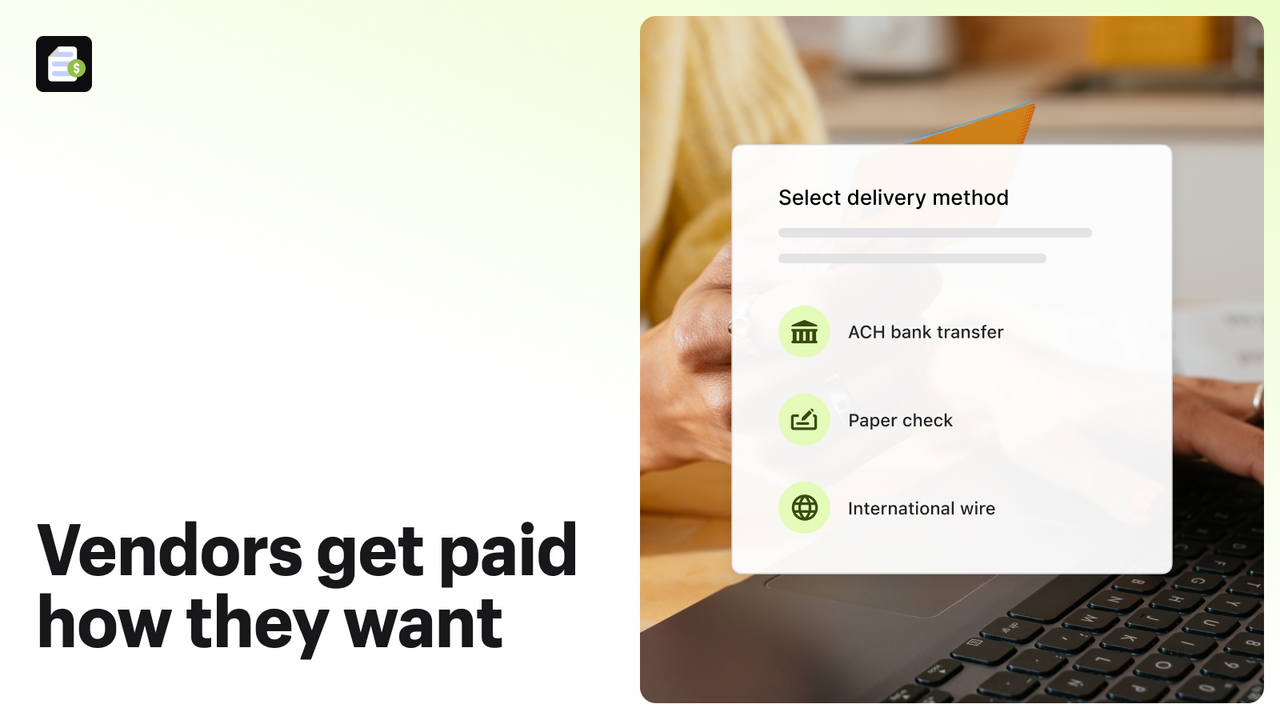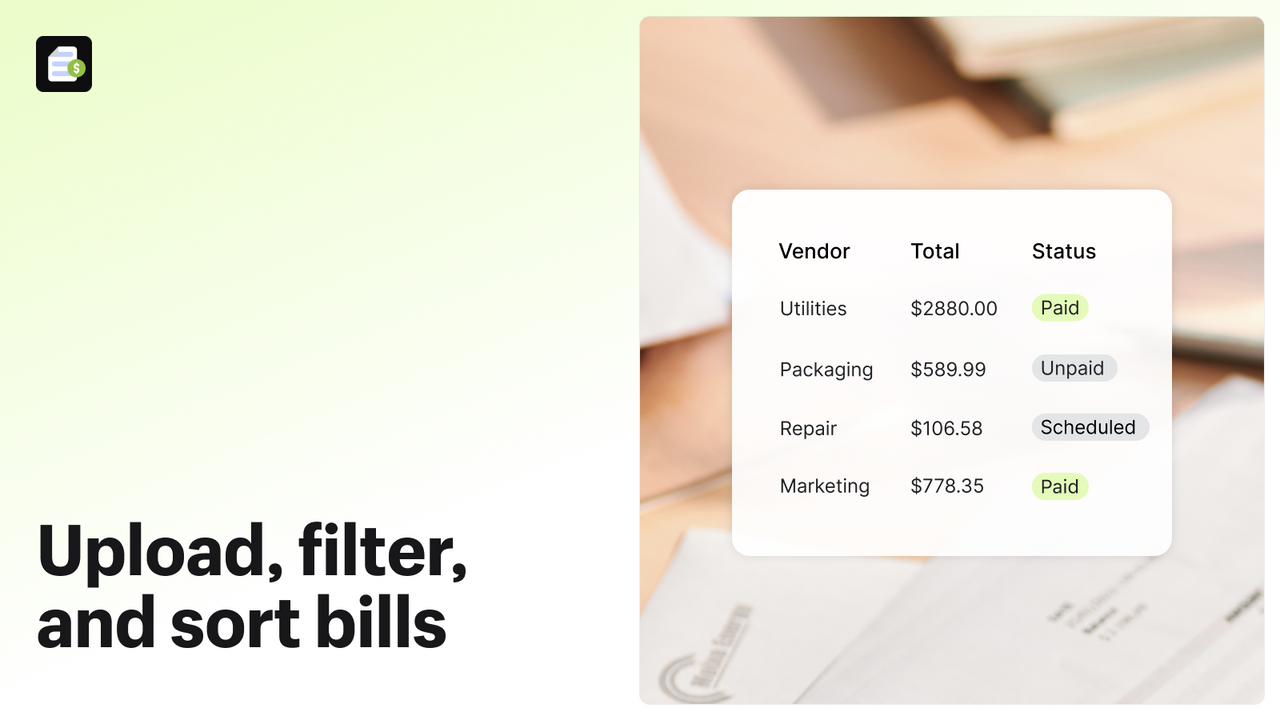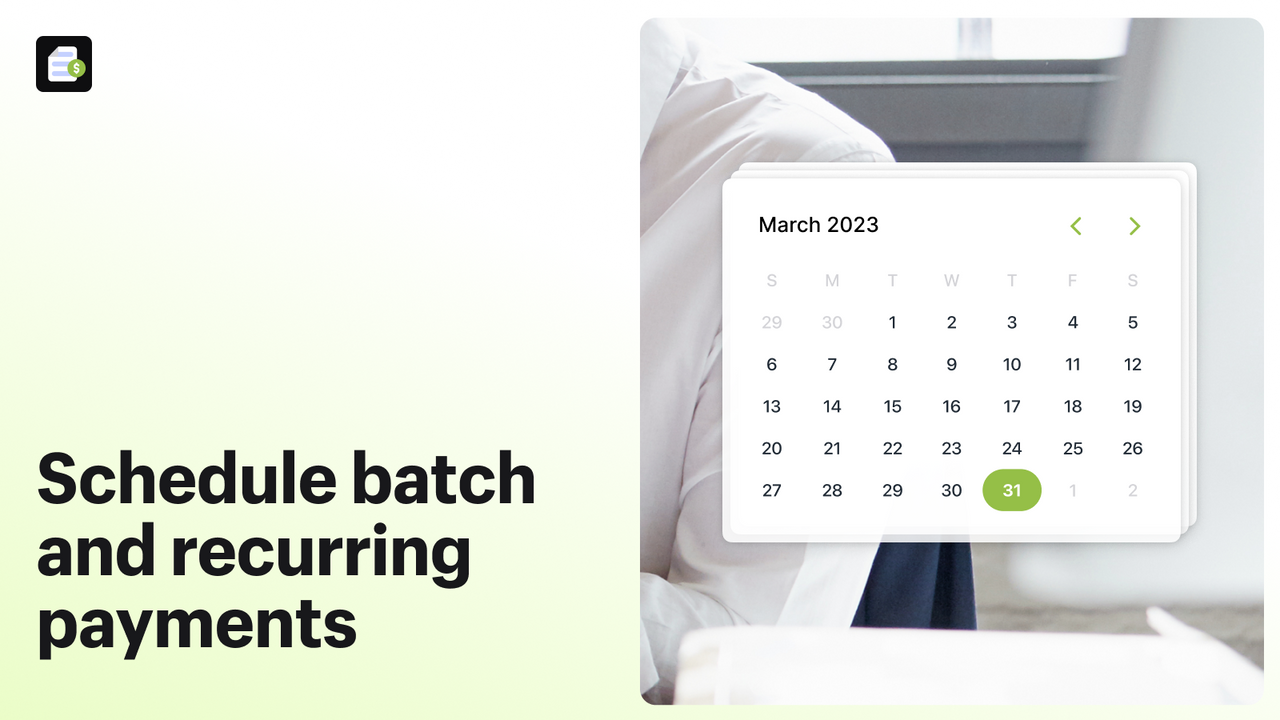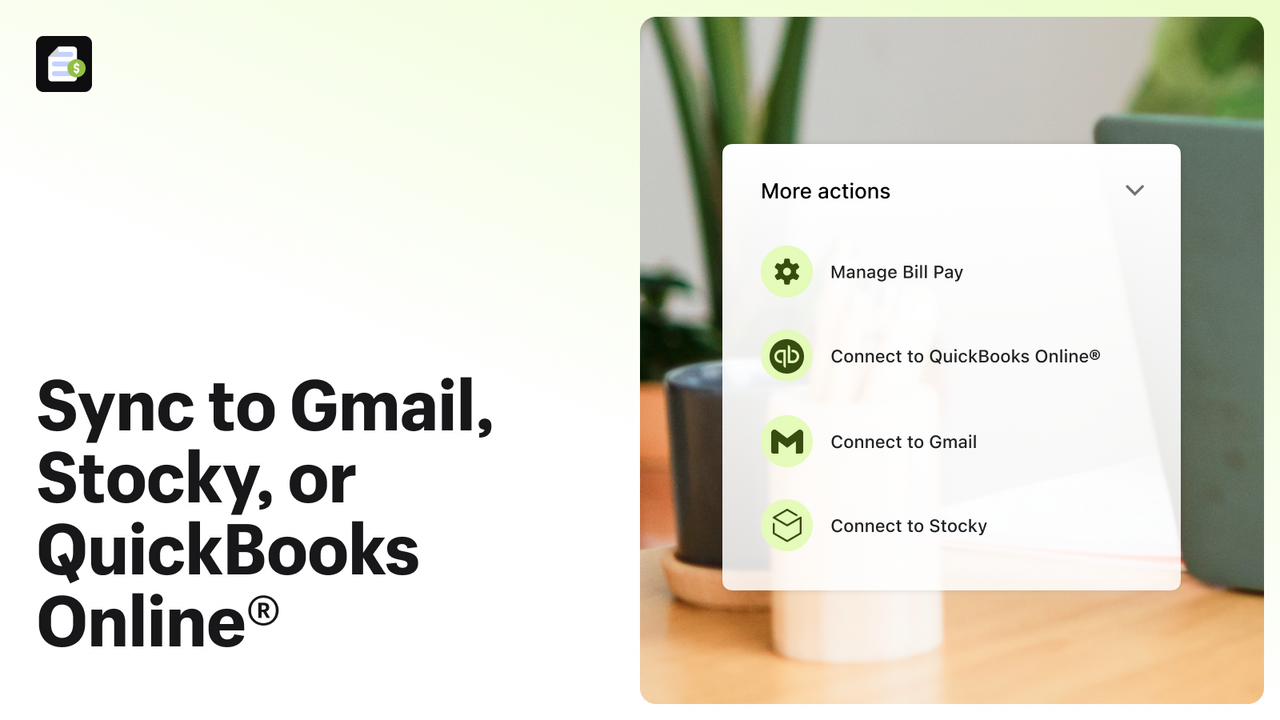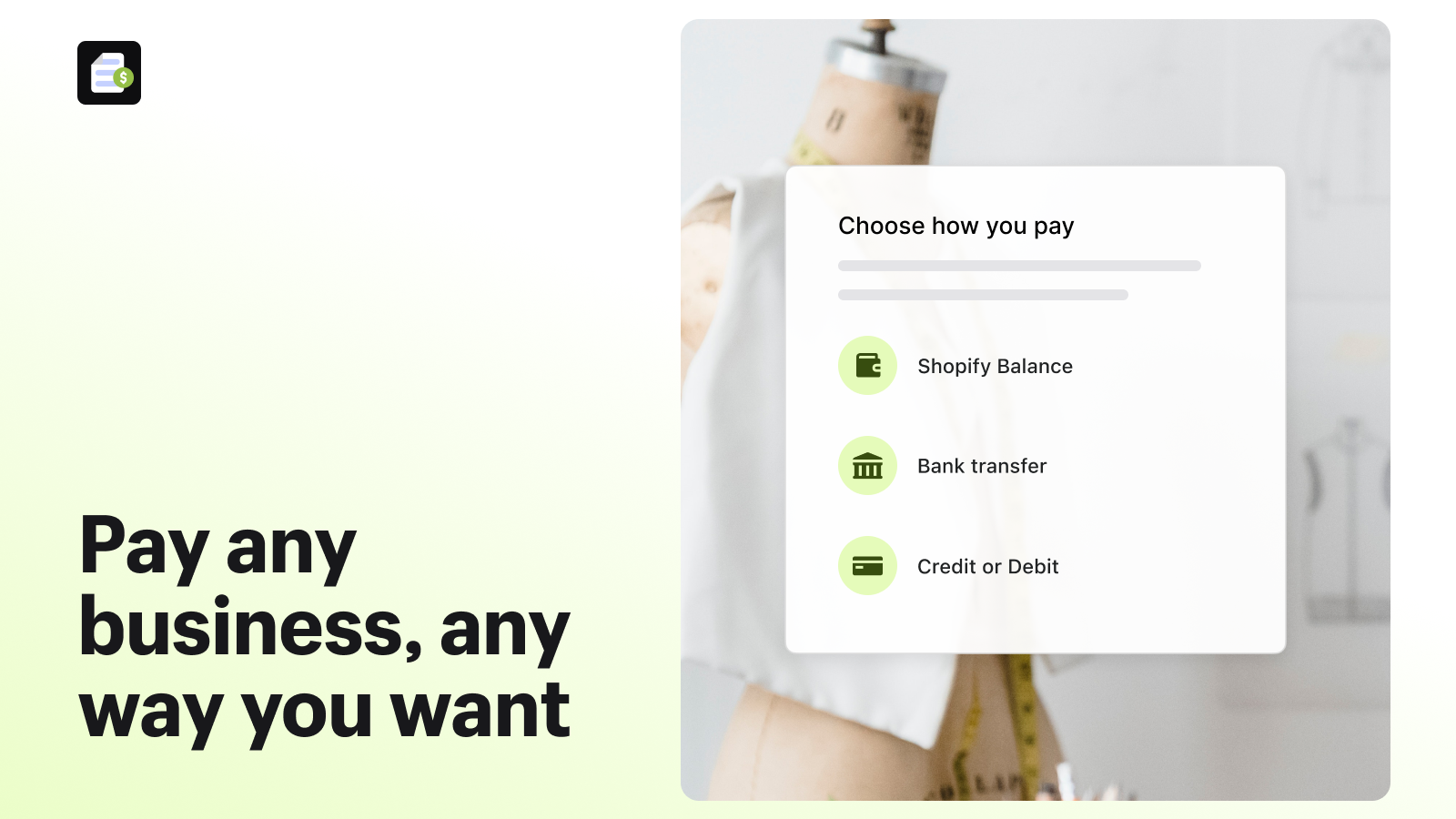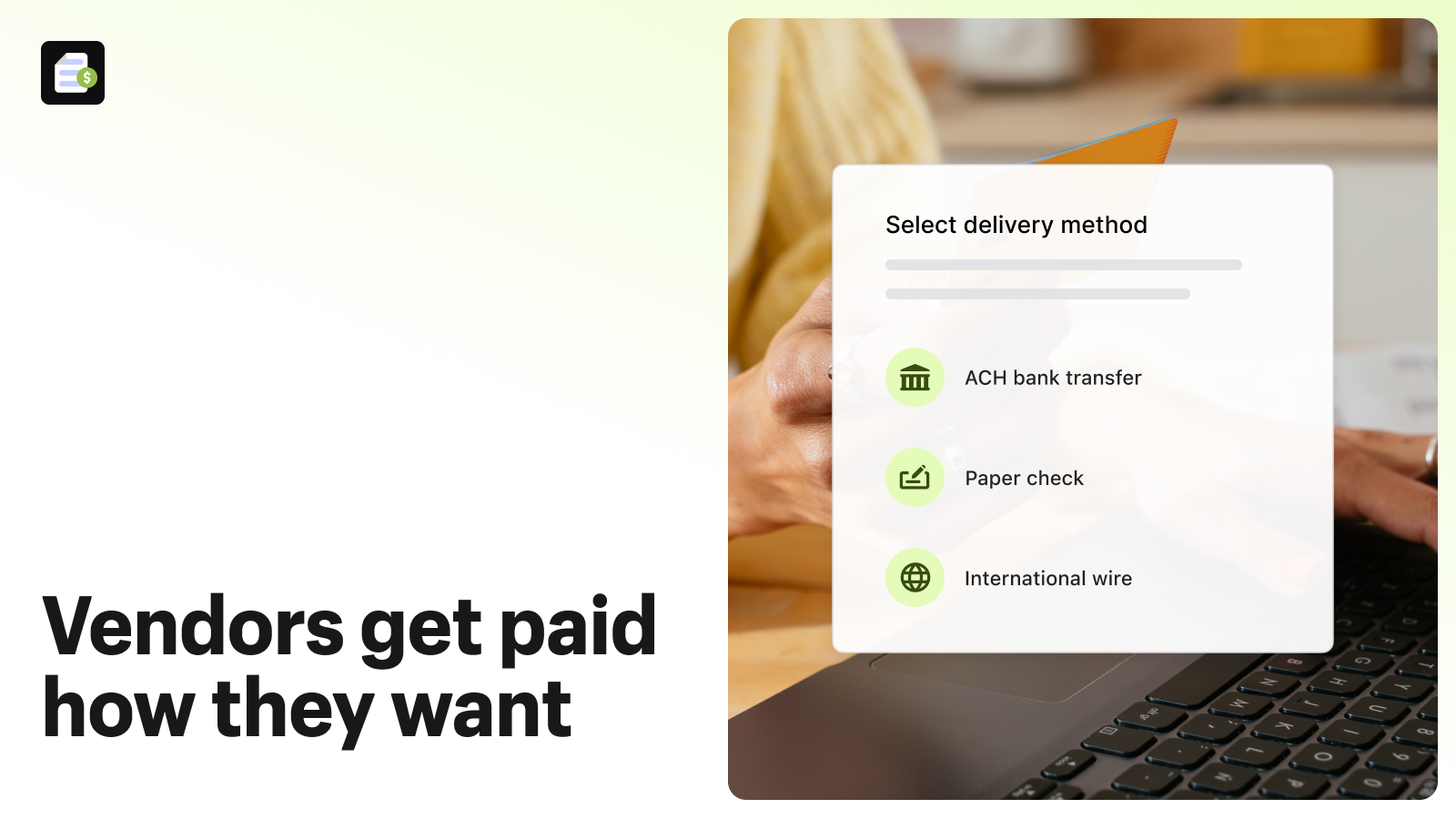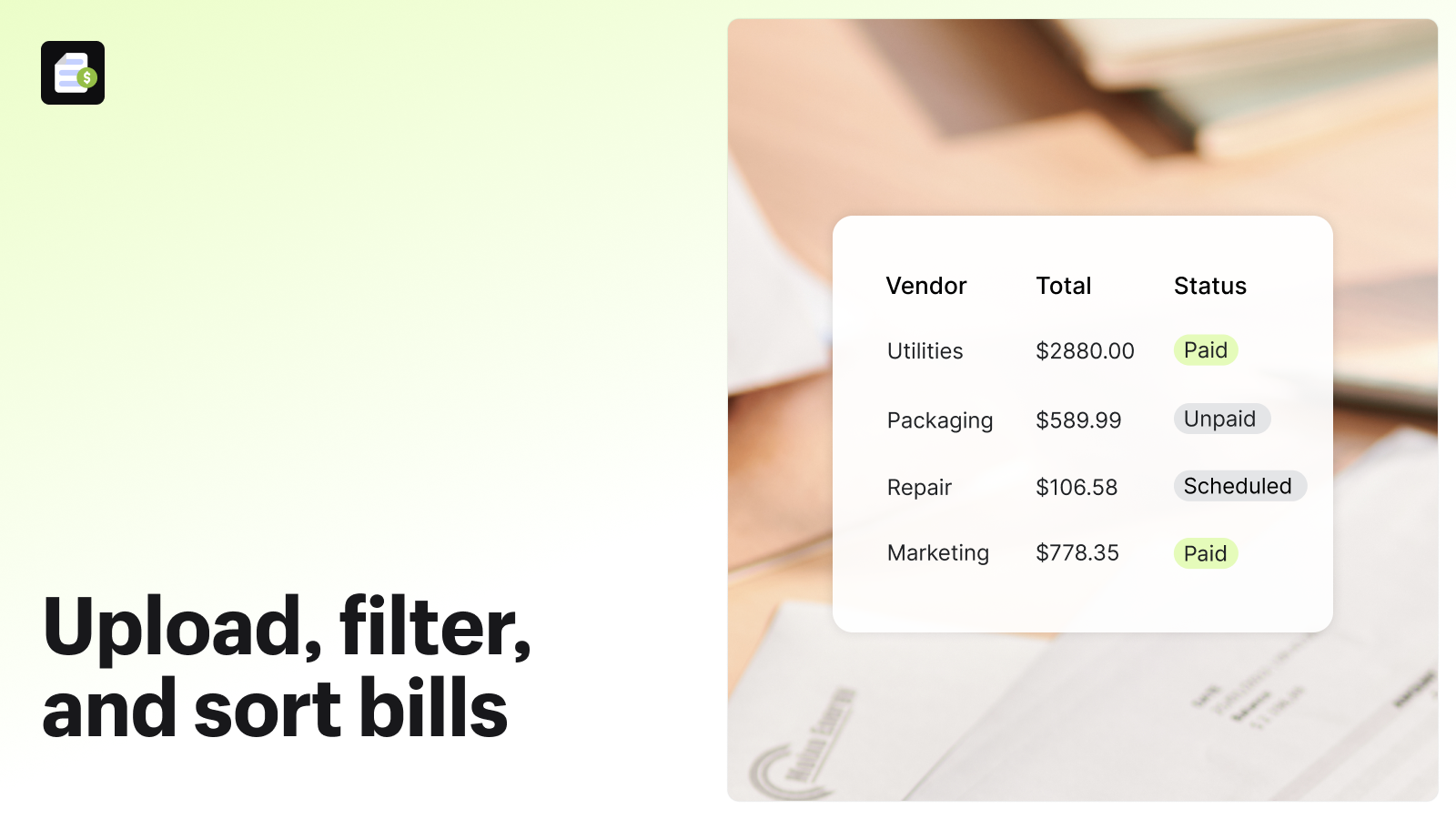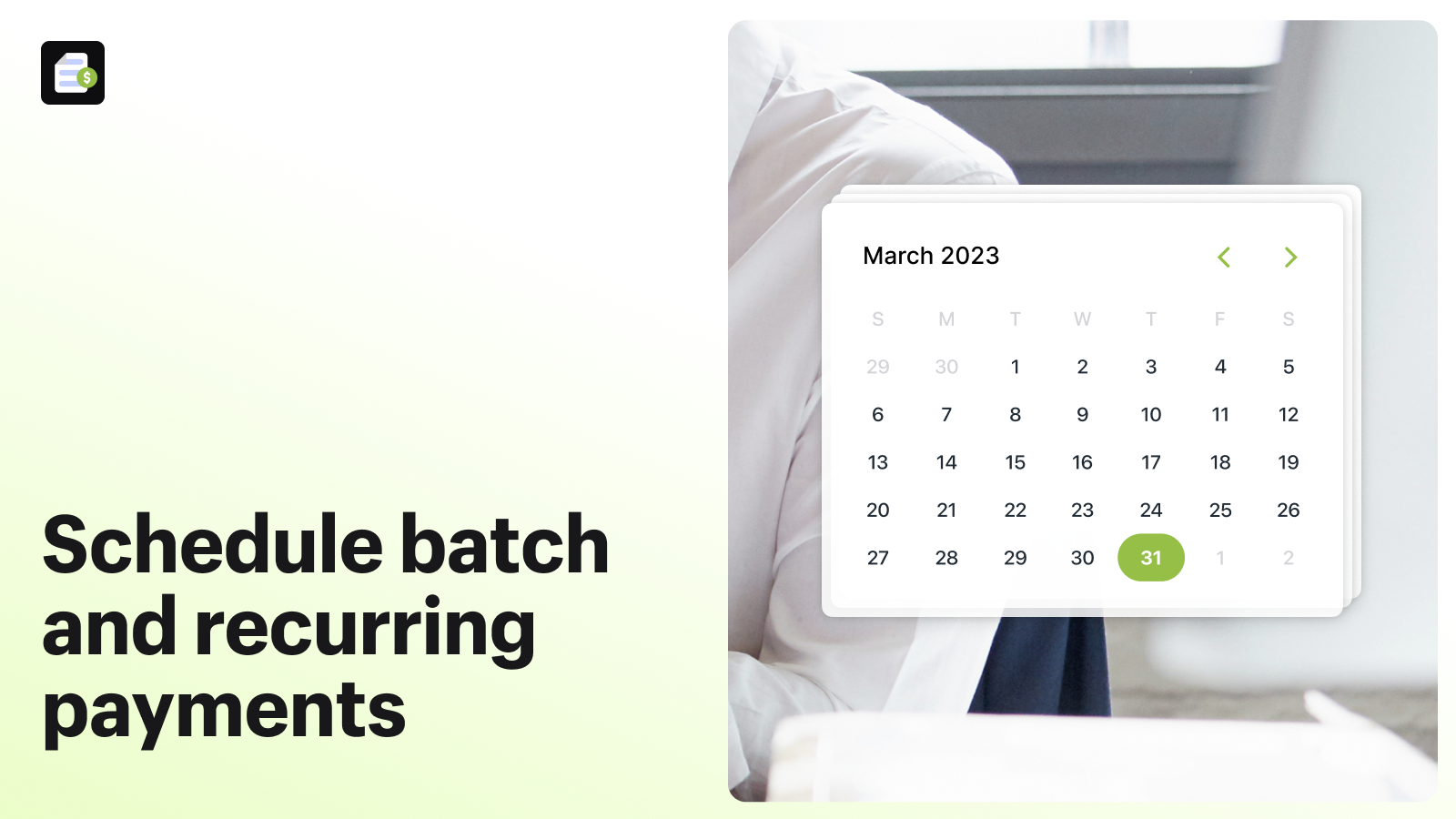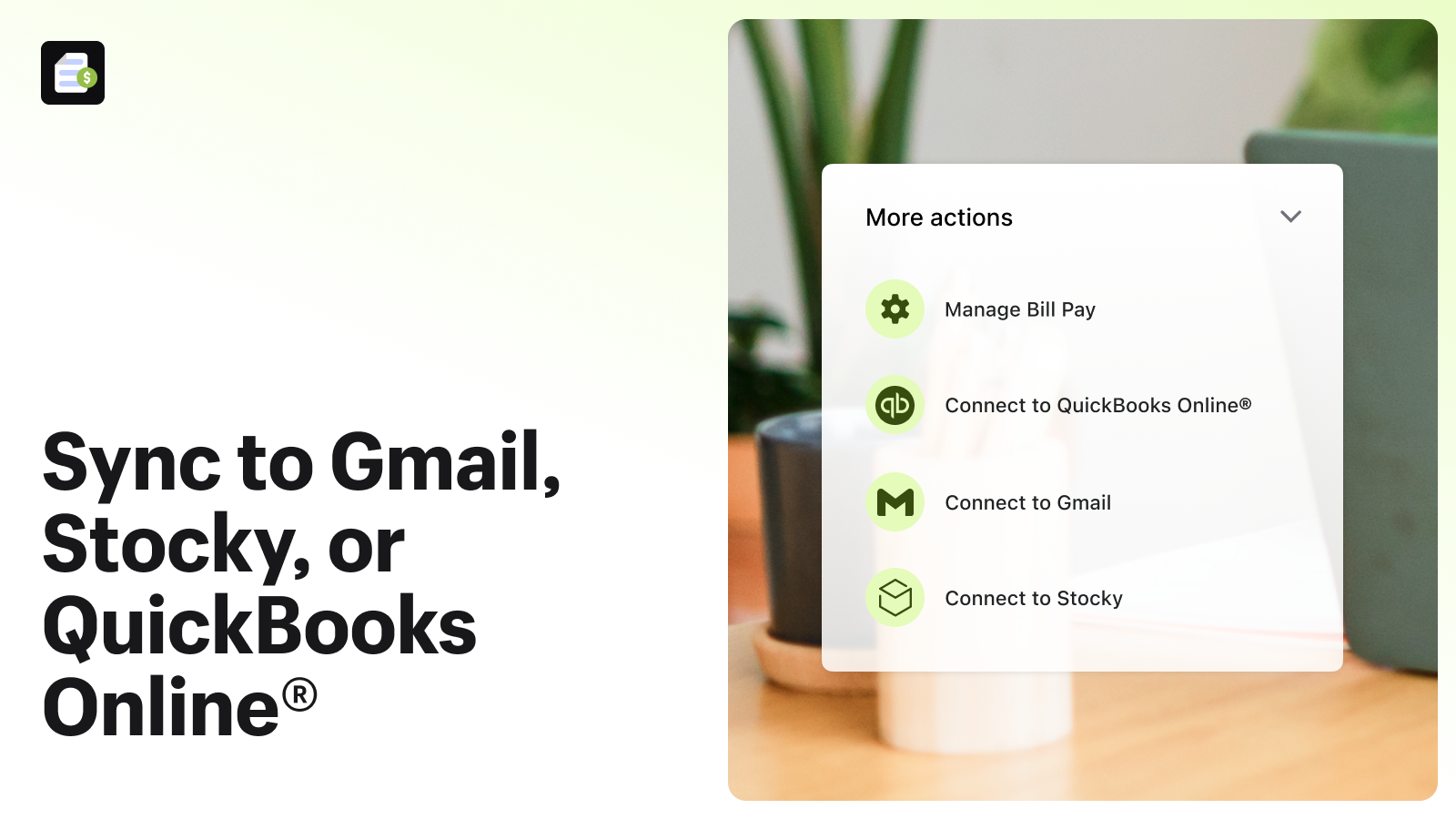Galleri med fremhevede bilder
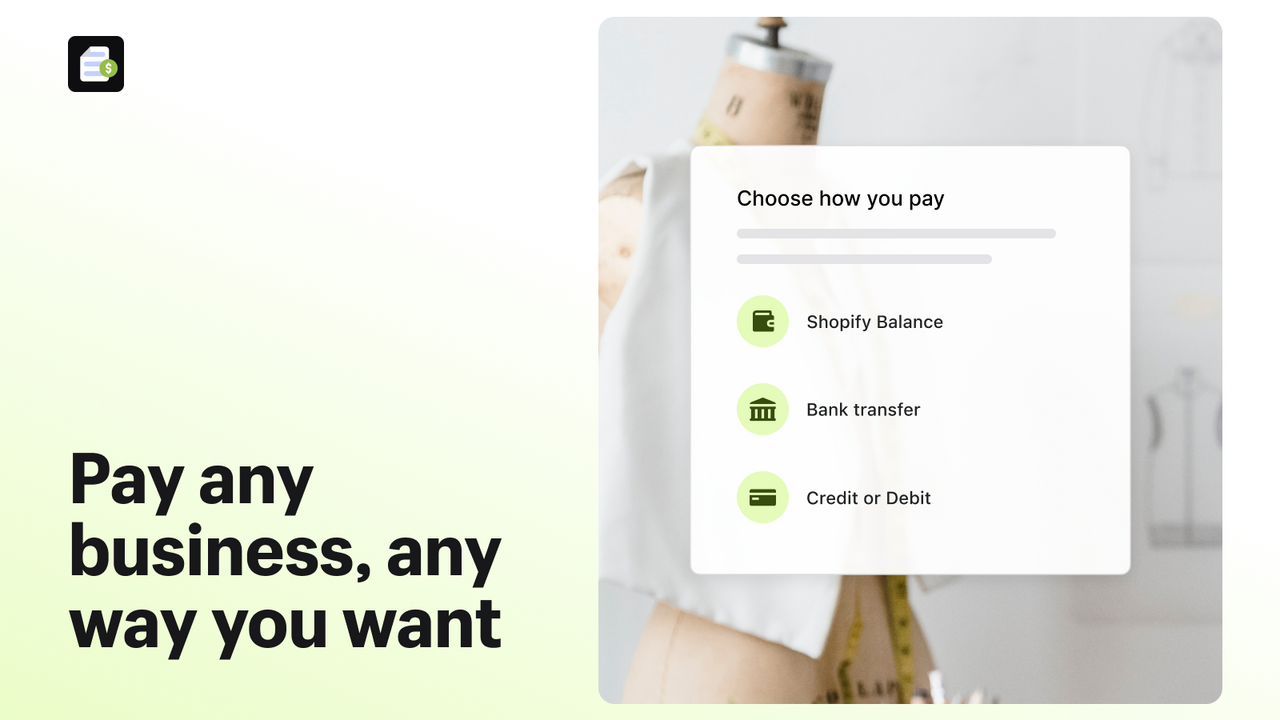
The faster, easier, more flexible way to pay business bills
Shopify Bill Pay is a complete business payments solution powered by Melio. Easily schedule, pay, and manage all your business payments from the same platform where you run your business. Pay business bills from your Shopify Balance account, debit/credit card, or ACH bank transfer, even if vendors don’t accept that form of payment. They’ll get paid by check or bank transfer.
- Sync to Gmail, Stocky, or QuickBooks Online to instantly populate your account.
- Set up batch and recurring payments and save hours every billing cycle.
- Pay with your Shopify Balance account, external bank, or credit/debit card.
- Sort, filter, and schedule payments from one dedicated dashboard.
- Høydepunkter
- Bruk direkte i Shopify-administrator
Språk
Engelsk
Denne appen er ikke oversatt til Norsk (bokmål)
Fungerer med
- QuickBooks Online
- Gmail
- Stocky
Kategorier
Økonomisk drift
Automatisk synkronisering av data
Priser
Eksterne kostnader kan faktureres av Shopify separat fra Shopify-fakturaen. Finn ut mer
Free
Gratis å installere
Transaction fees may apply. Transaction fees are billed by Melio separately.
Alle kostnader faktureres i USD. Se alle prisalternativer
Omtaler (15)
Does anyone know a trick for the "download report" it does not work
Hello there, thank you for sharing your feedback and review with us. We're sorry to hear that you experienced an issue when trying to download a report. We’d love this ...
Awful service, what a huge waste of time! Days and days without a response, and then no explanation as to why the service won't work. Going out of my mind trying to get vendors paid, STAY AWAY!
Hello There. Thank you for taking the time to leave a review. We're sorry to hear that you've faced issues with the app and didn't have a positive support experience. We ...
If you want to deal with no way to contact anyone, no support, missing funds, people who dont respond to emails for weeks, talk in circles, then this app is for you.
Hi there. It sounds like your experience seems to have fallen short of the support Shopify and the Melio team would normally offer, so thank you for your continued patience ...
Probably the biggest joke of a company to deal with, no support, no way to contact anyone who actually responds, 7 days no email responses, shopify support is who you are supposed to contact, oh wait they cant help either.
Thank you for sharing your feedback here; direct feedback is a great opportunity to improve.
Frustration around support turnaround times is completely understandable. Our ...
Shopify has not given my company a payout in almost 90 days. I have no response from accounting department. The only way to get any type of customer service is through chat. I have "chatted" with 5 different people and have gotten no where!
Thank you for sharing your feedback here; direct feedback is a great opportunity to improve. Frustration around support turnaround times is completely understandable. Our ...
Brukerstøtte
Appstøtte levert av Shopify.
Få brukerstøtteFlere apper som denne