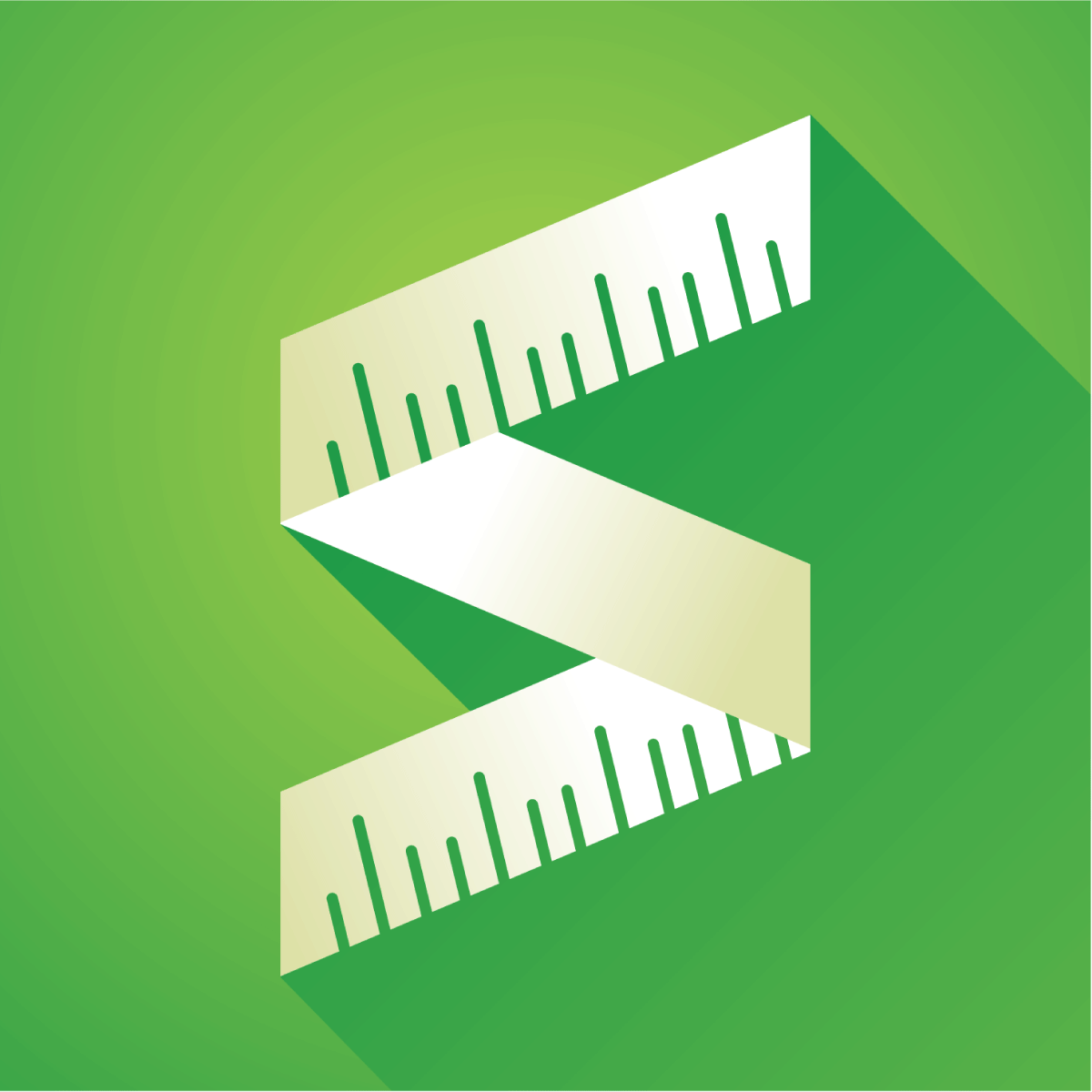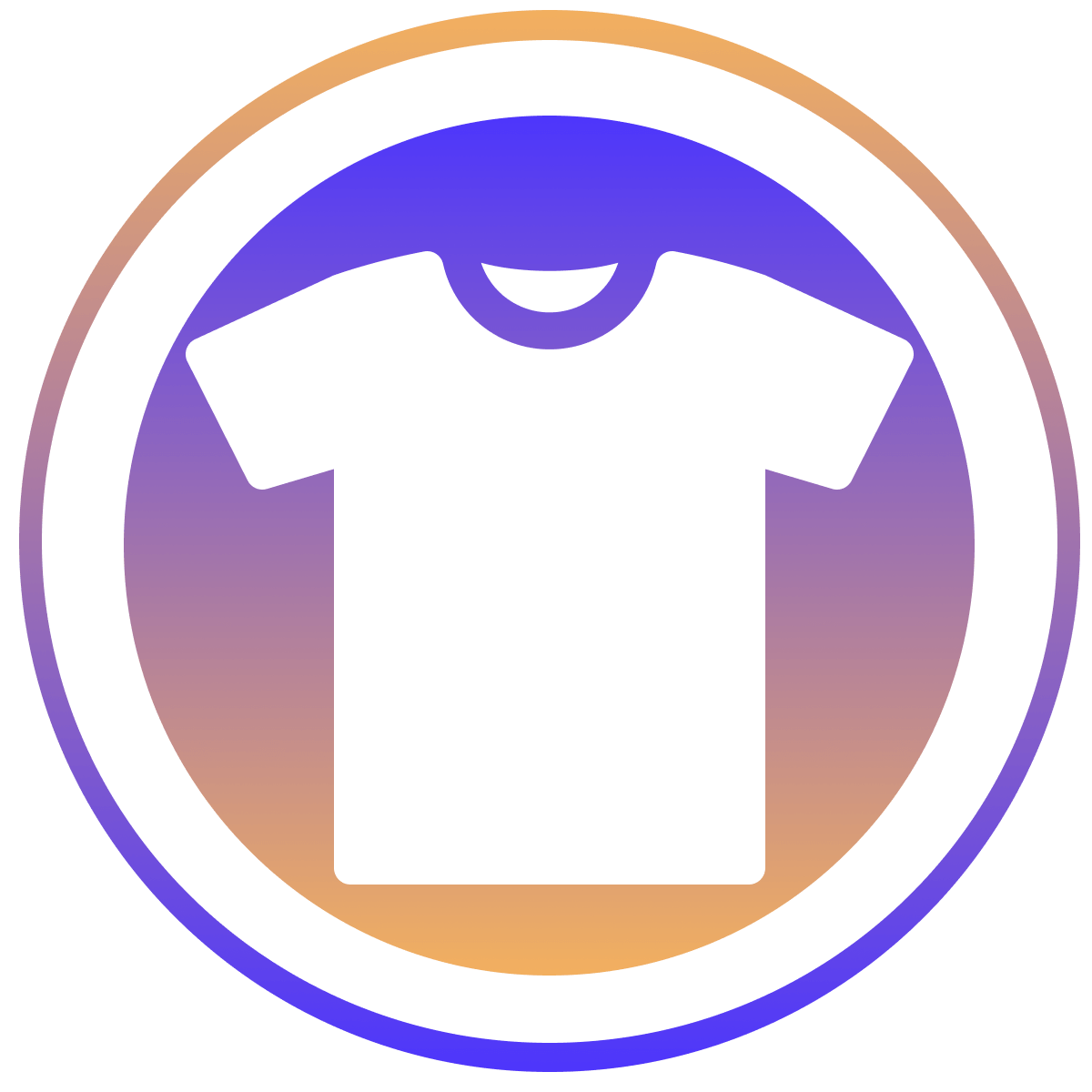Vorgestellte Bildergalerie

Display a customizable button that opens a popup size chart, guiding customers to the right fit.
BL Size Chart Button is a customizable tool that adds a dedicated button on your product pages. When clicked, it opens a popup displaying a detailed size chart and size guide to help customers view accurate sizing information for apparel and clothing. Its responsive design and simple, no-code setup make integration effortless while reducing sizing uncertainty and returns. This solution works seamlessly across devices, ensuring customers have clear, consistent sizing details every time.
- Customizable Popup Button: Easily integrate a button on your product pages.
- Multiple Size Chart Formats: Choose from markdown tables, images, or a page.
- Measuring Instructions: Provide clear instructions for accurate sizing.
- User-Friendly Popup: Enhance the shopping experience with intuitive design.
- Reduce Returns: Offer detailed size info to help customers find the right fit.
Enthält unübersetzten Text
- Highlights
- Direkter Zugriff im Shopify-Adminbereich
- Kompatibel mit den neuesten Themes
Sprachen
Englisch und Spanisch
Für diese App ist keine Übersetzung auf Deutsch vorhanden.
Kategorien
Vergleichstools
Anpassung
Preisgestaltung
FREE FOR PARTNERS
Kostenlos
- Free for all partner development stores
- Test the app on dev stores before launch
ANNUAL
$1.59 / Monat
- 20% DISCOUNT!
- Custom button with size charts.
- Measuring guides included.
- User-friendly popup design.
- Detailed info to reduce returns.
3-tägiger kostenloser Test
MONTHLY
$1.99 / Monat
oder $19/Jahr mit einer Ersparnis von 20 %
- Custom button with size charts.
- Measuring guides included.
- User-friendly popup design.
- Detailed info to reduce returns.
3-tägiger kostenloser Test
Enthält unübersetzten Text
Alle Gebühren werden in USD berechnet. Wiederkehrende und nutzungsabhängige Gebühren werden alle 30 Tage in Rechnung gestellt.
Rezensionen (1)
- 100 % der Bewertungen sind 5 Sterne
-
0 % der Bewertungen sind 4 Sterne
-
0 % der Bewertungen sind 3 Sterne
-
0 % der Bewertungen sind 2 Sterne
-
0 % der Bewertungen sind 1 Sterne
The setup was simple, and the button fits seamlessly on our product pages. It’s really improved the shopping experience.
Support
App-Support von BACKLIP
Ressourcen
Eingeführt
23. Oktober 2024
Datenzugriff
Damit diese App in deinem Shop funktioniert, benötigt sie Zugriff auf die folgenden Daten. Die Gründe dafür findest du in der Datenschutzerklärung des Entwicklers bzw. der Entwicklerin.
Persönliche Daten anzeigen:
Shop-Inhaber
-
Shop-Inhaber
Name, E-Mail-Adresse, Telefonnummer, Physische Adresse
Shop-Daten anzeigen:
Onlineshop
-
Deinen Onlineshop anzeigen
Theme
Mehr Apps wie diese