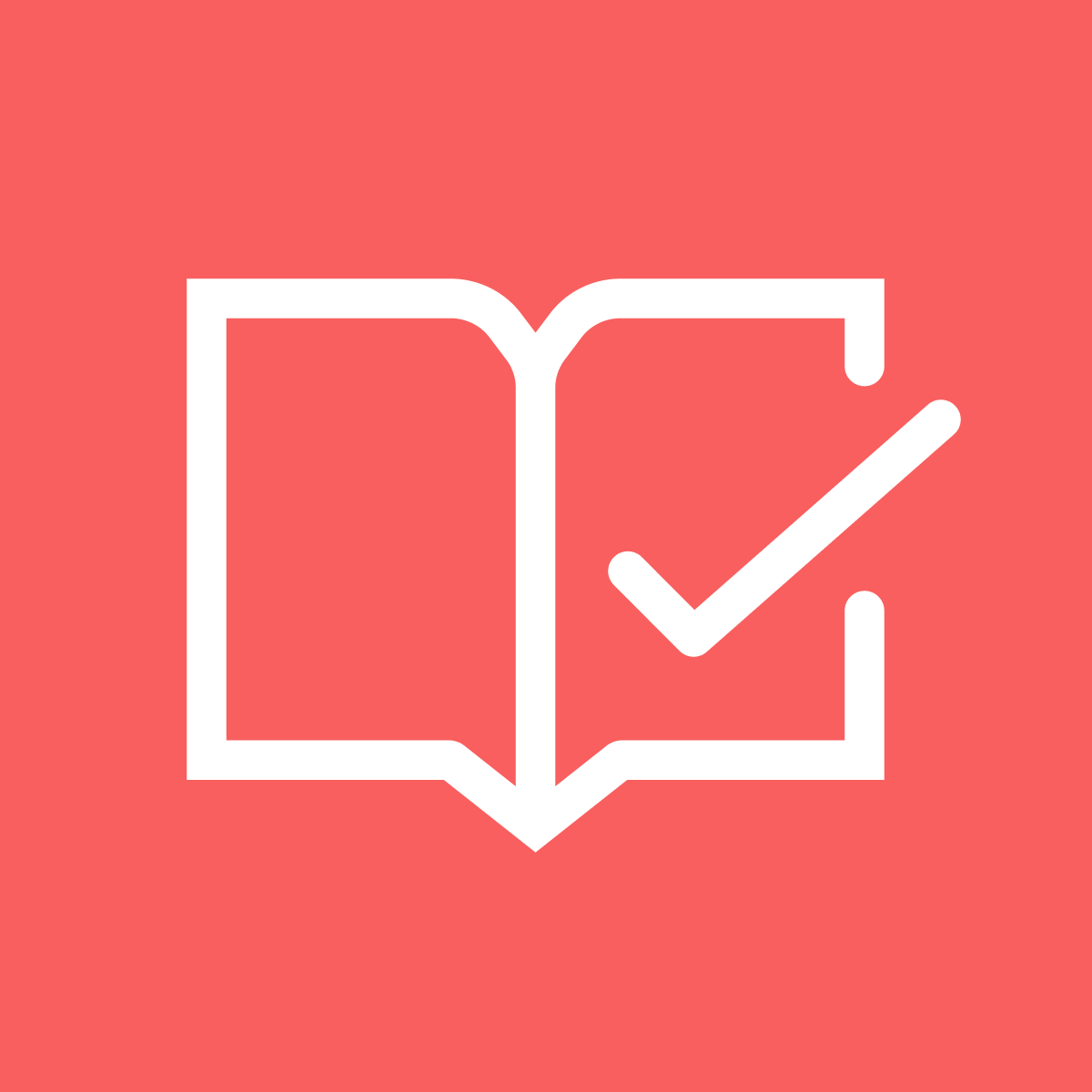Reseñas (530)
Refinar
-
Por calificación
Thank you for your proffessional help.
Amazing customer service team. Always able to tackle the issue and point me in the right direction while making understanding easy. D'Angelo has been the best to work with! Also the app easily integrates onto your shopify store making this a seamless experience.
You have made our day with your review! Thank you! 😊
Support team has been great! Have been helping finding solutions that work with our needs. Great app.
Amazing service and support is excellent! Any query is addressed so effeciently!
Great App, offers so much variety on what you need for your own personal business, would 100% recommend :)
Super app, easy to customize and D'Angelo is such a helpful agent!
I can say for sure that BookThatApp has the best support I have ever encountered. It responds quickly and even makes the settings you need. Simply magic! On other sites, at best, you will be answered by a useless bot. The application is very flexible and can be easily customized for any task. The only thing that bothers me is that I need to pay for each booking, even if this booking was created on the Airbnb website and using calendar synchronization, BookThatApp considers it created and protected as payment. This is a very daring decision - to take money for the fact that Airbnb tried to sell my property))
Hi there!
Thank you for your great review!
I wanted to comment on your below point:
"The only thing that bothers me is that I need to pay for each booking, even if this booking was created on the Airbnb website and using calendar synchronization, BookThatApp considers it created and protected as payment. This is a very daring decision - to take money for the fact that Airbnb tried to sell my property))"
This can be a bit misleading, as the app doesn't charge for each booking that is created. Depending on the plan that you pay for, you will get a set booking quota. If you are on the Premium plan, you will get a quota of 350 bookings. A created booking will deduct from the quota.
With this explained, if you add an external calendar to a service or product that you have setup in the app; what this does is to pull events from the linked calendar and sync it to the app. In order for the app to treat the events on the external calendar as "Blackouts", it would need to create "bookings" for those events in the app. So, if you had a "Room A" product in the app, and you linked your AirBnB calendar for that "Room A" to the product in BTA, then the AirBnB bookings will sync over to BTA. This allows the app to mark those booked AirBnB dates as unavailable in the widget. It also works the same way with other booking/scheduling apps that allows you to integrate your other booking/reservation platforms.
If you are still unclear on how all of this works, please don't hesitate to follow up with us via our emails:
support@bookthatapp.com or support@zetya.com.
Have a wonderful day!
Success Team at BTA
Very good app and support is very quick and helpful!
Amazing app, does just what we need it to do! We have over 100 people book tours a week with this app.
We are happy to hear! That is indeed terrific news! Thank you for sharing such wonderful feedback 😊 🎉
We are using BTA on our websites for 2 different stores and couldn’t be happier. The app is easy to use and integrate into your website without needing to know programming.
In addition to being a great app, the customer service is amazing. Support team responds quickly and continues checking in with you until your issue is resolved. D’Angelo has been exceptionally supportive with the many questions we submit.