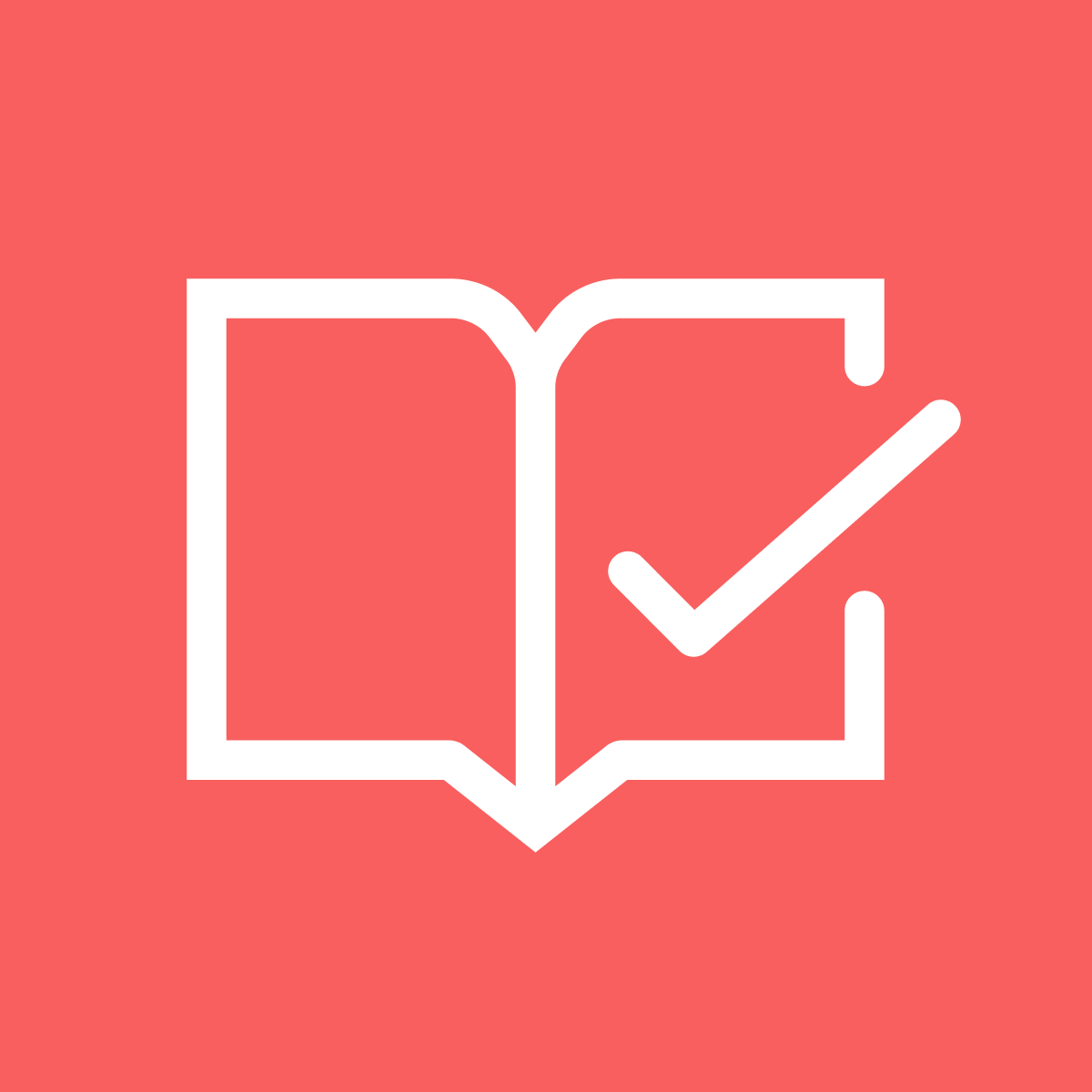รีวิว (528)
จำกัดการแสดงผล
-
ตามคะแนน
If you have any questions, they are quick to support you via chat.
Very good app and support is very quick and helpful!
Amazing customer service team. Always able to tackle the issue and point me in the right direction while making understanding easy. D'Angelo has been the best to work with! Also the app easily integrates onto your shopify store making this a seamless experience.
You have made our day with your review! Thank you! 😊
I can say for sure that BookThatApp has the best support I have ever encountered. It responds quickly and even makes the settings you need. Simply magic! On other sites, at best, you will be answered by a useless bot. The application is very flexible and can be easily customized for any task. The only thing that bothers me is that I need to pay for each booking, even if this booking was created ...
Hi there!
Thank you for your great review!
I wanted to comment on your below point:
"The only thing that bothers me is that I need to pay for each booking, even if this ...
We are using BTA on our websites for 2 different stores and couldn’t be happier. The app is easy to use and integrate into your website without needing to know programming.
In addition to being a great app, the customer service is amazing. Support team responds quickly and continues checking in with you until your issue is resolved. D’Angelo has been exceptionally supportive with the many ...
Amazing app, does just what we need it to do! We have over 100 people book tours a week with this app.
We are happy to hear! That is indeed terrific news! Thank you for sharing such wonderful feedback 😊 🎉
Excellent product and an outstanding support team. I’m extremely satisfied and would highly recommend it to others.
Book That App (BTA) is fantastic! The support team is super helpful and solves problems quickly. Their fast and friendly service makes everything run smoothly. Highly recommended! Thanks, BTA, for all your great help!
Thank you! We greatly appreciate you taking the time to leave this feedback for us. We appreciate you 🎉!
João. Super helpful.
I just couldn't figure something out but they were very helpful. Understandable language and graphics to explain the fix.
Very much appreciated- thank you
On behalf of João, thank you for a terrific review!
J'ai recu de l'assistance par Clavardage de d'Angelo et il a su immédiatement m'aider à ajuster une programmation..en francais en plus :) Merci beaucoup. Très satisfaite du service!