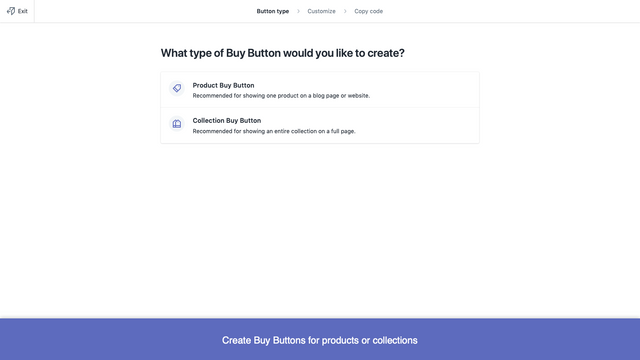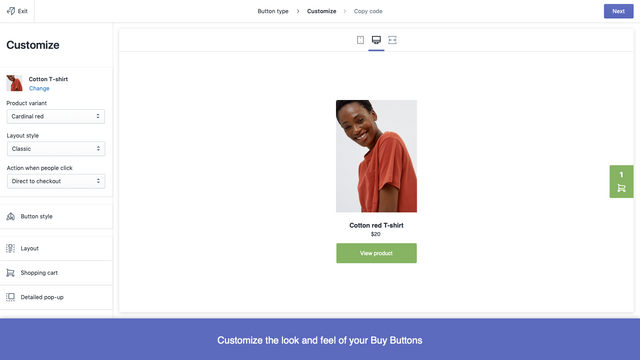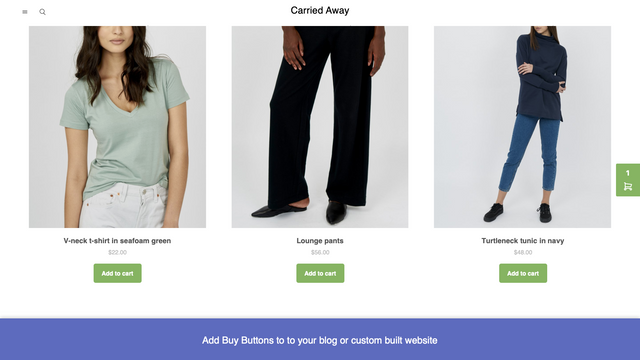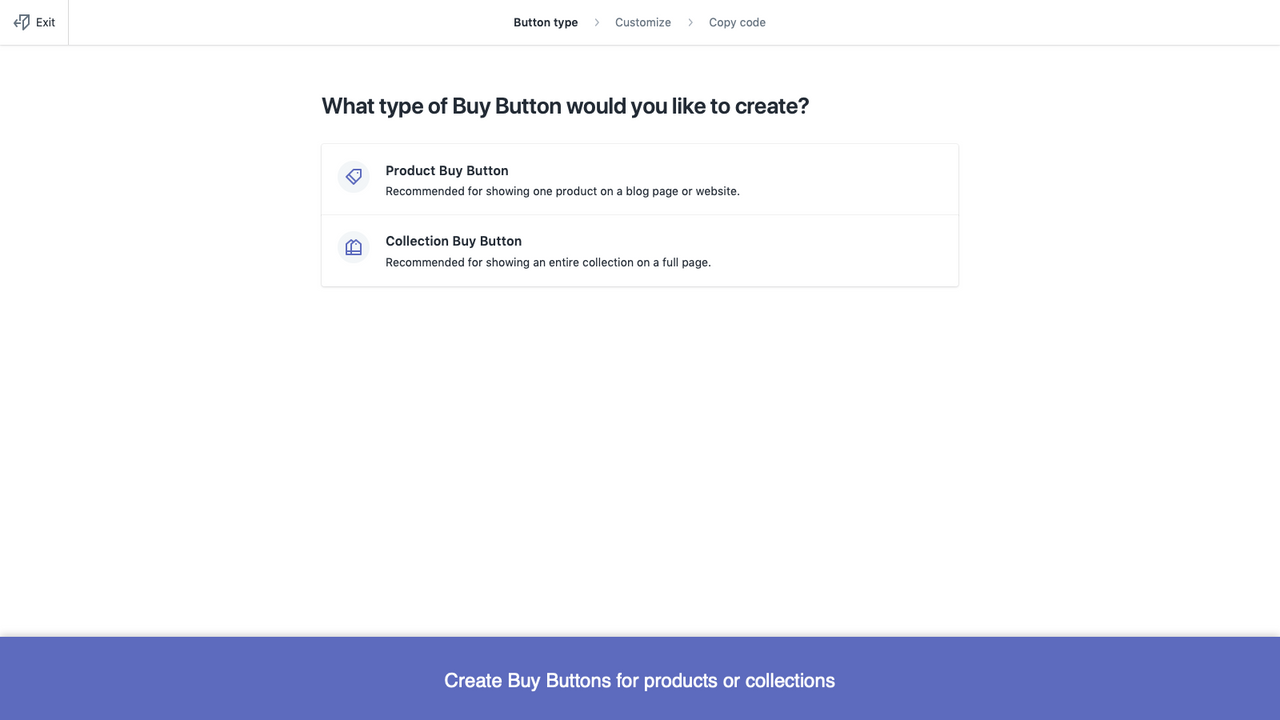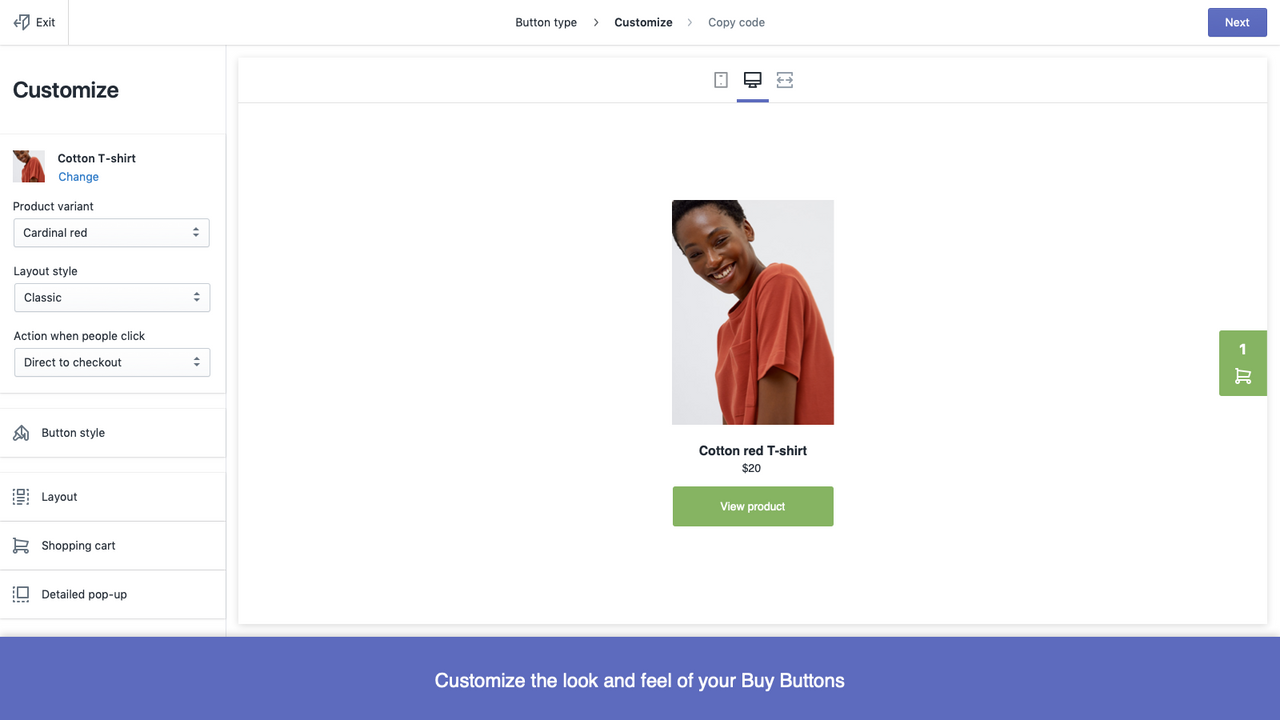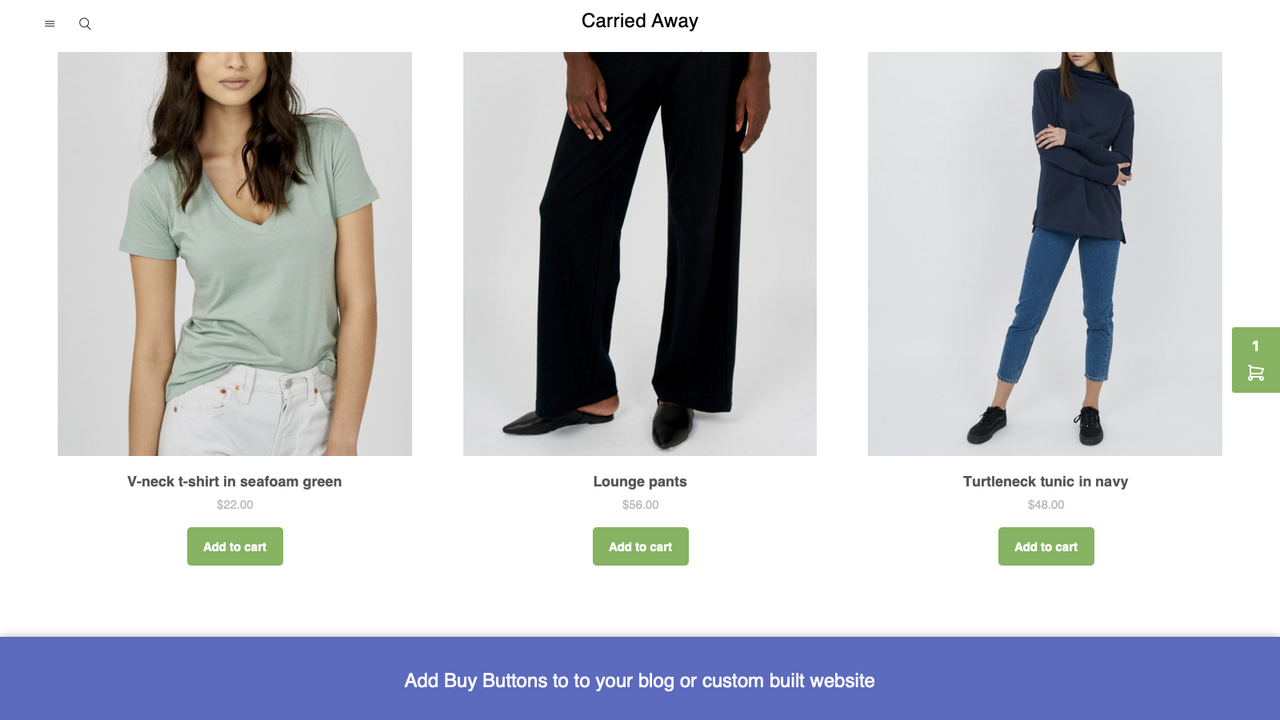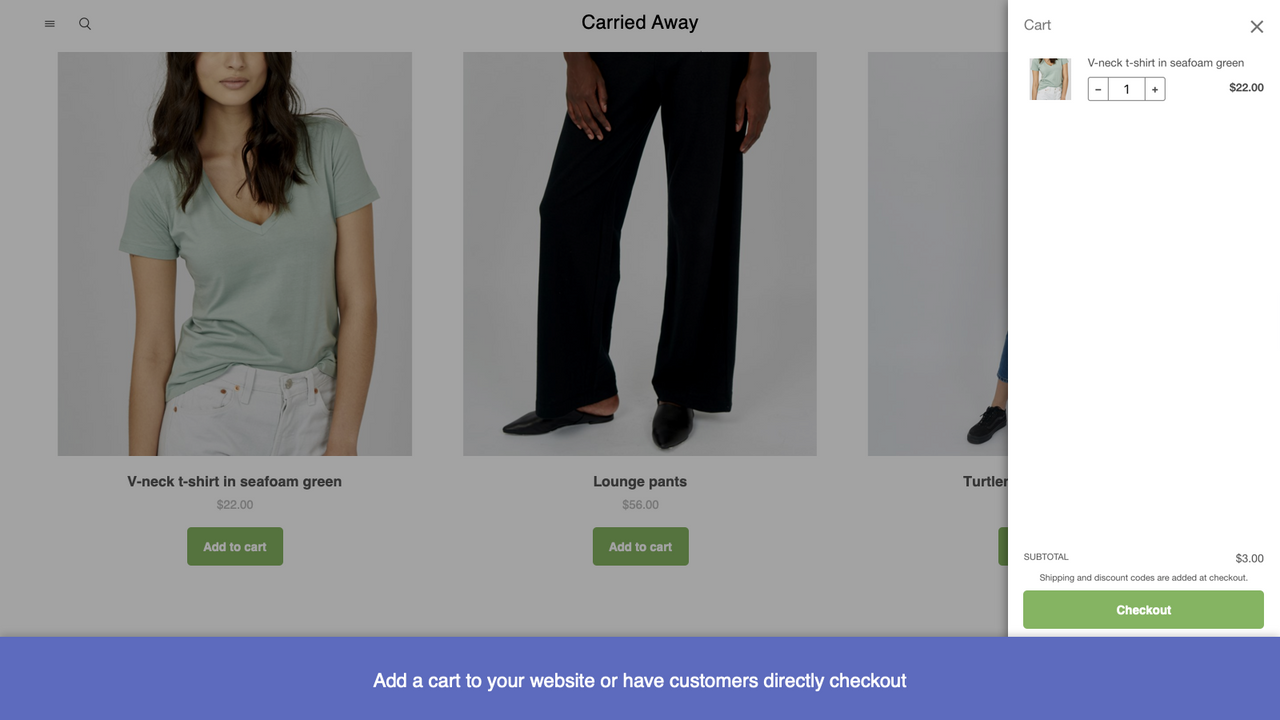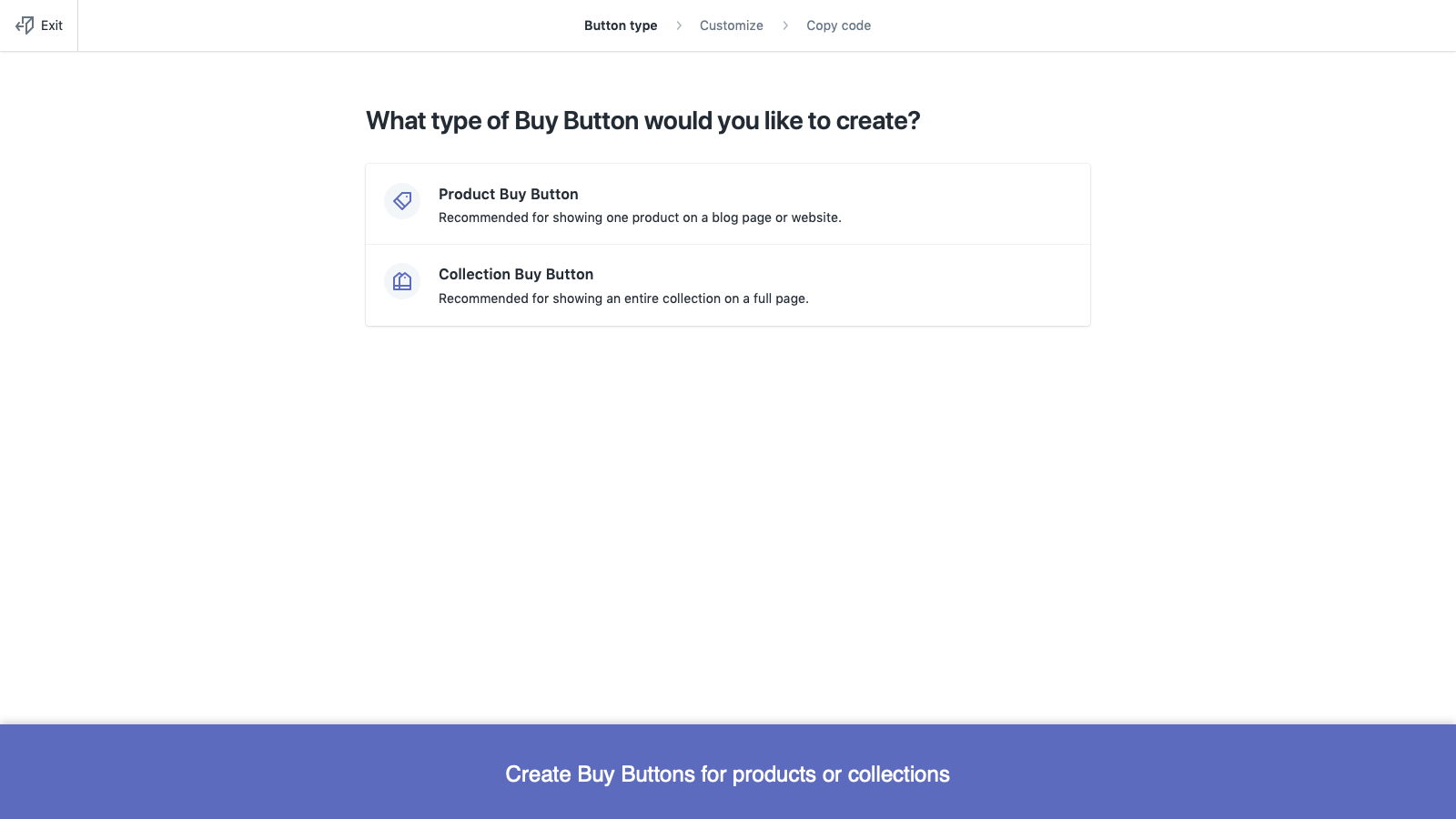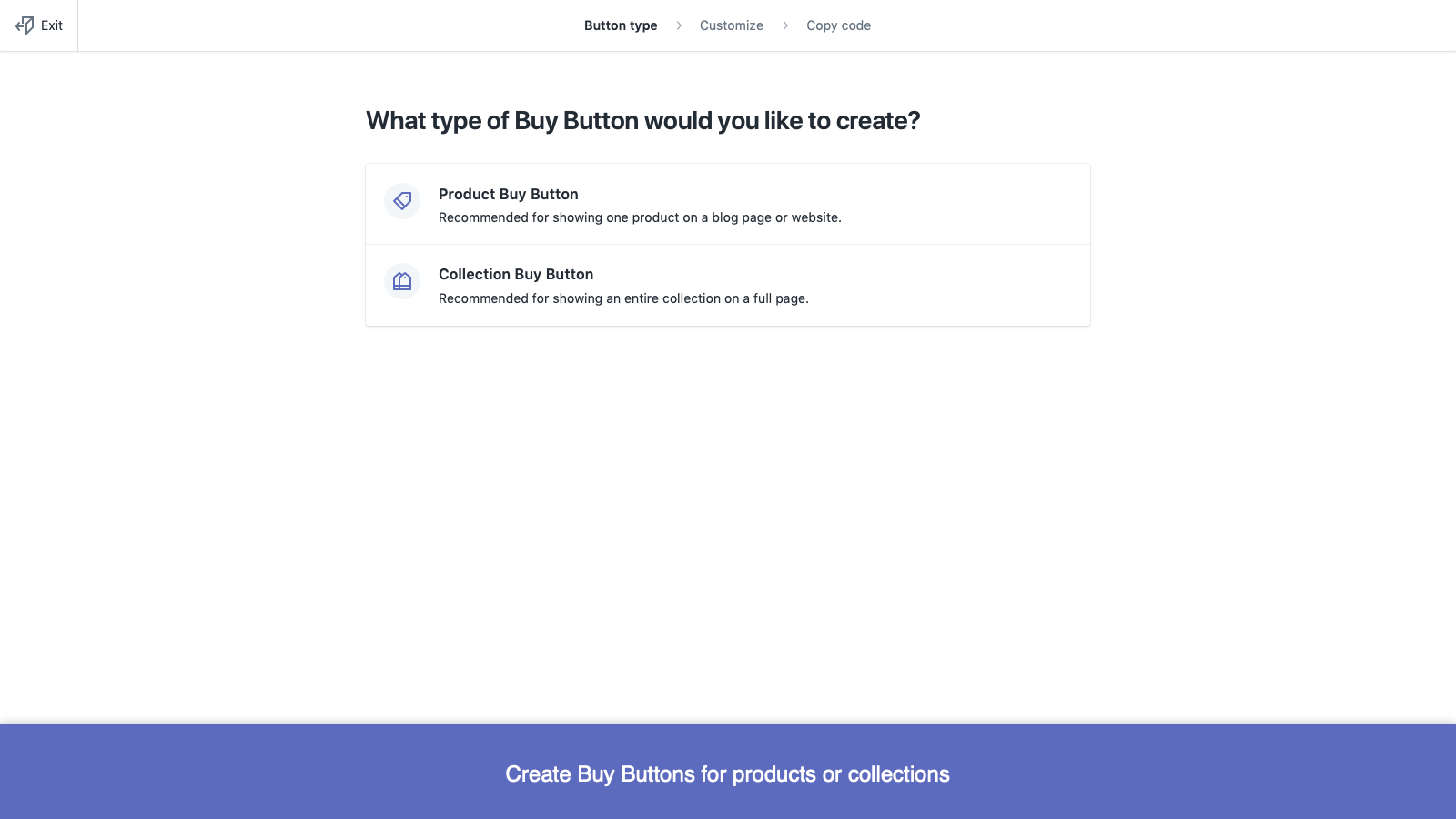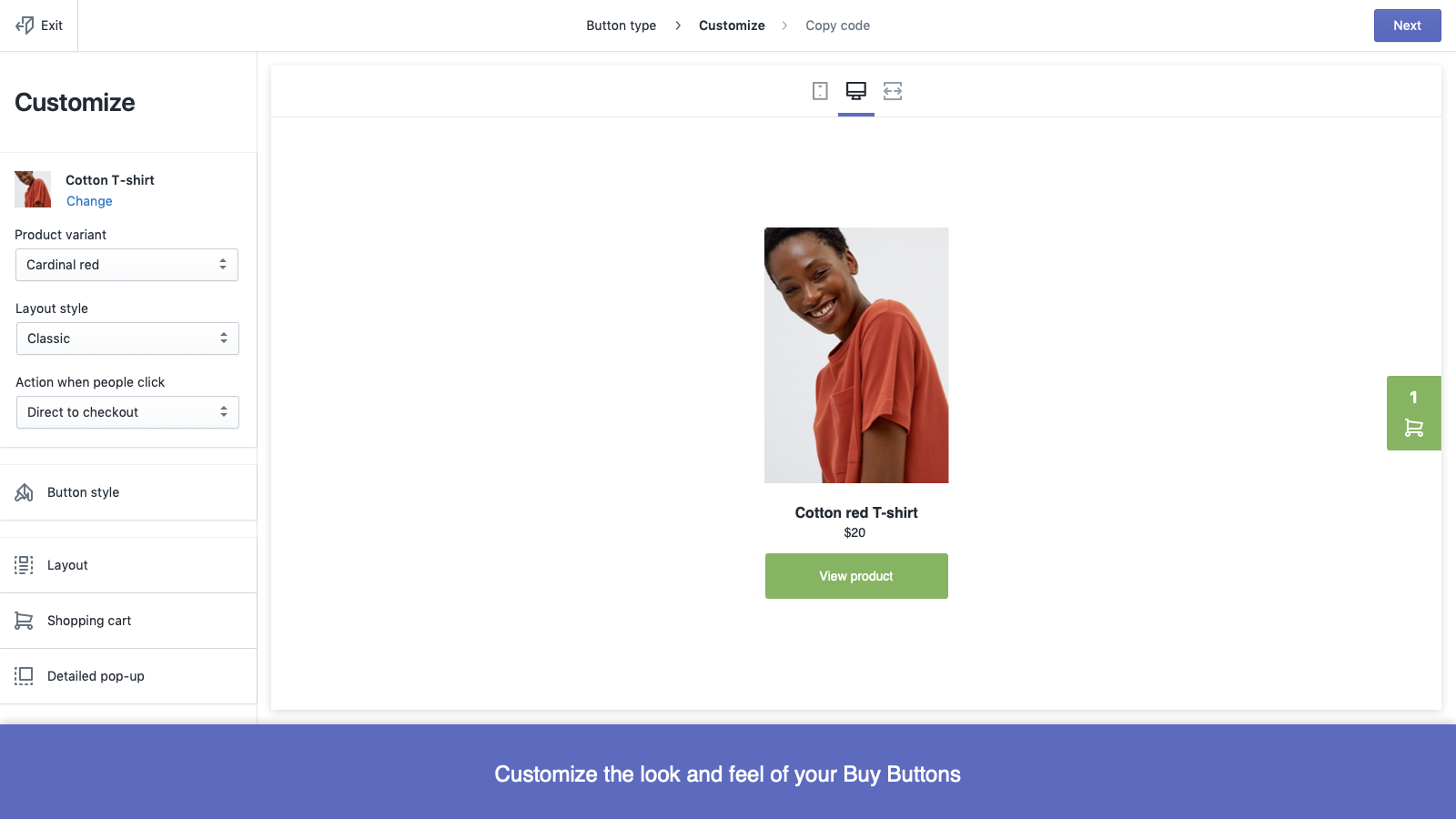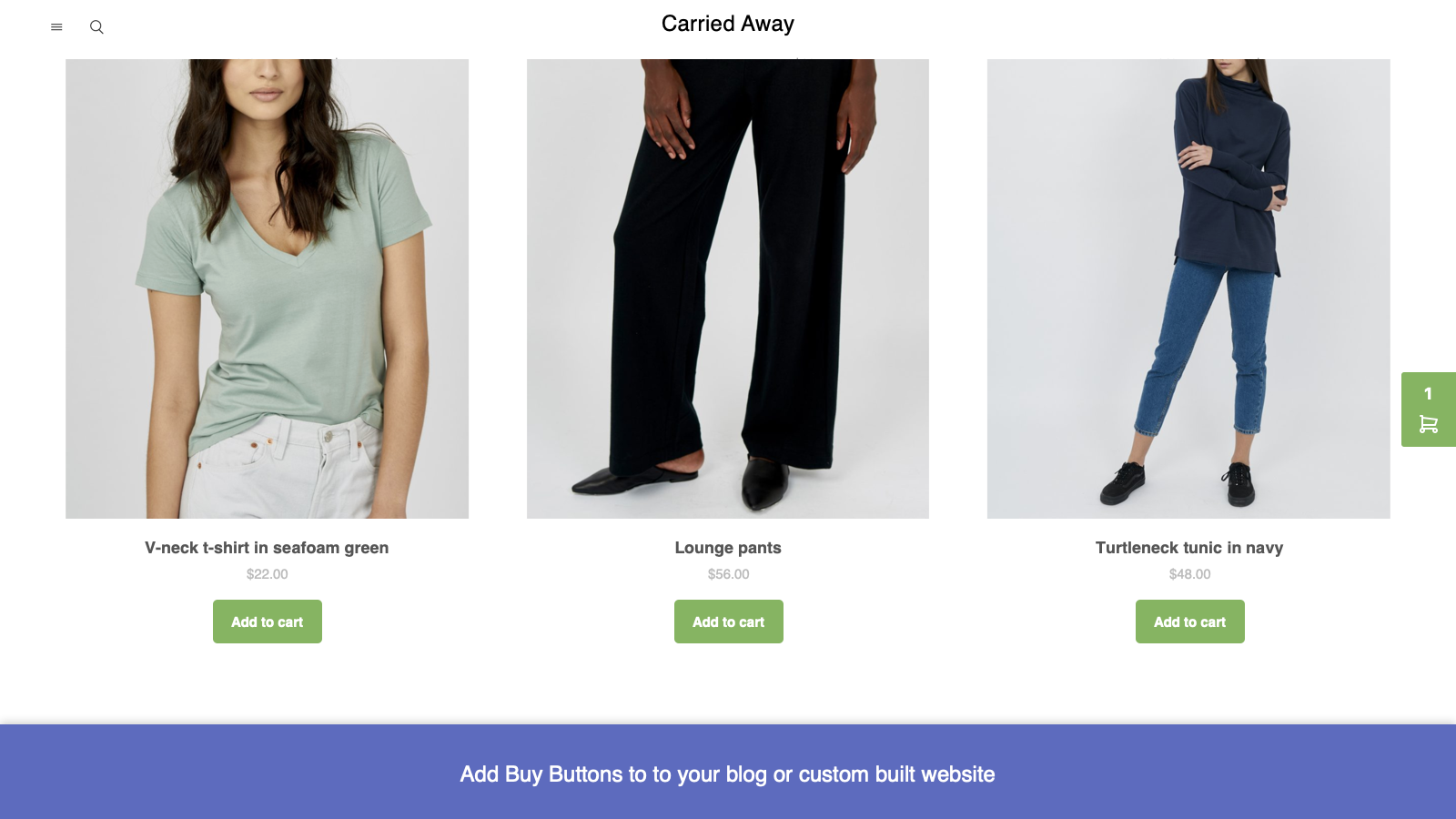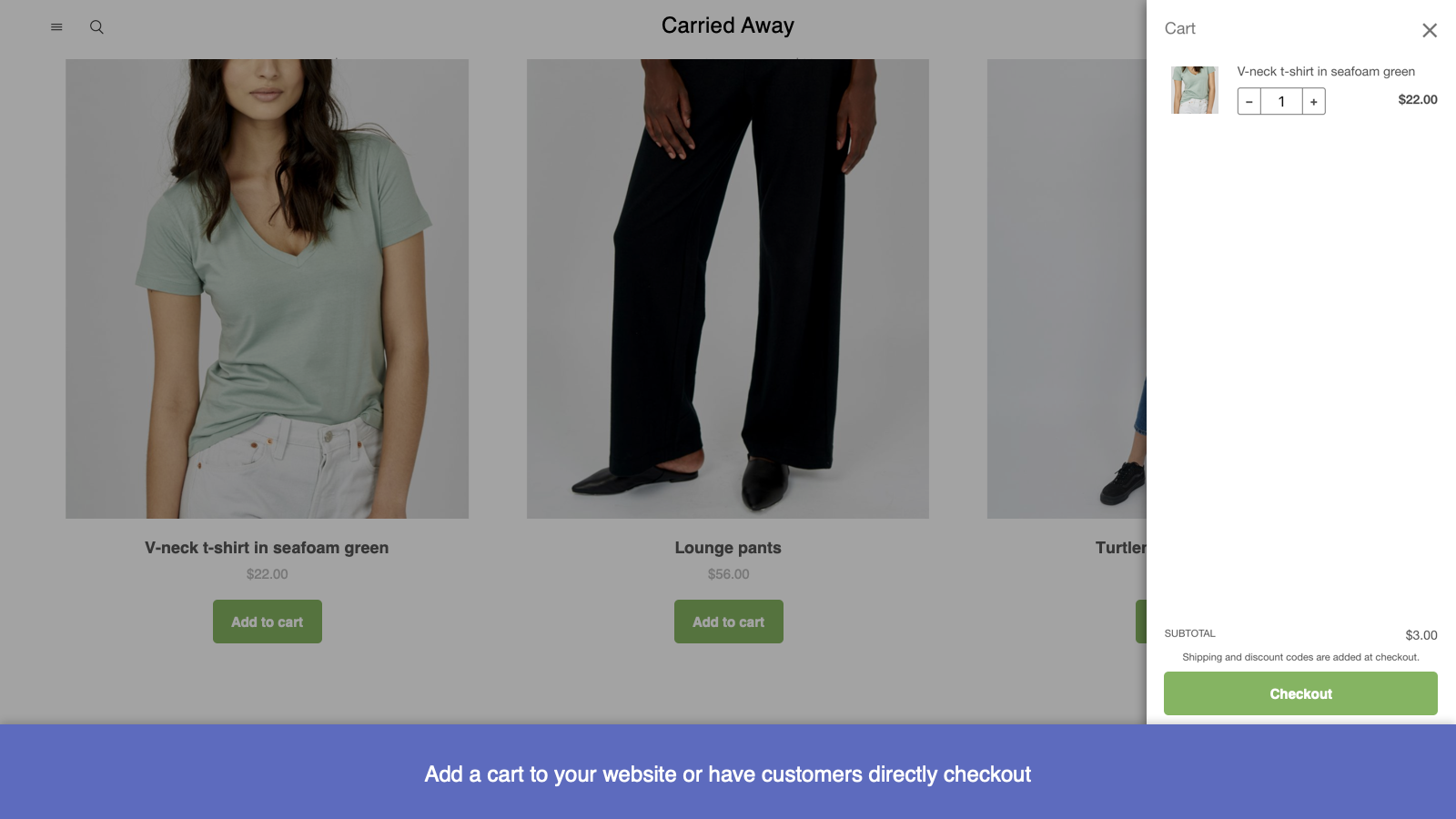แกลเลอรีรูปภาพที่แสดง
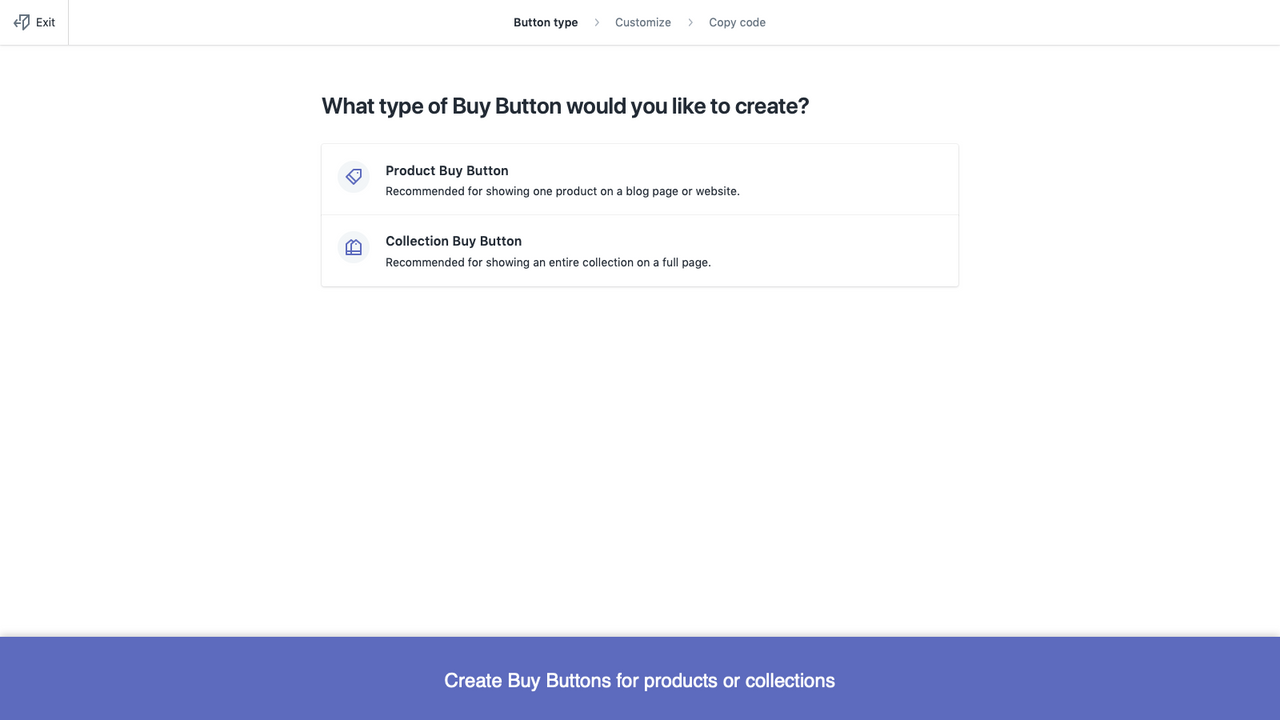
เพิ่มยอดขายด้วยปุ่มซื้อ สร้างลิงก์ชำระเงินที่ใช้งานง่ายและรวดเร็วเพื่อโปรโมทสินค้าหรือคอลเลกชัน
สร้างปุ่มซื้อสำหรับสินค้าหรือคอลเลกชัน แล้วเพิ่มไปยังเว็บไซต์หรือบล็อก โดยใช้เครื่องมือแก้ไขปุ่มซื้อเพื่อปรับให้ตรงกับสไตล์และสีของแบรนด์คุณ จากนั้นคัดลอกและวางโค้ด HTML ไปยังแพลตฟอร์มที่คุณเลือก คุณสามารถสร้างลิงก์ชำระเงินแบบรวดเร็วที่จะนำนักช้อปไปยังหน้าการชำระเงินโดยตรง เลือกสินค้าและตัวเลือกสินค้ารายการหนึ่ง คัดลอกลิงก์ไปยังอีเมล ข้อความตรง หรือโพสต์โซเชียลมีเดีย"
- เอาใจขาช้อปให้ชำระเงินได้ทันทีจากเว็บไซต์หรือบล็อกใดก็ได้
- โปรโมทสินค้าสู่สายตาผู้เยี่ยมชมที่ดูบล็อกและเว็บไซต์เป็นประจำ
- ปรับแต่งแบบอักษร สี และเลย์เอาต์เพื่อให้ตรงกับสไตล์ของเว็บไซต์และแบรนด์ของคุณ
- อัปเดตรายละเอียดสินค้าจาก Shopify โดยไม่ต้องแก้ไขโค้ดบนเว็บไซต์ของคุณ
- ติดตามยอดขายโดยใช้ภาพรวมของยอดขายในหน้าหลักและหน้าตัววิเคราะห์ข้อมูล
- ไฮไลท์
- เป็นที่นิยมสำหรับธุรกิจในสหรัฐอเมริกา
- ใช้โดยตรงใน Shopify admin
เปิดตัวแล้ว
12 มกราคม 2012
ภาษา
ภาษาอังกฤษ, ภาษาจีน (ตัวย่อ), ภาษาจีน (ตัวเต็ม), ภาษาเช็ก, ภาษาเดนมาร์ก, ภาษาดัตช์, ภาษาฟินแลนด์, ภาษาฝรั่งเศส, ภาษาเยอรมัน, ภาษาอิตาลี, ภาษาญี่ปุ่น, ภาษาเกาหลี, ภาษานอร์เวย์ (Bokmål), ภาษาโปแลนด์, ภาษาโปรตุเกส (บราซิล), ภาษาโปรตุเกส, ภาษาสเปน, ภาษาสวีเดน, ภาษาไทย, ภาษาตุรกีและ ภาษาเวียดนาม
ประเภท
รีวิว (392)
The buy button has two main shortcomings. The first is that there is no way to add the cart on the side of the page to a whole website. It only shows up on pages where there is another buy button. So if you had a Wordpress site, the cart button will not follow the user as they navigate.
The second issue is a bigger one. If your customer is in the cart and clicks the logo to go back to the full shopify page, the cart contents don't follow. So a person might put a few items in the cart on a Wordpress site, click the link to the storefront, then have nothing in the cart. They might shop more, not realizing it, and purchase just the additional items.
It does work really well, though for products. The cart link on the side of the page is nice, it is well designed, and it is connects with other products on the same site really well.
Thank you for taking the time to share your feedback. We will absolutely log that for future consideration. -Olivia, Shopify Support
The Shopify Buy Button is a valuable tool for expanding your reach and making your products accessible across various platforms. Give it a try and enhance your online presence!
Great concept but very bad usability. Unless you are a skilled web developer do not waste your time. The buy button is HTML code you must install. Don't waste your time here and find a better alternative
Thanks for sharing your review with us! While you do have to install code to use the Buy Button, you certainly do not have to be a web developer. For extra support, feel free to connect with our Live Team here: https://shopify.link/vRnL. -Olivia, Shopify Support
The app does it works, but after installing the app after few sessions i find it to be blank, the app doesn't connect with shopify admin for some reason. it shows "admin.shopify.com refused to connect."
can you kindly fix this?
Hi there, thank you for reaching out. This is an issue we'll want to investigate further so please contact our support team for further assistance: https://shopify.link/vRnL. Our team can authenticate you on your account and look into this in more detail. -Victor, Shopify Support
It's a fantastic idea and works well on mobile, but on desktop with Chrome browser, there is a glitch on first-page load.
The product collections window is truncated. Any resizing of the browser makes the collection window fully appear. All subsequent views are fine, but press f5 to reload the page and the problem reoccurs.
Looking on the Shopify forum shows that this or a very similar issue has been occurring for a few years and I wonder if they just can't fix it.
Thank you for taking the time to write your review and share your feedback with us on the Buy Button channel. I am sorry to hear that you've experienced this issue and your feedback will be communicated to our development team. Please also feel free to contact our support team about this to see if there's any troubleshooting we can do on our end: https://shopify.link/vRnL. -Victor, Shopify Support
ความช่วยเหลือ
Shopify สามารถตอบข้อสงสัยที่คุณมีเกี่ยวกับ Buy Button channel ได้
ผู้พัฒนา
151 O’Connor St, Ottawa, ON, ON, CA
แหล่งข้อมูล
ผู้พัฒนารายนี้ไม่มีการช่วยเหลือโดยตรงเป็นภาษาภาษาไทย
แนะนำ
คู่มือ
ใช้งานแอปที่สร้างโดย Shopify
พบกับแอปที่น่าสนใจ