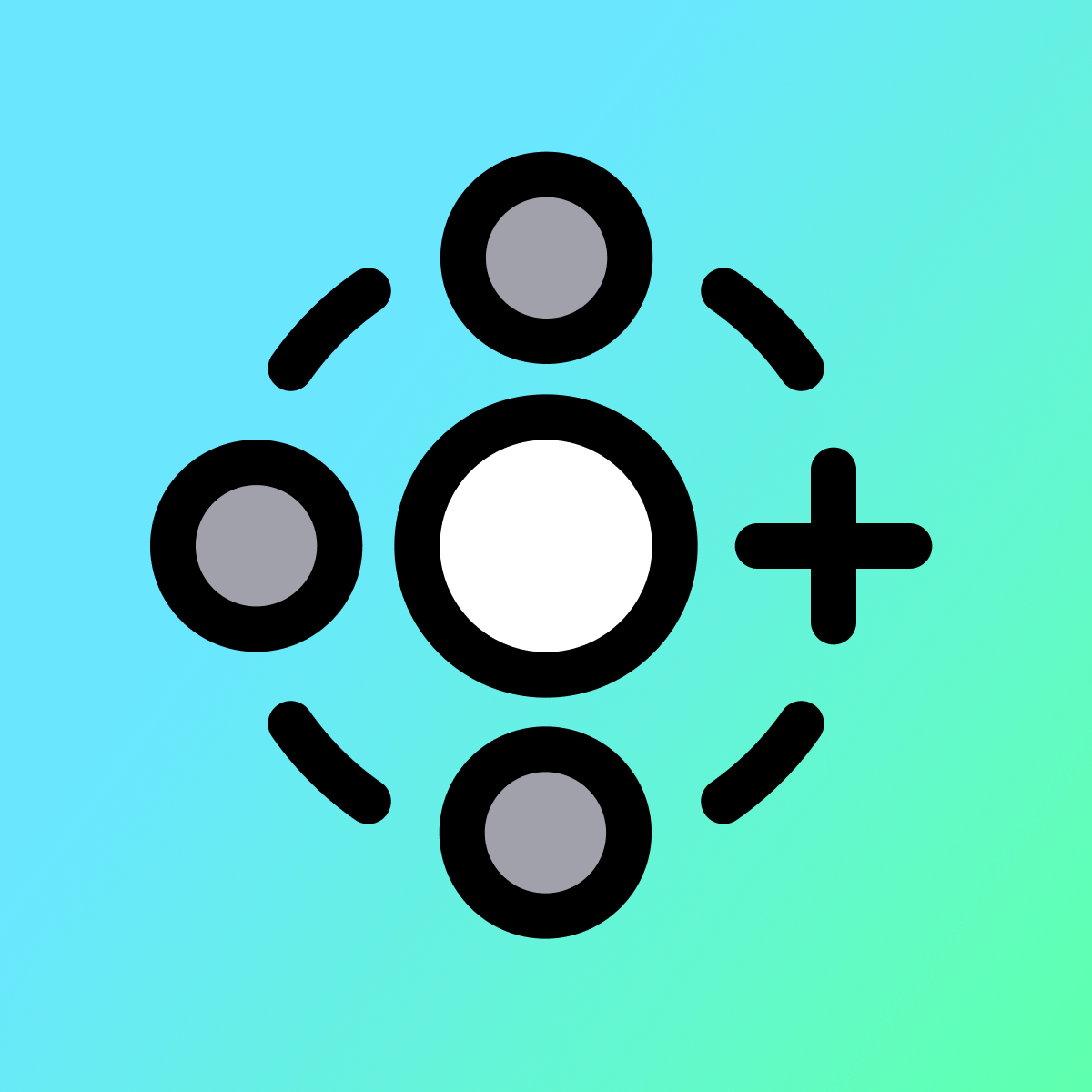Canva Connect
Répond aux normes de qualité les plus strictes de Shopify en matière de rapidité, de simplicité d’utilisation et de valeur pour les marchands
Galerie d’images vedette
Accédez aux images de vos produits dans Canva et envoyez des conceptions entre plateformes.
L'application Canva pour Shopify facilite l'ajout d'images de vos produits et de votre collection aux designs que vous créez dans Canva. Pas besoin de télécharger et de télécharger des images ! Connectez votre compte Canva et accédez aux photographies et vidéos de vos produits. Faites glisser et déposez vos images dans vos supports marketing. Vous pouvez même exporter ou importer vos créations Canva vers Shopify !
- Recherchez facilement dans votre catalogue pour trouver l’image souhaitée.
- Faites glisser les titres de produits, les images et les vidéos.
- Exportez ou importez des conceptions de Canva vers Shopify.
- Ouvrez Canva à partir d'une page produit Shopify pour modifier les images.
- Ajoutez vos créations Canva aux e-mails lorsque vous utilisez Seguno Email.
- Populaires auprès des boutiques similaires à la vôtre
- Basées aux États-Unis
- Caractéristiques
- Utilisation directe dans l’interface administrateur Shopify
Langues
anglais
Cette application n’est pas traduite en français
Catégories
Synchronisation des données
Migration de données
Avis (419)
It is such a good app, I can just add my products in Shopify then go to Canva edit the photos there per product and simply export it back to Shopify.
It really saves my time of editing the photos in any other app and then downloading, saving and finally uploading it back to Shopify within the right product...
I would recommend this to everyone!
It is very confusing to set up and I cannot talk to anyone on the phone to help me figure it out. Very frustrating!!!
Update: I changed my review from one star to five stars because Brian, from Canva Connect, contacted me and even set up a Zoom meeting to try to help me figure out how to get it to work for me.
The customer service went above and beyond to try to help me! Unfortunately, what I was hoping to accomplish cannot be done due to the the limits of Canva and not Canva Connect.
This is easily one of the best apps I have added to my Shopify site. I take advantage of it on a daily basis, with each and every advertisement I create. I will upload my product photos on my computer, but sometimes I’m on my phone or tablet when I’m working in Canva. Instead of having to download the product image to the device I’m using so I can make the advertisement, it’s waiting for me in Canva. Super handy!
Love this app, anything my mind comes up with I can bring it to life! Their AI is far beyond a lot of the other apps I’ve seen/used, this one nails it to the T. It is very much worth buying the subscription, even though they still let you use the free version for however long you want, which IDK any other app that does that! I’m very pleased with CANVA
Experience Connecting Canva to Shopify:
Connecting Canva to Shopify is straightforward in theory but can have a few hiccups depending on your store setup and what you expect from the integration. The main advantage is that you can easily design graphics, banners, or product images in Canva and push them directly to your Shopify store—huge time saver for store owners who want fresh, professional visuals without leaving Canva.
However, there are a few things users should know:
Easy for Basic Tasks: If your needs are simple (like sending a design straight to a product page or your homepage banner), it’s pretty plug-and-play.
Permissions Matter: Make sure you’re logged into the correct Shopify account and that you have admin rights. If you’re on a special Shopify plan or trial, some features may be limited or require extra permissions.
App Permissions/Access: Sometimes, you’ll need to approve permissions or go through a couple of logins and confirmations between Canva and Shopify. It’s normal—just follow the prompts.
No Direct Product Management: You can push designs and some media, but you can’t create or manage your products directly from Canva. Product listing details (price, inventory, descriptions) are still handled in Shopify.
Occasional Sync/Upload Issues: If the connection times out, or if Shopify’s API or Canva’s backend is having an issue, you may get errors or have to reauthorize the app.
Not for Advanced Automation: If you want automated product design syncing or dynamic updates for hundreds of SKUs, you’ll still need a more robust Shopify app or custom solution.
Bottom line:
Great for streamlining your visual workflow and keeping your branding consistent, but not a full replacement for managing your Shopify products. Start with a few test uploads and make sure everything looks good in your store before rolling out changes sitewide.
Assistance
Assistance relative à l’application fournie par Seguno.
Ou rendez-vous sur son portail d’assistanceRessources
Ce développeur n’offre pas d’assistance directe en Français.
Développeur
104 City Hall Plz Ste 200, Durham, NC, 27701, US
Lancement
6 septembre 2024
Accès aux données
Cette application a besoin d’accéder aux données suivantes pour fonctionner sur votre boutique. Comprendre pourquoi en lisant la politique de confidentialité du développeur.
Voir les données personnelles:
Propriétaire de la boutique
-
Propriétaire de la boutique
Nom, adresse e-mail, numéro de téléphone, adresse physique
Voir et modifier les données de la boutique:
Produits, interface administrateur Shopify
-
Modifier les produits
Produits or collections
-
Modifier l'interface administrateur Shopify
Fichiers
En vedette dans
Plus d’applications comme celle-ci