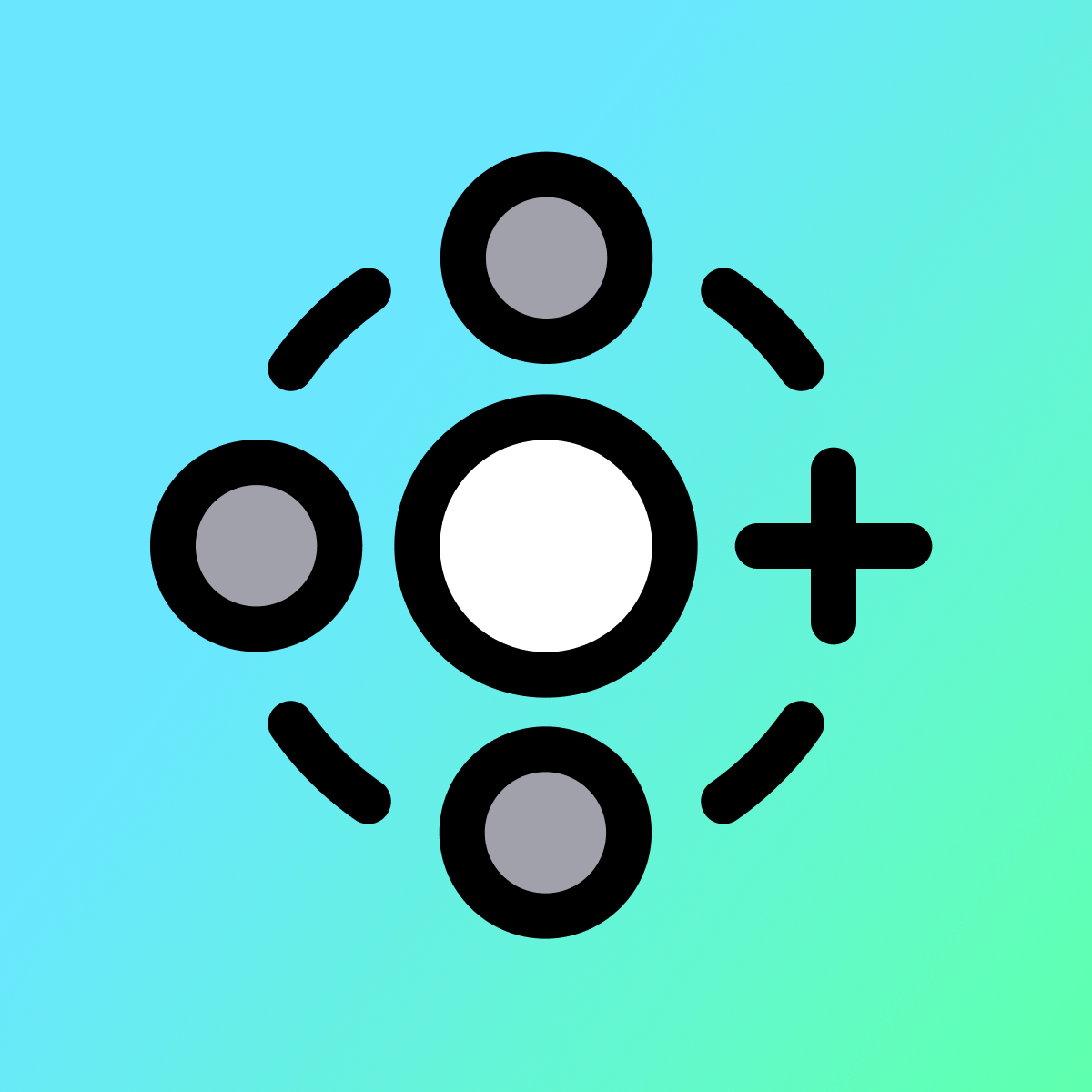配图图库
在Canva中访问您的产品图片,并在平台之间无缝传输设计。
Shopify的Canva应用程序使您可以轻松地将产品和系列图片添加到您在Canva中创建的设计中。无需从Shopify下载图片并单独上传!安装该应用程序以连接到您的Canva帐户,并立即访问您的产品摄影和视频。将您的产品图片拖放到电子邮件营销、社交媒体、网站横幅、演示文稿、海报、销售资料等中。您甚至可以将Canva设计导出或导入到Shopify中!
- 轻松搜索您的目录以找到所需的产品、系列或文件。
- 将产品标题、图片和视频直接拖入您的Canva设计中。
- 将设计从Canva导出或导入到Shopify的产品或系列页面。
- 从Shopify内部打开Canva以编辑产品图片。
- 在使用Seguno电子邮件营销时访问并添加您的Canva设计到电子邮件中。
包含自动翻译的文本
- 深受您的同类商店的喜爱
- 位于美国
- 亮点
- 可直接在 Shopify 后台使用
语言
英语
这款应用未翻译成简体中文
适配以下产品:
- Canva (canva.com)
评论 (416)
It is such a good app, I can just add my products in Shopify then go to Canva edit the photos there per product and simply export it back to Shopify.
It really saves my time of editing the photos in any other app and then downloading, saving and finally uploading it back to Shopify within the right product...
I would recommend this to everyone!
This is easily one of the best apps I have added to my Shopify site. I take advantage of it on a daily basis, with each and every advertisement I create. I will upload my product photos on my computer, but sometimes I’m on my phone or tablet when I’m working in Canva. Instead of having to download the product image to the device I’m using so I can make the advertisement, it’s waiting for me in Canva. Super handy!
Love this app, anything my mind comes up with I can bring it to life! Their AI is far beyond a lot of the other apps I’ve seen/used, this one nails it to the T. It is very much worth buying the subscription, even though they still let you use the free version for however long you want, which IDK any other app that does that! I’m very pleased with CANVA
Experience Connecting Canva to Shopify:
Connecting Canva to Shopify is straightforward in theory but can have a few hiccups depending on your store setup and what you expect from the integration. The main advantage is that you can easily design graphics, banners, or product images in Canva and push them directly to your Shopify store—huge time saver for store owners who want fresh, professional visuals without leaving Canva.
However, there are a few things users should know:
Easy for Basic Tasks: If your needs are simple (like sending a design straight to a product page or your homepage banner), it’s pretty plug-and-play.
Permissions Matter: Make sure you’re logged into the correct Shopify account and that you have admin rights. If you’re on a special Shopify plan or trial, some features may be limited or require extra permissions.
App Permissions/Access: Sometimes, you’ll need to approve permissions or go through a couple of logins and confirmations between Canva and Shopify. It’s normal—just follow the prompts.
No Direct Product Management: You can push designs and some media, but you can’t create or manage your products directly from Canva. Product listing details (price, inventory, descriptions) are still handled in Shopify.
Occasional Sync/Upload Issues: If the connection times out, or if Shopify’s API or Canva’s backend is having an issue, you may get errors or have to reauthorize the app.
Not for Advanced Automation: If you want automated product design syncing or dynamic updates for hundreds of SKUs, you’ll still need a more robust Shopify app or custom solution.
Bottom line:
Great for streamlining your visual workflow and keeping your branding consistent, but not a full replacement for managing your Shopify products. Start with a few test uploads and make sure everything looks good in your store before rolling out changes sitewide.
This app has opened up so many ways to save you time. It's amazing how you can access whatever you create in canva and then import to your Shopify store. Canva also lets you connect with Google photos which is a game changer for me. I don't need to upload them into Canva anymore. I can access my photos quickly, create a reel in canva and then share it on Facebook or Instagram. I haven't finished testing all the new features out but this is awesome. I can't wait to see what else I can do with all of the other apps and partners who work with Canva.
支持
应用支持由 Seguno 提供。
或访问支持门户专题展示
更多此类应用