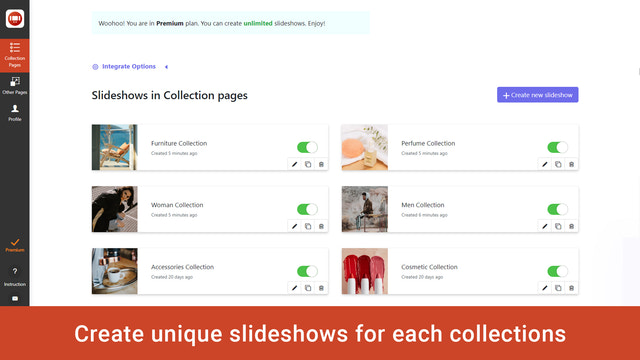主要圖片圖庫

qikify Collection Slideshow - Showcase your best product images in stunning image slideshows
Create better shopping experiences with banner sliders that will delight your customers and boost your sales. The sliders can be set for all pages in the merchant's store. This allows you to set up quickly and easily. Each slider serves a specific purpose such as the presentation of products and collections.
- Add link to collection slideshow image slider
- Slideshow image slider for shopify themes banner
- Banner collection slideshow image slider for all pages
- 特色
- 可與最新佈景主題搭配使用
語言
英文
這項應用程式尚未翻譯成繁體中文
定價
Free Forever
免費
- 1 slideshow
- 2 slides /slideshow
- Add image url
- Add to all collections or selected collections
- Customize style
- Responsive
- No watermark
- Support
Basic
$4.99 /月
或每年 $47.87,可省 20% 的費用
+20% for Shopify Plus
- Free for development stores
- Everything in Free plan
- 6 slideshows
- 3 slides /slideshow
- Upload image
7 天免費試用
Premium
$9.99 /月
或每年 $95.87,可省 20% 的費用
+20% for Shopify Plus
- Free for development stores
- Everything in Basic plan
- Unlimited slideshows
- Unlimited slides
7 天免費試用
所有費用均以 USD 計價。 定期費用和依使用量計費方案,均以 30 天為週期收費。
downloaded the app so I could add a collection slideshow on my homepage. The 'free' version wont let me upload any photos to my collections, making the whole thing useless. Maybe the paid version works better. Didnt get any further.
Hi there,
In Free plan, you can upload an image to get its URL in your Shopify admin / Settings / Files / Upload file. Once the image is uploaded, you will get a URL alongside its entry > Copy that URL and paste into "Background image" field.
If you want to upload directly image to our app, you will need to upgrade to higher plan. Because the image is uploaded to our sever, so it will be a paid feature. Hope you can understand for us.
If you need any other assistance, feel free to contact us at support.qikify.com