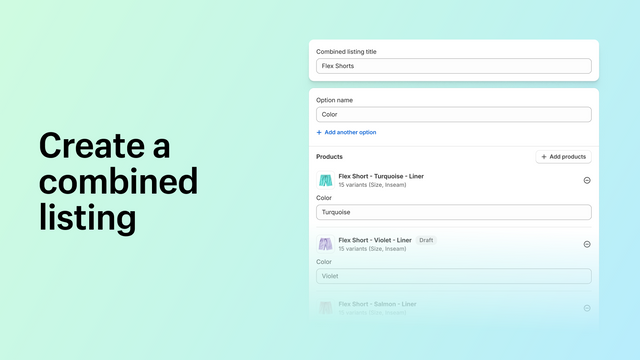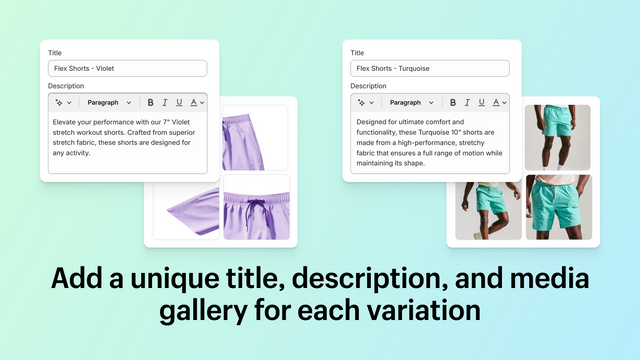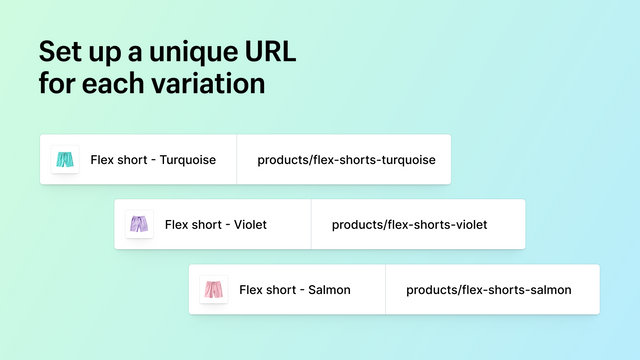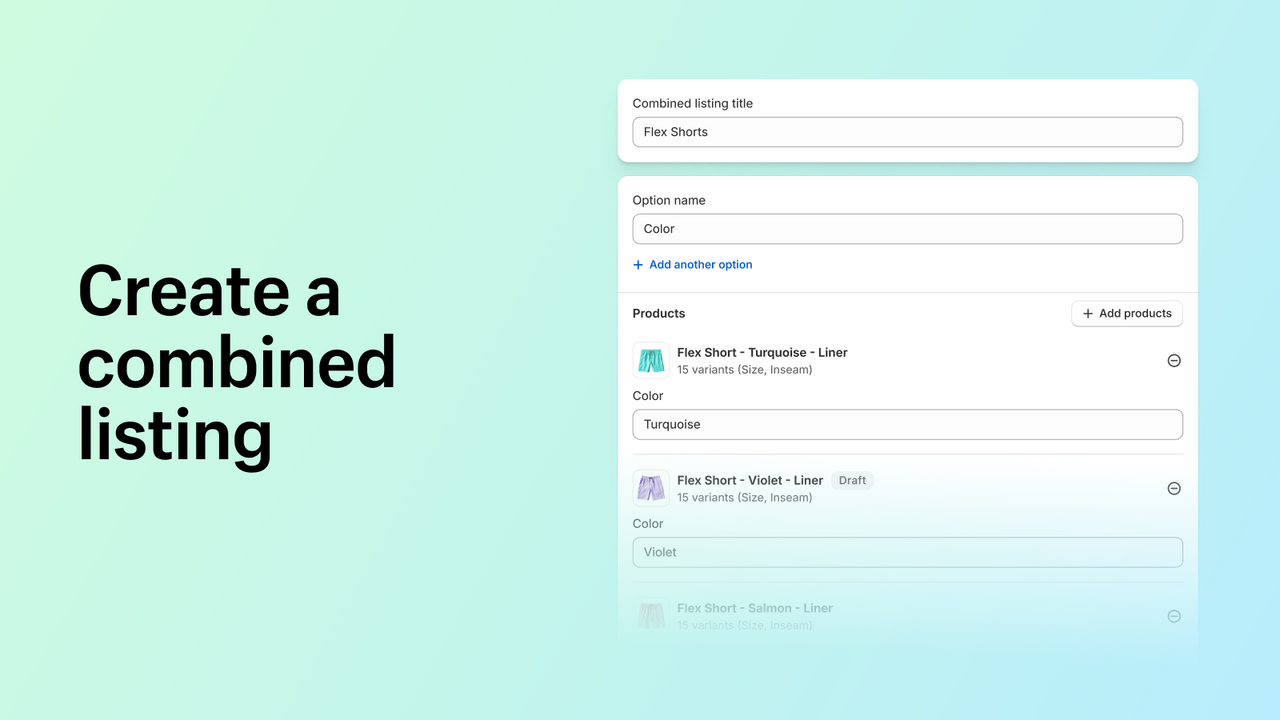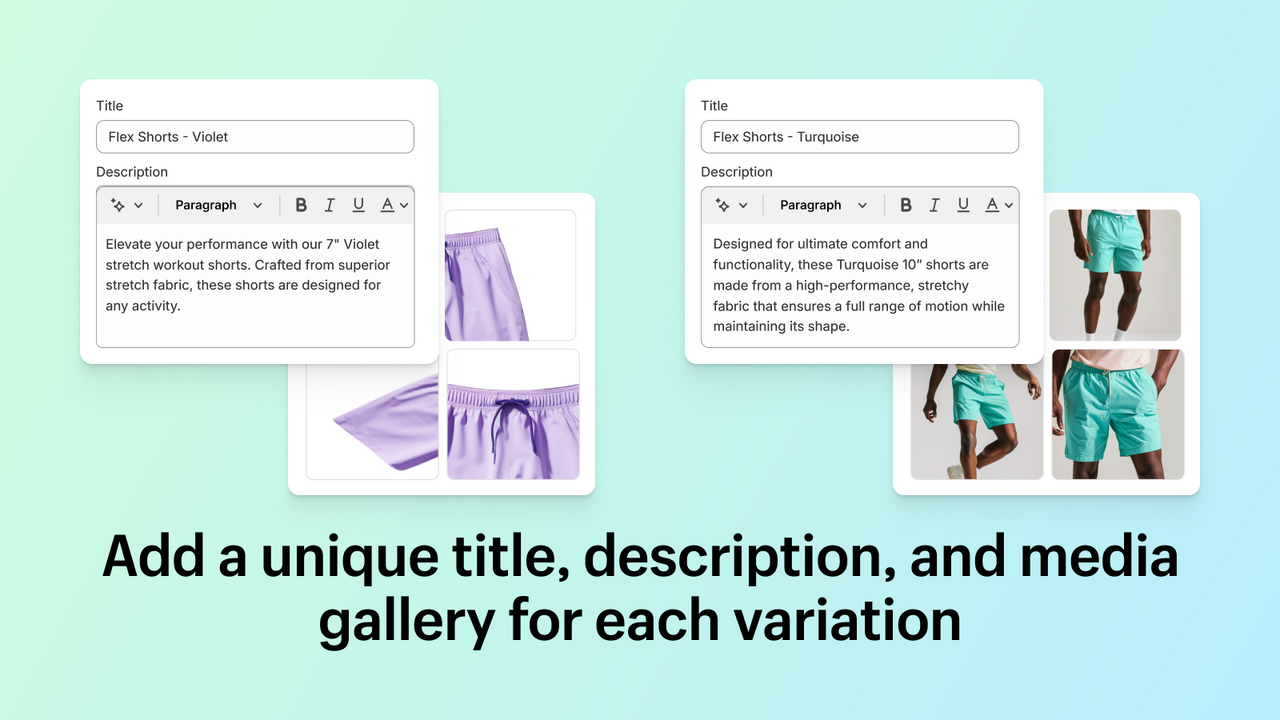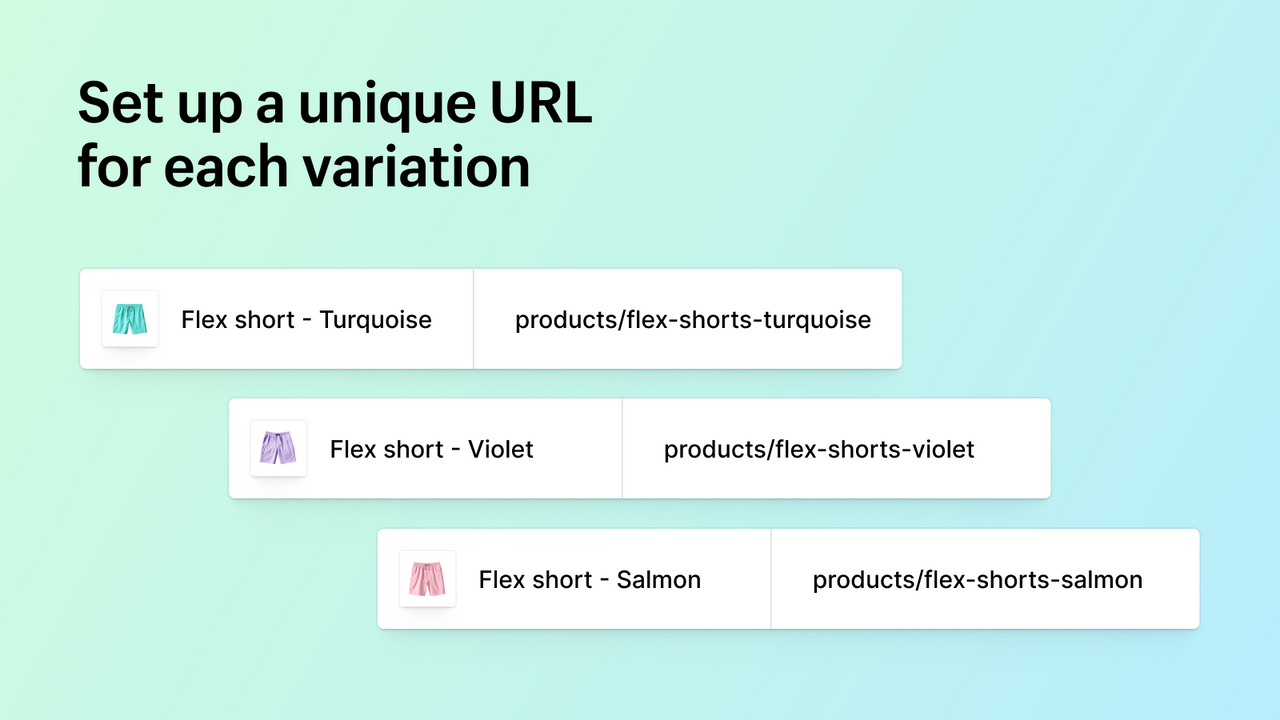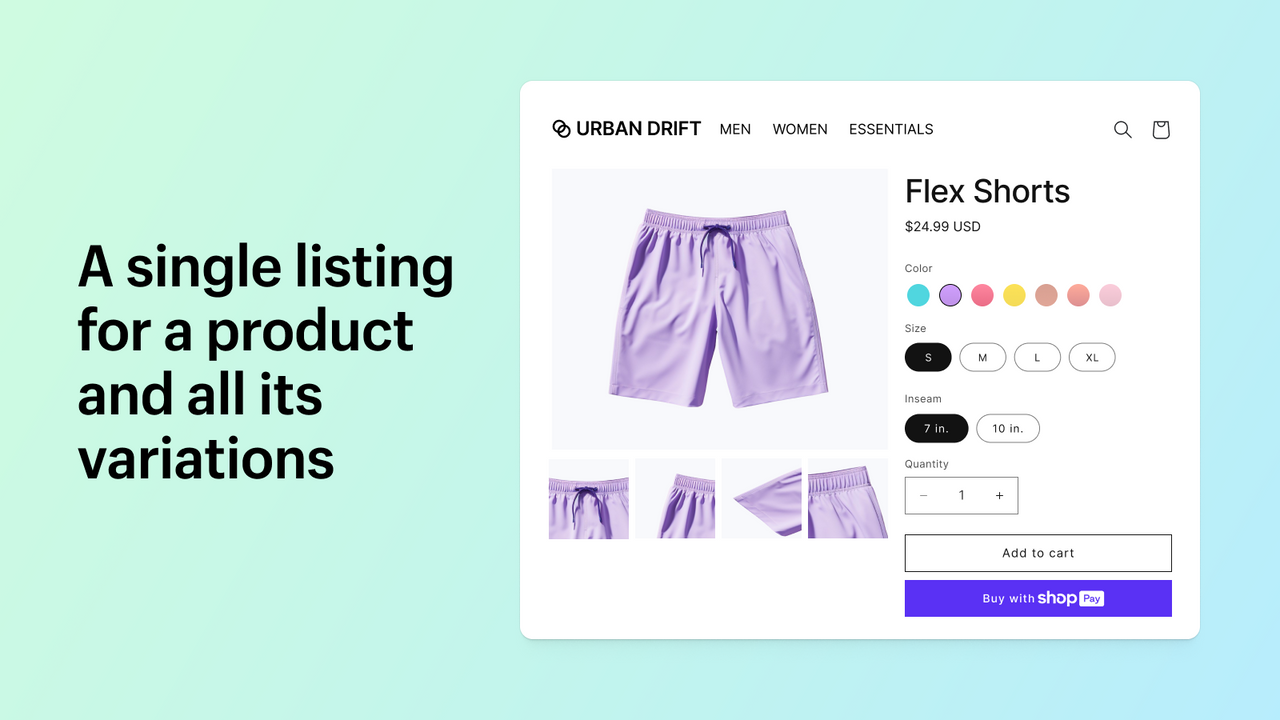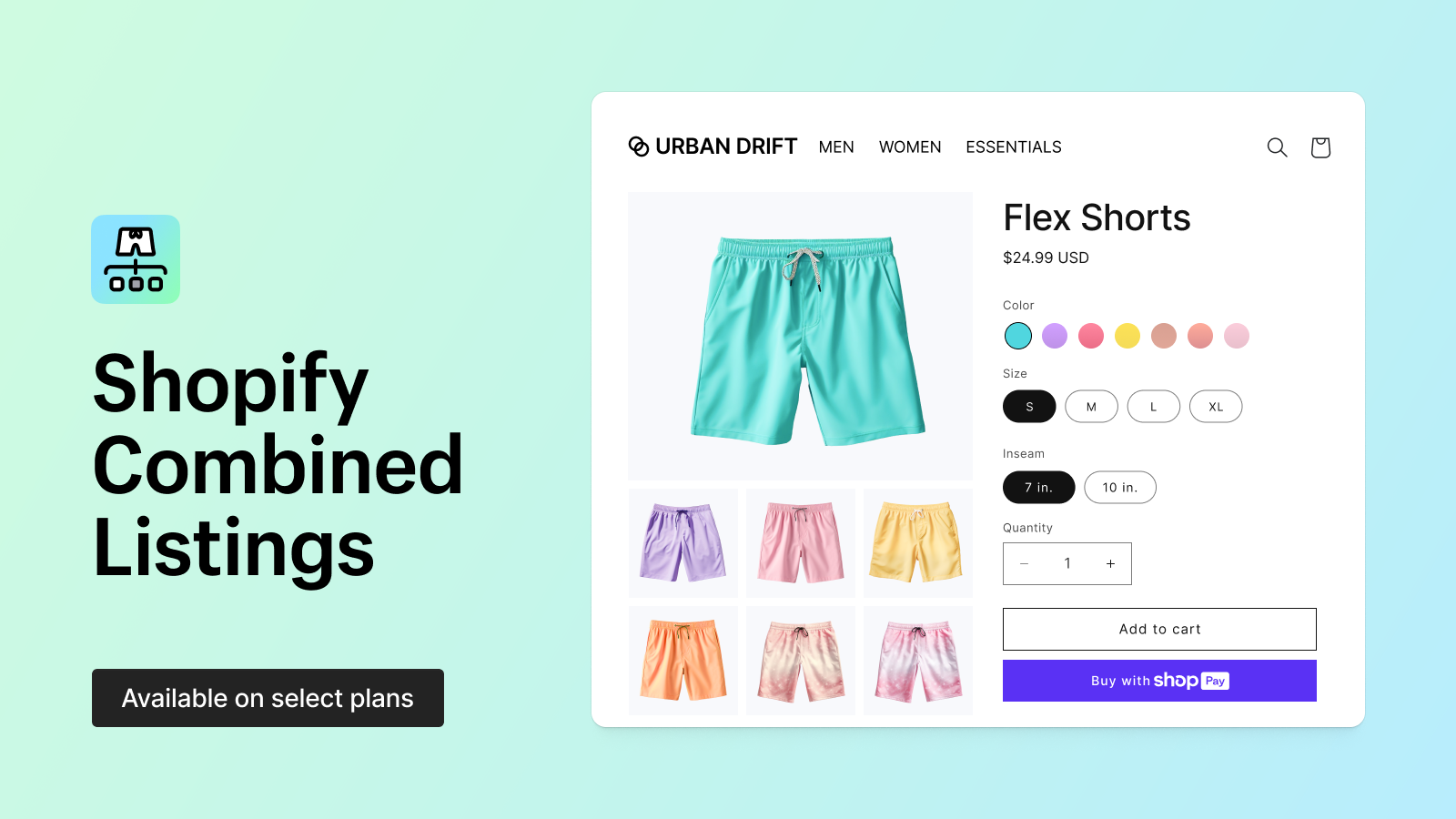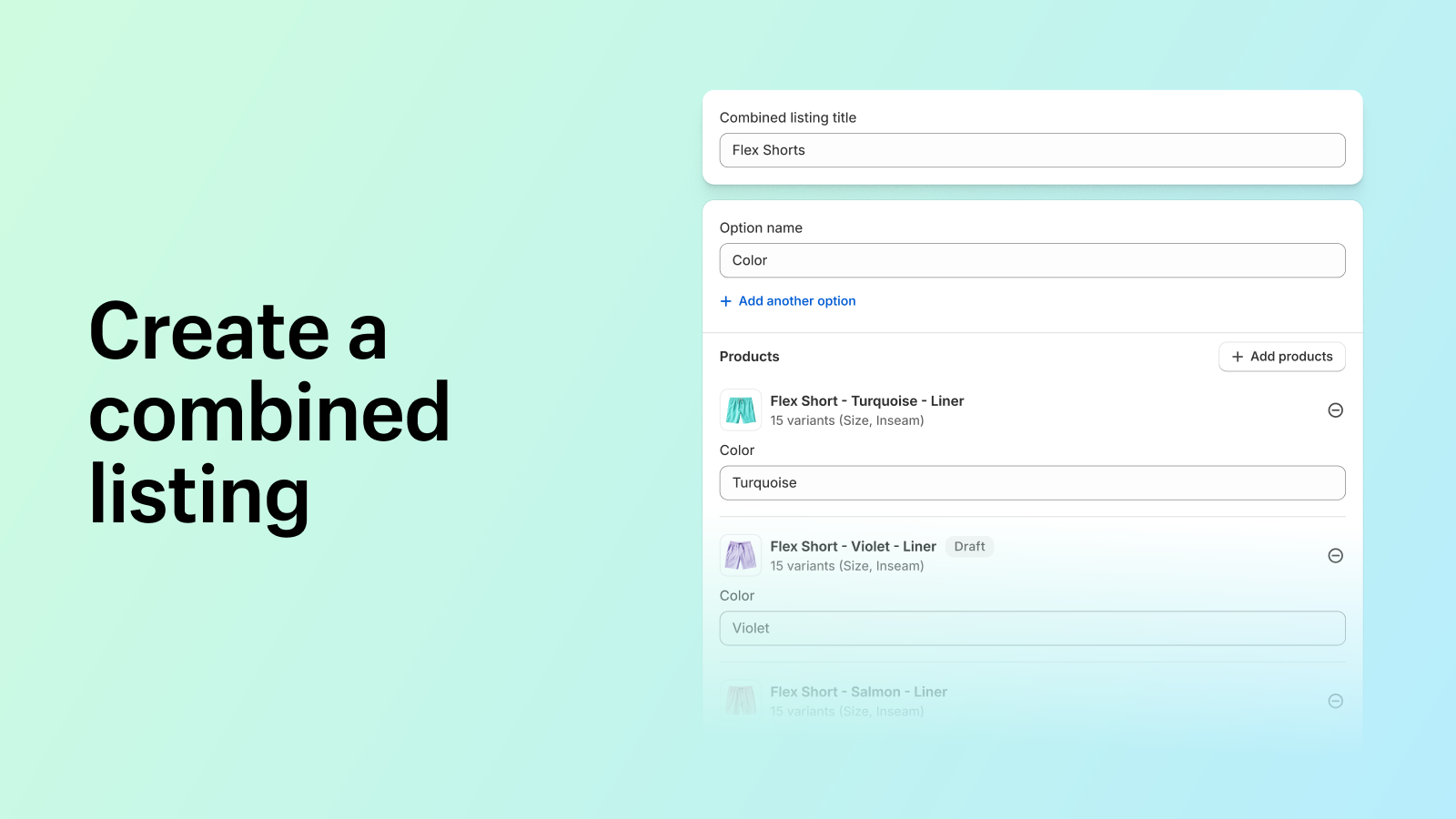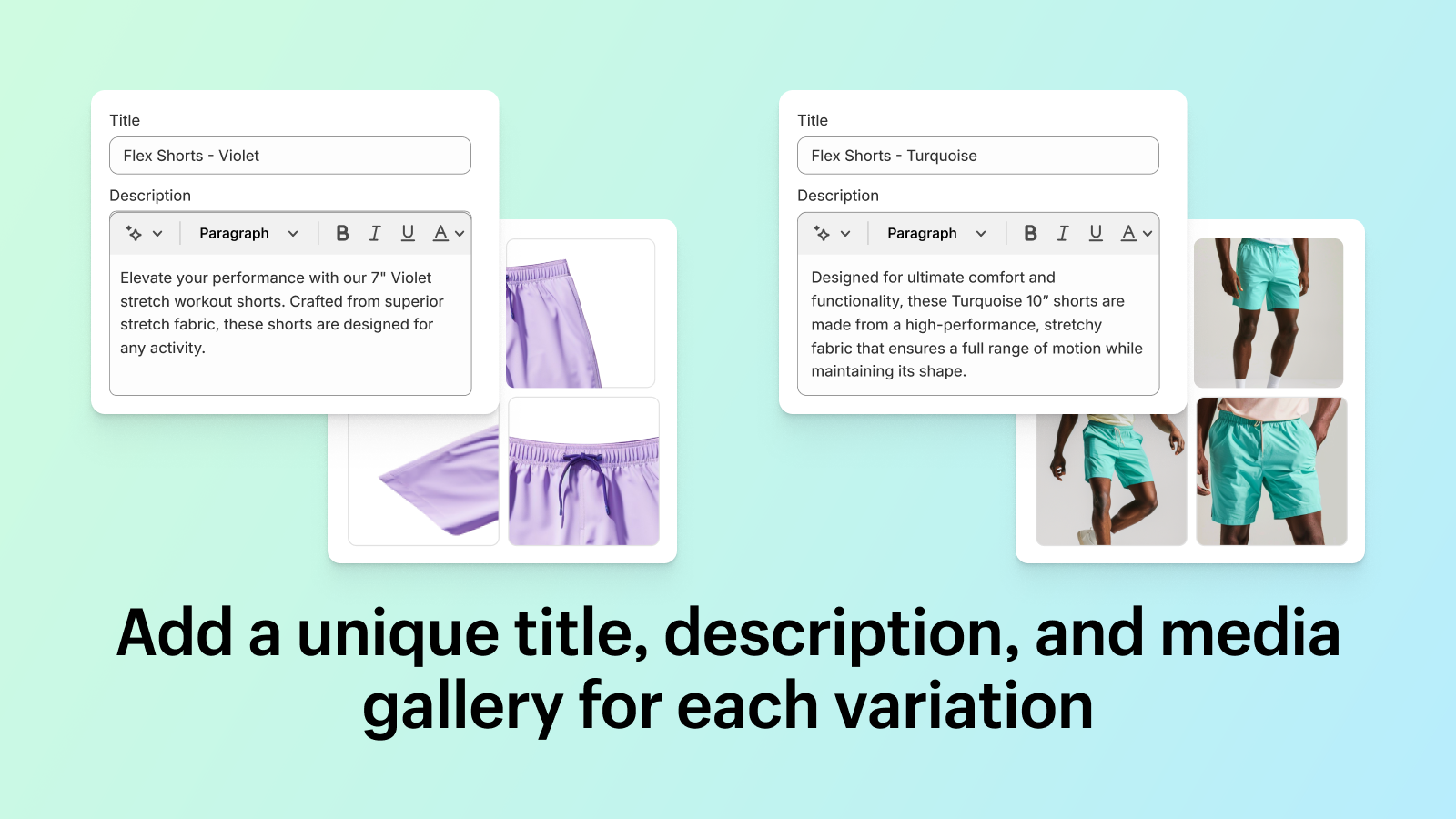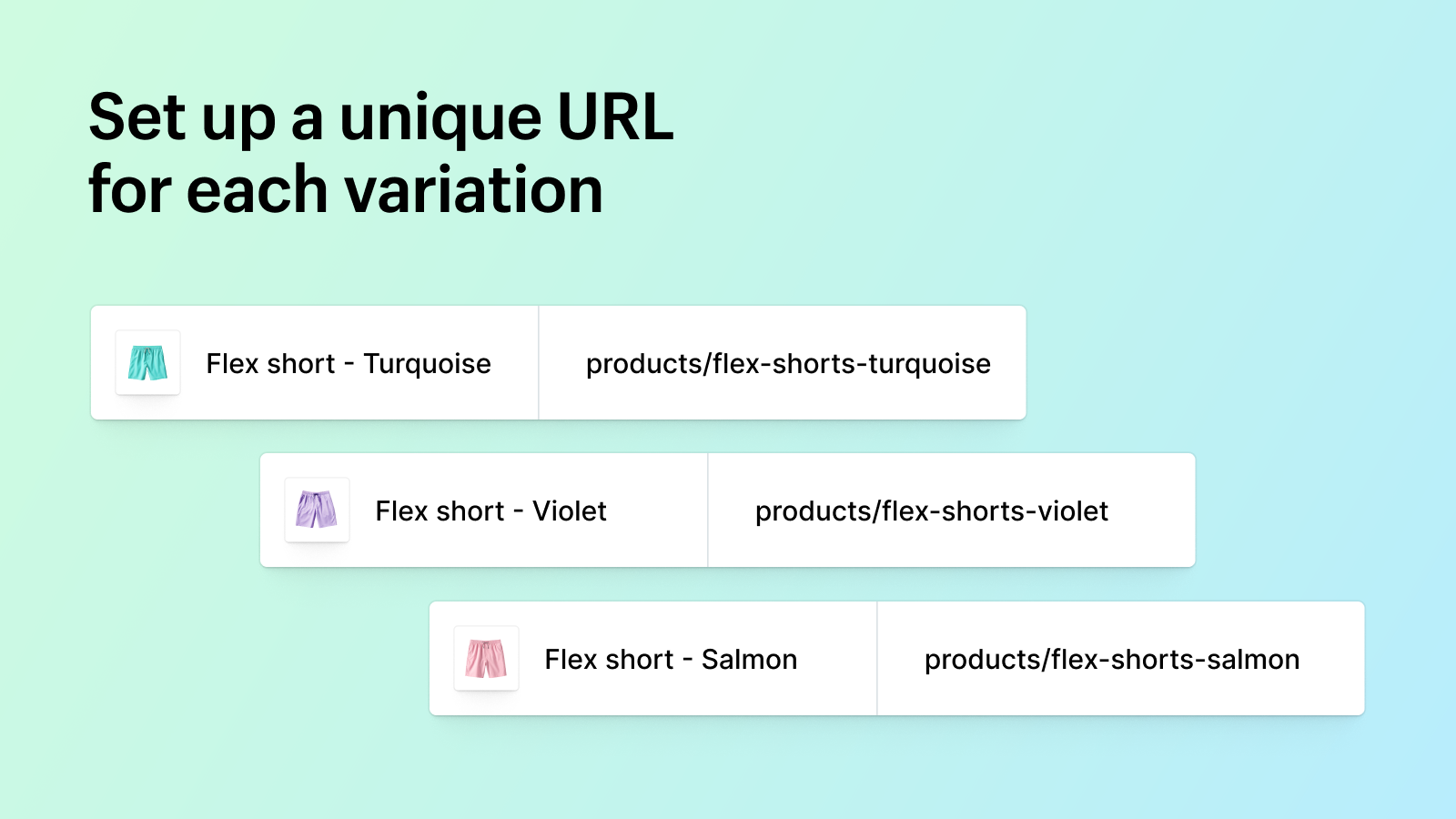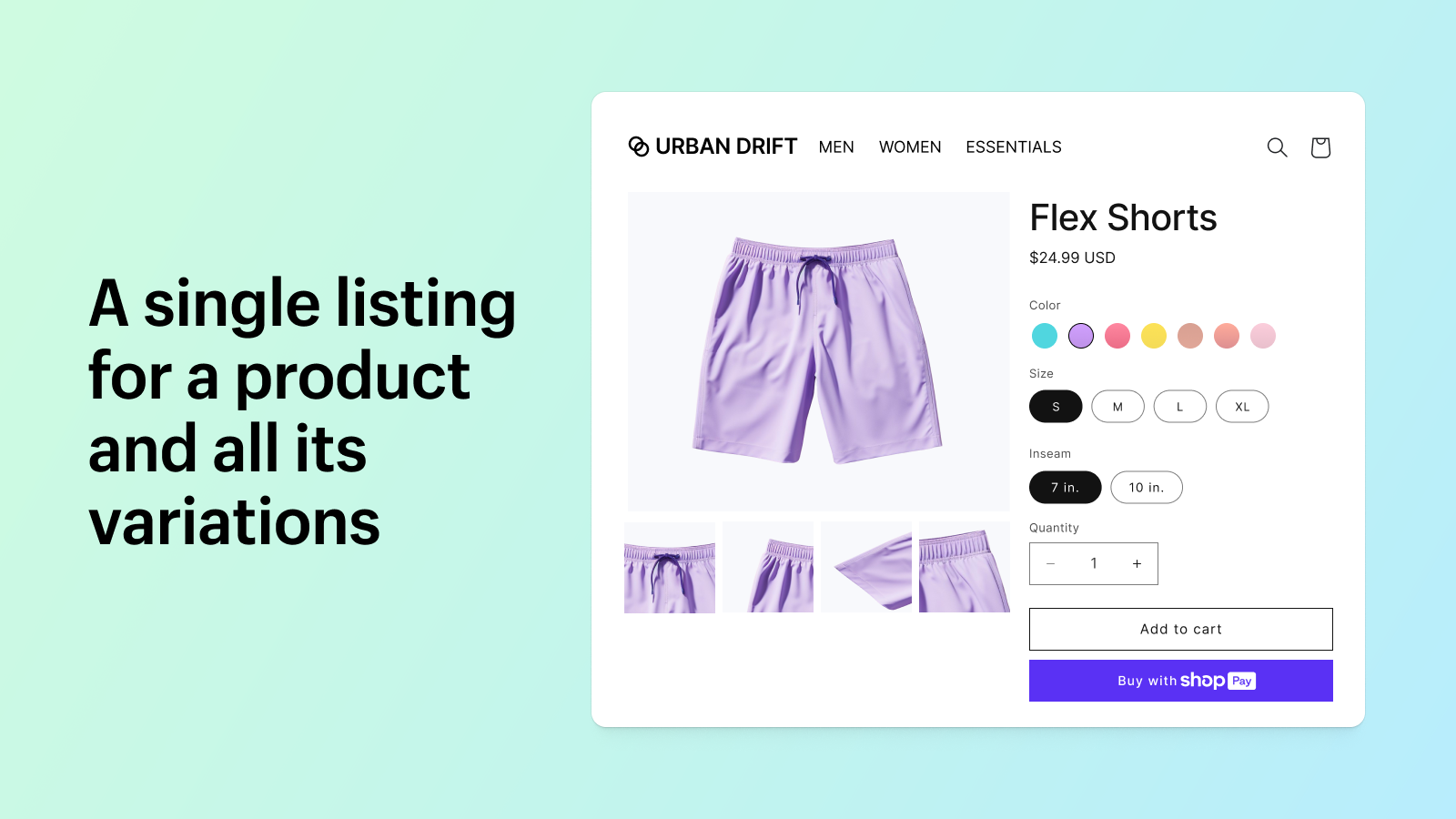Galeria de imagens em destaque
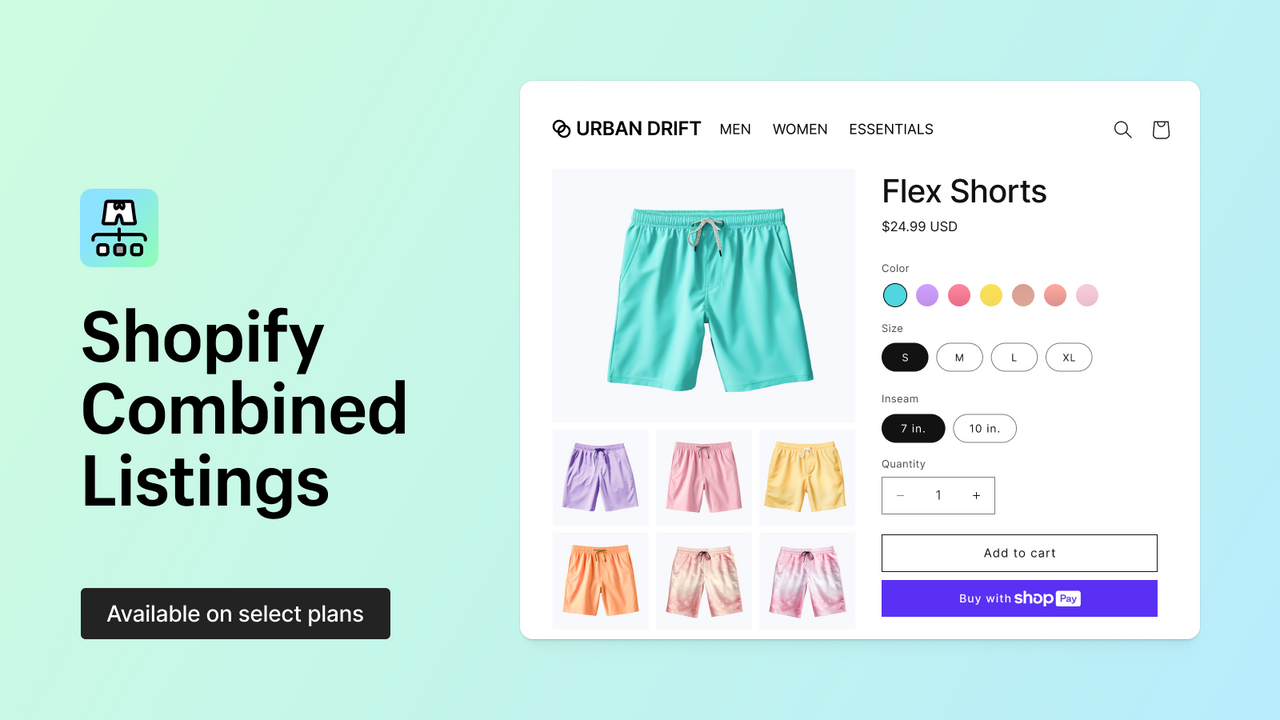
Melhore a mercadoria de produtos que vêm em várias opções, com Shopify Combined Listings
Dê aos seus compradores as informações do produto que eles estão procurando, exibindo seus produtos que vêm em várias cores, materiais ou comprimentos, tudo a partir da mesma listagem de produto. Com o Shopify Combined Listings, cada variação de produto pode ter seu próprio título exclusivo, carrossel de imagens e URL descritiva. Esta experiência mais visual e atraente dará aos seus clientes a confiança necessária para converter. Disponível nos planos Plus e de comércio empresarial.
- Crie facilmente listagens combinadas diretamente do admin do Shopify
- Exiba títulos exclusivos, descrições e galerias de mídia rica para cada variação
- Simplesmente despublique e republice variações conforme necessário
- Maximize o SEO com URLs distintas e descritivas para cada variação
- Ofereça uma experiência de compra coesa a partir de uma única página de detalhes do produto
Contém texto traduzido automaticamente
- Destaques
- Popular entre empresas dos Estados Unidos
- Dá para usar direto no admin da Shopify
Idiomas
tcheco, dinamarquês, alemão, inglês, espanhol, finlandês, francês, italiano, japonês, coreano, holandês, polonês, português (Brasil), português (Portugal), sueco, tailandês, turco, vietnamita, chinês (simplificado)e chinês (tradicional)
Categorias
Personalização
Preços
Estoque
Avaliações (11)
I thought it would be better than variants, but its the same issues. We have tens of thousands of SKUs, combining them into single listings is what we want to achieve, however many marketplaces where we sell cannot deal with combined listings, so we need individual product data fed to each app. Just like variants, this only sends the 'parent' description and other data, resulting in us needing addtional steps to achieve what we need to
Thank you for your review. I've reached out via email to learn more about how we can improve the experience. We would love to find ways to better support your team.
Kind Regards,
Shopify Combined Listings Team
Unfortunately, this app has significant limitations:
- It creates a new product listing to combine existing products, which I prefer to avoid.
- It doesn't adjust the listed price when one of the variants is selected.
- It only shows one product image for each combined listing (variant).
I was hoping to combine multiple individual products to improve SEO for existing pages, but unfortunately, this extension won't help with that.
Hi there—thanks for your feedback. In order to display a combined listing properly to your buyers, your theme must be updated.
- If you’re using a custom theme, you’ll need to update your theme code, either in-house or with a Shopify partner, you can do so following these instructions: https://shopify.dev/docs/storefronts/themes/product-merchandising/variants/support-high-variant-products
- If you’re using a theme from the Shopify Theme Store, check your theme listing to see if it includes support for combined listings. If you are unsure, please reach out to your theme developer for support. All free OS2 themes by Shopify version 15.0.0 or higher are compatible with Combined Listings
We are using the Dawn 13.0.1 theme from Shopify which should be compatible with Combined Listings. In the Shopify help I don't find any limitation of variants and according to the support answer here in the reviews it should work. For example, we have 20 colours and 15 sizes per model. Only one part is displayed here, the rest is shown as not available. So unfortunately the app is of no use to us if there is a restriction on the variants. What a pity!!!
Thank you for the reply and the information about the update to Dawn 15.0.0. We have carried out the update, but unfortunately only around 250 of the approx. 300 variants are displayed. For all others, either the color or individual sizes are crossed out and cannot be selected. Can you please check this and help us?
Hi there—thanks for your feedback! Dawn must be updated to version 15.0.0 to work correctly with Combined Listings. This help article has additional information about theme requirements for Combined Listings: https://help.shopify.com/en/manual/products/combined-listings/overview#theme-requirements
Nice idea but it still doesnt get around shopifys 100 variant issue. If you combine multiple products together it will only show the first 100 variants and then cuts off the rest which makes it basically useless for us
Hi there, the issue you are facing is likely due to the fact that your theme needs to be updated.
- If you’re using a theme from the Shopify Theme Store, check your theme listing to see if it includes support for combined listings. If you are unsure, please reach out to your theme developer for support. All free OS2 themes by Shopify version 15.0.0 or higher are compatible with Combined Listings.
- If you’re using a custom theme, you’ll need to update your theme code, either in-house or with a Shopify partner, you can do so following these instructions: https://shopify.dev/docs/storefronts/themes/product-merchandising/variants/support-high-variant-products
Very basic, and should just be something thats a feature built into shop.... also doesn't work very well, at least for us as the price does not update or sync. It's not meant for companies that have alot of variation and skus.
Hi there, thanks for your feedback! The syncing and price issues you are facing are likely due to the fact that your theme needs to be updated.
- If you’re using a theme from the Shopify Theme Store, check your theme listing to see if it includes support for combined listings. If you are unsure, please reach out to your theme developer for support. All free OS2 themes by Shopify version 15.0.0 or higher are compatible with Combined Listings.
- If you’re using a custom theme, you’ll need to update your theme code, either in-house or with a Shopify partner, you can do so following these instructions: https://shopify.dev/docs/themes/product-merchandising/variants/combined-listings
Atendimento
O atendimento para o app é oferecido por Shopify
Receber atendimentoDesenvolvedor
151 O’Connor St, Ottawa, ON, ON, CA
Lançado
21 de junho de 2024
Acesso aos dados
Este app precisa de acesso aos seguintes dados para funcionar em sua loja. Consulte a política de privacidade do desenvolvedor para saber o motivo.
Ver dados pessoais:
Titular da loja, informações dos membros da equipe
-
Titular da loja
Nome, Endereço de e-mail, Número de telefone, Endereço físico
-
Informações dos membros da equipe
Nome, Endereço de e-mail, Número de telefone
Ver e editar dados da loja:
Produtos, contas de membros da equipe, Loja virtual, outros serviços
-
Editar produtos
Produtos or coleções
-
Ver contas de membros da equipe
Contas de membro da equipe
-
Editar a loja virtual
Metaobjetos, verificando se há cookies da web e pixels de rastreamento de conversões, or tema
-
Editar outros serviços
Canais de vendas or alterações nas permissões do app
Mais apps parecidos