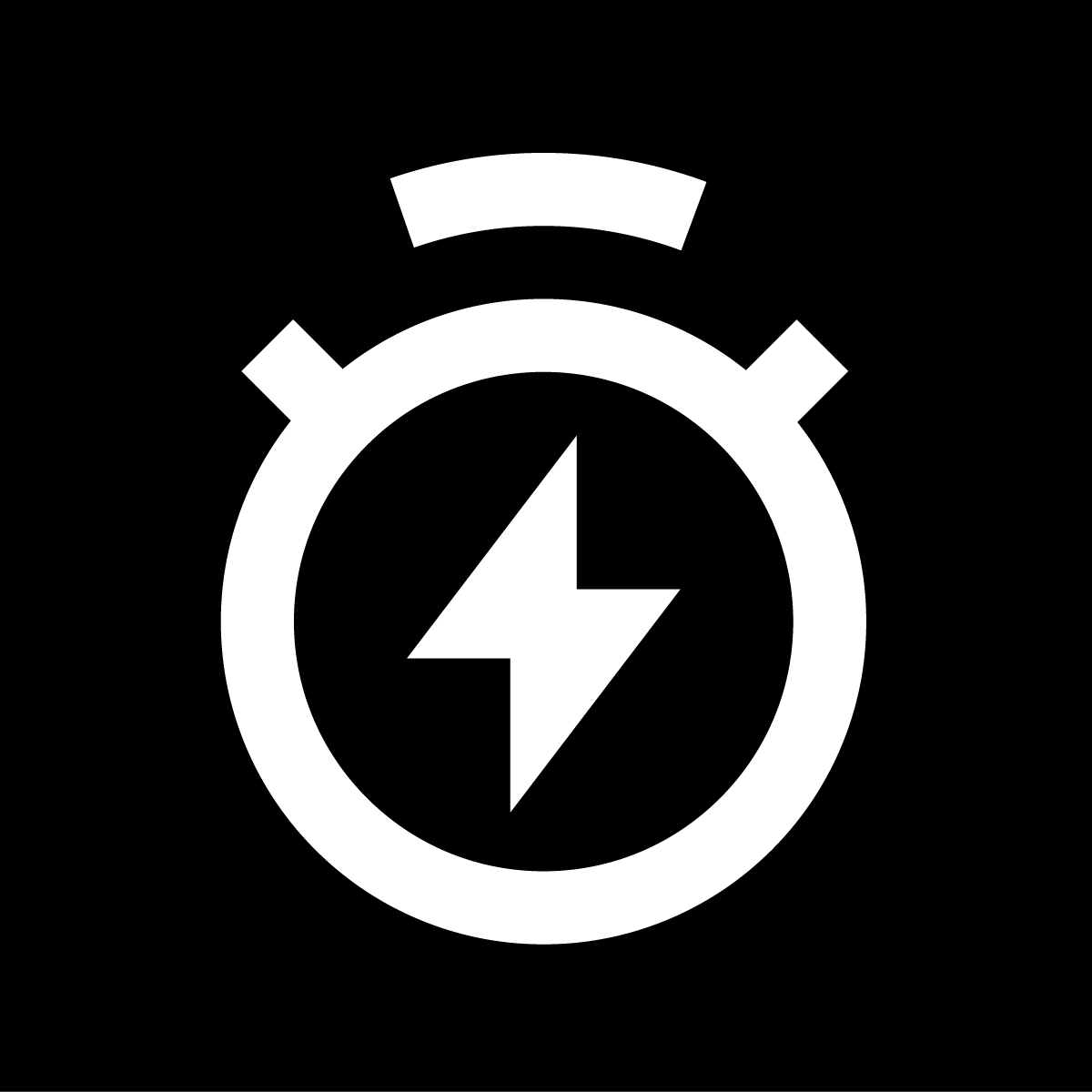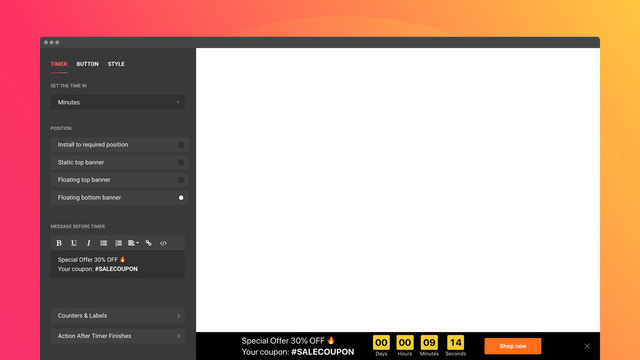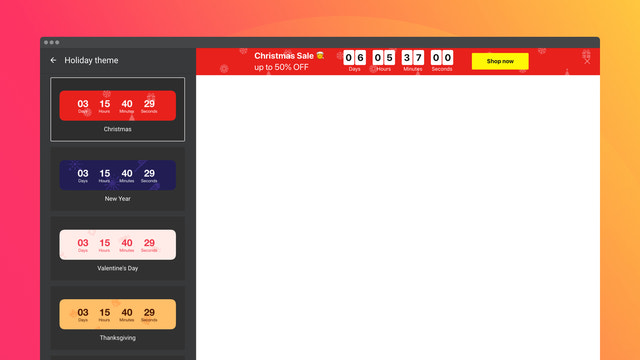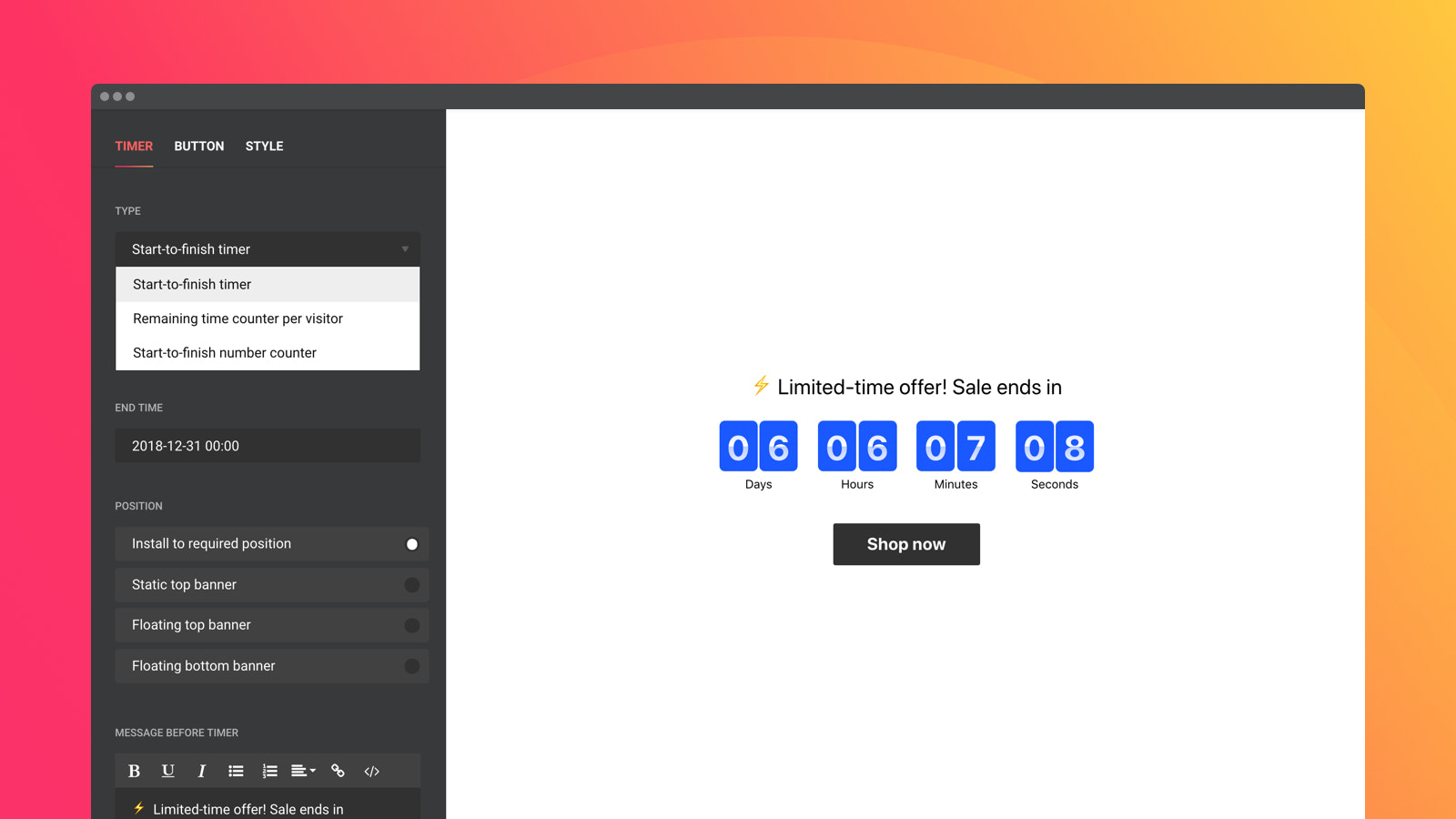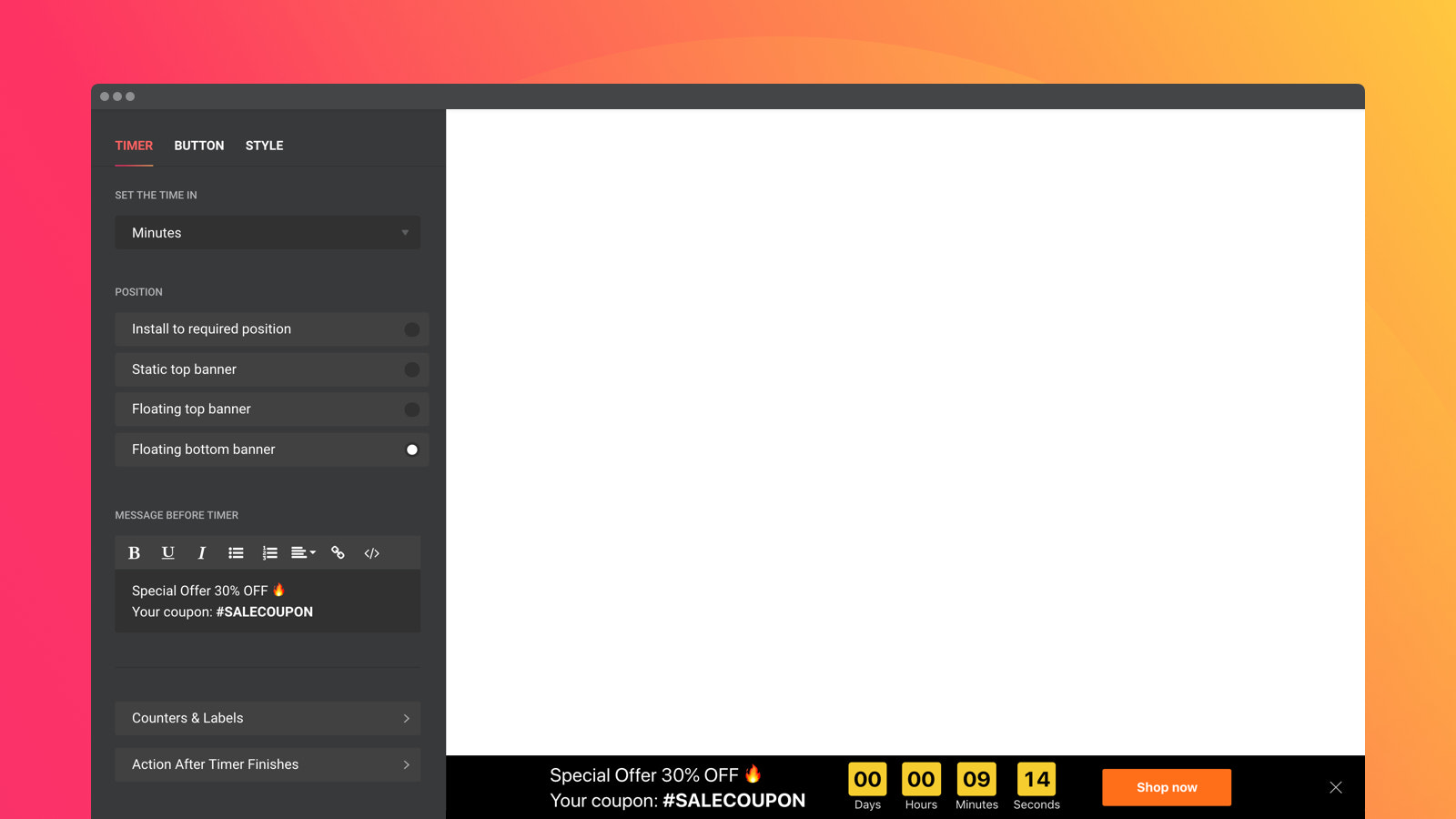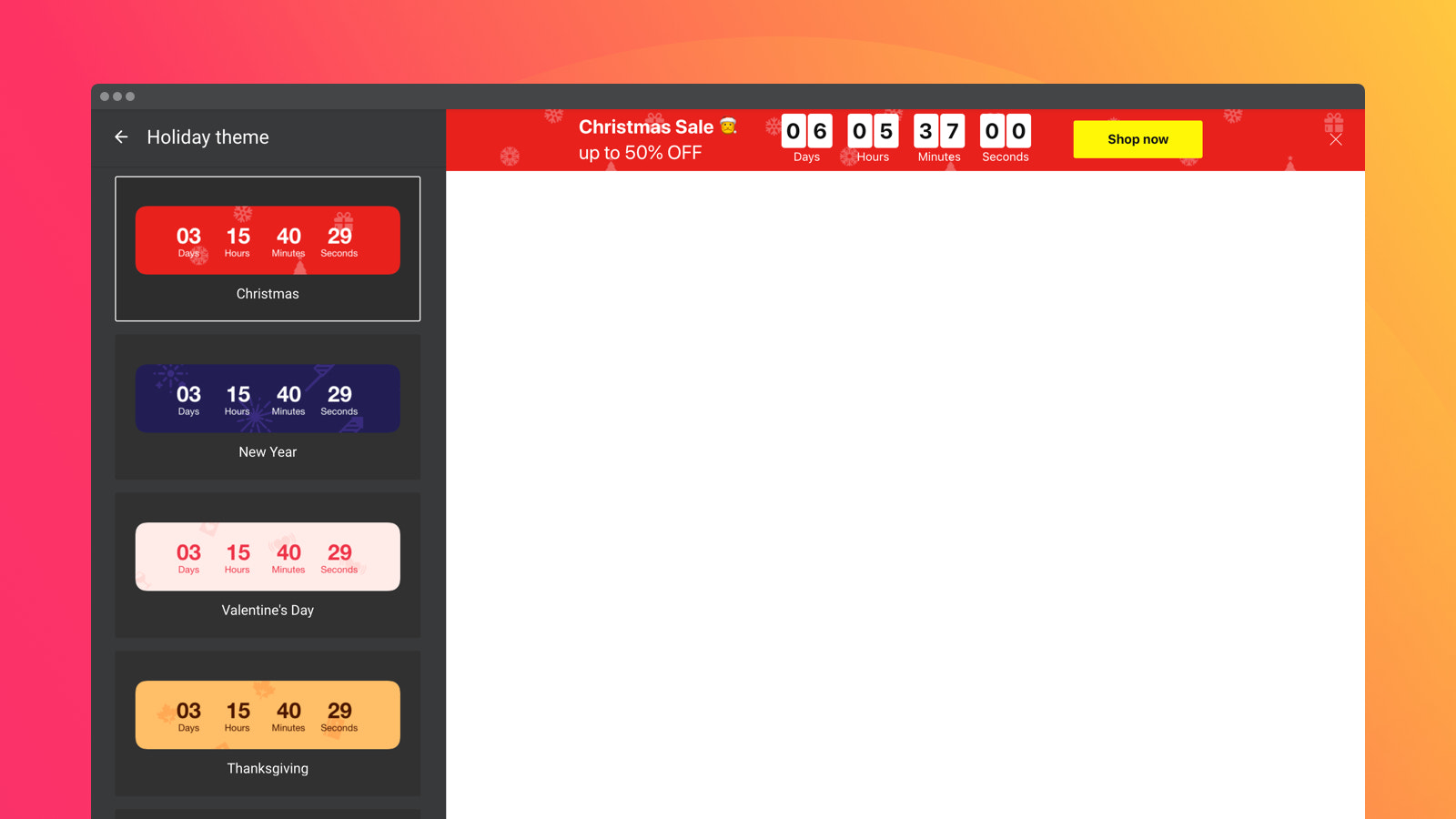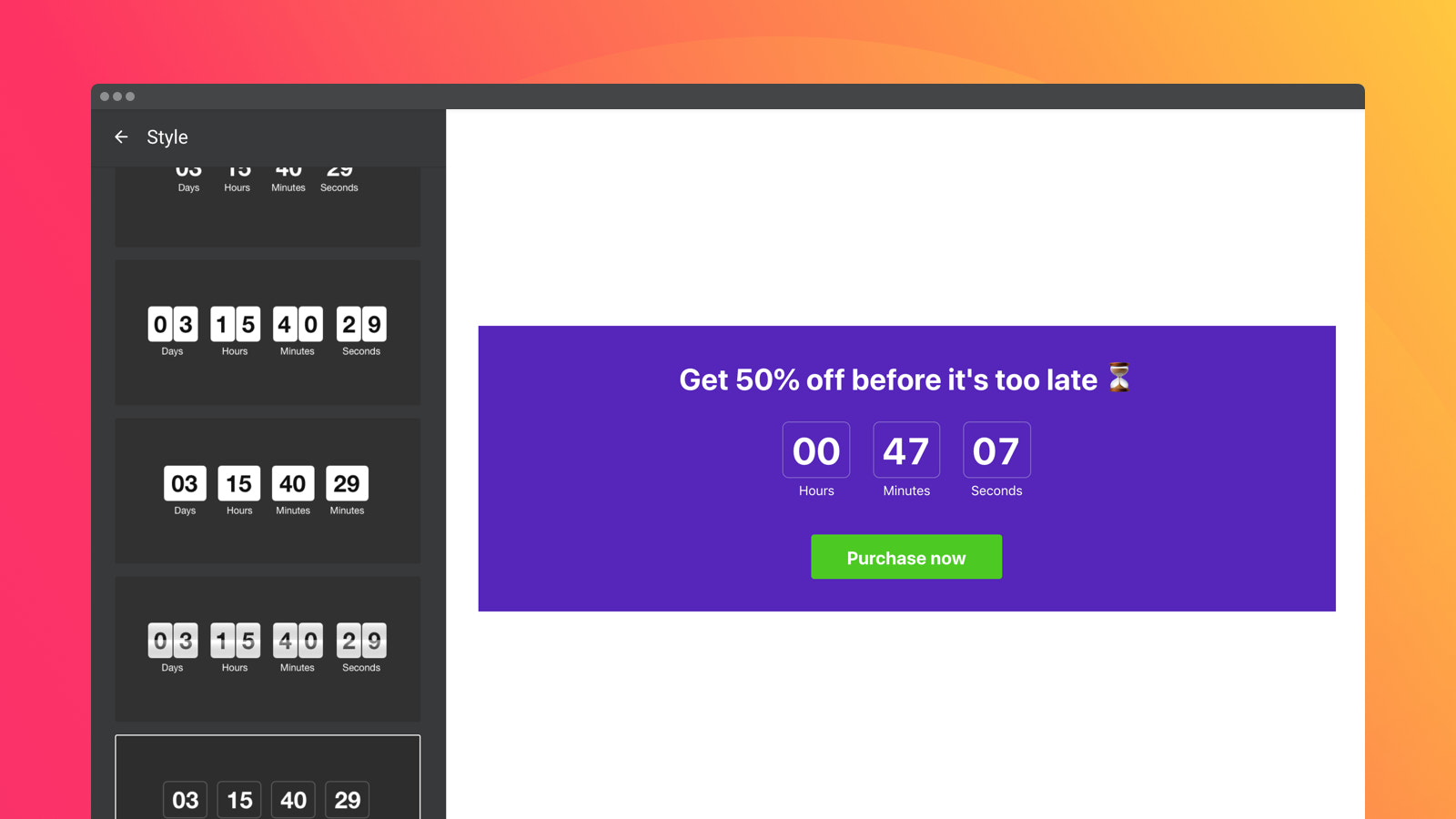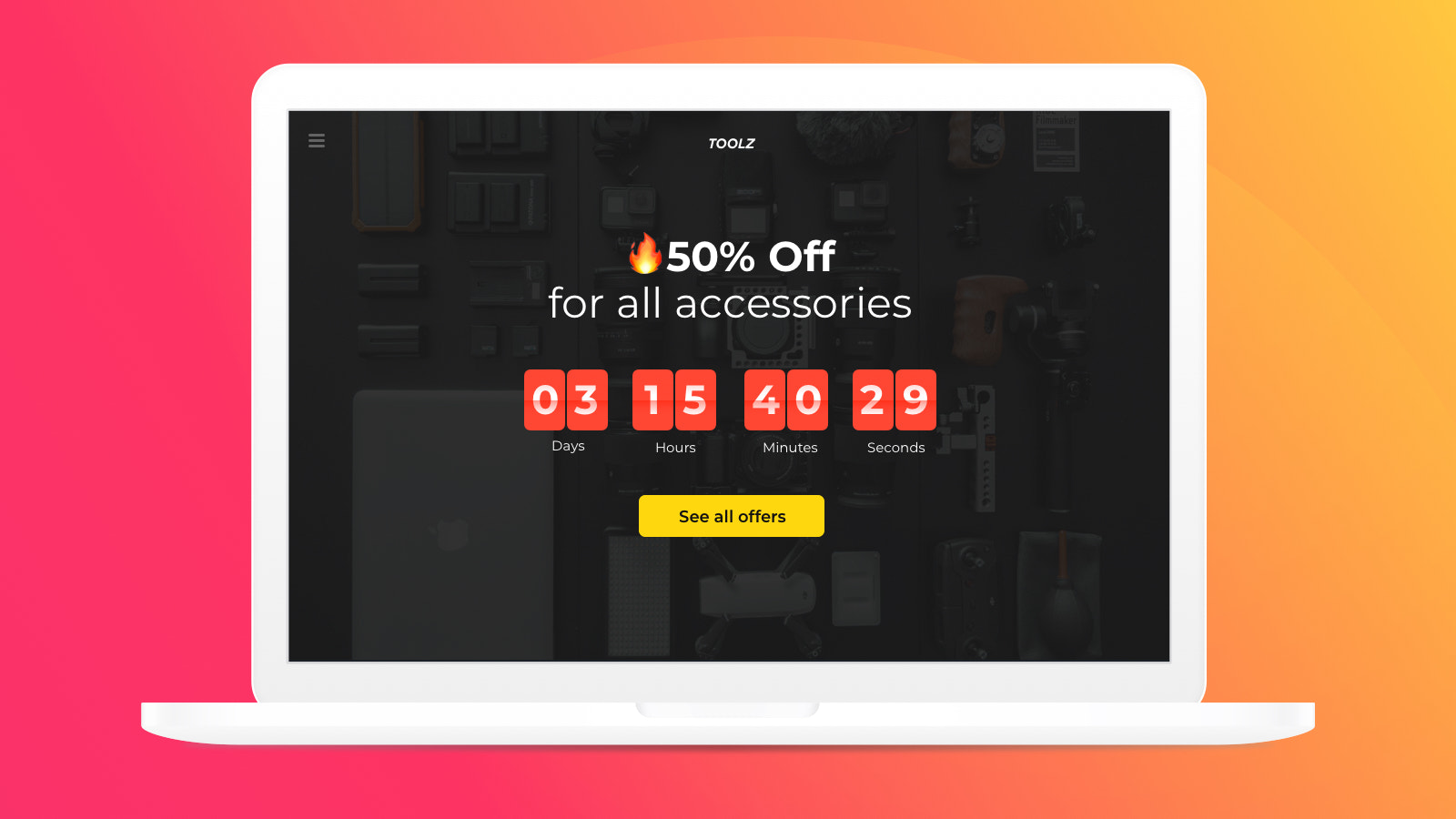Countdown Timer Bar
Featured images gallery



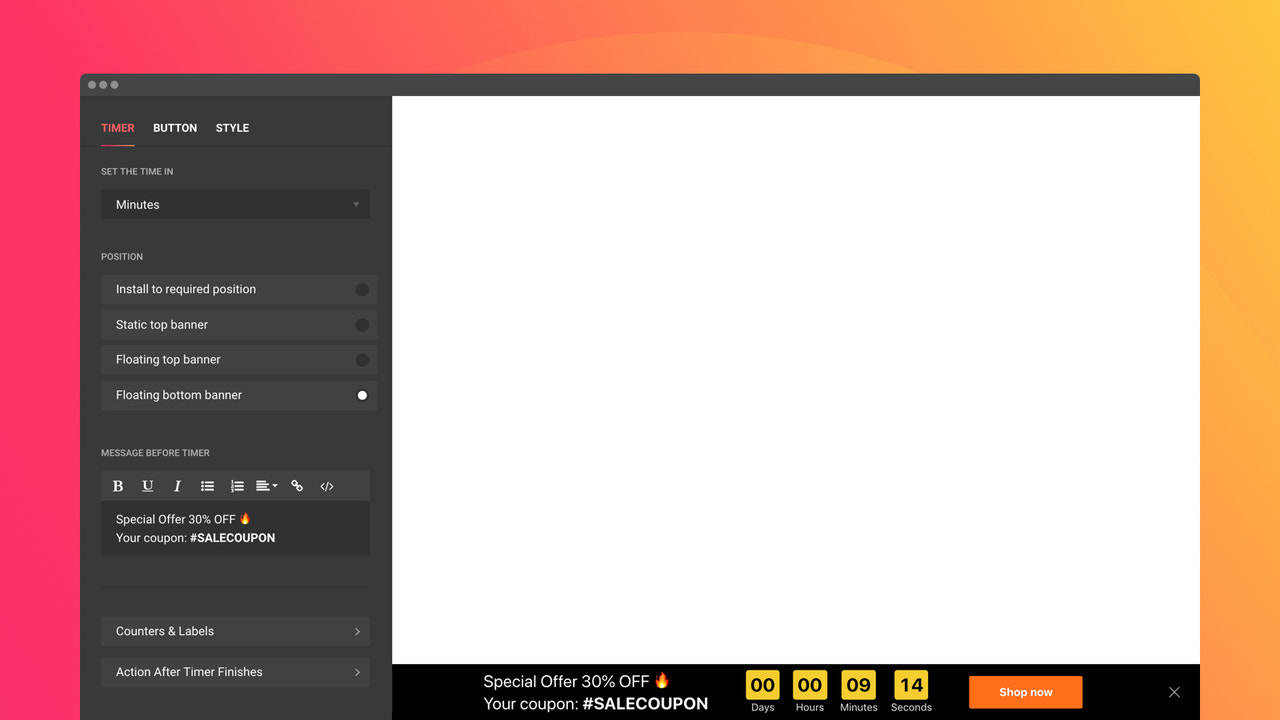

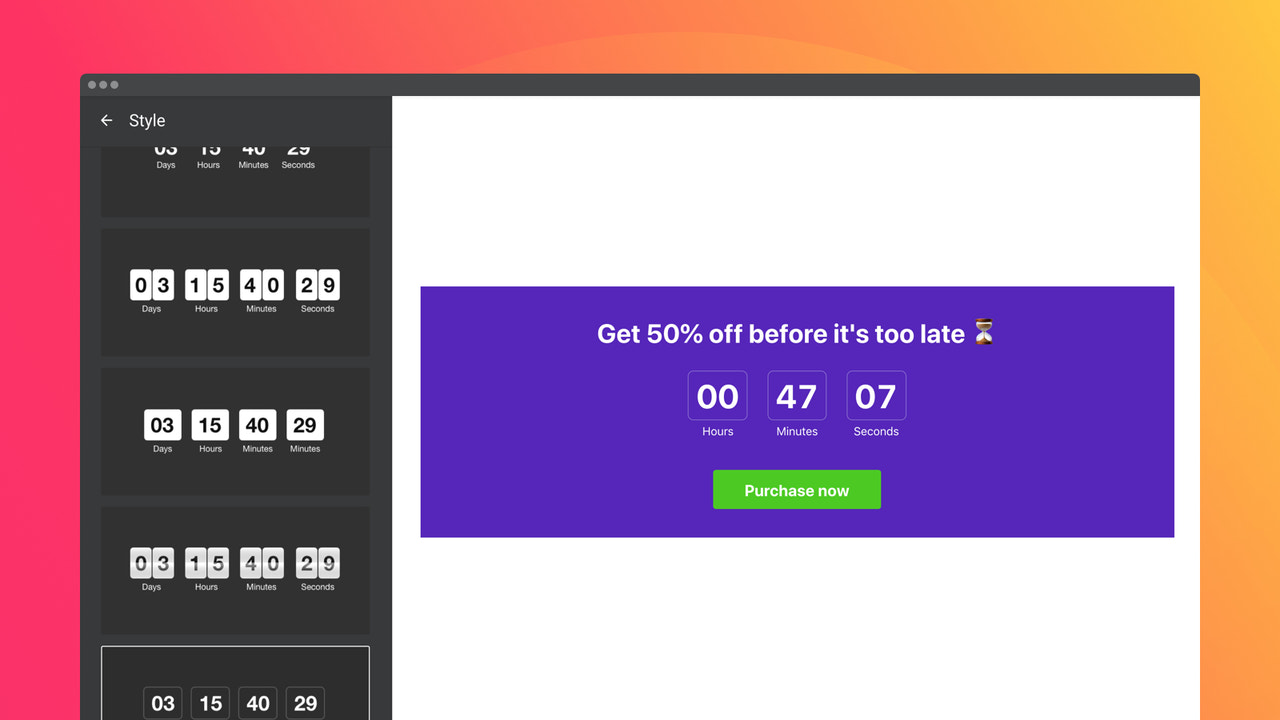


Highlights
-
Use directly in Shopify admin
About this app
Create Timers and Counters to boost sales by urgency on your website
Set a countdown clock that will show the time left till the end of a discount period or a special offer. It will build an impression of urgency and drive visitors to buy faster not to lose a chance. Speed up purchasing with a personal countdown timer for each visitor. It will show the time till the end of a personal offer, discount, or bonus and create a fear of missing.
- Countdown timer to set up urgency
- Remaining time count for each visitor
- Start-to-finish number count
Pricing
7-day free trialUnlimited
$5.99 / month
or $59.88/year and save 17%
- Floating Bar or Inline Timer
- 5 Customizable Styles
- Holiday Sale Themes
- Call to Action Button
- Animations
- Mobile Ready
- No Coding
Unlimited
$5.99 / month
or $59.88/year and save 17%
- Floating Bar or Inline Timer
- 5 Customizable Styles
- Holiday Sale Themes
- Call to Action Button
- Animations
- Mobile Ready
- No Coding
All charges are billed in USD. Recurring and usage-based charges are billed every 30 days.
No reviews
-
0% of ratings are 5 stars
-
0% of ratings are 4 stars
-
0% of ratings are 3 stars
-
0% of ratings are 2 stars
-
0% of ratings are 1 stars
About this app
Built by Elfsight
About Elfsight
4.6 average rating
8 years building apps for the Shopify App Store
Paronyan, 19/3, 204, Yerevan, 0015, AM
Support
Send a messages-support@elfsight.com
More apps like this