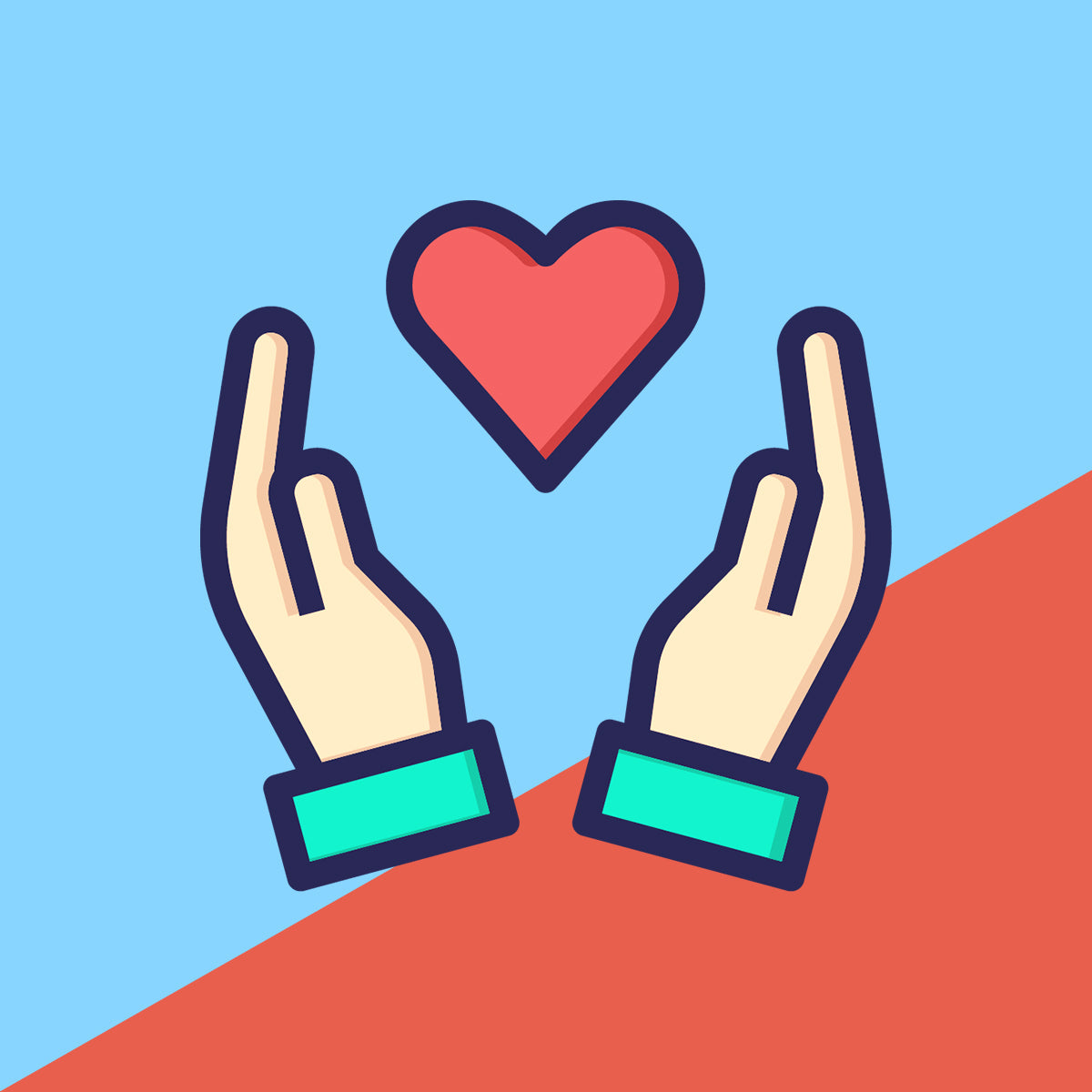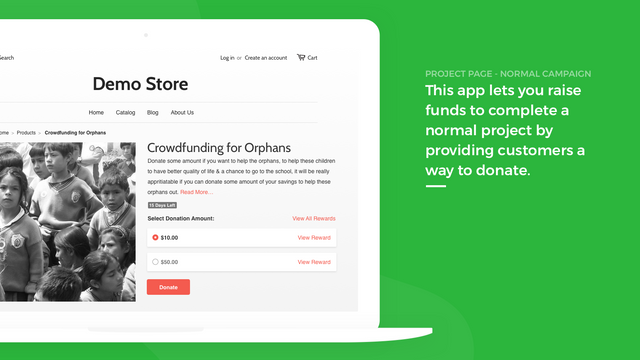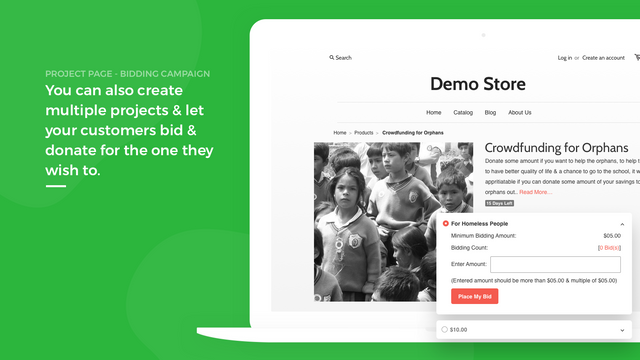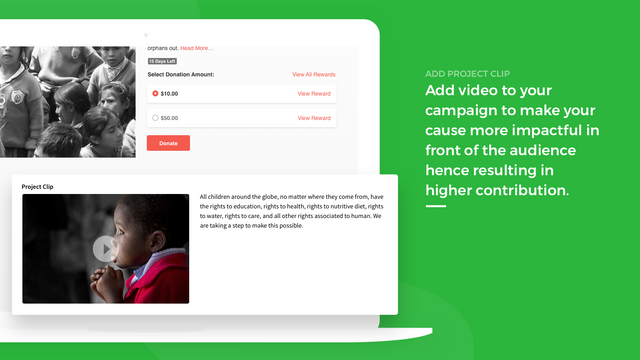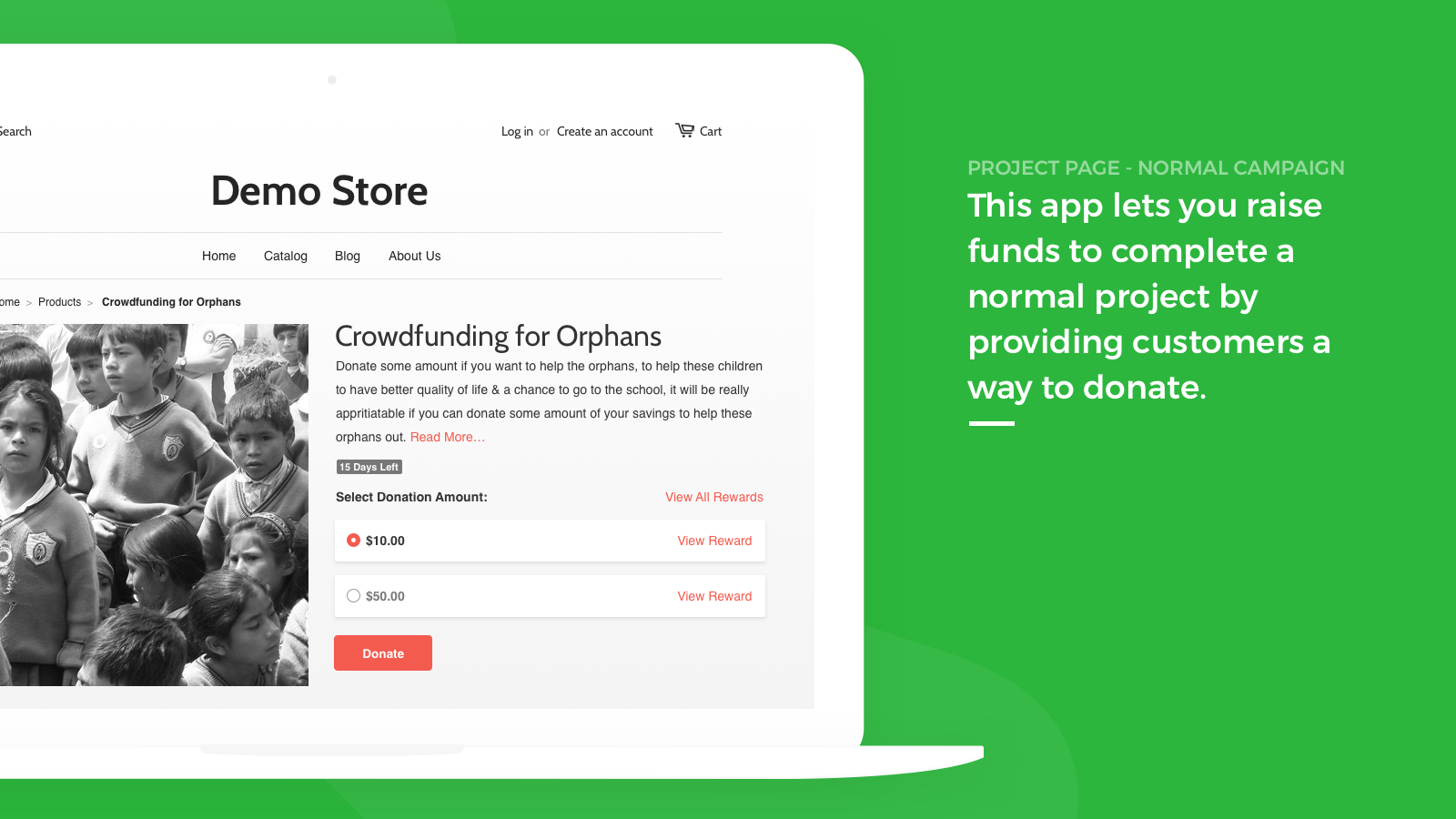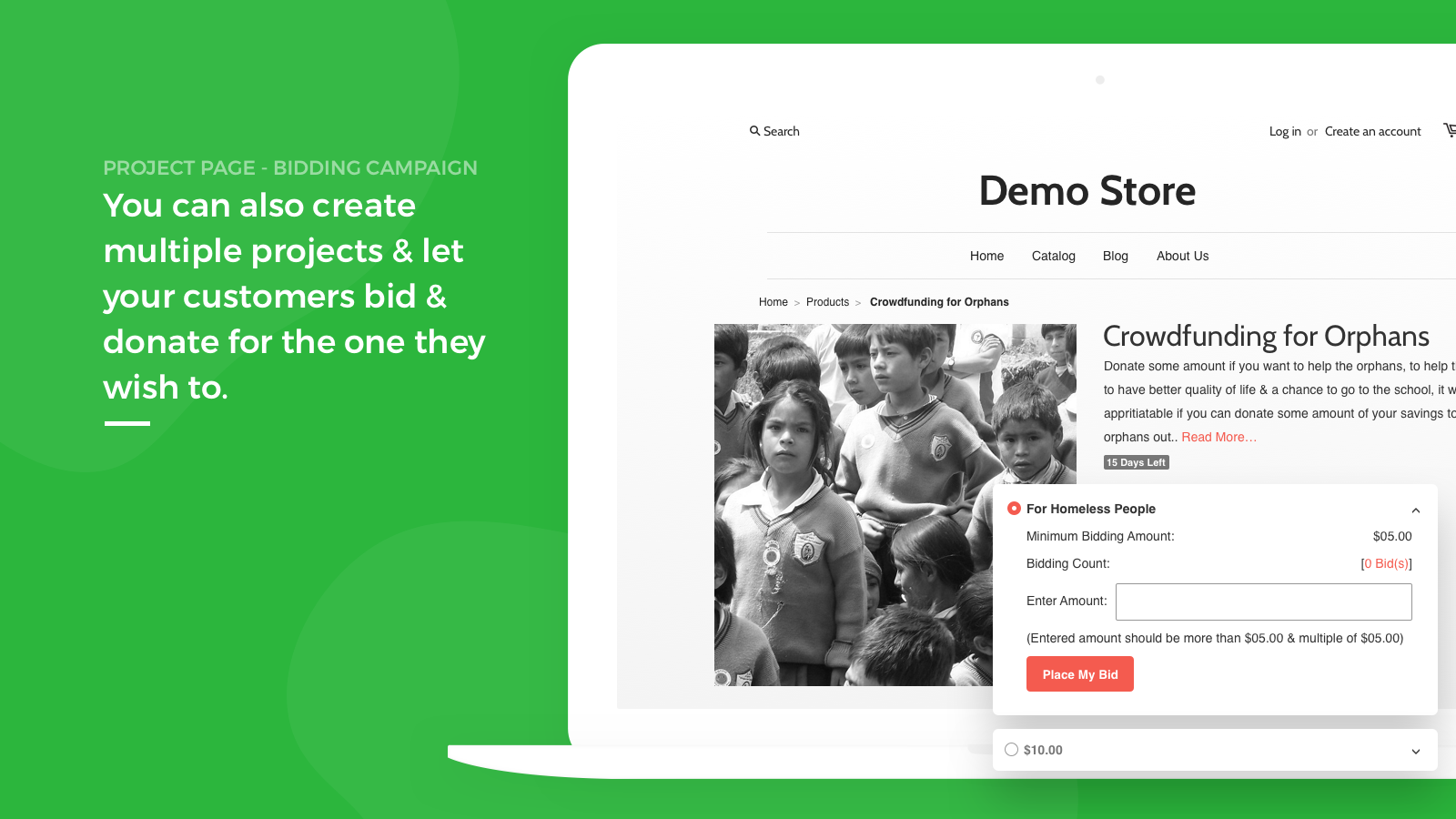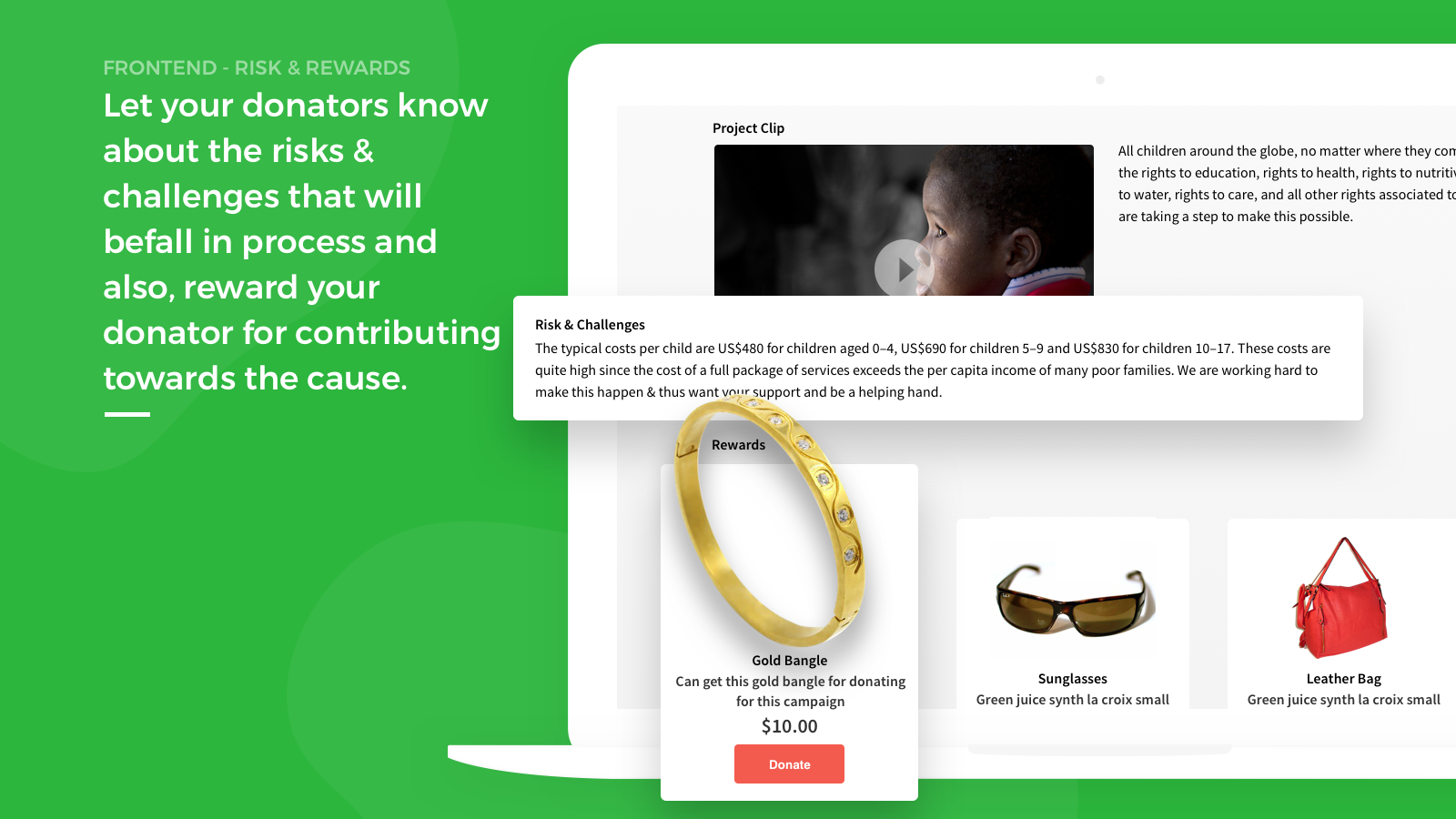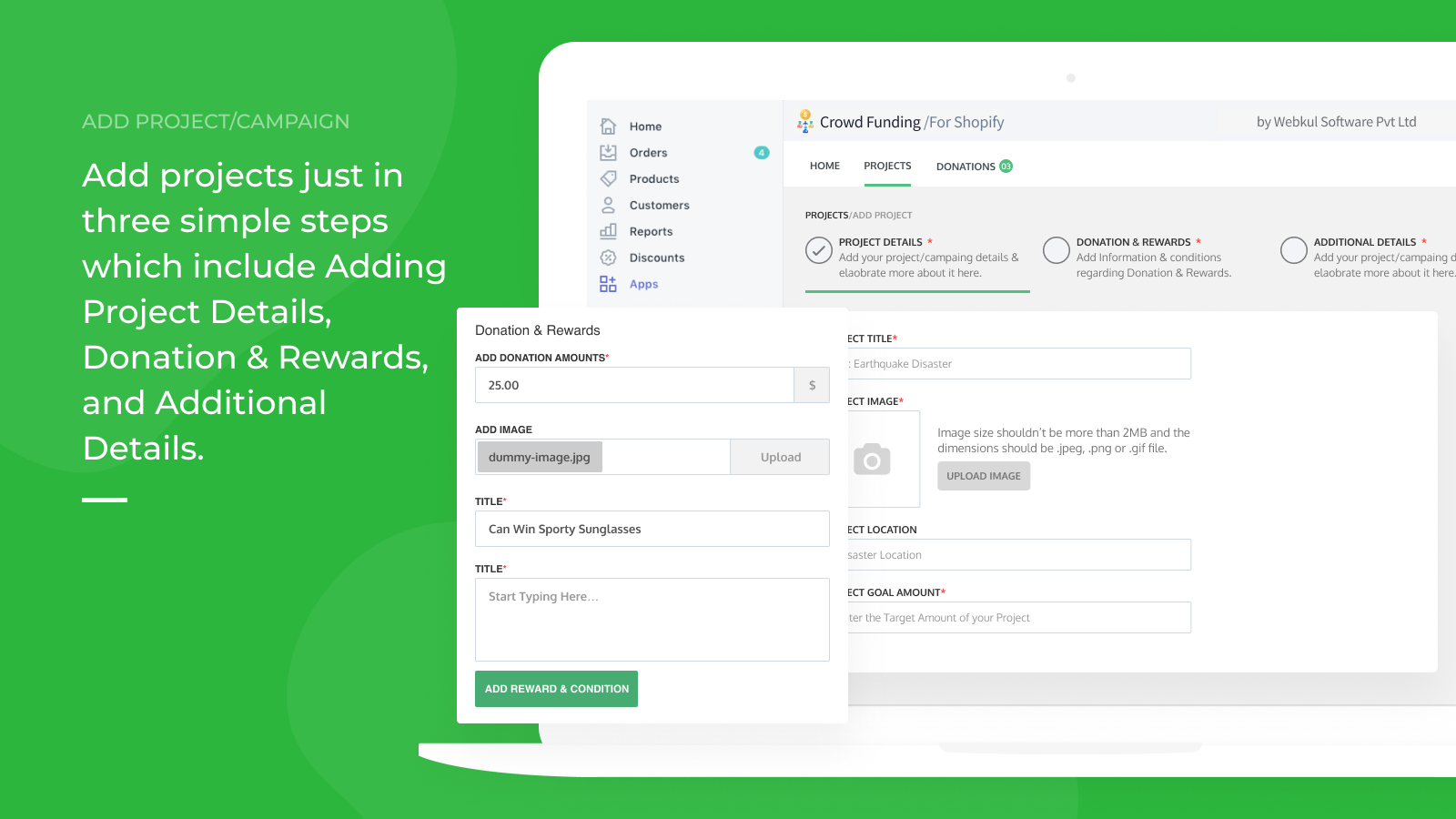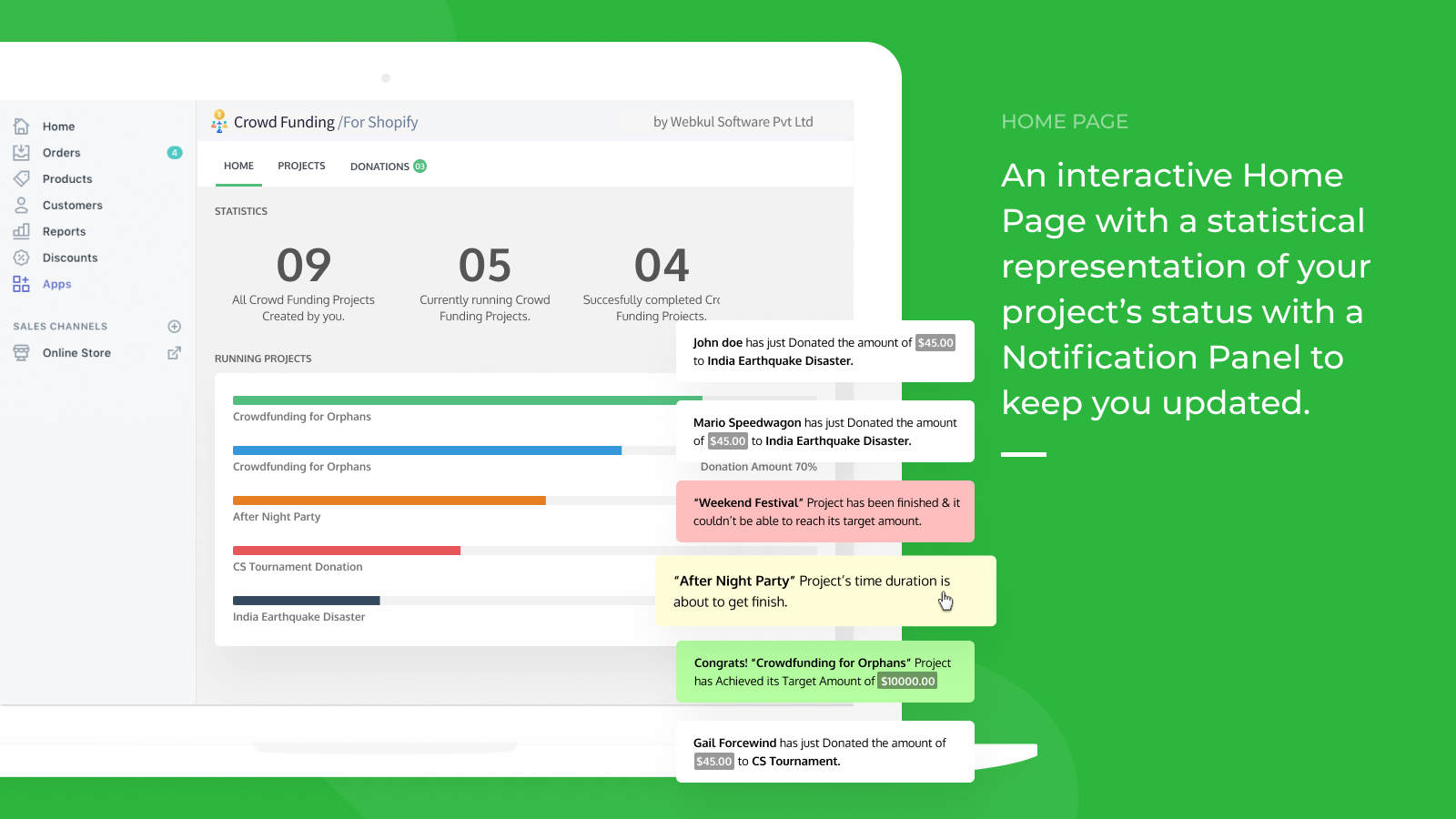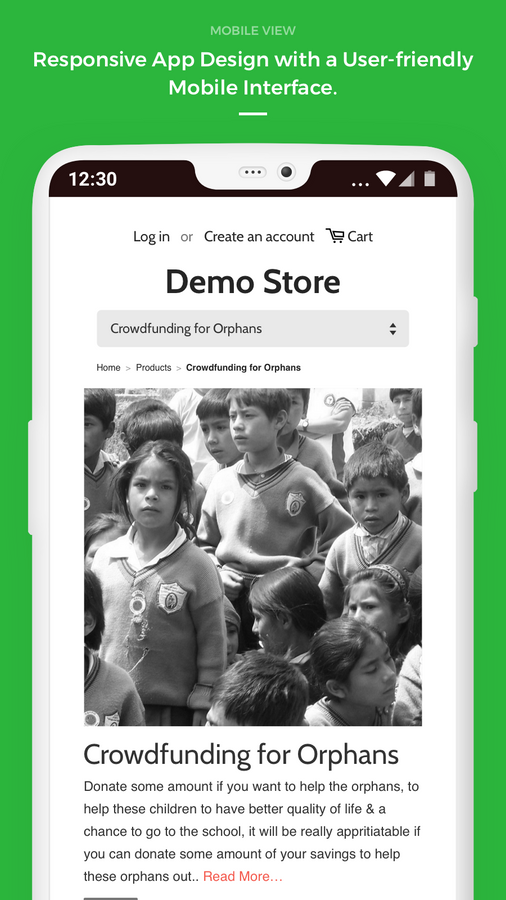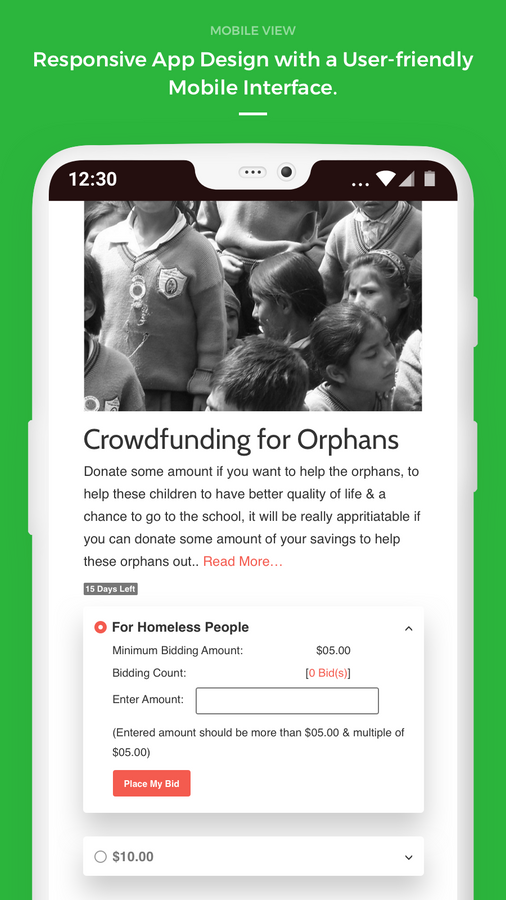Webkul Crowd Funding
Featured images gallery
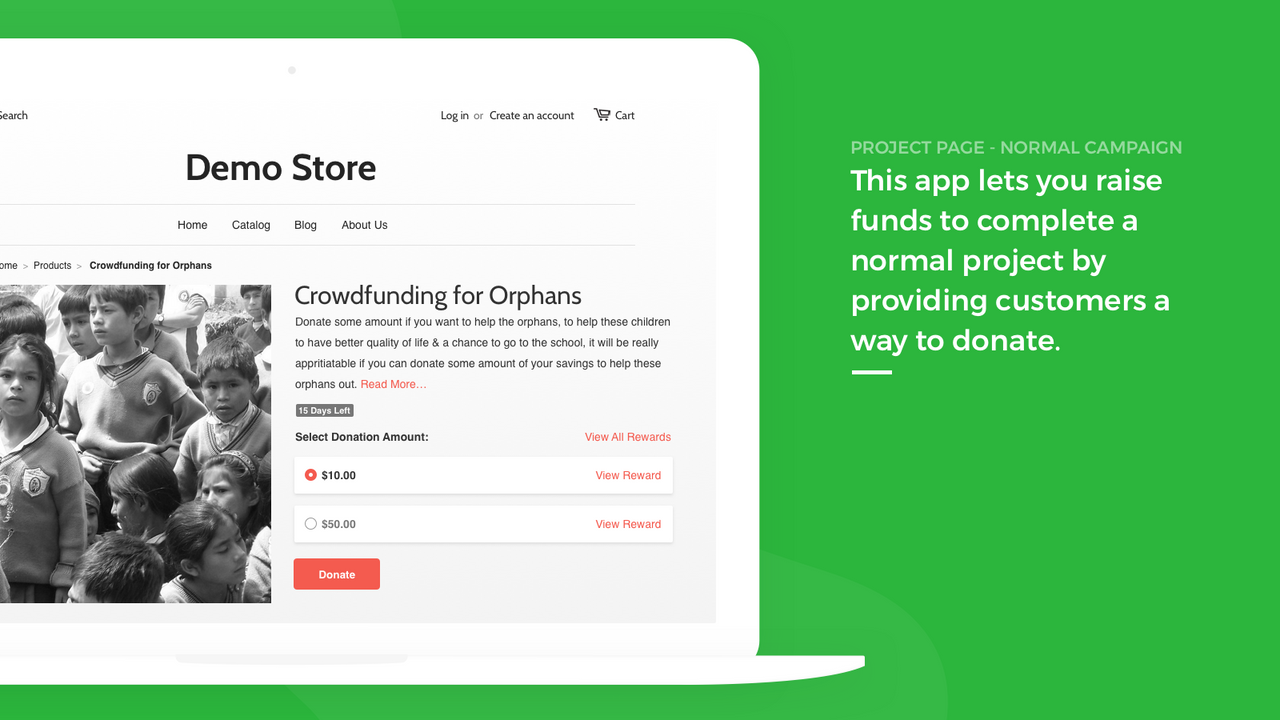
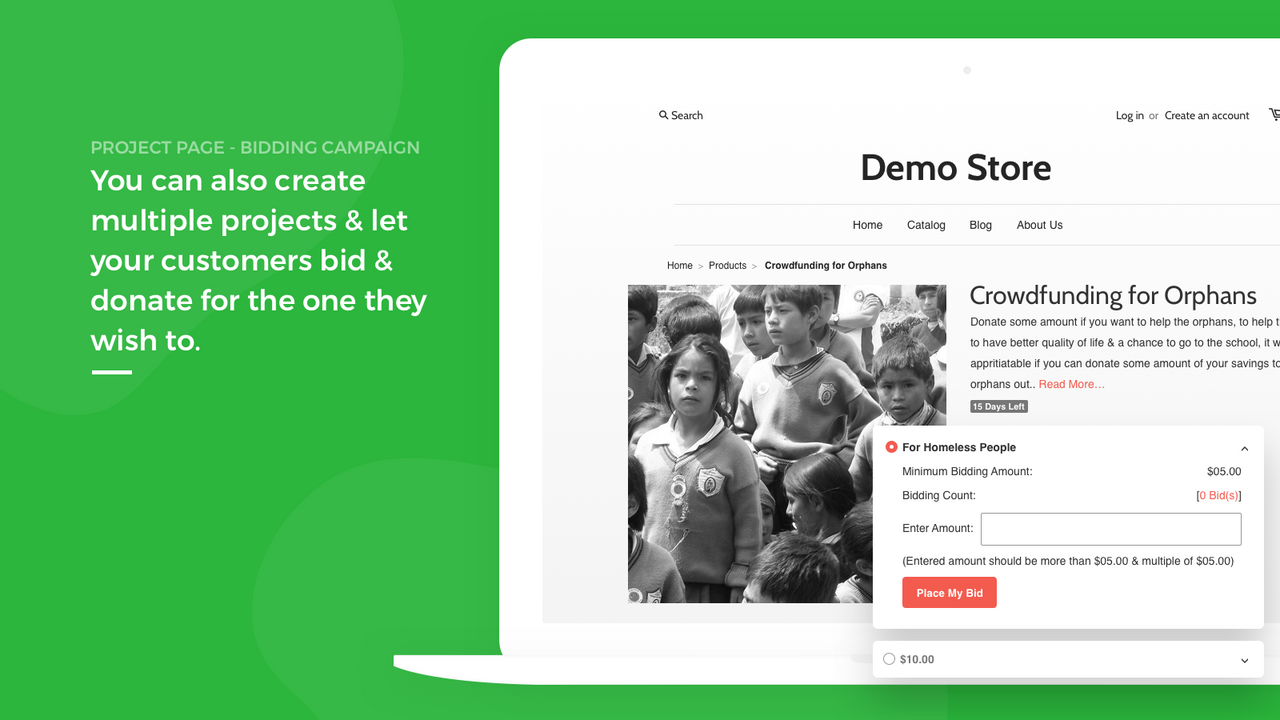
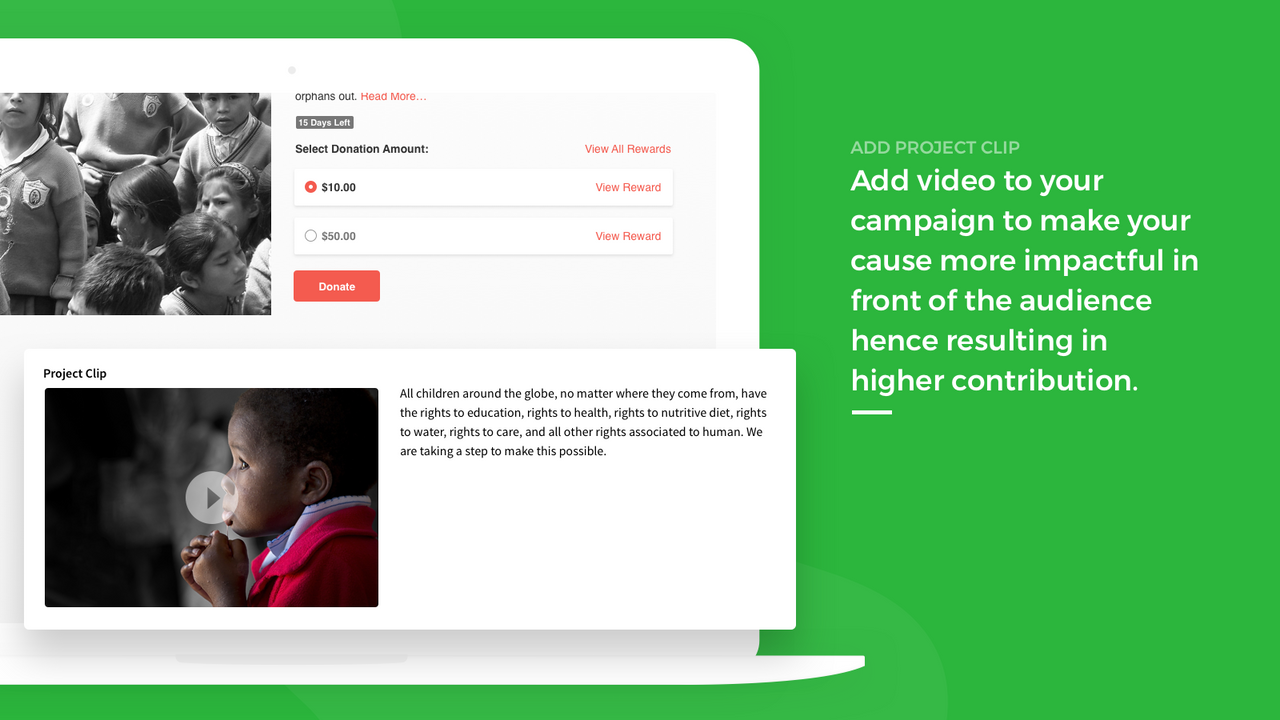
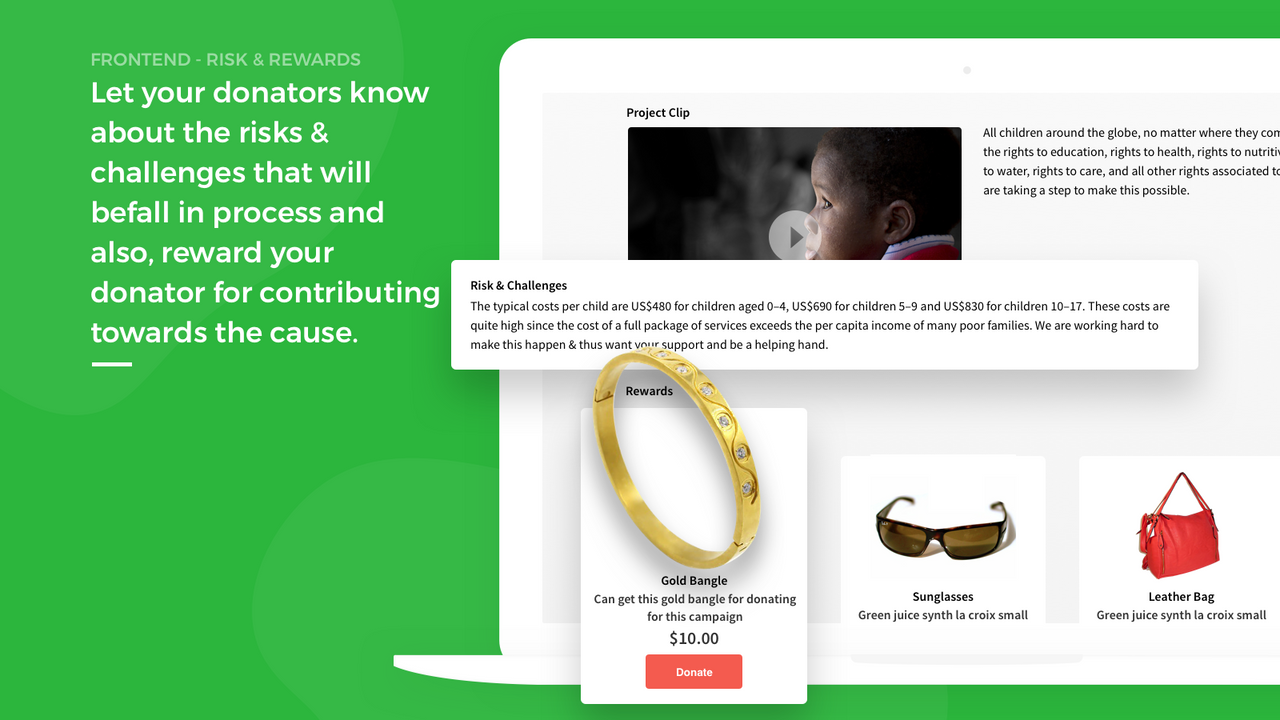
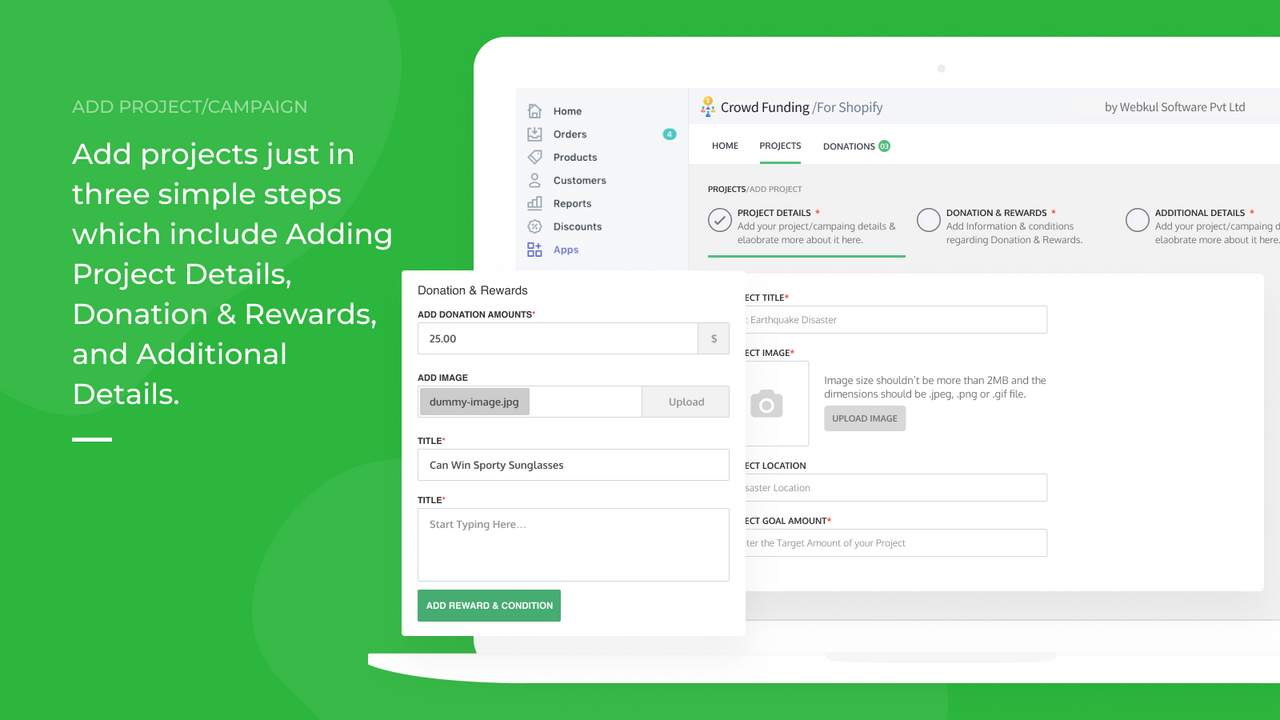
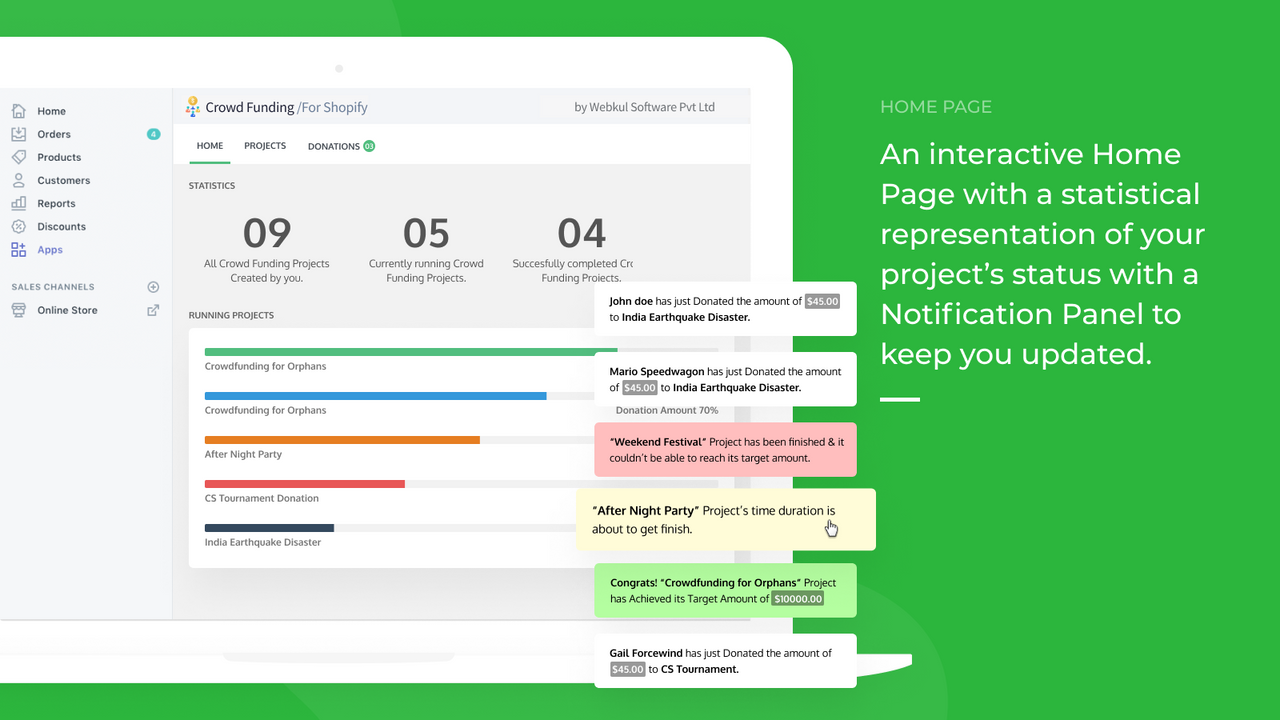

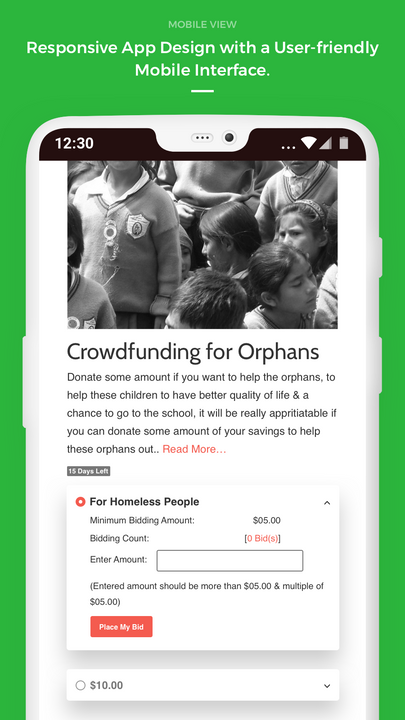
Highlights
-
Use directly in Shopify admin
About this app
Add crowdfunding project to raise funds. Set the budget & allow peoples to contribute for project.
Crowdfunding: A Process of raising Funds from the mass for a project, where the owner explains about the Idea of project and set the budget which will be required for the completion. Then the people contribute towards the project if they feel that the project/cause is worthy enough. On similar concept, we have created this app name Crowdfunding app for shopify. Crowdfunding uses a small amount of money from a huge mass of individuals to fund a Project/Business Venture/Non-Profit Organization.
- Multiple projects can be created at a time.
- An Informative dashboard about all the current projects with recent notification
- Admin can write create multiple Campaigns/Projects.
- Admin can set a reward amount for the people making the donations.
- Admin can decide whether the project donation progress is to be shown on store.
Pricing
7-day free trialBasic Plan
$15 / month
Basic Plan
$15 / month
All charges are billed in USD. Recurring and usage-based charges are billed every 30 days.
14 reviews
Perfect for bringing crowdfunding to my site - works really well, and simple to install and configure.
This app provided just what we needed to launch our crowdfunding website. The developers even worked with us to help us customize features we needed to enhance our site. They did so at a very reasonable cost and did so within a quick turnaround time. Staff was pleasant and provided very thorough answers to questions we raised. We give them 5 stars without a doubt.
Great Support ! They are very quick and very responsive , I really recommend this addon , really easy to configure and use. fully satisfied
Ayush did a great job of helping me. Took the time to actually listen to me and attend to our requests. I totally recommend this App. You don't have to pay thousands to other platforms.
I decided to use this app to set up my Crowd Funder projects in a Shopify store. Developing a new kind of Art-Concept, my new Art-Project intends to integrate the participator (donator) into the artwork itself. I used the normal app but will try the bidding app later. ( https://lea-schock.myshopify.com/collections/sonderaktion-crowdfunding/products/the-crowd-die-menschenmenge-werden-sie-ein-teil-davon)
Interesting is, that you can choose the product to set up the donation process. It will not appear with the other products you want to sell the normal way. So you can create a new category for your crowdfunding projects. The look of your Crowd-Funder page depends on your shop's theme.
Yes, there were a few problems with the installation, but I got help INSTANTLY! I did not wait several hours for help! My ticket was responded in a couple of minutes and the same day, the project was running. GREAT SUPPORT! Very good app! I recommend!
About this app
Built by Webkul Software Pvt Ltd
About Webkul Software Pvt Ltd
4.6 average rating
10 years building apps for the Shopify App Store
H-28, Sector 63, Noida, UP, 201301, IN
Support
Send a message(+91)-9870284067
support@webkul.com
Resources
More apps like this