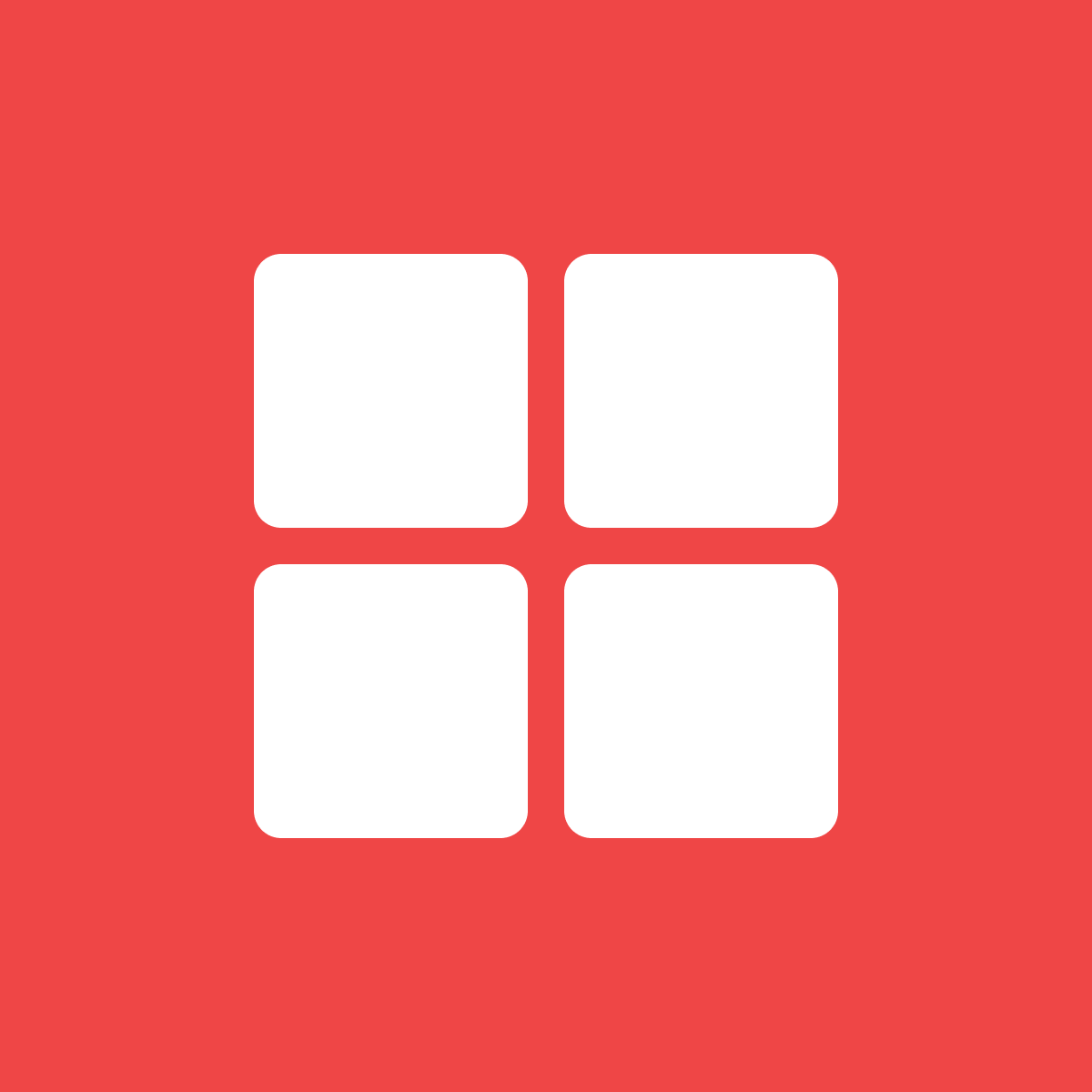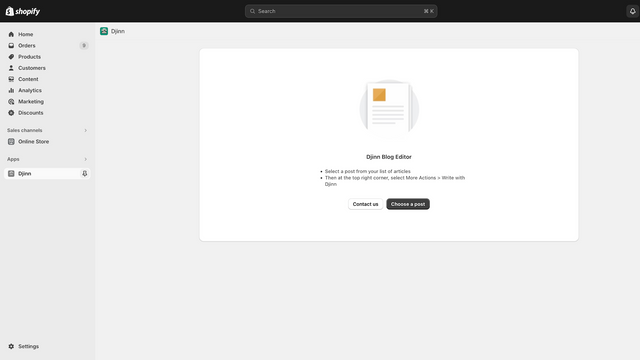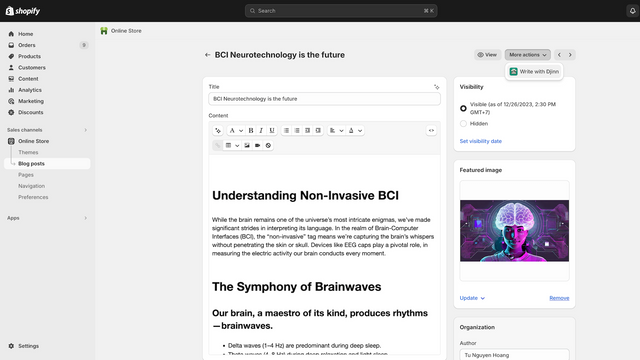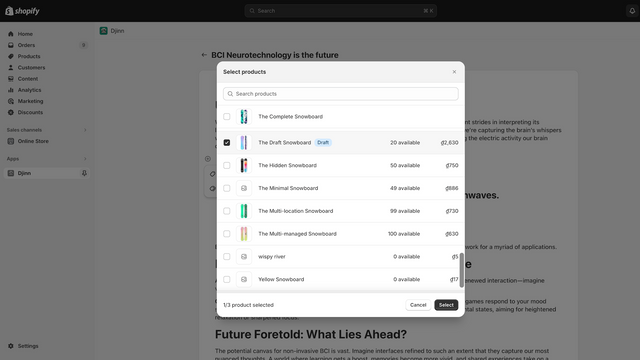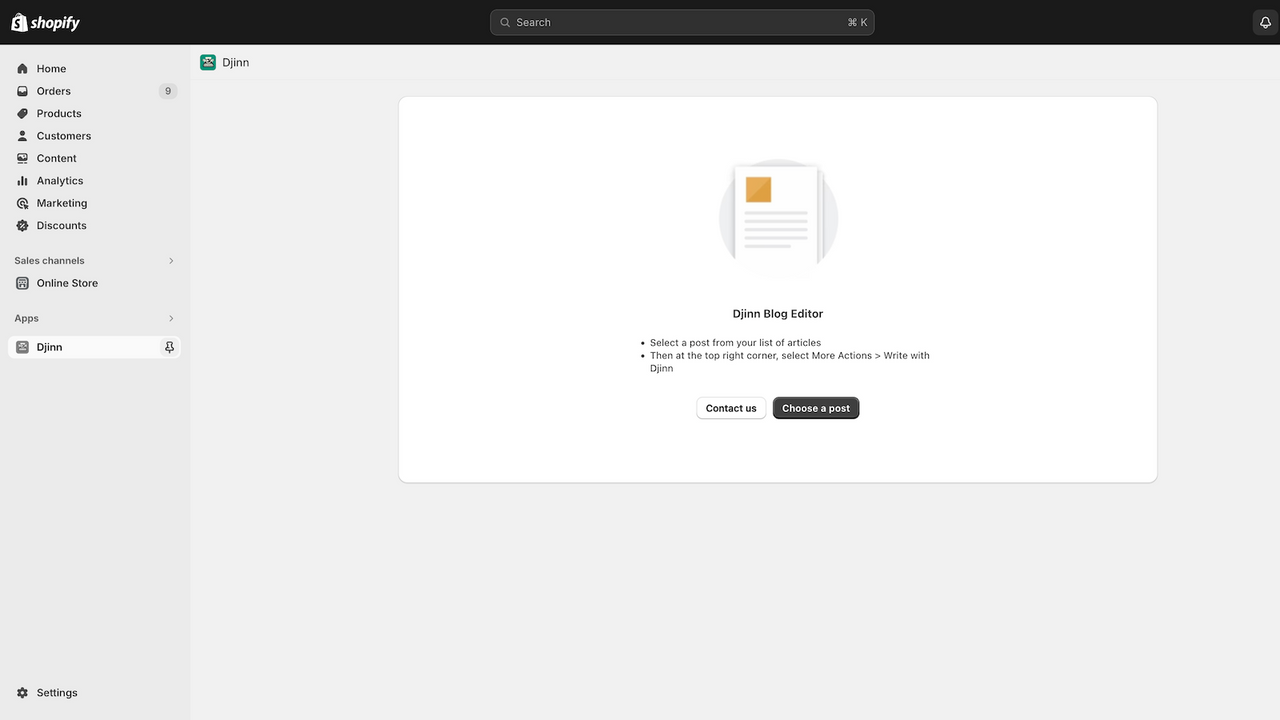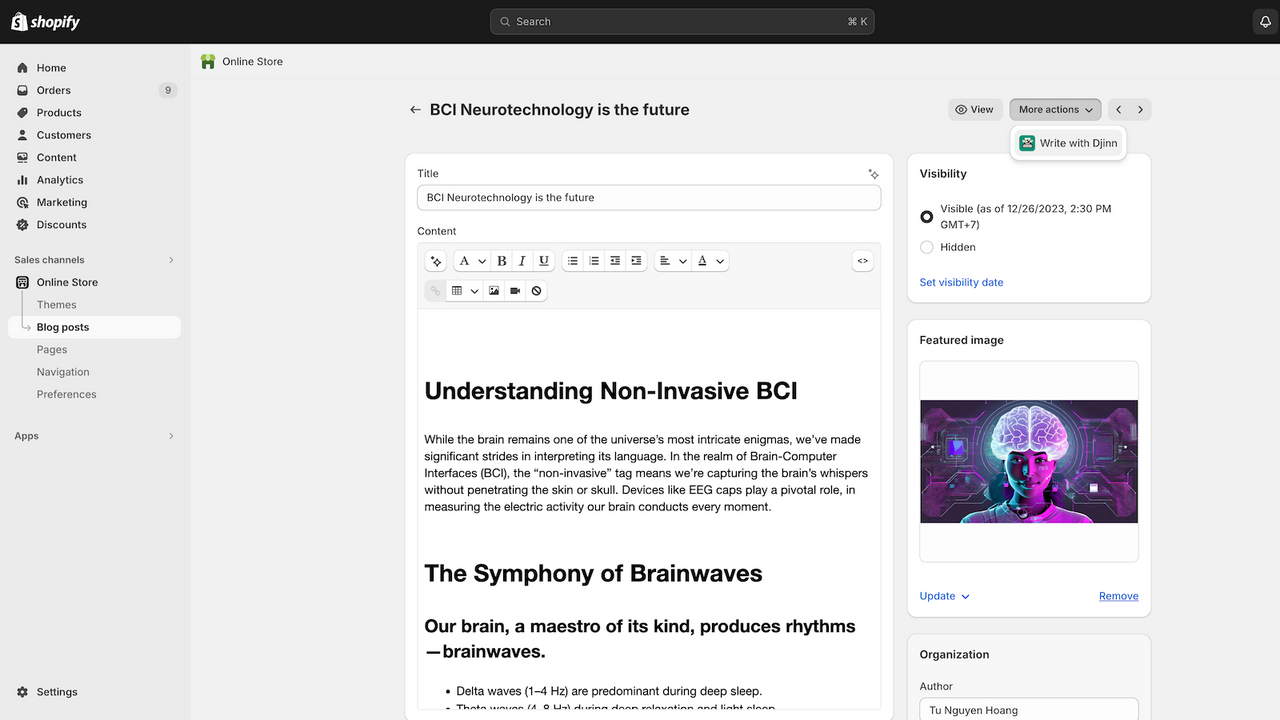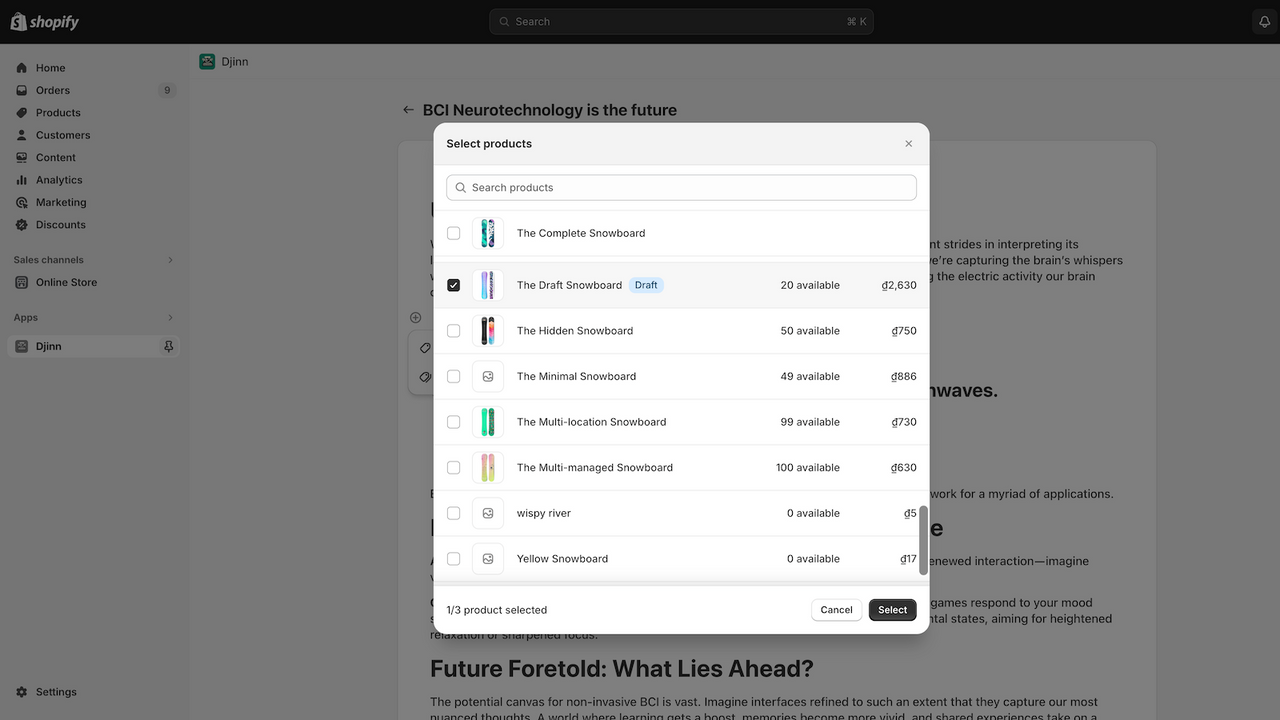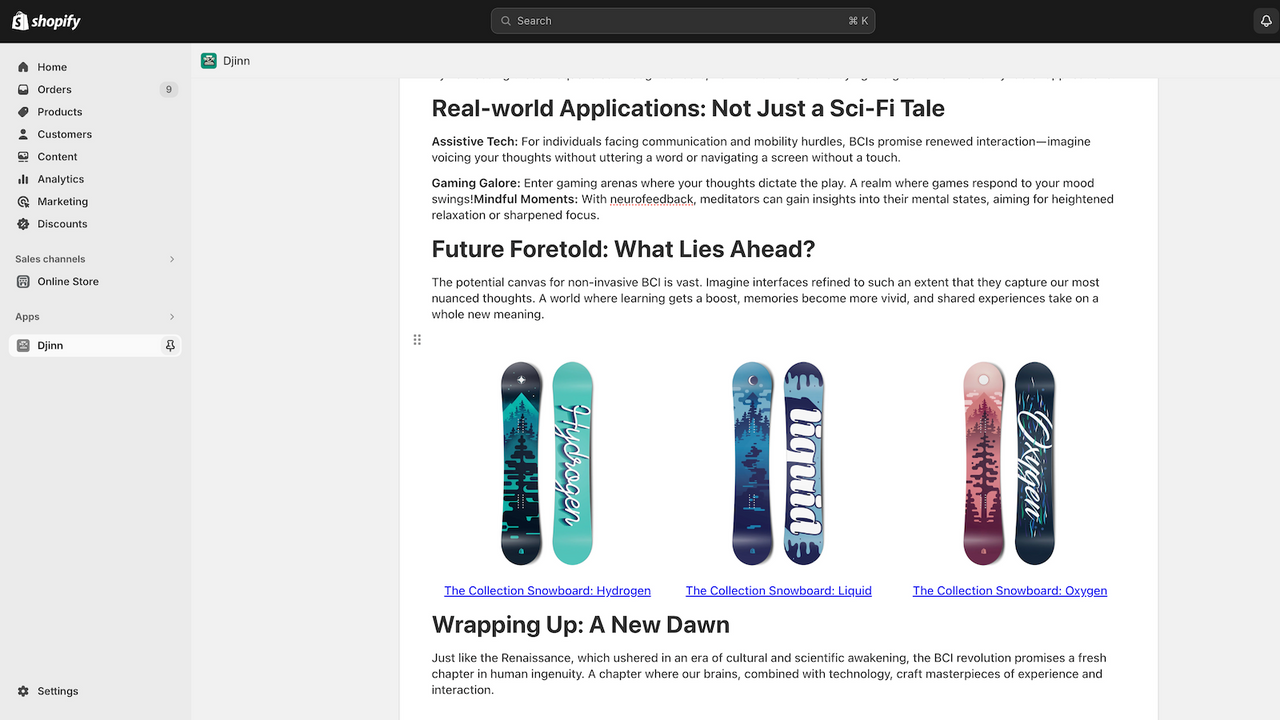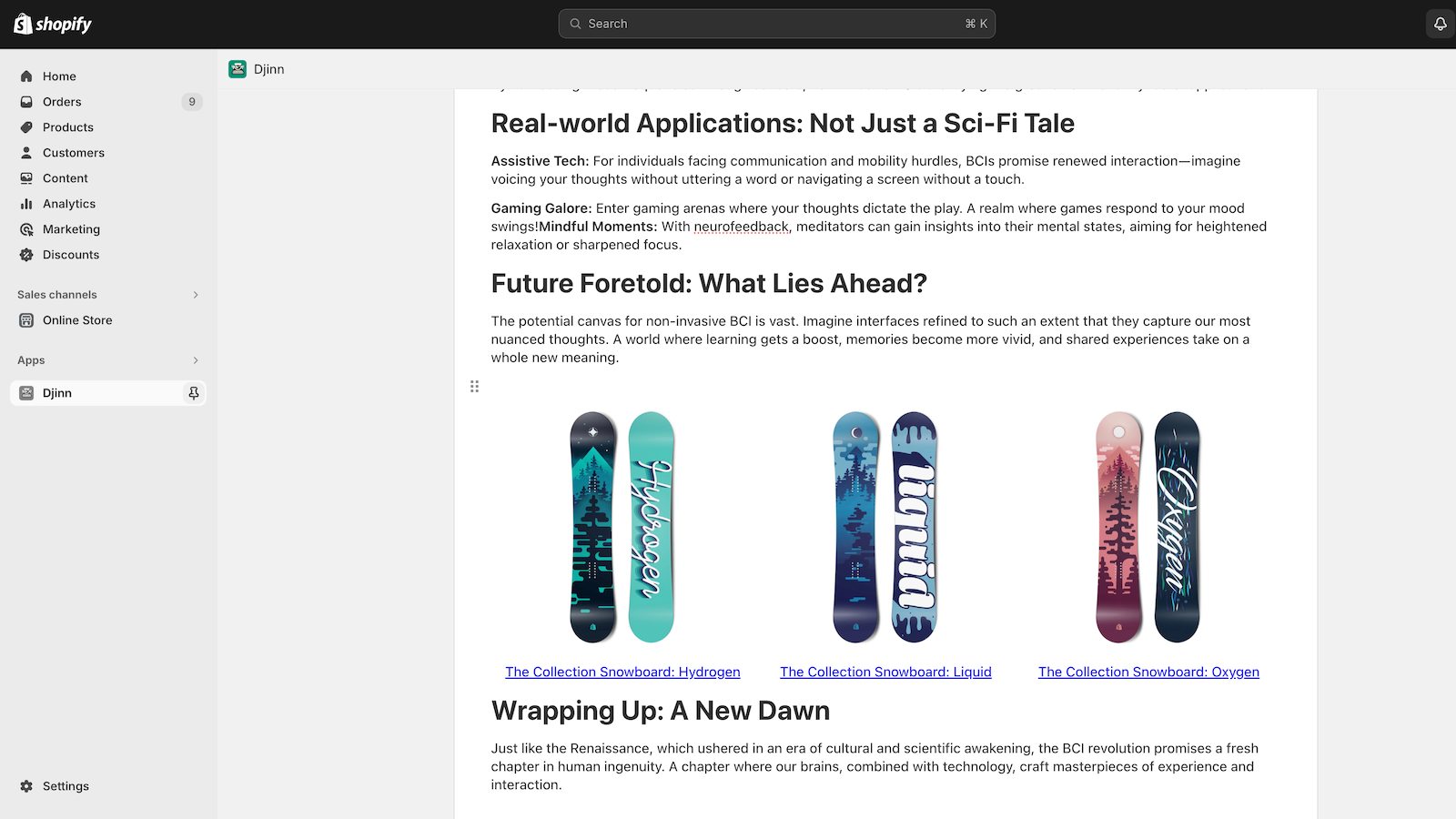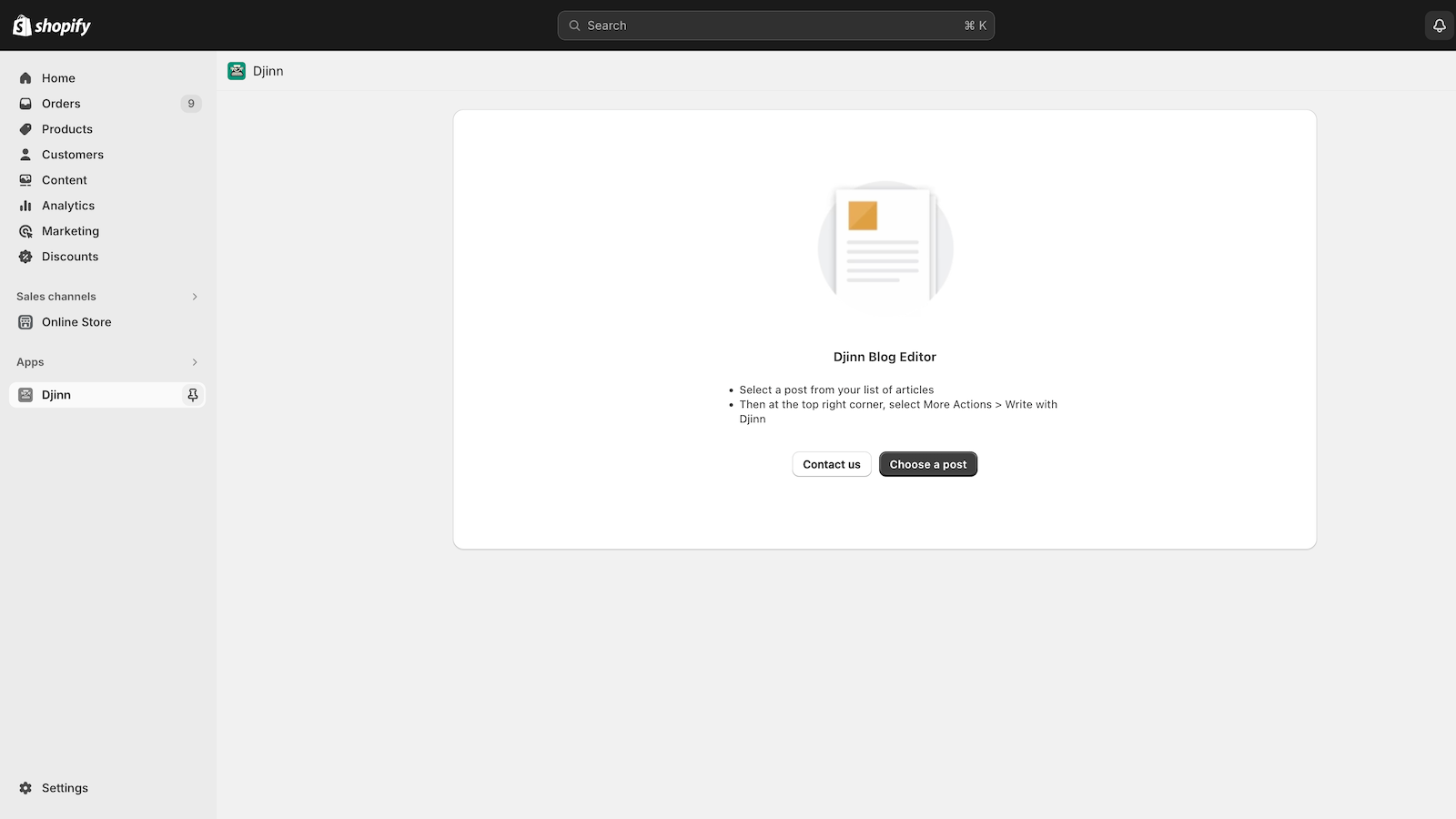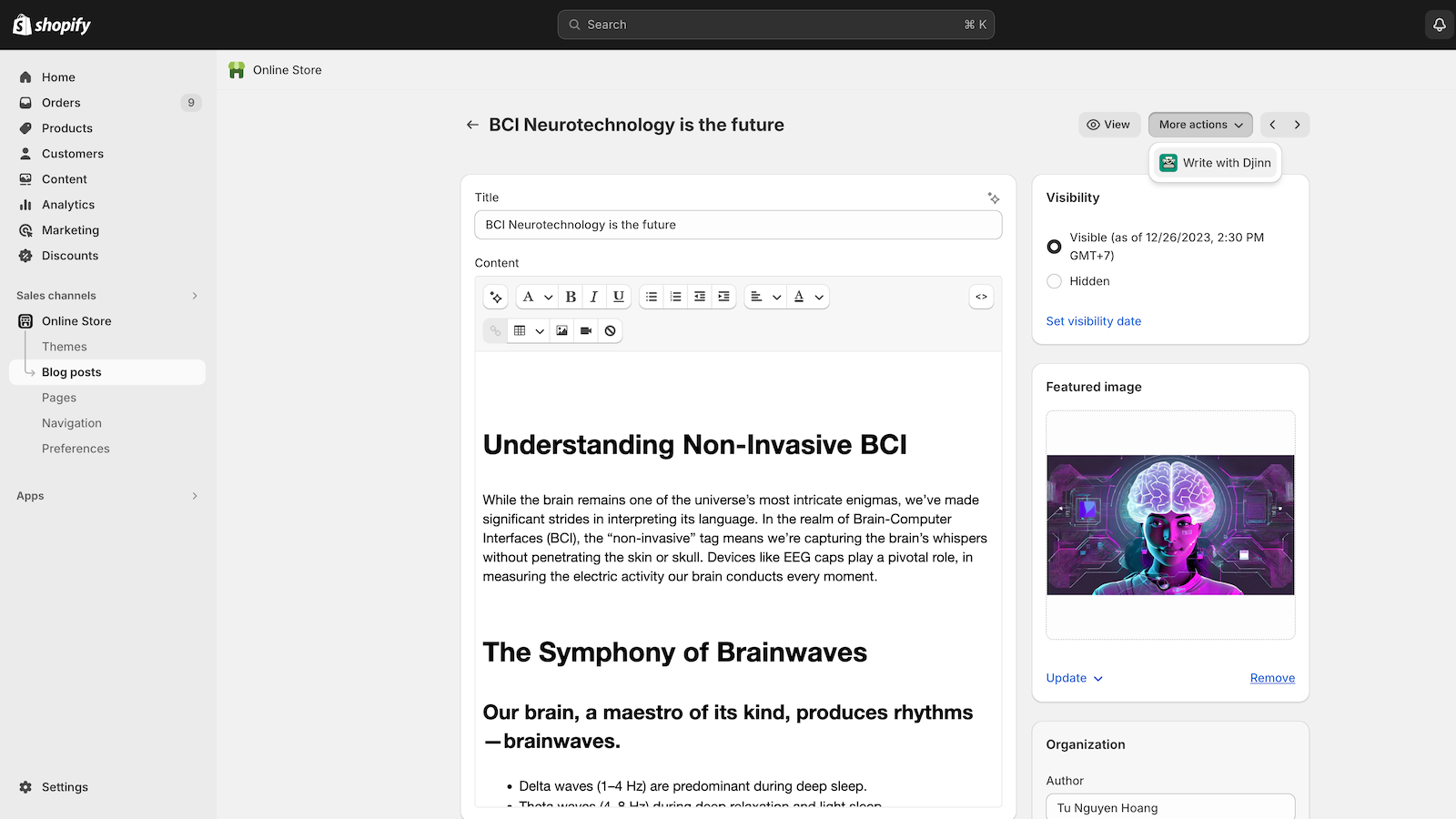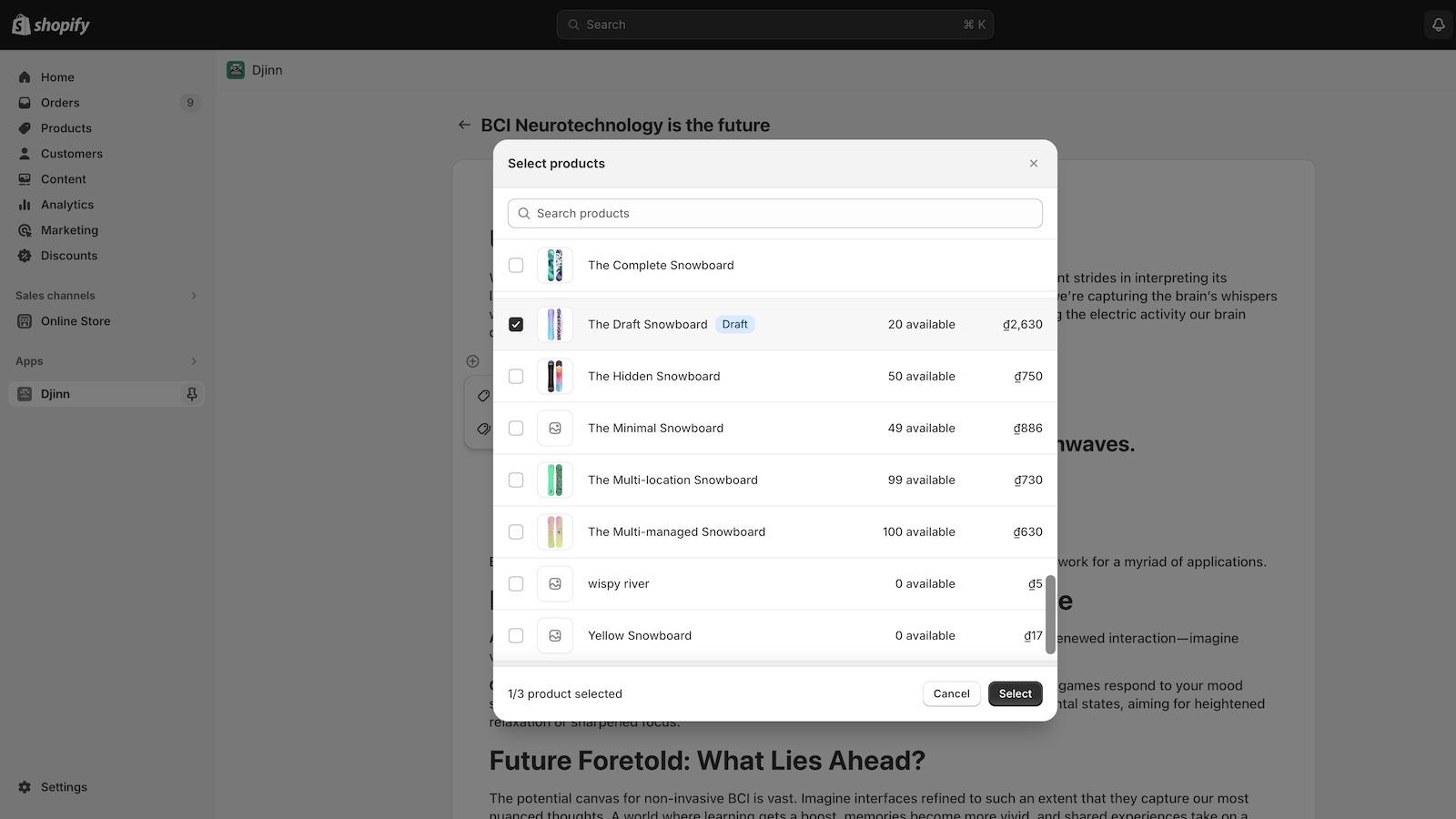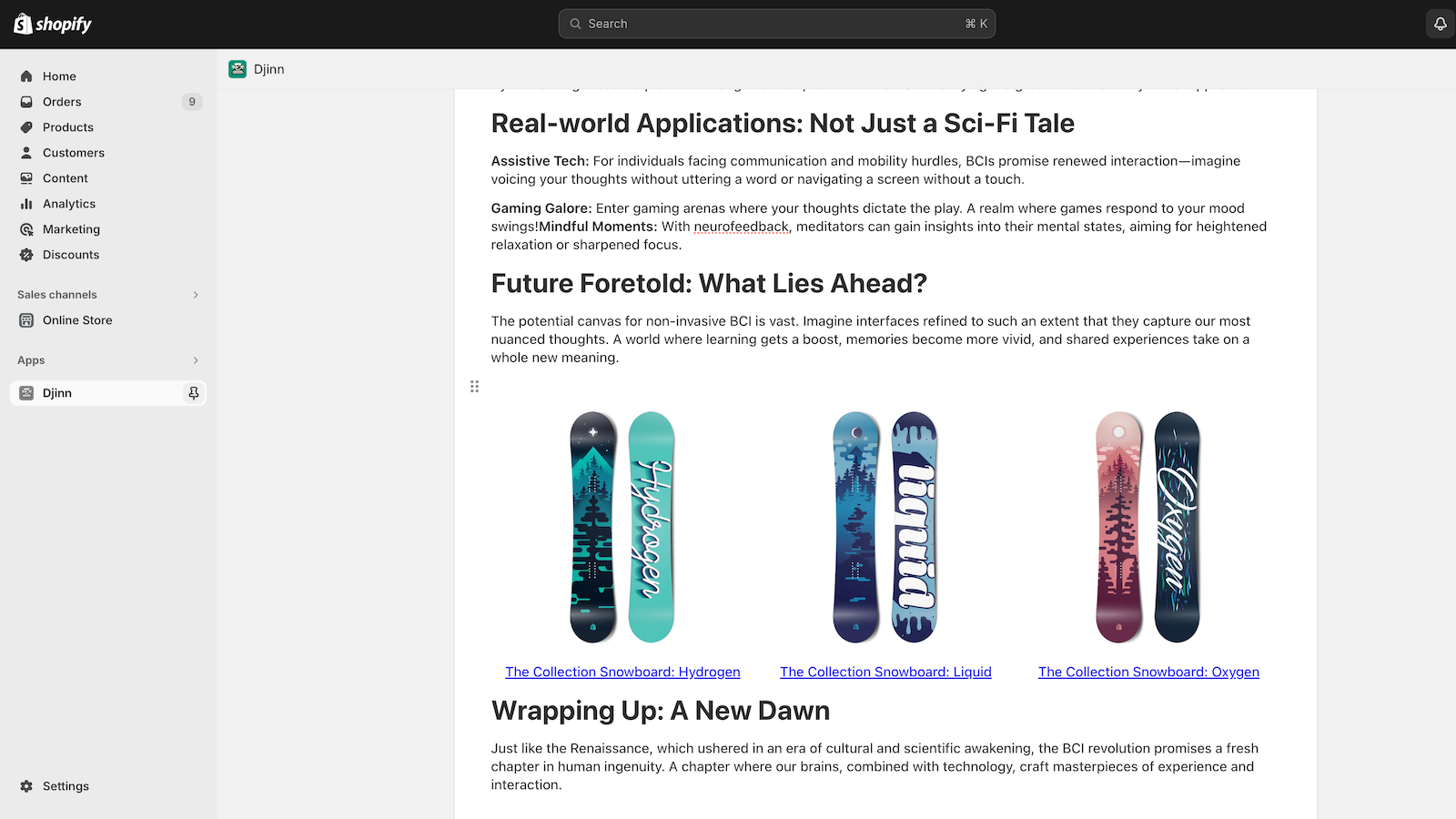主要圖片圖庫
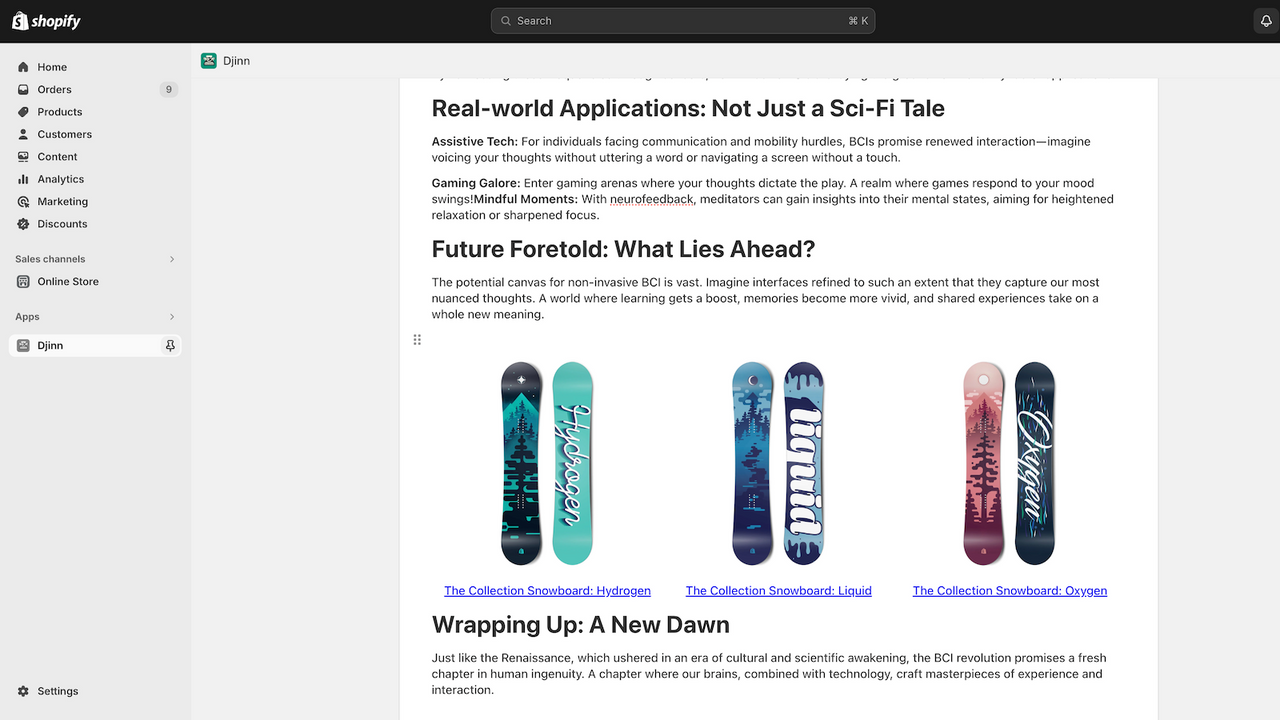
Embed product or collection directly in a blog post with built-in popup selector
As part of SEO optimization, it is important to create internal links to flagship products. Djinn editor help Shop owners create blog posts with internal links to products and collections of their choice with a few clicks. Users no longer have to insert product urls and images manually, Djinn shows a list of products from which users can choose. And inserted products can be previewed immediately.
- Choose a product/collection from pop up list to insert into blog post
- Preview the product in post immediately
- Drag and drop to re-arrange content blocks
語言
英文
這項應用程式尚未翻譯成繁體中文
類別
I installed this app and unfortunately it does not work. The instructions provided are simple and when you follow them, they do not give you the results. I reached out to the developer with no response. I don't know why there is an app on the Shopify App Store, that does not work?
支援服務
「Bitbriks」會回答您對於「Djinn Editor 」的任何問題。
資料存取權
這項應用程式需要存取以下資料,才能在商店中正常運作。 原因請參閱開發者的 隱私權政策。
檢視個人資料:
商店擁有人, 內容供應商
-
商店擁有人
名稱, 電子郵件地址, 電話號碼, 實體地址
-
內容供應商
電子郵件地址, IP 位址, 瀏覽器和作業系統
檢視並編輯商店資料:
商品, 網路商店
-
編輯產品
產品 or 商品系列
-
編輯您的網路商店
您網路商店上的頁面
其他同類型應用程式