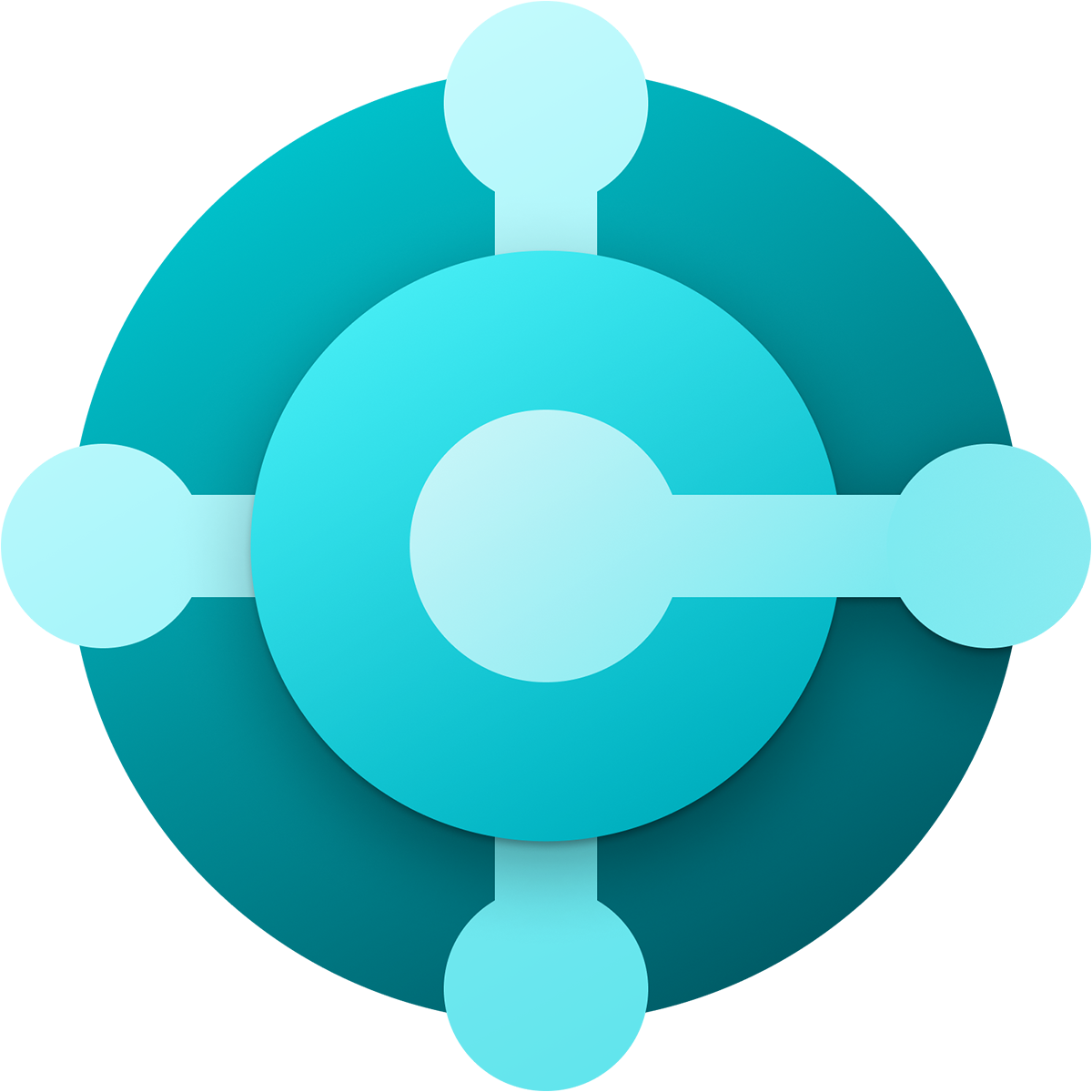評論 (17)
調整搜尋範圍
-
根據評分
Segunda vez que en Business Central me indica que el concetro debe ser actualizado en Shopify y no existe ninguna opcion para actualizar. Cada vez que se actualice debere desinstalar la aplicacion y volver a instalarla?
We've been testing this back and forth through the versions, and It's getting there. If we weren't selling globally, we'd change to this one in a heartbeat. However, as it does not support multiple currencies, it's impossible to use when trading in different currencies.
When/If it becomes possible to import orders in the same currency the transactions are made in, we'll change to this integration ...
We are very happy with this connector which we deployed for two different instances of BC. Synch is reliable and relatively flexible to use. Works well with US sales tax, VAT in multiple European countries, with anonymous customers, or with existing ones.
Things I wish will improve in the future:
- Synch of products that have two sets of variants (color and size, for example) require inverting ...
Connector has a lot of features, but I can't get correct vat calculation to work. Prices are including vat, but creating the BC sales order vat is calculated and also with the wrong Country-VAT, that is set in the template.
Cuando una Shopify Order tiene un cambio, se recibe el Refund sin valor de Item / variant y desaparece la línia original.
Como gestiona los cambios el connector?
We appreciate your feedback and rating of the application!
For more information on how the connector handles order editing, please refer to this article:
https://learn. ...
It will be a nice connector. For the moment, whenever we synchronize an order with fulfilled status (both online and POS) the "location_id" in the Shopify order is wrong. We have to use an extra API call to "fulfillment_orders" method to get the correct location_id.
We appreciate your input, and we are glad to hear that you found a solution for your issue.
As your feedback sounds very similar to support case you submitted, we are not ...
Hi, we collect taxes (price excluding VAT) and duties at the checkout, but they are not syncing to sales orders in the Business Central... Is the connector not capable to capture these two information from Shopify to NAV under our situation? Thanks!
Greetings. From what you described, it sounds like you need to adjust some settings in the tax area. Please refer to the help article “Set up taxes for the Shopify connection ...
Nice connector but we cannot access your invoices created by Business Central in Shopify which is very disappointing.
UPDATE 12/10/2024
After implementation, we are much more satisfied and look forward to the new features with excitement.
Thank you for your feedback! We are glad to hear that you like Shopify Connector for Business Central.
We also have exciting news to share – the feature you are missing is ...
We initially considered adopting Dynamics 365 Business Central as our new accounting system because of its functionality and native connector. However, we abandoned this plan due to the inefficiency of the synchronization process, which still requires double entry. Our goal was to manage orders entirely through Shopify, including updating order content, marking orders as fulfilled (shipped), ...
Thank you for trying our product and sharing your honest feedback.
The scenario you described is not very complex and is supported by Shopify Connector for Business Central. ...
Works perfectly keeping our Shopify Store in sync with Microsoft Business Central
Thank you – we are happy to hear that you had a great experience!
Kind regards,
Microsoft Dynamics 365 Business Central engineering team