
Easify Inventory Sync
Galleri med udvalgte billeder
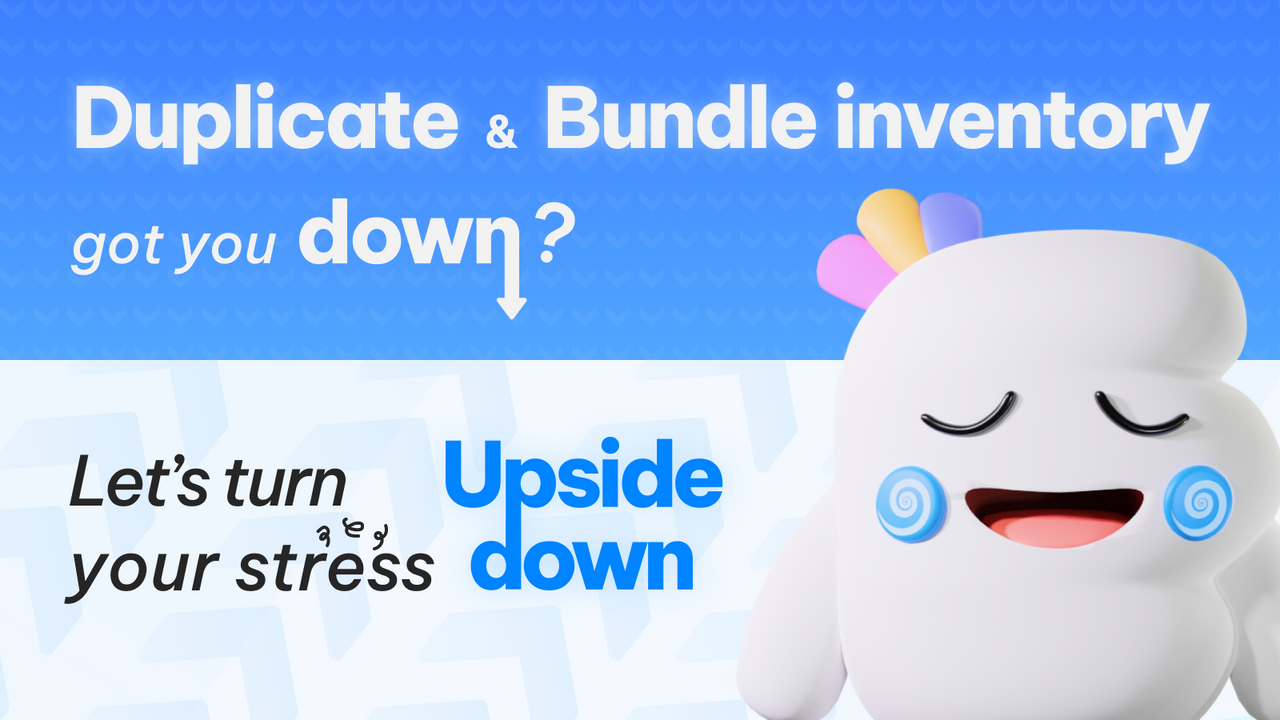
Auto-sync inventory for Bundles, Duplicates, Raw Materials. No more manual tracking headaches!
This app addresses common inventory management pains: 1/ Linking bundled product inventories with individual items sold separately (like stationery set). 2/ Syncing stock for duplicate products with separate inventories (such as unisex tees). 3/ Managing inventory based on raw materials (like cookies). 4/ Ensuring the original product syncs with its different versions when offered as add-ons or custom options for another product (like a pick-and-mix cookie boxes). Let's sync & enjoy!
- Duplicate SKUs: Unisex tees, Blank & Personalized tees, Retail & Wholesale items
- Bundles (Set): Stationery, Top & Skirt, Candles, Perfume, Mixed Sweets, Gift Box
- Raw Materials: Roast Coffee, Tea Leaves, Herb, Spices, Salts, Baking Ingredients
- "Pack of X": Multivitamins, Beverages, Incense Sticks, Batteries, Flowers, Tops
- Add-on Products: Sync inventory between the Original product and Add-on versions
Indeholder tekst, der ikke er oversat
- Højdepunkter
- Anvend direkte i Shopify-administratoren
Sprog
Engelsk
Denne app er ikke oversat til Dansk
Fungerer sammen med
- Easify Product Options
Kategorier
Priser
Free
Gratis
- First 150 Syncs Free
- Group & Sync by Same SKU
- Bundle Group Syncing
- Raw Material Tracking
- Sync History & Analytics
- Low Stock Alerts
- Live Chat
Pro
$9.99 om måneden
eller $95.90 om året, og spar 20 %
- Everything in the Free plan
- UNLIMITED syncs, no limits!
Indeholder tekst, der ikke er oversat
Alle gebyrer faktureres i USD. Tilbagevendende og brugsbaserede gebyrer faktureres hver 30. dag.
Anmeldelser (18)
I needed help with sorting out bundle groups - so I used the chat and Mari was amazing. It wasn't as complex as I thought, but just needed some guidance on how to achieve what I was looking for. Thanks Mari for your help :)
Also relieved that this app can help sort out my inventory issues, as have multi item bundles and were manually changing inventory which got stressful. So grateful to have Easify to solve that. and that it's free for a small business like us helps a lot.
Thank you so much for your wonderful review! We're really glad to hear that Easify Inventory Sync has been a helpful solution for managing your bundle inventory, and that Mari was able to guide you through setting up your bundle groups. Sometimes all it takes is a bit of direction, and we’re happy to hear it wasn’t as complex as it first seemed.
Managing multi-item bundles manually can definitely be stressful, so it’s great to know the app has helped ease that workload for you. We built Easify with small businesses in mind, and we’re so grateful to be part of your journey, especially knowing that our free plan is making a difference for your store.
If you ever need more guidance or want to explore other ways Easify can support your operations, our team is always just a message away.
Best regards,
Easify Team.
We were finally able to put an inventory management system in place by bundling SKUs and using multiple locations with this app, solving a long term problem for us! The chat help has also been great, Anne was able to sort out a small question quickly and we couldn't be happier.
Thank you so much for your thoughtful review! We're thrilled to hear that Easify Inventory Sync has helped you finally implement an inventory management system that works for your store. Being able to bundle SKUs and manage multiple locations effectively is exactly the kind of solution we set out to provide, so it's incredibly rewarding to hear that it's made a real difference for you.
We're also glad to know that our support team, especially Anne, was able to assist you quickly and clearly. We'll be sure to pass along your kind words to her!
If you ever have more questions or need help exploring additional features, feel free to reach out anytime. We're always here to support you.
Best regards,
Easify Team.
this is a must have if you sell sets or have multiple SKU within bundle groups! the support is top notch and very fast and clear in explanation. their app works perfectly and is easy to manage! highly recommend if you want to have your stocks managed properly!
Thank you so much for your amazing feedback and for recommending Easify Inventory Sync! We’re really happy to hear that the app has been a valuable tool for managing your bundles and sets, and that it’s making stock management easier for your business.
It also means a lot to hear that you’ve had a great experience with our support team. We always aim to provide fast, clear, and helpful responses, so your kind words are truly appreciated.
If you ever have more ideas, questions, or need assistance, don’t hesitate to reach out, we’re always here and happy to help!
Best regards,
Easify Team.
A great app with great customer service! I was having some confusion around setting up a pretty unique bundle and I had assistance the the bundle created + working for our needs within the hour! Easify apps are the best!
Thank you so much for your amazing review! We’re so glad to hear that Easify Inventory Sync has been a great fit for your store, and that our team was able to help you get your unique bundle set up and working the way you needed within the hour.
Providing flexible features along with responsive, friendly support is exactly what we aim for, so your feedback truly means a lot to us. We’re happy to know our app and team have made a positive impact on your workflow.
If you ever have more questions or need help exploring additional features, please don’t hesitate to reach out. We’re always here to support you.
Best regards,
Easify Team.
Reliable, easy to use, and backed by amazing support. We have numerous multi-packs, bundles, and inventory groups, and the Inventory Sync app has made managing our inventory effortless. Highly recommended!
Thank you so much for the great feedback! We're really glad to hear that Easify Inventory Sync has made managing everything behind the scenes much easier for your team. It’s always exciting for us to see the app working well with setups like yours that involve packs, bundles, and grouped products.
We're also happy to know our support team has been there for you when needed. We do our best to be as responsive and helpful as possible, so it means a lot to hear that it's made a difference.
If you ever want to explore more features or need a hand with anything, feel free to reach out anytime. We truly appreciate your support!
Best regards,
Easify Team.
Support
Appsupport leveres af Invento.
Ressourcer
Denne udvikler tilbyder ikke direkte support på Dansk.
Lanceret
9. august 2024
Dataadgang
Denne app skal have adgang til følgende data for at kunne fungere i din butik. Se hvorfor i udviklerens politik om beskyttelse af persondata .
Se personlige oplysninger:
Kunder, butiksejer
-
Kunder
Navn, mailadresse, telefonnummer, fysisk adresse, geolocation, IP-adresse, browser og operativsystem
-
Butiksejer
Navn, mailadresse, telefonnummer, fysisk adresse
Se og rediger butiksdata:
Produkter, ordrer, Webshop
-
Rediger produkter
Lager, produkter, or kollektioner
-
Vis ordrer
Tildelt klargøring, ordrekladder, shopejeradministreret klargøring, or alle ordreoplysninger for de seneste 60 dage
-
Rediger din webshop
Definitioner af metaobjekter or metaobjekter
-
Se andre data
Lokationer
Flere apps som denne








































