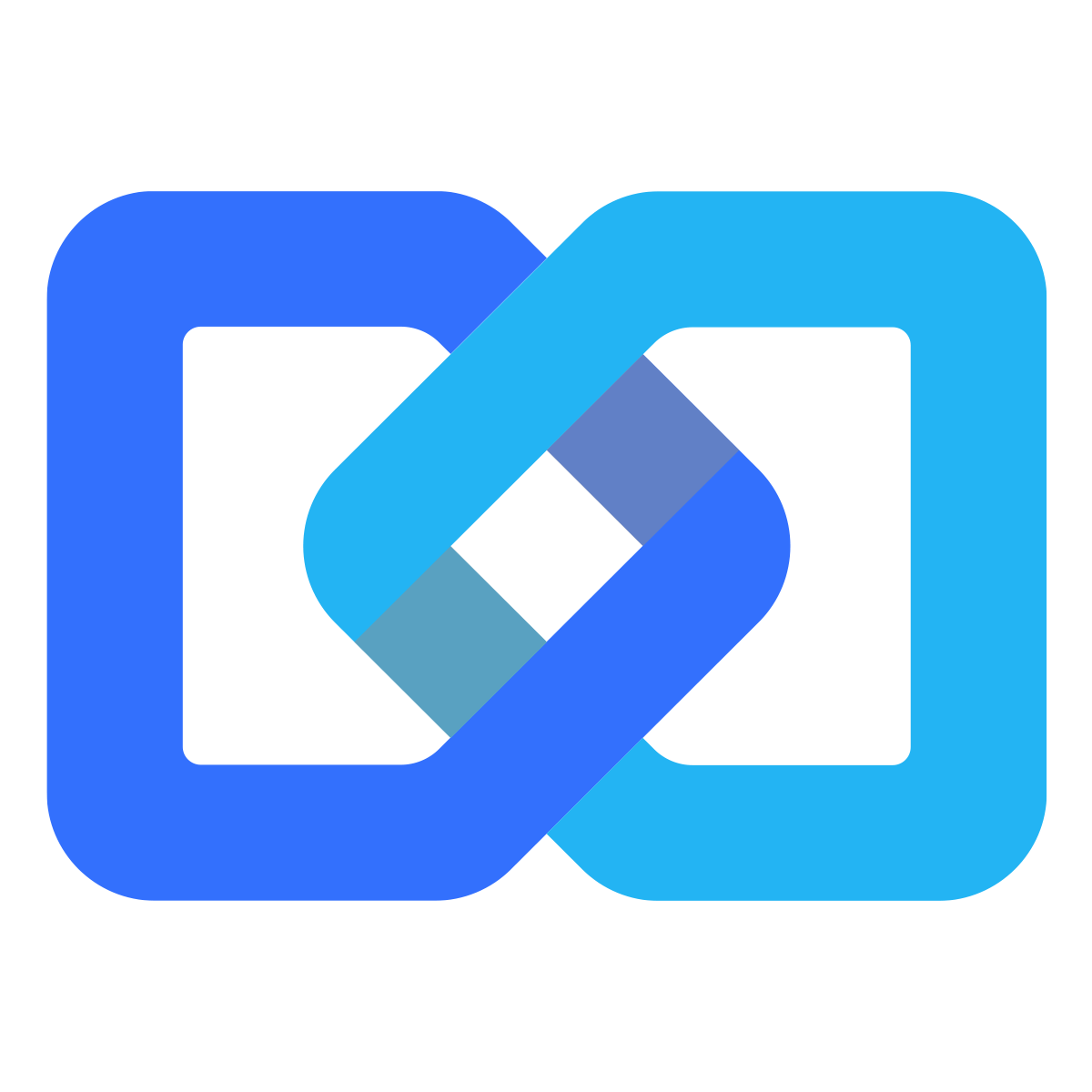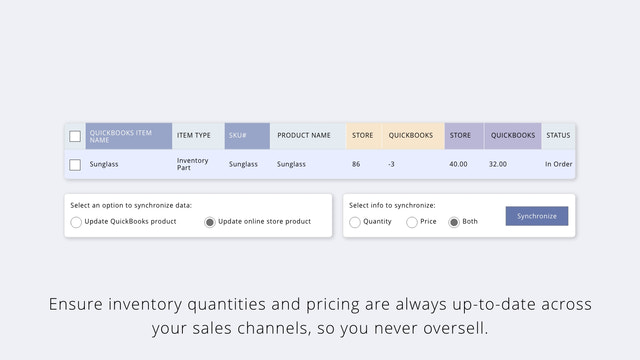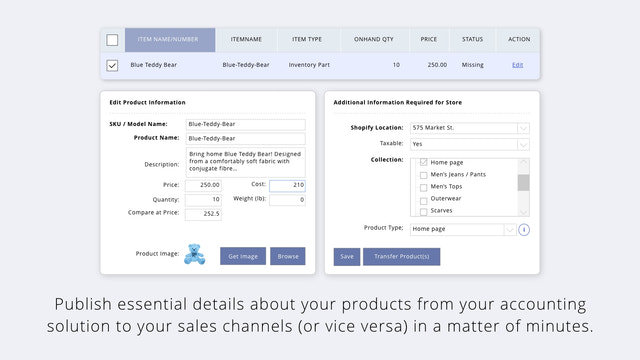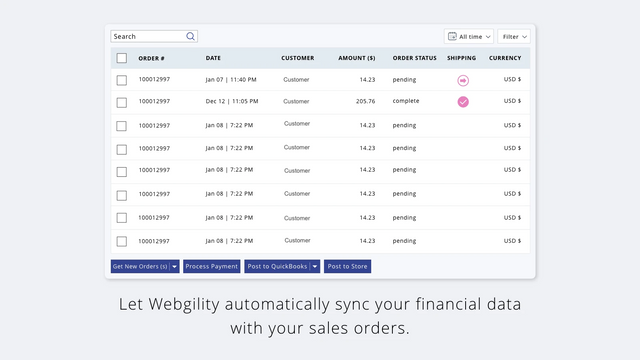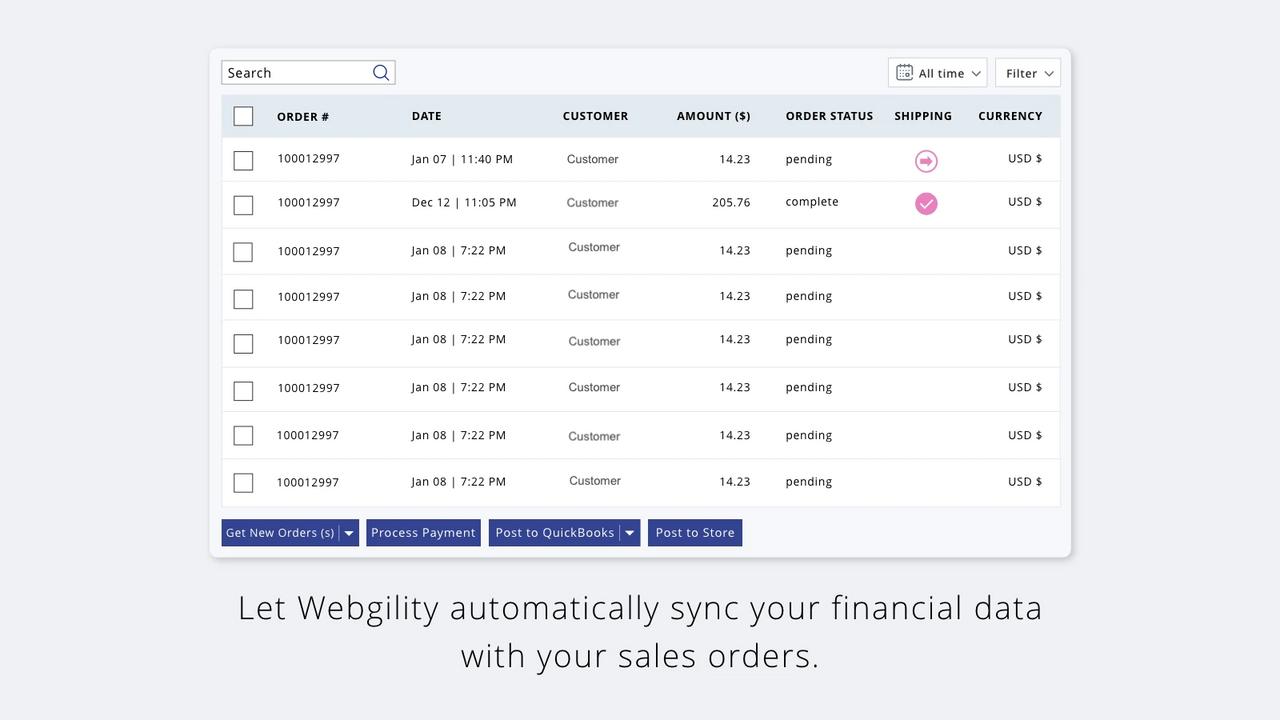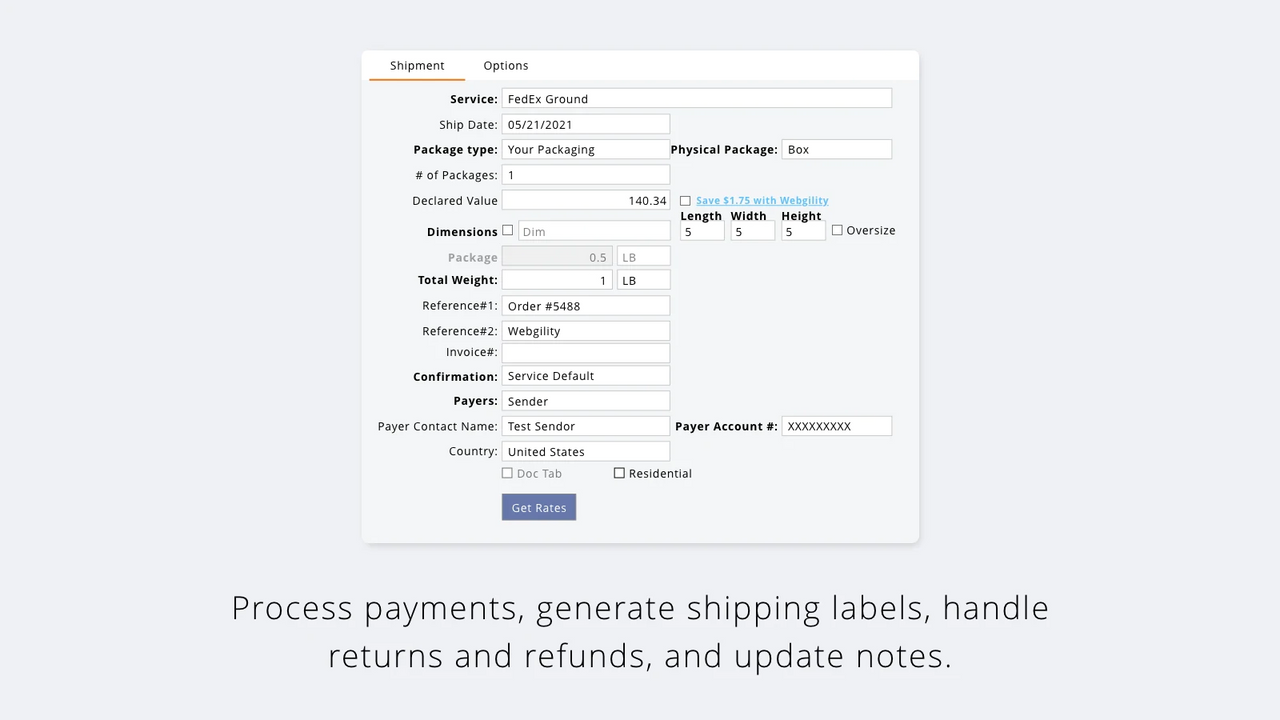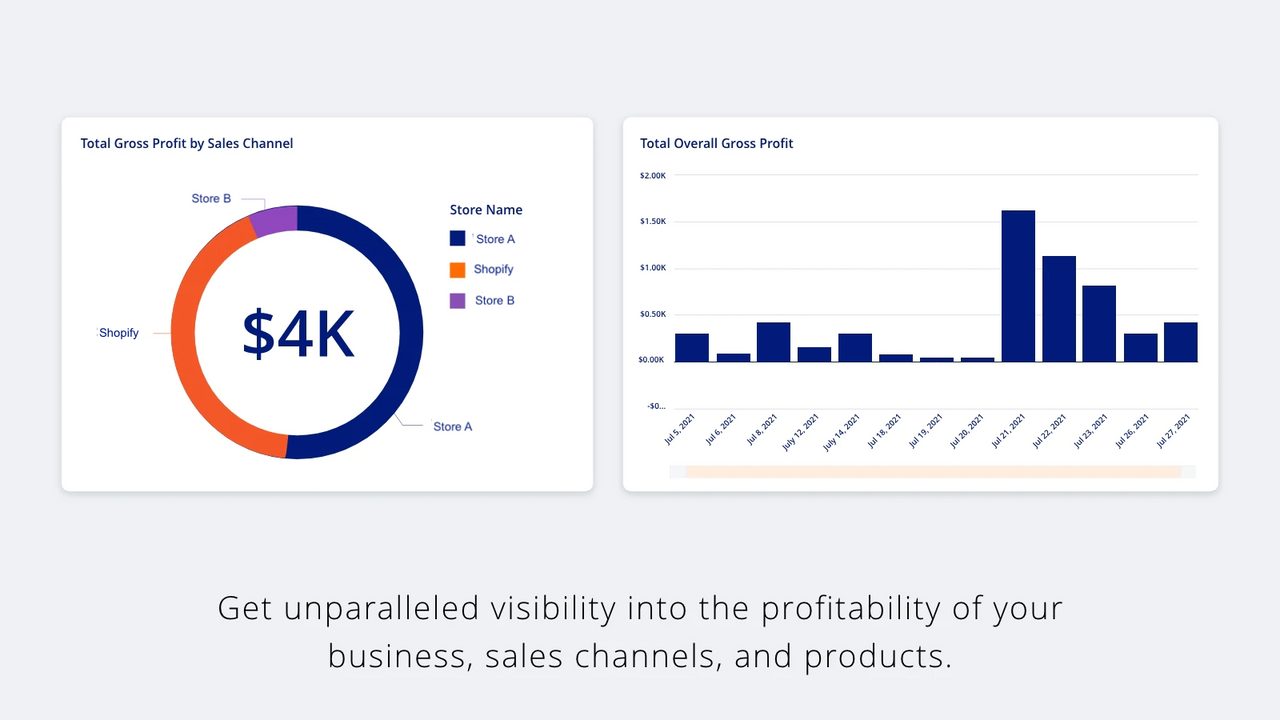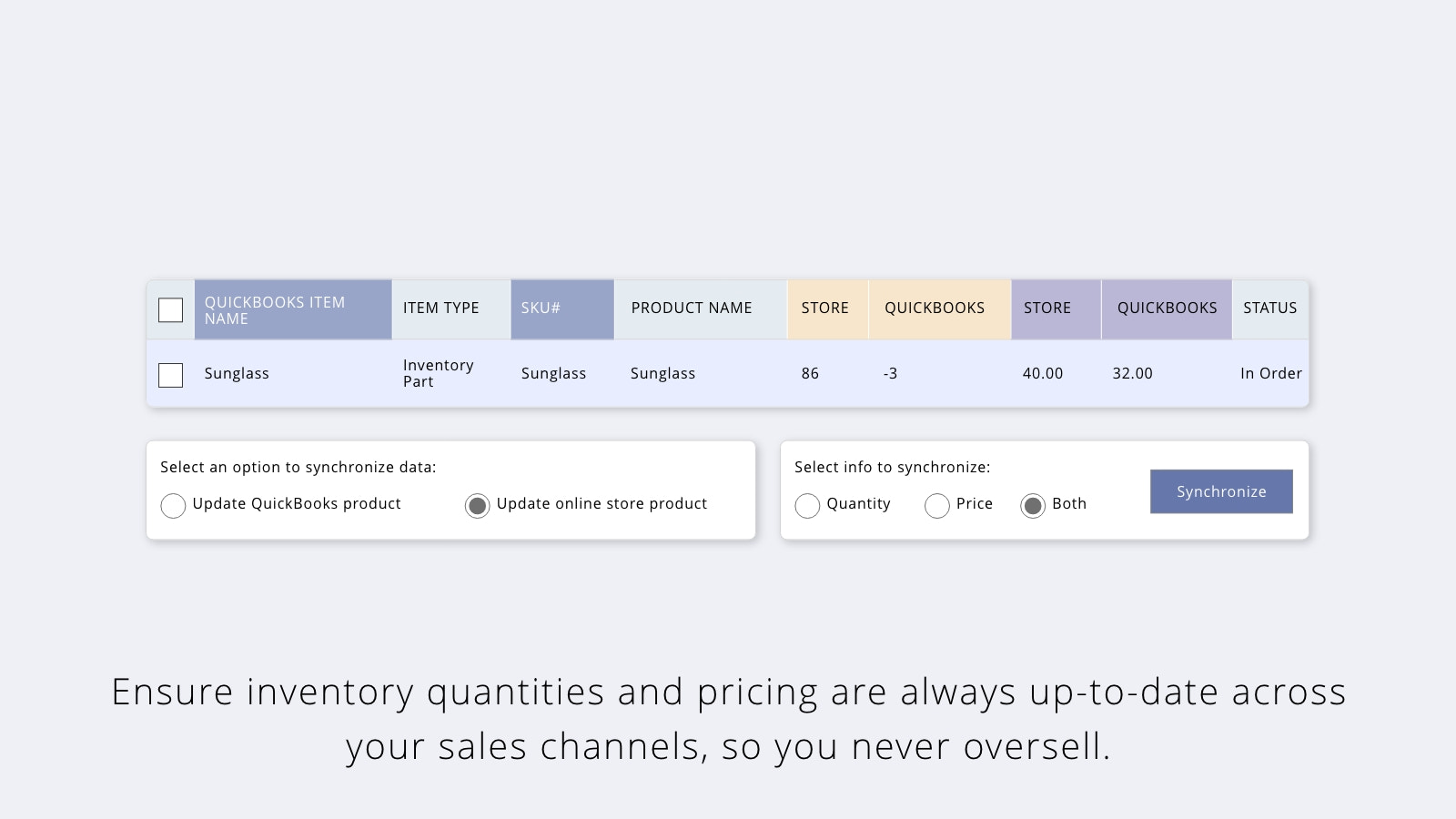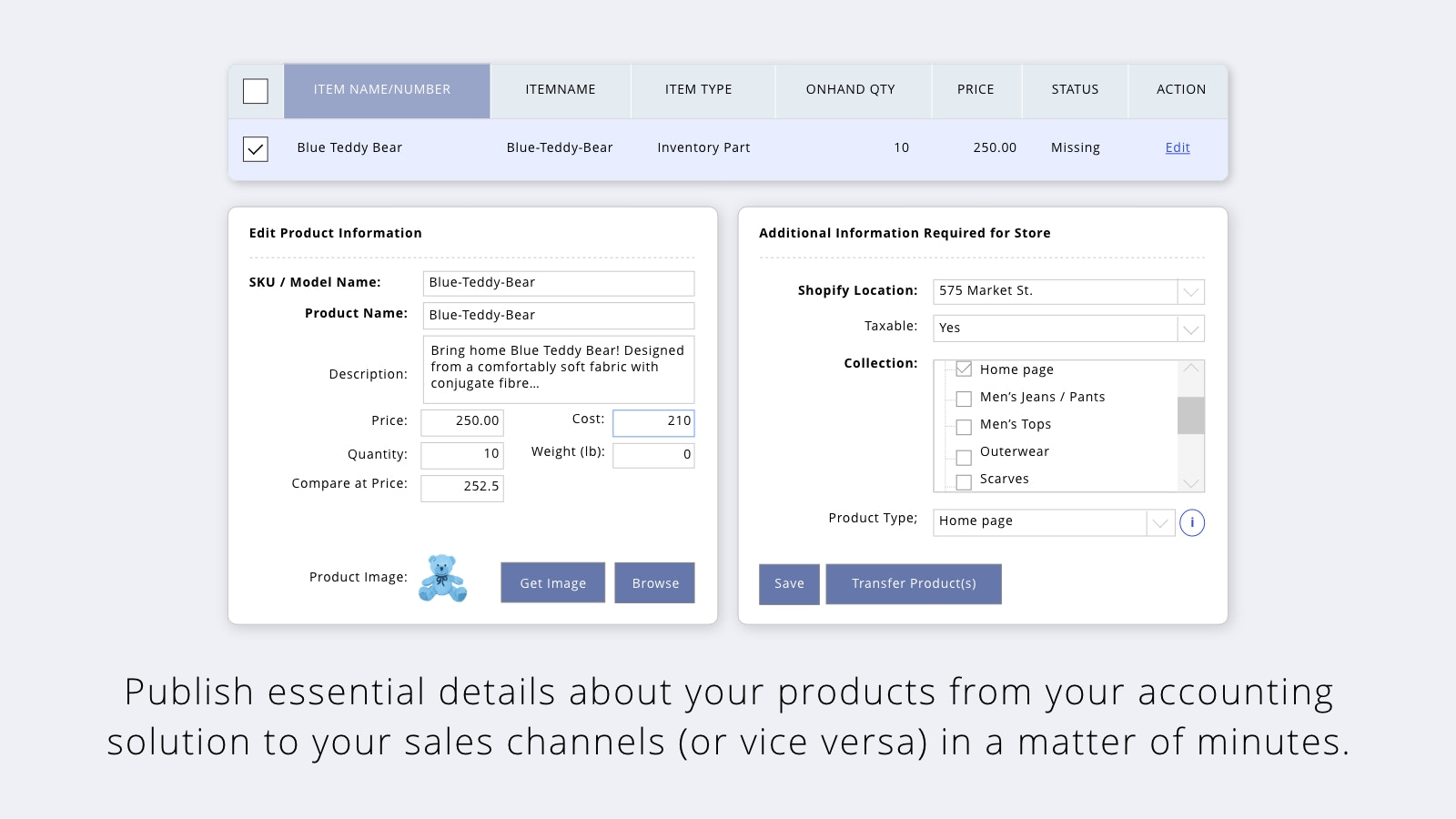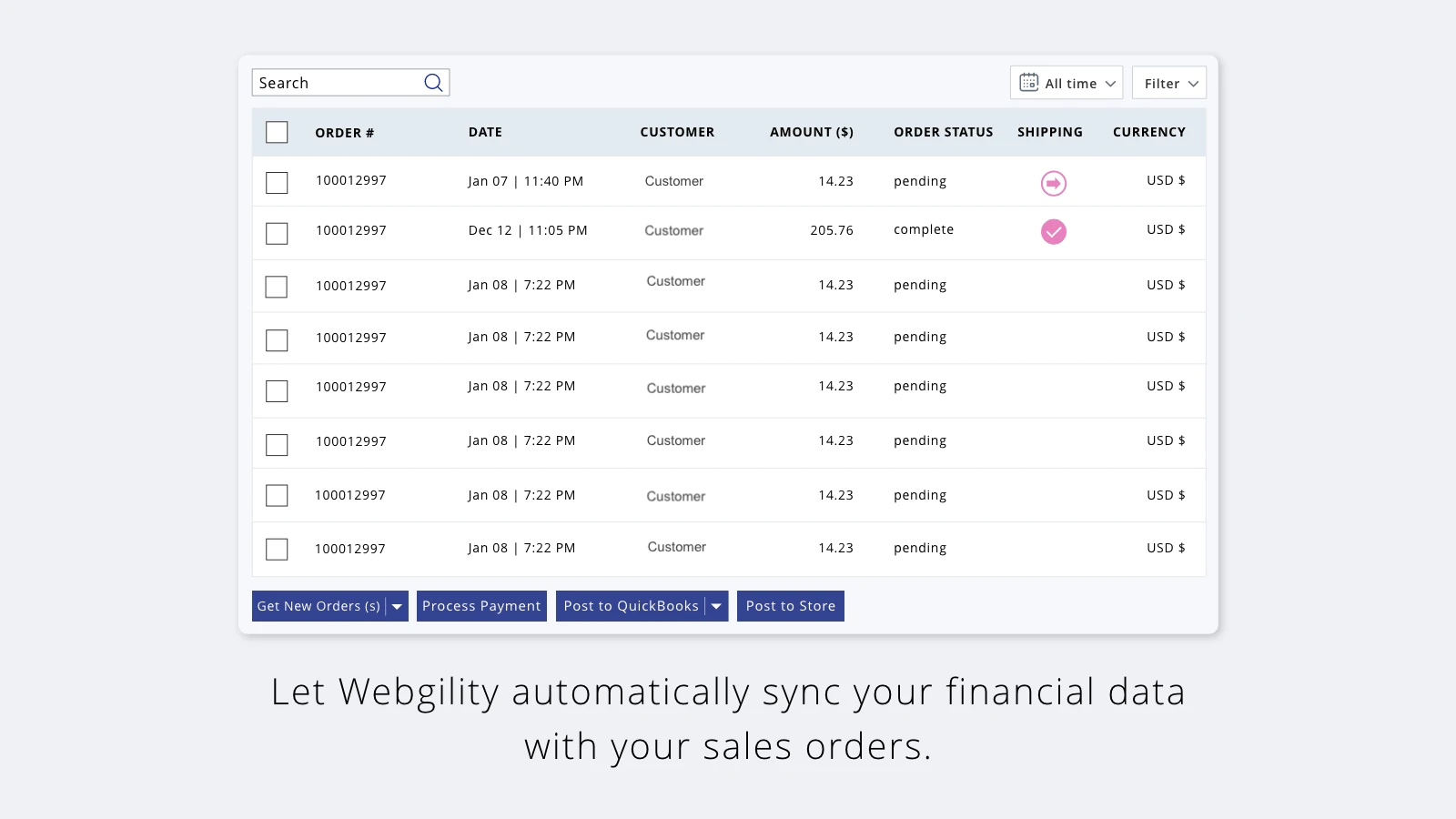추천 이미지 갤러리
Syncs orders, customers, inventory, payouts, and more to QuickBooks Desktop/Enterprise
Webgility is an ecommerce accounting and inventory automation solution for QuickBooks Desktop/Enterprise. Quickly connect your Shopify store, online marketplaces, and over 50 other business apps to QuickBooks Desktop. Sync orders, customers, inventory, taxes, payouts, fees, and shipping info to QuickBooks automatically and in real time. Transfer product listings and update prices between stores, eliminate manual accounting errors, and scale to more channels. Compatible with DTC and B2B stores.
- Detailed accounting sync posts transaction events as individual line items.
- Shopify reconciliation matches bank deposits and payouts quickly and accurately.
- Accounting automation eliminates errors from manual bookkeeping.
- Multichannel inventory sync updates all product listings with each sale.
- For B2B, sync PO#s, payment terms, match company & location, 2-way payments sync
언어
영어
이 앱은 한국어로 번역되지 않았습니다
다음과 호환:
- QuickBooks
- Amazon
- eBay
- WooCommerce
- Magento
- Walmart
범주
요금제
Plus Plan
$139 /월
- 1000 orders per month | 2 Sales Channels
- Summarized sales, refunds, and taxes
- Summarized fees and payouts
- Auto-create products
- Track COGS and Inventory
- Easy reconciliation & Daily automation
- 24x7 Support and Free Onboarding
- Tariff Promo - Save 50% for 3 months
15일 무료 체험
Advanced Plan
$249 /월
- Everything in Plus plan, plus:
- Track each order, product and customer
- Track individual fees and payouts
- Track shipping expenses
- Works with bundles and groups items
- Works with QB Enterprise Inventory
- Advanced analytics, Real-time automation
- Tariff Promo - Save 50% for 3 months
15일 무료 체험
Premium Plan
$499 /월
- Everything in Advanced plan, plus:
- Sync Inventory with flexible rules
- Sync Price with flexible rules
- Sync Customers
- Create Purchase Orders with custom rules
- Create orders and process payments
- Online data backup
- Tariff Promo - Save 50% for 3 months
15일 무료 체험
모든 비용은 USD(으)로 청구됩니다. 반복 요금 및 사용 기반 요금은 30일마다 청구됩니다. 모든 요금제 옵션 보기
리뷰 (380)
We have a rather large 7 figure E-comm business and had been using Netsuite for over 10 years. Netsuite became cost prohibitive and during our research to find new software we came across webgility. It was a perfect match for us since we were already using Quickbooks.
We have dealt with a lot of software companies in our business history and Webgility provides some of the best technical support we have ever experienced. From the onboarding team to the daily support this company is great. I high recommend using Webgility.
Prerit was absolutely wonderful. We just completed our integration from IQMS to QuickBooks and choose WebGility to automate between Shopify. Prerit and the WebGility team were by far the best support team I worked with during this transition. Professional and super knowledgeable about WebGility and QuickBooks. Super Thrilled!
Satisfies all needs around automatically recording sales transactions in Quickbooks. The frequent and quick syncs also aid in updating transactions efficiently.
The manual process of importing and posting from our sales channels was becoming time consuming. After much research, we decided on Webgility as the connector from our sales channels to our Azure cloud server and QuickBooks Desktop Enterprise. The installation process was very simple and did not have any negative effects on our server processes. Webgility provided multiple onboarding Zoom trainings, separating each relevant component of the application by training session. We worked with Faizan Sheikh, who was extremely professional, courteous, friendly, knowledgeable and most of all patient. Faizan took each element and explained the function and operation instructions in a very step-by-step and detailed manner. After our last training today, Webgility is fully operational, there are no issues and the integration processes are running transparently downloading and posting orders, payouts and settlement reports directly into QuickBooks. Webgility is the solution to connect your QuickBooks Desktop with your sales channels. Thank you Faizan and the rest of the Webgility team for making our work easier.
It's been a great experience so far. The integration has streamlined our operations and made order syncing much easier. A special thanks to Ishan and Faizan, our onboarding specialist, who were incredibly helpful throughout the setup process.
지원
앱 지원은 Webgility에서 제공합니다.
또는 지원 포털 방문하기데이터 액세스
이 앱이 회원님의 스토어에서 작동하려면 다음 데이터에 액세스해야 합니다. 개발자의 개인정보처리방침 에서 그 이유를 알아보세요.
개인 데이터 보기:
고객, 스토어 소유자
-
고객
이름, 이메일 주소, 전화번호, 실제 주소, 지리적 위치, IP 주소, 브라우저 및 운영 체제
-
스토어 소유자
이름, 이메일 주소, 전화번호, 실제 주소
스토어 데이터 보기 및 편집:
고객, 제품, 주문, 할인, 기프트 카드, 스토어 크레딧, 회사 및 회사 위치, Shopify Payments, Shopify 관리자
-
고객 편집
고객 데이터
-
제품 편집
재고, 제품 목록, 제품, 판매 채널에서 제품을 게시, or 컬렉션
-
주문 편집
할당된 주문 처리, 발주 주문, 주문 처리, 판매자 관리 주문 처리, 주문 편집, 모든 주문 세부 정보, 반품, 배송 정보, or 타사 주문 처리
-
할인 보기 및 동기화
할인 코드 및 프로모션
-
기프트 카드 편집
기프트 카드
-
스토어 크레딧 편집
스토어 크레딧 계좌 거래 or 스토어 크레딧 계좌
-
회사 및 회사 위치 보기
회사
-
Shopify Payments 보기
Shopify Payments 계정, Shopify Payments 분쟁, or Shopify Payments 지급액
-
Shopify Admin 편집
파일
-
기타 데이터 편집
위치, 결제 이용 약관, 가격 규칙, or 보고서
포함 대상
이 앱과 비슷한 더 많은 앱 보기