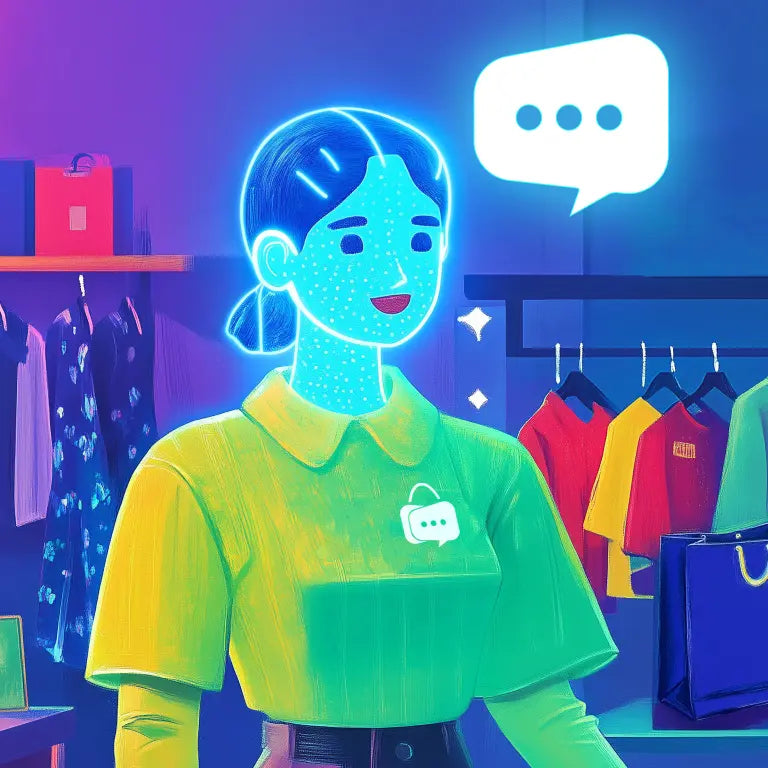Matrixify
Cumple con los estándares de calidad más altos de Shopify en términos de velocidad, facilidad de uso y valor para el comerciante.
Reseñas (587)
Refinar
-
Por calificación
If you want the best customer support I've ever experienced....if you want a developer who cares about his customers and making this product better - add the app. I have dealt with so many app devs who are silent and don't care - Maris, wants to help you and build an app to help your business succeed. Just install it. period.
Wow!
Thank you so much for your 5* review.
Very emotional moment, man...
🤭
Thank you thousand times!
Maris
Excelify Founder
This one is fucking genius! Was supposed to do it manually. If you have weekly payouts, this is a total mess, you have to rename and order in folders manually for your tax accountant to book properly here in Germany! Thank youuuuu <3 (I came to you to clone my store because of a ownership dispute. But you gave me eyes how to operate the numbers side smoothly. I can see clearly now. Hail to my ...
Yee, thanks so much - from our whole team!
😱✌️🤸♀️❤️🇱🇻
Maris
Excelify Founder & Excel Maniac Too Like Yourself
EXCELLENT APP AND SUPPORT SERVICE AND HELPFULL !!
I had a big problem with my listing and they helped me even if it was difficult
Thank you guuuys
This app is amazingly powerful! Although it is a bit overwhelming at first because it can do so much, their support responds almost immediately and was very patient and helpful with all of my questions! I would definitely recommend this product (although I think shopify should buy them and make it part of the default feature set!)
Cosmic thank you for all your infinite stars from our whole team!
You are right to say it might be overwhelming at the beginning. We are indeed putting great effort to ...
Easily the best app in the entire Shopify app store :) Literally jaw droppingly amazing - from performance to documentation/guides to ease of use.
Shopify should really have all this built in but they don't. Kudos to the Excelify team
Heyaa, Scooters 'N Chairs®!
Thanks for thousand times to you for this totally uplifting review!
Our whole team, we bow in front of you...
If you need anything, you know how ...
My goal was to duplicate my website to allow my customers to checkout in a different currency. I therefore needed to move all my products and collections to the new website.
I was about to delete the app because my poor skills couldn't make it work... And then I had the "brilliant" idea to contact its developer to see if he could help me.
Maris (the genius behind the app) replied in less than 2 ...
Excellent tool for import/export of products. Straight-forward and fully featured. Exceeded my expectations.
Excellent review - sincerely thank you for that from our whole team.
We are working non-stop to develop those features further. 👌
Excelente aplicativo. Transfere tudo, mas tudo mesmo (blogs, produtos, imagens, comentários, etc.), por meio de uma simples planilha.
Para migrar de uma loja para outra basta instalar o app nas duas lojas. E só é cobrado 1 vez. Basta informar a URL de sua nova loja em um campo específico da loja antiga.
Olá, Loja Festejar Kids!
Muito obrigado pela sua avaliação gentil, com toda a nossa equipe realmente agradecemos.
Apenas uma observação de que você pagou apenas uma vez ...
The app is pretty cool! By that I mean, it does what other apps were not able to.
More importantly, being able to WhatsApp the developer and have him reply that he made changes to the app in real-time to meet my needs; Priceless!
Im new to using this app but from what I can see Im really Impressed.I think with a little practice Ill get It down Its really going to help me out.