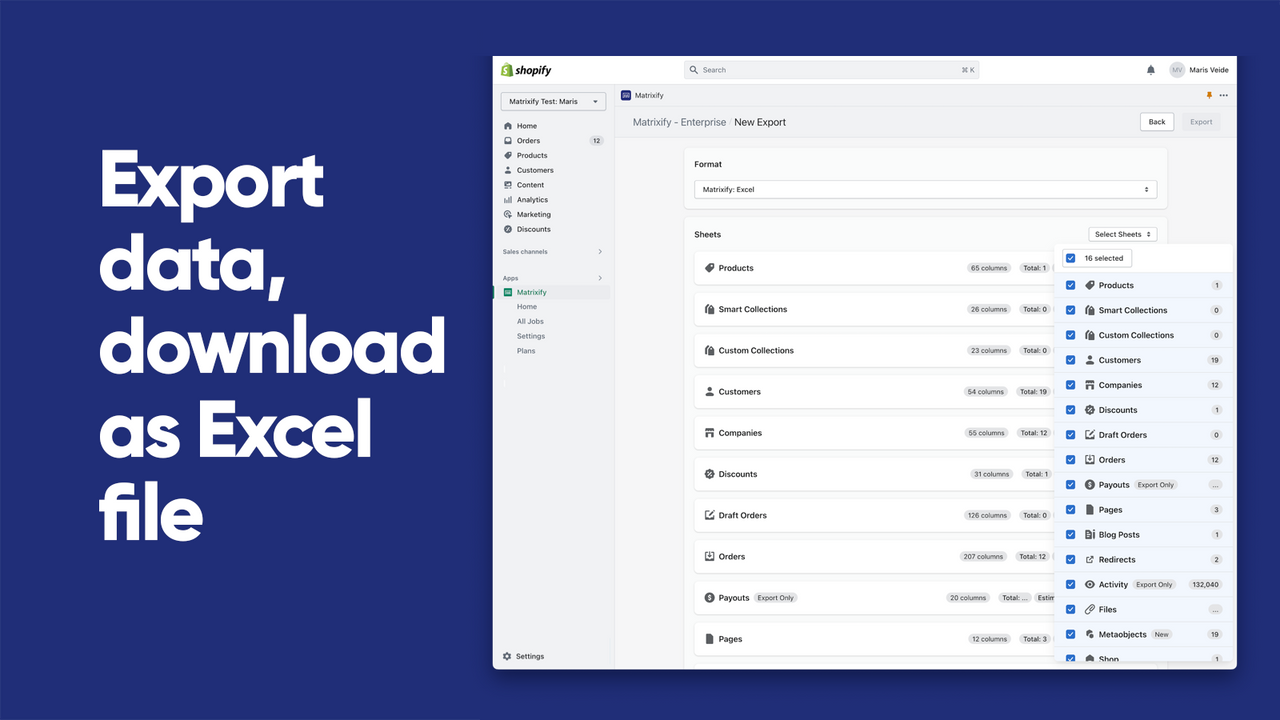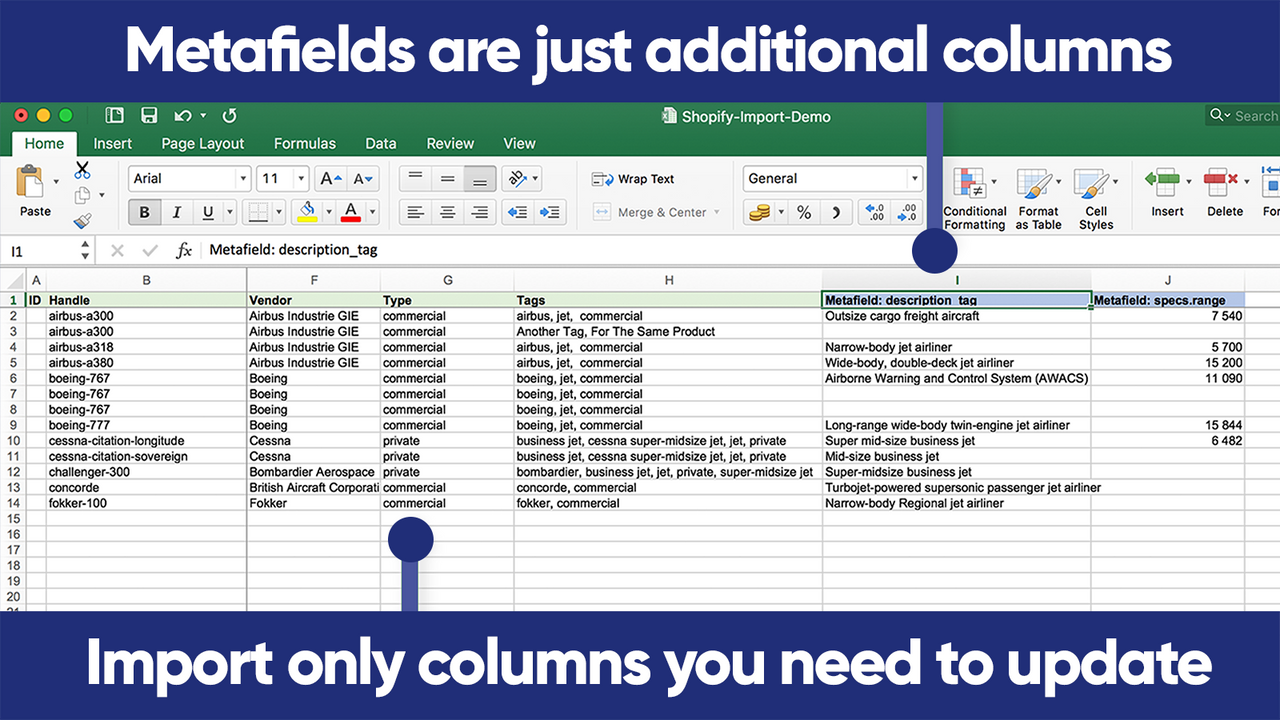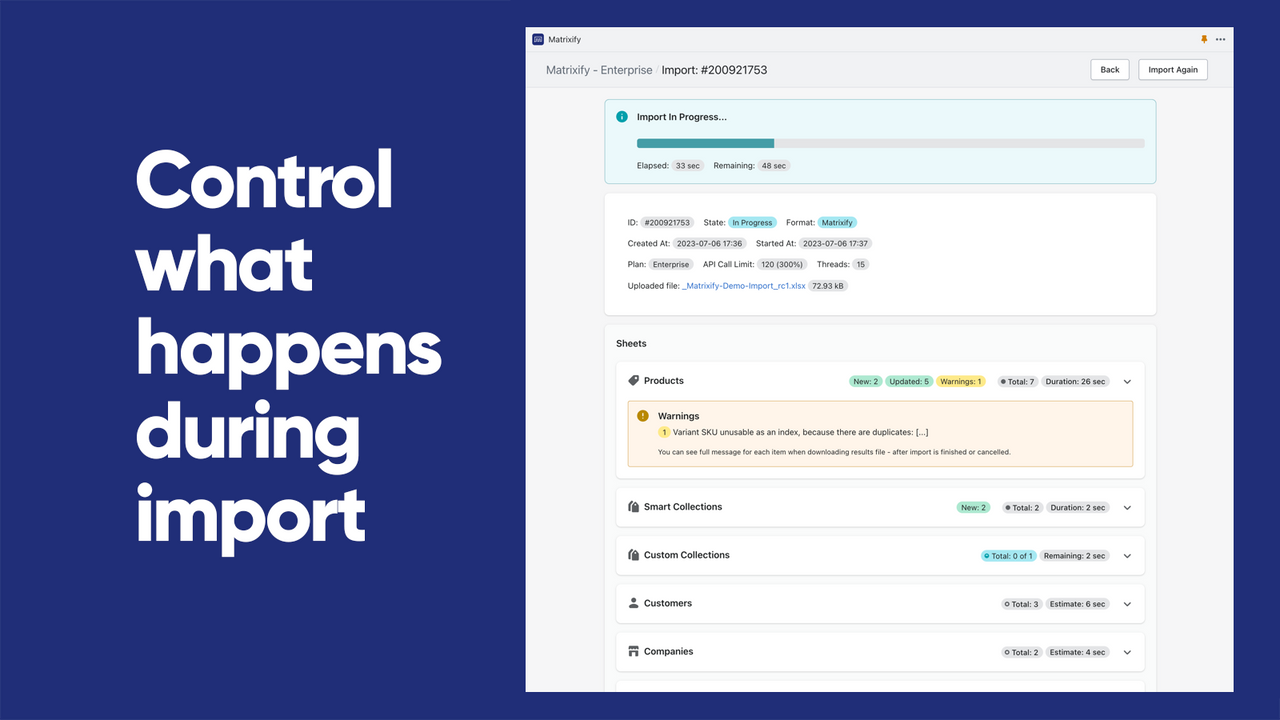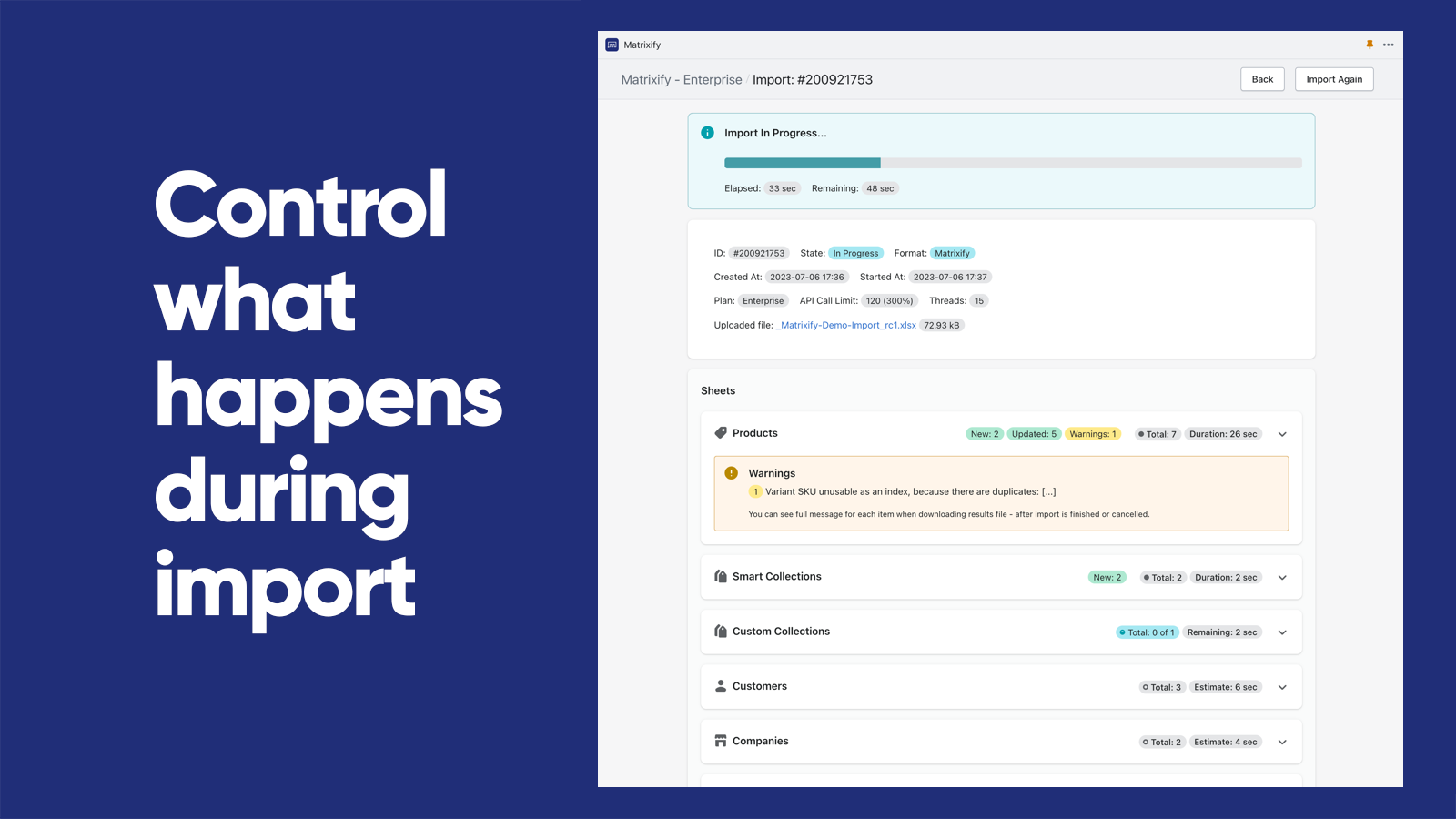Highlights
Meets Shopify's highest quality standards for speed, ease of use, and merchant value
-
Based in United States
-
Use directly in Shopify admin
About this app
Launched
July 7, 2017 · Changelog
Languages
English
Categories
Bulk editor , Store data importersWorks with
Google Shopping, Google Sheets, Custom Format Integrations, FTP / SFTP, Google Drive, DropboxMatrixify app helps you to manage store data - bulk import, export, update and migrate.
Save time and nerves when working with your store data in bulk. From small stores to large enterprises - this app can handle file sizes up to 10 GB. Simple data updates and reports to automations - through Google Sheets, FTP servers, Excel and other data formats and channels. /ex Excelify. Import also Transporter files. Export or import data for: Products, Collections, Customers, Companies, Discounts, Draft Orders, Orders, Payouts, Pages, Blogs, Redirects, Activity, Files, Metafields.
- Import and Export data using Excel, Google Sheets or CSV files.
- Migrate from Magento, WordPress/WooCommerce, BigCommerce, Lightspeed and others.
- Backup and restore your data.
- Schedule and auto-repeat Export and Import jobs.
- Monitor and control Export and Import jobs as they happen, see job history.
Pricing
Demo
Free
- Per file:
- 10 Products
- 10 Collections
- 10 Customers
- 10 Discounts
- 10 Orders
- 10 Payouts
- 10 Pages
- 10 Blog Posts
- 10 Redirects
- 10 Payouts
- ...
Basic
$20 / month
- Per file:
- 5K Products
- 300 Collections
- 2K Customers
- 300 Discounts
- 1K Orders
- 366 Payouts
- 50 Pages
- 50 Blogs
- 10K Redirects
- 366 Payouts
- ...
Big
$50 / month
- Per file:
- 50K Products
- 3K Collections
- 20K Customers
- 3K Discounts
- 10K Orders
- 3660 Payouts
- 500 Pages
- 500 Blogs
- 100K Redirects
- 3K Payouts
- ...
Enterprise
$200 / month
- Everything Unlimited
- 10x speed
- Batch import
Demo
Free
- Per file:
- 10 Products
- 10 Collections
- 10 Customers
- 10 Discounts
- 10 Orders
- 10 Payouts
- 10 Pages
- 10 Blog Posts
- 10 Redirects
- 10 Payouts
- ...
Basic
$20 / month
- Per file:
- 5K Products
- 300 Collections
- 2K Customers
- 300 Discounts
- 1K Orders
- 366 Payouts
- 50 Pages
- 50 Blogs
- 10K Redirects
- 366 Payouts
- ...
Big
$50 / month
- Per file:
- 50K Products
- 3K Collections
- 20K Customers
- 3K Discounts
- 10K Orders
- 3660 Payouts
- 500 Pages
- 500 Blogs
- 100K Redirects
- 3K Payouts
- ...
Enterprise
$200 / month
- Everything Unlimited
- 10x speed
- Batch import
All charges are billed in USD. Recurring and usage-based charges are billed every 30 days. See all pricing options
467 reviews
What merchants think
This is generated by Shopify Magic. It's shown when an app has 100+ reviews and a 4.0 overall rating.
This is generated by Shopify Magic. It's shown when an app has 100+ reviews and a 4.0 overall rating.
Feedback submitted
Merchants highly recommend this app for its ability to handle large file imports and exports, making it ideal for businesses with extensive product catalogs. It offers customizable features like specific data formats, scheduling exports, and bulk updates for price and inventory. The app is also praised for its ability to import metafields and simplifying data transfer for businesses migrating to Shopify. Merchants appreciate its user-friendly interface, extensive documentation, and prompt support team. It's seen as a cost-effective solution that automates tasks and saves time.
Exporting and importing Shopify products was always very stressful because every little accidental change could mess up all products, but Matrifixy has given me back the confidence to export and import larger files. Some of the (many) features I really love that come with Matrixify are that you are able to choose real specific product/variant/collection/page -or whatever you want- attributes, sort/customize the columns in the order you want them to be, schedule exports (good for automation,) generate specific data to the specific formats they need and save the export-settings so you can easily export files with the same settings.
Our whole team, we are so happy to read your review.
All those things you mention, are among those we are putting huge effort to make those happen exactly as you described it.
Your review gives us inspiration to proceed with more and more improvements - you'll see, they are coming non-stop. 👌
See you in Matrixify!
Maris
Founding Engineer
A big thank you to Maris, Renars, Andris and team at Matrixify who are always attentive and very helpful using this app. The Matrixify app is versatile and helps Our Agency Owl and Monk migrate our Clients eCommerce data accurately and fast to Shopify from WooCommerce.
We look forward to Collaborating again soon.
- Cheers, Chana, eCommerce Specialist at Owl and Monk.
OMG, thank you so much, Chana, for your amazing review!
You are such an inspiration to us, and our cooperation is one of the best examples of how teams can collaborate for the greater good of everyone.
Thank you to the stars! 🤩
Maris,
And the whole Matrixify team
Love it. This is the best tool I've used to work with Shopify and large product catalogs. Makes updating a lot faster. Thank you.
Thank you so much for your amazing review!
Very much appreciated by our whole team... 🫶
Maris
Founding Engineer
About this app
Launched
July 7, 2017 · Changelog
Languages
English
Categories
Bulk editor , Store data importersWorks with
Google Shopping, Google Sheets, Custom Format Integrations, FTP / SFTP, Google Drive, DropboxBuilt by ITissible
About ITissible
4.8 average rating
7 years building apps for the Shopify App Store
Kaivas 35B, Riga, LV1021, LV
Featured in
Replatforming
Get the apps you need to make the migration process a smooth one.
Sell B2B
Streamline your B2B operations with apps.
Tech stack
Find out which apps are essential to vitruvi’s business.
More apps like this