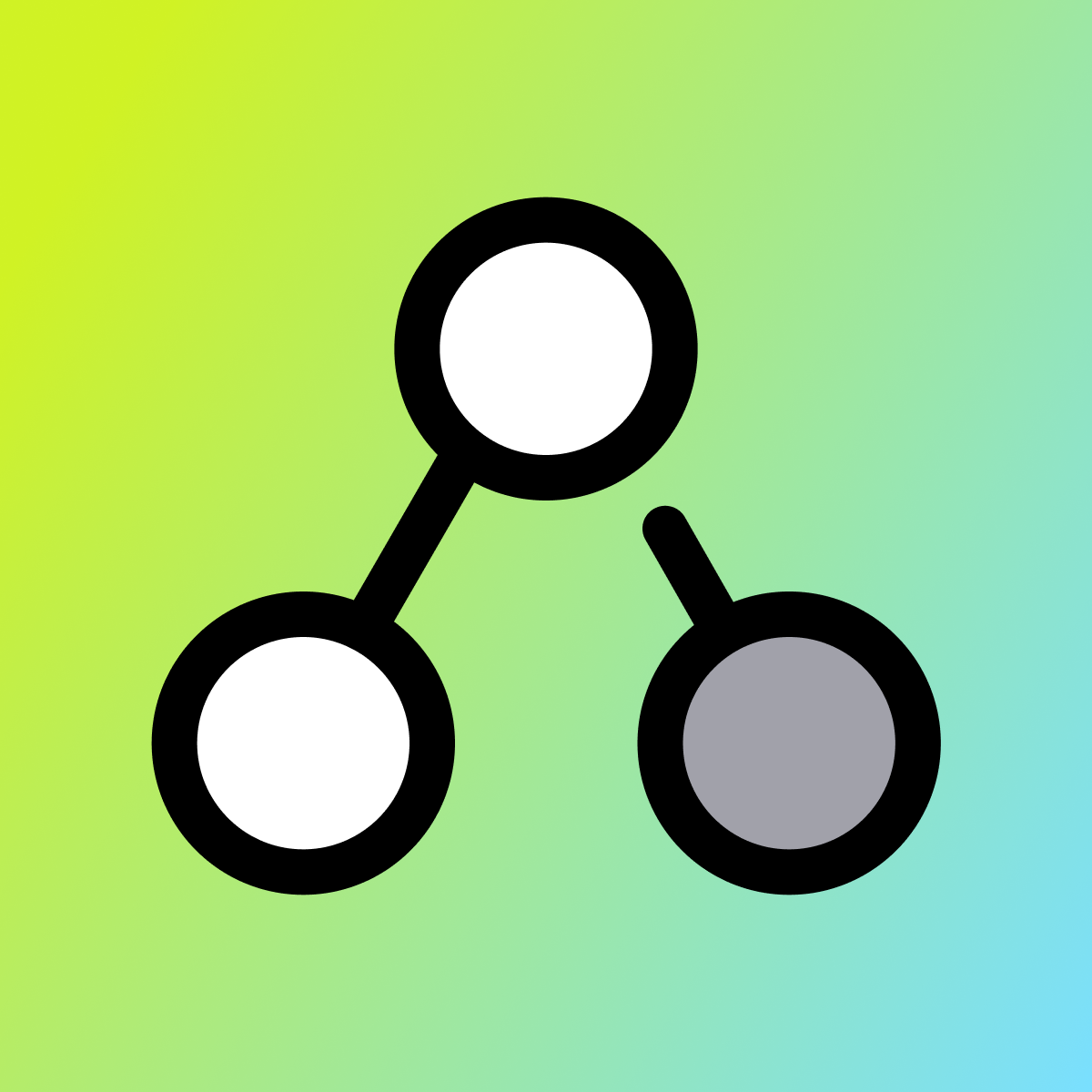评论 (101)
优化
-
按评分
We are deeply concerned about Shopify’s transition to Shopify Flow for abandoned cart emails, which has significantly impacted merchants operating in multiple languages. The previous notification system handled multilingual workflows seamlessly, allowing businesses to provide localized experiences for their customers. However, Shopify Flow lacks native multilanguage support, forcing merchants to ...
NIGHTMARE... I very rarely right reviews and negative ones at that. I have never found something that should be so simple a challenge. Shopify staff can't help because we can't speak to them directly. If you want automations for emails and sales, I would spend your time with another program. I have spent to much time on something so simple, with very little success.
Difficult to manage, unclear information whether the flows works or not, no saved notifications what flows have been sent out or used.
Totally uncool. Very hard to use if your are not IT wiz. It supposedly replaces fraud filter which worked perfectly well and impossible to migrate because Shopify Instruction don't work
Create more problems in your life than solutions
Product hide flow not working.
Hi, for other people reading this, Flow's "Hide product" action is working correctly to unpublish products.
It is great that this is free and I hoped to get more automated. I set up low on stock we with a level below 20. I get bombarded everyday with advice on low stock for every variant. Stock is low only 3952 in stock
Crazy so have to find another as not stable. Also out of stock for archived products
Hi, sorry you are having trouble. Flow can handle low stock notifications so you clearly have a condition that isn't working as you expect. I recommend checking out templates ...
It's great about showing all the neat things Shopify flow can do but it's lacking the details about how to do it if you are not a computer wizard it's not as easy as you say it is
Hi, thanks for the feedback. Have you tried asking over on the Shopify community? The Flow team does monitor posts there: https://community.shopify.com/c/shopify-flow-app/bd- ...
the flows are not working, none!!! when you contact support they suggest hiring a developer to fix this. what a joke!
One of the flows went off the rails and would not take ANY updates on our end and would not stop running even when we shut it off in admin.
Can you guess what Shopify Supports solution was? "Wait 3-days and reach out if it is still doing it". As you can guess this is pretty much unacceptable for an app that is making changes to orders/customers.
Flow Developers build in a way to reset the flows ...
Hi, sorry that you are having difficulty with receiving emails. I personally reviewed the logs and found issues with your email provider, which our customer support team ...