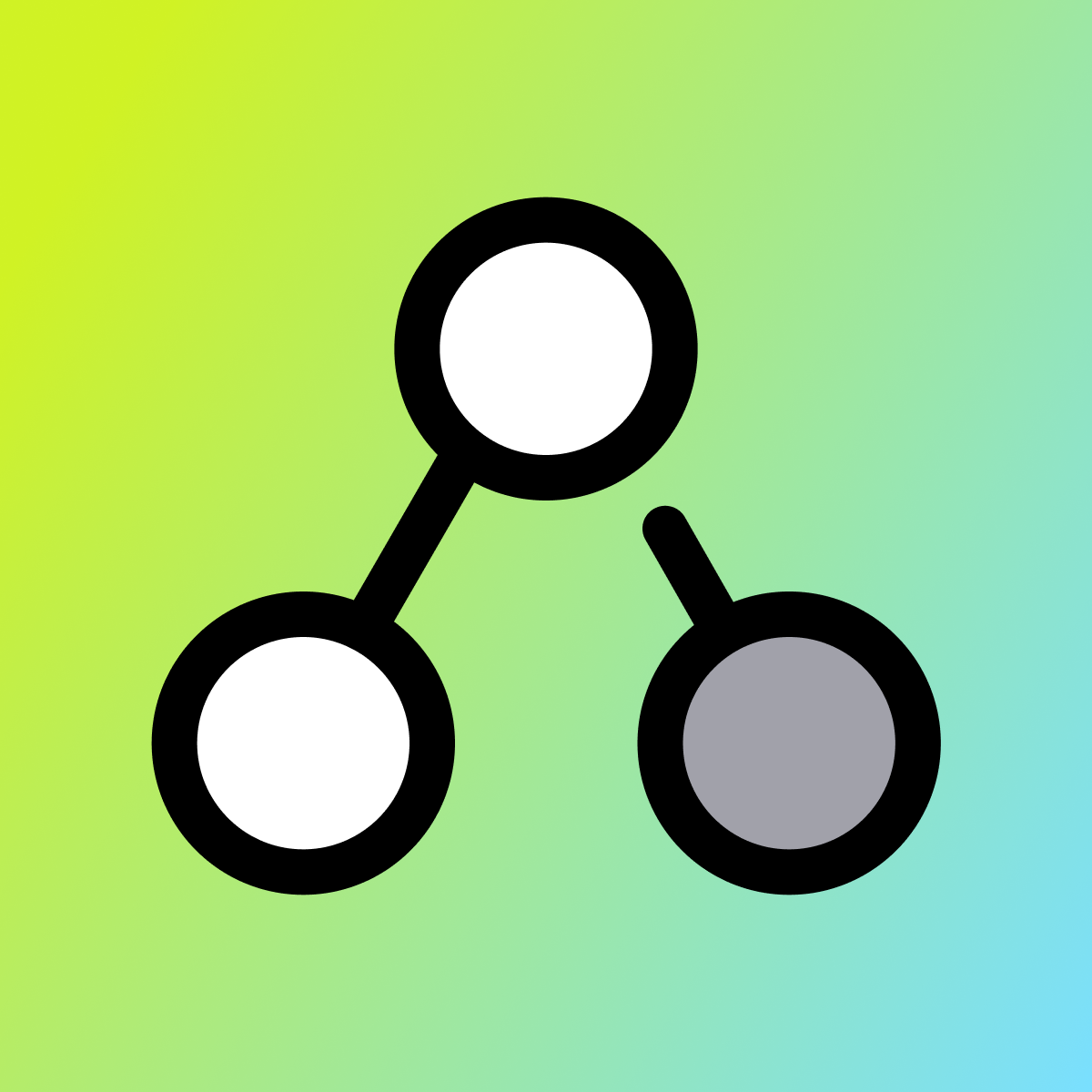评论 (101)
优化
-
按评分
Abandoned checkouts doesn't work, I get the error that the customer is not signed up to marketing.. I don't require my customers to sign up for marketing emails, with no option to just send a simple email, this app is pretty much useless for my store.
Hi, Abandoned Checkout is a Marketing Automation feature and not a Flow feature. That said, you may want to review the documentation for Abandoned Checkout https://help. ...
I don't understand why there never seems to be enough information for an easy start. Spend more time learning how to run some of these apps that running your store. Will update later.
I want to use this app to send an invoice automatically after purchase with manual payment but I cannot find "payment method ID" for manual payment. Please add some features about automatic invoice delivery.
Hi, sending order invoices requires that your customer has payment terms. When that is true, you can use the action. See Flow's docs here and the note right at the top: https ...
Is usefull for basic stuff, but there is a lot of limitations when you want specific automation like hiding your product ONLY on online channel,it is not possible with flow , or you can't either check inventory at a specific location , you can only access cumulated inventory...
Idea is good execution is kind of useless, shopify should work more in this app.
Great idea, but not very reliable at any kind of volume. Lost track of the number of times, Flow simply decides to skip orders and not process them. Even worse, it seems like Shopify doesn't monitor it to detect when it's getting backed up and not processing.
Could be a great tool but it requires us to go through 15,000 clicks to run-segment our current base of customers as it's limited to 50 customers at a time. The real-time segmentation once created is working well so far. Could be much better coming from Shopify.
Thank you for the review. I believe you are referring to the recently added feature to be able to run a workflow from the Admin’s Customer list. We’re sorry that we don’t yet ...
Seems very limited. I wish it had more available elements to automate. For example you cannot automate any product elements such as automation of adding a tag.
Hi, thanks for your review. This review is pretty old at this point so apologies for the long delay responding, but for other brands reading this, Shopify Flow does now have ...
Sholify Flow has enormous potential but at this stage is missing lots of really useful features - among them:
- ability to deal with metafields
- time based triggers (you cannot get a Flow started at a given time)
- I would love to see an integration with Office 365 and Microsoft Flow - that would be a very powerful combination
- Some sort of way to write Liquid code to handle some stages of ...
Can't do basic things such as update the item's weight, set HS Code designation upon publishing. or set "Continue selling when out of stock" to True. Basic, Shopify-native things. Weak.
The biggest problems are:
When you use variables to create conditions, you don't have access to those values in other steps, so you have to recreate all your logic in each step of the flow. For example, if I have a conditional that checks for a certain metafield key in your order line items skus, then in your action step, you'll need to recheck for that key using all the same logic. You can't ...