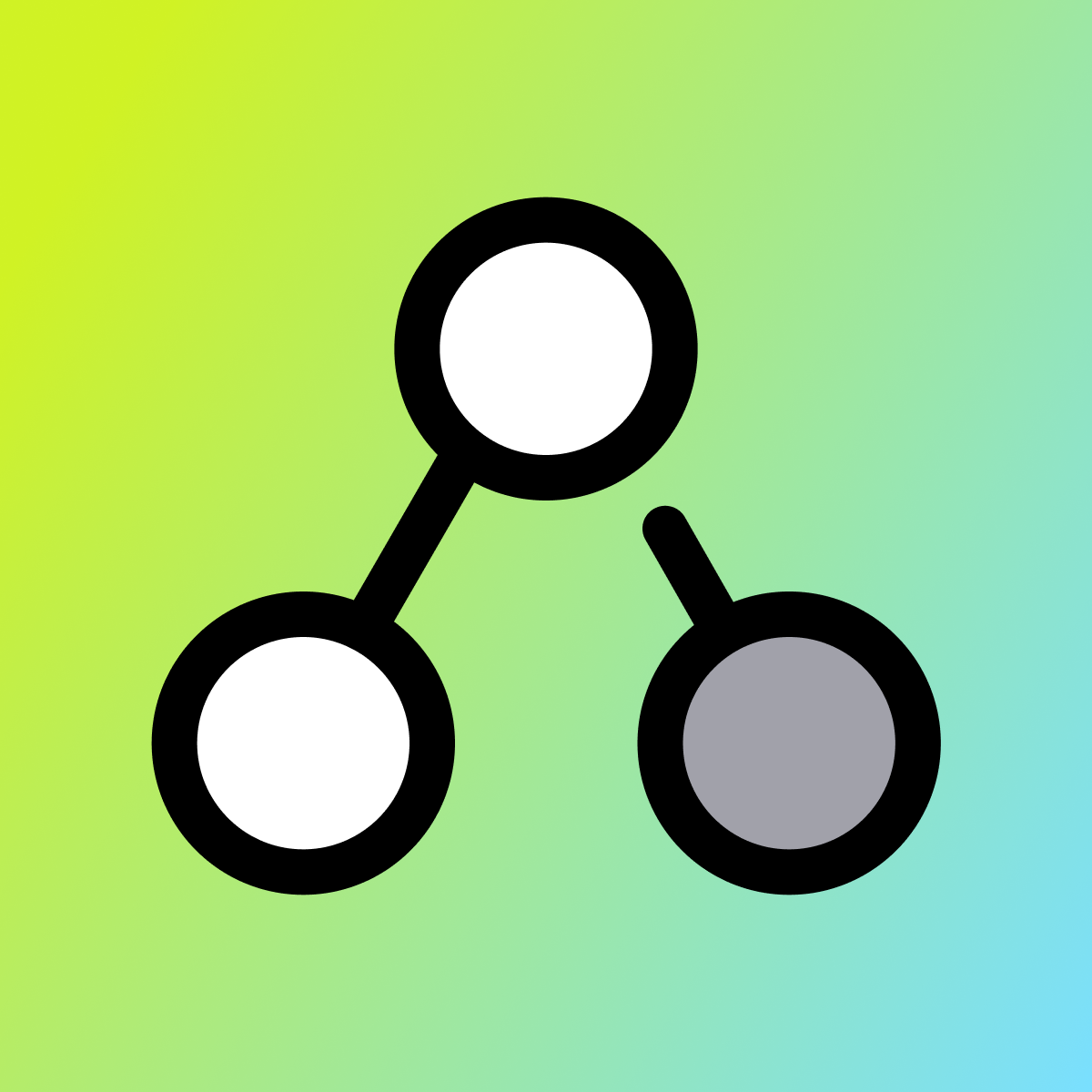Galería de imágenes destacadas
Shopify Flow es tu plataforma de automatización e integración para el comercio electrónico.
Flow facilita la creación de flujos de trabajo personalizados para automatizar el marketing, el cumplimiento de pedidos, la gestión de inventarios, la prevención de fraudes y más. Aumenta la productividad y recupera tu tiempo automatizando tareas, optimizando procesos comerciales, personalizando el funcionamiento de tu tienda o conectándote a tus aplicaciones y servicios externos favoritos.
- Automatiza con cientos de plantillas de flujo de trabajo para tareas de comercio electrónico.
- Agrega lógica personalizada y acciones ilimitadas a cualquier automatización.
- Integra con etiquetas, campos meta, B2B, Slack, Google Sheets y más.
Contiene texto traducido automáticamente
- Popular en tiendas como la tuya
- Ubicadas en Estados Unidos
- Características
- Se usa directamente en el panel de control de Shopify
Idiomas
Inglés
Esta aplicación no está traducida al Español
Funciona con
- Shopify Flow
- Slack
- Google Sheets
- Trello
- Asana
- Klaviyo
Categorías
Tareas de automatización
- Segmentos de clientes
- Etiquetas de clientes
- Respuestas de correo electrónico
- Detección de fraudes
- Niveles de inventario
- Preparación de pedidos
- Etiquetas de pedidos
- Estado del pago
- Etiquetas de productos
- Procesamiento de devoluciones
- Reabastecimiento de existencias
- Basado en el tiempo
- Procesamiento de pedidos
Tipos de campañas de marketing
- Campañas por correo electrónico
- Boletines
- Formularios
- Descuentos
- Correos electrónicos por venta adicional
- Correos electrónicos por venta cruzada
- Carrito abandonado
- Abandono de la navegación
- Correos electrónicos de bienvenida
- Correos electrónicos de seguimiento
- Correos electrónicos sobre ahorros
- Recomendaciones de productos
- Campañas automáticas
- Campañas personalizadas
Reseñas (6.241)
Such a time saver! Helps to de-clutter the chaos, and simplify our operations
Stark improvements in the past year, it feels like it's headed in the right direction. It would be great if we could trigger flows with webhooks though.
This app has been very useful for a handful of needs when automating certain tasks, or creating custom events for other connected app in the Shopify ecosystem.
Soporte técnico
Soporte de la aplicación proporcionado por Shopify.
Obtener ayudaRecursos
Este desarrollador no ofrece soporte técnico directo en Español.
Fecha de lanzamiento
18 de septiembre de 2017 · Registro de cambios
Acceso a los datos
Esta aplicación necesita acceso a los siguientes datos para funcionar en tu tienda. Obtén más información en la política de privacidad del desarrollador.
Ver datos personales:
Clientes, Propietario de tienda, Información del personal
-
Clientes
Nombre, Dirección de correo electrónico, Número de teléfono, Dirección física, Geolocalización, Dirección IP, Navegador y sistema operativo
-
Propietario de tienda
Nombre, Dirección de correo electrónico, Número de teléfono, Dirección física
-
Información del personal
Nombre, Dirección de correo electrónico, Número de teléfono
Ver y editar datos de la tienda:
Pedidos, Cuentas para empleados, Otros servicios
-
Editar pedidos
Todos los contratos de suscripción, toda la información de los pedidos, or Contratos de suscripción propios
-
Ver cuentas para empleados
Cuentas para empleados
-
Ver otros servicios
Apps
Se destaca en
Más aplicaciones como esta