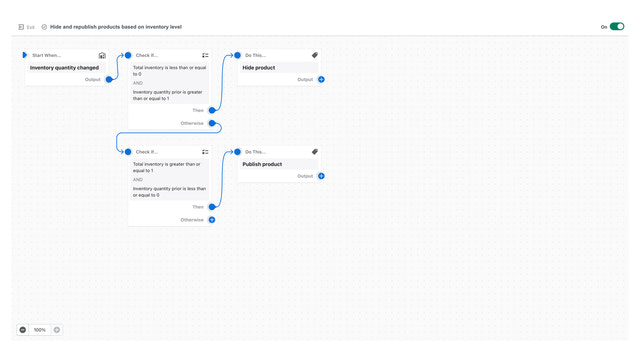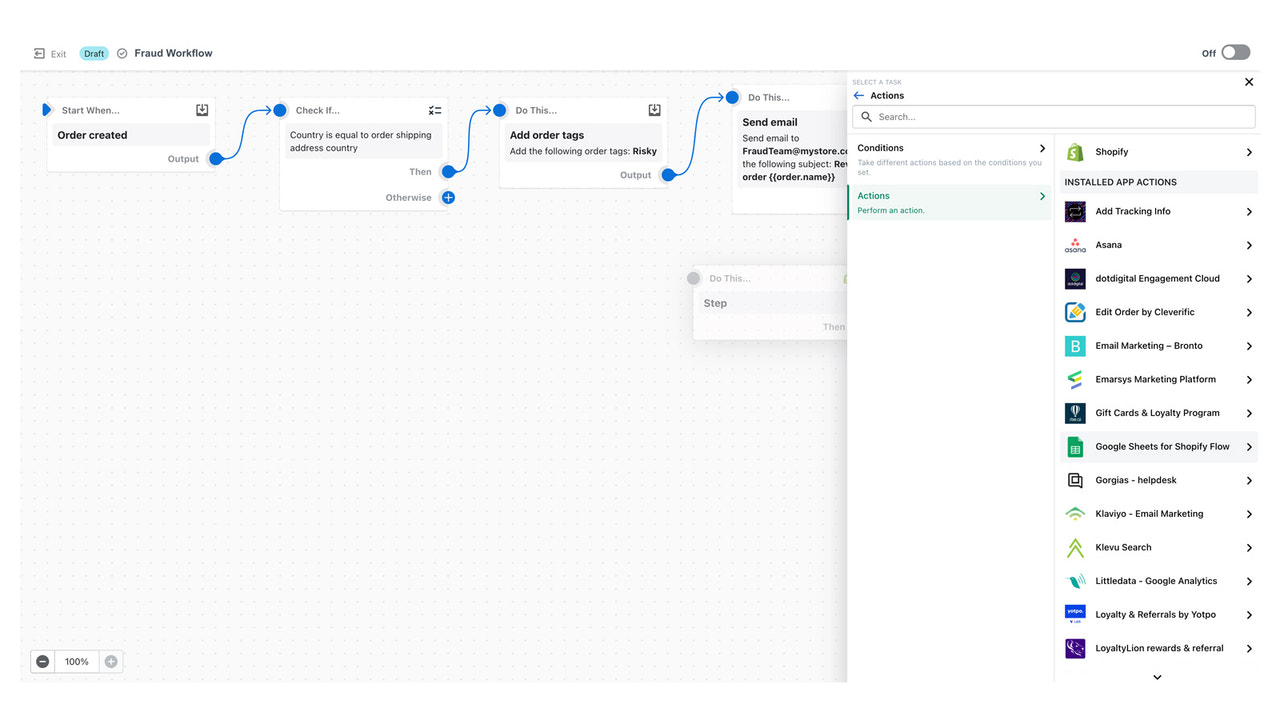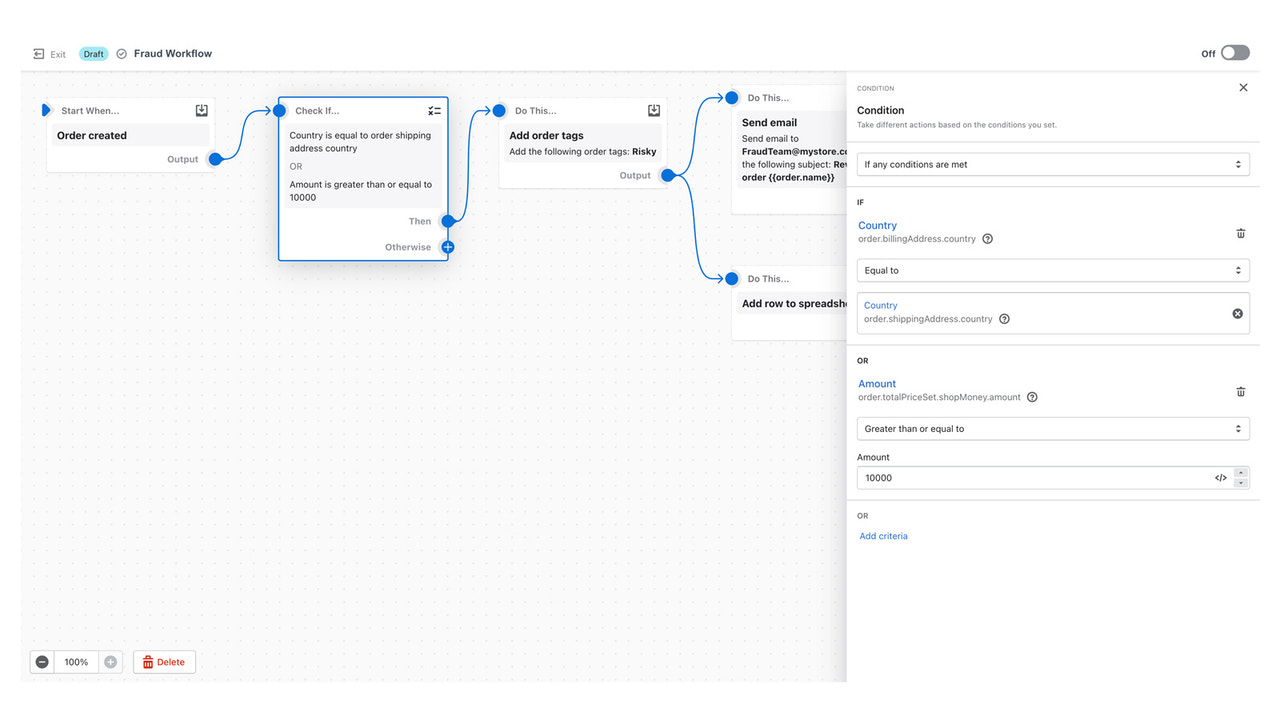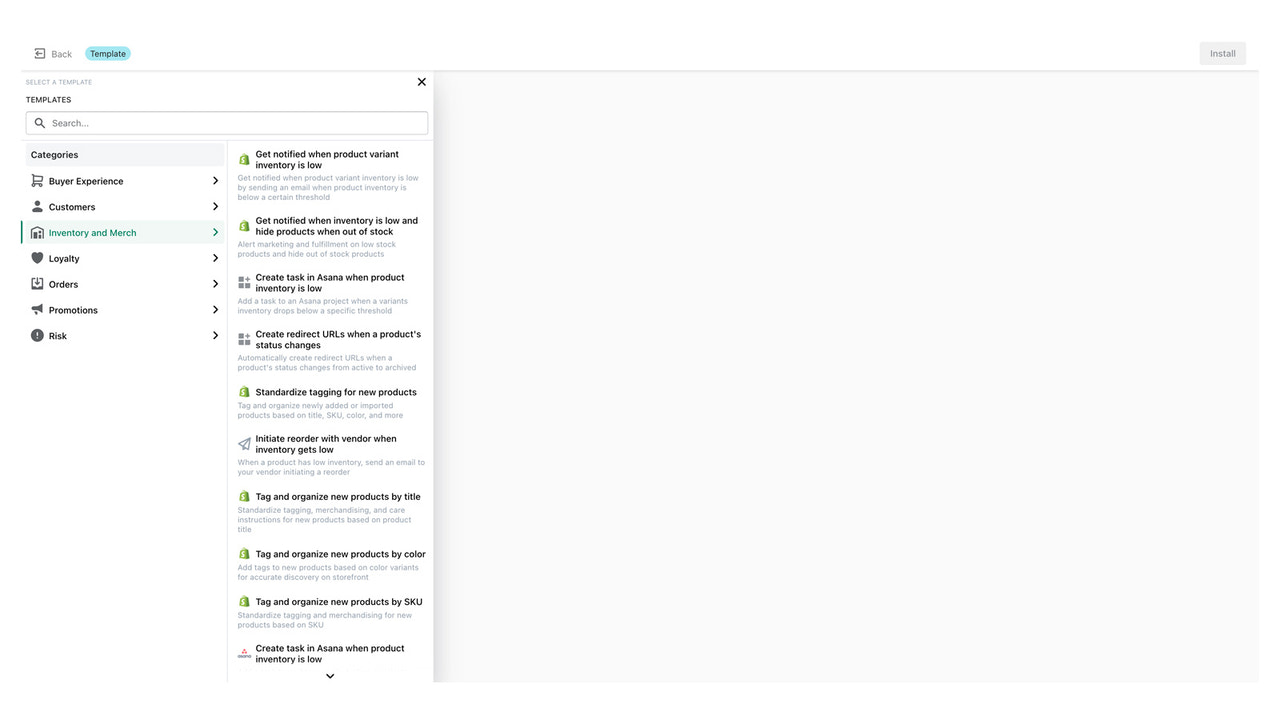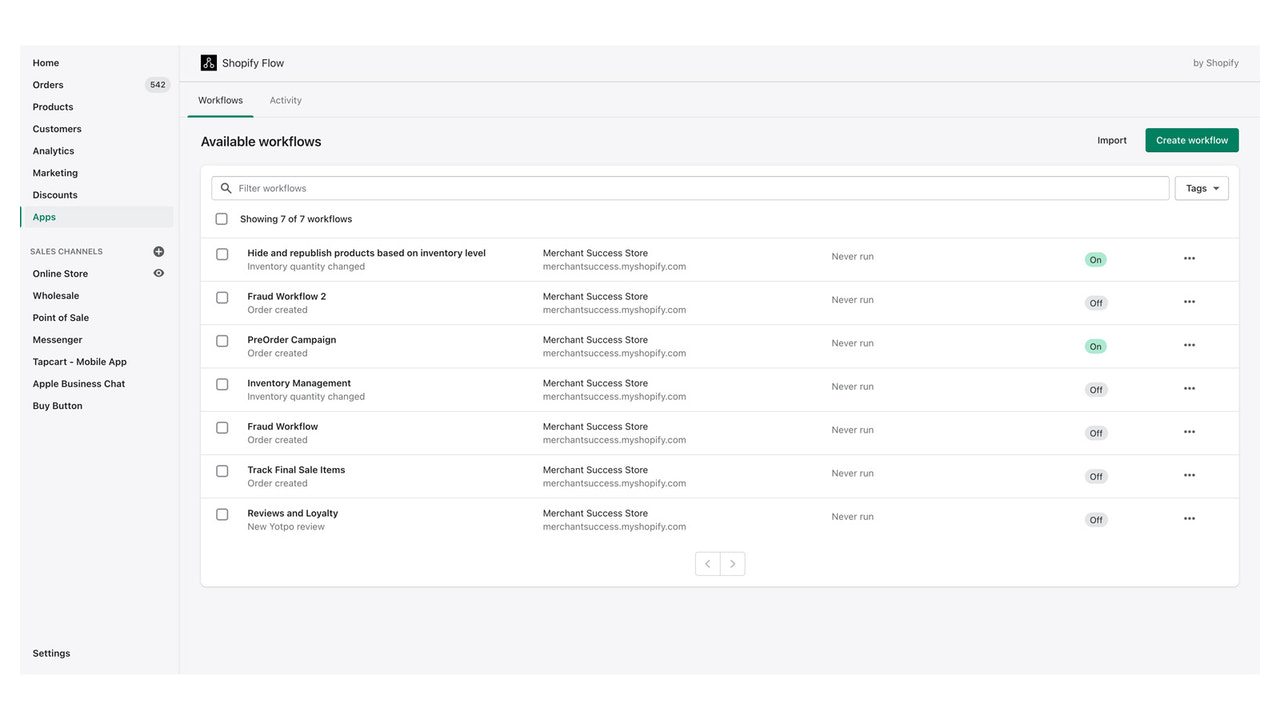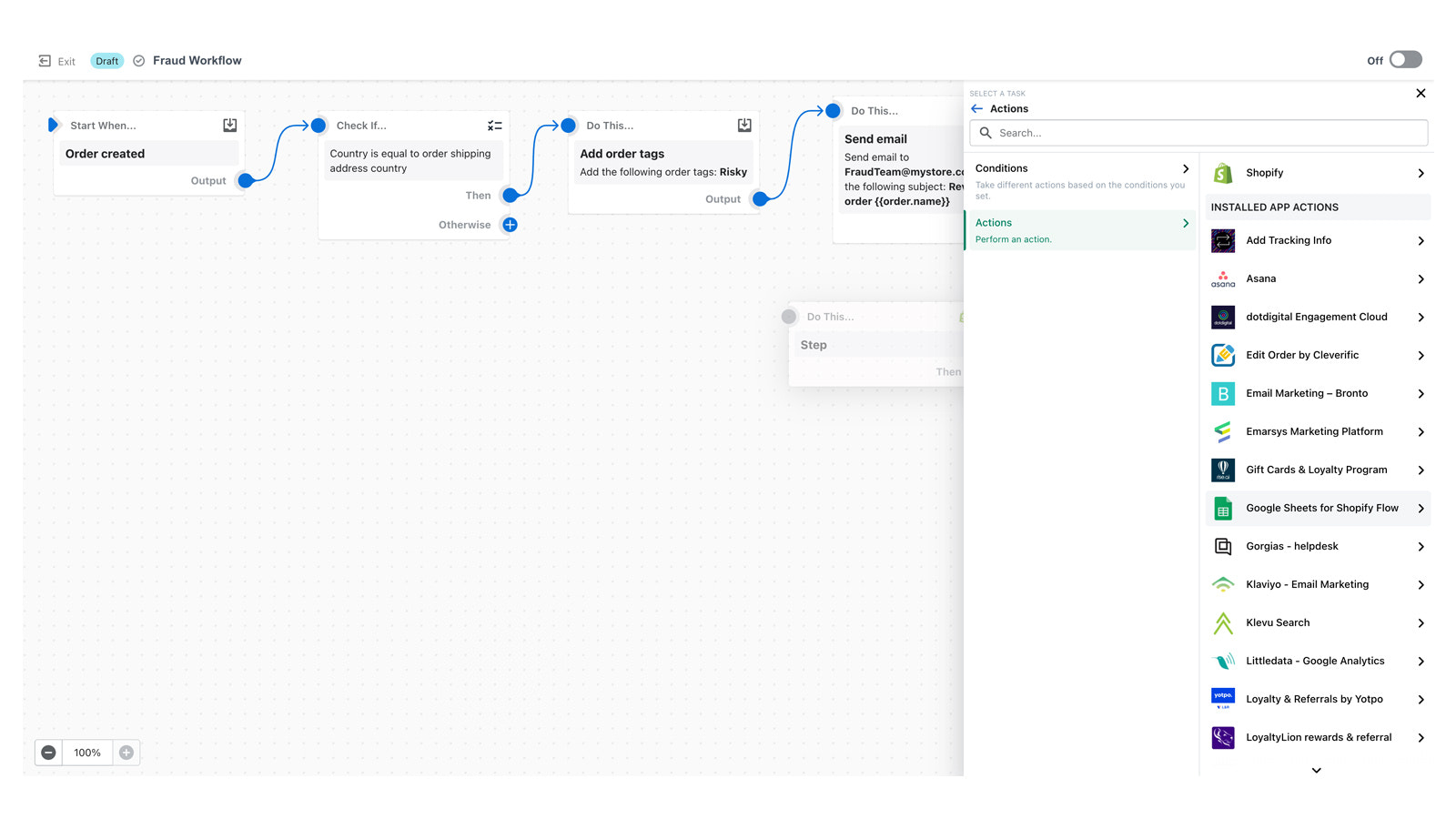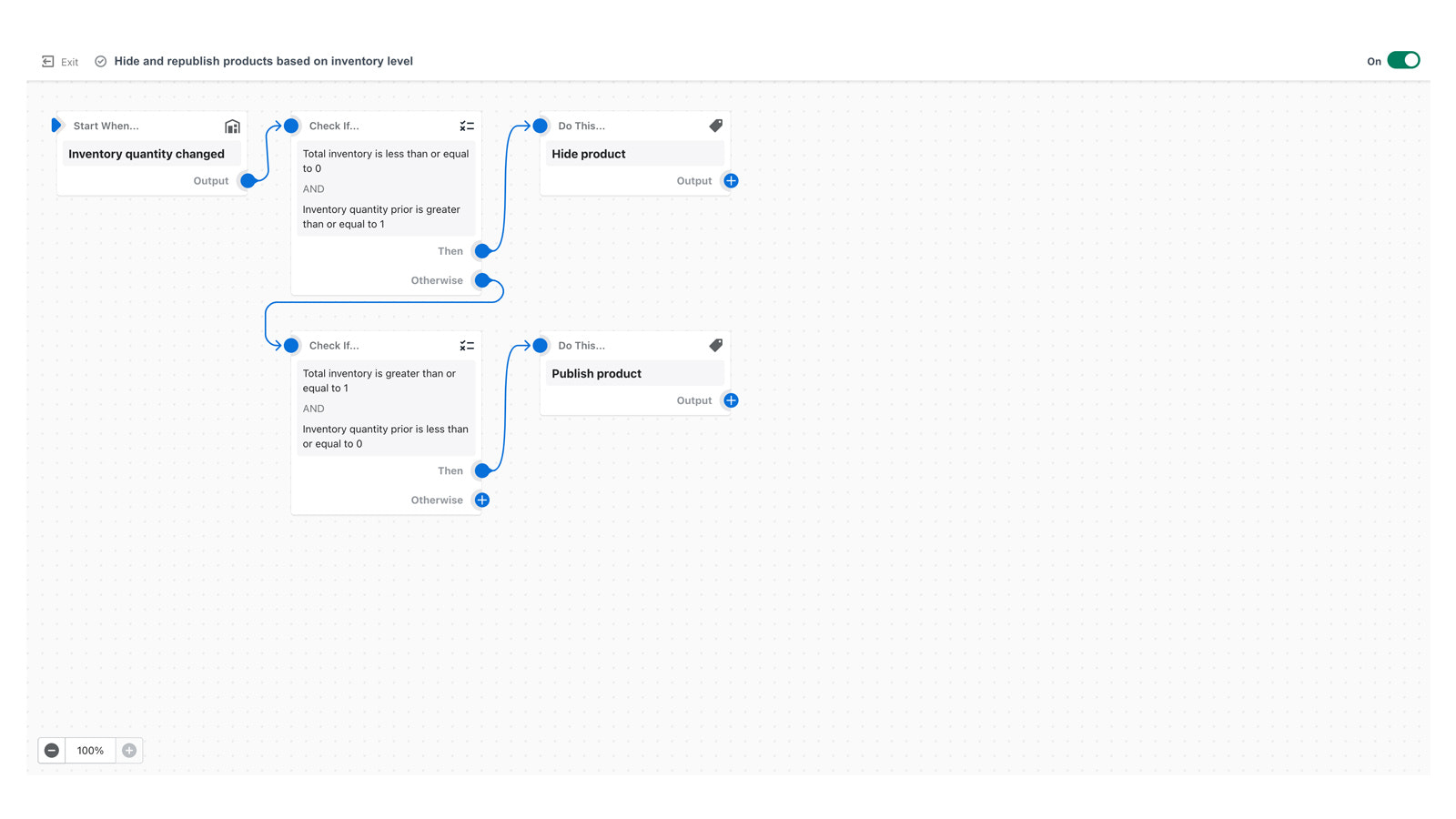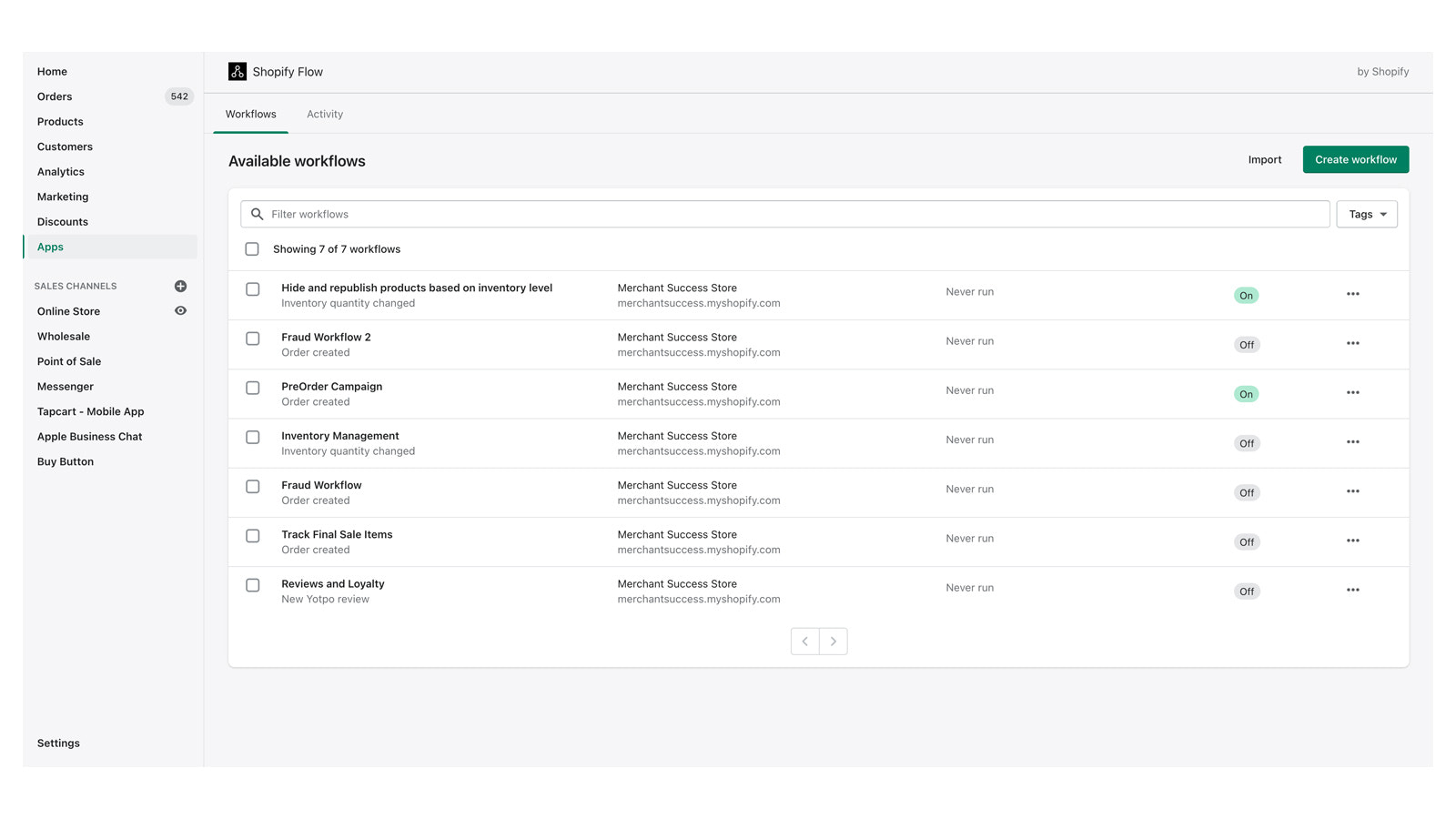Características
-
Ubicados en Estados Unidos
-
Se usa directamente en el panel de control de Shopify
Acerca de esta aplicación
Fecha de lanzamiento
18 de septiembre de 2017 · Registro de cambios
Idiomas
Inglés
Esta aplicación no está traducida al Español
Categorías
Automatización del flujo de trabajoFunciona con
Shopify Flow, Slack, Email, Google Sheets, Trello, Asana, KlaviyoCustomize your store and automate your tasks using Shopify Flow’s low-code editor
Shopify Flow empowers you to build custom automations that help you run your business more efficiently. Flow makes it easy to create unique workflows without needing to code, giving you more time to focus on growing your business. Connect your apps together to complete even more jobs. From automating inventory tasks like reordering and restocking to managing fraud concerns, Flow can support nearly any task you can think of.
- Automate your store with hundreds of example templates for popular use cases.
- Customize by adding conditional logic and as many actions as you need.
- Works with tags, metafields, fulfillment, B2B, Slack, Google Sheets, and more.
Contiene texto sin traducir
66 reseñas
Brilliant part of shopify. Not sure why its not hyped. It's brilliant!
Thank you for your kind words! We're thrilled you're enjoying using Flow.
I dont think this app works at all. I have set up hide out products using pre built template but it doesnt work. The work flow archives shows the products are hiden as a result of item being out of stock but infact inventory was more than 500 units and item is still active and showing available on store. What a joke
I dont think behind the scene the whole automation is working.
Have to delete this app. Thats not working apart from slowing down my store.
Please make it work or otherwise get rid of this rubbish from app store. Thanks
Hi thanks for the feedback. Inventory can be tricky since it can be tracked per location, variant, or product and mixing and matching these can lead to unexpected results. Regarding store speed, Flow has no impact on your store speed.
It's great about showing all the neat things Shopify flow can do but it's lacking the details about how to do it if you are not a computer wizard it's not as easy as you say it is
Hi, thanks for the feedback. Have you tried asking over on the Shopify community? The Flow team does monitor posts there: https://community.shopify.com/c/shopify-flow-app/bd-p/flow
the flows are not working, none!!! when you contact support they suggest hiring a developer to fix this. what a joke!
Trying to create a Flow, but it constantly returns me a 500 page error once I click Create. Can it be fixed?
Hi, could you contact support with that issue? We aren't having an outage right now, but we should be able to figure out the problem.
Acceso a los datos
Esta aplicación necesita acceso a los siguientes datos para funcionar en tu tienda.
Obtén más información en la política de privacidad del desarrollador.
Ver datos personales
Clientes, propietario de la tienda, información de los empleados
-
Clientes
Nombre, dirección de correo electrónico, número de teléfono, dirección física, geolocalización, Dirección IP, navegador y sistema operativo
-
Propietario de la tienda
Nombre, dirección de correo electrónico, número de teléfono, dirección física
-
Información de los empleados
Nombre, dirección de correo electrónico, número de teléfono
Ver y editar datos de la tienda
Pedidos, cuentas para empleados, otros servicios
-
Editar pedidos
Todos los contratos de suscripción, todos los detalles de pedidos, or Contratos de suscripción
-
Ver cuentas para empleados
Cuentas para empleados
-
Ver otros servicios
Aplicaciones
-
Ver otros datos
Direcciones del cliente, las direcciones de correo electrónico del cliente, nombre del cliente, formas de pago de clientes, or números de teléfono del cliente
Acerca de esta aplicación
Fecha de lanzamiento
18 de septiembre de 2017 · Registro de cambios
Idiomas
Inglés
Esta aplicación no está traducida al Español
Categorías
Automatización del flujo de trabajoFunciona con
Shopify Flow, Slack, Email, Google Sheets, Trello, Asana, KlaviyoCreada por Shopify
Acerca de Shopify
Calificación promedio: 4,3
15 años de experiencia en la creación de apps para la tienda de aplicaciones de Shopify
151 O’Connor St, Ottawa, ON, ON, CA
Soporte técnico
Este desarrollador no ofrece soporte técnico directo en Español.