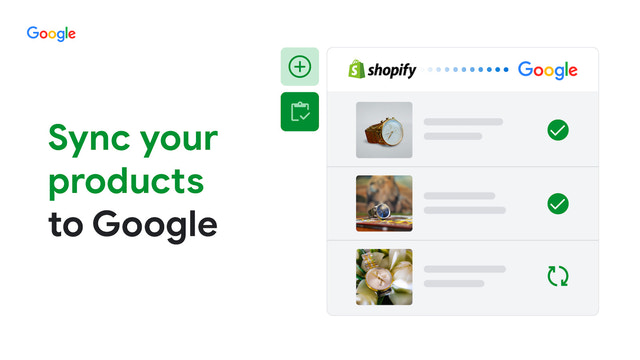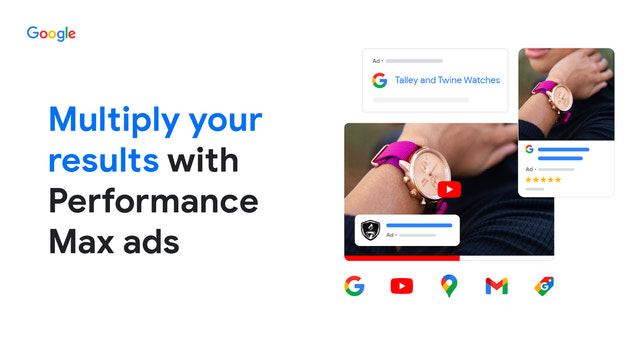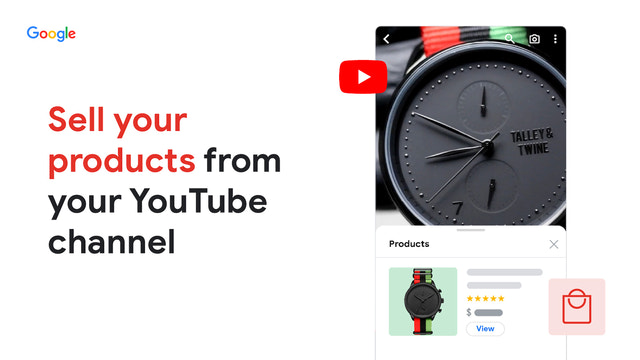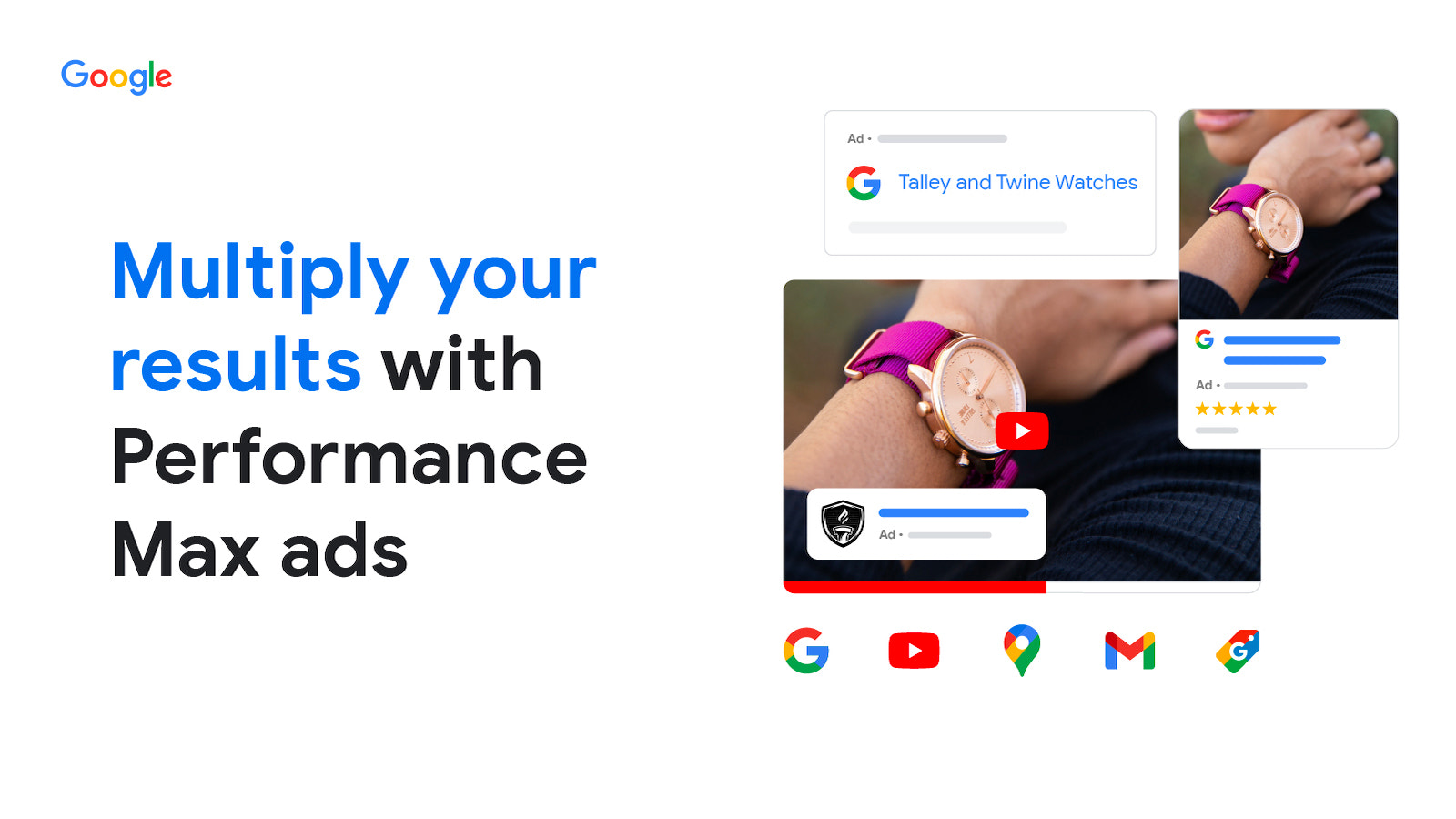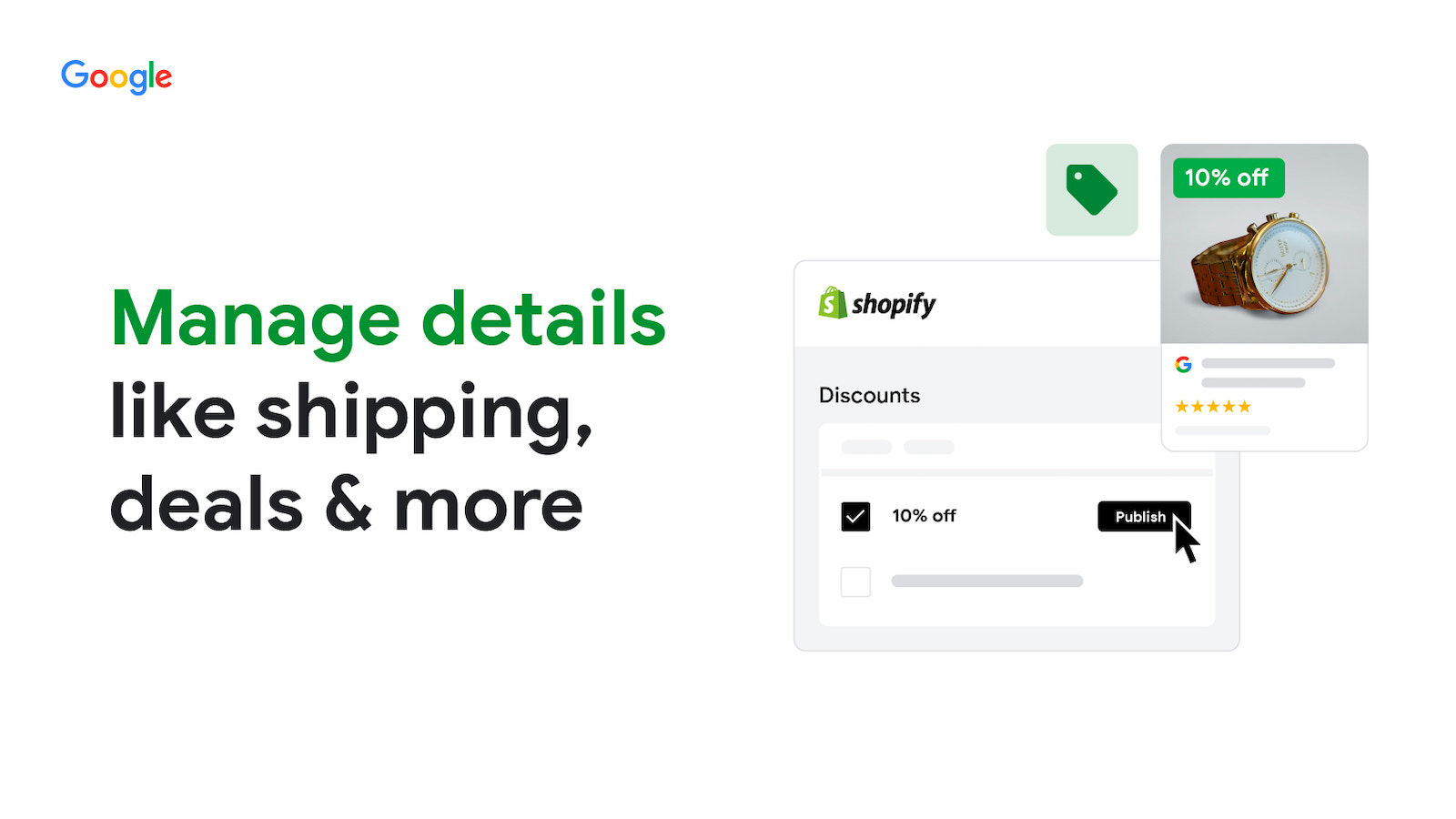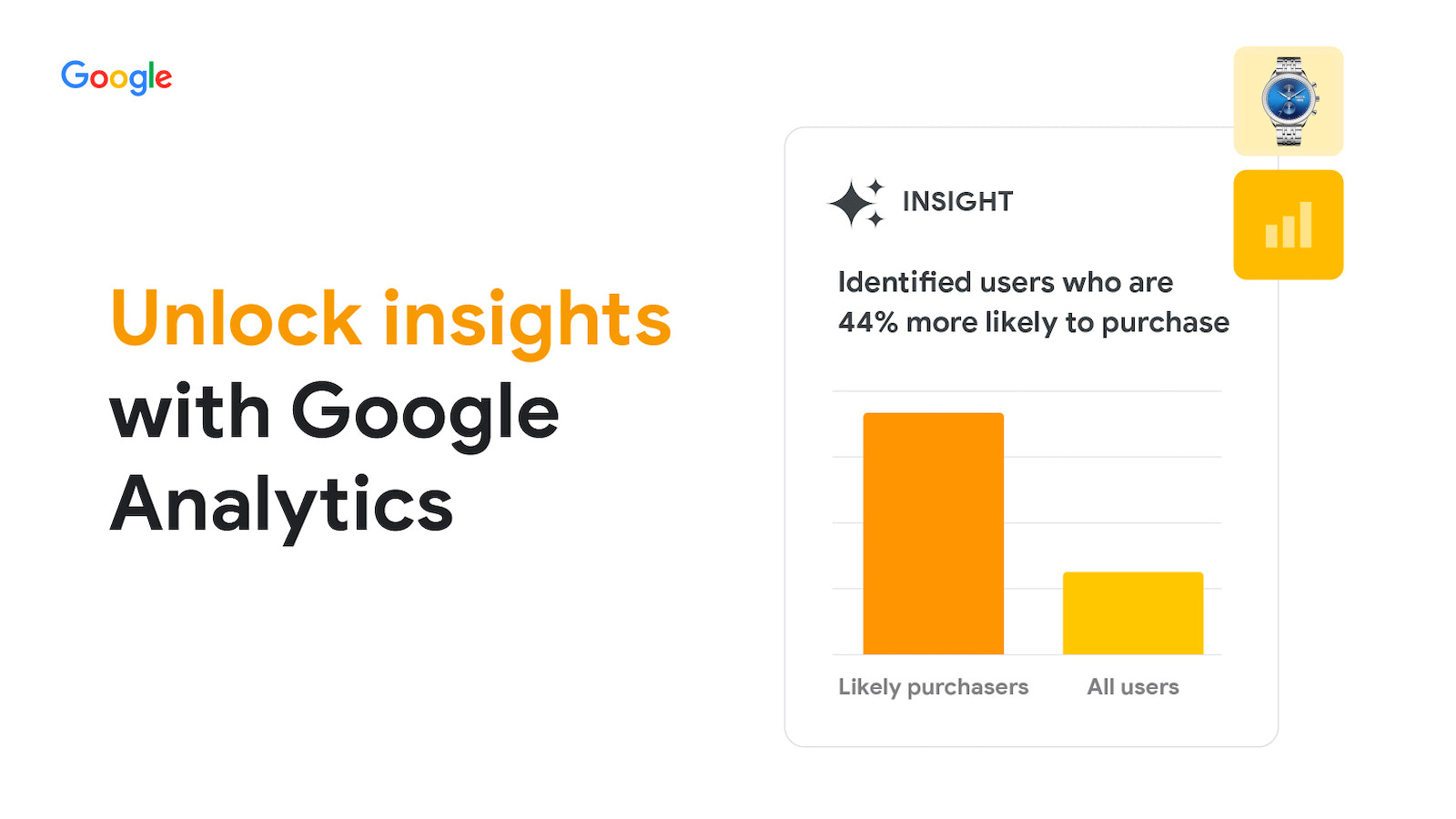Google & YouTube
Featured images gallery
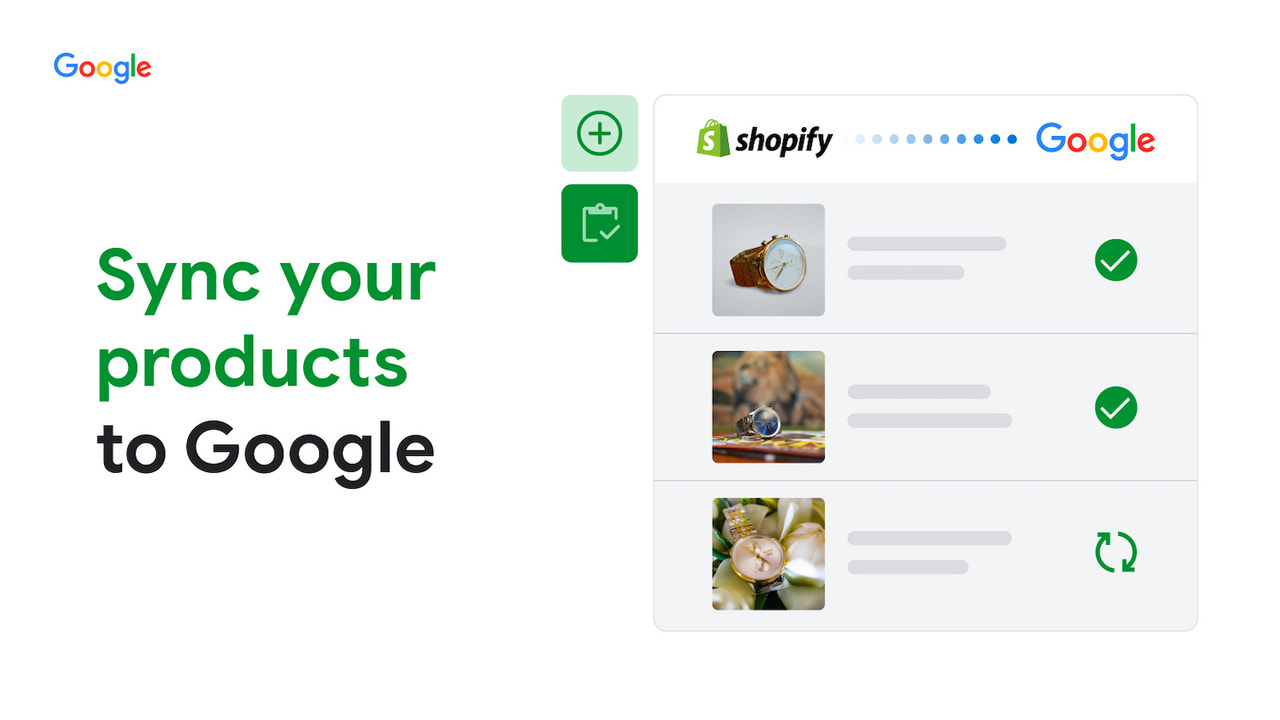
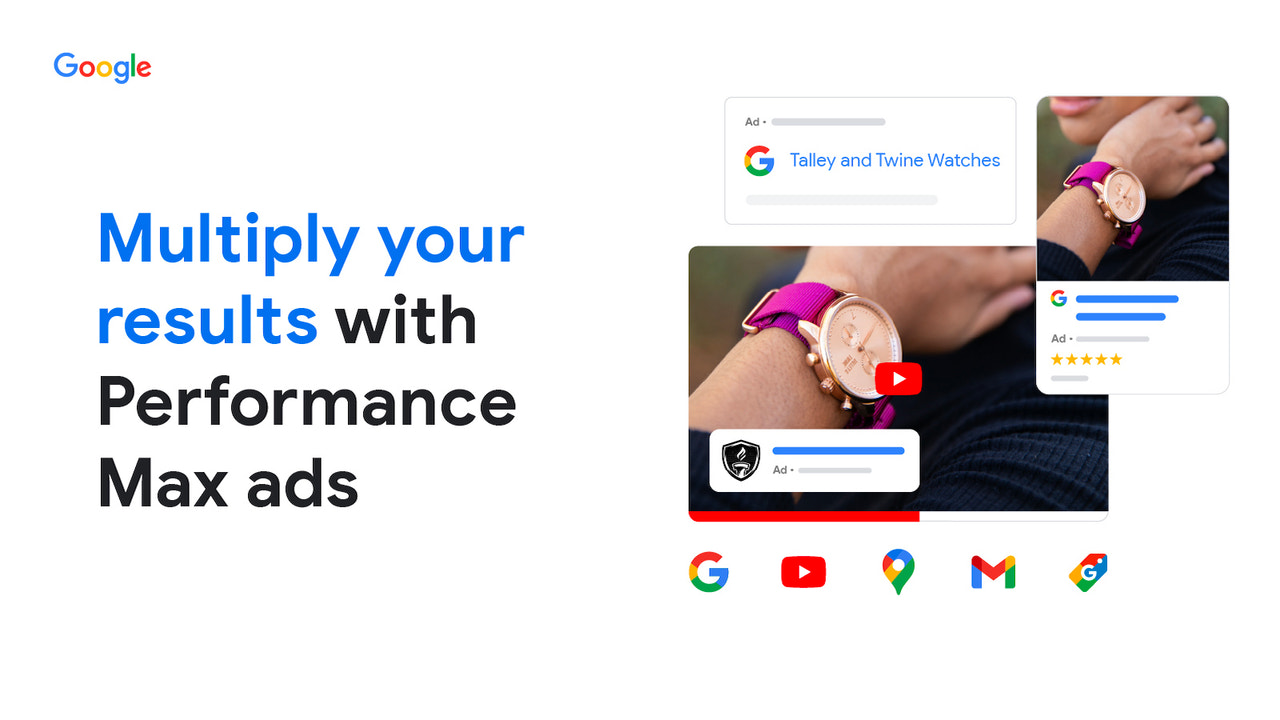
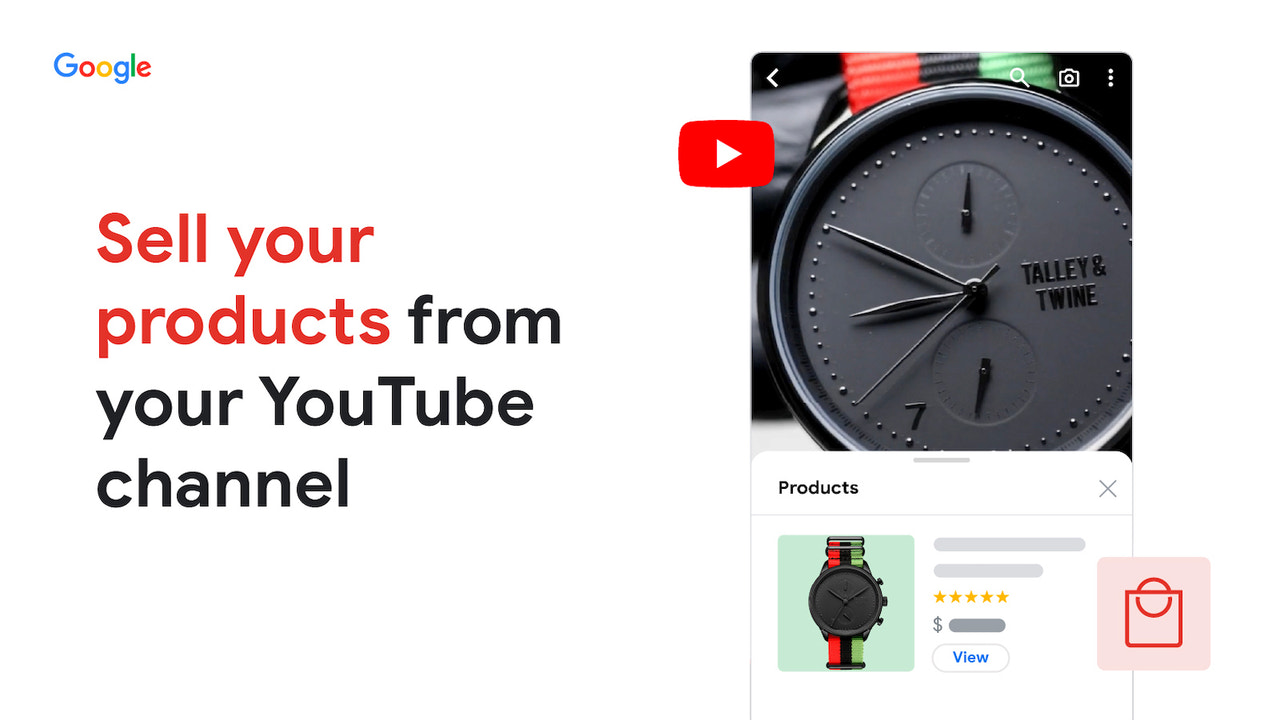
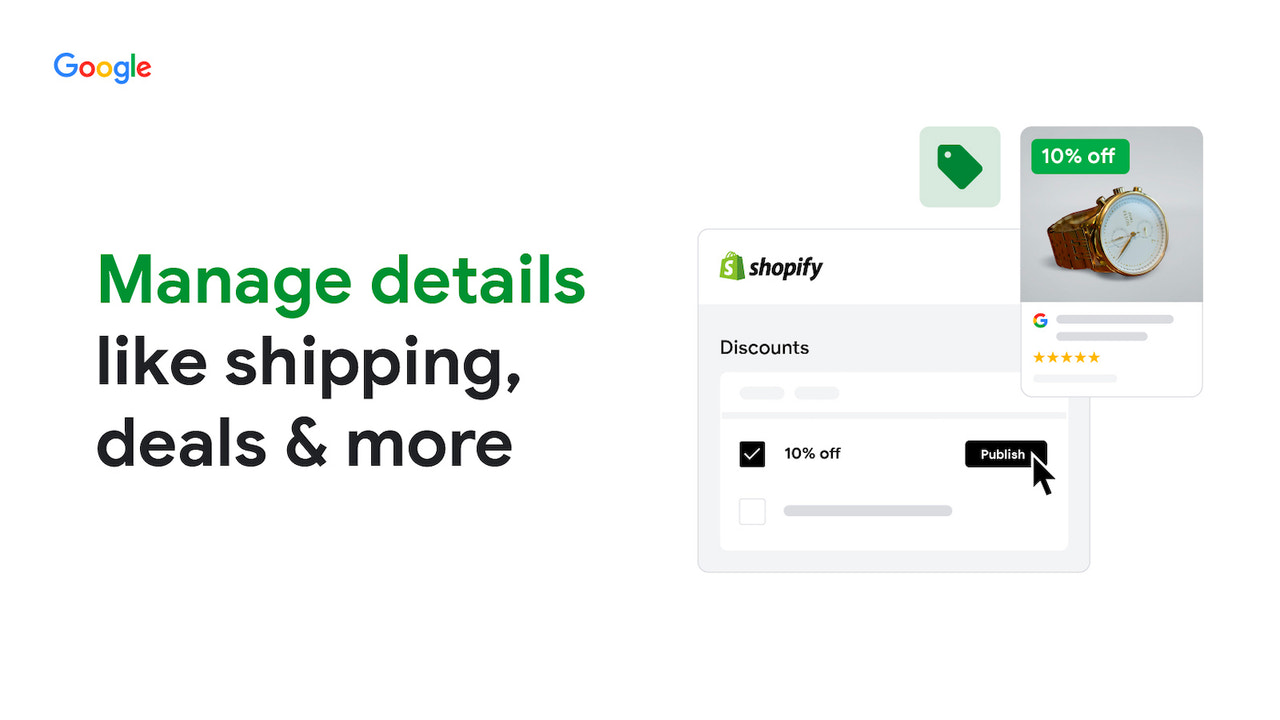
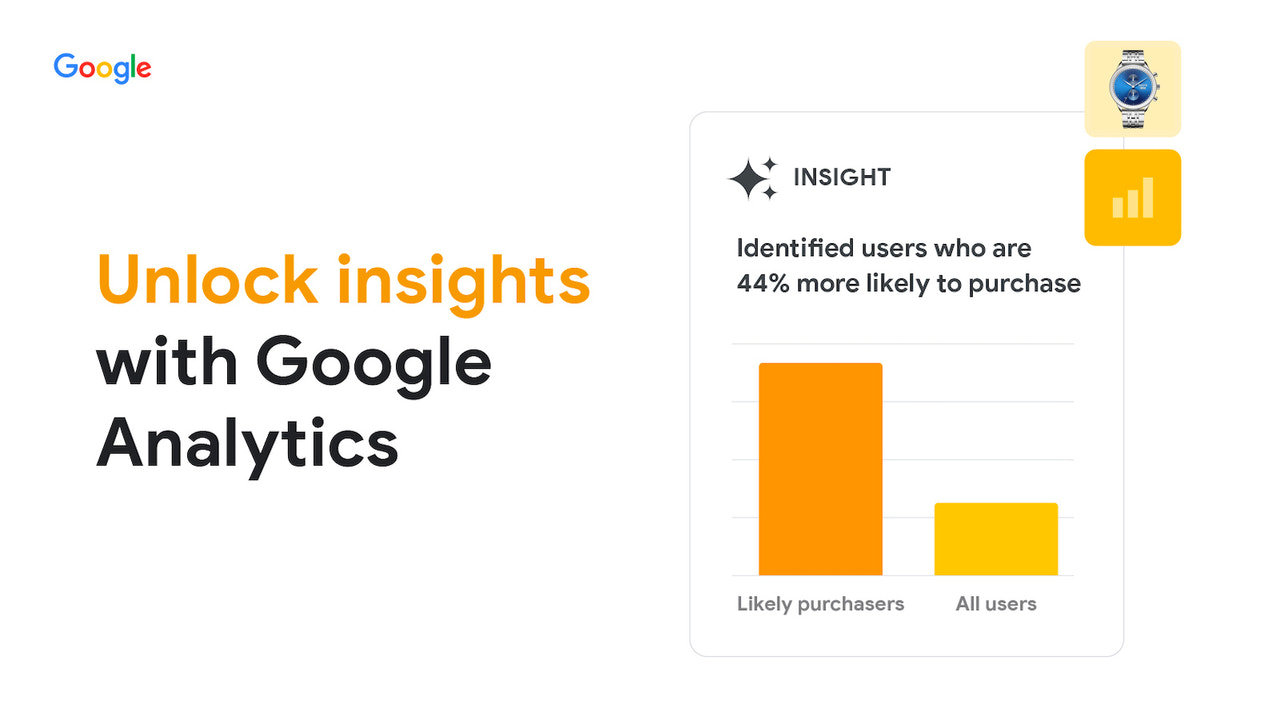
Highlights
-
Based in United States
-
Use directly in Shopify admin
About this app
Launched
November 28, 2017
Languages
English, Chinese (Simplified), Chinese (Traditional), Czech, Danish, Dutch, Finnish, French, German, Italian, Japanese, Korean, Norwegian (Bokmål), Portuguese (Portugal), Portuguese (Brazil), Spanish, Swedish, Thai, Turkish, Polish, and Vietnamese
Categories
Online marketplaces , Product feedsWorks with
Google Merchant Center, Google Ads, Google Analytics, Google Shopping, YouTube ShoppingConnect your store to Google and YouTube to help turn more shoppers into customers
Access the best of Google and YouTube, right from Shopify: Sync your products, deals, and shipping to Google Merchant Center to turn more shoppers into customers. Help drive more sales with Performance Max ads across properties like Search, YouTube and Display and unlock ecommerce insights with Google Analytics. Stand out with YouTube Shopping so customers can shop products directly from videos and tap into powerful tools like Google AI-powered Product Studio to create and enhance images.
- Connect your store to Merchant Center to show your products across Google
- Help drive more sales with a Performance Max ad campaign, powered by Google AI
- Connect your store to YouTube so viewers can shop your videos & show support
- Connect the full ecommerce journey with insights in Google Analytics
- Sync product details from Shopify to show deals, shipping and returns on Google
Pricing
Free to install
When you run a campaign, the ad spend is billed directly to your Google Ads account. You set the daily campaign budget.
Free to install
When you run a campaign, the ad spend is billed directly to your Google Ads account. You set the daily campaign budget.
All charges are billed in USD.
7,768 reviews
What merchants think
This is generated by Shopify Magic. It's shown when an app has 100+ reviews and a 4.0 overall rating.
This is generated by Shopify Magic. It's shown when an app has 100+ reviews and a 4.0 overall rating.
Feedback submitted
Merchants appreciate this app for its user-friendly interface, easy installation, and seamless integration with Google Shopping and YouTube ads. It's praised for providing valuable insights, assisting with ad creation, and increasing store reach. The customer support is responsive and helpful. While it effectively syncs products, some merchants reported issues with large product volumes. It's recommended for its comprehensive tracking features and ability to embed stores in YouTube, proving effective in increasing sales traffic.
Fast and easy. I wish Google offers a List of steeps needed to complete for new business owners, to guide them through the process and not missing important steps.
This app works well. As long as your data is right, it will be easy to use.
The Shopify shopping ribbon, which is intended to show products from my store in the description of my YouTube videos, did not work/appear on my latest YouTube video upload. It worked/appeared on legacy videos, but not on newly uploaded videos. When I contacted support about this, they couldn't tell me why this was happening, nor did they address my concern. They basically said "sometimes this feature will be available in videos, sometimes it won't be - it's random." If that's the case, this is not something I can direct my customers to use.
About this app
Launched
November 28, 2017
Languages
English, Chinese (Simplified), Chinese (Traditional), Czech, Danish, Dutch, Finnish, French, German, Italian, Japanese, Korean, Norwegian (Bokmål), Portuguese (Portugal), Portuguese (Brazil), Spanish, Swedish, Thai, Turkish, Polish, and Vietnamese
Categories
Online marketplaces , Product feedsWorks with
Google Merchant Center, Google Ads, Google Analytics, Google Shopping, YouTube ShoppingBuilt by Google LLC
About Google LLC
4.4 average rating
6 years building apps for the Shopify App Store
1600 Amphitheatre Parkway, Mountain View, CA, 94043, US
Support
Featured in
Customer acquisition
Apps to help you find more customers.
Tech stack
Swim through the apps Fahlo uses to live their mission.
Grow your influencer business
Establish a name for yourself with apps
More apps like this