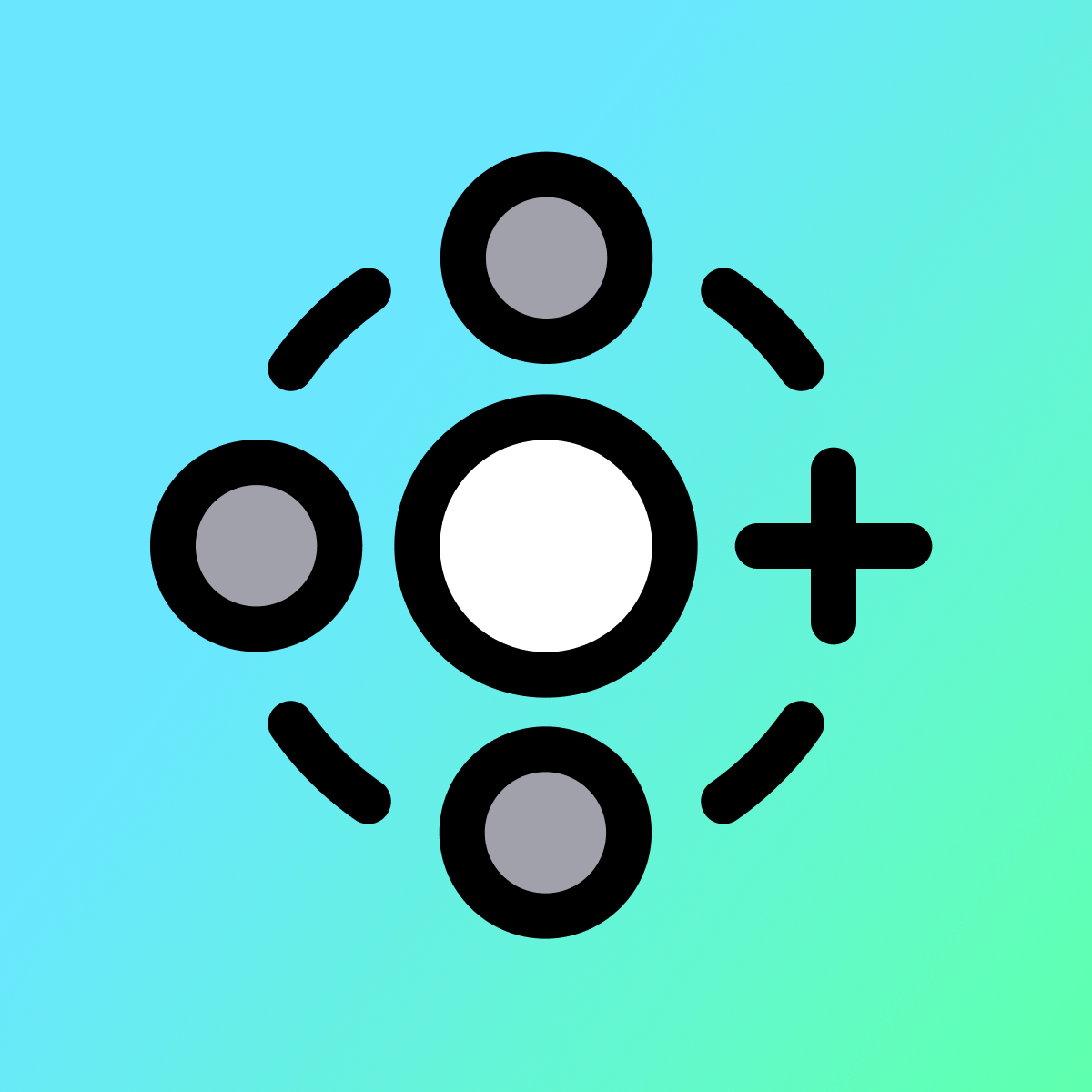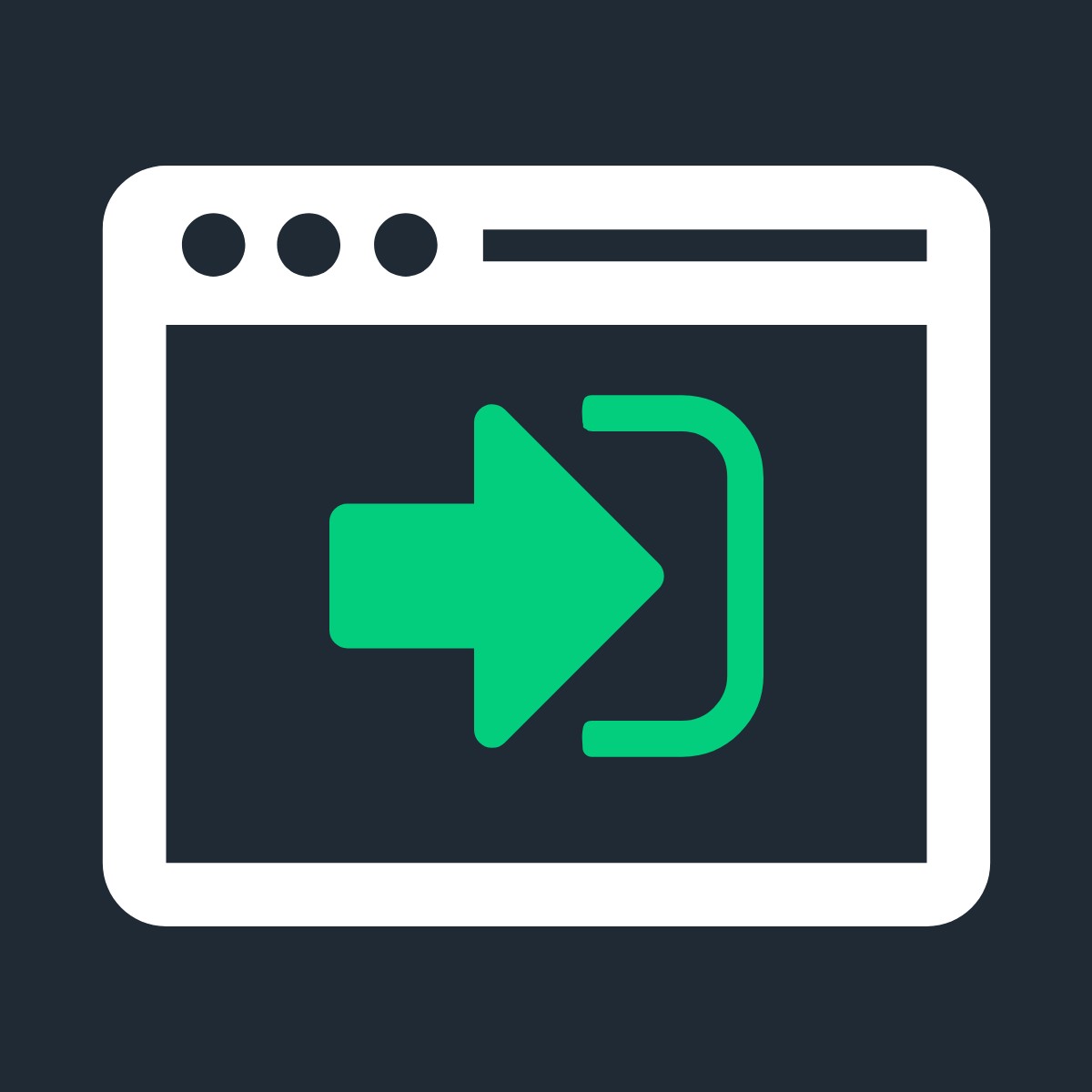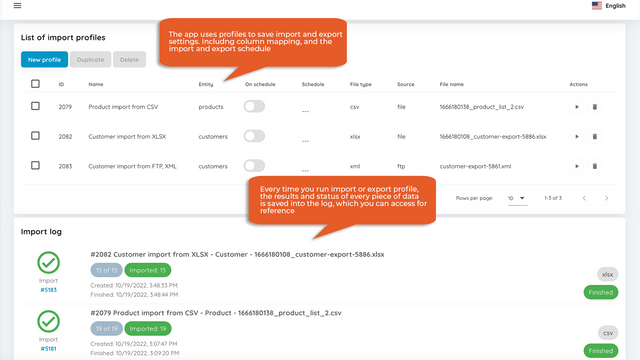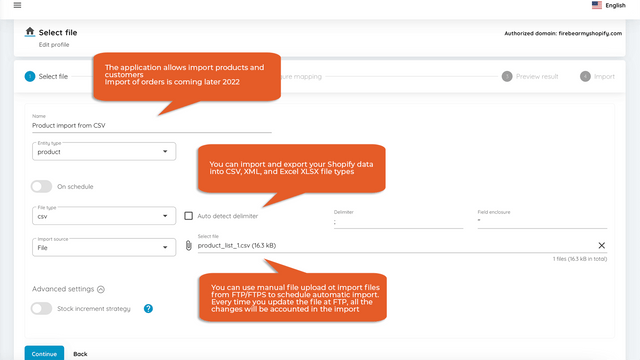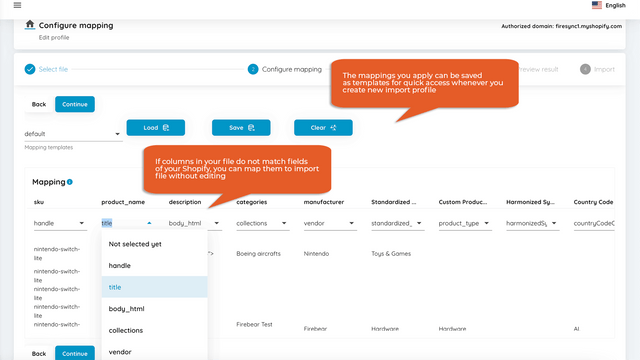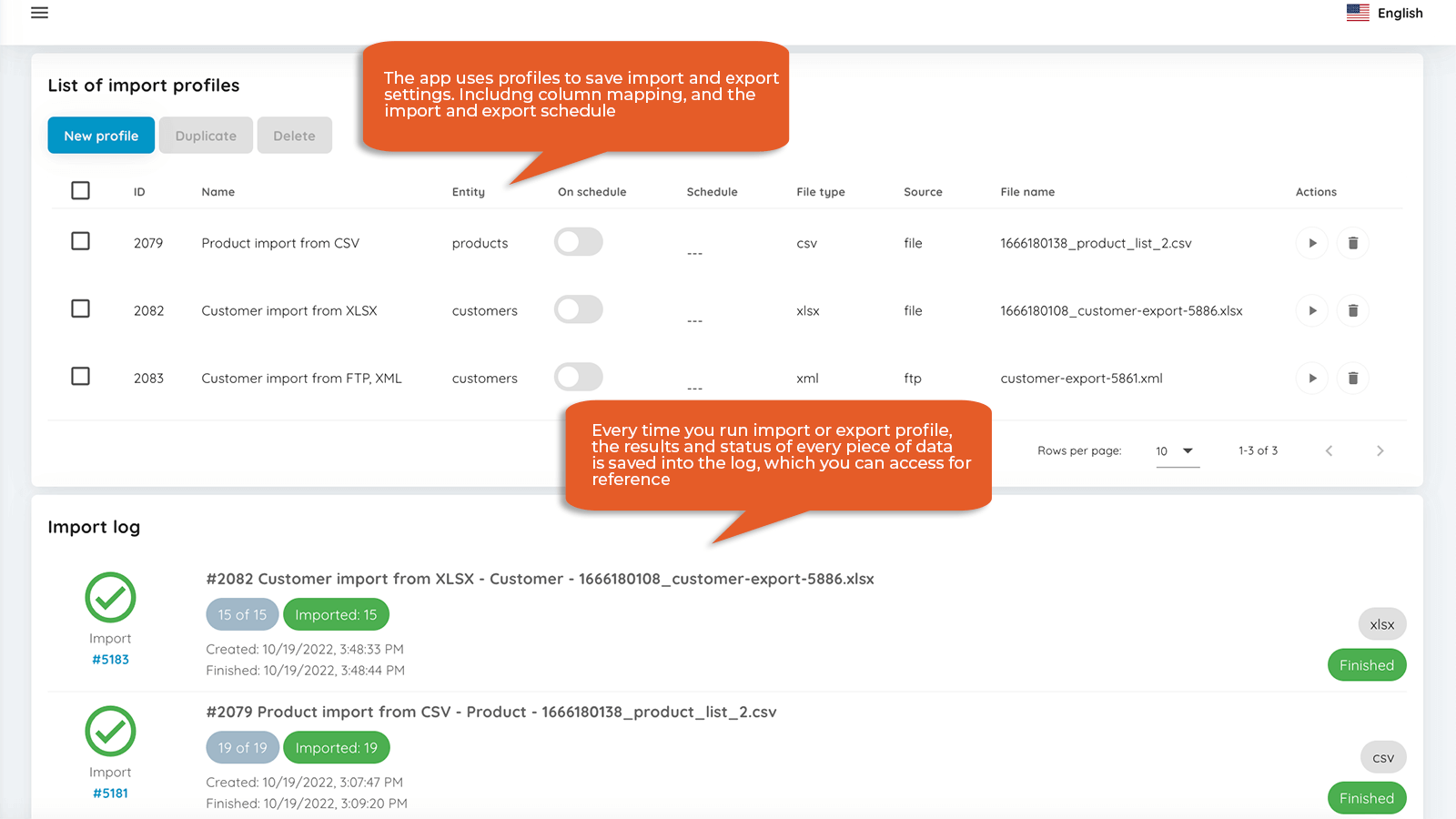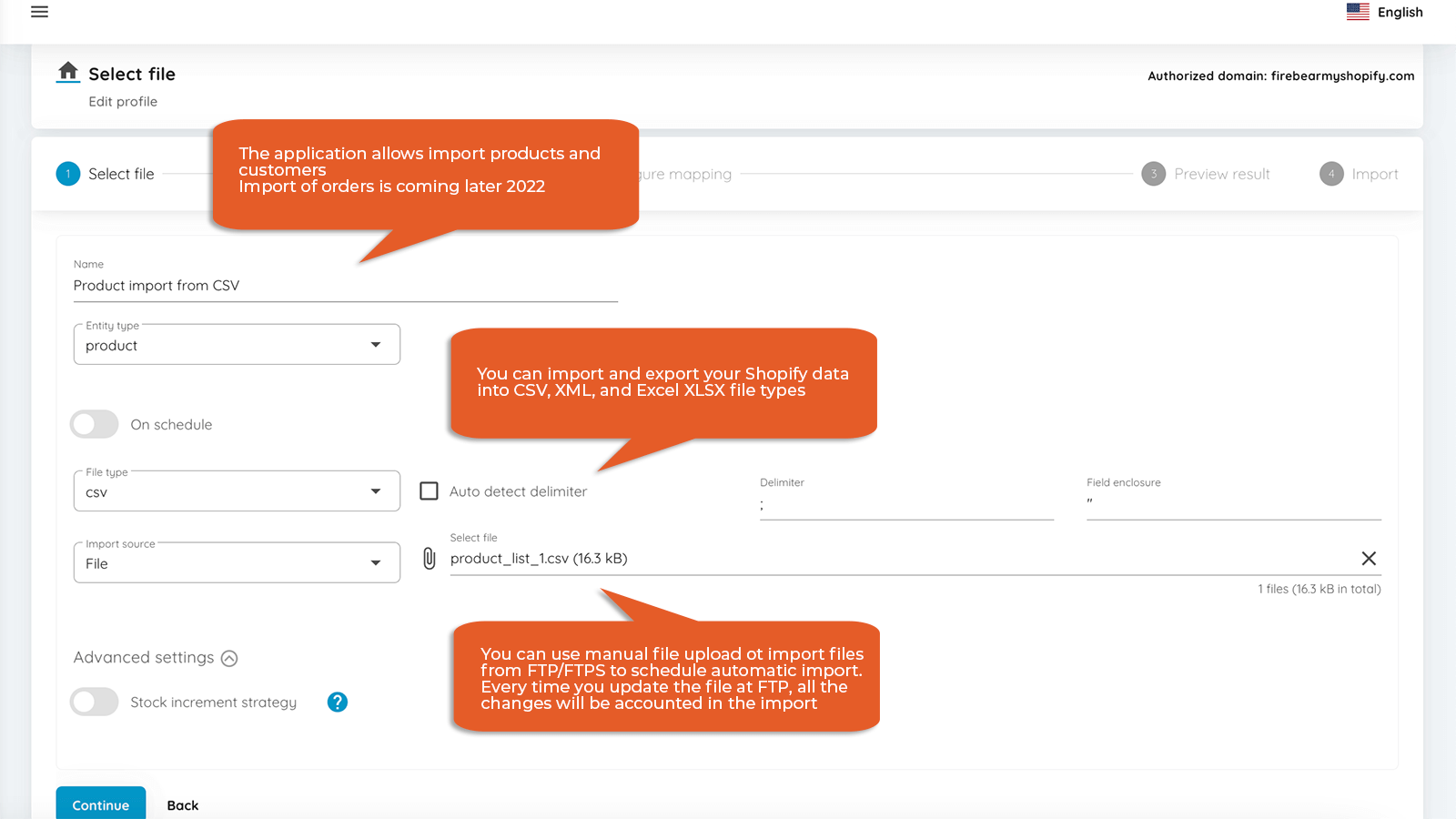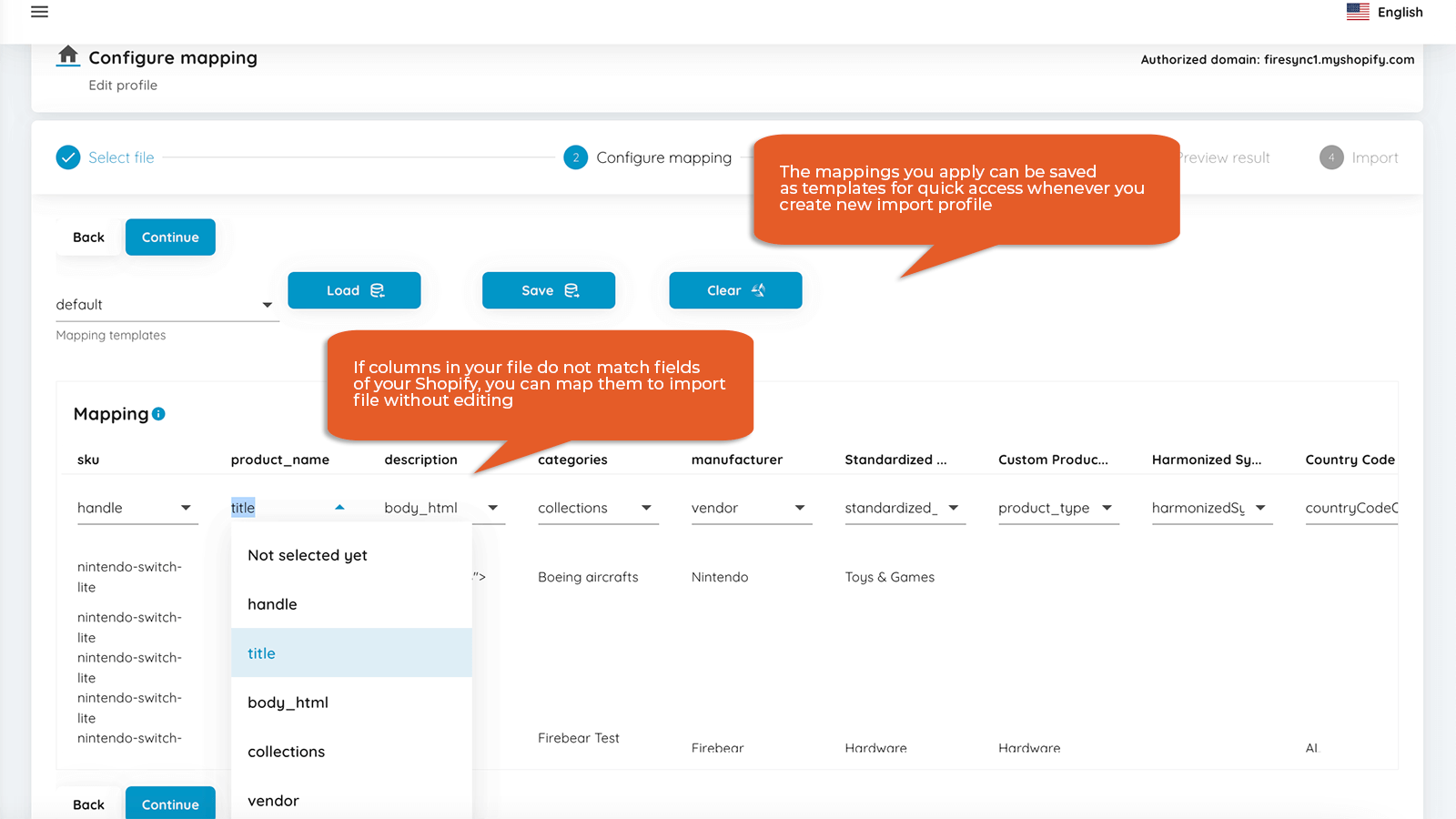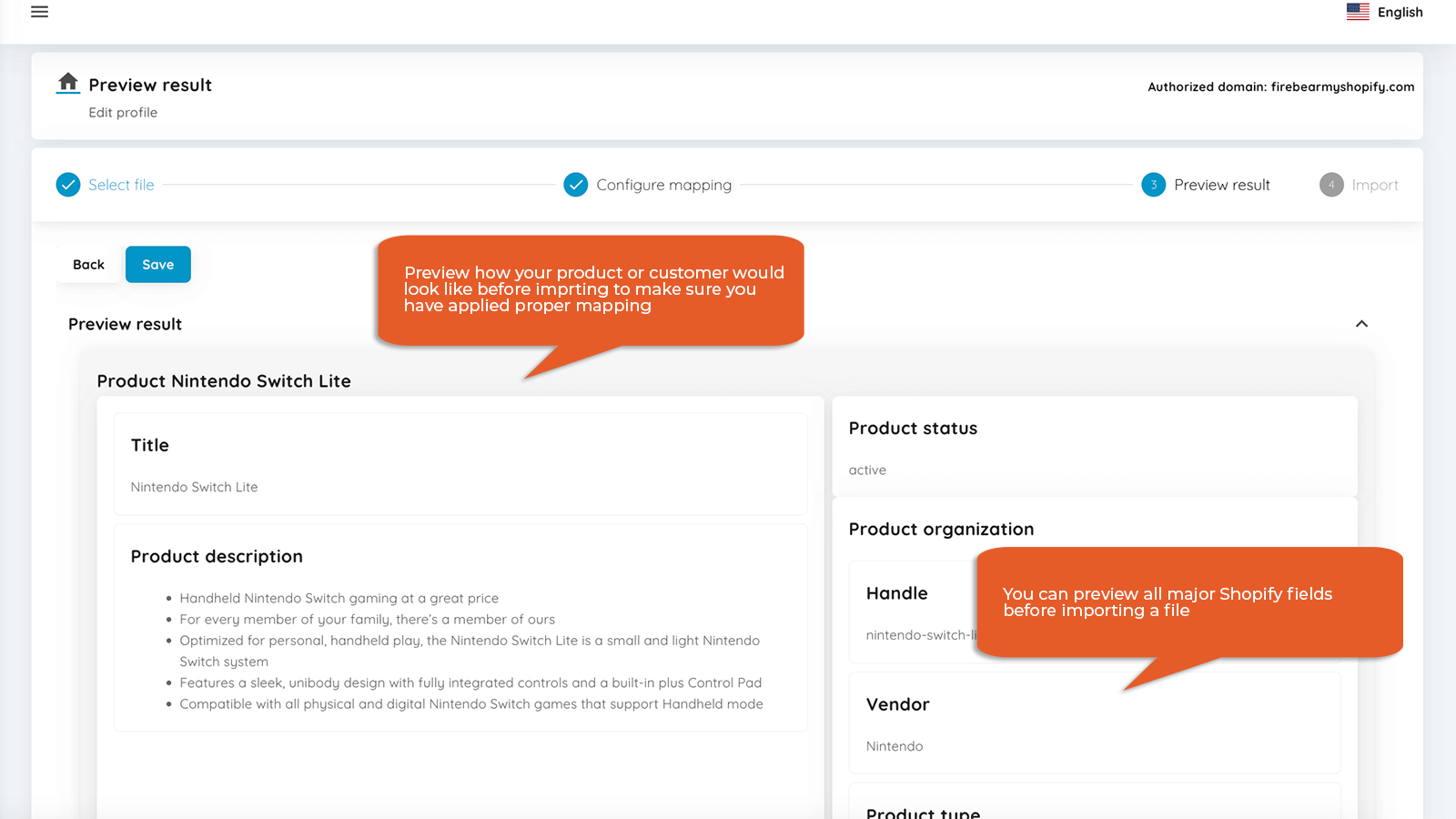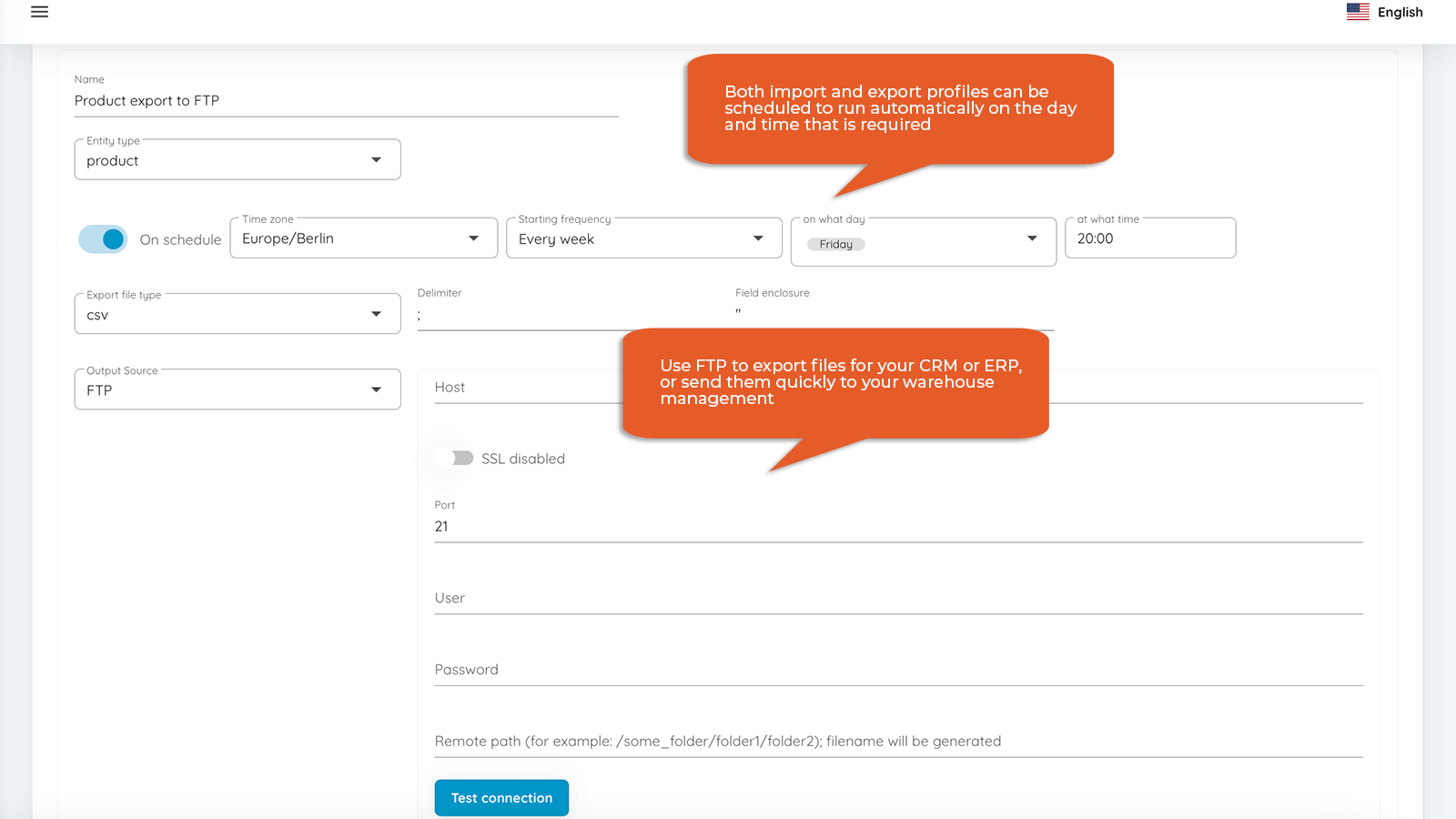Firebear Import & Export Tool
Galería de imágenes destacadas


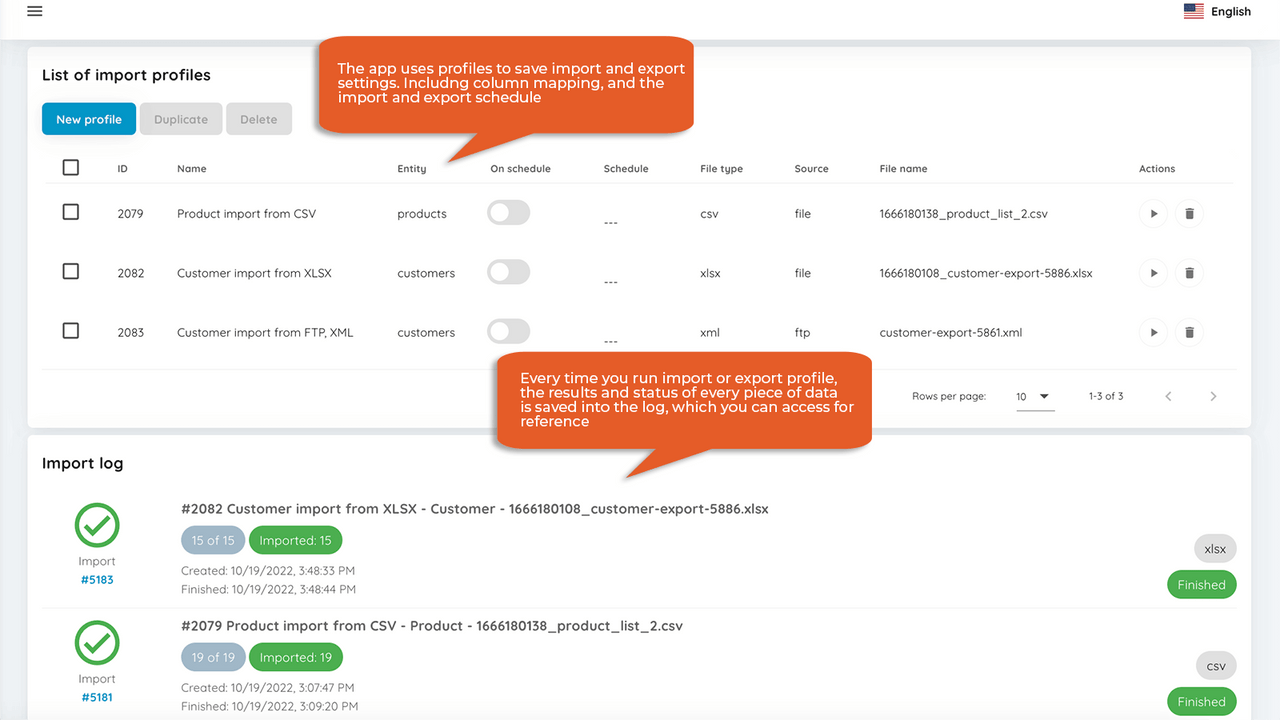
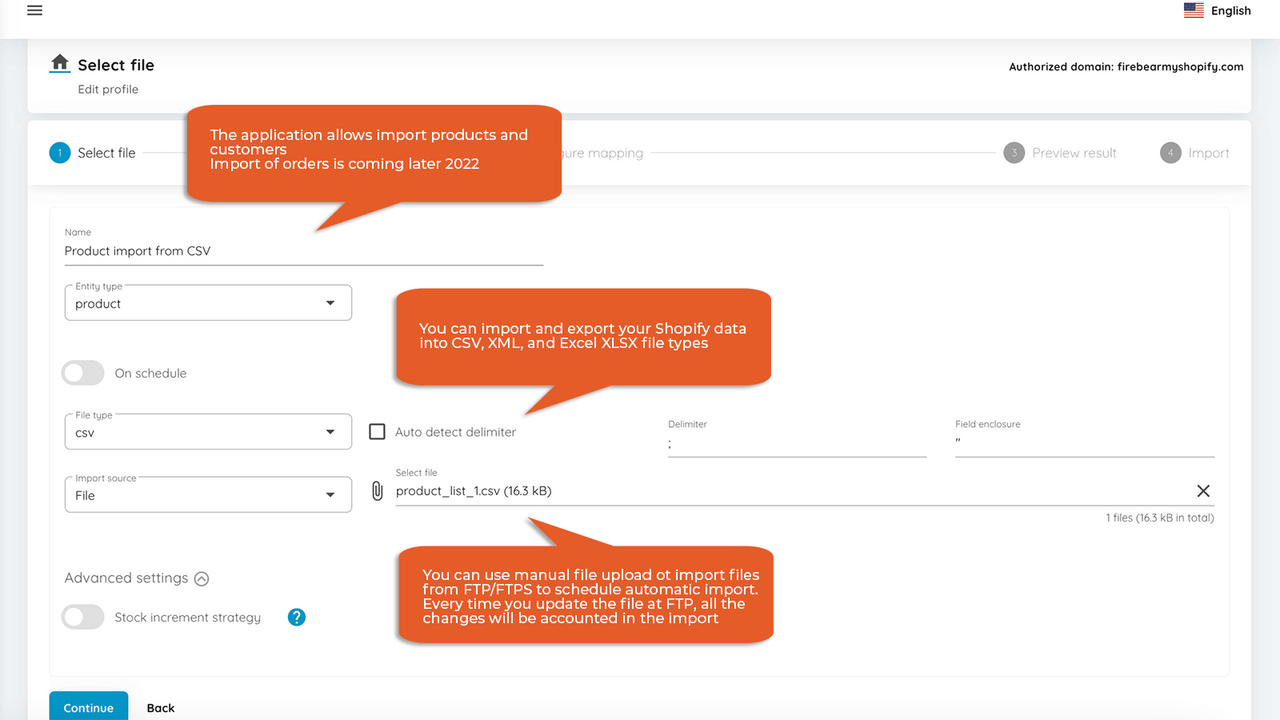
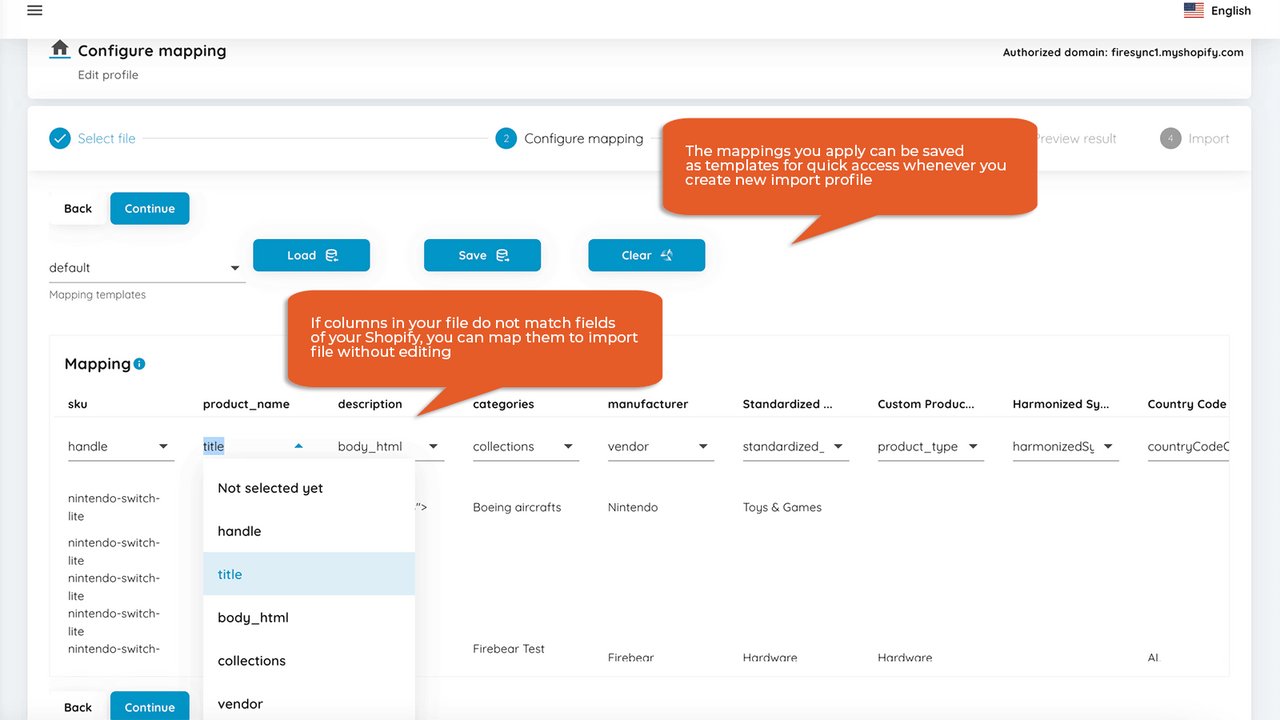
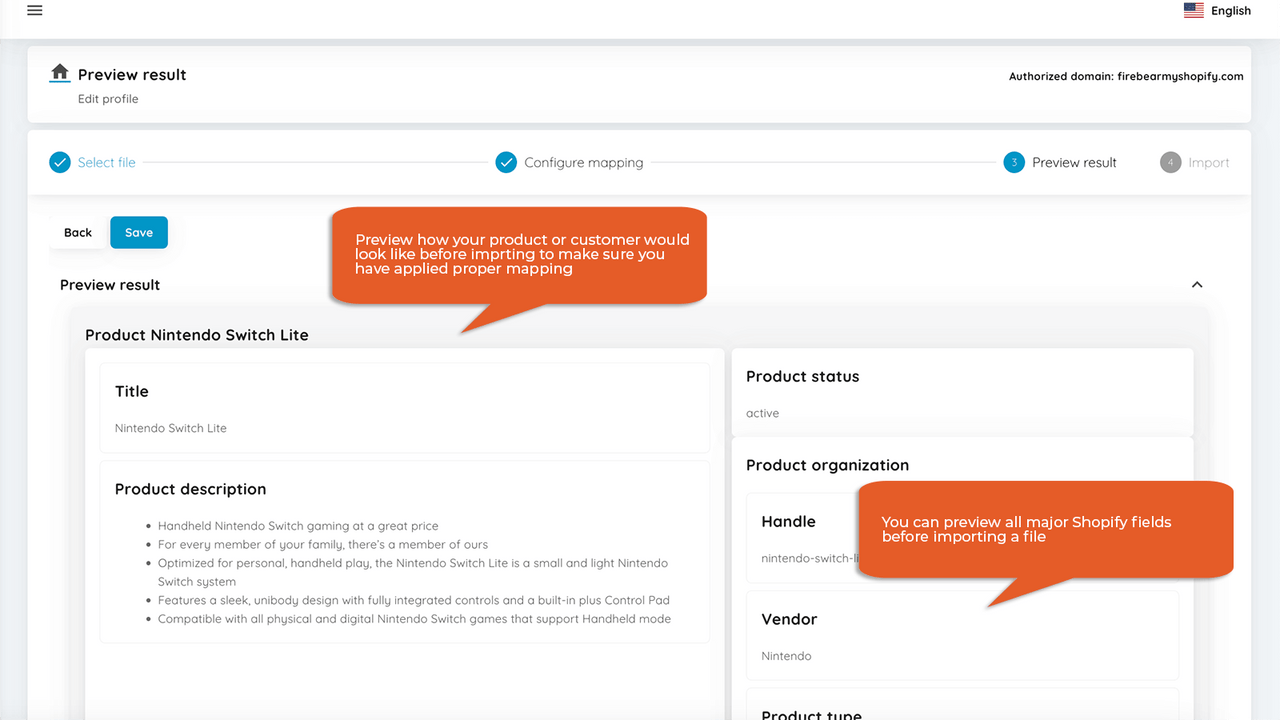
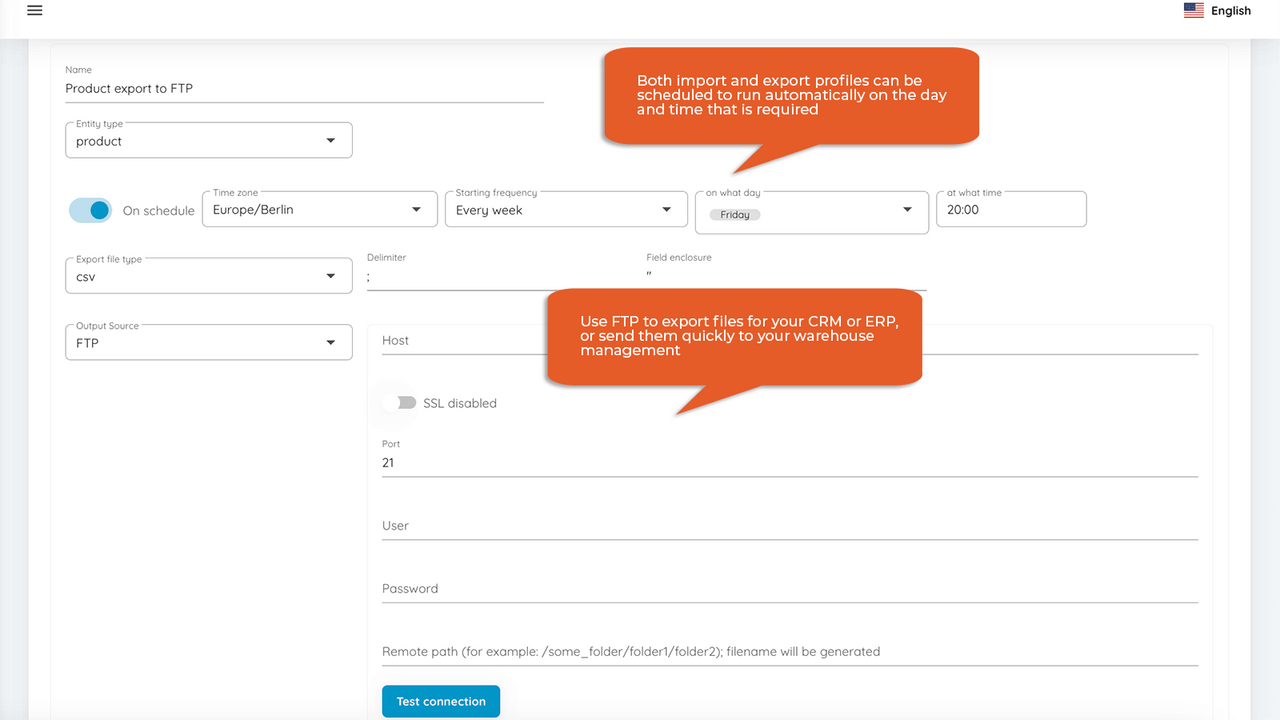
Características
-
Se usa directamente en el panel de control de Shopify
Acerca de esta aplicación
Fecha de lanzamiento
5 de abril de 2021
Idiomas
Inglés y Alemán
Esta aplicación no está traducida al Español
Categorías
Importadores de datos de la tiendaFunciona con
FTP and FTPS, Custom column formats, Google Sheets, Google Drive, CSV and XMLImport & export products, customers & orders automatically via CSV, XML, XLSX & Google Sheets.
Our app simplifies import and export for products, customers, and orders. It supports CSV, XML, XLSX & Google Sheets file formats and Google Drive, FTP & standard file uploads. Automate updates with scheduled profiles and seamlessly map third-party attributes to Shopify fields for efficient data management, saving time on manual tasks. Use filters and map Shopify column names to any third-party requirements for streamlined export processes. Metafields Import/Export (Comming Soon)
- Automation. Use schedules to run imports & exports automatically.
- Mapping. Match third-party columns with system properties & vice versa.
- File Formats. Use XML & XLSX files in addition to CSV.
- Google Sheets. Import & export data between Shopify & Google Sheets.
- File Sources. Use Google Drive as a file source or transfer data over FTP.
Contiene texto sin traducir
Precios
Free forever
Gratis
- Max import rows 100
- Max export rows 100
- Import/export products
- Import/export customers
- Export orders
- Files (csv, xml, xlsx)
- Import from Url
Basic
$20 al mes
- Max import rows 5,000
- Max export rows 5,000
- all free features plus:
- + Google Drive & Sheet
- + Cron
- + Email notifications
- + Export filters
Advanced
$100 al mes
- Max import rows 100,000
- Max export rows 100,000
- all basic features plus:
- + Orders Delta Export
- + 5 Parallel jobs
Free forever
Gratis
- Max import rows 100
- Max export rows 100
- Import/export products
- Import/export customers
- Export orders
- Files (csv, xml, xlsx)
- Import from Url
Basic
$20 al mes
- Max import rows 5,000
- Max export rows 5,000
- all free features plus:
- + Google Drive & Sheet
- + Cron
- + Email notifications
- + Export filters
Advanced
$100 al mes
- Max import rows 100,000
- Max export rows 100,000
- all basic features plus:
- + Orders Delta Export
- + 5 Parallel jobs
Contiene texto sin traducir
Todos los cargos se facturan en USD. Los cargos recurrentes y por uso se facturan cada 30 días.
3 reseñas
I need help: everytime i import a .CSV from an URL, the products are added instead of only rewrtitten the information that is changed. I need to know how to solve this. I have 12K products and now i have to delete all products and add them again... hence, I can not change items (URL, extra Tags, variants) since i have to delete all items and import them again.
please help me.
Thank you for your review. We understand your concern regarding the CSV import. To update existing products you should use real shopify product "id" or "handle" in your import file. Our team is looking into this, and we will contact you directly via email to help resolve the problem as quickly as possible. Your experience and satisfaction with our app are our top priorities.
Great app that helps us to import custom files in our store. Also, we have tried to setup basic dropshipping workflow and got into some issues which support where able to solve quickly, good and fast communication.
We used an app to import custom CSV files and update products stock by schedule - works great. Talked to support and they where quick and friendly, UX can be better and also more detailed manual is required but with upcoming roadmap sounds very promising and should help you save time compare to default shopify import
Acerca de esta aplicación
Fecha de lanzamiento
5 de abril de 2021
Idiomas
Inglés y Alemán
Esta aplicación no está traducida al Español
Categorías
Importadores de datos de la tiendaFunciona con
FTP and FTPS, Custom column formats, Google Sheets, Google Drive, CSV and XMLCreada por Firebear Studio
Acerca de Firebear Studio
Calificación promedio: 4,4
3 años de experiencia en la creación de apps para la tienda de aplicaciones de Shopify
Nettelbeckstrasse, 5, Duesseldorf, 40215, DE
Soporte técnico
Enviar un mensajeinfo@firebearstudio.com
Este desarrollador no ofrece soporte técnico directo en Español.
Más aplicaciones como esta