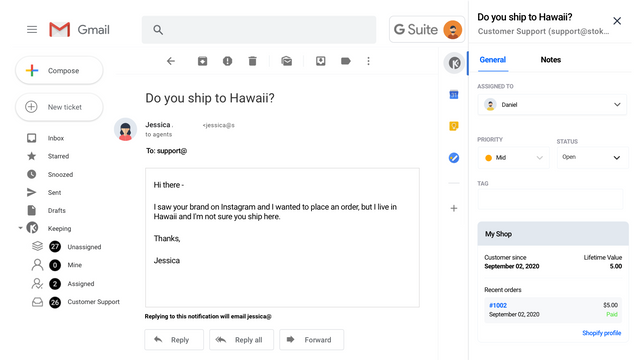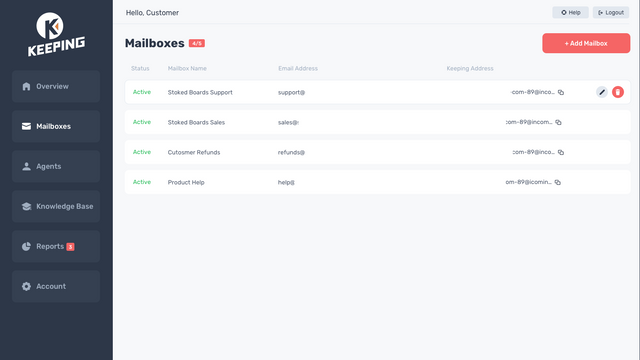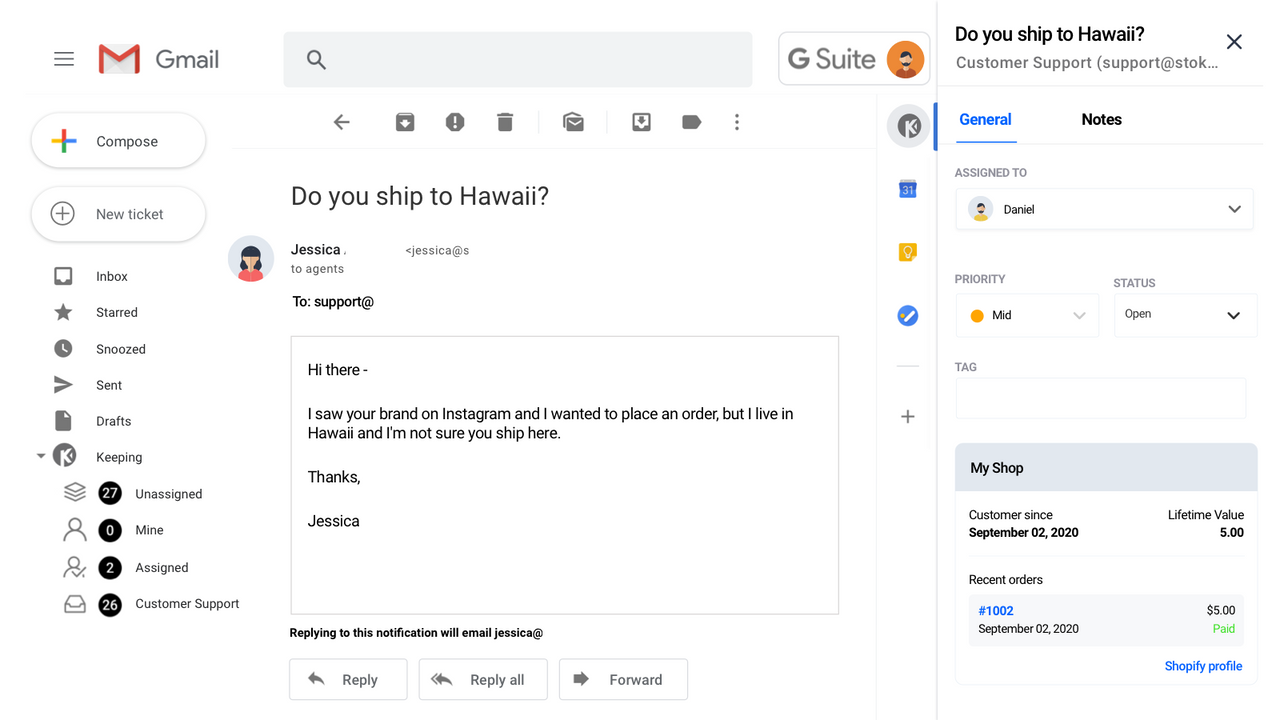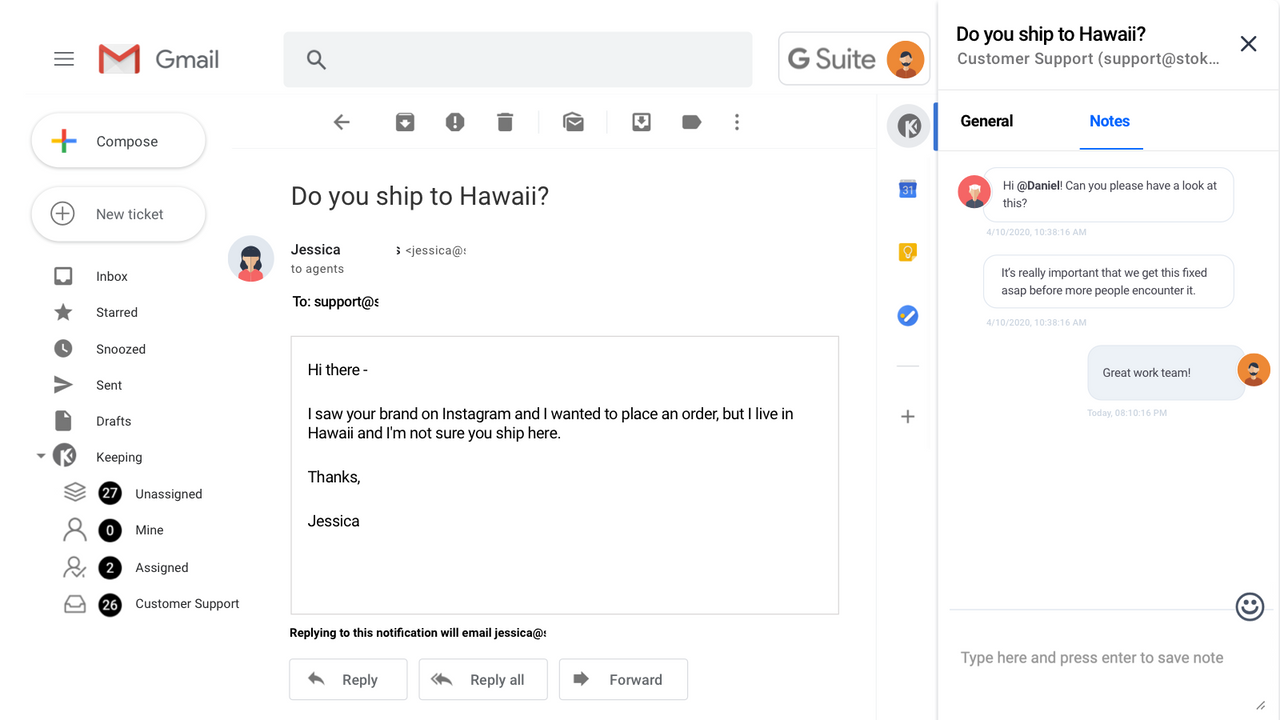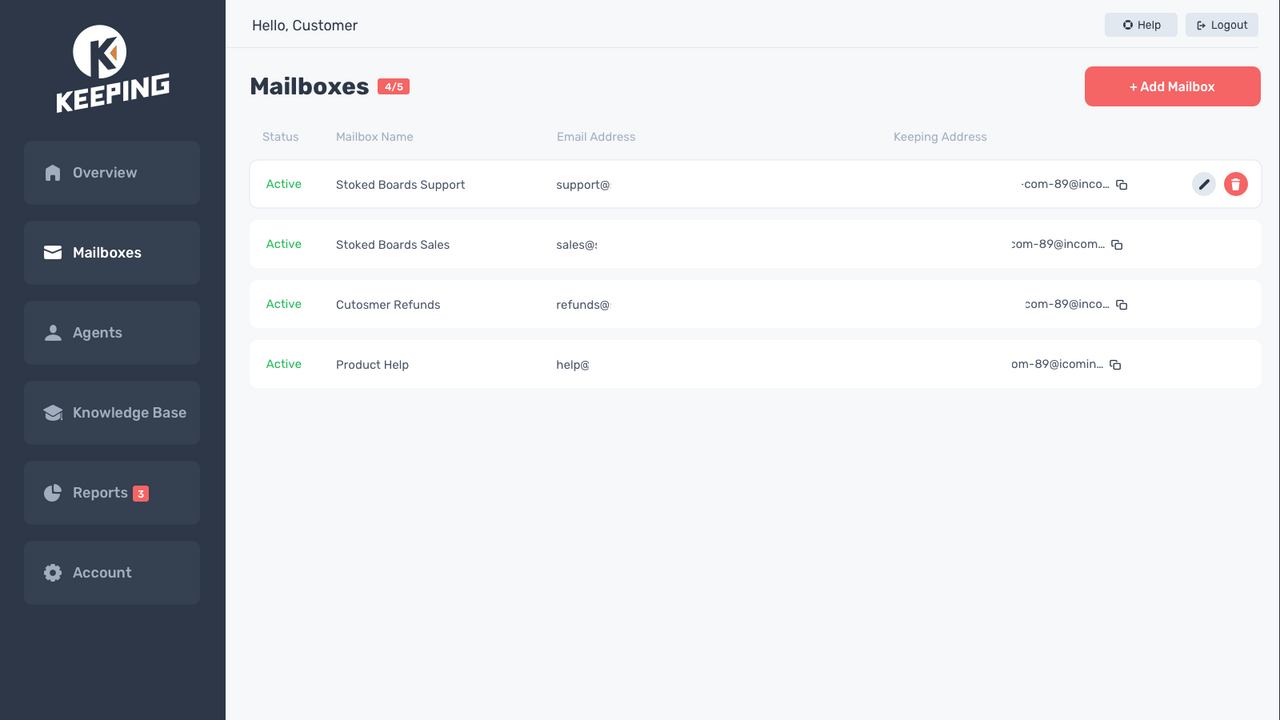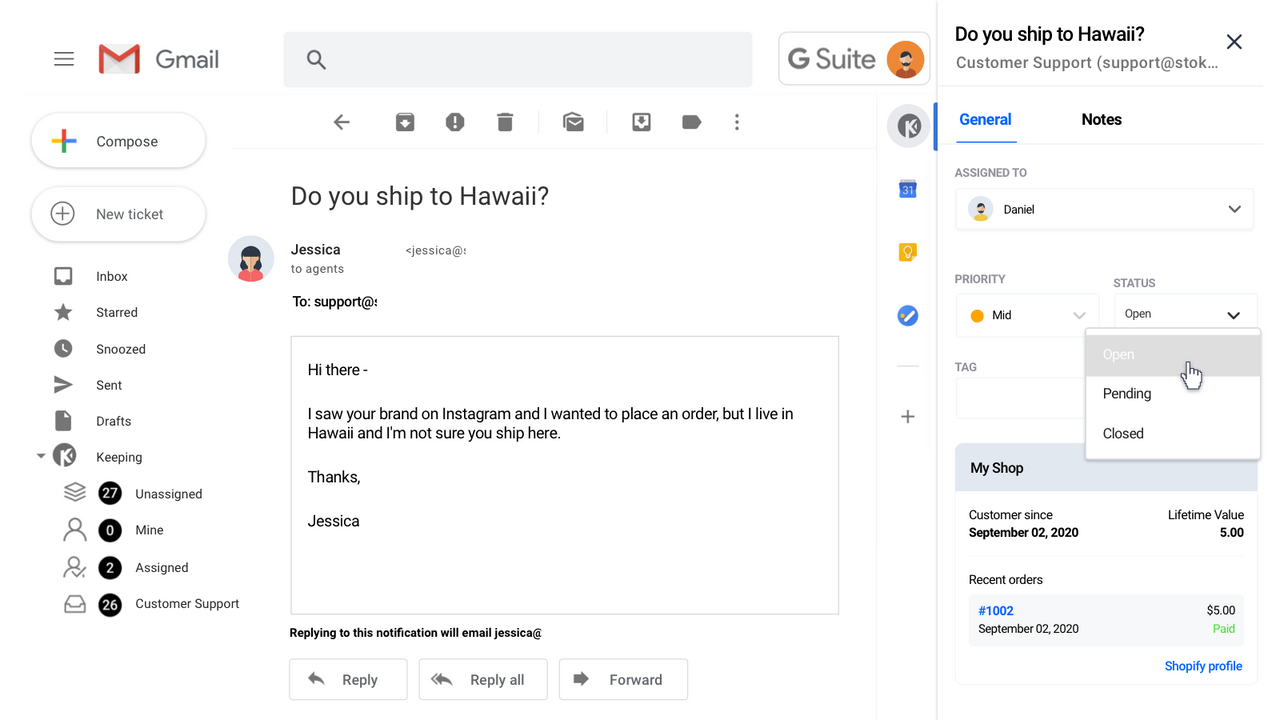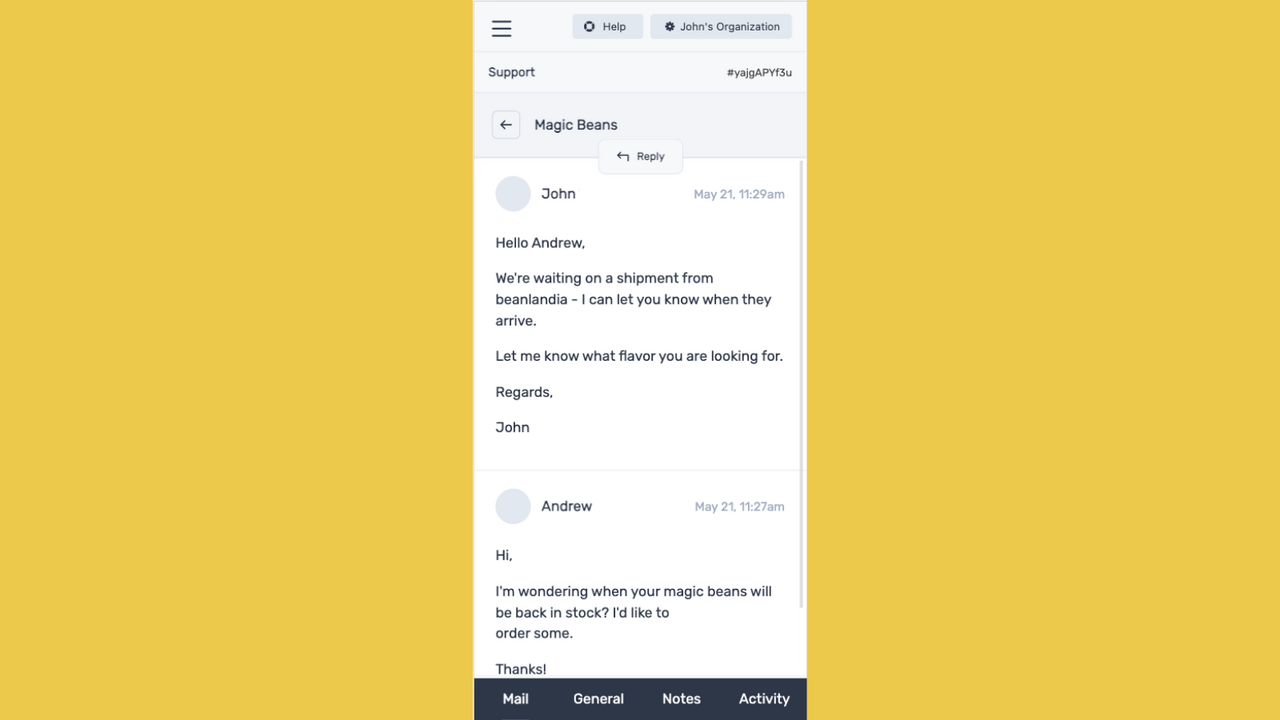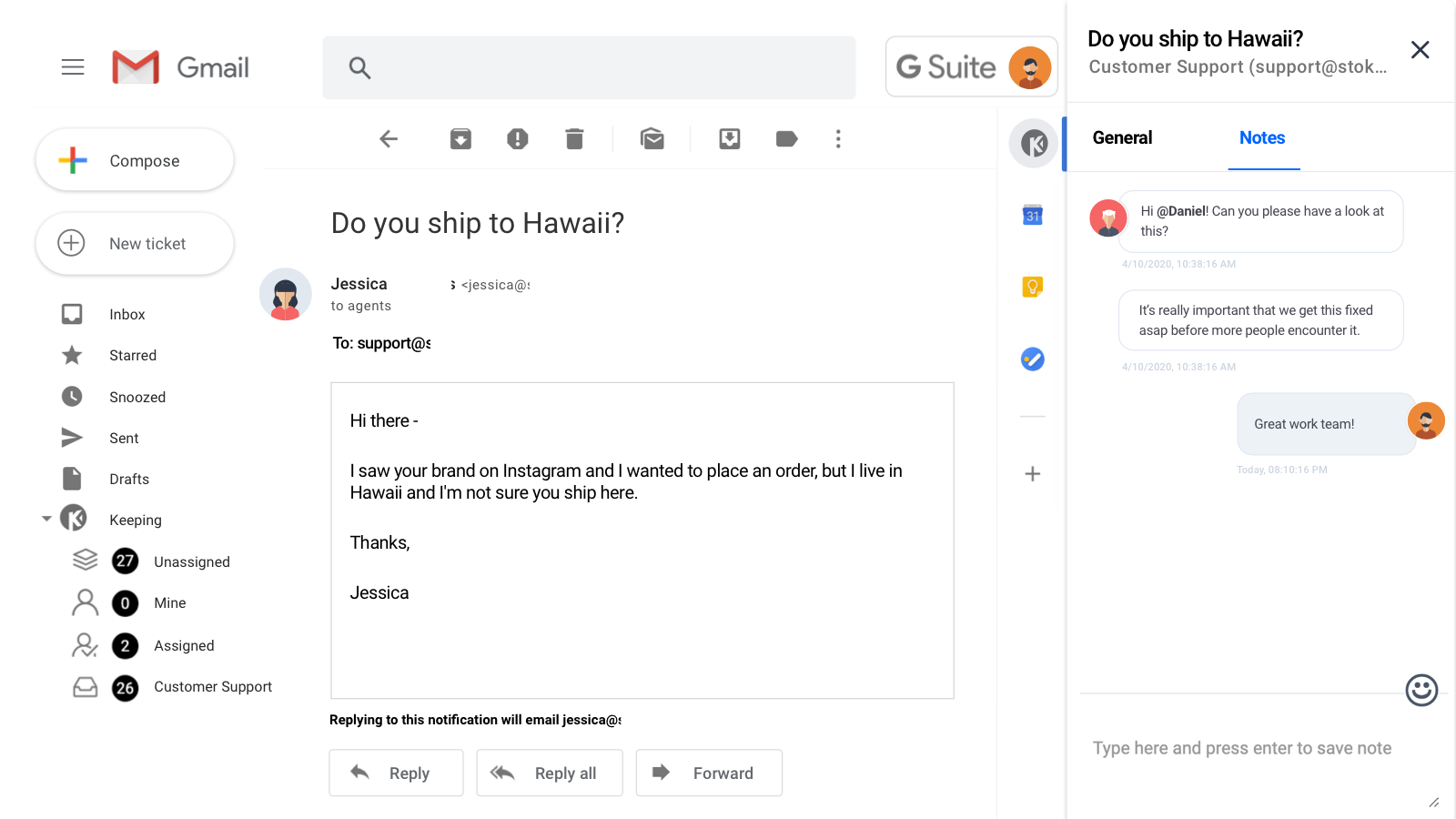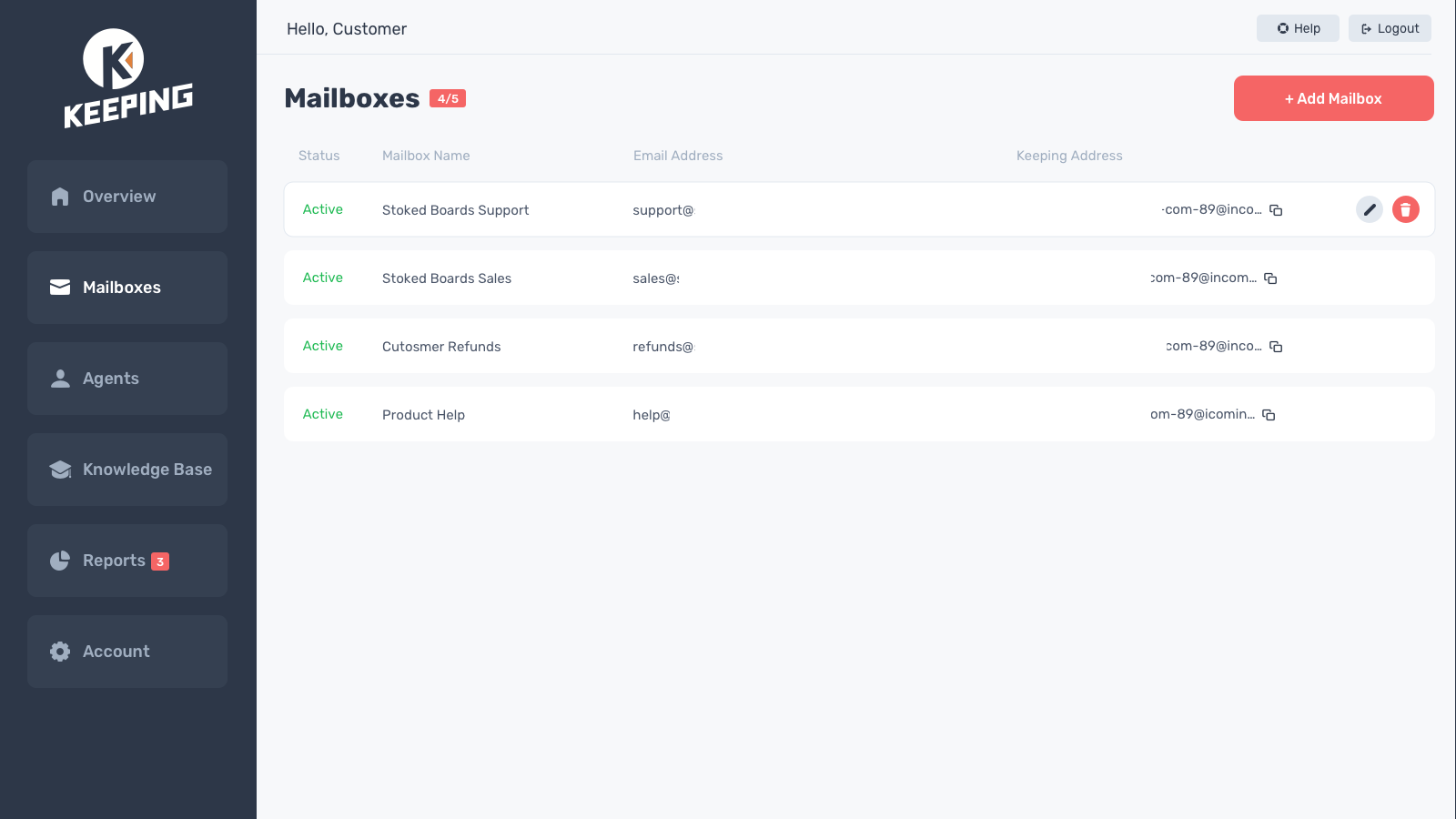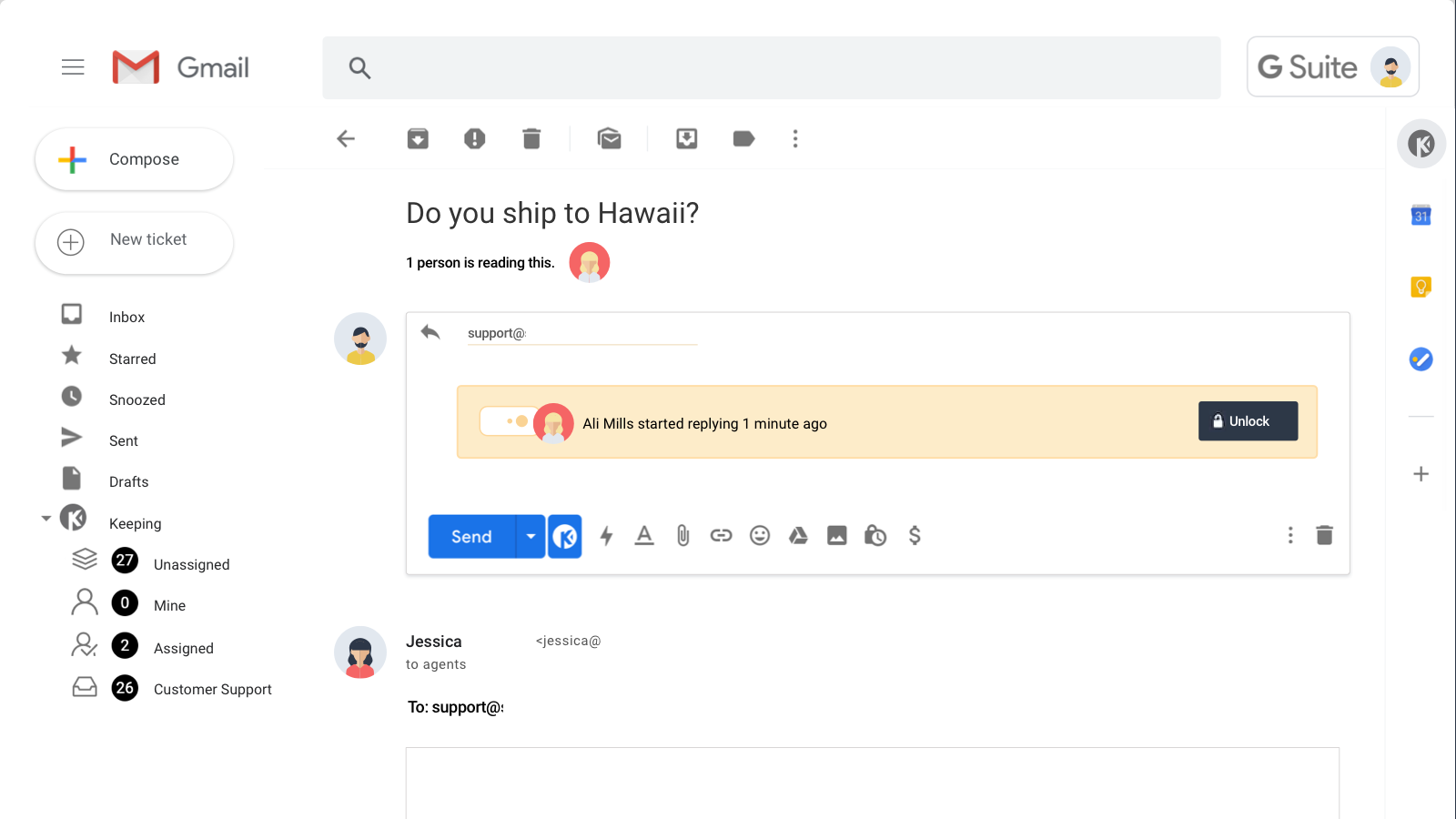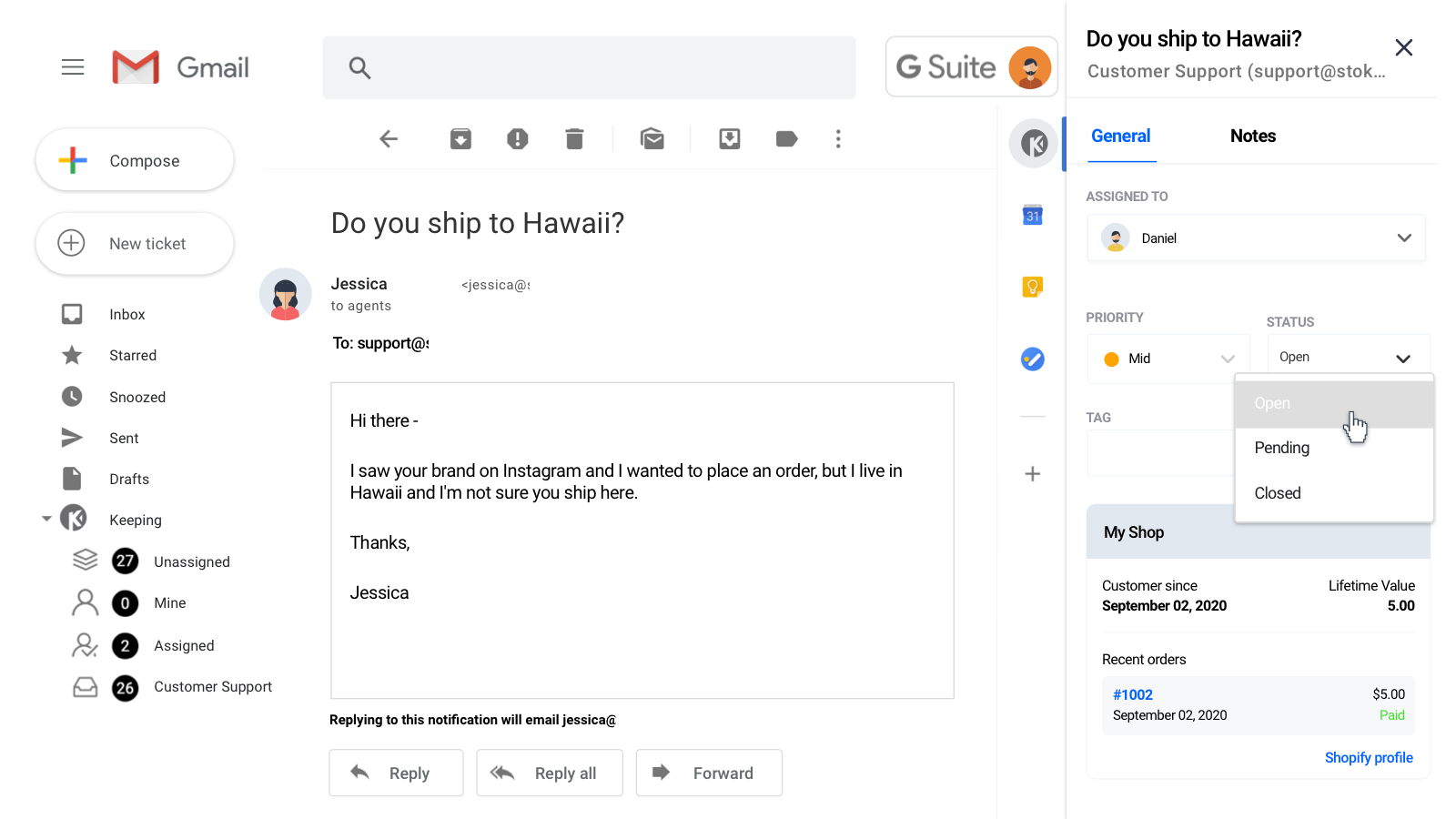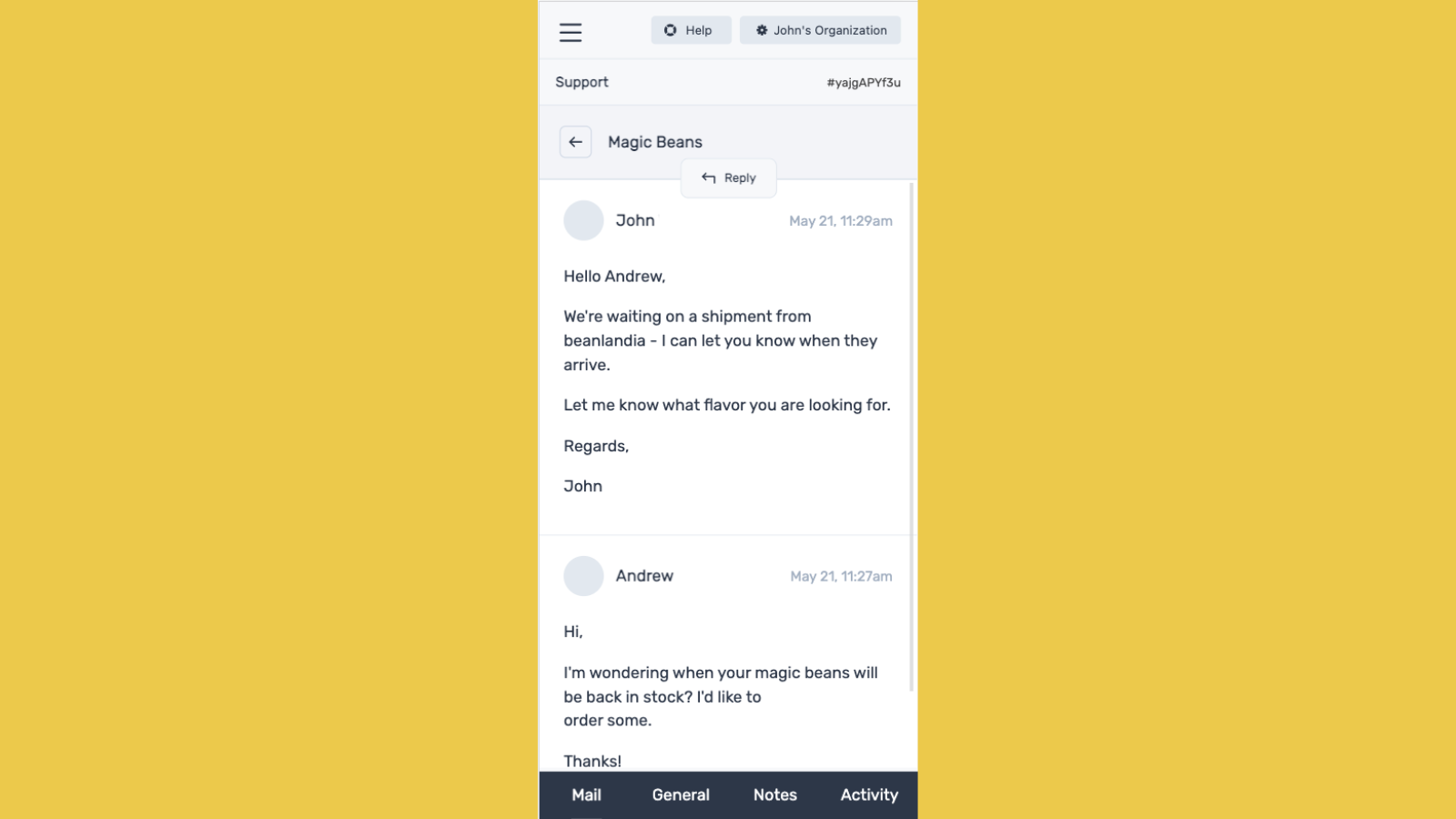Keeping ‑ Helpdesk for Gmail
- การกำหนดราคา
-
จาก $33/เดือน ทดลองใช้งานได้ฟรี
- การให้คะแนน
- 5.0 (1)
- ผู้พัฒนา
- Katsu Ventures
แกลเลอรีรูปภาพที่แสดง
Keeping is the easiest way to share a support inbox without ever leaving Gmail.
Keeping turns your team's Gmail into a fully featured help desk. Manage your customer support email from right inside your Gmail. It’s the ideal solution for eCommerce teams of all sizes to deliver better customer support without having to use an external help desk. When a support request arrives in your shared inbox, Keeping converts it into a support ticket and syncs it with your entire team. Then you can assign, discuss, and prioritize it right inside Gmail.
- See your customer's order information right inside Gmail.
- Sync your support account to your personal or work Gmail.
- Advanced reports measure response time, ticket volume, and agent performance.
ภาษา
ภาษาอังกฤษ
แอปนี้ไม่ได้แปลเป็นภาษาไทย
ใช้ได้กับ
- Gsuite
- Gmail
- Google Workspace
- HubSpot
- Zapier
ประเภท
การทำขั้นตอนการทำงานให้เป็นอัตโนมัติ
การกำหนดราคา
Plus
$33 / เดือน
หรือ $288/ปี และประหยัด 27%
$11 per each additional agent
ฟีเจอร์
- Unlimited support tickets
- 3 Support Agents Included
- 5 Shared Mailboxes
- 2 Workflows
- No Branding
ทดลองใช้งานฟรี 14 วัน
Unlimited
$48 / เดือน
หรือ $504/ปี และประหยัด 13%
$16 per each additional agent
ฟีเจอร์
- Unlimited support tickets
- 3 Support Agents Included
- Unlimited Shared Mailboxes
- Unlimited Workflows
- No Branding
ทดลองใช้งานฟรี 14 วัน
ค่าบริการทั้งหมดจะเรียกเก็บเป็น USD ค่าบริการที่เกิดขึ้นประจำและตามการใช้งานจะเรียกเก็บเงินทุกๆ 30 วัน ดูตัวเลือกการกำหนดราคาทั้งหมด
รีวิว (1)
- 100% ของการให้คะแนนคือ 5 ดาว
-
0% ของการให้คะแนนคือ 4 ดาว
-
0% ของการให้คะแนนคือ 3 ดาว
-
0% ของการให้คะแนนคือ 2 ดาว
-
0% ของการให้คะแนนคือ 1 ดาว
tl;dr - Keeping is exactly what we have been searching for to better handle our customer inquiries via support emails, and in a more professional manner. :)
---
As a small company the "Plus" subscription is plenty for our needs, as opposed to the also-affordable "Unlimited" plan. (We also chose the annual payment plan for the 20% off deal they were offering at the time.)
-
Everything is done right within our existing Gmail accounts, although Keeping has an option to work within their site. All incoming emails (to the main selected support email account) are automatically converted into a "ticket". Tickets can easily be assigned to different agents, and I can even include notes within it for other agents to view / add to. Replying to the message will respond directly to the customer from the support account, so support reps can stay anonymous (careful with automated signatures - change your settings to easily avoid trouble).
-
Tickets can be marked as Open, Pending, or Closed at any point in time. There's also a nice feature to change this status as you send the message (the Keeping logo next to the original send button). And you don't have to worry about missing a reply to a Closed ticket, since it'll automatically be reopened, and assigned to whoever was last assigned to the ticket! (You can assign multiple agents too; I like use this just to easily find / view tickets I'm involved in / need to refer to info from it, even if I'm not the one to respond.)
-
The BEST feature of Keeping is the Knowledge Base. We have FAQs stored (the lightning bolt icon next to the send buttons) which we can add to the email, basically like copy and pasting text, and even links and images. The info is editable in the text body too, to further personalize responses.
-
This might be the ACTUAL BEST feature: For those customers who create a new email thread for every response instead of simply replying to the existing thread (very annoying, but I'm not sure they even know they're doing it) - each ticket shows info on "related tickets" that you can click between and easily find previous info.
-
The new Shopify integration tool is an example of Keeping's continuing progress. When you're viewing a ticket, their Shopify order and customer info is right there, so you don't have to have Shopify open in a separate window 24/7. And if you need to do anything in their actual order or customer profile, each are linked in this section.
---
ps - My review includes what I feel is more important to general users, but I've explored most of the ins and outs of Keeping. I recommend doing the same to more quickly understand how it works, and how to use to use it with your processes!
-
I also mentioned some additional features I'd like to see in the future, and the Keeping team was great to talk to about it!
Thanks for this great and very comprehensive review! 😊
ความช่วยเหลือ
ความช่วยเหลือสำหรับแอปโดย Katsu Ventures
แหล่งข้อมูล
ผู้พัฒนารายนี้ไม่มีการช่วยเหลือโดยตรงเป็นภาษาภาษาไทย
ผู้พัฒนา
เปิดตัวแล้ว
19 สิงหาคม 2021
พบกับแอปที่น่าสนใจ