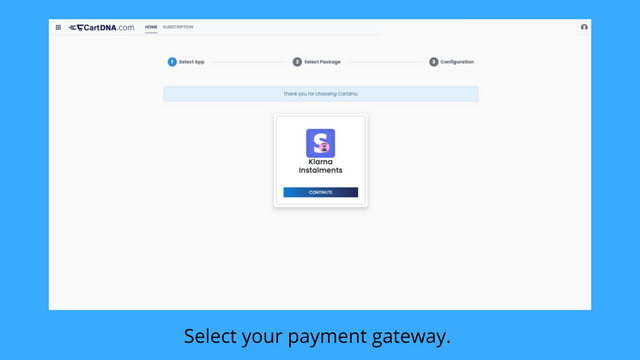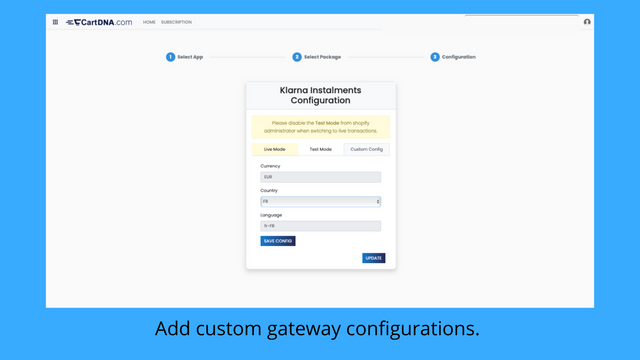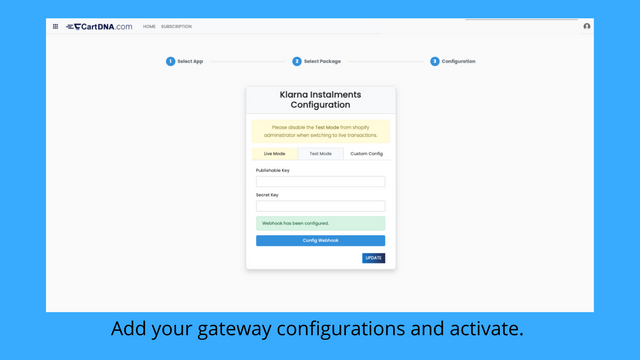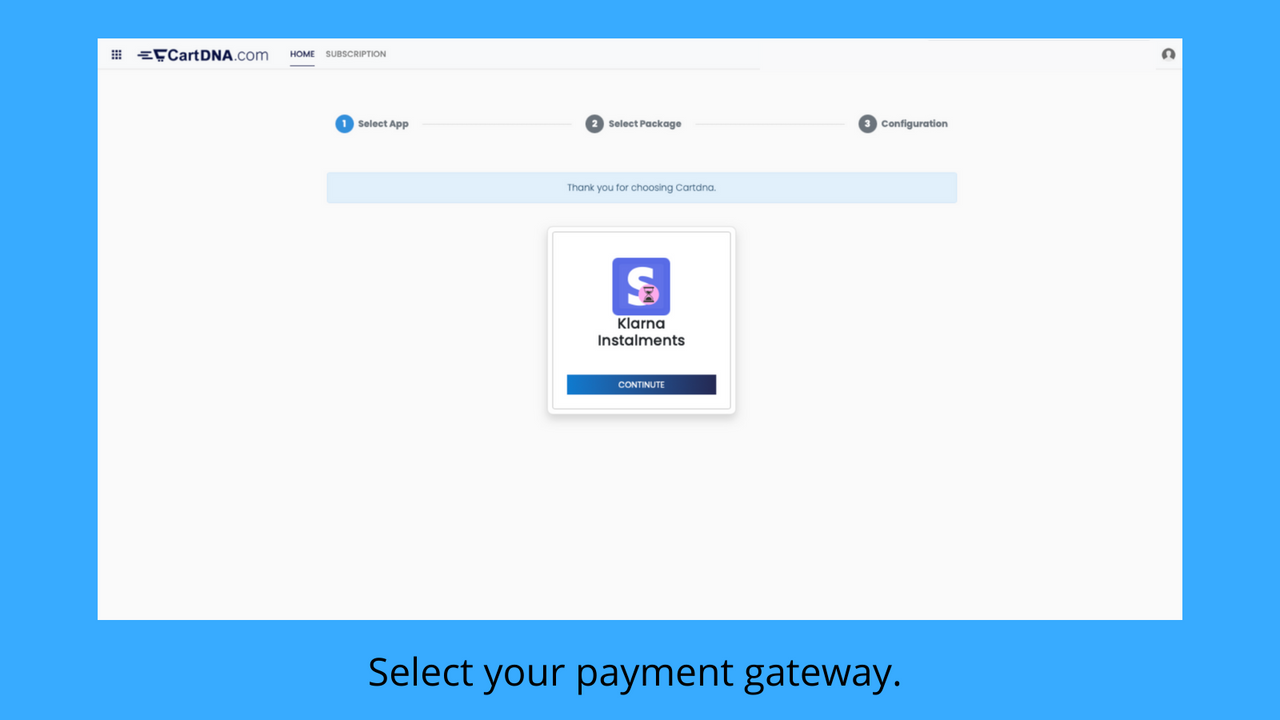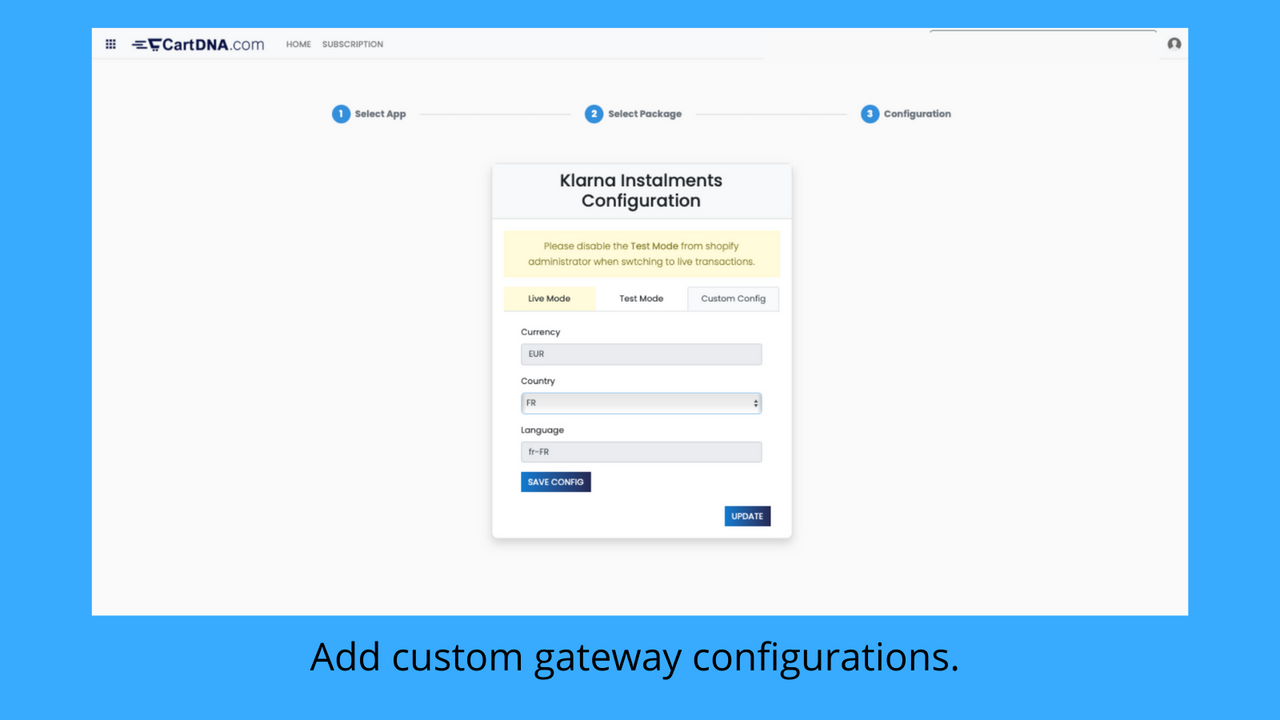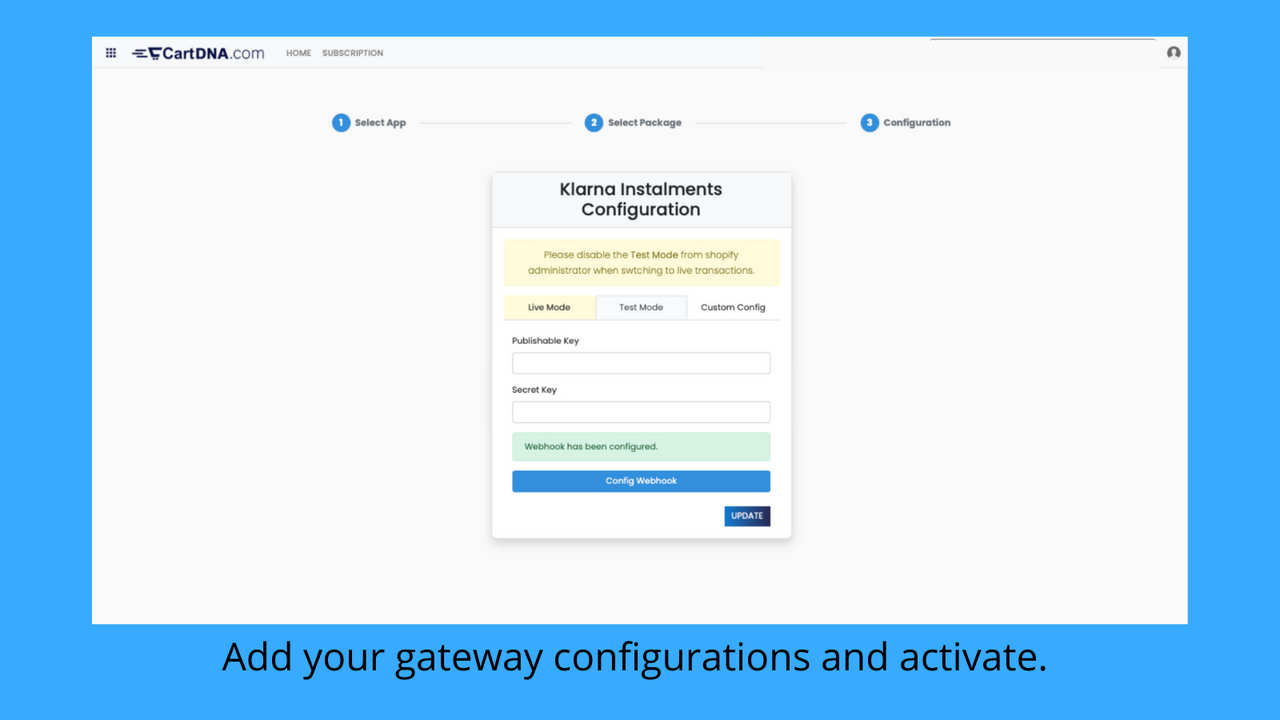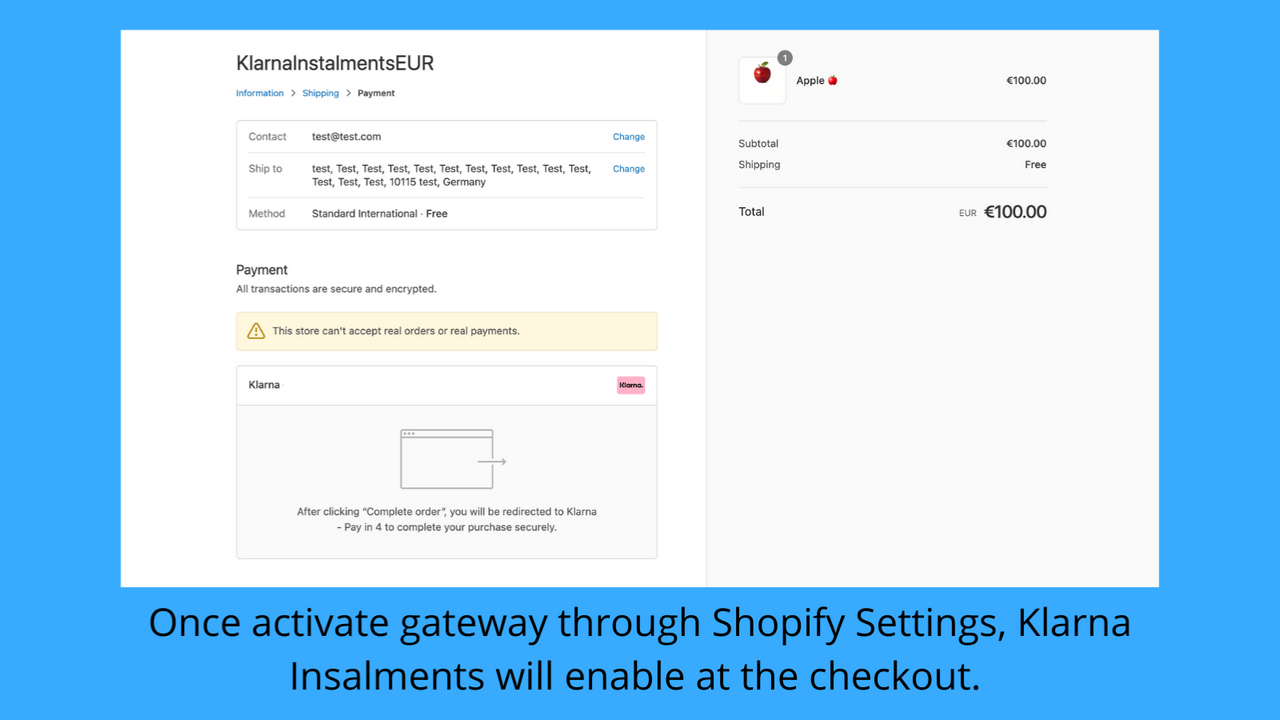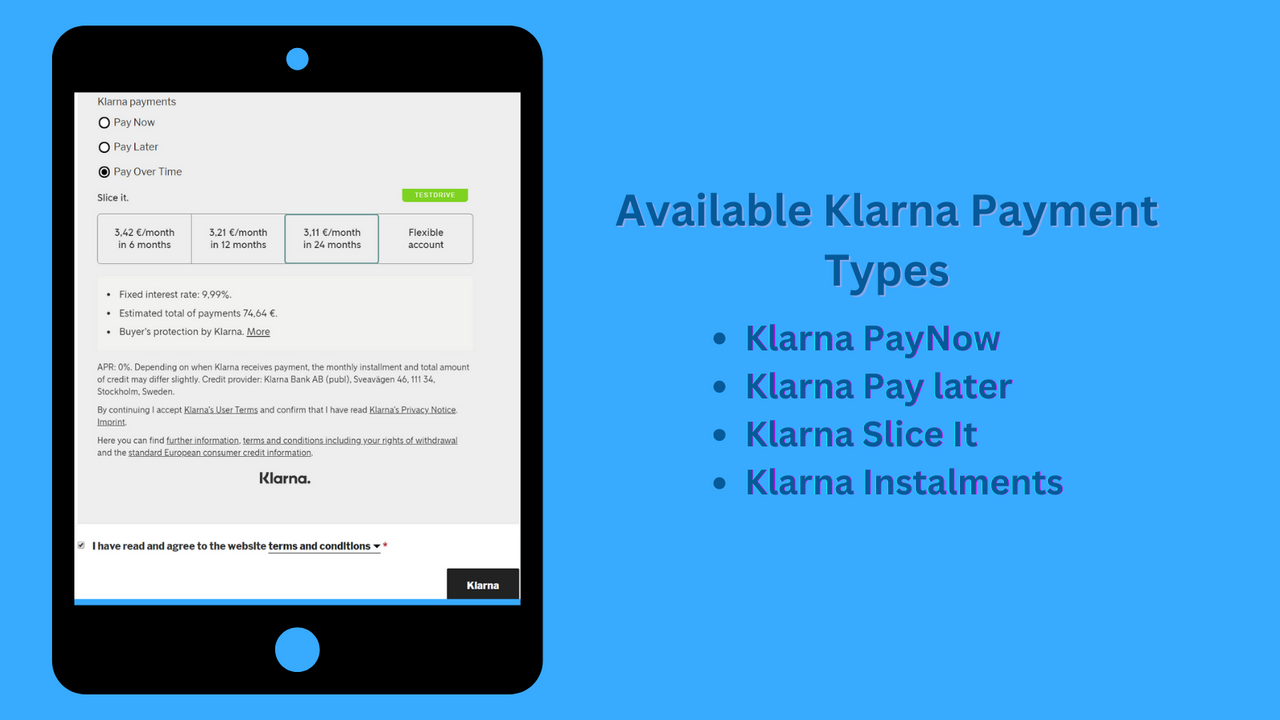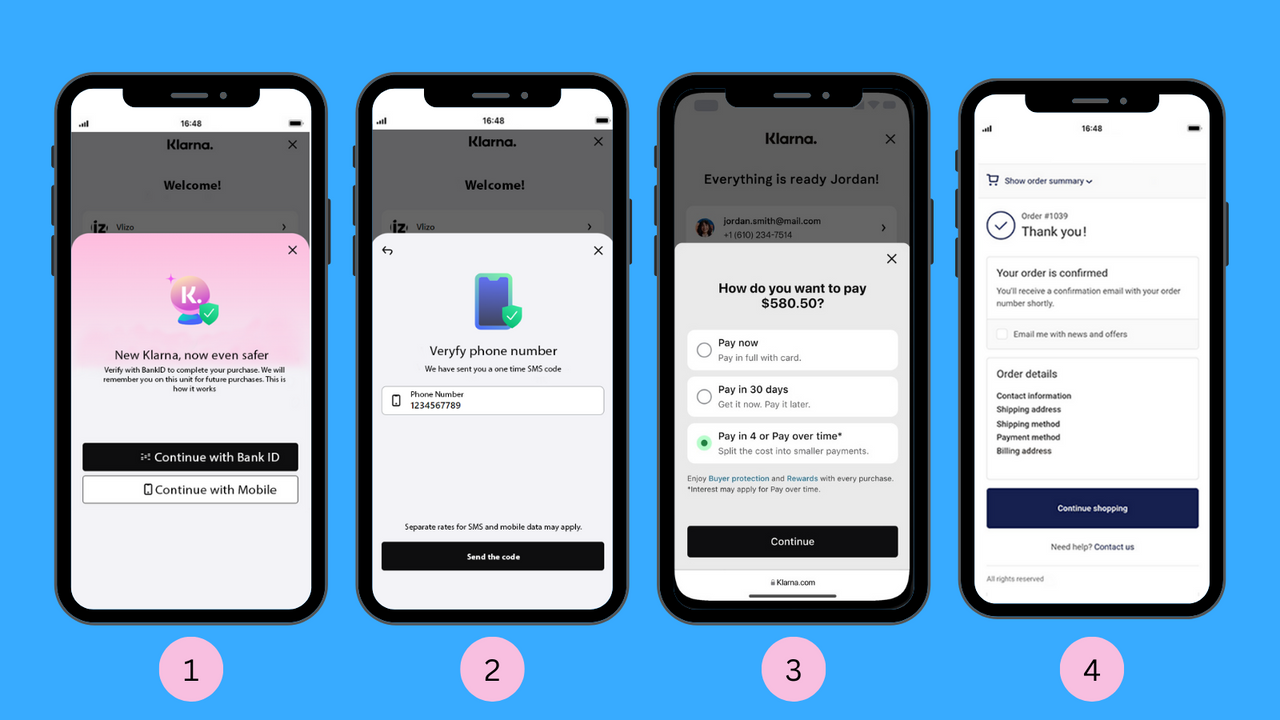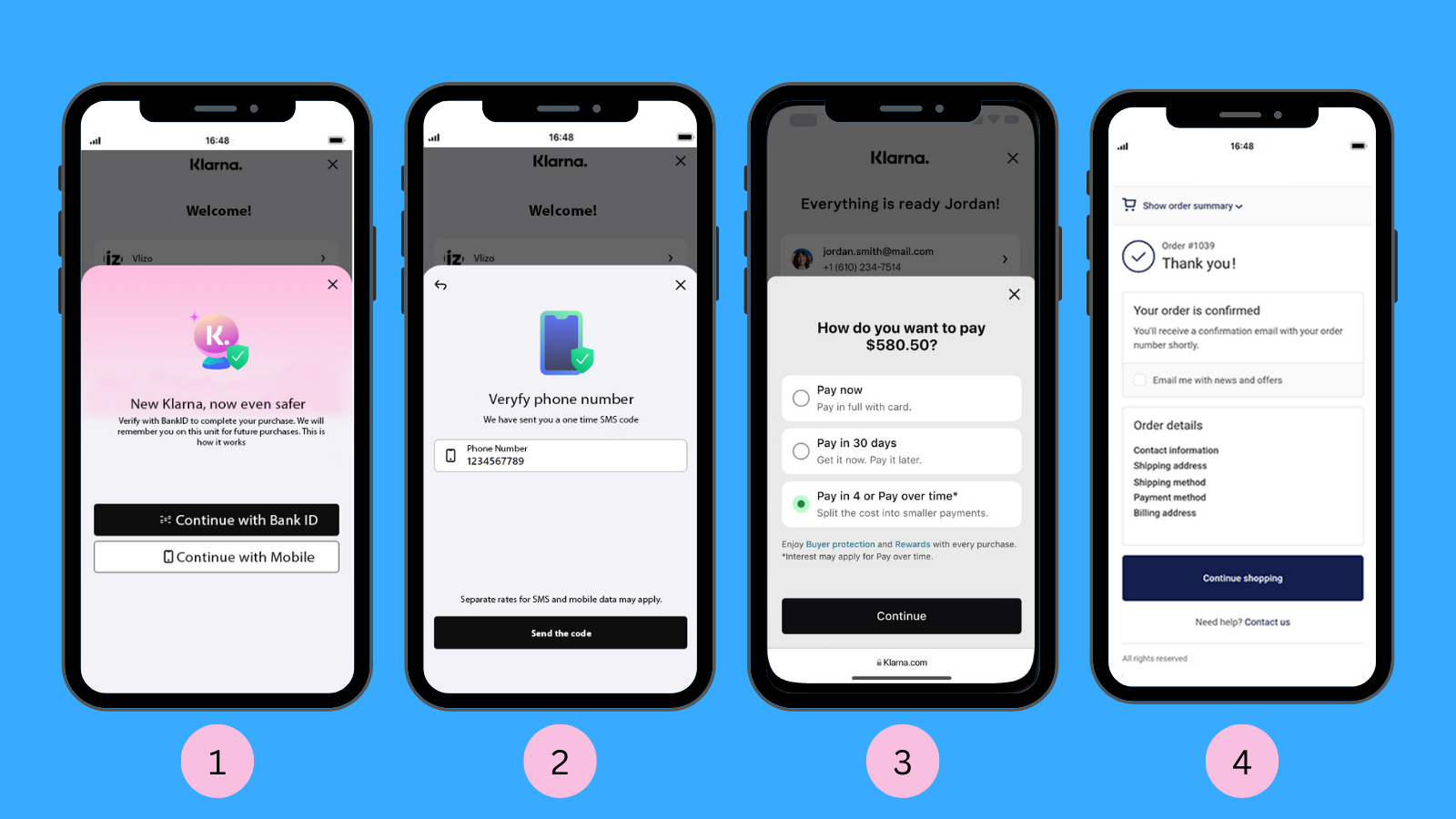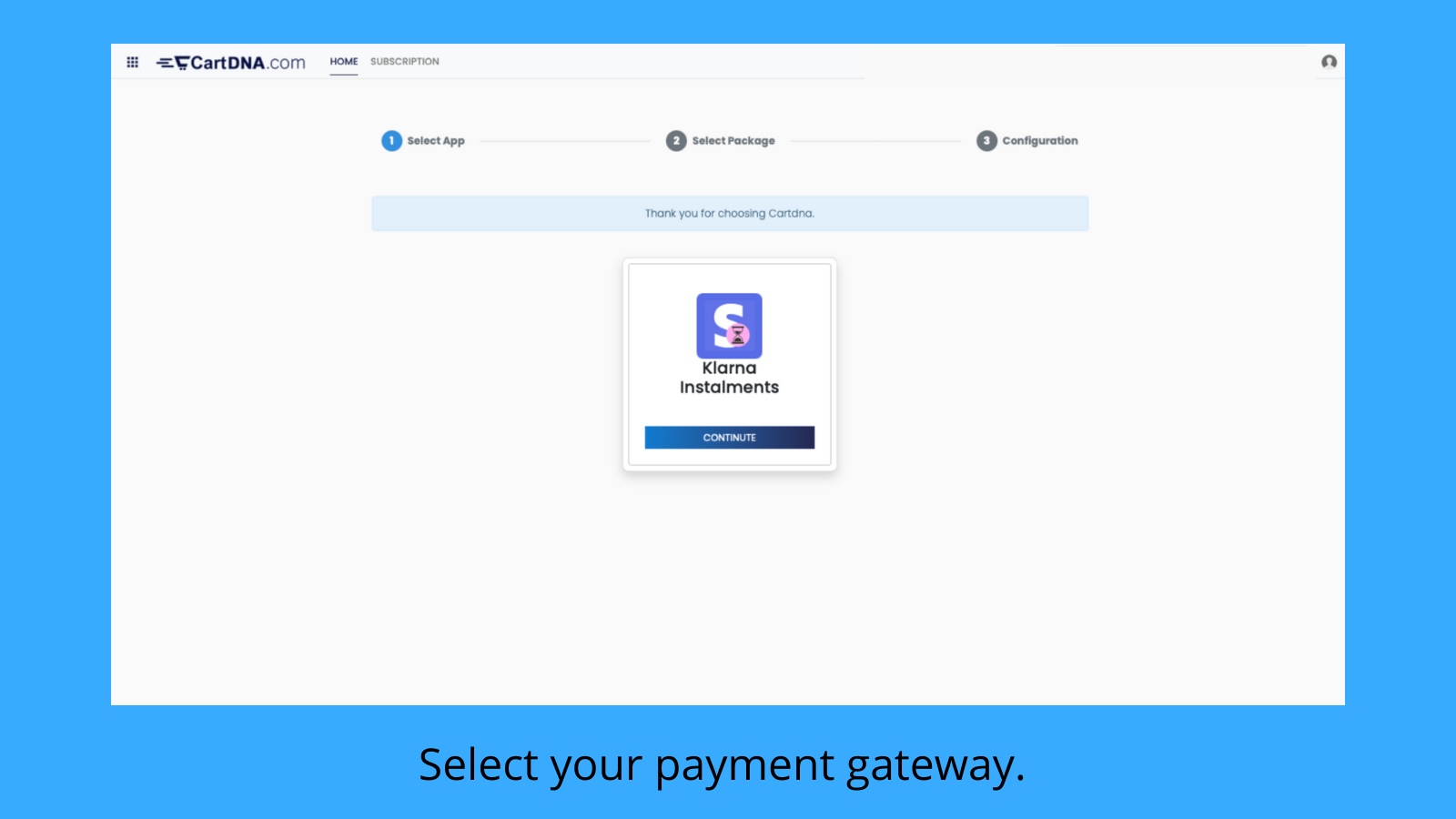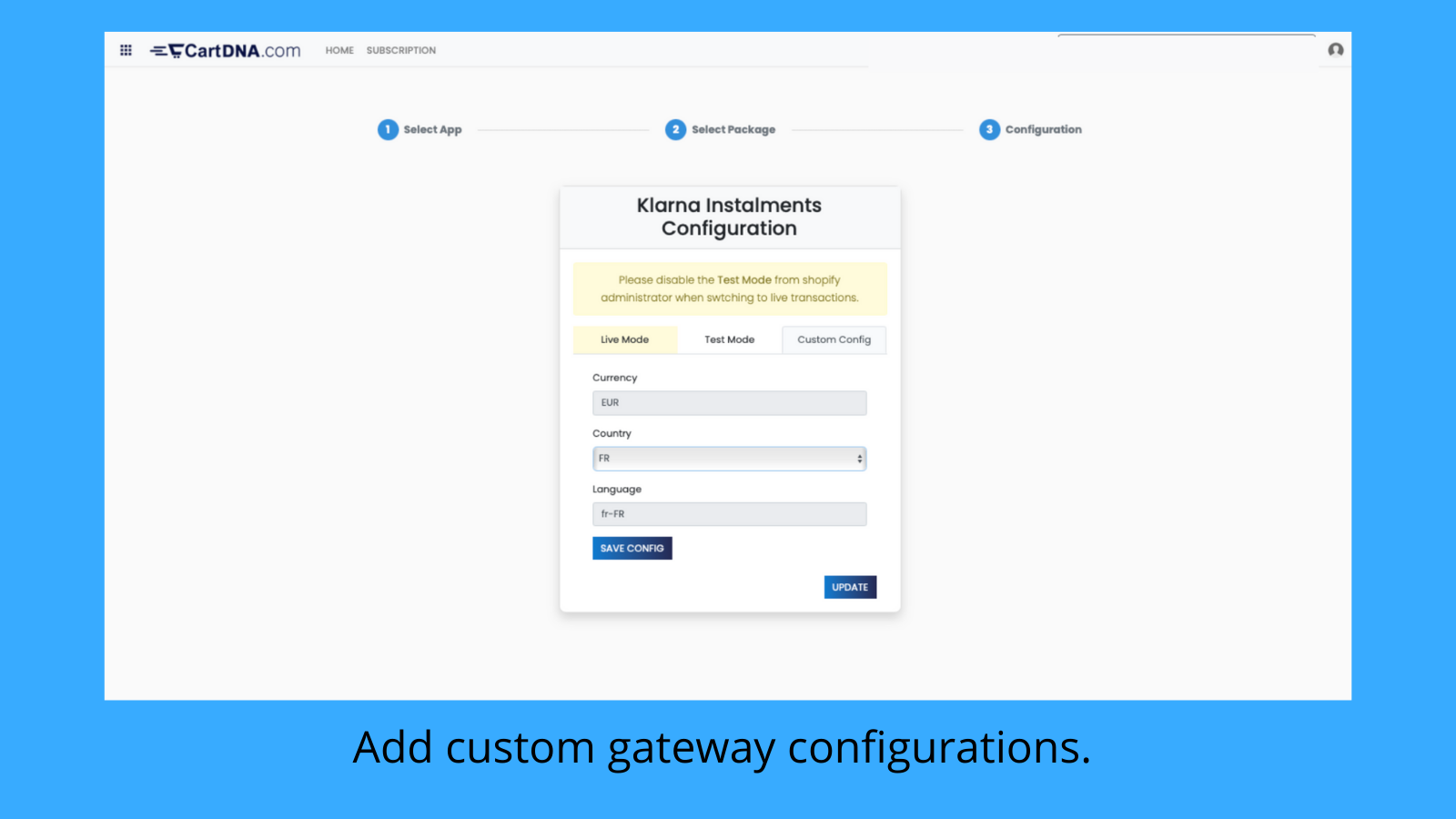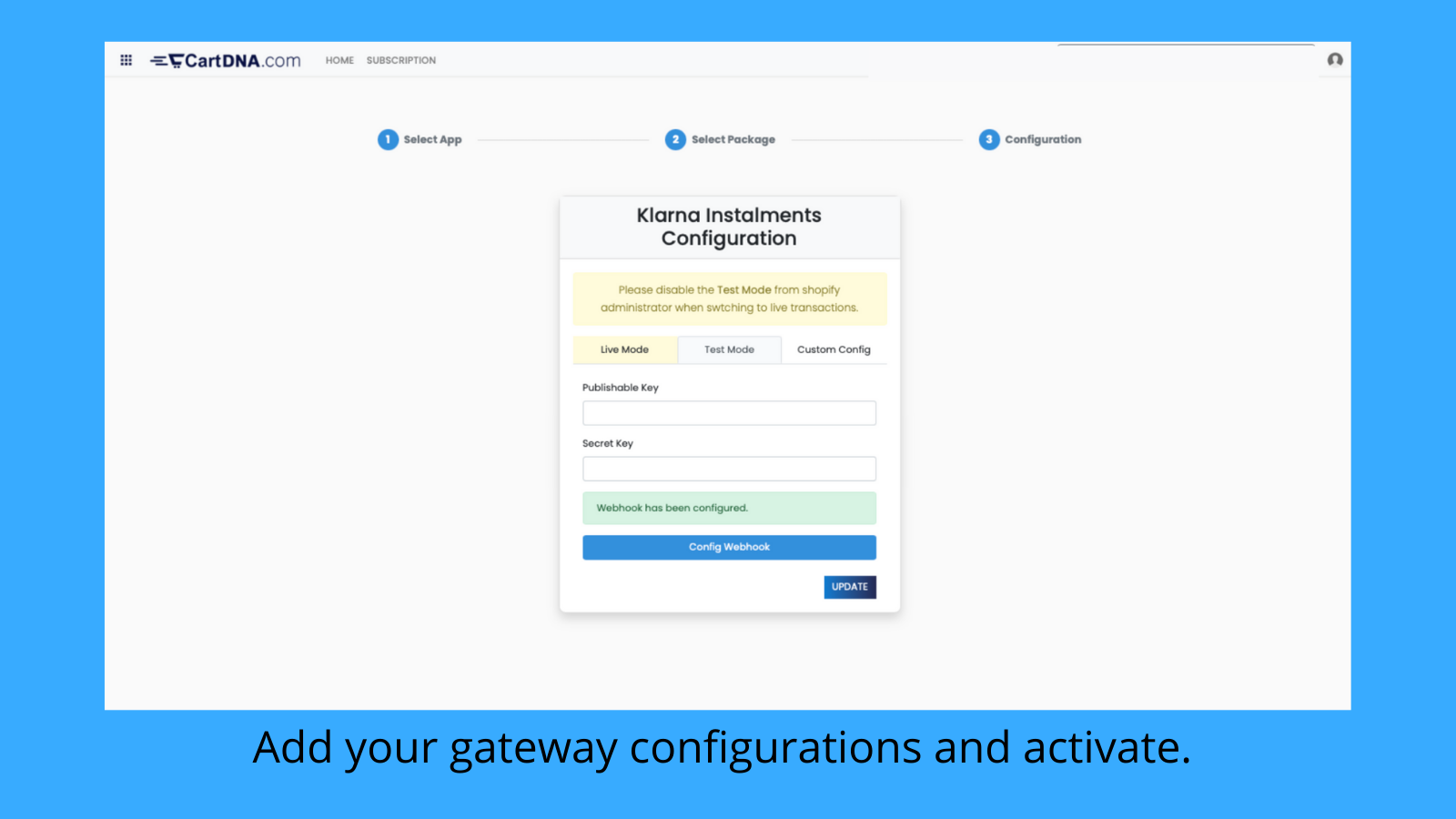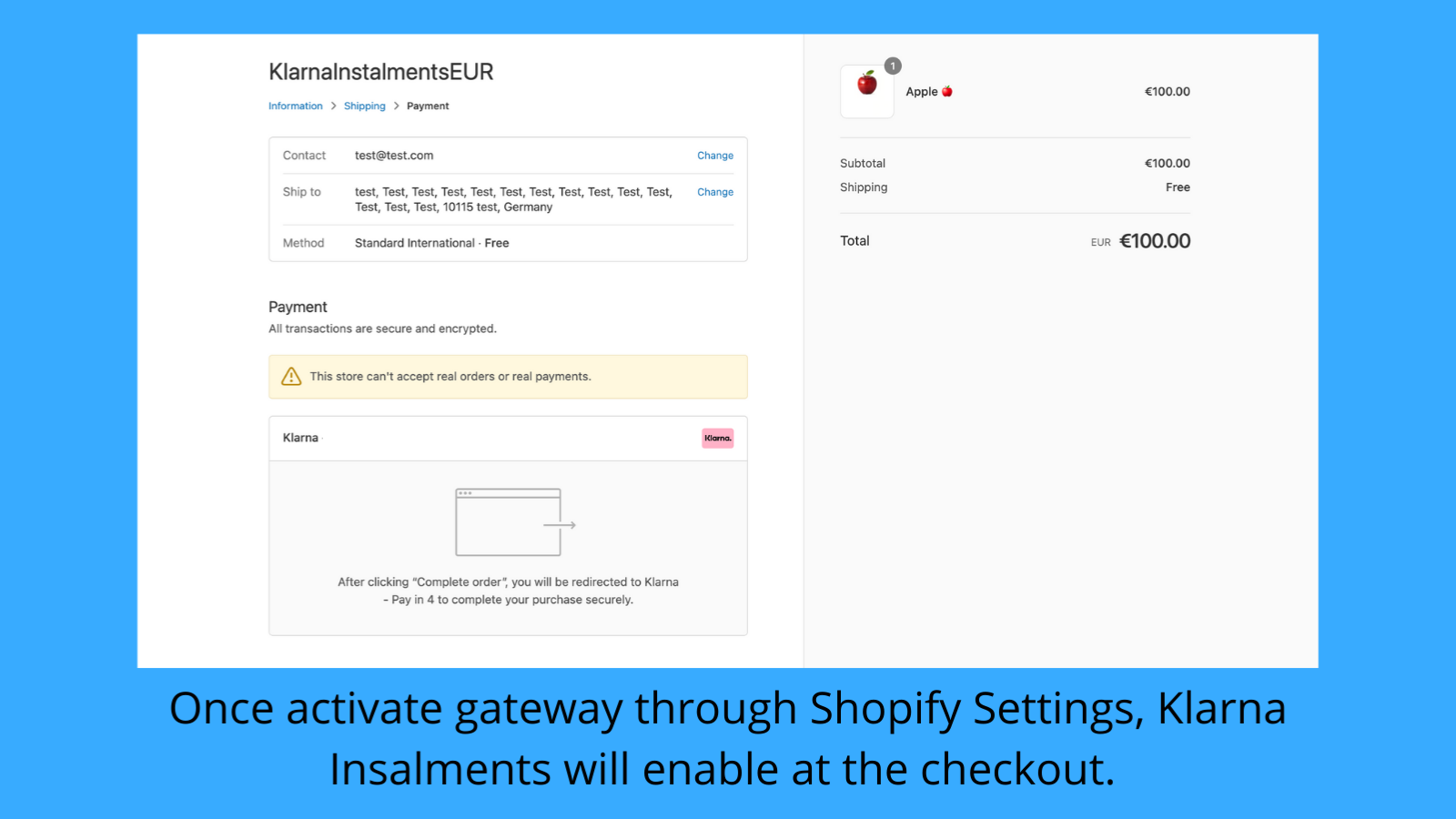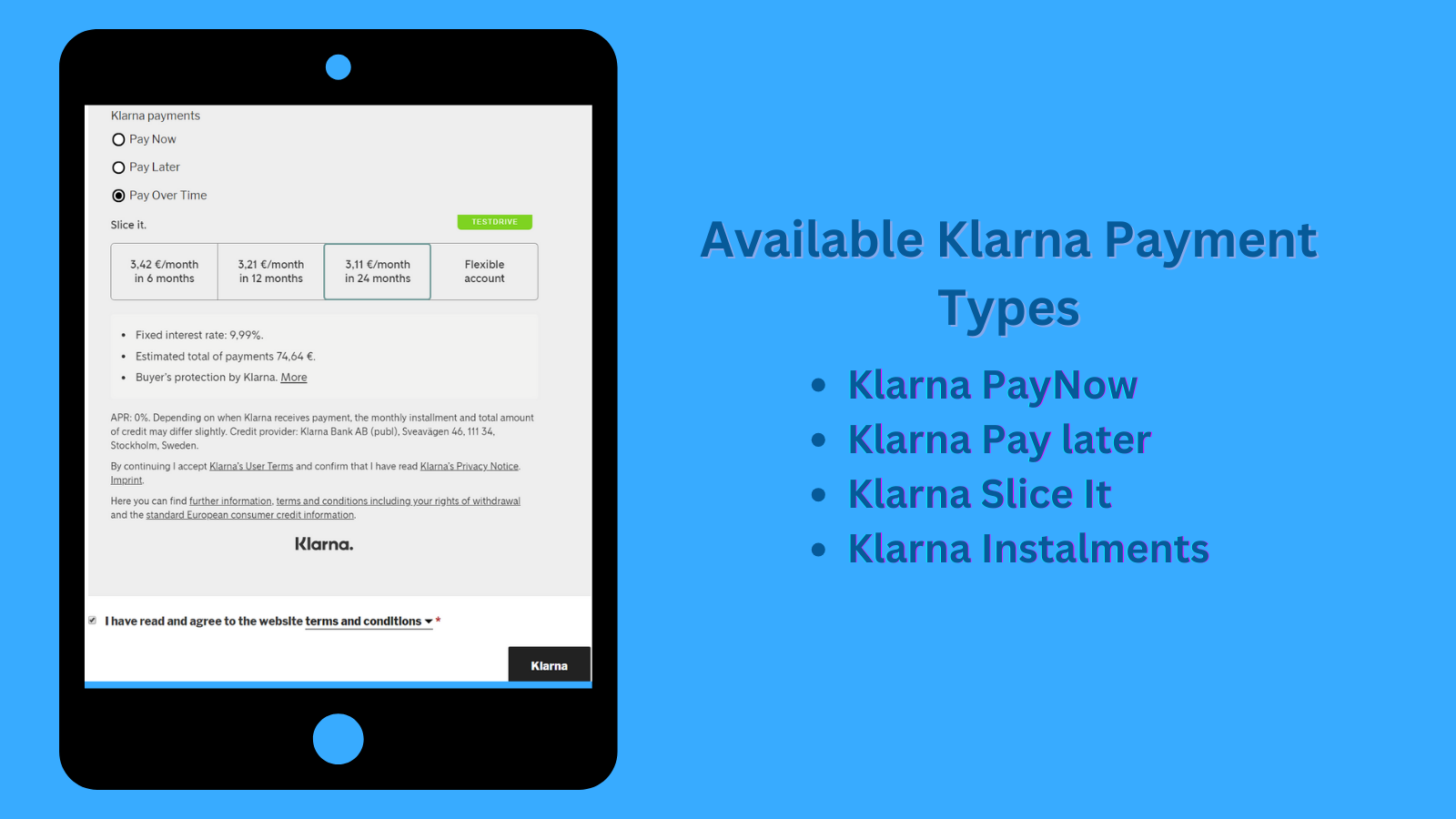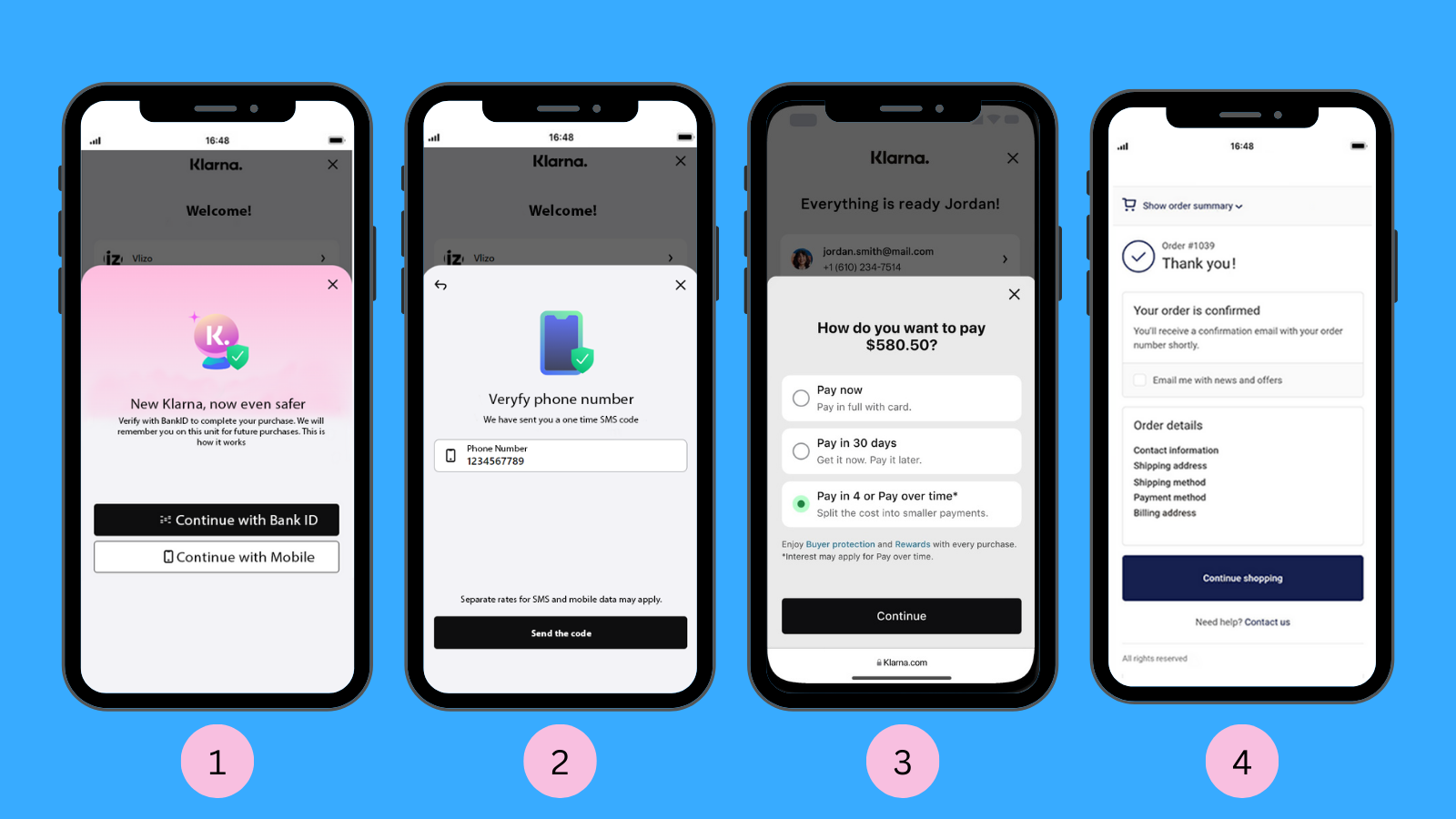Klarna Instalments
- 요금제
-
무료 설치. 추가 요금이 부과될 수 있습니다.
- 평점
- 1.0 (1)
- 개발자
- Nabeyond Ltd
추천 이미지 갤러리
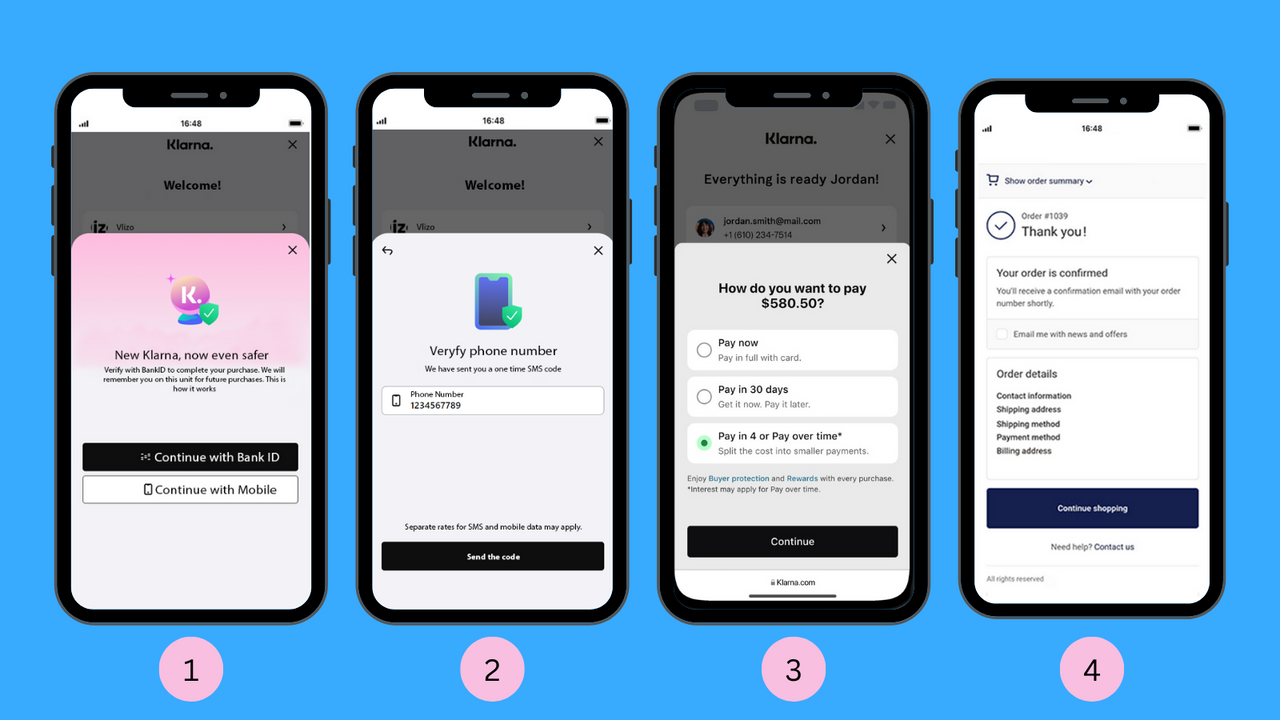
Let customers to pay for products immediately by direct debit, card, or bank transfer via Klarna
Klarna gives customers a range of payment options during checkout. Available payment options vary depending on the customer’s billing address and the transaction amount. The customer is redirected to the Klarna payment page to pay. Klarna may collect additional information for risk assessment and approval. After providing payment details to Klarna, the transaction succeeds, and the customer is redirected back to your website.
- Support Store Default Currencies - EUR, GBP, USD, DKK, SEK and NOK
- Available - Klarna Pay Now, Klarna Pay Later, Klarna Slice it & Klarna Inst.
- Merchants receive payments immediately
- Payout timings - Standard payout timing applies as per the merchant's agreement.
언어
영어
이 앱은 한국어로 번역되지 않았습니다
범주
요금제
Free
무료 설치
Minimum annual fee and volume-based usage fees will be applied.
모든 비용은 USD(으)로 청구됩니다.
리뷰 (1)
-
평점의 0%가 별 5개입니다
-
평점의 0%가 별 4개입니다
-
평점의 0%가 별 3개입니다
-
평점의 0%가 별 2개입니다
- 평점의 100%가 별 1개입니다
It appears that our app has been incorrectly configured on your store. we noticed a few issues: live keys were added to the test configuration section, not the test secret key was not added to the test configuration. As a result, an error occurred when attempting to run tests in the test environment.
To successfully test our app, please ensure the following steps are completed:
1. Add the test API keys to the test configuration section.
2. Press the "Config Webhook" button to automatically create webhooks.
3. Activate the app.
4. Enable test mode on the Shopify end.
This should allow you to perform a successful test transaction.
When you're ready to go live, make sure to:
1. Complete the live mode configuration section.
2. Configure the webhook by pressing the "Config" button in the live mode section.
3. Activate the app and switch off test mode on the Shopify end.
Happy selling!
지원
Nabeyond Ltd에서 Klarna Instalments에 대한 회원님의 모든 질문에 답변해 드릴 수 있습니다.
개발자
리소스
이 개발자는 한국어(으)로 직접 지원을 제공하지 않습니다.
출시됨
2022년 4월 13일