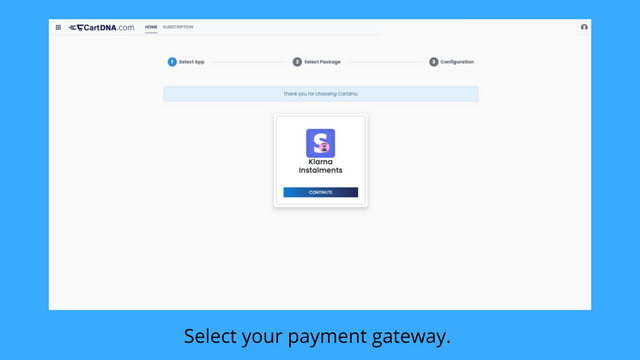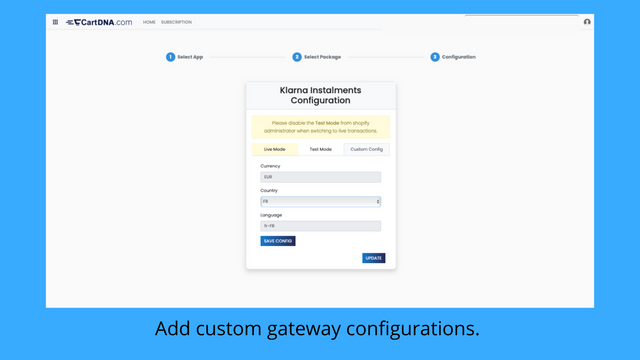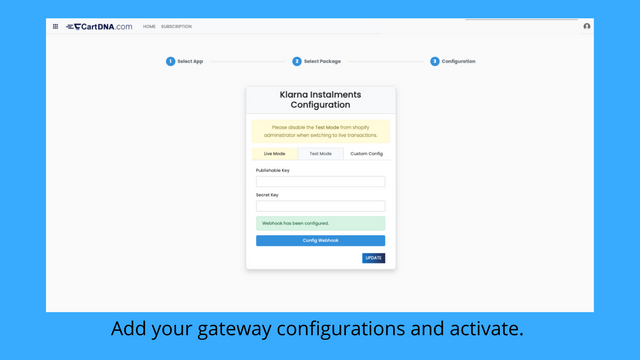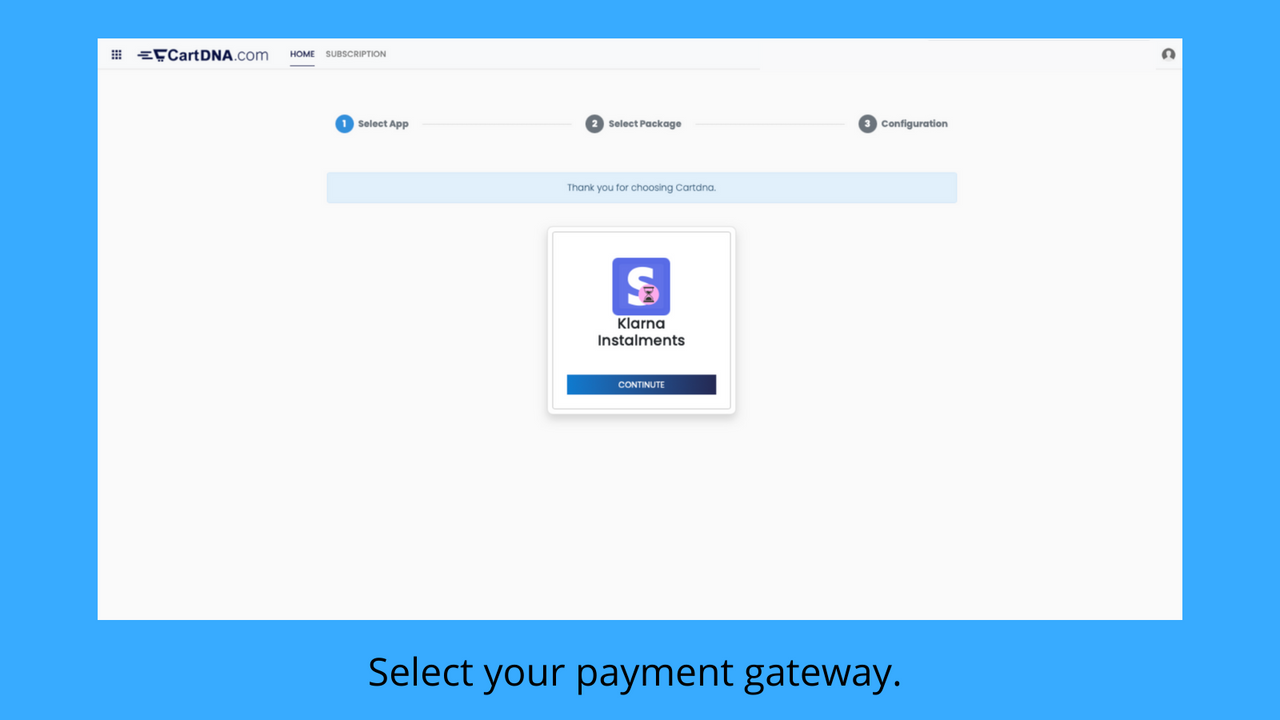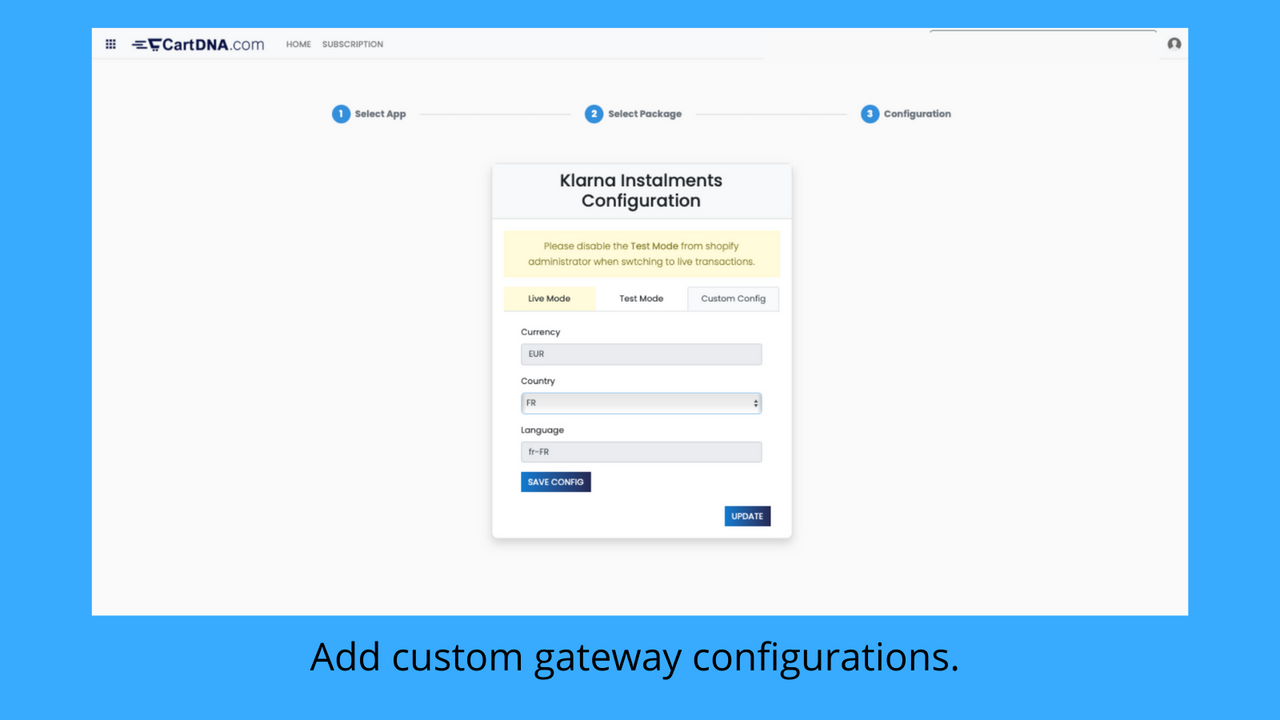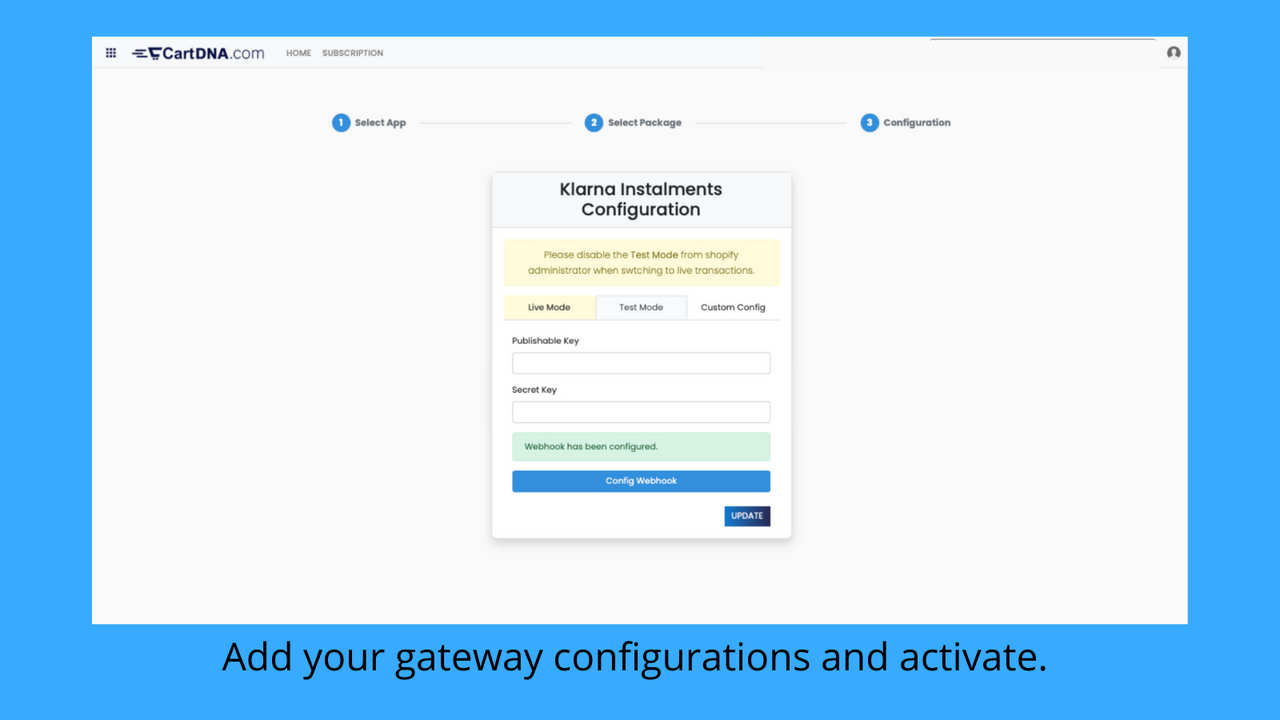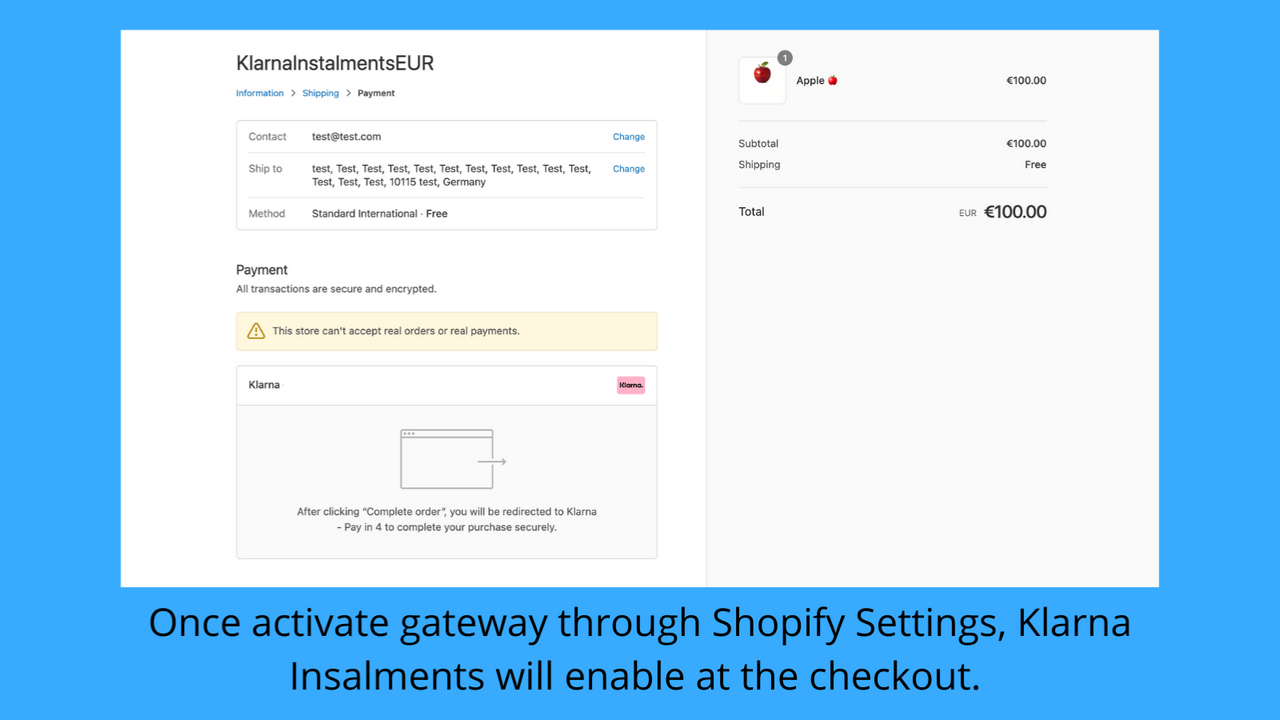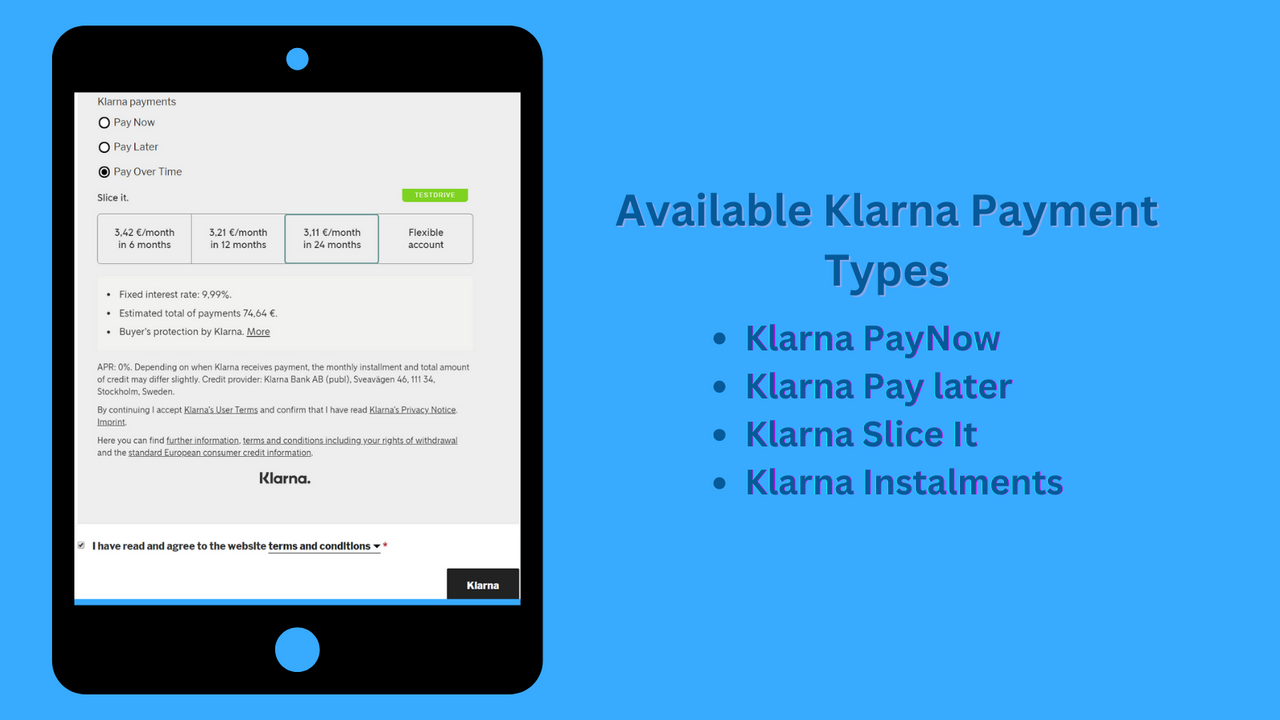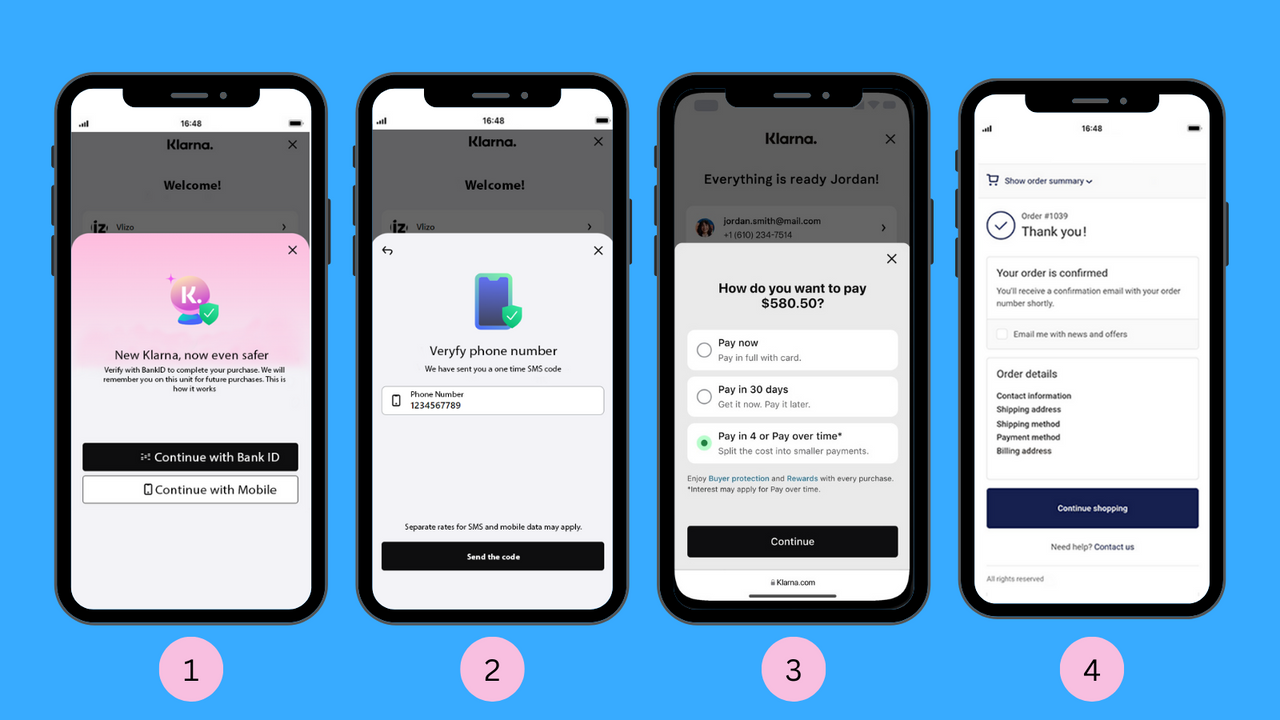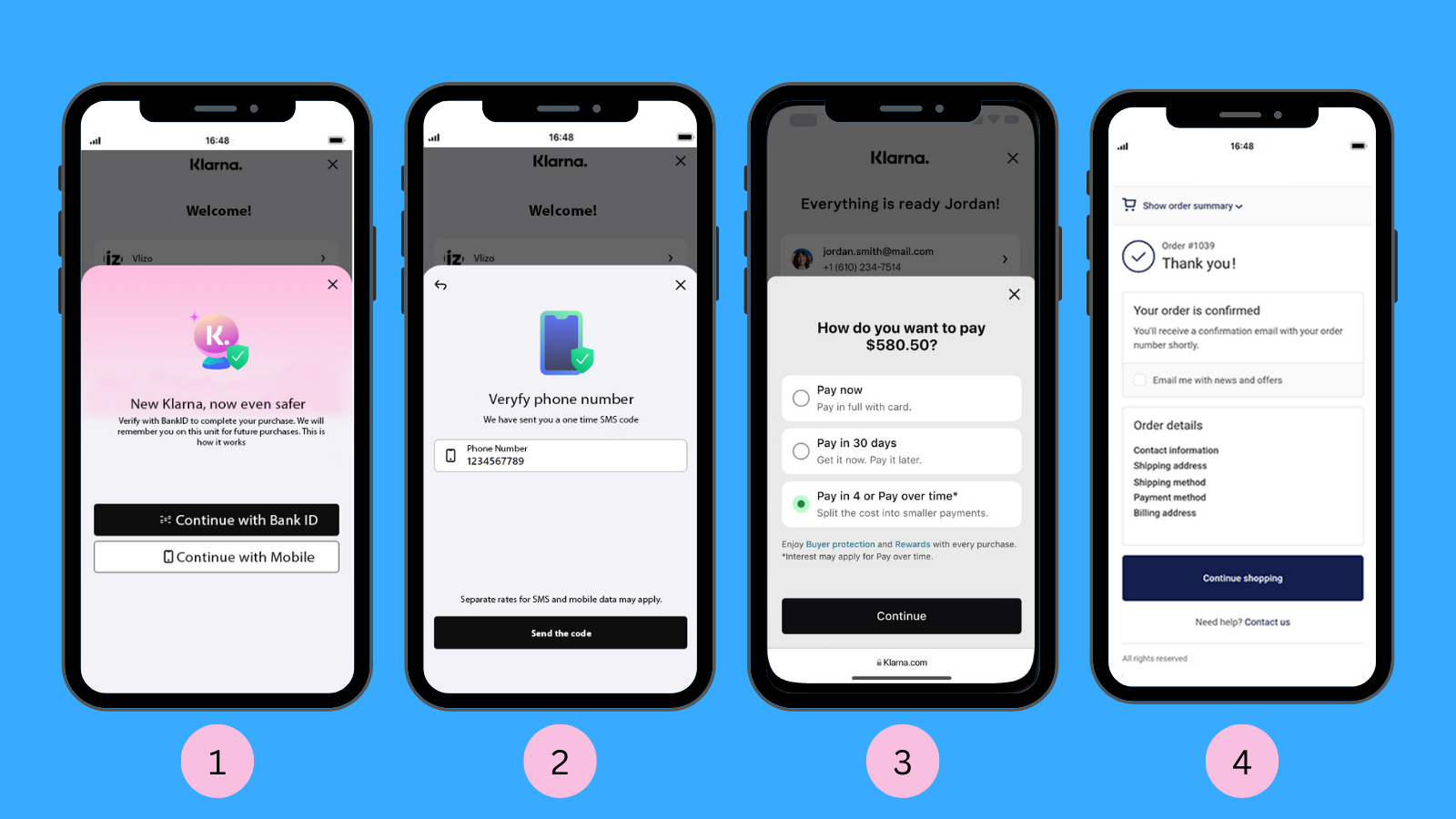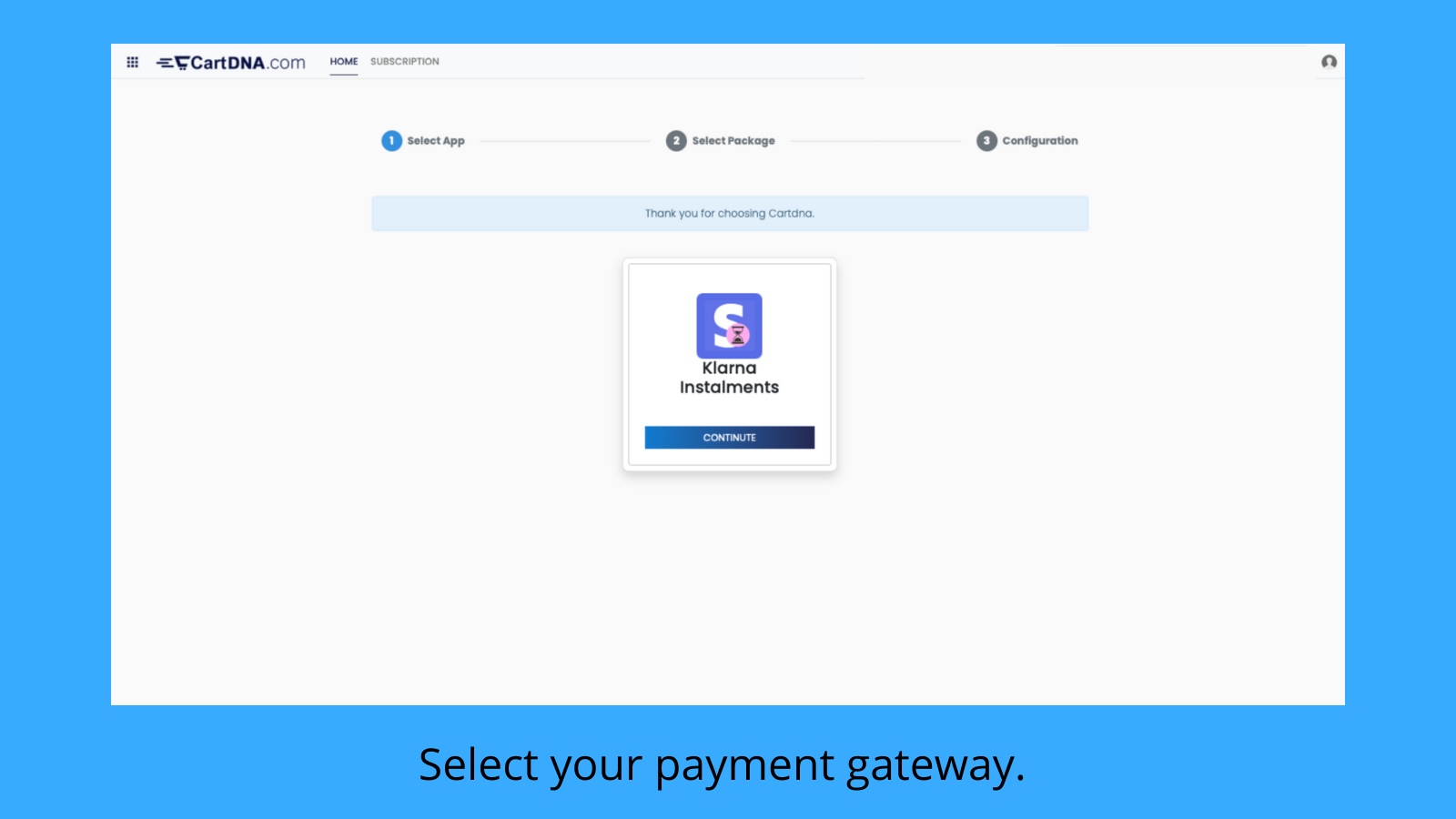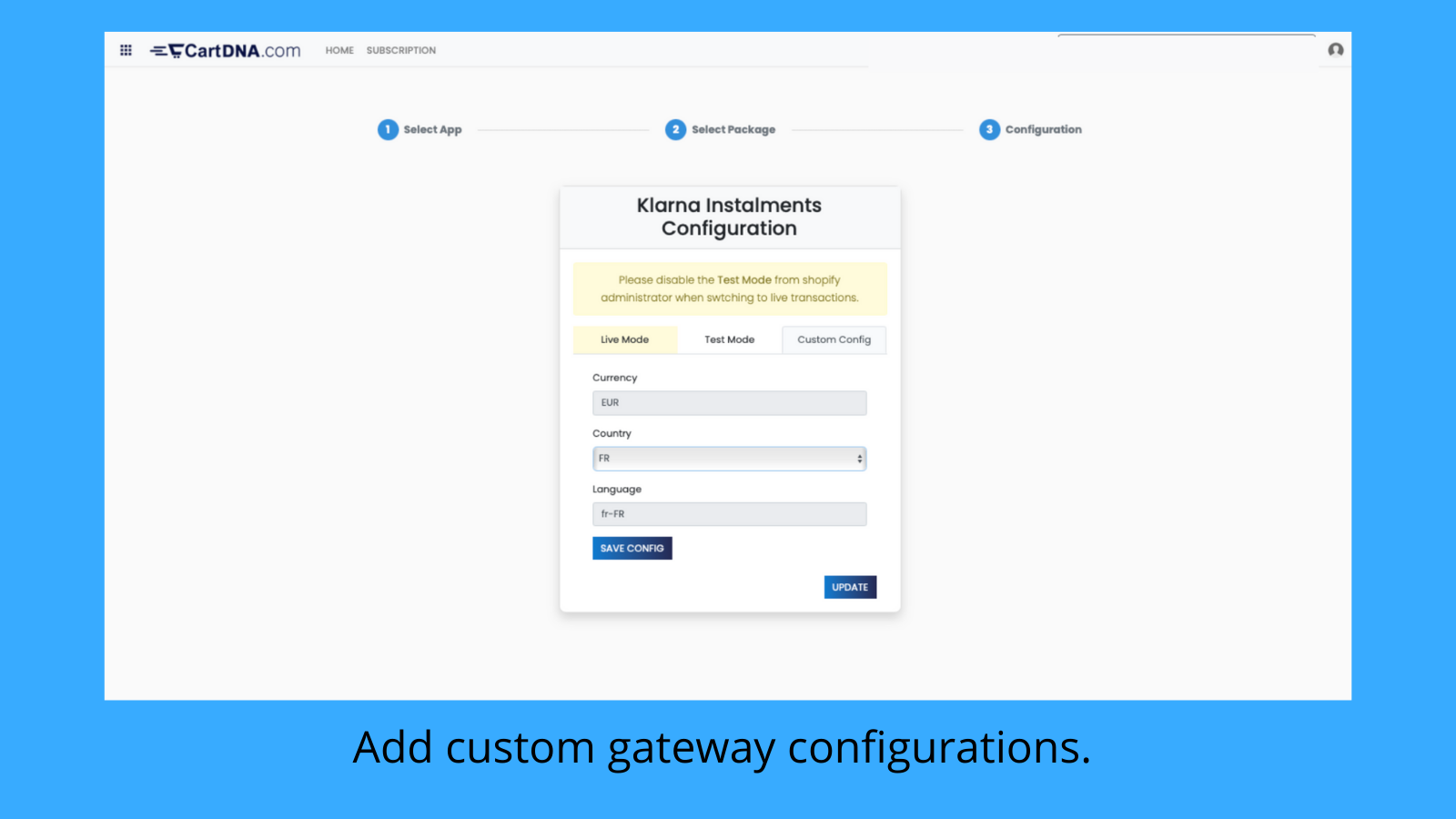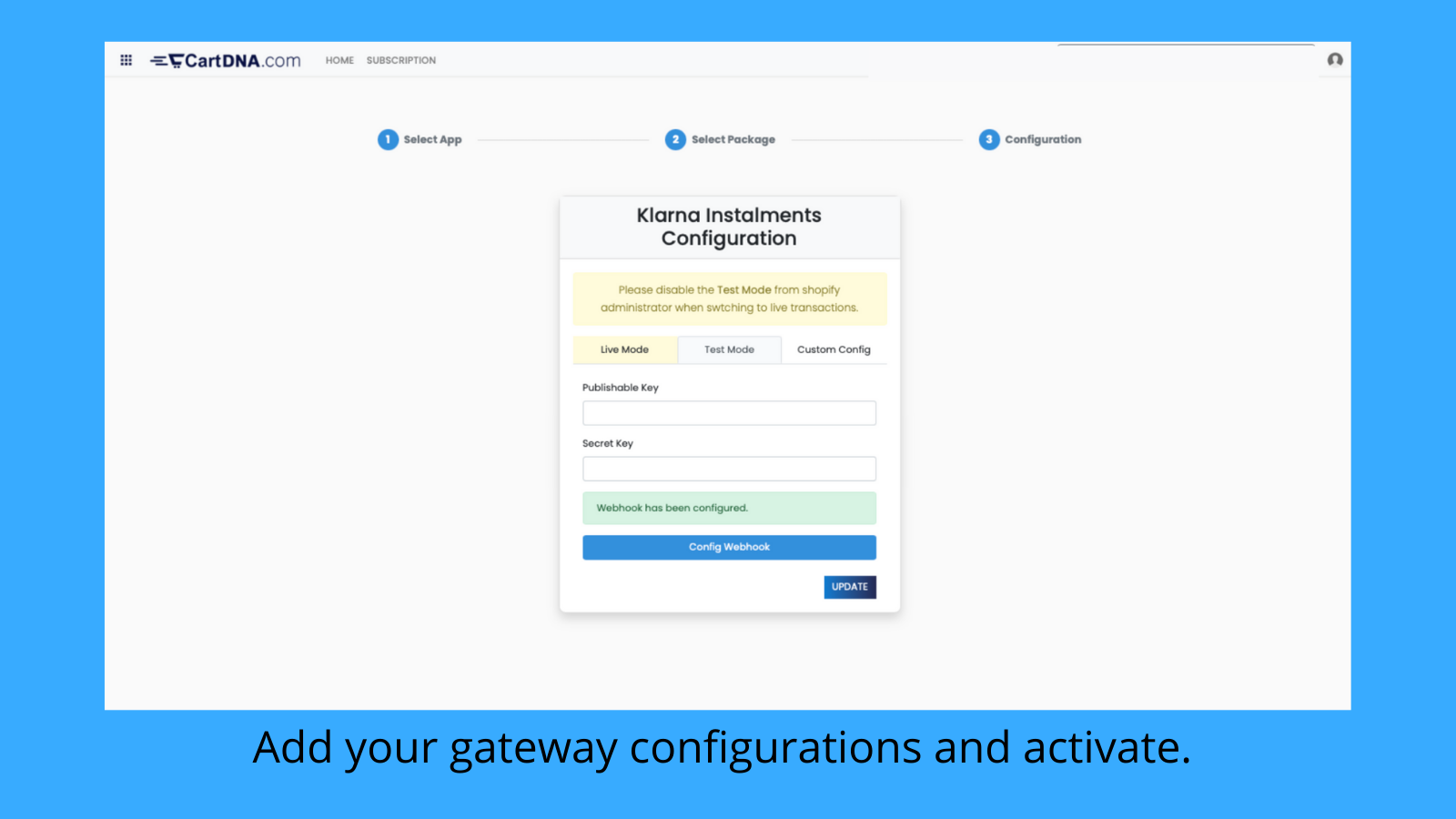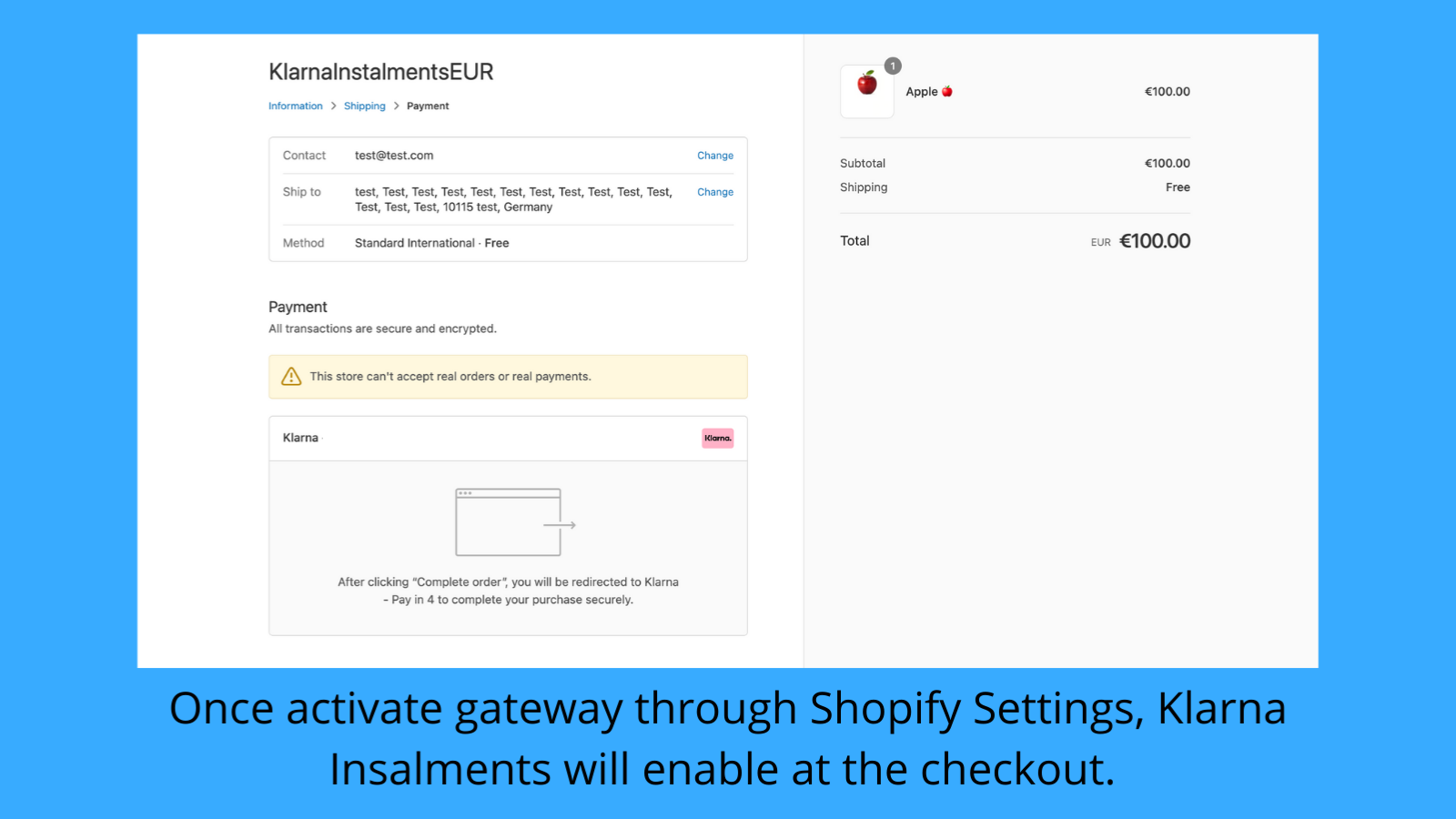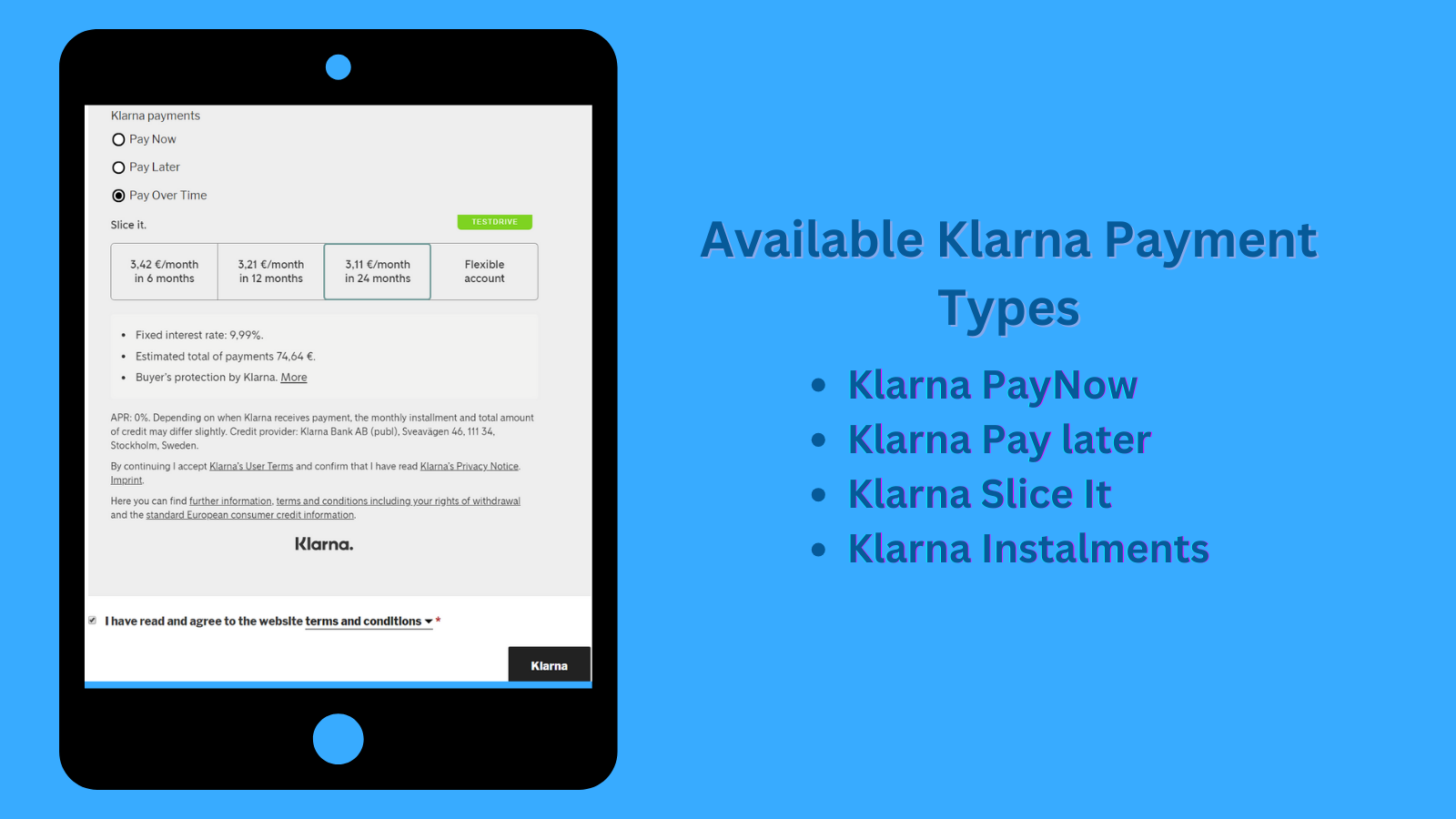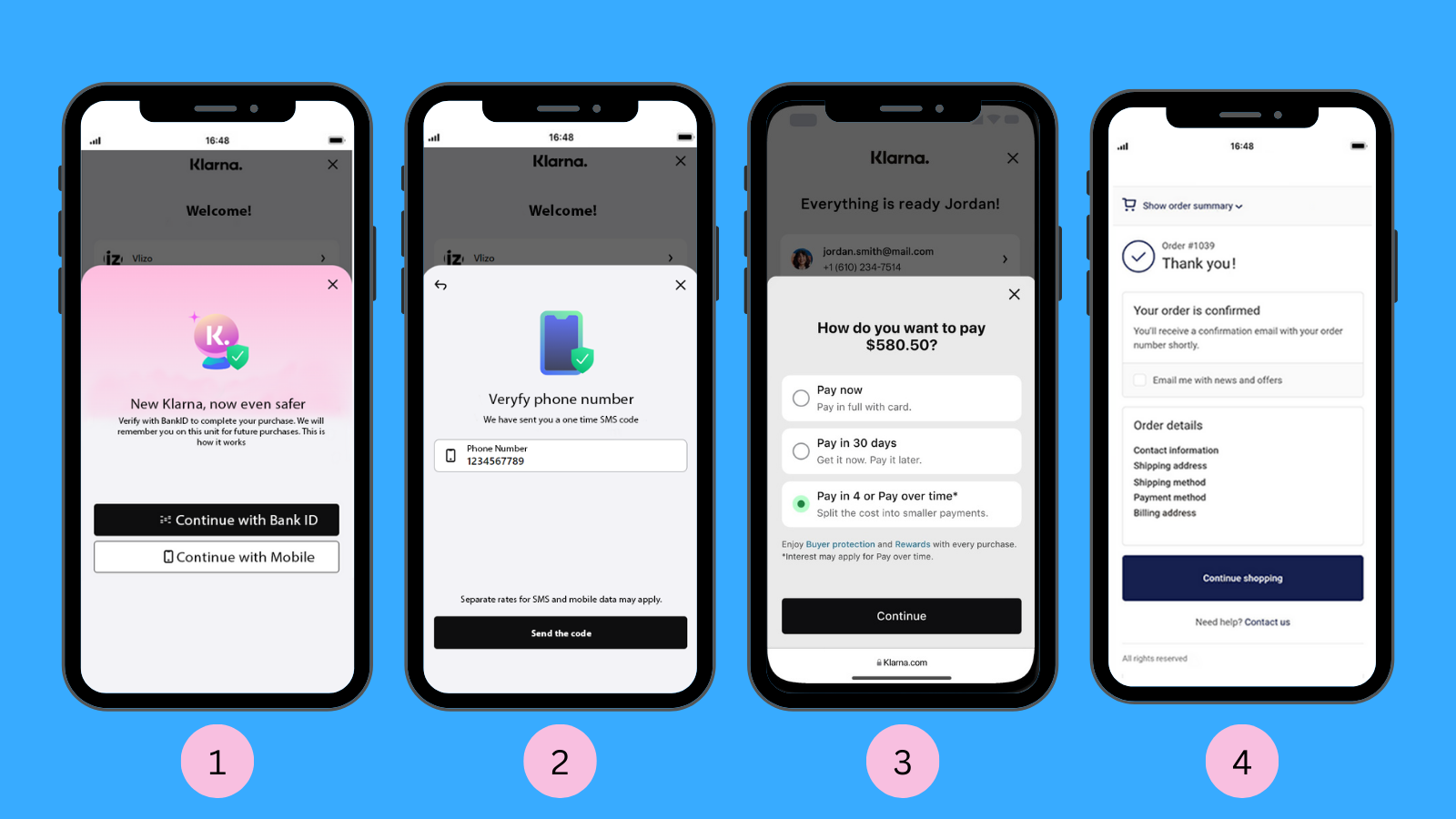Klarna Instalments
- Preços
-
Grátis para instalar. Pode haver cobranças adicionais.
- Classificação
- 1,0 (1)
- Desenvolvedor
- Nabeyond Ltd
Galeria de imagens em destaque
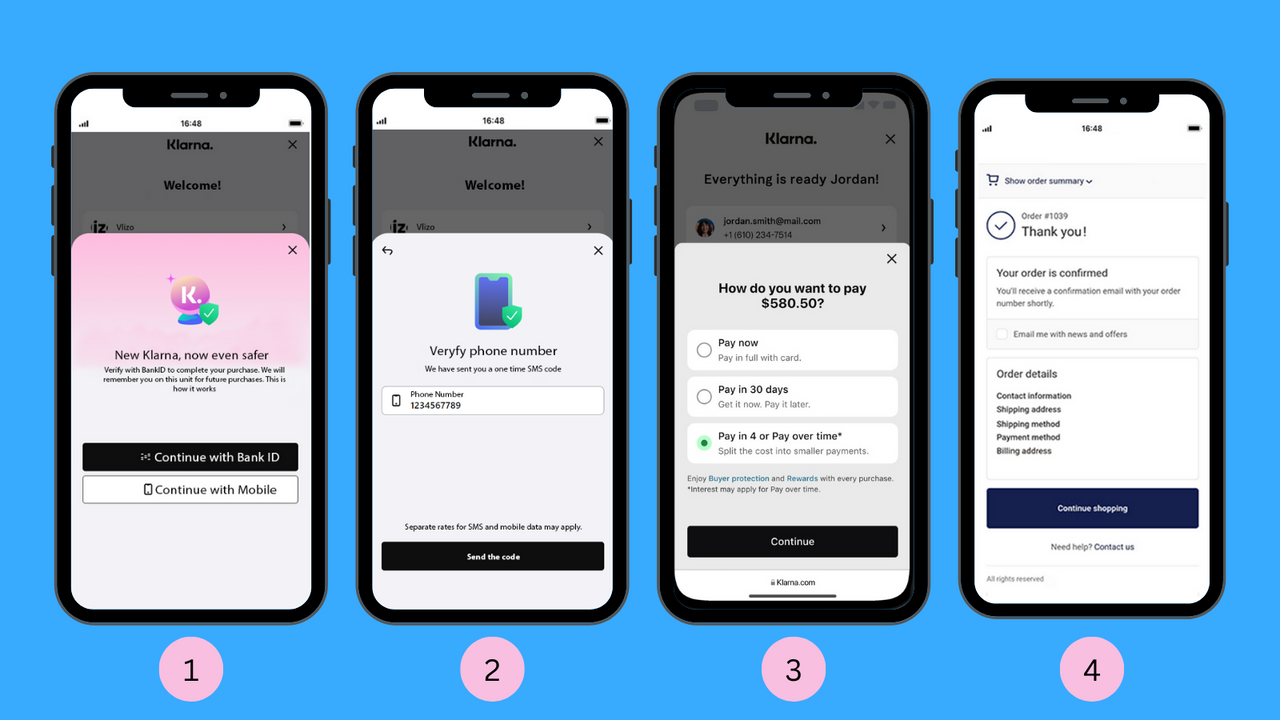
Let customers to pay for products immediately by direct debit, card, or bank transfer via Klarna
Klarna gives customers a range of payment options during checkout. Available payment options vary depending on the customer’s billing address and the transaction amount. The customer is redirected to the Klarna payment page to pay. Klarna may collect additional information for risk assessment and approval. After providing payment details to Klarna, the transaction succeeds, and the customer is redirected back to your website.
- Support Store Default Currencies - EUR, GBP, USD, DKK, SEK and NOK
- Available - Klarna Pay Now, Klarna Pay Later, Klarna Slice it & Klarna Inst.
- Merchants receive payments immediately
- Payout timings - Standard payout timing applies as per the merchant's agreement.
Contém texto sem tradução
Idiomas
inglês
Este app não está traduzido para português (Brasil)
Categorias
Preços
Free
Grátis para instalar
Minimum annual fee and volume-based usage fees will be applied.
Contém texto sem tradução
Todas as cobranças são faturadas em USD.
Avaliações (1)
-
0% das avaliações são de 5 estrelas
-
0% das avaliações são de 4 estrelas
-
0% das avaliações são de 3 estrelas
-
0% das avaliações são de 2 estrelas
- 100% das avaliações são de 1 estrelas
It appears that our app has been incorrectly configured on your store. we noticed a few issues: live keys were added to the test configuration section, not the test secret key was not added to the test configuration. As a result, an error occurred when attempting to run tests in the test environment.
To successfully test our app, please ensure the following steps are completed:
1. Add the test API keys to the test configuration section.
2. Press the "Config Webhook" button to automatically create webhooks.
3. Activate the app.
4. Enable test mode on the Shopify end.
This should allow you to perform a successful test transaction.
When you're ready to go live, make sure to:
1. Complete the live mode configuration section.
2. Configure the webhook by pressing the "Config" button in the live mode section.
3. Activate the app and switch off test mode on the Shopify end.
Happy selling!
Atendimento
O atendimento para o app é oferecido por Nabeyond Ltd
Recursos
Este desenvolvedor não oferece atendimento ao cliente no idioma que você selecionou: Português (brasil).
Desenvolvedor
Lançado
13 de abril de 2022