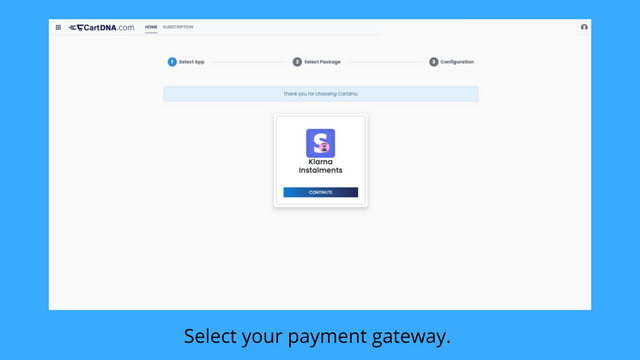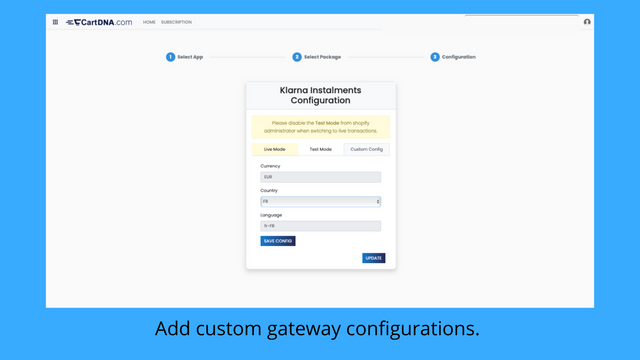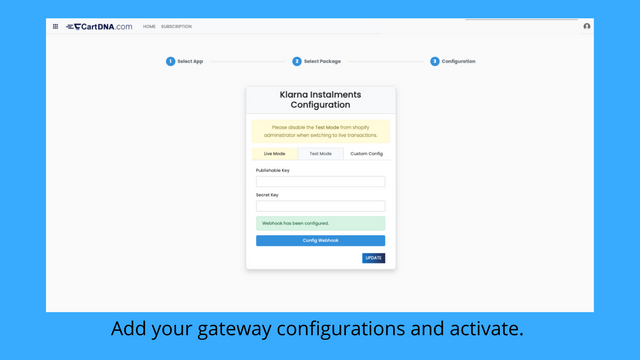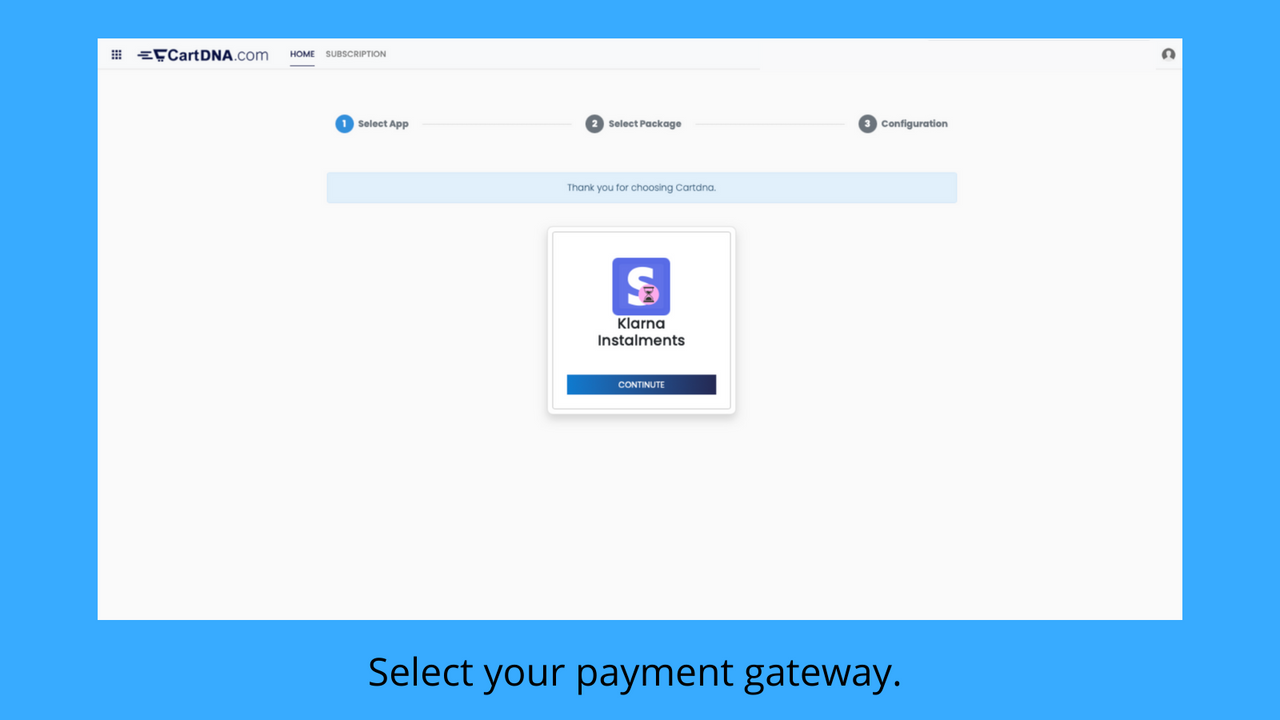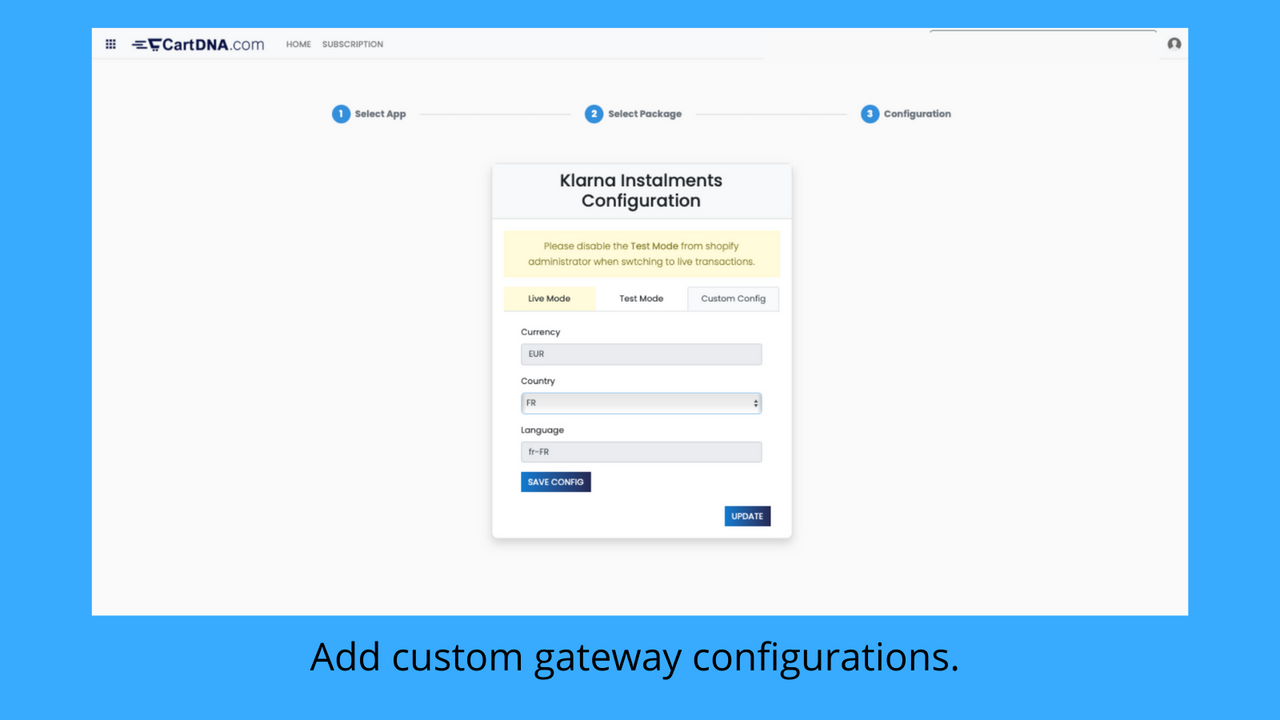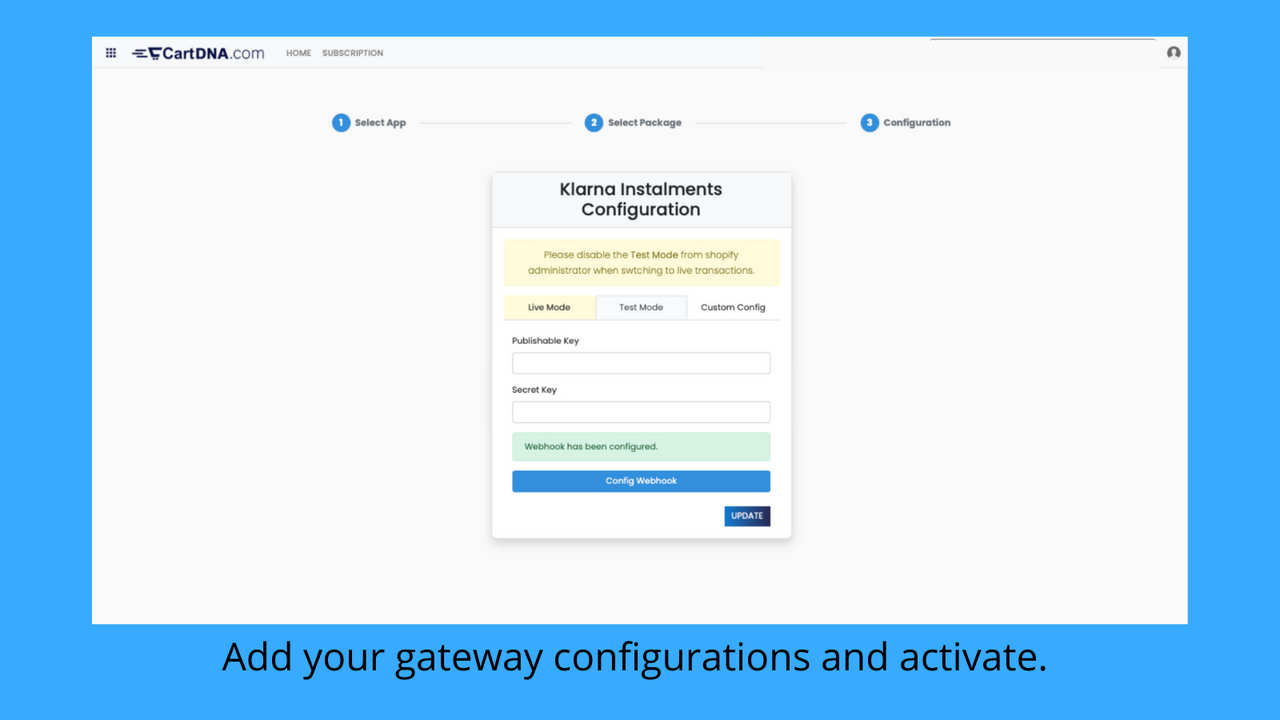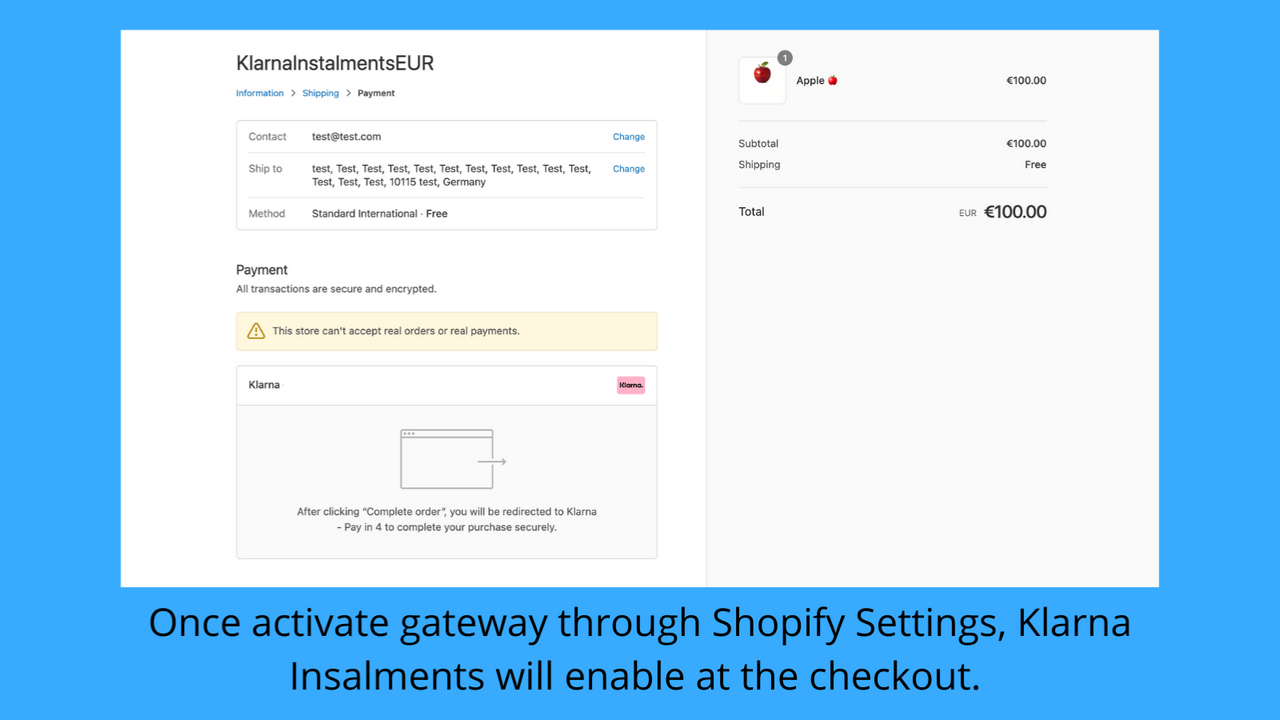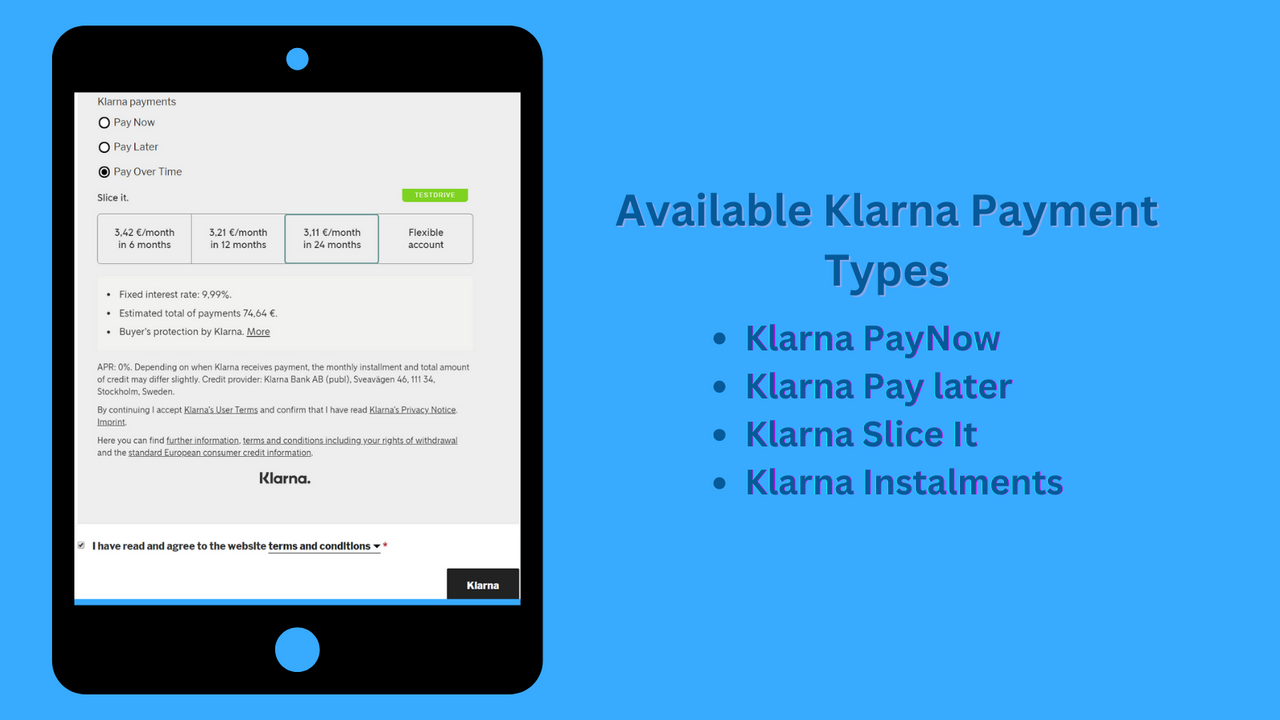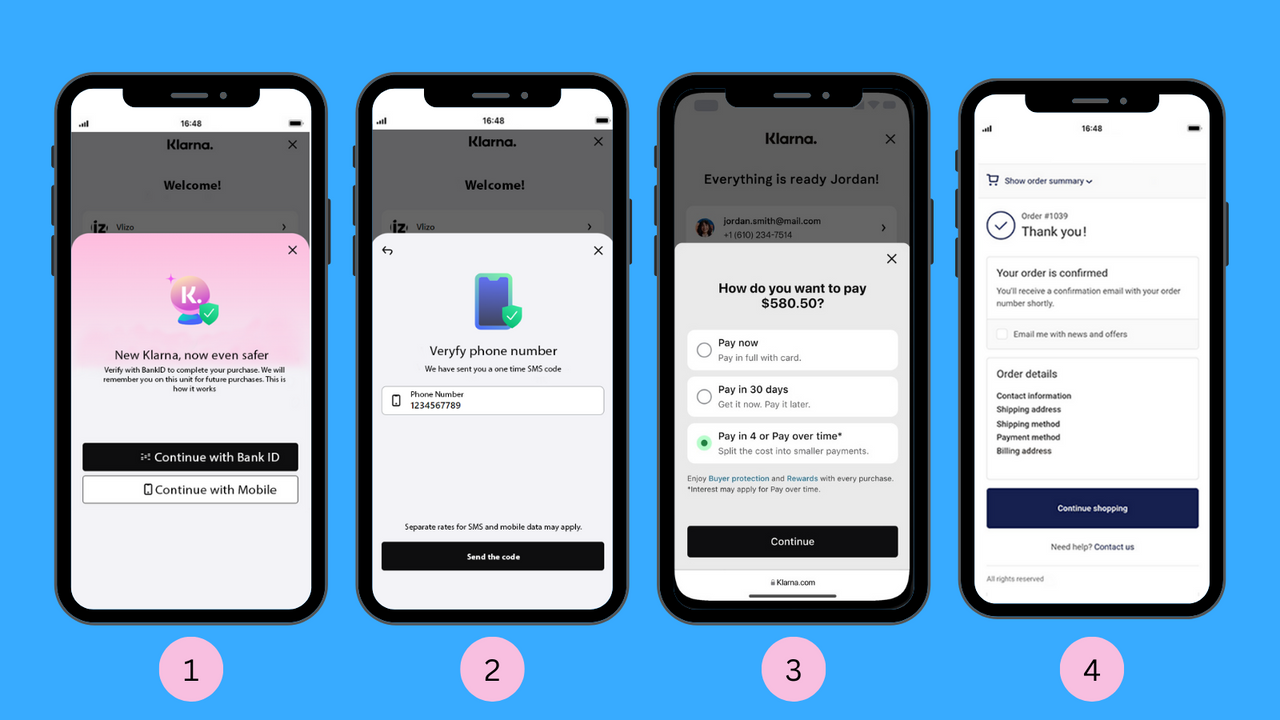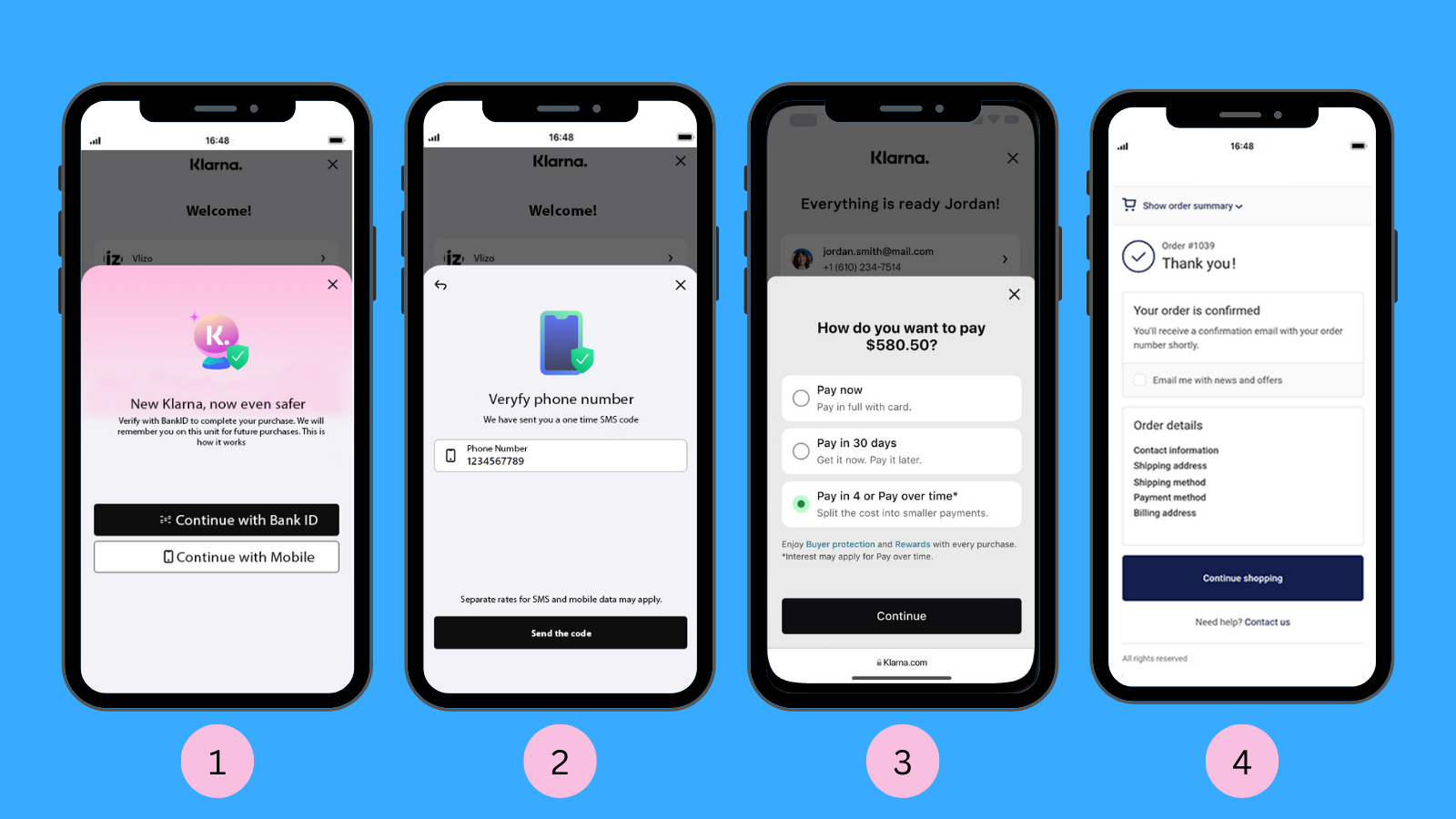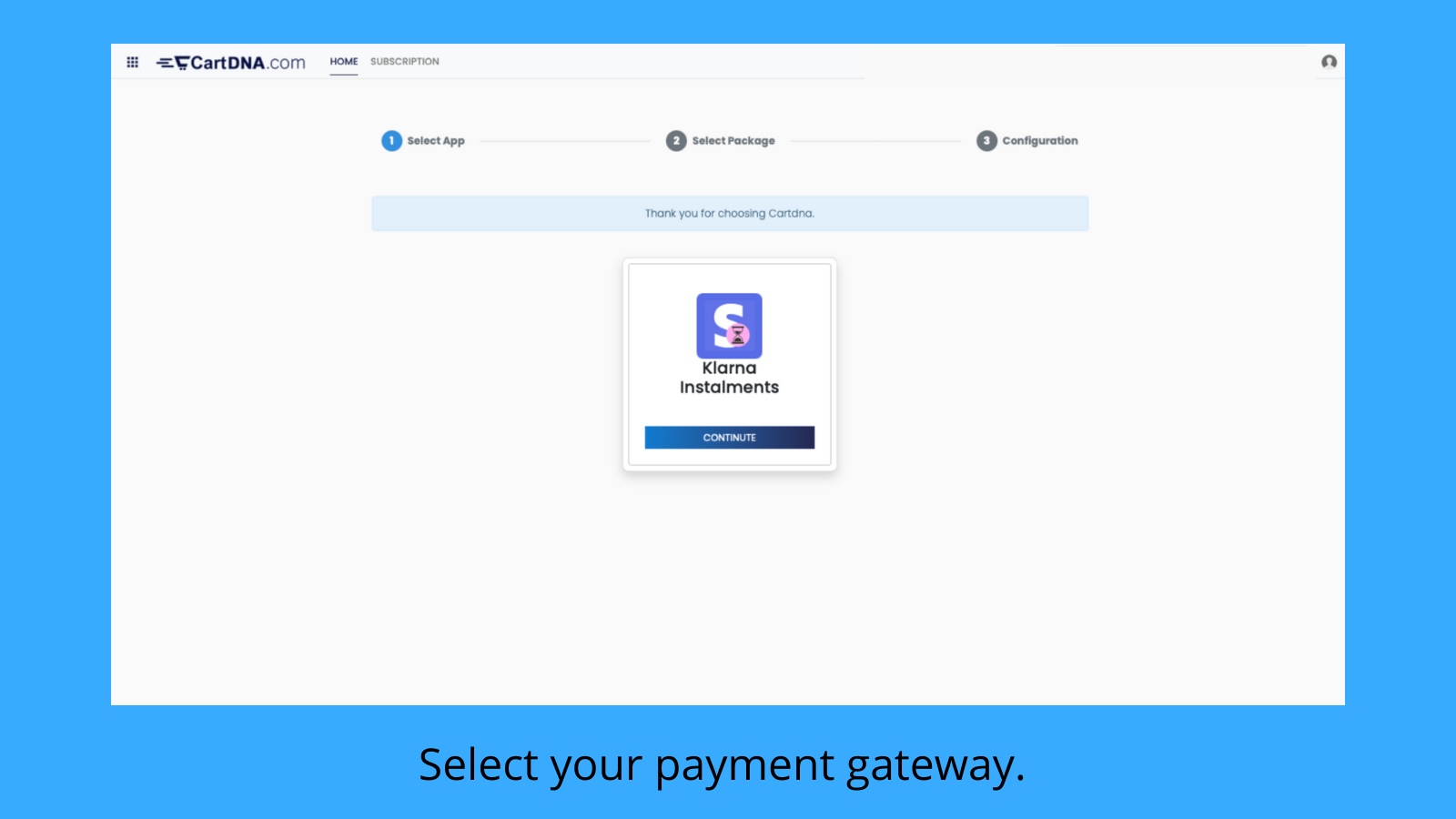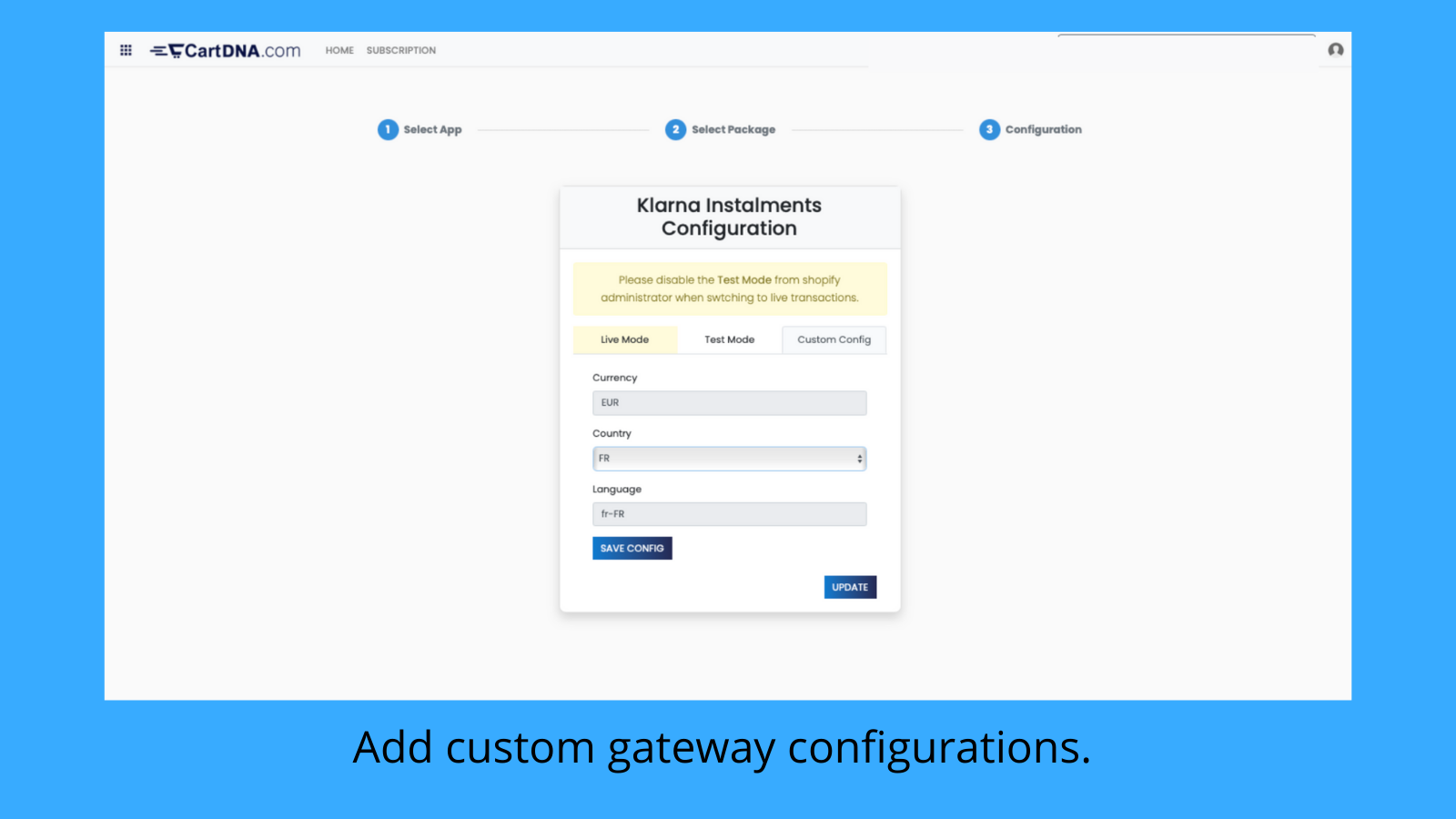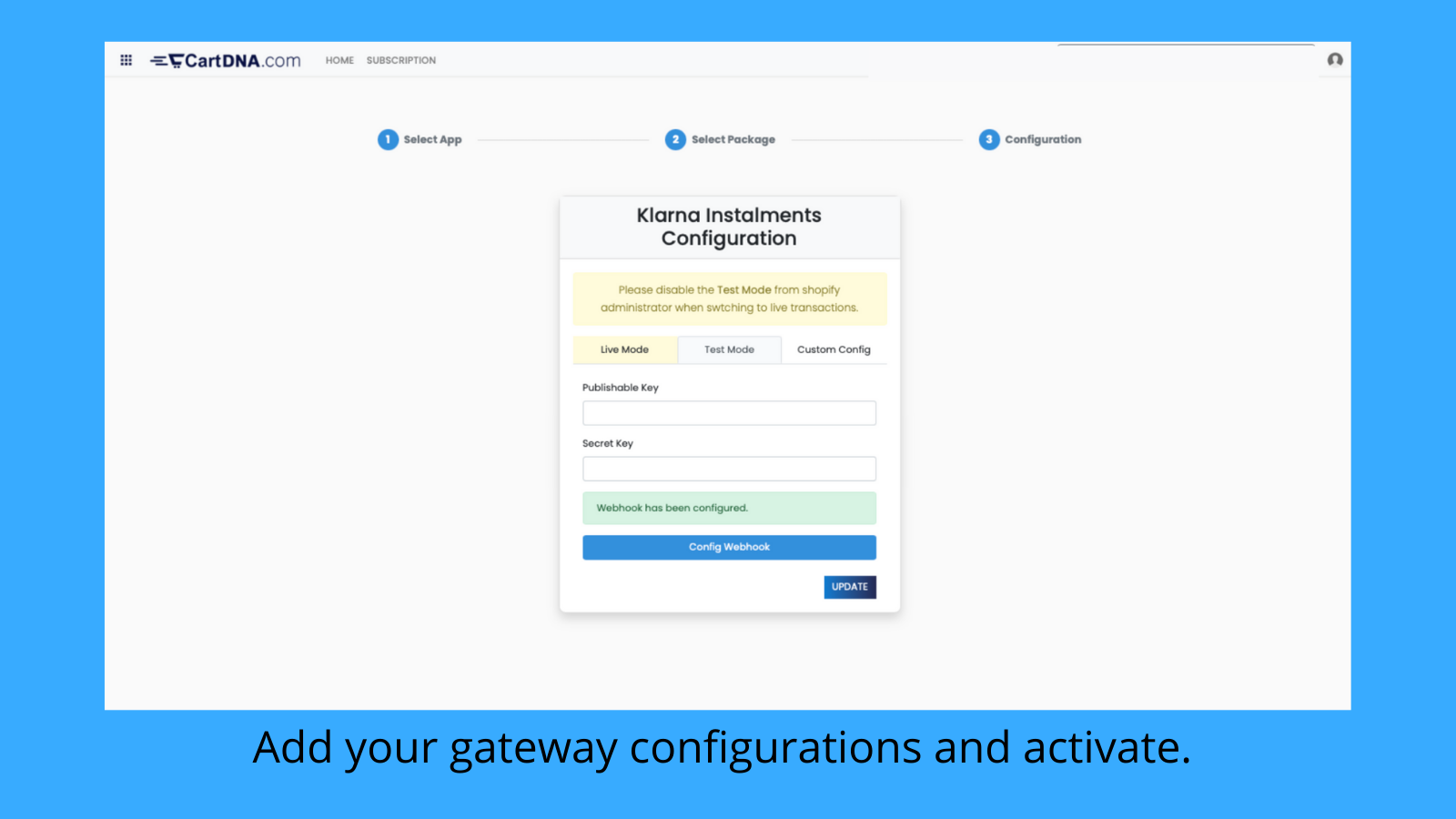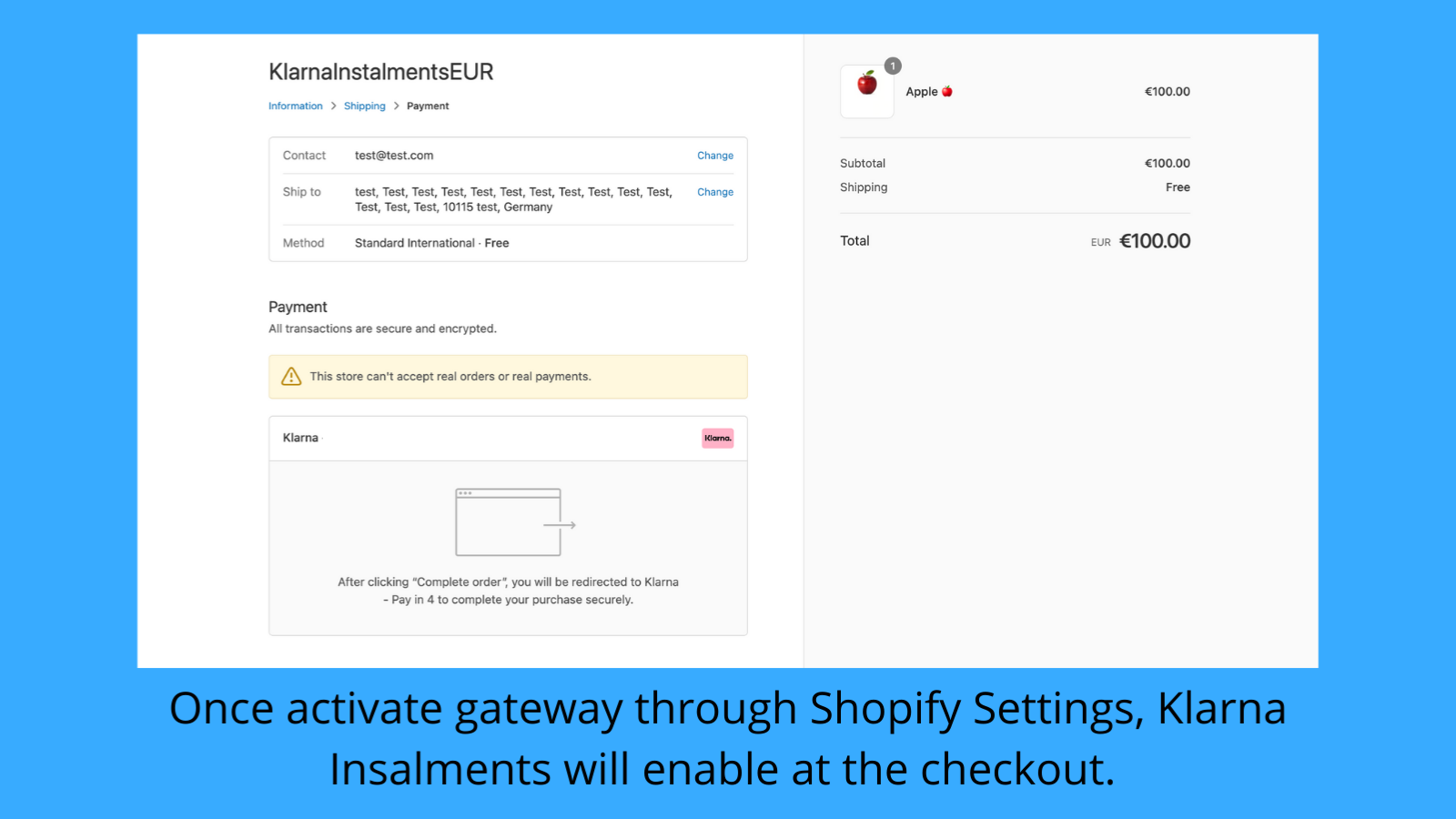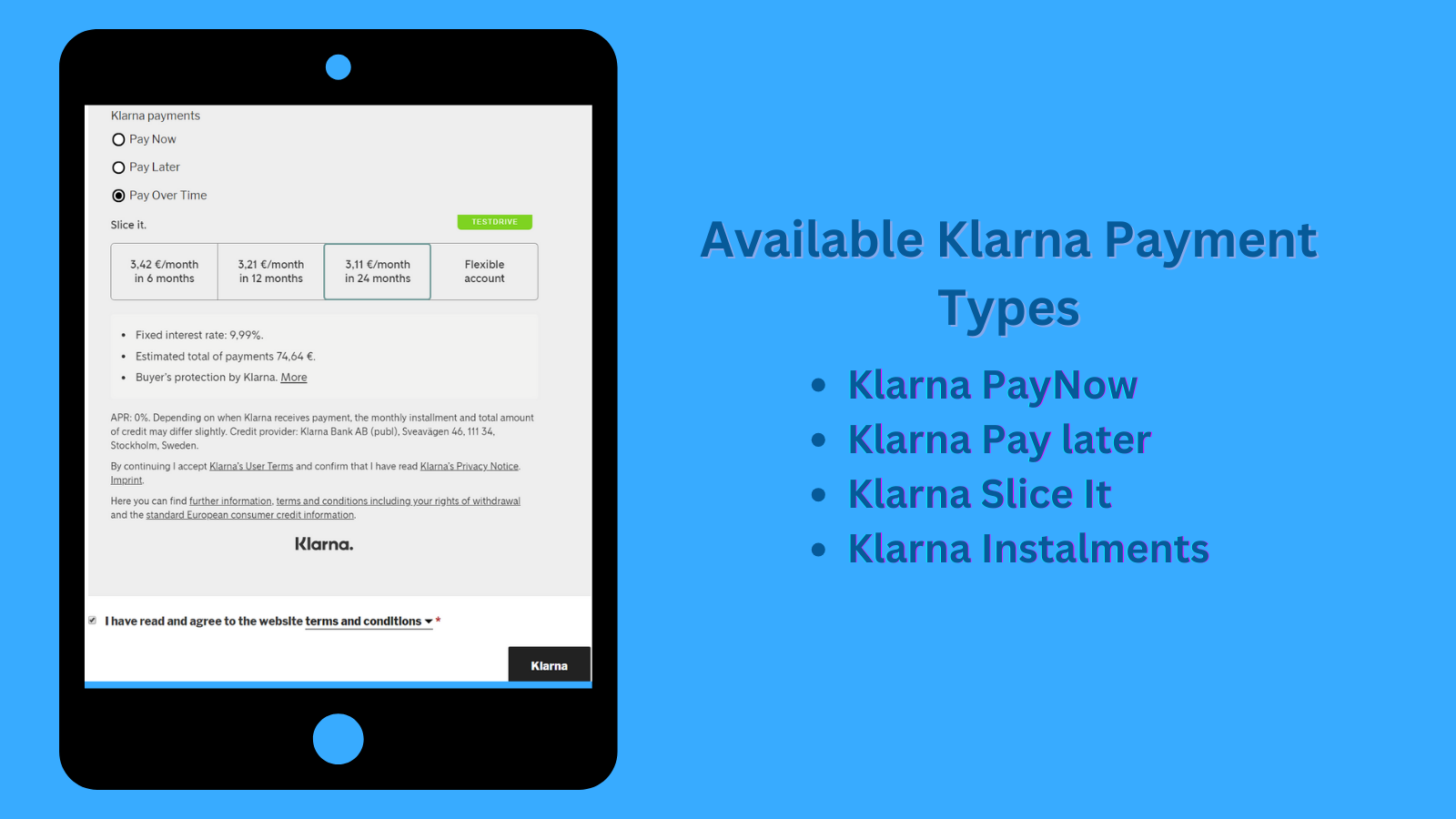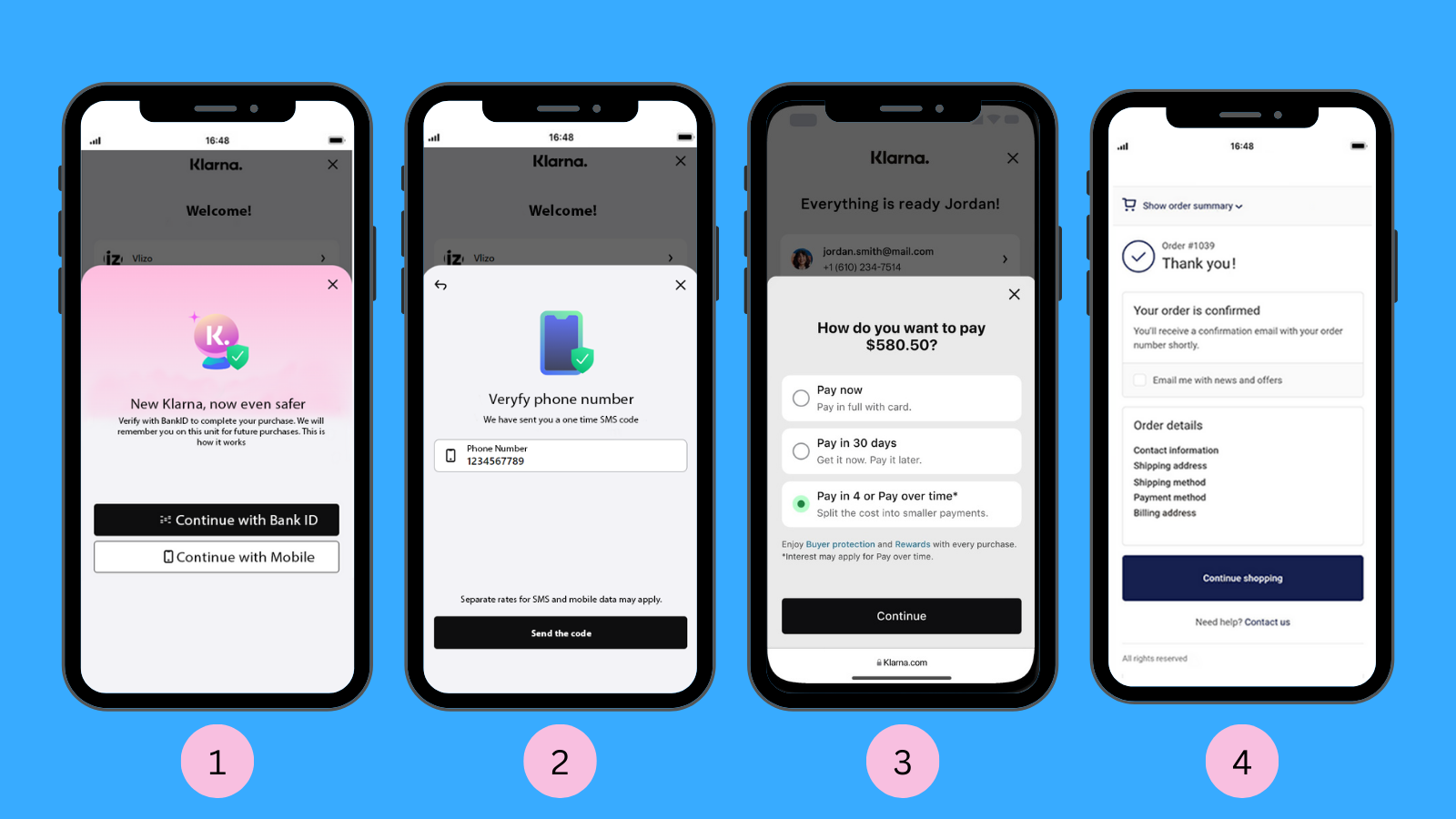Klarna Instalments
- 定價
-
免費安裝。 可能需支付額外費用。
- 評分
- 1.0 (1)
- 開發者
- Nabeyond Ltd
主要圖片圖庫
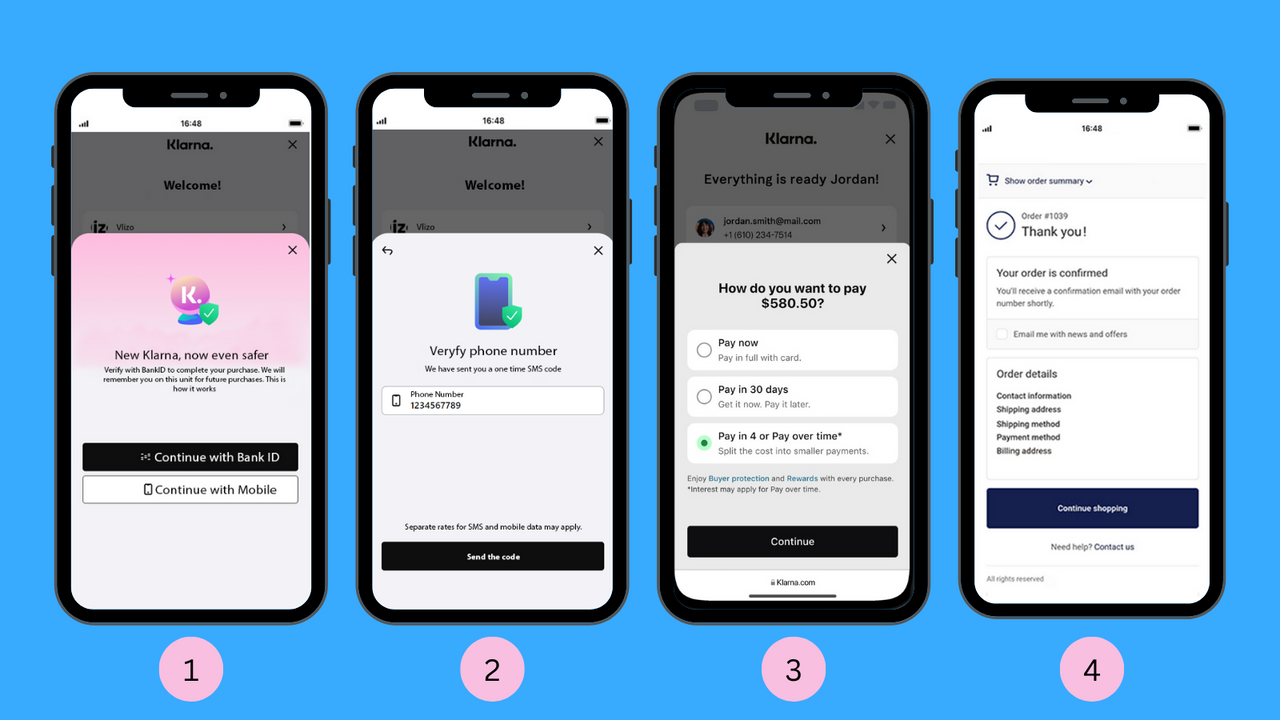
Let customers to pay for products immediately by direct debit, card, or bank transfer via Klarna
Klarna gives customers a range of payment options during checkout. Available payment options vary depending on the customer’s billing address and the transaction amount. The customer is redirected to the Klarna payment page to pay. Klarna may collect additional information for risk assessment and approval. After providing payment details to Klarna, the transaction succeeds, and the customer is redirected back to your website.
- Support Store Default Currencies - EUR, GBP, USD, DKK, SEK and NOK
- Available - Klarna Pay Now, Klarna Pay Later, Klarna Slice it & Klarna Inst.
- Merchants receive payments immediately
- Payout timings - Standard payout timing applies as per the merchant's agreement.
語言
英文
這項應用程式尚未翻譯成繁體中文
類別
定價
Free
免費安裝
Minimum annual fee and volume-based usage fees will be applied.
所有費用均以 USD 計價。
It appears that our app has been incorrectly configured on your store. we noticed a few issues: live keys were added to the test configuration section, not the test secret key was not added to the test configuration. As a result, an error occurred when attempting to run tests in the test environment.
To successfully test our app, please ensure the following steps are completed:
1. Add the test API keys to the test configuration section.
2. Press the "Config Webhook" button to automatically create webhooks.
3. Activate the app.
4. Enable test mode on the Shopify end.
This should allow you to perform a successful test transaction.
When you're ready to go live, make sure to:
1. Complete the live mode configuration section.
2. Configure the webhook by pressing the "Config" button in the live mode section.
3. Activate the app and switch off test mode on the Shopify end.
Happy selling!
支援服務
「Nabeyond Ltd」會回答您對於「Klarna Instalments」的任何問題。
開發者
資源
開發者無法直接以繁體中文提供支援。
發布日期
2022年4月13日