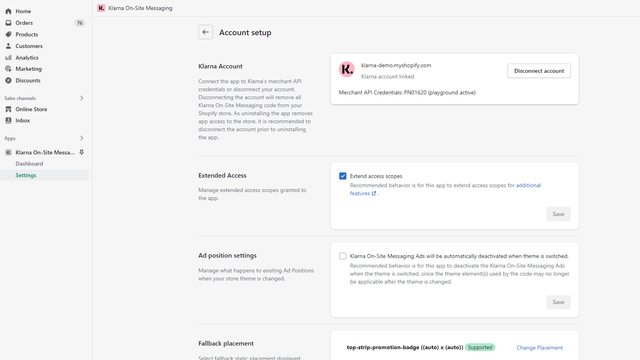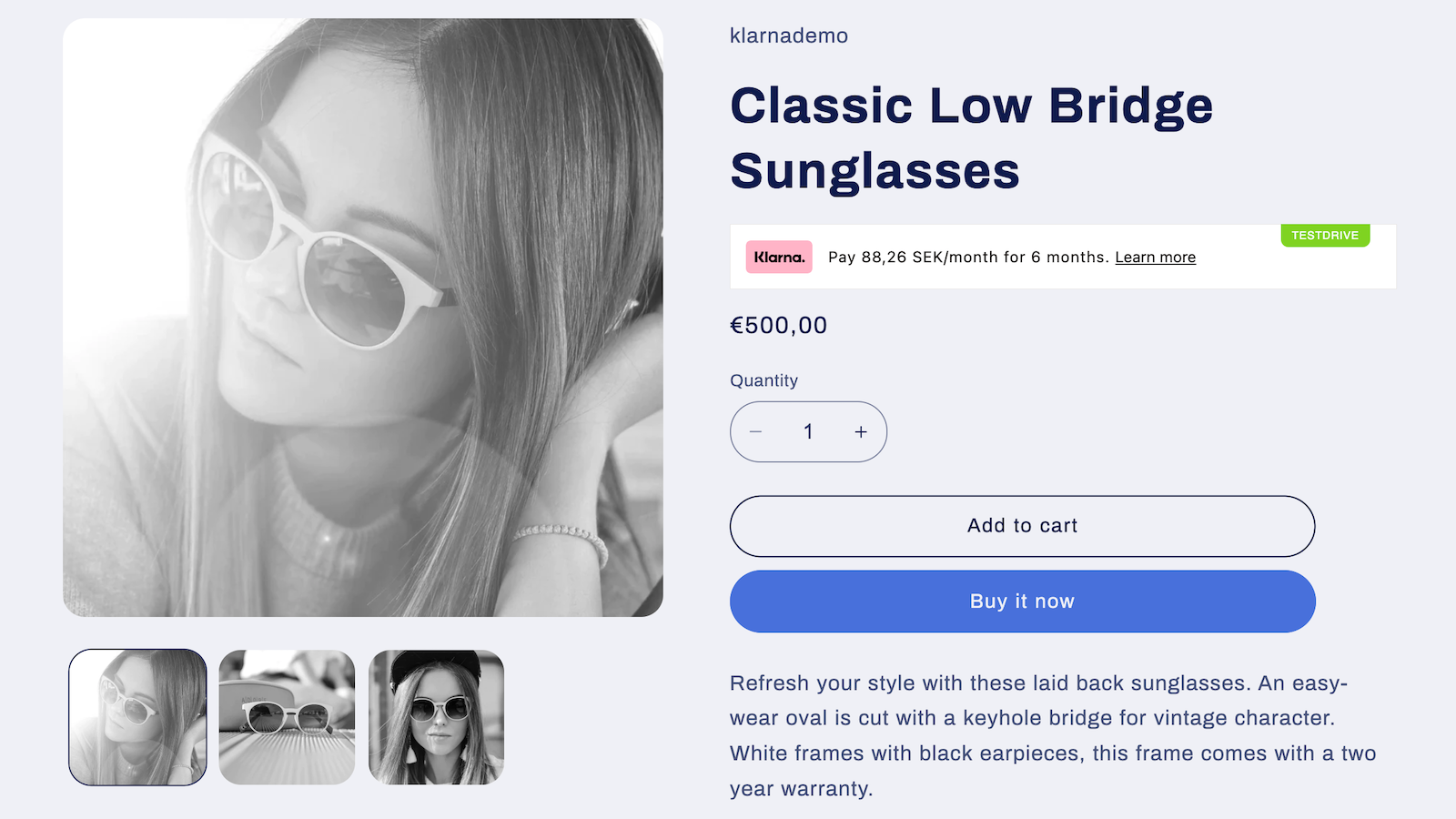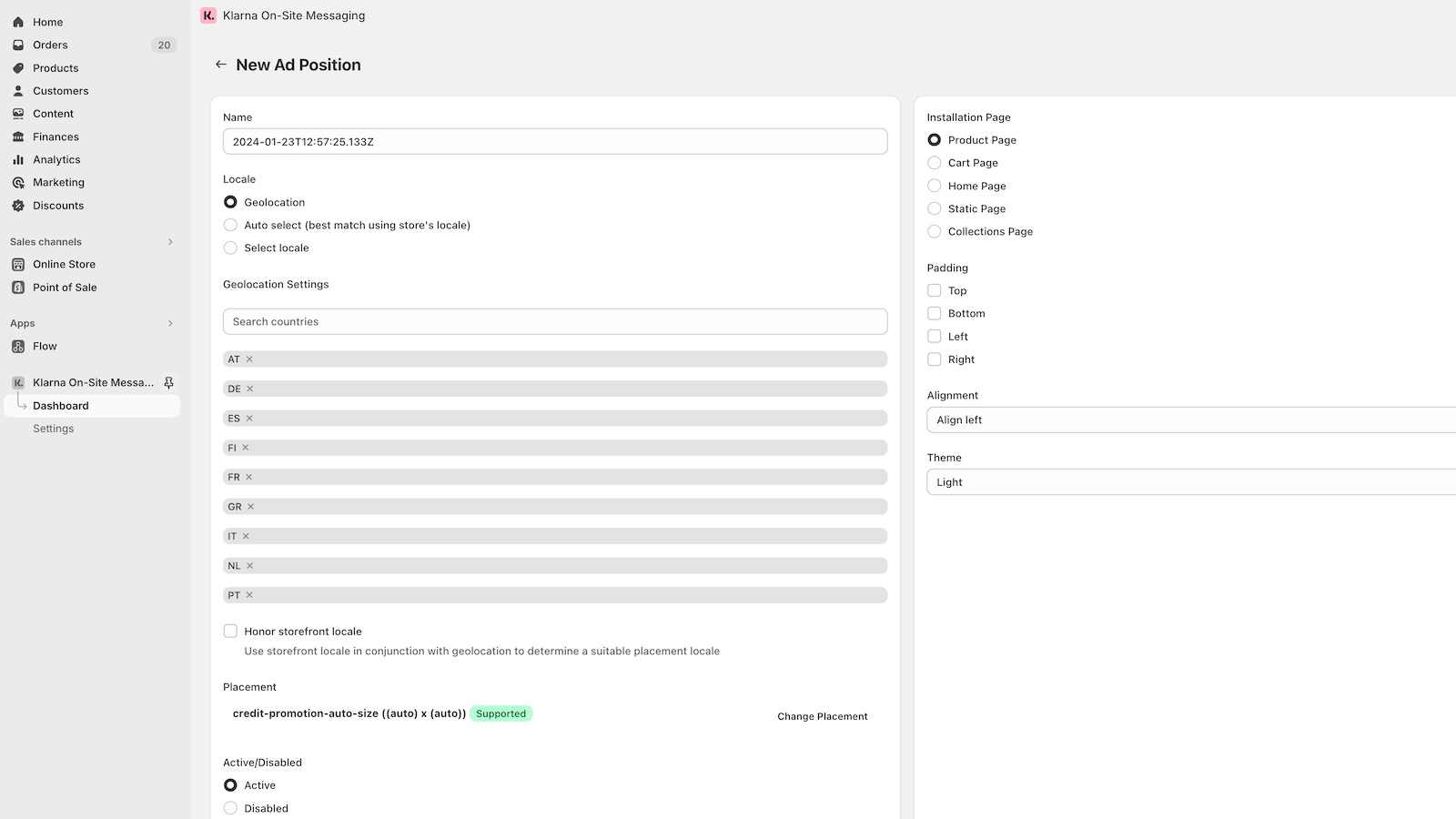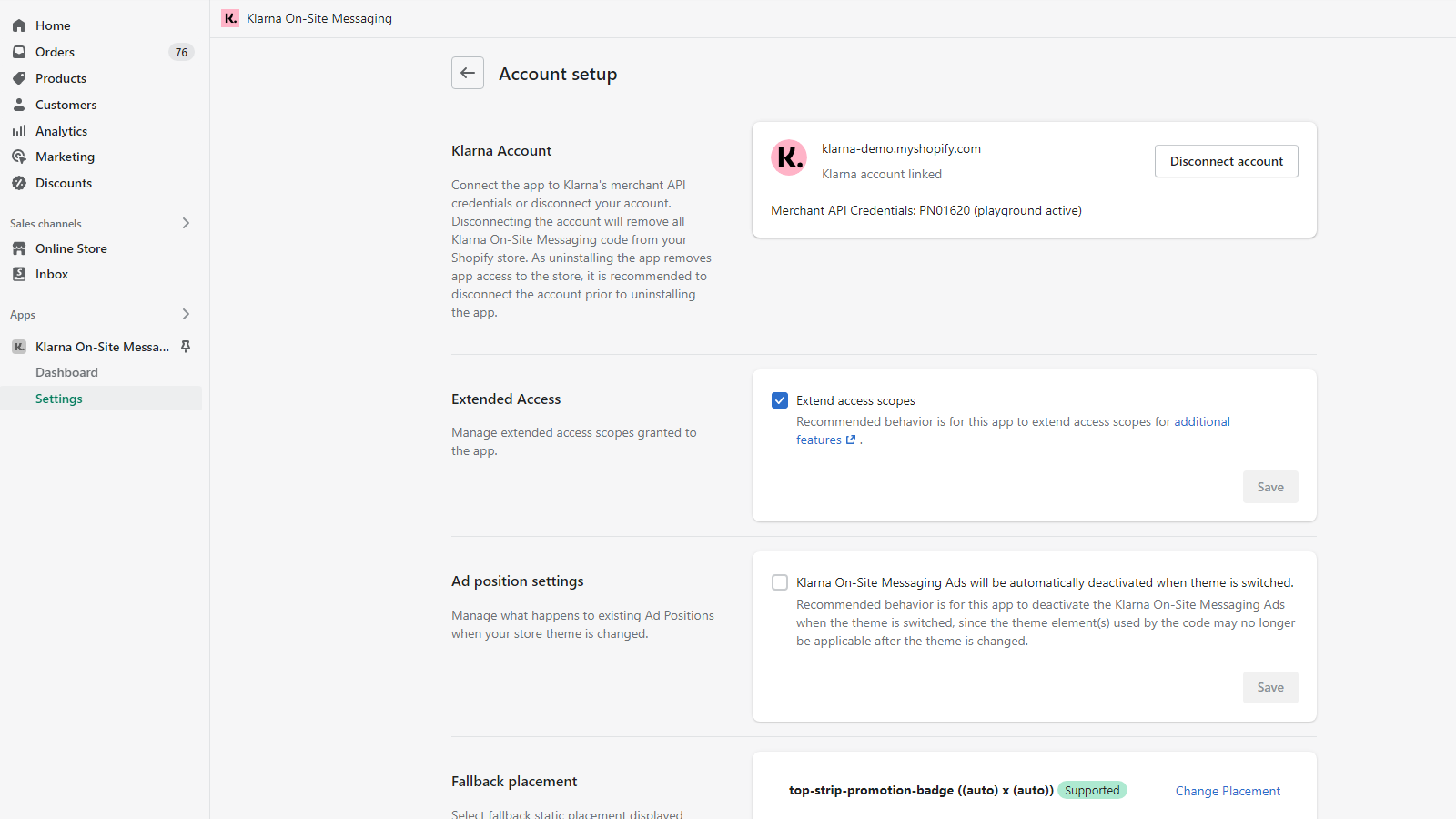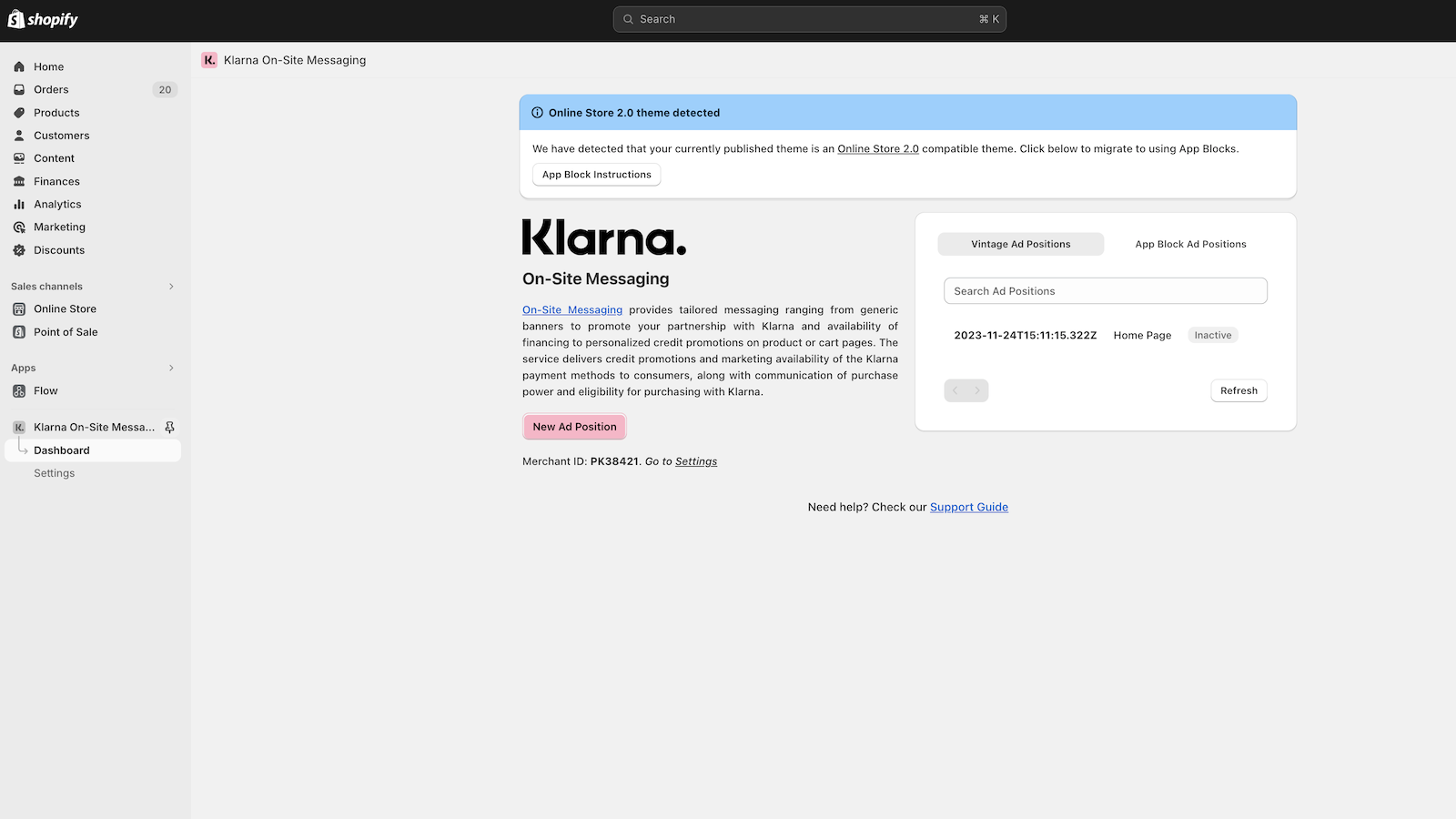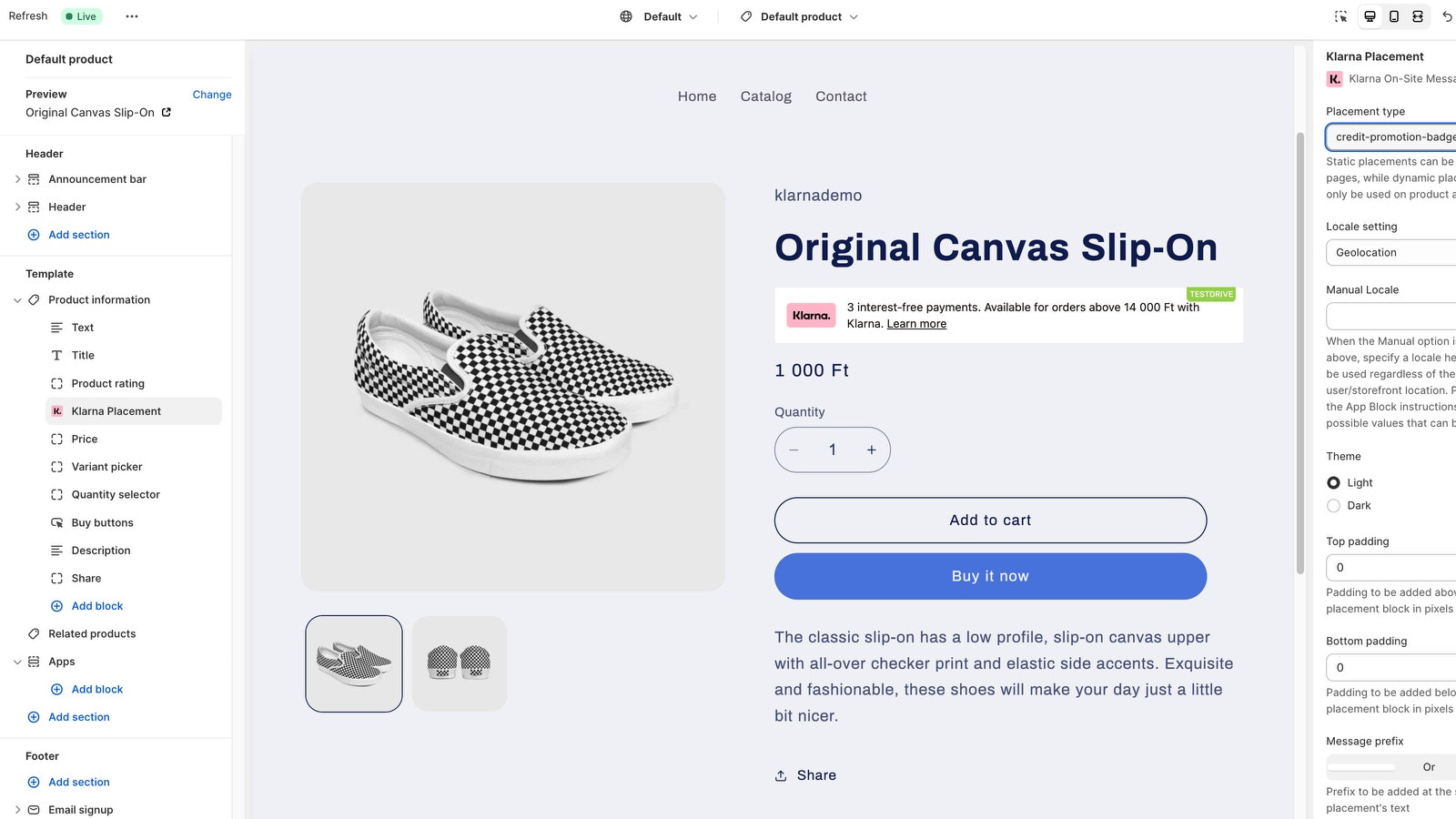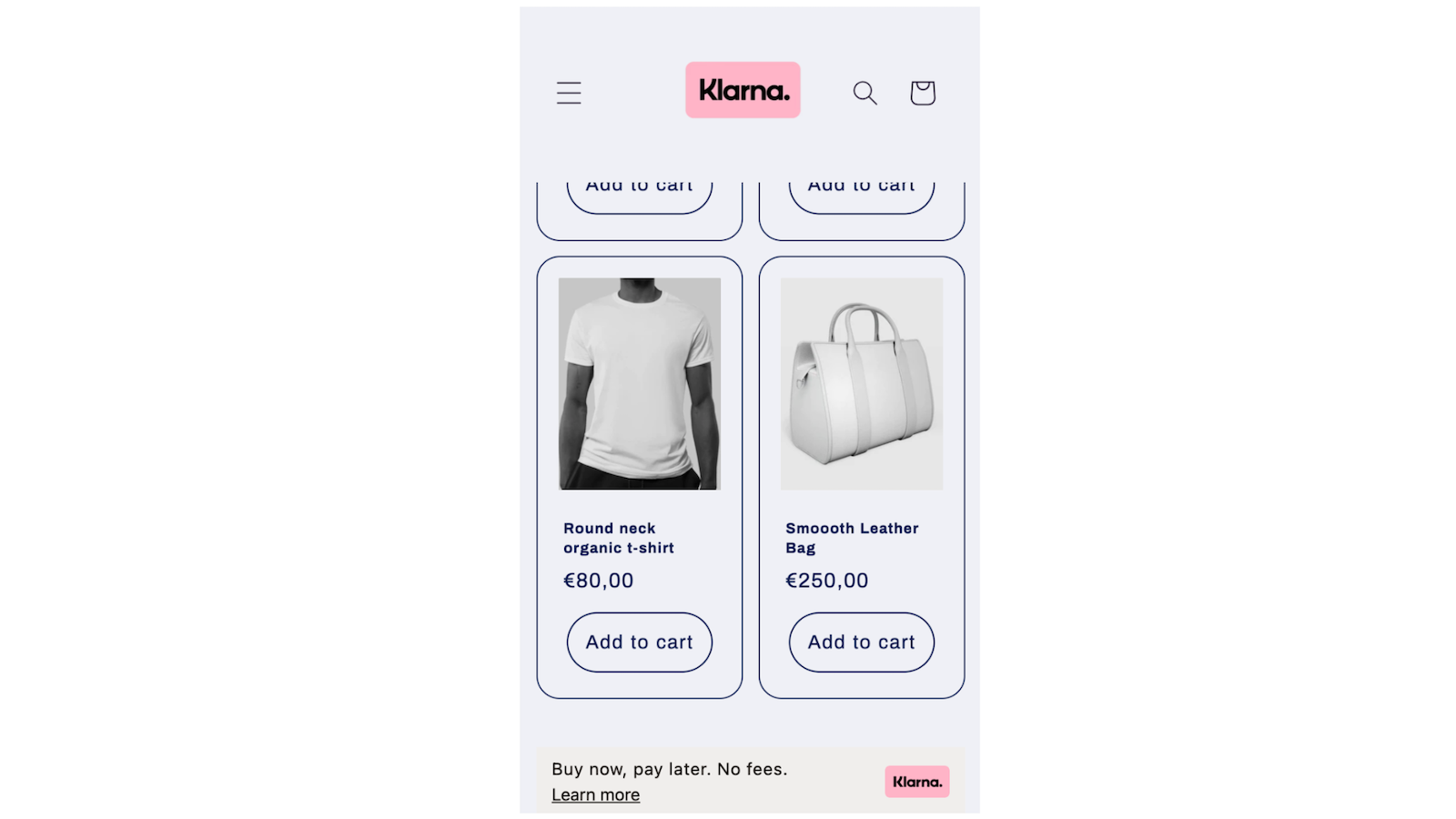Featured images gallery
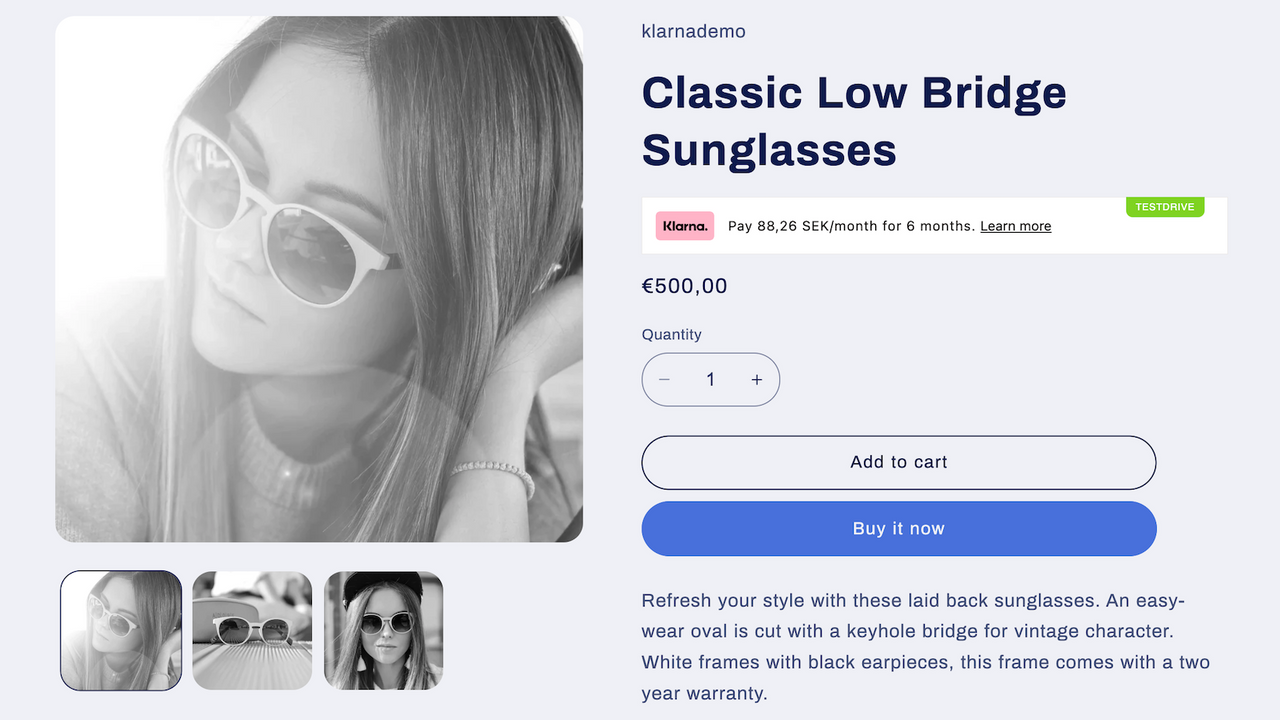


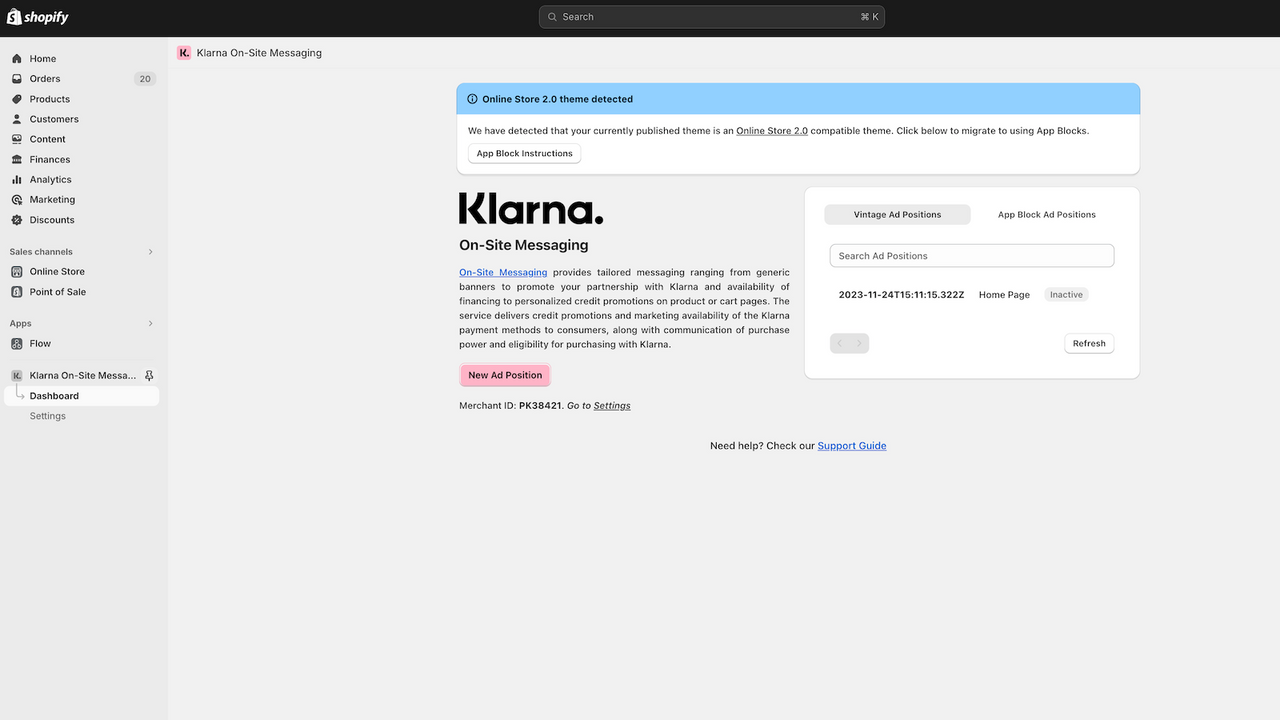

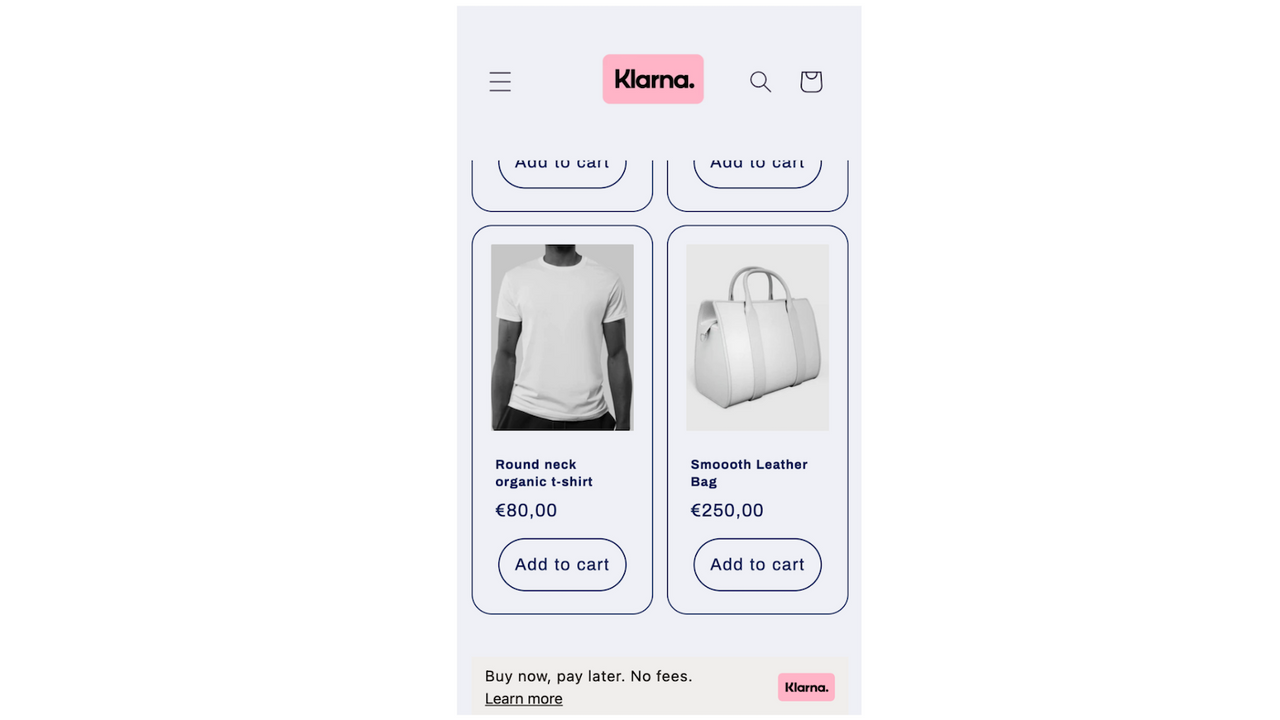
Highlights
-
Based in United States
-
Use directly in Shopify admin
-
Works with the latest themes
About this app
Convert more sales with flexible and customized on-site messaging about Klarna as a payment method
Create customized messaging ranging from banners promoting your partnership with Klarna & availability of payment options, to personalized promotions on product, cart & other pages. Highlighting buy now pay later (BNPL) options to your customers while they’re still shopping can lead to more conversions at checkout for you. We also offer a dedicated support team. First, ensure Klarna is active as a payment method in checkout and then use this app to inform customers that they can pay with Klarna.
- Promote the availability of payment options like Klarna and increase sales.
- Customize and personalize your messaging to maximize conversions.
- Optionally extend order data sharing & prevent inventory oversells.
202 reviews
It’s too bad. After the new template was renovated, there was a Klarna installment module in the preview, but the website client couldn’t see it at all. It was a serious bug. There was no reply to the customer service email.
Thank you for your review! I can see our merchant support is currently helping you look into this as it would appear the placement requested is already visible on the product page. I recommend forwarding any further concerns straight to merchant@klarna.com and we are happy to keep supporting you from there. Have a lovely day!
its been over a year watitng for the review. we already try a lo times to connect customer service or create a new account and nobody help. just a waste of time
Hello and thank you for your review. It seems you have not completed your onboarding to Klarna and we would recommend to continue responding to merchant@klarna.com to complete the steps needed. Once onboarded you can try out our On-Site Messaging app and let us know what your feedback on it is!
Useful application, easy to use. Would like to see further improvements; especially for accessing a list of On-Site Messaging badges with html availability so we can add them to pages using code instead.
Thank you for your review! We are glad to hear you found the app to be useful. Thank you also for suggesting improvements, we will look into this.
It simply does not work.
Thank you for your review! We can see that you are in contact with our support regarding this and we will continue supporting you through the installation process. Have a lovely day!
Hi, I am not getting any response from support please. Having issues with the application and no response. When trying to select a static page it only allows me to see a certain amount of pages in alphabetical order, and the search tool doesn't work. I am unable to attach to my page because of this.
Hello and thank you for your review! I can see a few support tickets open with you where our support has responded recently, the latest one being yesterday. If you have not received the response from us could you please check emails are not being blocked or ending up in spam? Thank you in advance!
About this app
Built by Klarna
About Klarna
2.5 average rating
5 years building apps for the Shopify App Store
629 N. High St., Suite 300, Columbus, OH, 43215, US
Support
Send a messagemerchant@klarna.com
More apps like this