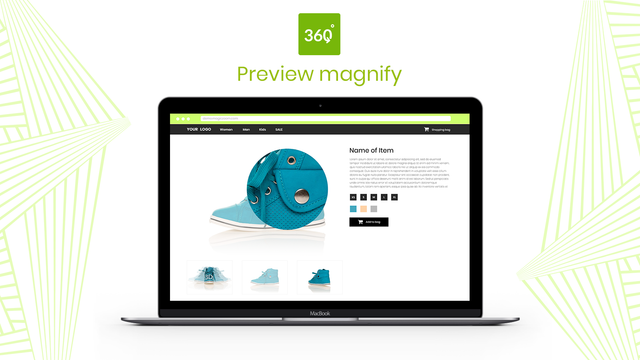Magic 360
- Priser
-
Fra $169
- Bedømmelse
- 4,4 (33)
- Udvikler
- Magic Toolbox
Galleri med udvalgte billeder
Vis dine produkter i 360 grader. Kundetillid øger salget og reducerer returneringer.
Vis kunderne alle detaljer af dit produkt med 360-graders spin. Kunderne kan endda zoome ind og forstørre til fuld skærm. Du skal bruge et sæt JPG-fotos, der viser alle vinkler. Dit produkt bevæger sig en smule i hvert foto for at skabe 360-effekten. Vi anbefaler 1200px til 1500px bredde. Disse store billeder vil skabe smukke spin-, forstørrelses- og fuldskærmseffekter. Magic 360 fungerer på iPad, iPhone, de fleste Android-enheder, så dine kunder kan se dine produkter, når og hvor de vil.
- Vis statiske billeder sammen med din 360 graders spin.
- Magic 360 understøtter ethvert Shopify-tema.
- Tilpas indstillinger som hastighed og autospin nemt på appens indstillingsside.
Indeholder maskinoversat tekst
Sprog
Engelsk
Denne app er ikke oversat til Dansk
Kategorier
Priser
Engangsbetaling
$169 engangsbetaling
Gratis at installere. $169 for at købe en licens (som fjerner 'Trial version' beskeden)
Indeholder maskinoversat tekst
Alle gebyrer faktureres i USD.
Anmeldelser (33)
La mejor aplicación para giros. Me ha ayudado muchísimo el soporte y se preocupaban mucho para que todo me saliera bien! GRACIAS PAULA. De las mejores inversiones que he hecho para la plataforma
After trying several 360 spin apps I stumbled upon magic 360 and it is a game changer!
Very simple to use and the one-time fee is refreshing, and totally worth it.
My only gripe would be that on mobile devices the zoom feature on the front end is a little buggy but apart from that such a great piece of software that does the job effectively!
They leave me alone and didnt solve my problems. I sent 10 emails and nothing
Support
Appsupport leveres af Magic Toolbox.
Ressourcer
Denne udvikler tilbyder ikke direkte support på Dansk.
Udvikler
9 Cowley Road, Oxford, ENG, OX4 1HP, GB
Lanceret
7. september 2012
Dataadgang
Denne app skal have adgang til følgende data for at kunne fungere i din butik. Se hvorfor i udviklerens politik om beskyttelse af persondata .
Se persondata:
Butiksejer
-
Butiksejer
Navn, mailadresse, telefonnummer, fysisk adresse
Se og rediger butiksdata:
Produkter, Webshop, Shopify-administratorpanel
-
Rediger produkter
Produkter or kollektioner
-
Se din webshop
Tema
-
Rediger Shopify-administratorpanel
Filer
Flere apps som denne
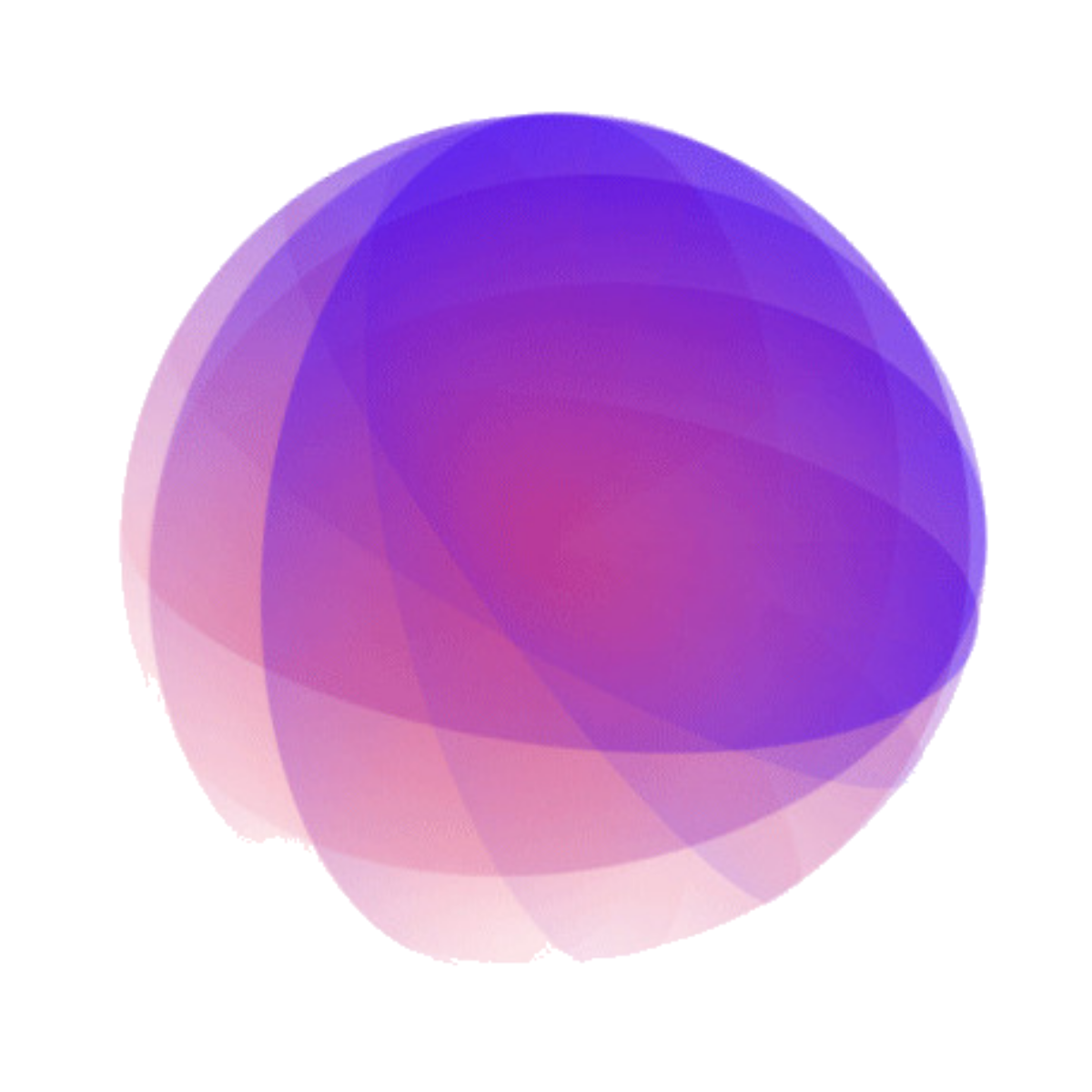


Opfylder vores højeste standarder for ydeevne, design og integration. Få mere at vide Åbner i et nyt vindue