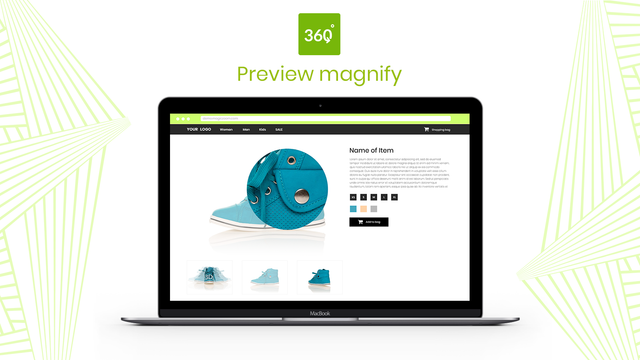Magic 360
- Preisgestaltung
-
Ab $169
- Bewertung
- 4,4 (33)
- Entwickler
- Magic Toolbox
Vorgestellte Bildergalerie
Stellen Sie Ihre Produkte in 360 Grad dar. Kundenvertrauen erhöht den Umsatz und reduziert Rücksendungen.
Zeigen Sie Kunden jedes Detail Ihres Produkts mit einer 360-Grad-Drehung. Kunden können sogar hineinzoomen und auf Vollbild vergrößern. Sie benötigen eine Reihe von JPG-Fotos, die jeden Winkel zeigen. Ihr Produkt bewegt sich in jedem Foto leicht, um den 360-Effekt zu erzeugen. Wir empfehlen eine Breite von 1200px bis 1500px. Diese großen Bilder erzeugen wunderschöne Dreh-, Vergrößerungs- und Vollbildeffekte. Magic 360 funktioniert auf iPad, iPhone und den meisten Android-Geräten, sodass Ihre Kunden Ihre Produkte jederzeit und überall ansehen können.
- Statische Bilder neben Ihrer 360-Grad-Drehung anzeigen.
- Magic 360 unterstützt jedes Shopify-Theme.
- Passen Sie Optionen wie Geschwindigkeit und Autodrehung einfach auf der Einstellungsseite der App an.
Enthält automatisch übersetzten Text
Sprachen
Englisch
Für diese App ist keine Übersetzung auf Deutsch vorhanden.
Kategorien
Preisgestaltung
Einmalige Gebühr
$169 einmalige Gebühr
Kostenlose Installation. $169 für den Kauf einer Lizenz (die die Nachricht 'Testversion' entfernt)
Enthält automatisch übersetzten Text
Alle Gebühren werden in USD berechnet.
Rezensionen (33)
La mejor aplicación para giros. Me ha ayudado muchísimo el soporte y se preocupaban mucho para que todo me saliera bien! GRACIAS PAULA. De las mejores inversiones que he hecho para la plataforma
After trying several 360 spin apps I stumbled upon magic 360 and it is a game changer!
Very simple to use and the one-time fee is refreshing, and totally worth it.
My only gripe would be that on mobile devices the zoom feature on the front end is a little buggy but apart from that such a great piece of software that does the job effectively!
They leave me alone and didnt solve my problems. I sent 10 emails and nothing
Support
App-Support von Magic Toolbox
Ressourcen
Entwickler
9 Cowley Road, Oxford, ENG, OX4 1HP, GB
Eingeführt
7. September 2012
Datenzugriff
Damit diese App in deinem Shop funktioniert, benötigt sie Zugriff auf die folgenden Daten. Die Gründe dafür findest du in der Datenschutzerklärung des Entwicklers bzw. der Entwicklerin.
Personenbezogene Daten anzeigen:
Shop-Inhaber
-
Shop-Inhaber
Name, E-Mail-Adresse, Telefonnummer, Physische Adresse
Shop-Daten anzeigen und bearbeiten:
Produkte, Onlineshop, Shopify-Admin
-
Produkte bearbeiten
Produkte or Kollektionen
-
Deinen Onlineshop anzeigen
Theme
-
Shopify-Admin bearbeiten
Dateien
Mehr Apps wie diese
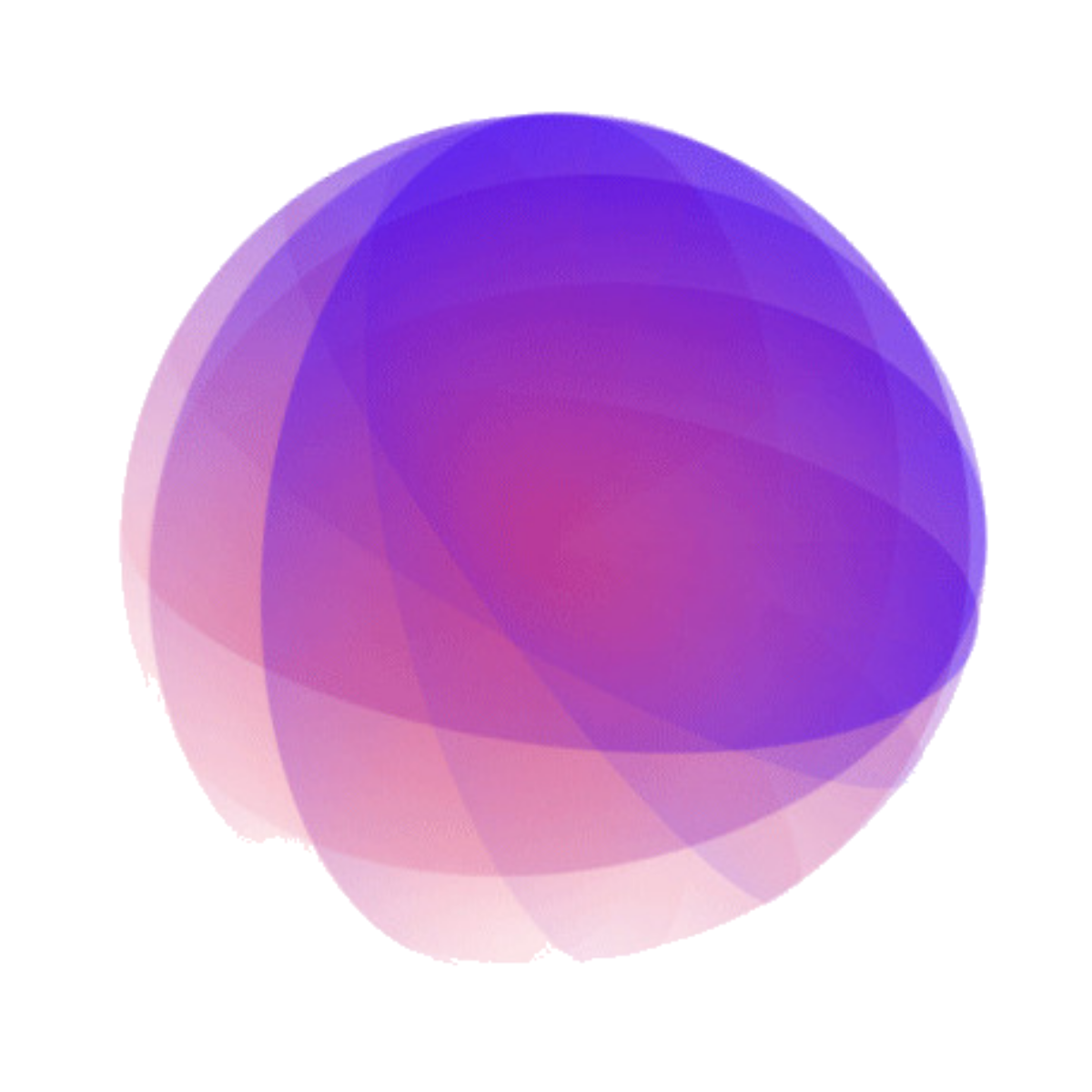


Erfüllt unsere höchsten Standards für Leistung, Design und Integration. Weitere Informationen Wird in einem neuen Fenster geöffnet