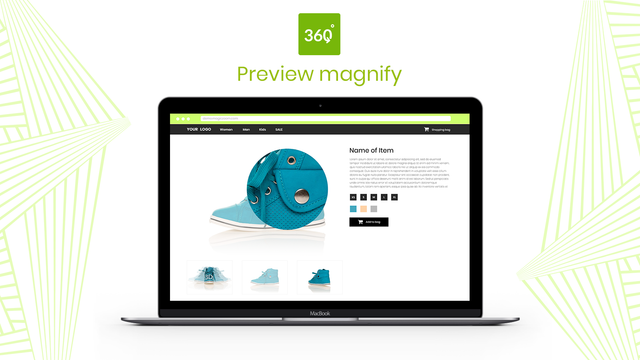Magic 360
- Precios
-
Desde $169
- Calificación
- 4,4 (33)
- Desarrollador
- Magic Toolbox
Galería de imágenes destacadas
Muestra tus productos en 360 grados. La confianza del cliente aumenta las ventas y reduce las devoluciones.
Muestra a los clientes cada detalle de tu producto con el giro de 360 grados. Los clientes incluso pueden hacer zoom y ampliar a pantalla completa. Necesitarás un conjunto de fotos JPG que muestren cada ángulo. Tu producto se mueve ligeramente en cada foto para crear el efecto 360. Recomendamos un ancho de 1200px a 1500px. Estas imágenes grandes crearán un giro, una ampliación y efectos de pantalla completa hermosos. Magic 360 funciona en iPad, iPhone y la mayoría de dispositivos Android, para que tus clientes puedan ver tus productos cuando y donde quieran.
- Muestra imágenes estáticas junto con tu giro de 360 grados.
- Magic 360 es compatible con cualquier tema de Shopify.
- Personaliza opciones como la velocidad y el giro automático fácilmente en la página de configuración de la aplicación.
Contiene texto traducido automáticamente
Idiomas
Inglés
Esta aplicación no está traducida al Español
Categorías
Precios
Cargo único
$169 cargo único
Instalación gratuita. $169 para comprar una licencia (que elimina el mensaje de 'Versión de prueba')
Contiene texto traducido automáticamente
Todos los cargos se facturan en USD.
Reseñas (33)
La mejor aplicación para giros. Me ha ayudado muchísimo el soporte y se preocupaban mucho para que todo me saliera bien! GRACIAS PAULA. De las mejores inversiones que he hecho para la plataforma
After trying several 360 spin apps I stumbled upon magic 360 and it is a game changer!
Very simple to use and the one-time fee is refreshing, and totally worth it.
My only gripe would be that on mobile devices the zoom feature on the front end is a little buggy but apart from that such a great piece of software that does the job effectively!
Great app and great tech support! They replied quickly to my message and resolved the issue I was having extremely quick. Great communication and very friendly. Thanks again for all your help!
Soporte técnico
Soporte de la aplicación proporcionado por Magic Toolbox.
Recursos
Este desarrollador no ofrece soporte técnico directo en Español.
Desarrollador
9 Cowley Road, Oxford, ENG, OX4 1HP, GB
Fecha de lanzamiento
7 de septiembre de 2012
Acceso a los datos
Esta aplicación necesita acceso a los siguientes datos para funcionar en tu tienda. Obtén más información en la política de privacidad del desarrollador.
Ver datos personales:
Propietario de tienda
-
Propietario de tienda
Nombre, Dirección de correo electrónico, Número de teléfono, Dirección física
Ver y editar datos de la tienda:
Productos, Tienda online, Administrador de Shopify
-
Editar productos
Productos, Colecciones
-
Ver tienda online
Tema
-
Editar el administrador de Shopify
Archivos
Más aplicaciones como esta
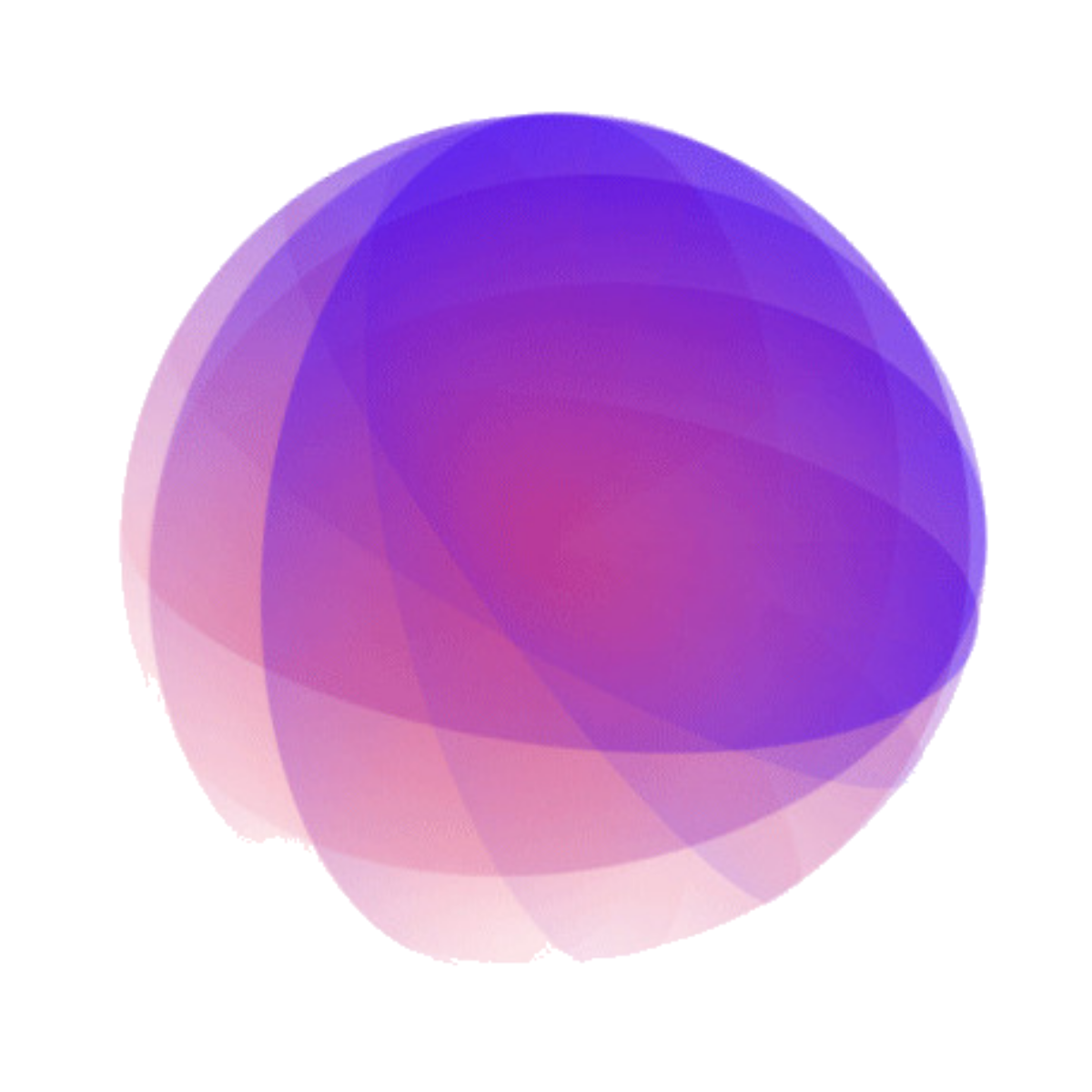


Cumple con nuestros más altos estándares de rendimiento, diseño e integración. Más información sobre Se abre en una ventana nueva