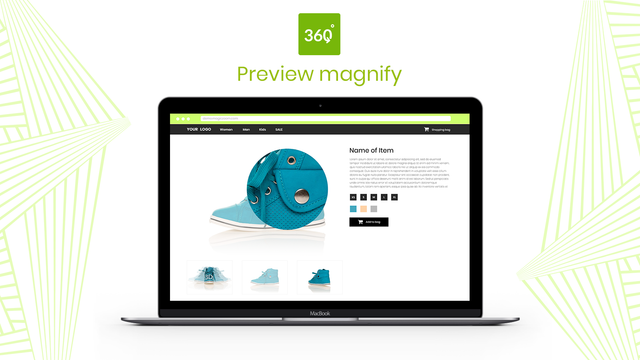Magic 360
- Tarification
-
À partir de $169
- Caractéristiques
- Fonctionne avec les thèmes les plus récents
- Note
- 4,8 (43)
- Développeur
- Magic Toolbox
Galerie d’images vedette
Display your products in 360 degrees. Customer confidence increases sales and reduces returns.
Show customers every detail of your product with 360-degree spin. Customers can even zoom-in and enlarge to full-screen too. You'll need a set of JPG photos which show every angle. Your product moves ever so slightly in each photo, to create the 360 effect. We recommend 1200px to 1500px wide. These big images will create gorgeous spin, magnify & full-screen effects. Magic 360 works on iPad, iPhone, most Android devices so your customers can view your products whenever and wherever they want.
- Display static images alongside your 360 degree spin.
- Magic 360 supports any Shopify theme.
- Customize options like speed and autospin easily on the app settings page.
Contient du texte non traduit
- Caractéristiques
- Fonctionne avec les thèmes les plus récents
Langues
anglais
Cette application n’est pas traduite en français
Catégories
Tarification
One-time charge
$169 frais uniques
Free to install. $169 to buy a license (which removes 'Trial version' message)
Contient du texte non traduit
Tous les frais sont facturés en USD.
Avis (43)
After trying several 360 spin apps I stumbled upon magic 360 and it is a game changer!
Very simple to use and the one-time fee is refreshing, and totally worth it.
My only gripe would be that on mobile devices the zoom feature on the front end is a little buggy but apart from that such a great piece of software that does the job effectively!
Great app and great tech support! They replied quickly to my message and resolved the issue I was having extremely quick. Great communication and very friendly. Thanks again for all your help!
Overall an easy app. Love how its only a one time charge. We got professional photos of our products taken by a company they recommended that did a great job (The Spin Guys). Compiling all 36 photos in the app is super easy and the spins turn out flawless.
Only downside is I wish photos would load in the background so I can continue adding photos to other products. When uploading just be aware ...
Hello Waveband Communications!
We're thrilled your love your flawless spins! TOP TIP: Shopify has 2 ways to bulk upload images to your Shopify admin:
i) Shopify admin > ...
Impeccable customer service. Solution implemented by a technician less than an hour after my first email.
This is what will make me buy your solution rather than another.
Thanks again for your help.
Gallery works very well.
Support was great and helped us set up the app in our custom theme.
Even helped us to match some functionality our regular gallery has. We really appreciate the extra effort the app team offered. Thanks :)
Great
Assistance
Assistance relative à l’application fournie par Magic Toolbox.
Ressources
Ce développeur n’offre pas d’assistance directe en Français.
Développeur
9 Cowley Road, Oxford, ENG, OX4 1HP, GB
Lancement
7 septembre 2012
Accès aux données
Cette application a besoin d’accéder aux données suivantes pour fonctionner sur votre boutique. Comprendre pourquoi en lisant la politique de confidentialité du développeur.
Voir les données personnelles:
Propriétaire de la boutique
-
Propriétaire de la boutique
Nom, adresse e-mail, numéro de téléphone, adresse physique
Voir et modifier les données de la boutique:
Produits, Boutique en ligne, interface administrateur Shopify
-
Modifier les produits
Produits or collections
-
Afficher votre boutique en ligne
Thème
-
Modifier l'interface administrateur Shopify
Fichiers