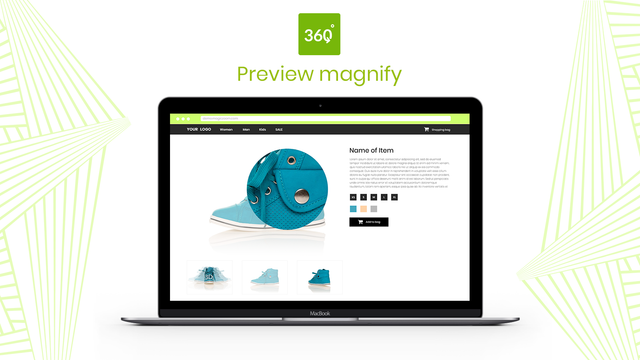Magic 360
- Priser
-
Från $169
- Betyg
- 4,4 (33)
- Utvecklare
- Magic Toolbox
Galleri med utvalda bilder
Visa dina produkter i 360 grader. Kundernas förtroende ökar försäljningen och minskar returer.
Visa kunder varje detalj av din produkt med 360-graders snurr. Kunder kan även zooma in och förstora till fullskärm. Du behöver en uppsättning JPG-foton som visar varje vinkel. Din produkt rör sig något i varje foto för att skapa 360-effekten. Vi rekommenderar 1200px till 1500px breda bilder. Dessa stora bilder skapar vackra snurr-, förstorings- och fullskärmseffekter. Magic 360 fungerar på iPad, iPhone och de flesta Android-enheter så att dina kunder kan se dina produkter när och var de vill.
- Visa statiska bilder tillsammans med din 360 graders snurr.
- Magic 360 stöder alla Shopify-teman.
- Anpassa alternativ som hastighet och autospin enkelt på appens inställningssida.
Innehåller automatöversatt text
Språk
engelska
Denna app finns inte översatt till svenska
Kategorier
Priser
Engångsavgift
$169 engångsavgift
Gratis att installera. $169 för att köpa en licens (som tar bort 'Trial version' meddelandet)
Innehåller automatöversatt text
Alla avgifter debiteras i USD.
Recensioner (33)
La mejor aplicación para giros. Me ha ayudado muchísimo el soporte y se preocupaban mucho para que todo me saliera bien! GRACIAS PAULA. De las mejores inversiones que he hecho para la plataforma
After trying several 360 spin apps I stumbled upon magic 360 and it is a game changer!
Very simple to use and the one-time fee is refreshing, and totally worth it.
My only gripe would be that on mobile devices the zoom feature on the front end is a little buggy but apart from that such a great piece of software that does the job effectively!
Great app and great tech support! They replied quickly to my message and resolved the issue I was having extremely quick. Great communication and very friendly. Thanks again for all your help!
Support
Support på appen tillhandahålls av Magic Toolbox.
Resurser
Den här utvecklaren erbjuder inte direkt support på Svenska.
Utvecklare
9 Cowley Road, Oxford, ENG, OX4 1HP, GB
Lansering
7 september 2012
Dataåtkomst
Appen behöver tillgång till följande data för att kunna fungera med din butik. Läs mer om anledningen till detta i utvecklarens integritetspolicy .
Visa personuppgifter:
Butiksägare
-
Butiksägare
Namn, e-postadress, telefonnummer, fysisk adress
Visa och redigera butiksdata:
Produkter, Webbshop, Shopify-admin
-
Redigera produkter
Produkter or produktserier
-
Visa din webbshop
Tema
-
Redigera Shopify-admin
Filer
Fler appar som den här
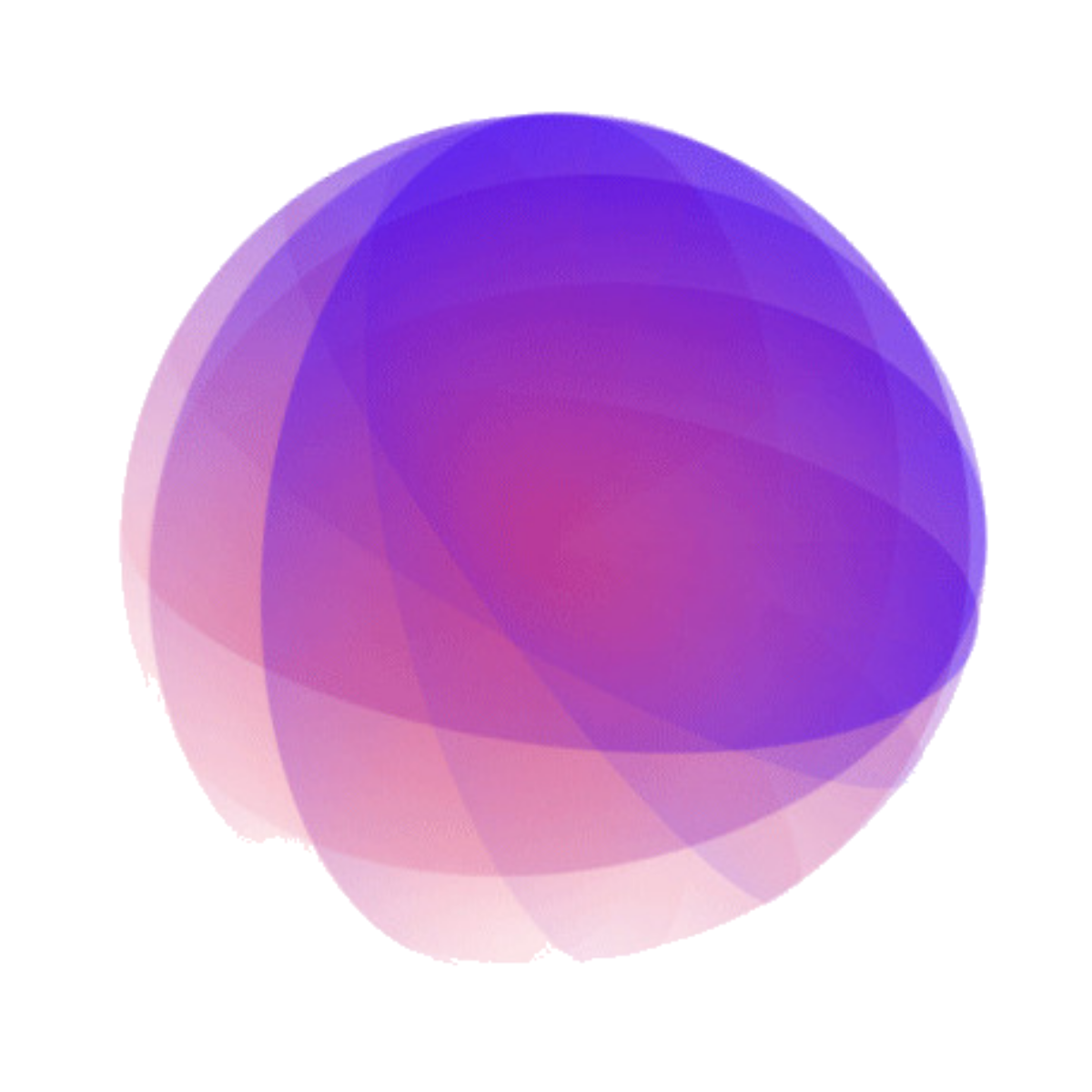


Uppfyller våra högsta standarder för prestanda, design och integrering. Mer information Öppnas i nytt fönster