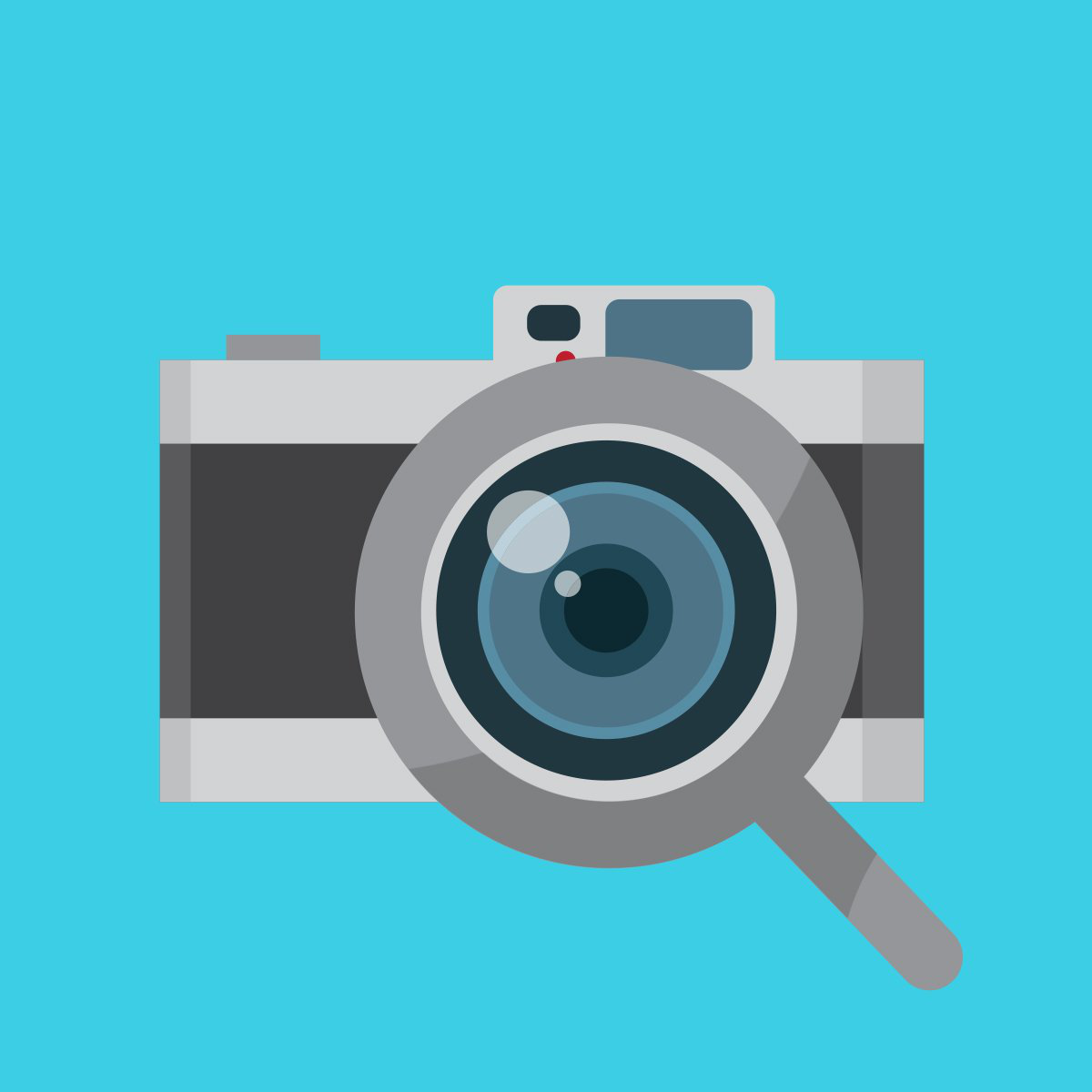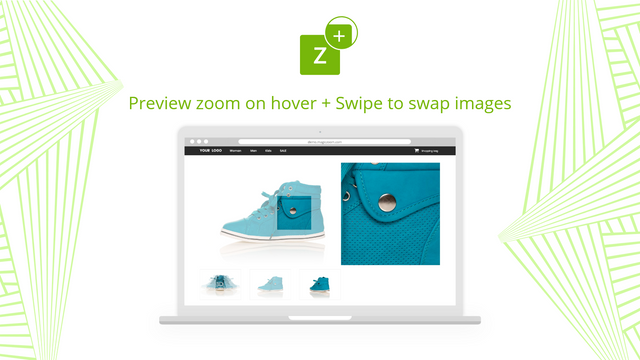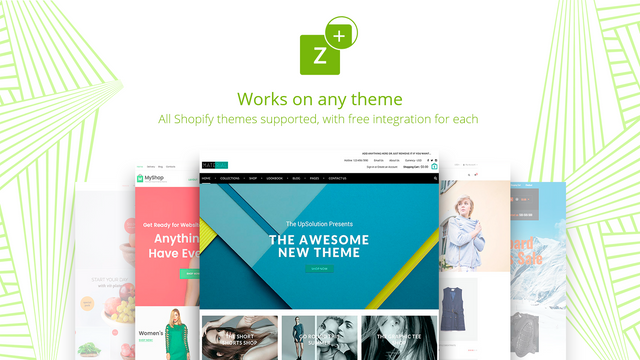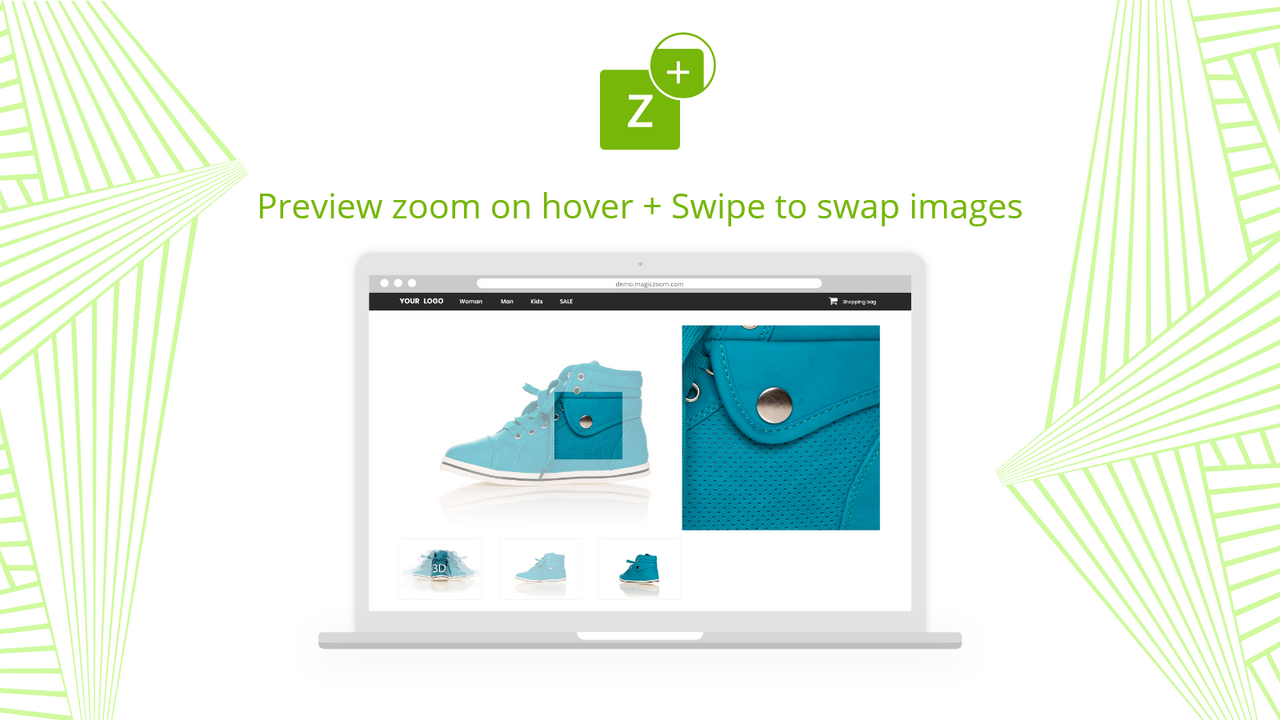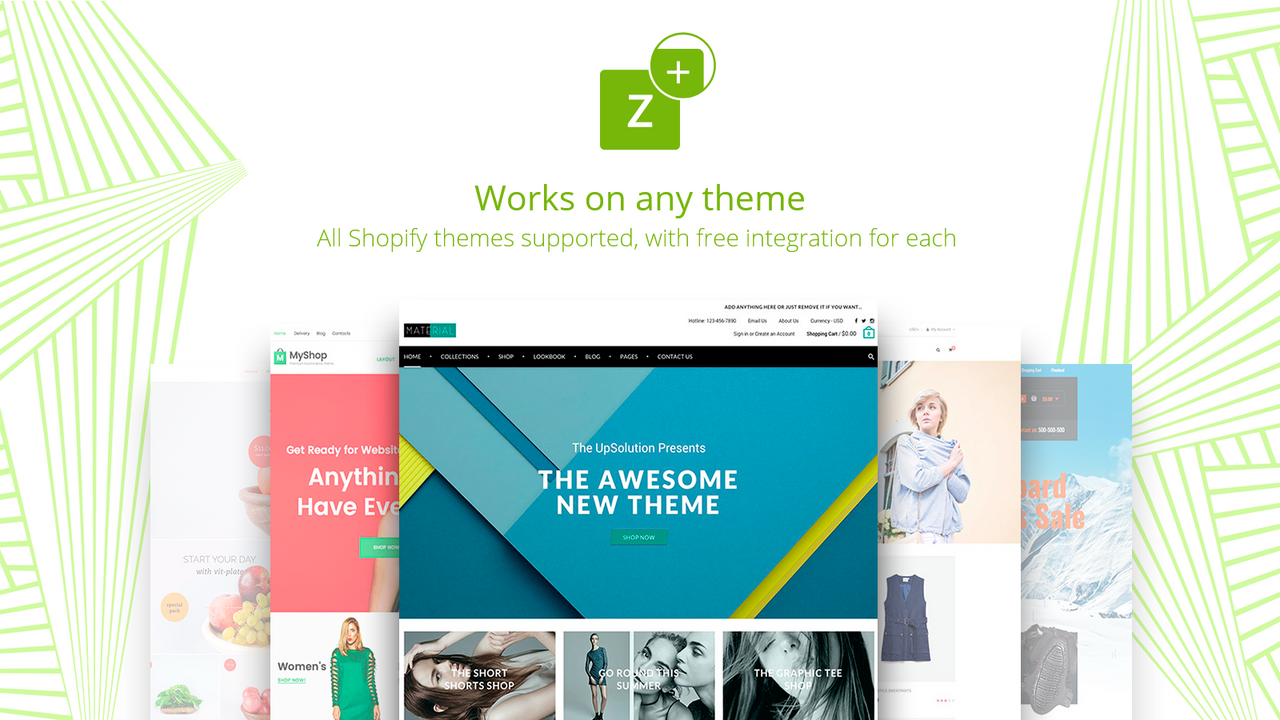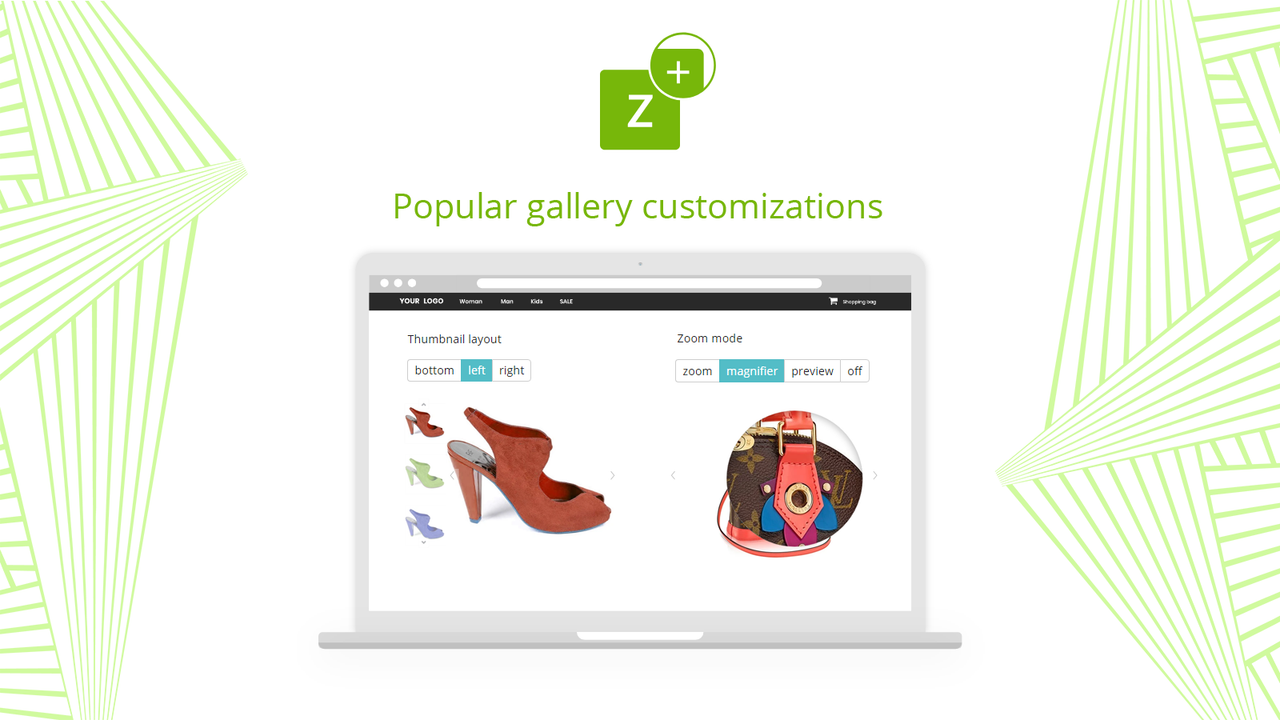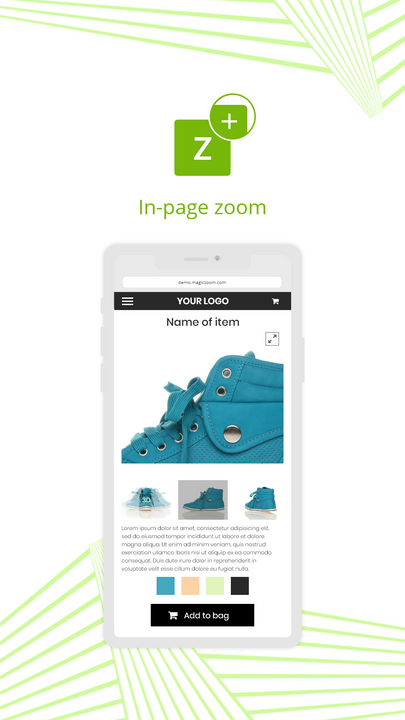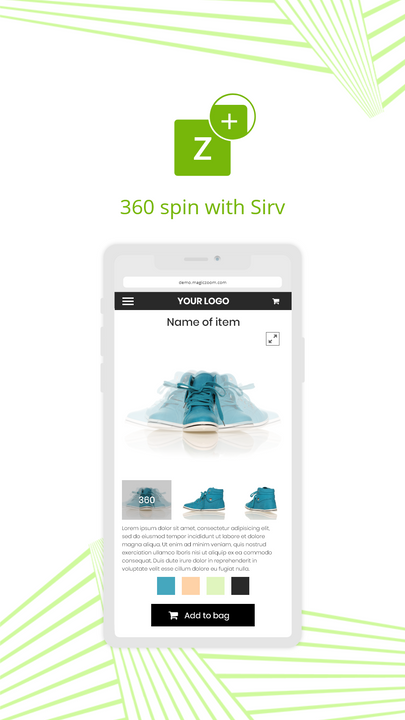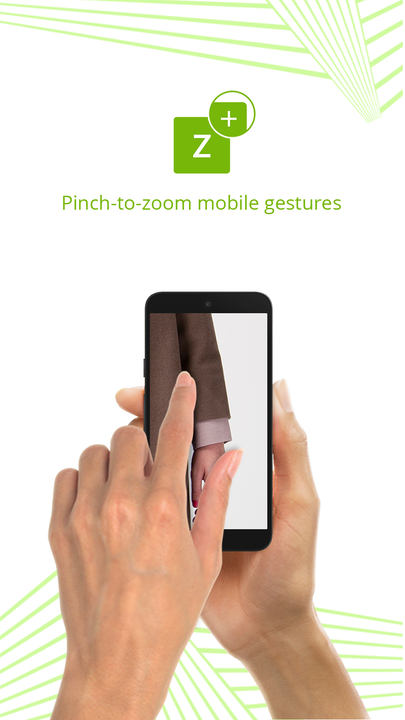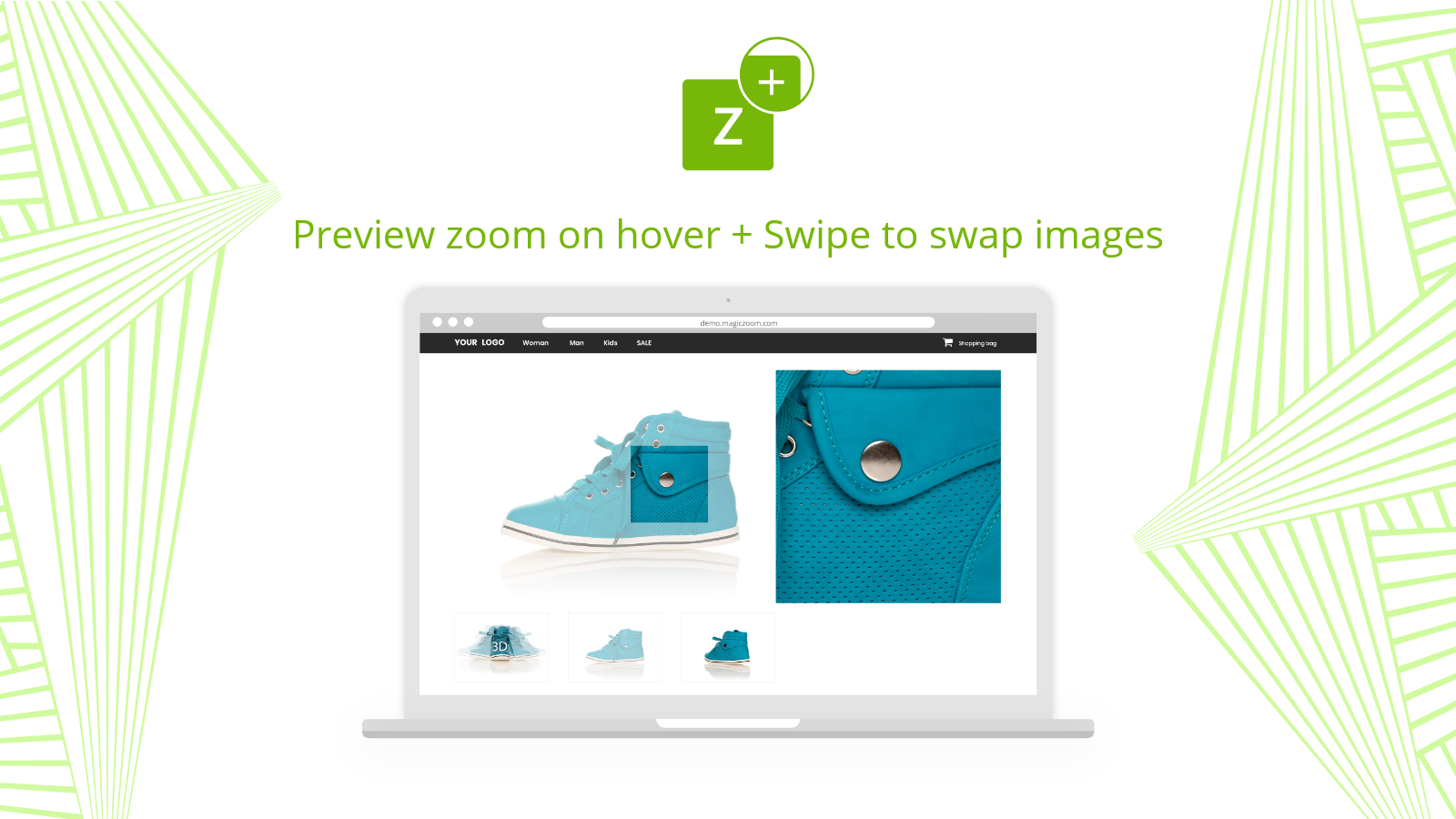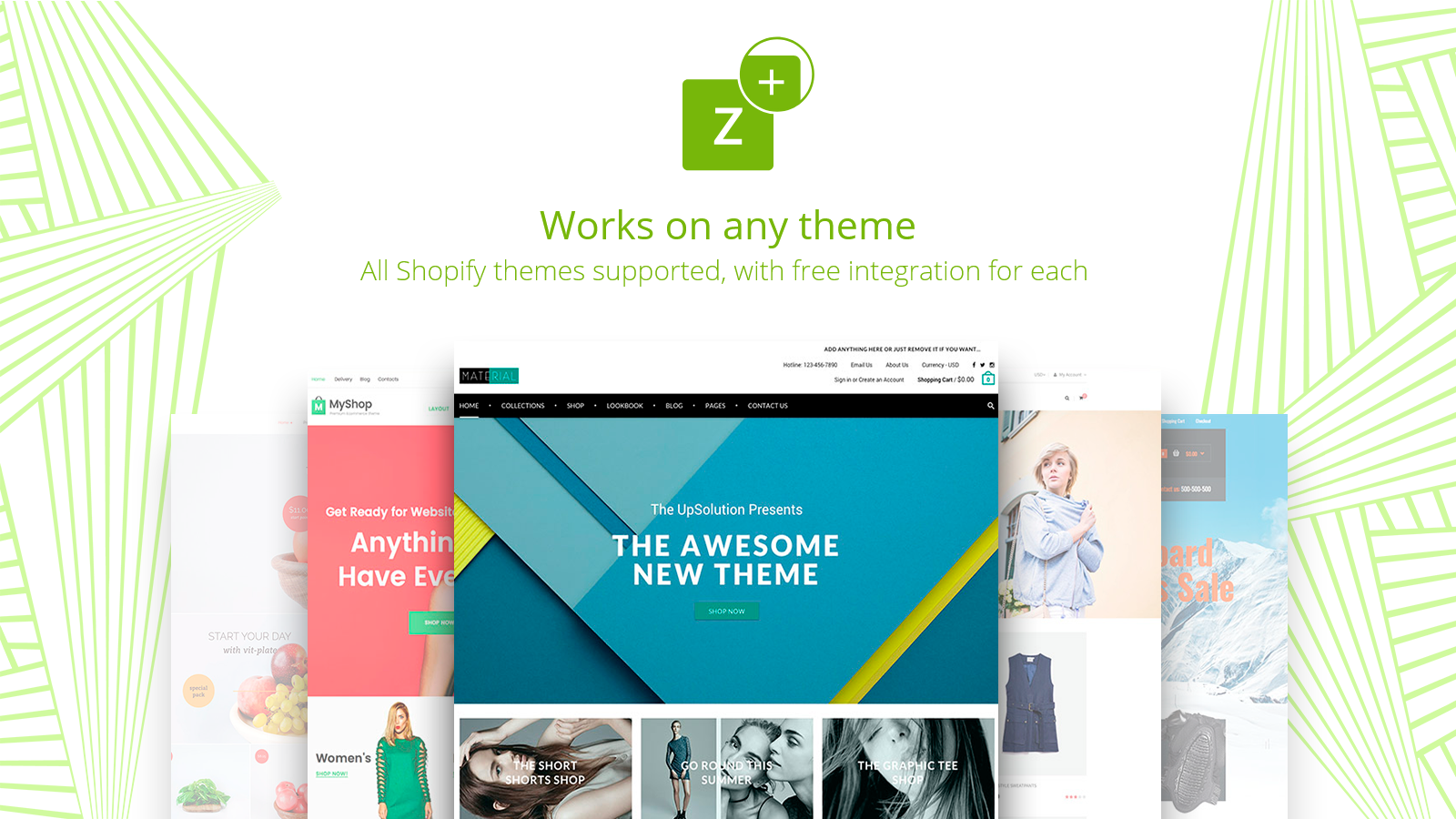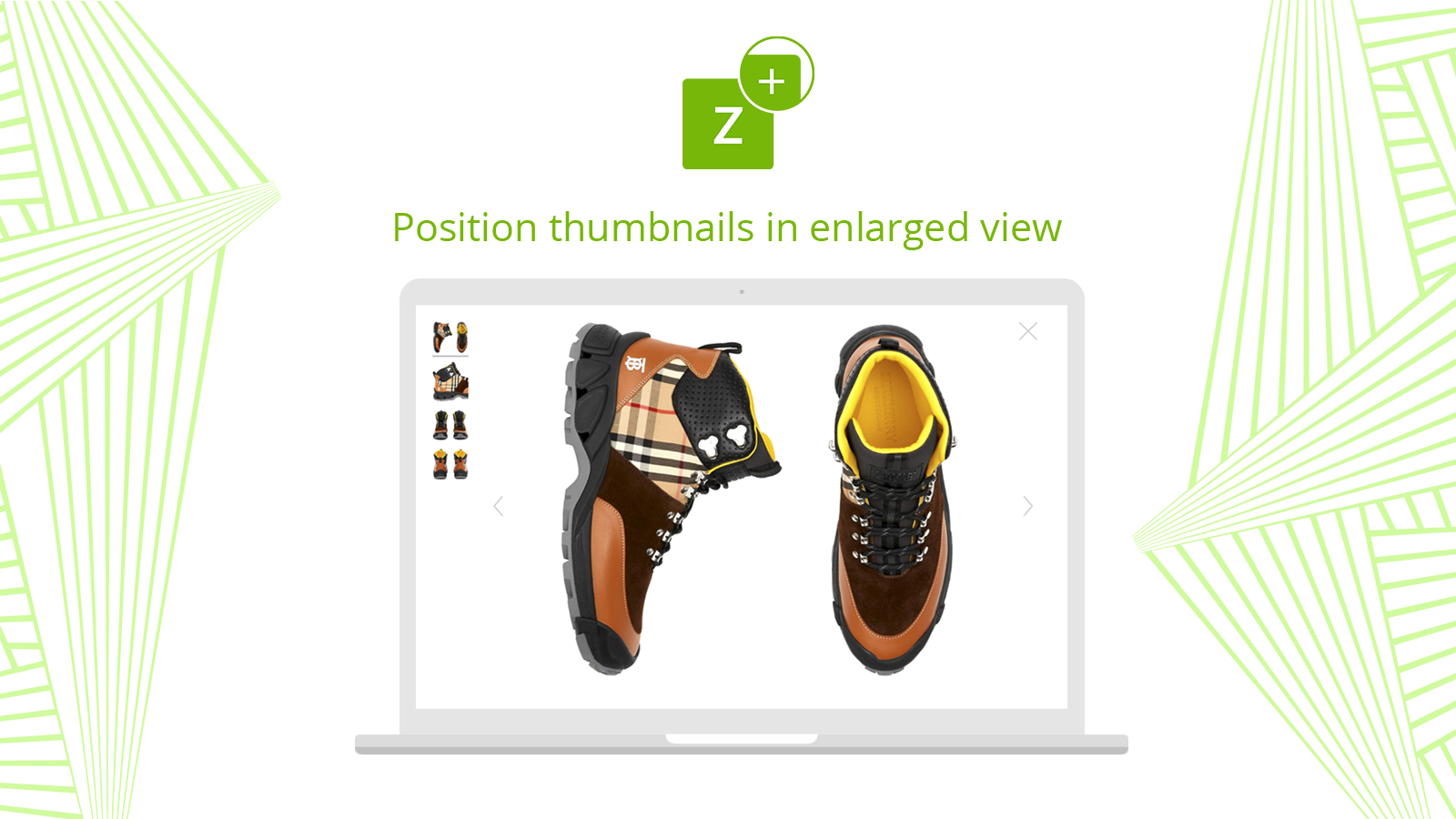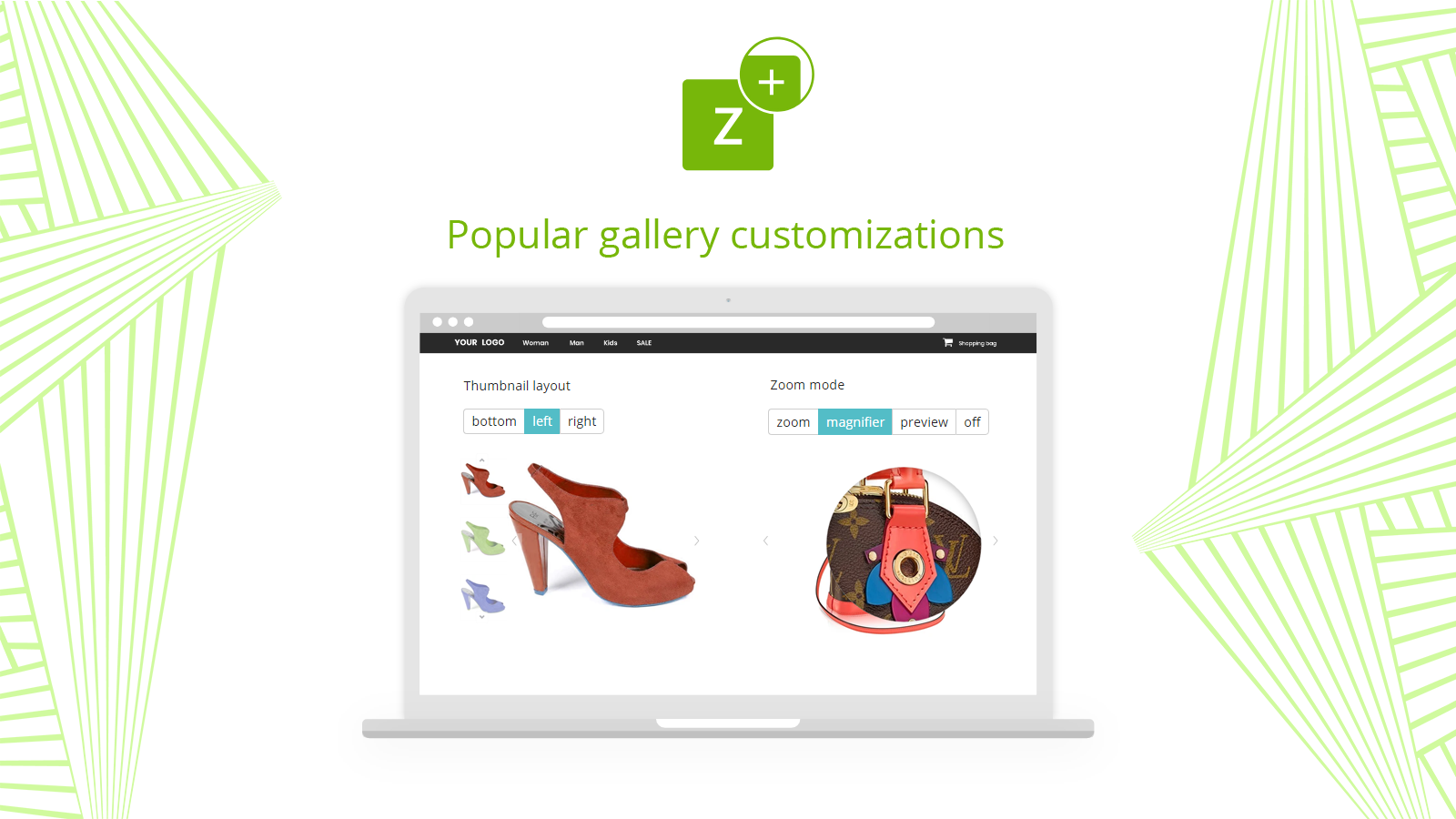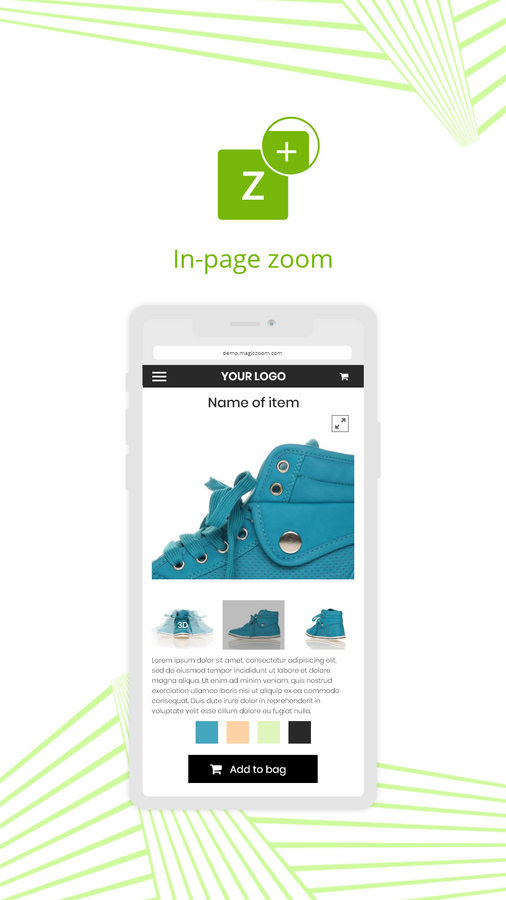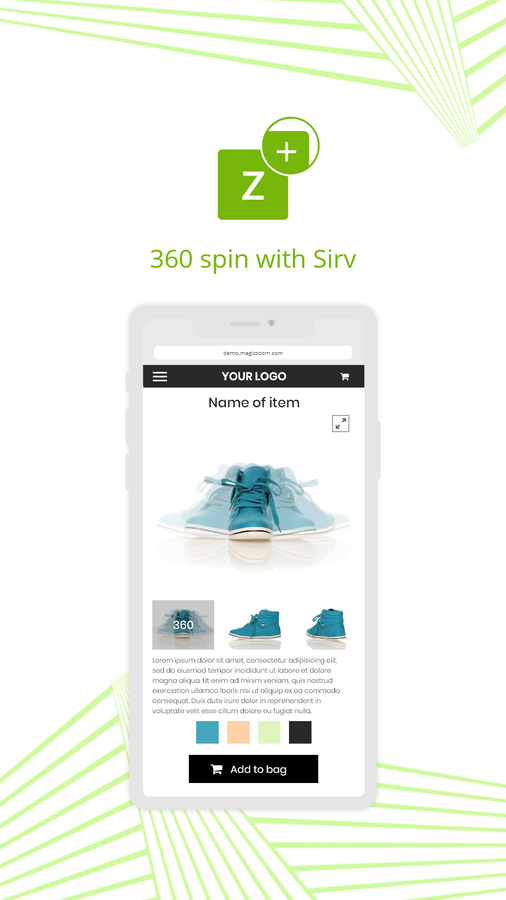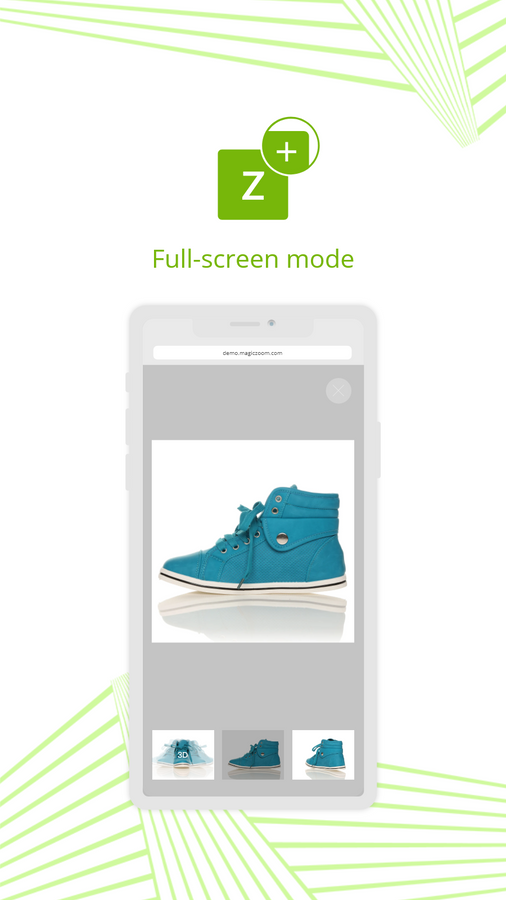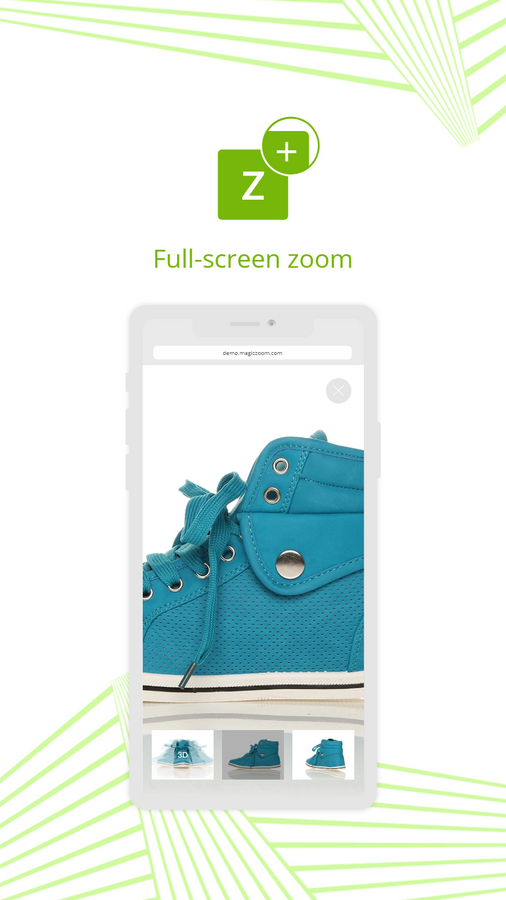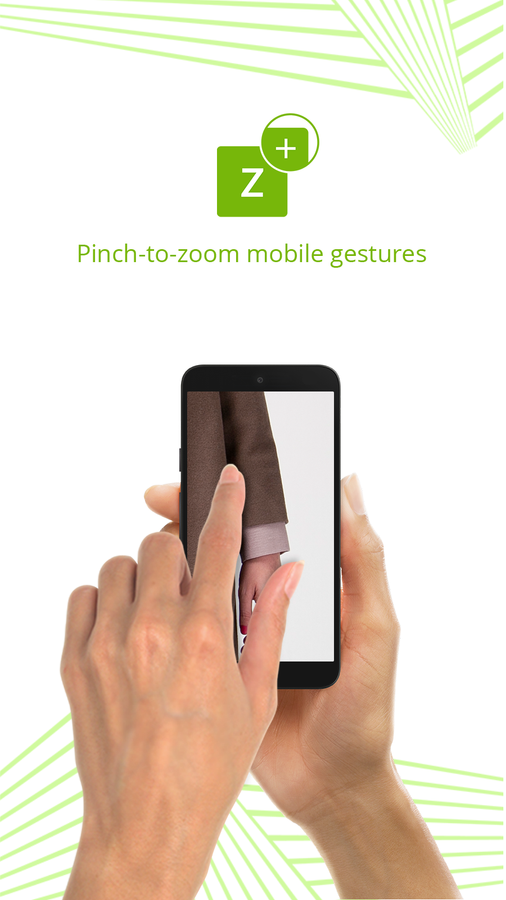Magic Zoom Plus
- Precios
-
Desde $69
- Calificación
- 4,6 (95)
- Desarrollador
- Magic Toolbox
Galería de imágenes destacadas
Magic Zoom Plus permite a los usuarios pasar el cursor para hacer zoom en una imagen y hacer clic para agrandar una imagen en cualquier página de producto.
Zoom de imagen para mostrar productos con un detalle impresionante y la vista ampliada muestra miniaturas útiles para una navegación rápida. Magic Zoom Plus también es compatible con la funcionalidad de video nativa de Shopify, por lo que puedes subir tus videos a los productos como normalmente lo harías con una imagen, y el video se mostrará como parte de la galería de imágenes principal.
- Funciona con imágenes de variantes, por lo que tus imágenes cambian cuando cambias el color/tamaño.
- Magic Zoom Plus se puede integrar con temas de Shopify y temas personalizados.
- Personaliza las opciones fácilmente en la página de configuración de la aplicación, como el zoom del magnificador.
Contiene texto traducido automáticamente
Idiomas
Inglés
Esta aplicación no está traducida al Español
Precios
Cargo único
$69 cargo único
Gratis para instalar. $69 para comprar una licencia (que elimina el mensaje de 'Versión de prueba')
Contiene texto traducido automáticamente
Todos los cargos se facturan en USD.
Reseñas (95)
for us is the best!, we have years working with magic zoom plus. it still looks modern and works perfect after all this time. but.. this app has one hidden treasure: their customer support is AWESOME. super fast, people wanting to help and make much more than necessary to help you every single time. You Guys ROCK, thank you very much!!!!!!!
Could not get it working. It loads in very slow and wonky. Support is pretty much useless. They sent "it's fixed" multiple times without actually fixing anything
Hello GlassStaff,
We're sorry the gallery didn't load as expected. There is some JavaScript on your Product page which slows down firing DOM ready/load events and delays the gallery initialization. We couldn't locate the exact part of the Theme's code which causes this but we think we've identified it.
Can we contact your Theme's developer so that we can fix the issue?
Hoping to hear from you soon...
Thanks!
Absolut schneller und freundlicher Support.
Soporte técnico
Soporte de la aplicación proporcionado por Magic Toolbox.
Recursos
Este desarrollador no ofrece soporte técnico directo en Español.
Desarrollador
9 Cowley Road, Oxford, ENG, OX4 1HP, GB
Fecha de lanzamiento
3 de julio de 2012
Acceso a los datos
Esta aplicación necesita acceso a los siguientes datos para funcionar en tu tienda. Obtén más información en la política de privacidad del desarrollador.
Ver datos personales:
Propietario de tienda
-
Propietario de tienda
Nombre, Dirección de correo electrónico, Número de teléfono, Dirección física
Ver y editar datos de la tienda:
Productos, Tienda online
-
Editar productos
Productos, Colecciones
-
Ver tienda online
Tema
Más aplicaciones como esta