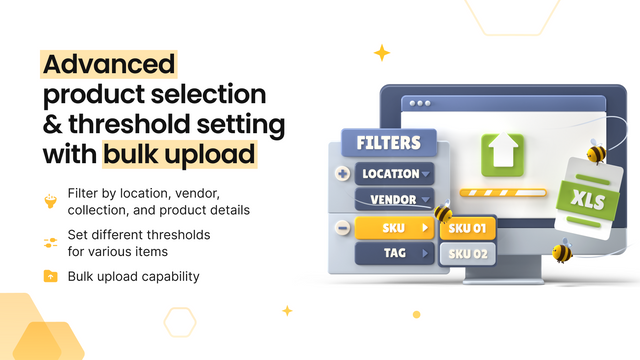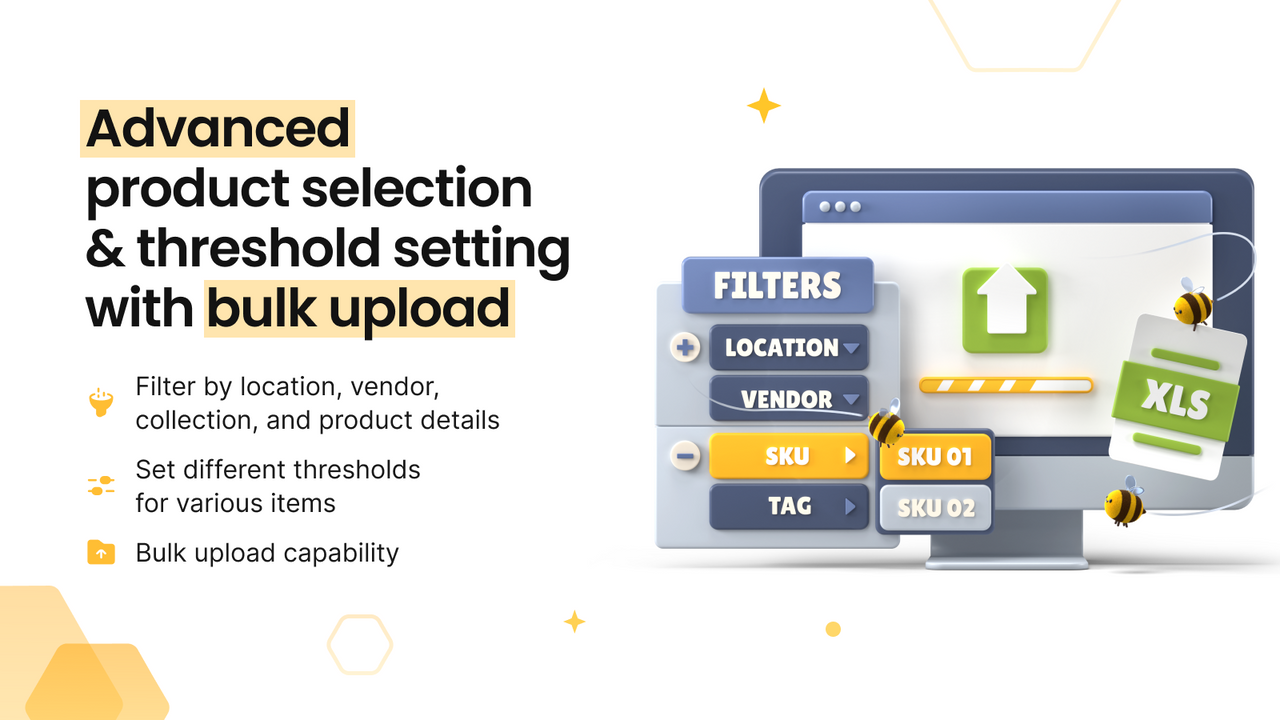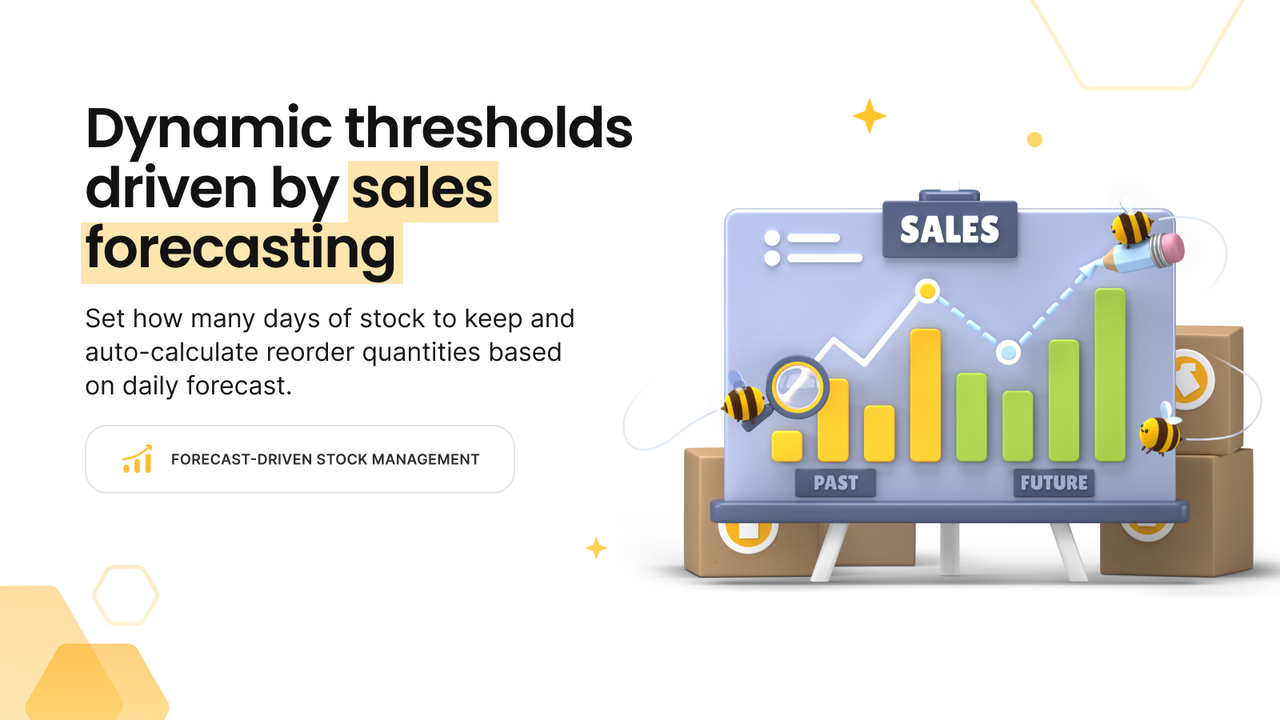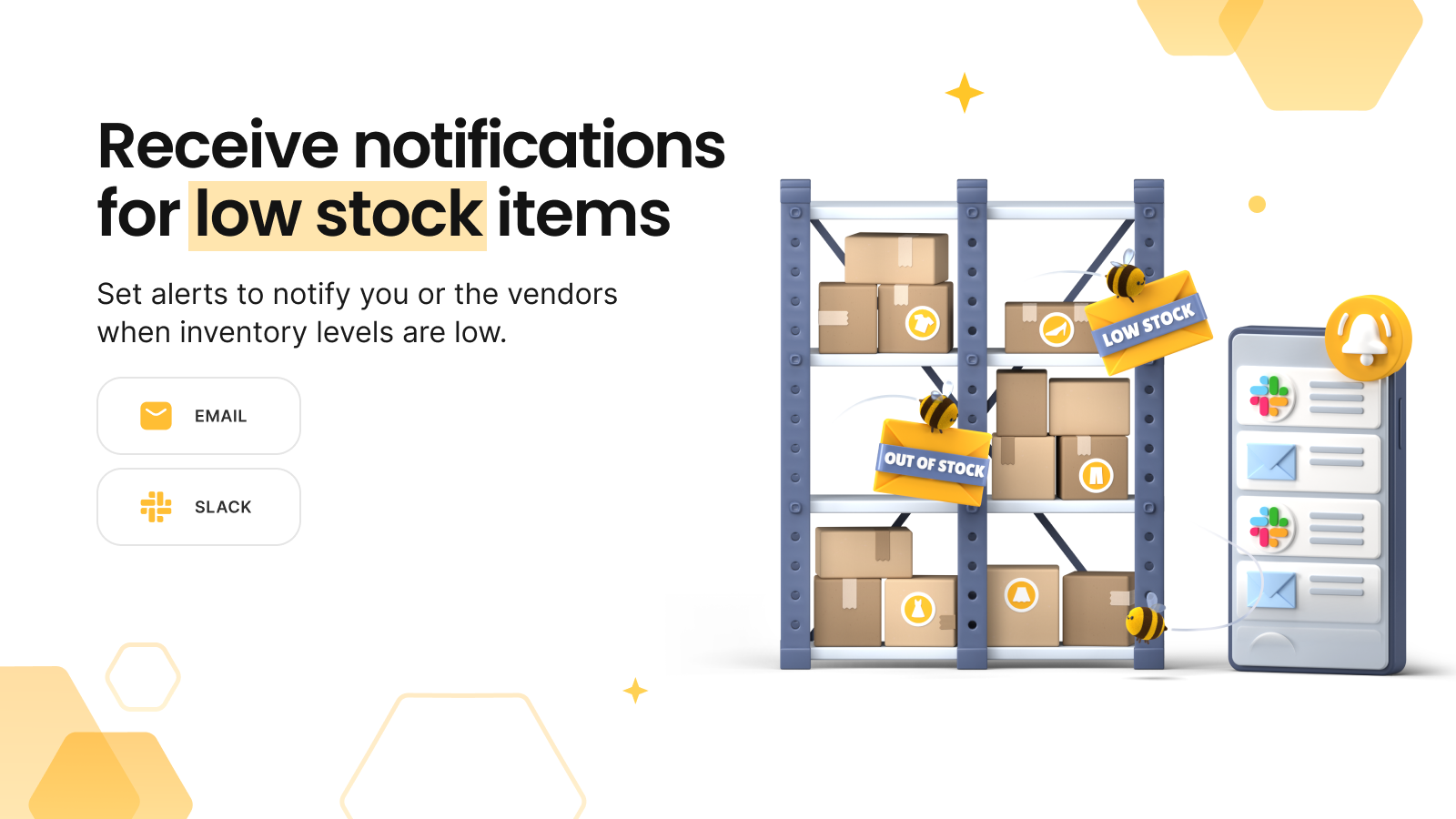Bee Low Stock Alert & Forecast
Galeria de imagens em destaque
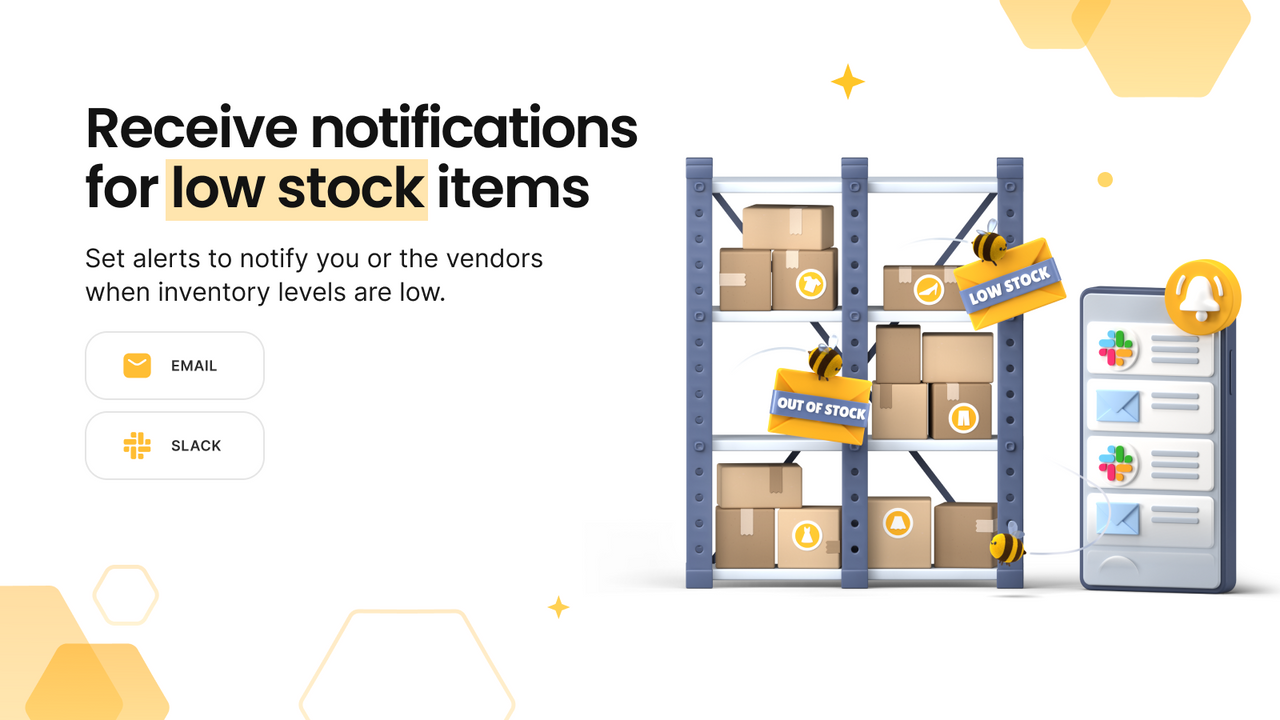
Receba notificações de baixo estoque, calcule quantidades de reordenação, defina limites dinâmicos com previsão!
Este aplicativo oferece uma solução rápida e eficaz para rastrear produtos com baixo estoque e reabastecê-los. Merchbees notifica você e seu fornecedor quando o estoque do produto está abaixo de um limite escolhido. Desta forma, você pode reabastecer os produtos antes que eles estejam fora de estoque. Você também pode definir o nível máximo de estoque (ordem até o nível), e Merchbees calcula a quantidade de reordenação automaticamente. Com o módulo de previsão, os limites são calculados com base na velocidade de vendas de cada produto e atualizados diariamente.
- Crie alertas instantâneos e programados ilimitados, e receba notificações por e-mail/slack
- Defina o nível máximo de estoque (ordem até o nível), auto-calcule o reabastecimento do estoque
- Defina limites dinâmicos com base na previsão de vendas e dias de cobertura de estoque
- Use vários filtros; localização, coleção, fornecedor, tag, produto ou SKU
- Vendas, previsão e relatórios de estoque com funcionalidade de exportação
Contém texto traduzido automaticamente
Idiomas
inglês
Este app não está traduzido para português (Brasil)
Funciona com
- Slack
- 2048 Variants
Categorias
Gestão de estoque
Notificações
Personalização
Preços
Plano Gratuito
Grátis
- Até 250 SKU
- 1 alerta programado (diário/semanal/mensal)
- Notificações de loja/coleção/fornecedor/tag/produto
- Relatório em tempo real
- Anexo CSV
Plano Profissional
$5.99 /mês
ou $59.88/ano (economia de 17%)
- Até 8.000 SKU
- Recursos do plano gratuito
- Notificações instantâneas/programadas ilimitadas
- Rastreamento de estoque baseado em localização
- Localizações e destinatários ilimitados
Avaliação gratuita de 14 dias
Plano Avançado
$11.99 /mês
ou $119.88/ano (economia de 17%)
- Até 100.000 SKU
- Recursos do plano profissional
- Importação em massa de limites com CSV
- Definir estoque máximo
- Calcular reabastecimento de estoque
- Notificação Slack
Avaliação gratuita de 14 dias
Plano Empresarial
$39.99 /mês
ou $399.96/ano (economia de 17%)
- Até 100.000 SKU
- Recursos do plano avançado
- Previsão de vendas
- Limites dinâmicos com previsão de vendas
- Relatório de vendas, previsão, estoque e KPI
Avaliação gratuita de 14 dias
Contém texto traduzido automaticamente
Todas as cobranças são faturadas em USD. Cobranças recorrentes e calculadas por uso são faturadas a cada 30 dias. Ver todas as opções de preço
Avaliações (134)
* In summary, I recommend Bee Low Stock Alert & Forecast (Bee LSA) for small stores (like us), and the developer is quite helpful and pleasant. I cannot comment on how this app might work for larger stores, only because that is not my experience.
* I teetered between giving 4 or 5 stars for the review. In the end, Merchbees' excellent customer service won me over for giving 5 stars.
* Our store sells a combination of new and used products. We usually have 2000-3000 active SKUs. We need alerts for the new products in our store, and for some of the used products we restock. As I write this, we have 19 Bee LSA emailed alerts set up.
* I don't have experience with other Low Stock Alert apps, so this is my experience using this one app.
* How we use Bee Low Stock Alert:
* We use Bee LSA in a simple way for our store. I'll describe how we use it here in case it helps someone else. This may be TMI!
* Product Tags:
* I have added a product tag for each supplier we use to the products we buy from them. These product tags are all formatted, "Supplier - _____". I created an LSA for each supplier by filtering to include only the product tag, "Supplier - ____"
* Collection Filter Alternative. We have a few LSAs that include products in a certain collection instead of including by a product tag. For example, we have a collection for used products we restock. These have no supplier to reorder from. We restock only as we are able to. We have an LSA set up for this collection.
* Discontinued. If a product is no longer available or is only special order, then we add a product tag, "No Low Stock Alert." Every LSA I have created is also filtered to exclude products with this product tag.
* Using these product tags makes it easy for on-site staff (who order products) to apply product tags to include or exclude products from the emailed LSA reports.
* For most suppliers, I have created a weekly report for them. Some suppliers, I created a monthly report for. We have a few I created an "on-demand" report for.
* Supplier Metafield Added.
* Because this process works along with this app, I will also add that I created a product metafield called "Supplier Info." (Settings > Custom data > Products) It is a multi-line text field we use to capture the supplier name, product number used for reordering, min order qty of a product, etc. For our purposes, the Vendor field is used for the product "brand." Supplier is who we order the products from, which may include a long list of vendors or brands. When a product shows up on a Bee LSA email for a particular supplier, we write the re-order qty on the printed email. We can then go down the list to look up each product and look at the "Supplier Info" field to have what we need to re-order.
* Use Purchase Orders.
* We create a Shopify Purchase Order for each supplier order. If a product is listed on a PO showing it has been reordered, this affects the Shopify inventory quantity. The Bee LSA emailed report has columns for "inventory quantity" and "incoming inventory." Using POs can keep you from reordering the same product more often then you should.
* Challenges.
* The menus and interface are ok, but I don't always find the menus and User Interface intuitive to me. Things are in unexpected places or fields are in unexpected orders. I have to look around and try things out a little more than expected.
* For example, as of right now:
1. I expect product "sort type" to be right after the "filter and input thresholds." What do you want and how do you want it organized? But sort type is at the end of the "Notification" tab. This does not make logical sense to me.
2. I have "sort type" set for "Product title A-Z." "Inventory Quantity" sort type is another option that might be helpful to others? It is not what I need. I *wish* I could sort by SKU number, but that is not a sort type option.
3. Even better would be the ability to sort by more than 1 field. I'd select 1st by collection, then 2nd by either SKU number or Product Name
* (However, If I can't figure something out, I contact the developer. There is a chat feature in the app. Developer is always helpful either by chat or email.)
* I have been printing emailed reports (vs staff printing onsite) because they print a lot nicer from my Gmail account than from an email in MS Outlook. Outlook email prints them really weird and nearly unusable. Gmail looks great. We checked all the Outlook print settings, and could not figure out how to make these emails print better. All other Outlook emails print fine.
* Positive Upsides.
* I appreciate that I can add a default minimum and default maximum inventory quantity for each LSA report to trigger when products will be included on the report. I can also set a different value on each product if I need a higher or lower number for certain products. This feature works great.
* Merchbees developer is very responsive and helpful. This is absolutely a HUGE plus!! Today, Kübra was very helpful and pleasant when we online chatted. I think there is a time difference and was pleasantly surprised at the quick chat response. I expected an email back.
* Always when I have stumbled or had questions when setting up alerts, the developer has been quick to respond, pleasant, and helpful. I really appreciate this. I have provided a fair amount of feedback in the past when I'm in the middle of things, because I know it can be helpful. Merchbees has asked clarifying questions and implemented some of my suggestions. Yay!
* Once our LSA emailed reports were set up and automated as described above, they have worked well consistently. I generally only think about them when I have to set up a new alert for a new supplier, or something has changed with our products.
* Merchbees is great to work with!
Longtime Low Stock Alert & Forecasting user here. The app keeps getting better with more robust filtering for Low Inventory Alerts. The app is very intuitive and easy-to-use. Support, though rarely required, it outstanding. Mete is incredibly responsive. This is one of the best Shopify apps we have found. If you are looking to automate managing your inventory levels and restocking, be sure to check this app out
I used this app during our busy season of manufacturing for Q4 to make sure we were keeping up with our orders. This app produced a handy weekly list of items that were low in stock. This weekly report also took into account what wholesale orders we had outstanding. It was vital in prioritizing our production efficiently. I'll be using this app again as we ramp up this spring!
Recommended. Really covers all needs within the product stock alerts. Fast and efficient support.
The app is easy to use, very clear and does exactly what it is supposed to do. With the help of the app, you can easily get a great overview of the products that are in danger of being sold out. The support responds very quickly, is friendly and implements solutions very quickly.
Atendimento
O atendimento para o app é oferecido por merchbees
Ou acesse o portal de atendimento da empresaLançado
31 de março de 2020 · Changelog
Mais apps parecidos