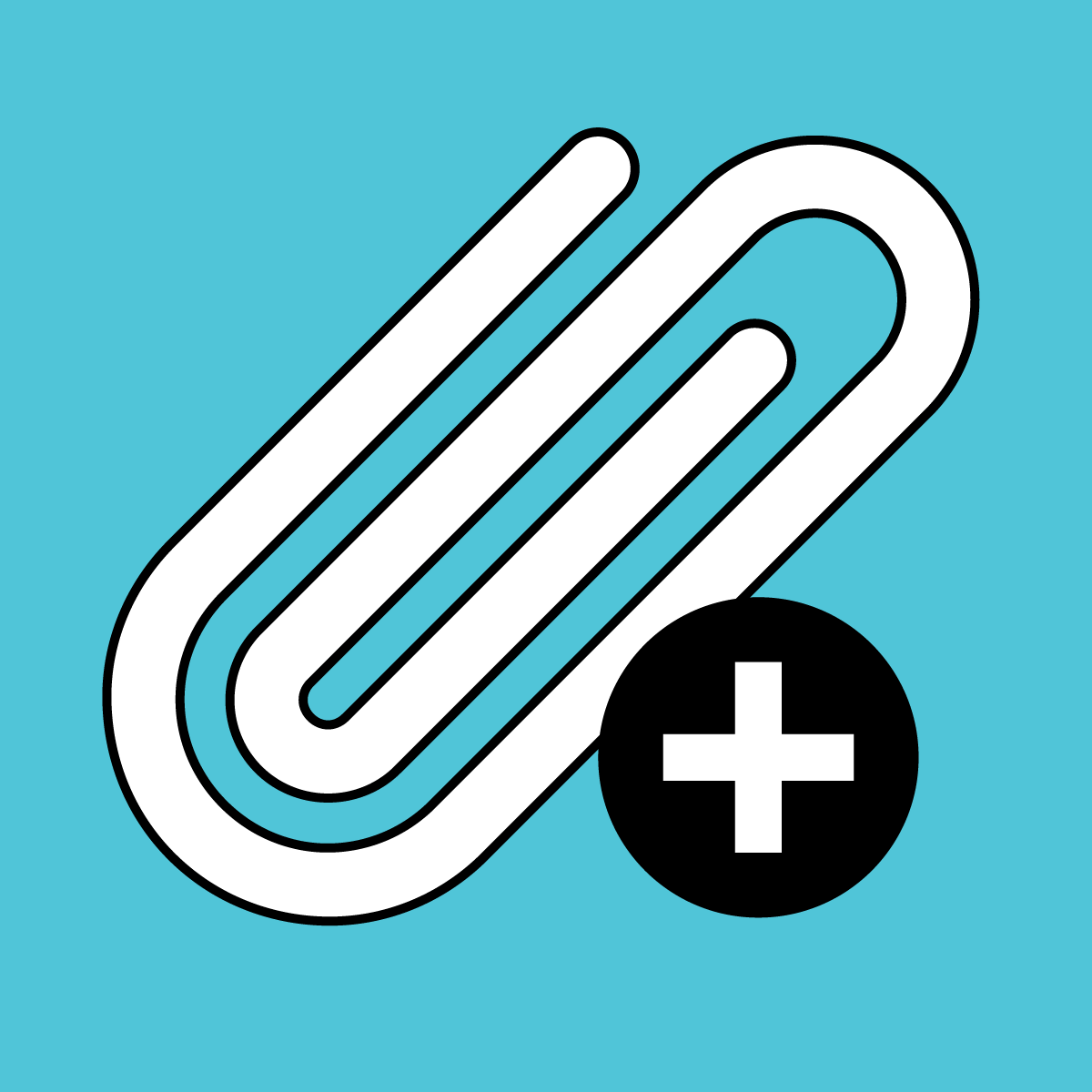优化
-
按评分
I tried a few Metafields apps, starting with the cheapest and working my way up...I've now been using this app off and on for a few weeks and, while its output format isn't the best (one row per product per metafield, rather than columns), it's perfectly workable for someone with Excel skills and I find it rather good!
Apart from the bulk export and import facilities (more of that in a minute), the display of information is good and clear. You can select product, collections, whatever else Metafields, to keep things tidy and when you list a single product or collection, or whatever, you're met with a full list of the Metafields applicable to 'whatever you're looking at', along with values. Any or all may be updated on that page, with one 'Save' button. New Metafields may also be entered here (and which then apply to all of that genre -products, collections, etc.). You can also perform a search so you quickly arrive where you want to be.
Simple, intuitive, comprehensive.
The only problem....is that although the app exports a nice csv file, which may be read by Excel and worked on within Excel - the export from Excel (in UTF-8 format, then opened and saved by Notepad in UTF-8 format, to ensure the file *really is* in UTF-8 format, as Excel doesn't do a good job with that) - cannot then be imported back into Metafields2, as there are some 'dodgy' characters hiding there at the beginning of the file.
However...with help from Joe and some experimentation, I've found it's possible to do all the above, working in Excel to do the 'bulk of the job', then open the exported csv file in Google Sheets - and then just save it. This results in a perfectly serviceable, *proper*, UTF-8 file that can be imported back into Metafields2.
Maybe a long winded review, but if it helps anyone with similar problems in the future...I think the app deserves it. It's a good app.
The app works great and the new version has an easy interface. With some creativity you can do tons of customizations in your store with the metafields. In our case we add some custom fields for books information and adapted our templates to display these informations in a proper manner.
Great app for the price. Not the prettiest interface but it works which is what's most important ...
Very useful app. We have thousands of unique products each with many metafields per product. This app simply lets us manage them via csv, saving us the manhours of working with Shopify's API ourselves. Any issues we encountered were addressed almost immediately. Thank you Joe and the sinelabs team!
Very powerful. Easy to manage large amounts of data across all template types. The perfect solution for truly getting under the hood and customizing any data including richer collection layouts - which is one of the many reasons we use it - we created a secondary control panel for displaying additional images and contents to create a rich visual experience on a specific collection pages. Definitely for developer level talent to organize the fields, but easy enough for end users to manage and use them. One of the best apps we use for its shear ease and power.
Fantastic, exactly what I needed. This is a piece of functionality that I was surprised to find Shopify didn't support in their UI. This implements exactly the kind of missing functionality I expected. I tried 2 other metafield editors from the Shopify App Store and neither of them allowed me to edit existing tags (why?).
Perfect.
Metafields 2 has really enabled us to effectively use Shopify to manage both our website - www.bunkbedking.com as well as supporting our efforts in the major marketplaces.
Excellent value for money
This app is really easy to configure then maintain.
You might find this video tutorial I did helpful if you want to add formatting or an image to the text in the metafield - http://youtu.be/u2afMxtRwjY www.eChic.com.au Shopify Experts