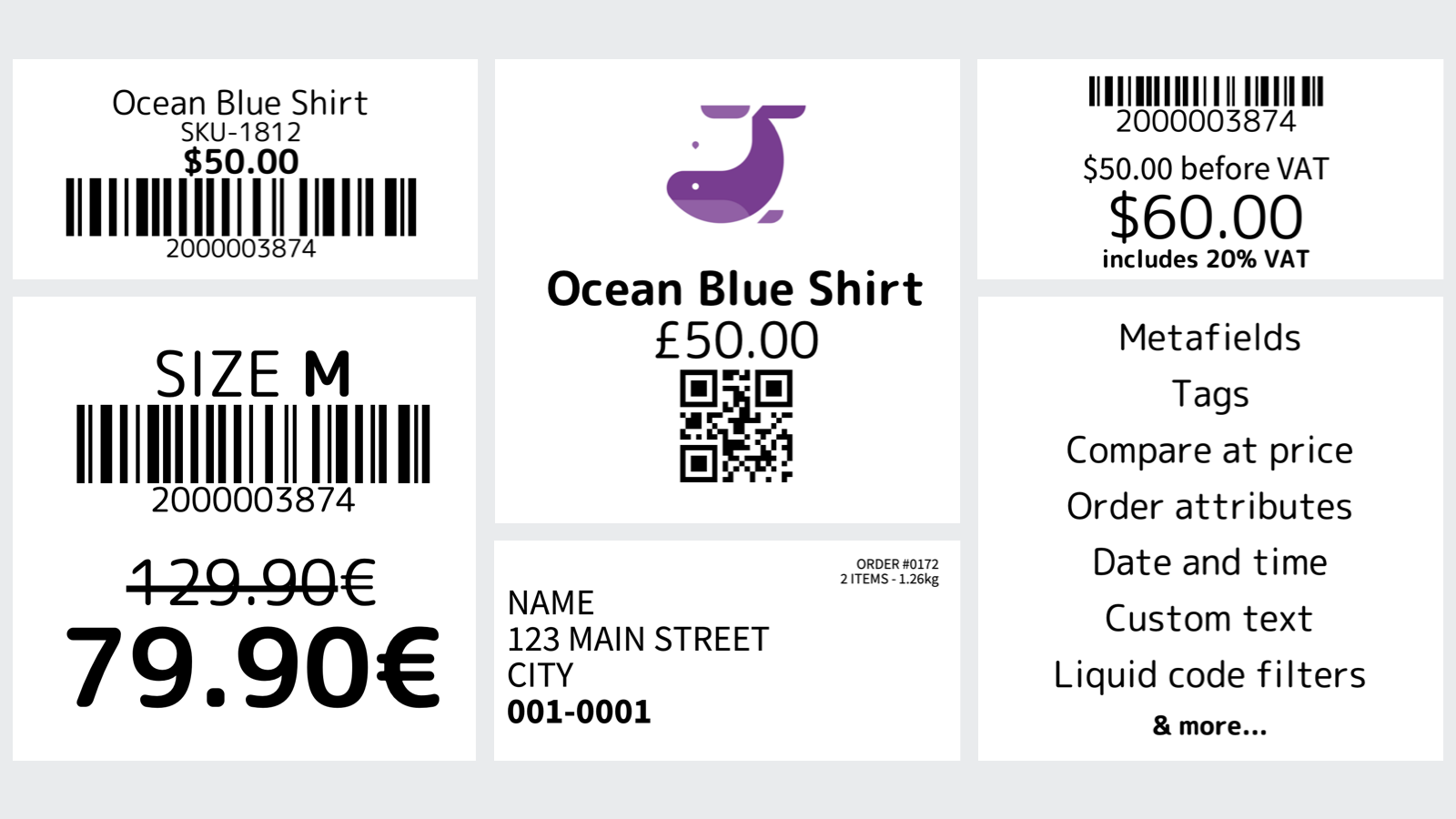CTS Multi Barcode Labels
- Priser
-
$9.99 pr. måned. Mulighed for gratis prøveperiode.
- Højdepunkter
- Brug direkte i Shopify-administratoren
- Bedømmelse
- 4,8 (106)
- Udvikler
- Cashew Tree Software Inc.
Galleri med udvalgte billeder
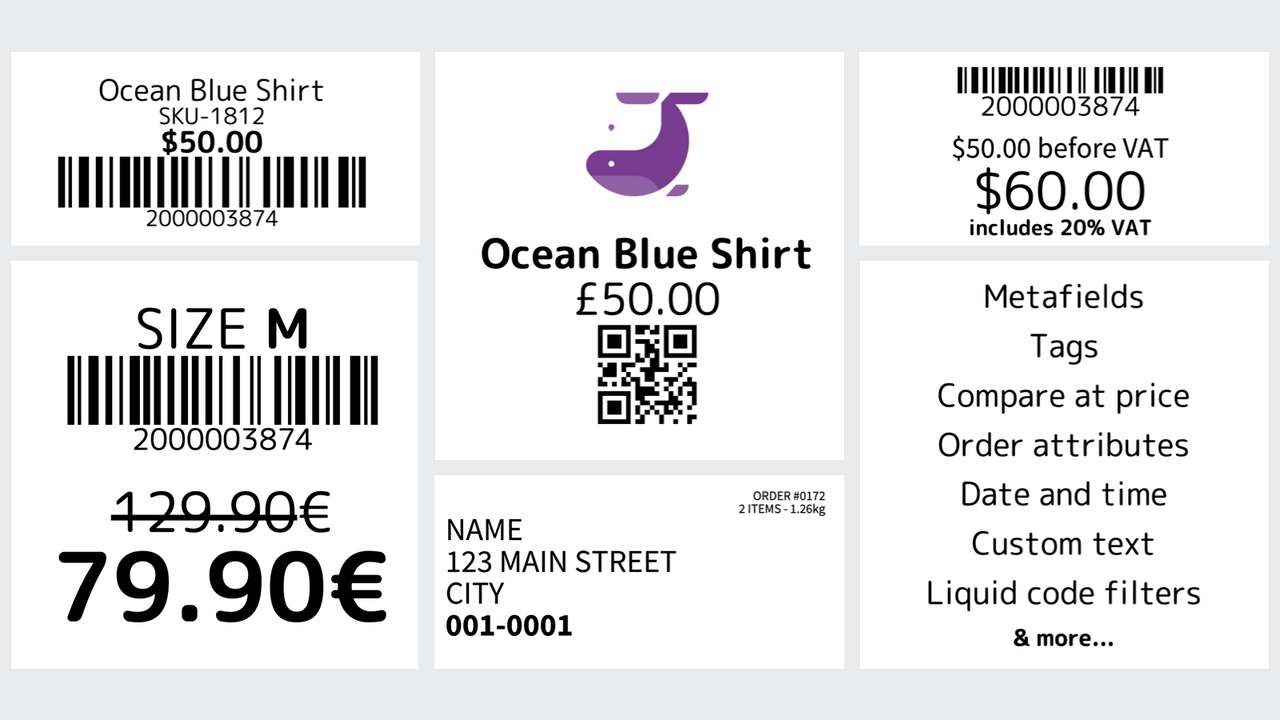
Print labels for products and orders. Powerful Liquid support, address labels, Stocky POs and more.
Print barcode labels to manage inventory with ease and efficiency. Supports virtually any product field, using flexible Liquid code to customize how text is formatted. Print address and product labels with data from your orders and Stocky POs, to help with fulfillments, including order number, custom attributes, notes and more. Try it today!
- Works with Dymo, Zebra, Brother, Rollo, TSC, GoDEX, inkjet, laser, and more.
- Customize templates with Liquid code, fonts, Metafields, logo, etc.
- Assign sequential barcodes and SKUs to your products in a few clicks.
- Generate QR codes that link to the product page and order page.
- Stocky integration for quick and easy label printing from purchase orders.
Indeholder tekst, der ikke er oversat
- Højdepunkter
- Brug direkte i Shopify-administratoren
Sprog
Engelsk
Denne app er ikke oversat til Dansk
Fungerer sammen med
- Stocky
Kategorier
Stregkodeadministration
SKU-administration
Priser
Standard
$9.99 om måneden
- Full access to every feature
- Unlimited barcodes
- Unlimited SKUs
- Unlimited label templates
- Continuous updates and improvements
- Support by the app developers
5-dages gratis prøveperiode
Indeholder tekst, der ikke er oversat
Alle gebyrer faktureres i USD. Tilbagevendende og brugsbaserede gebyrer faktureres hver 30. dag.
Anmeldelser (106)
I can’t get over how quick and efficient they are with their support. I needed a custom label made and the direction of the font adjusted and it was done within an hour. Turn around time A+ Willing to help A+ Ease of using the platform A+ I just love this app and the team. Thank you for your app and support
After trying several other barcode/SKU apps and running into issues Multi Label Barcodes was recommended to me by a Shopify consultant. I find this app to be very convenient and easy to use compared to other apps. When I didn't see a template for the tag size I needed they quickly made me a custom template. When I had issues with printer alignment they responded right away and set up a meeting; ...
Great app for a reasonable price! When we had an issue, I contacted support and got a prompt response and fix. Thanks so much!
Have been using this app for 5 years now and it is perfect for my needs! Truly would not know what to do without it. Customer support is fantastic as well - super fast response and always eager to help. Thank you Multi-Label Barcodes team!
Excellent app. It does exactly what I need it to do. Price is fair. Customer service responds well within 24 hours of contact. I'm glad I have this app for my business.
Support
Appsupport leveres af Cashew Tree Software Inc..
Ressourcer
Denne udvikler tilbyder ikke direkte support på Dansk.
Udvikler
#1205 - 1108 Pendrell Street, Vancouver, BC, V6E 0C7, CA
Lanceret
30. juni 2017
Flere apps som denne