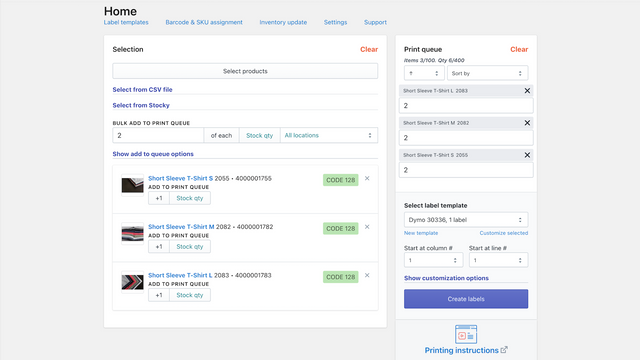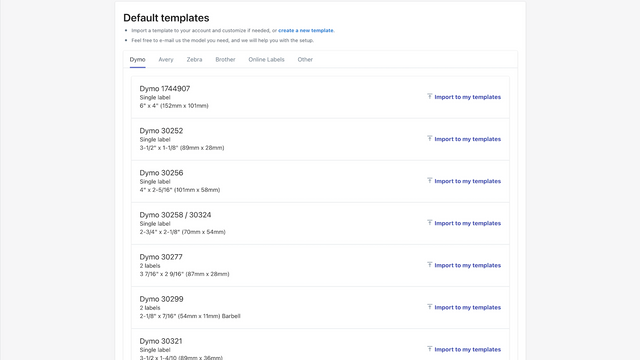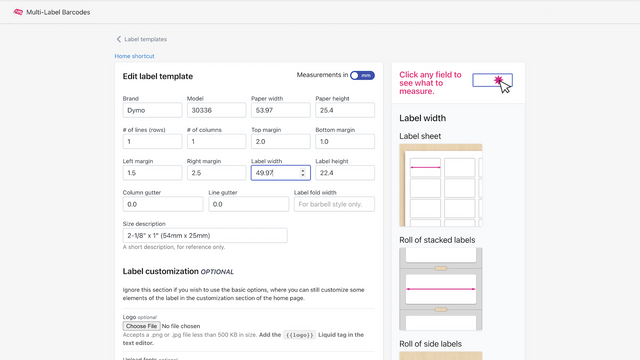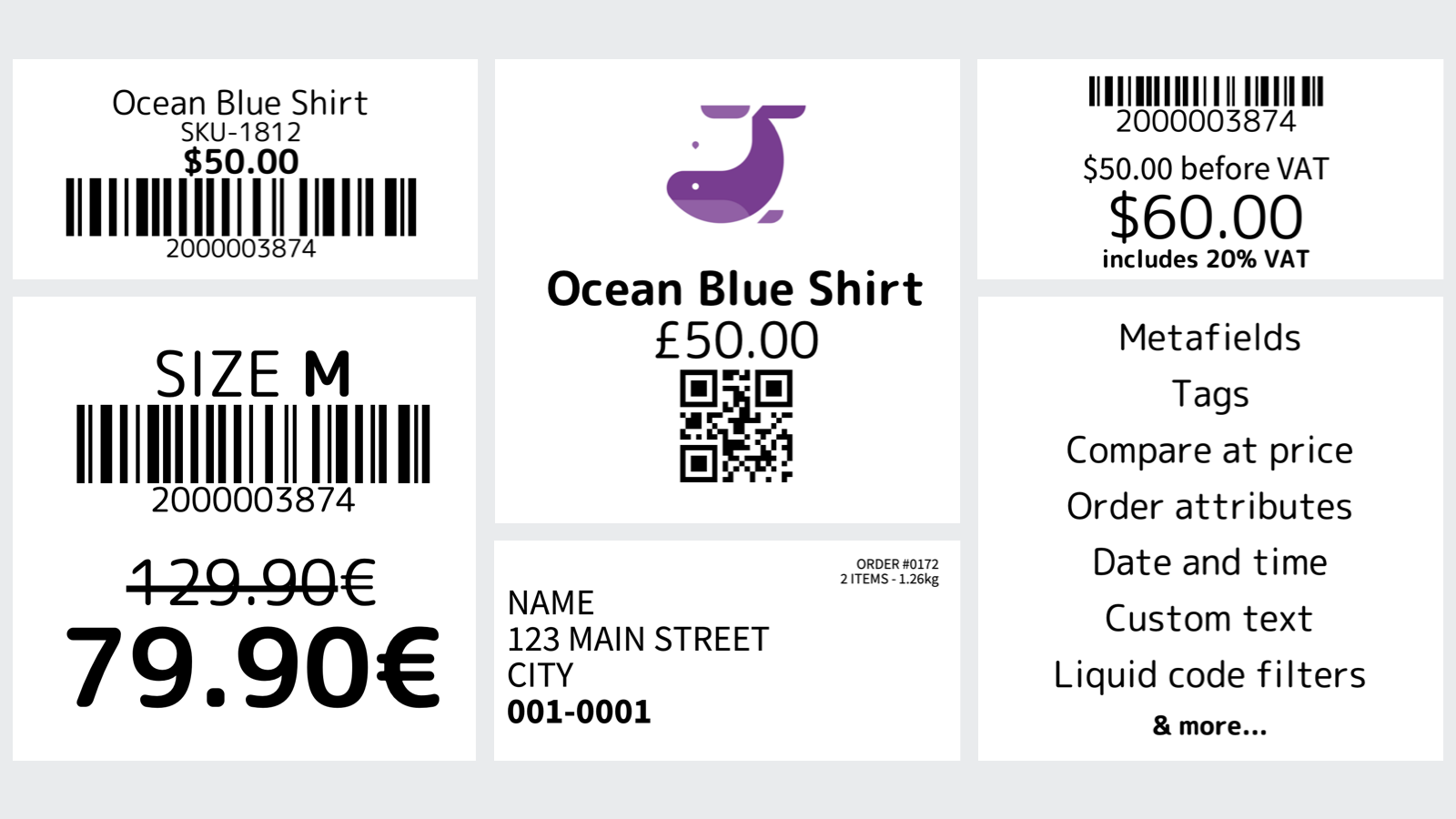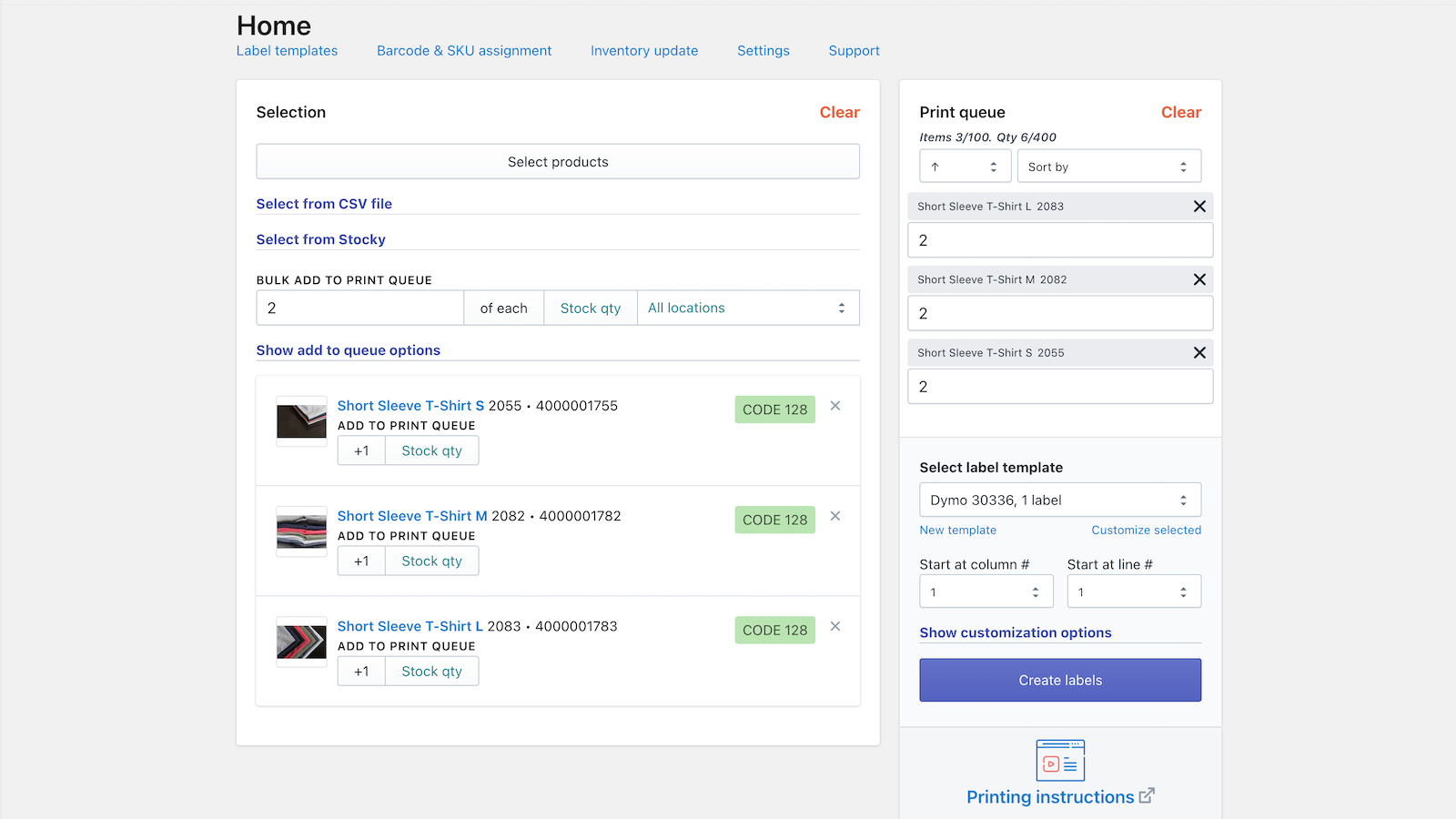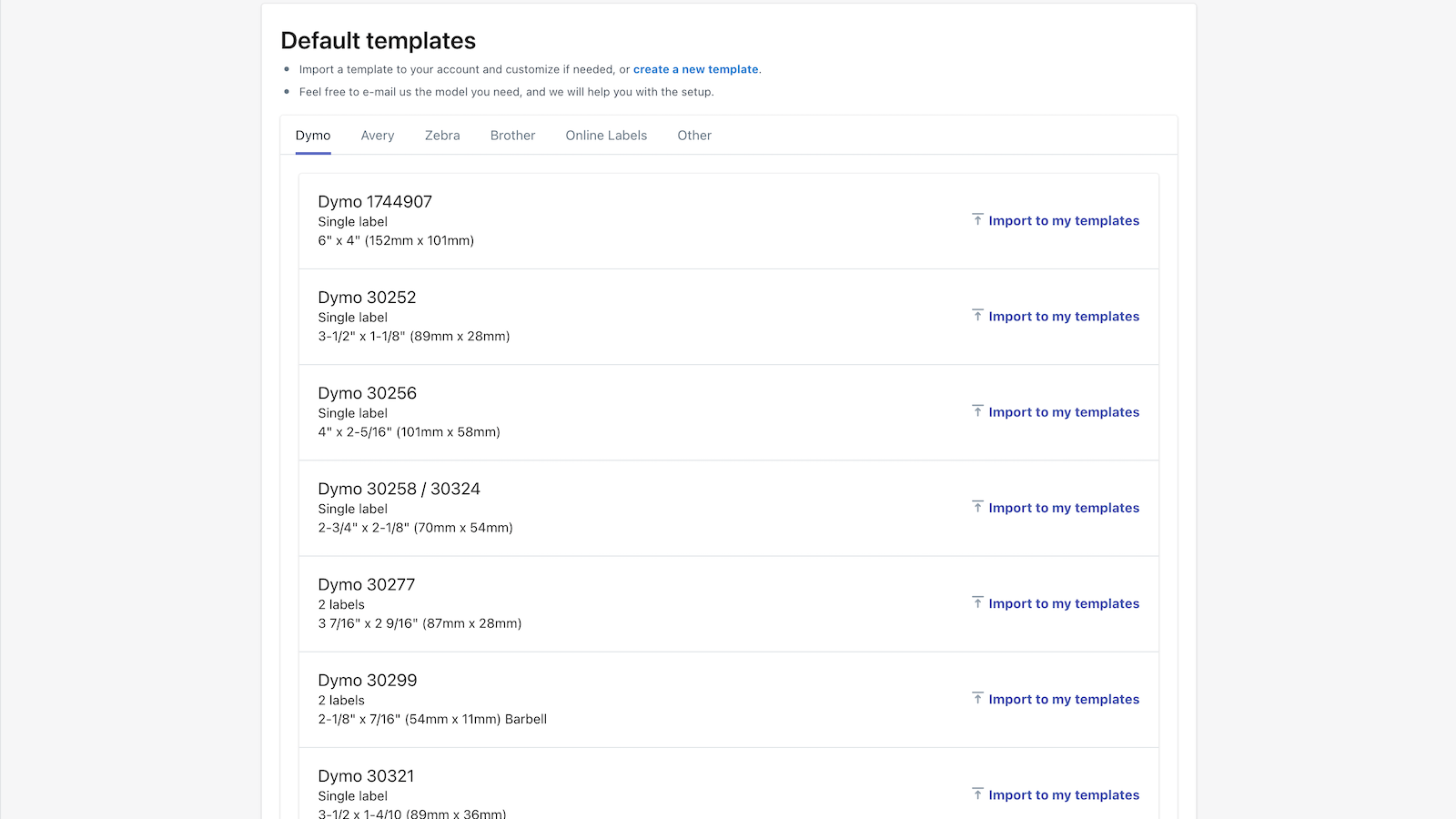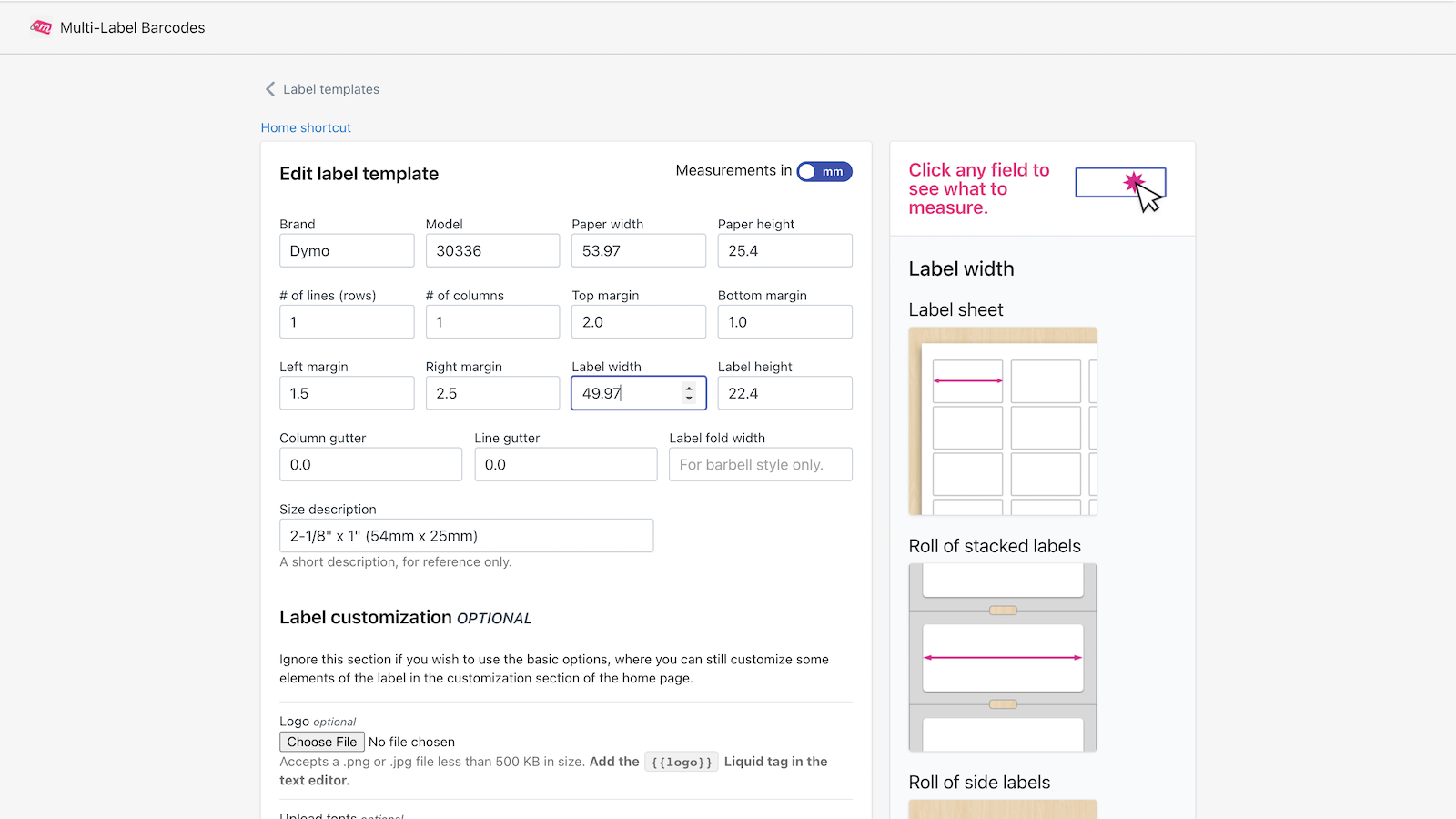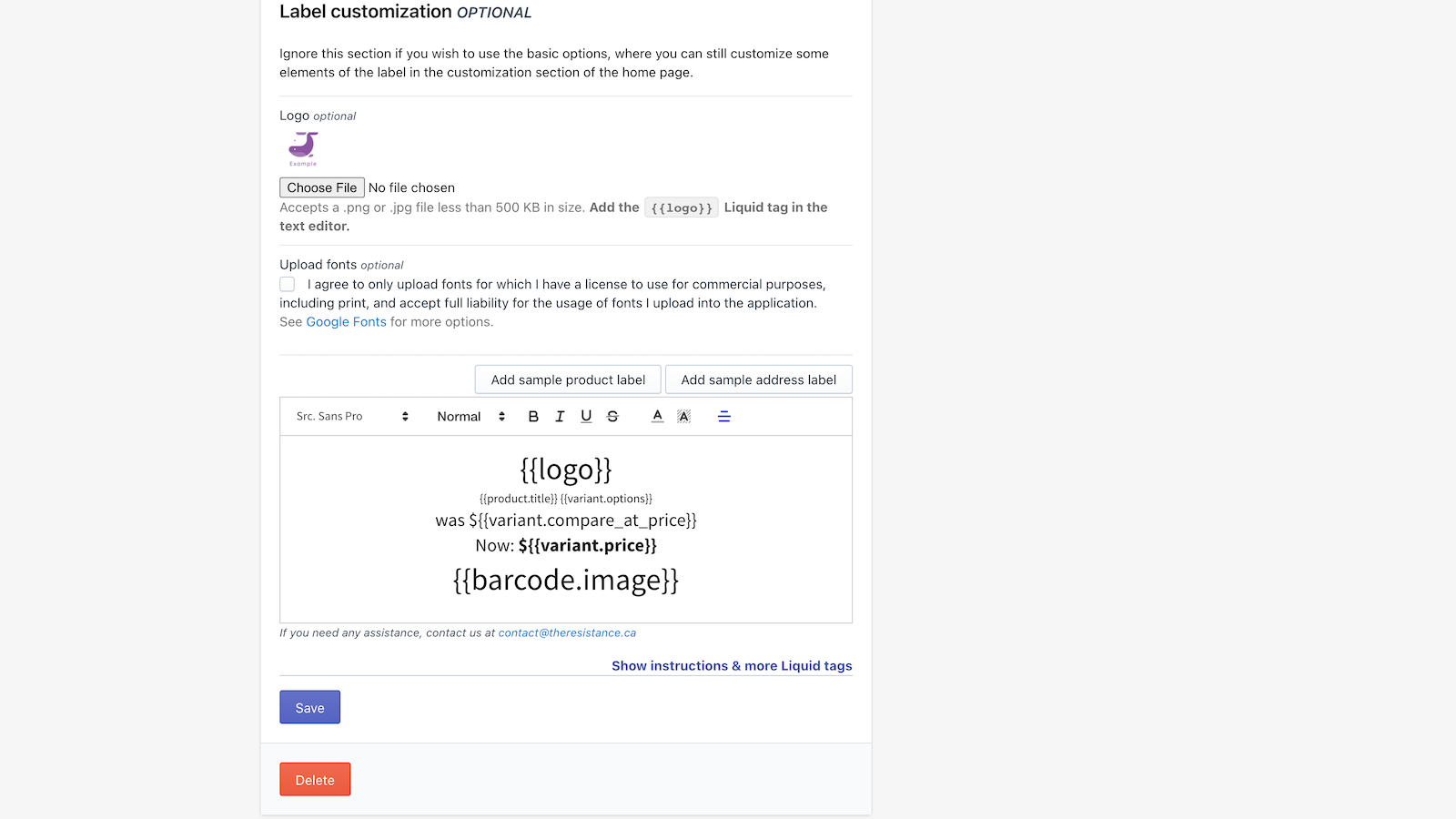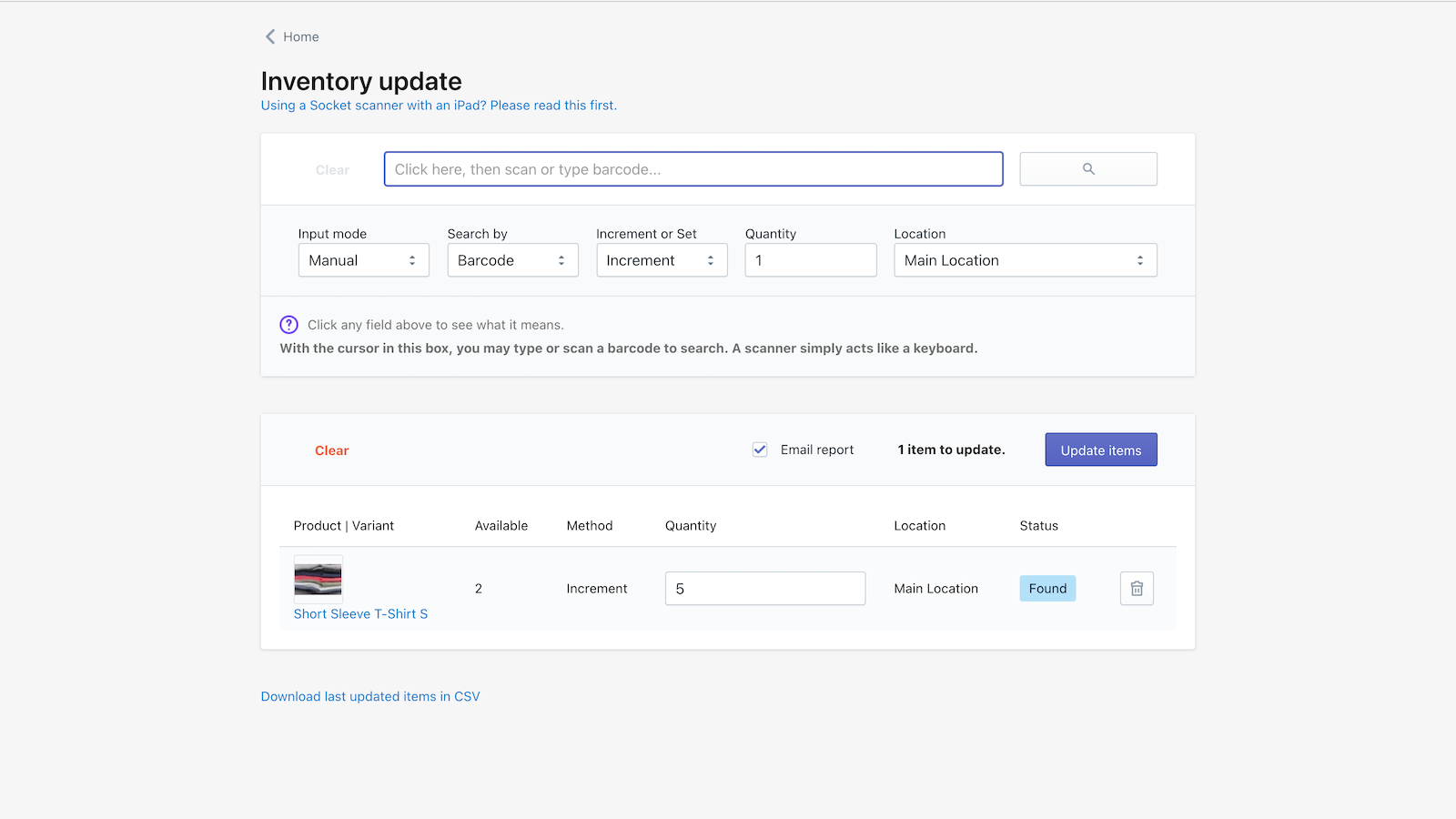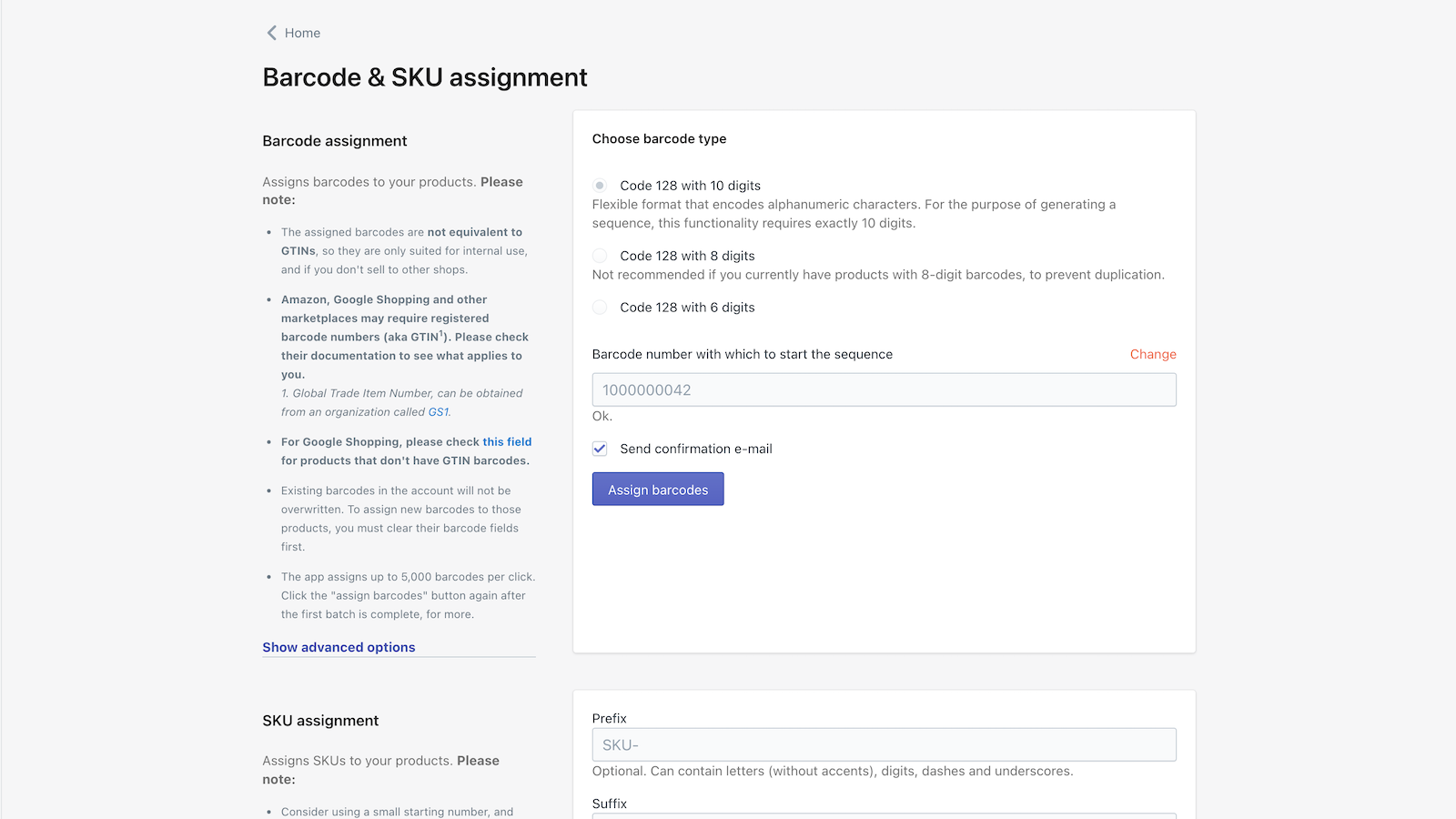Multi‑Label Barcodes
特集の画像ギャラリー
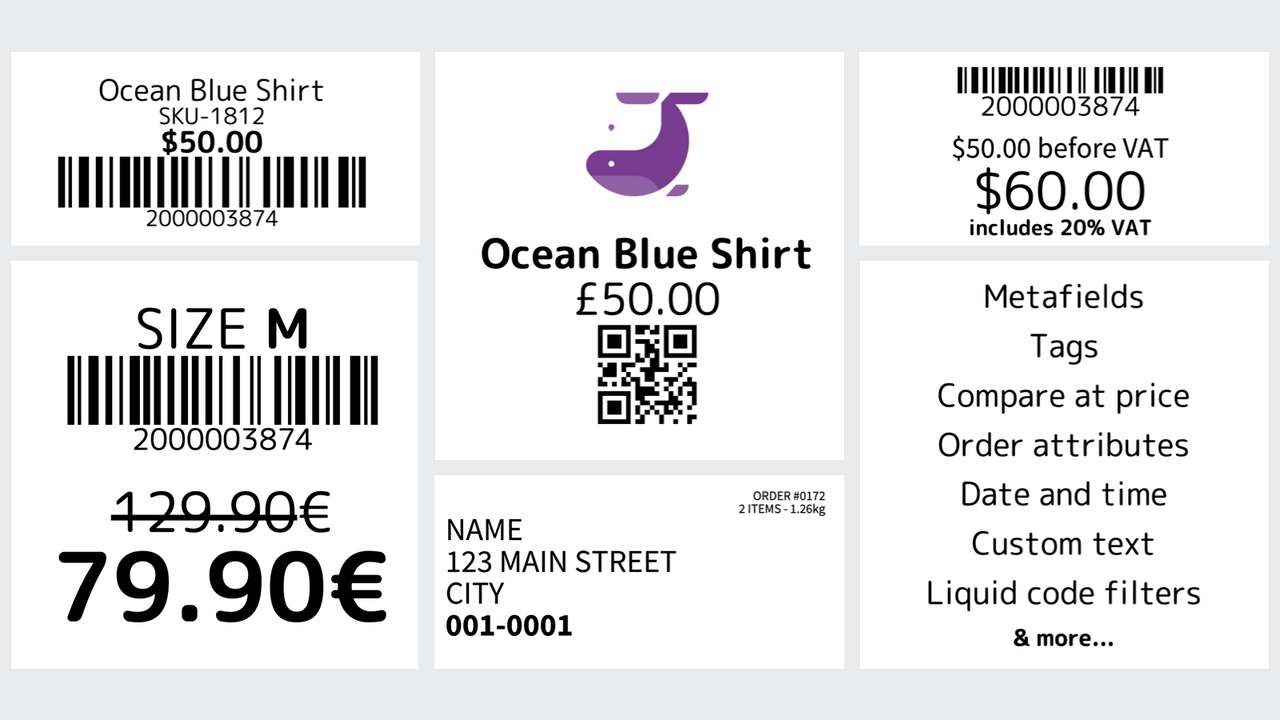
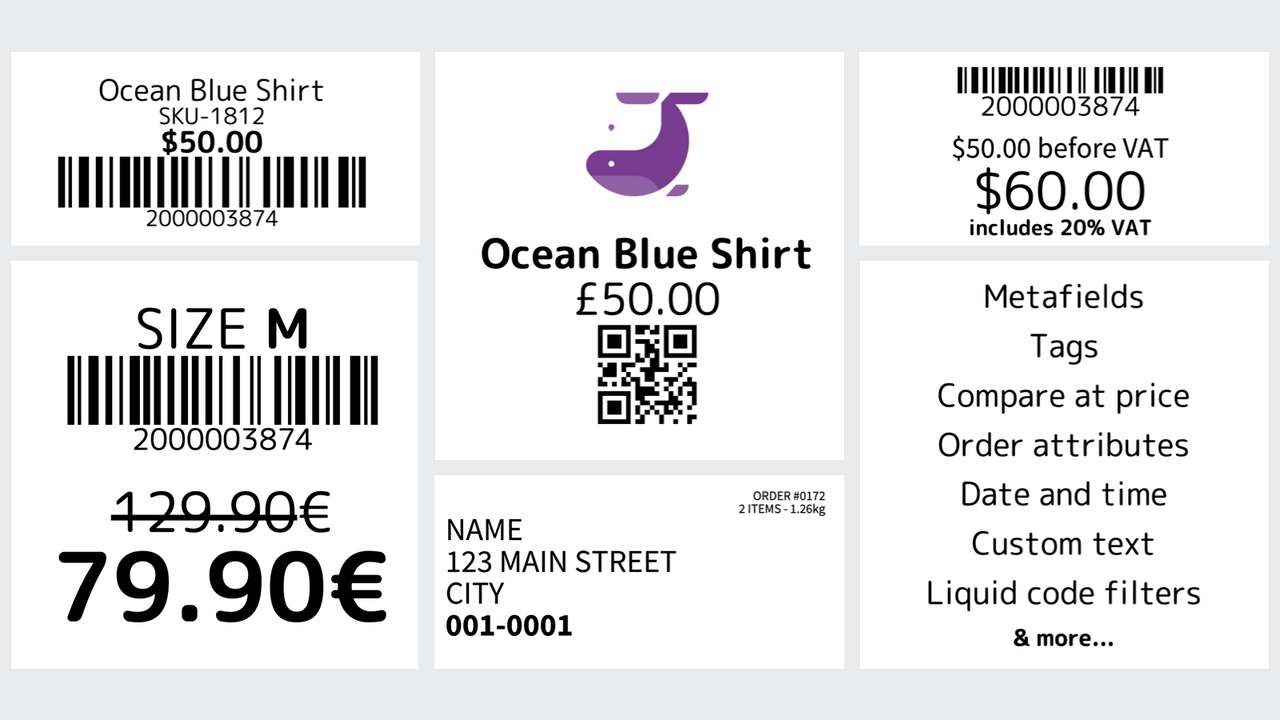
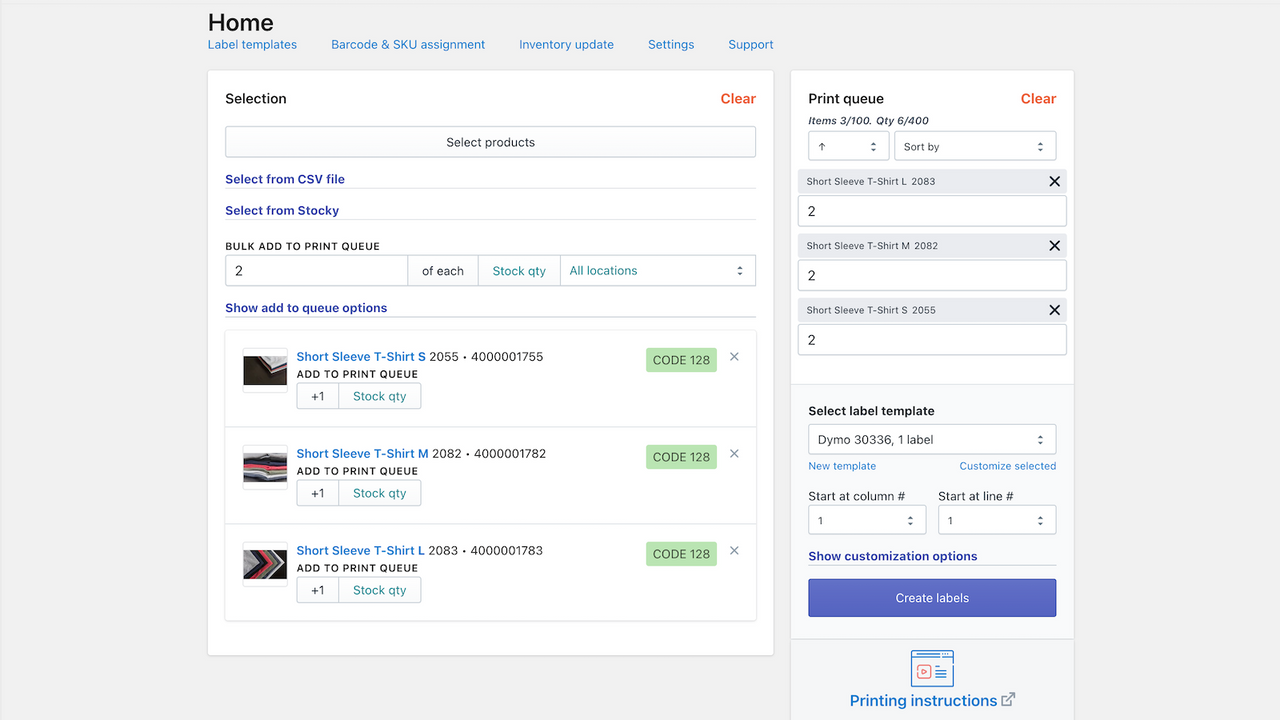
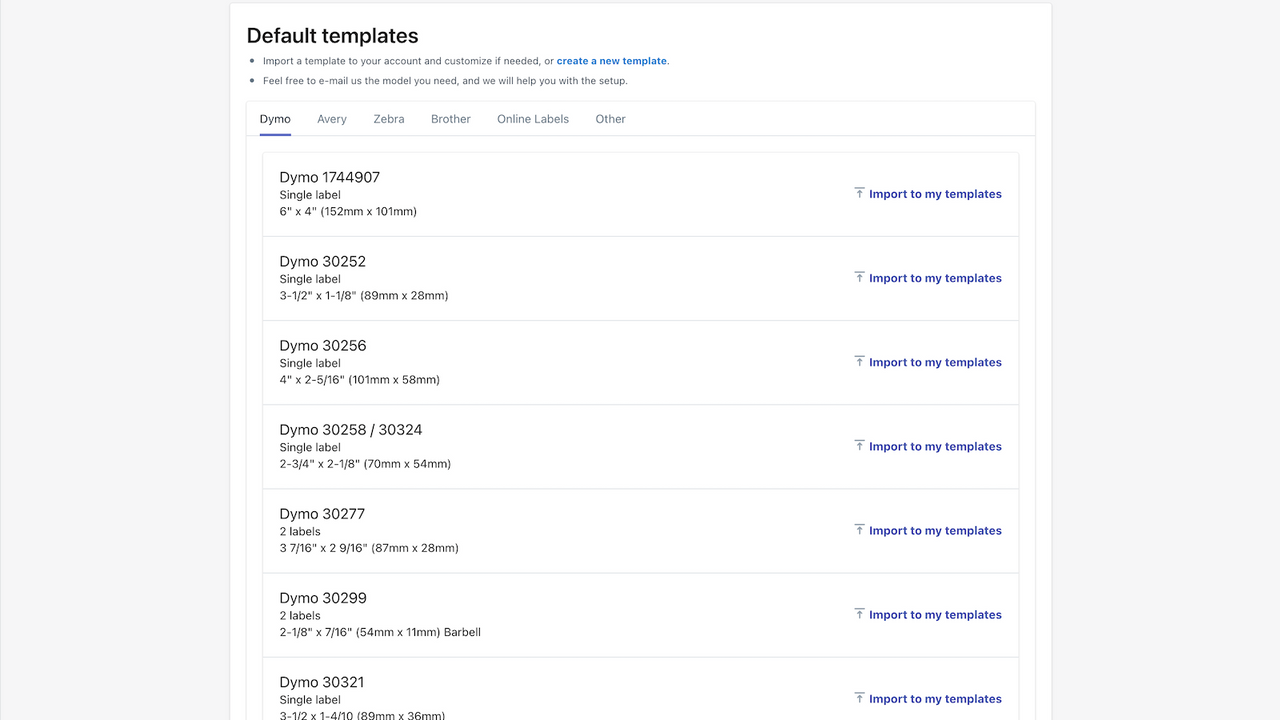
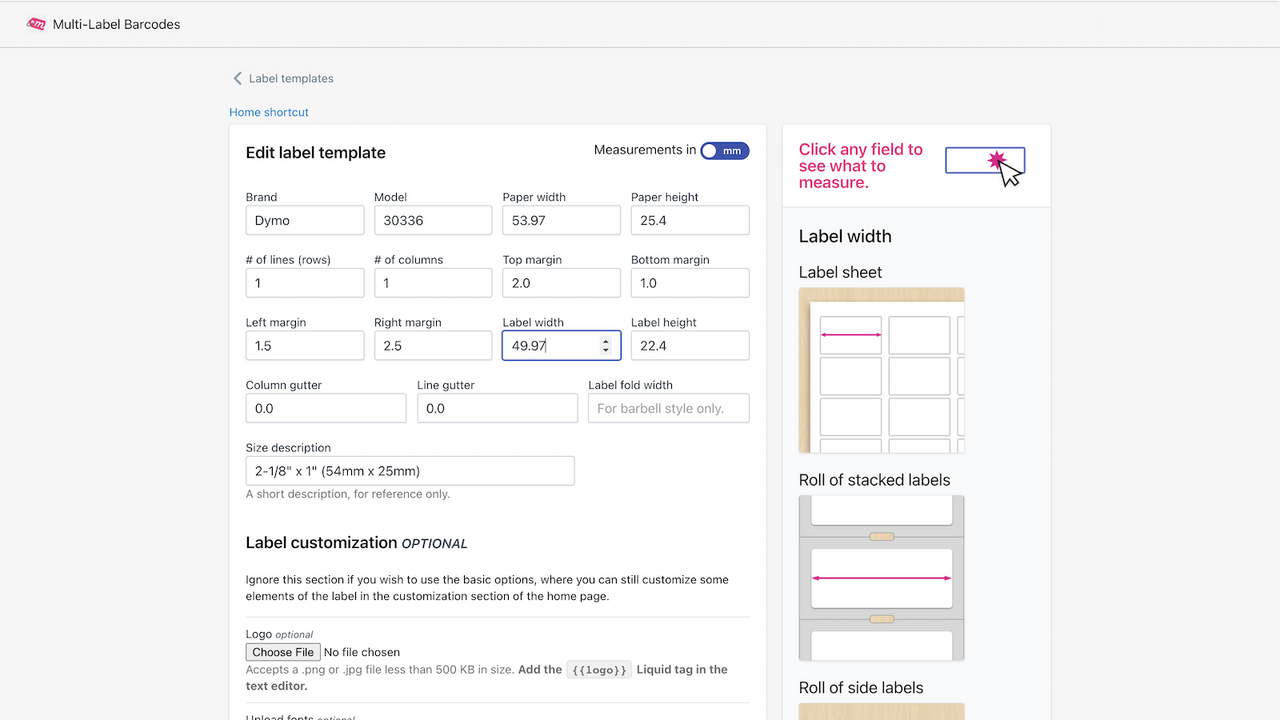
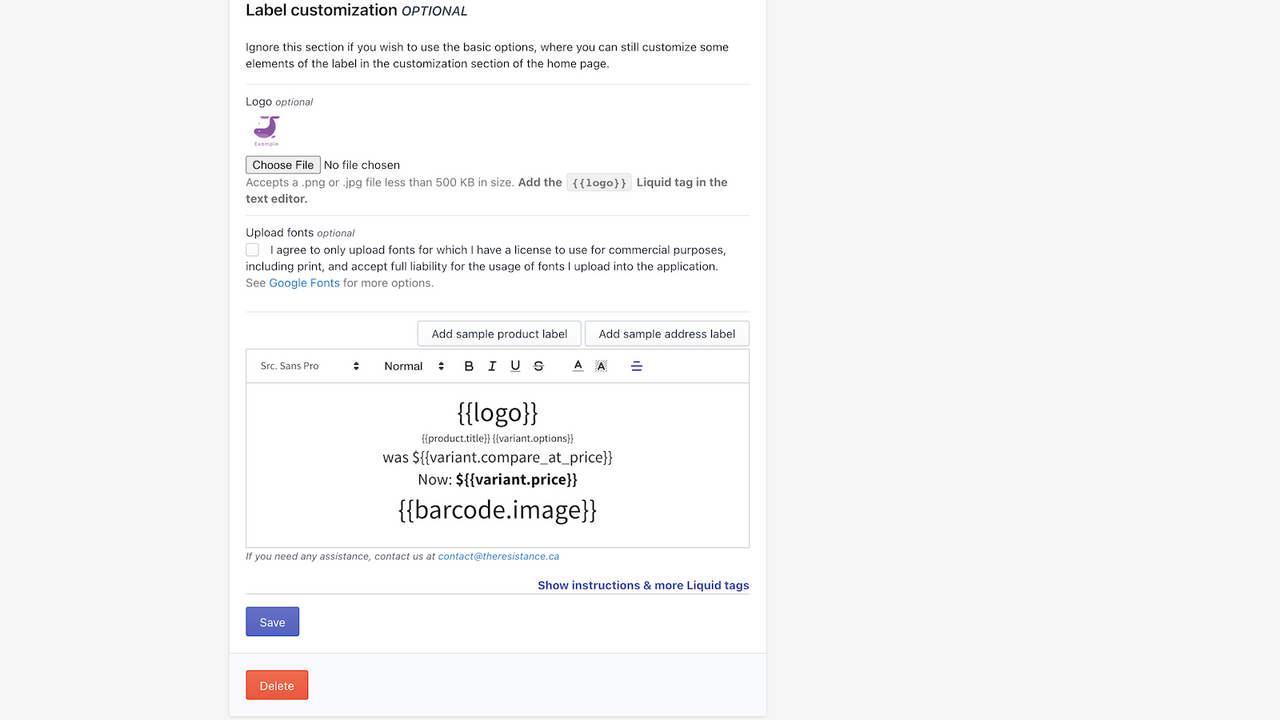
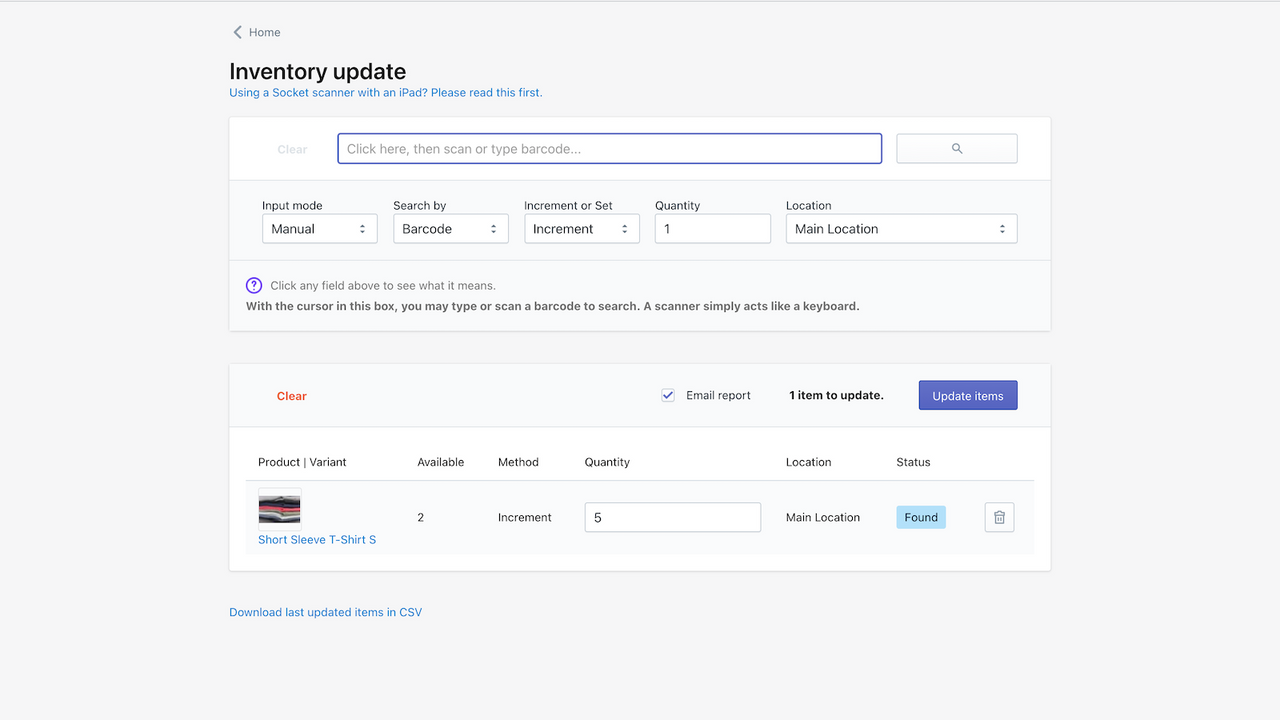
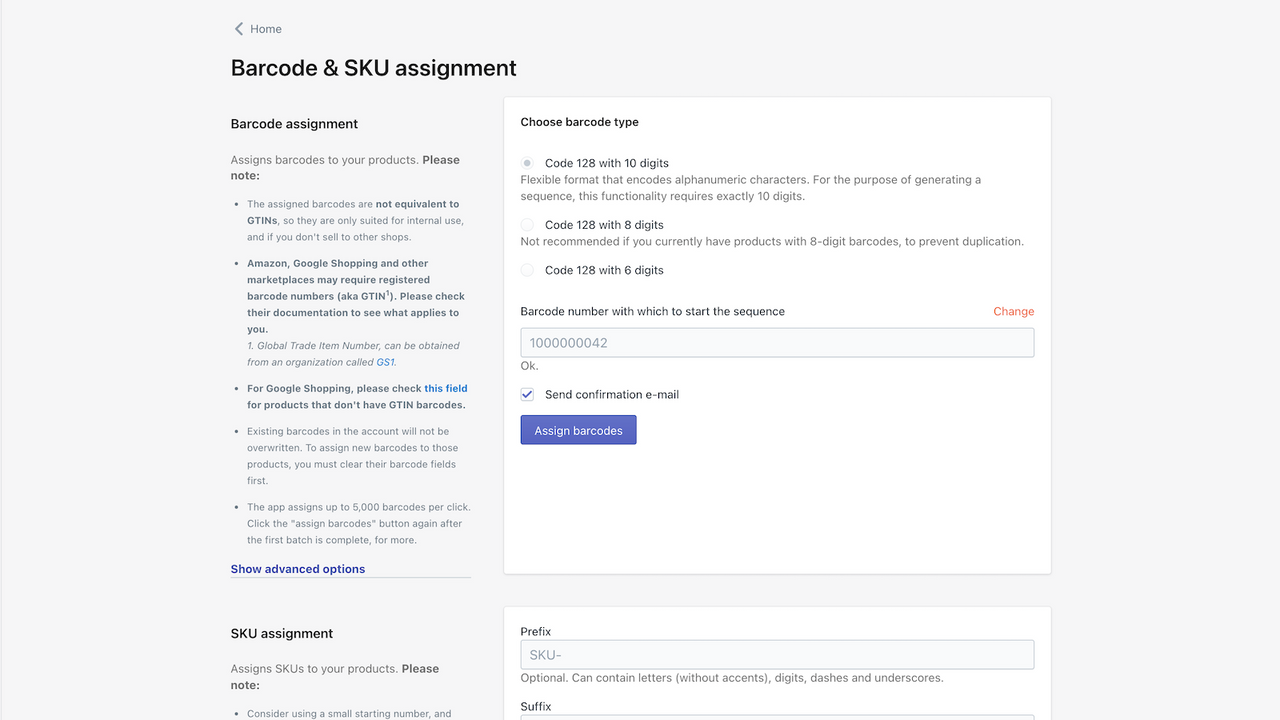
ハイライト
-
管理画面で直接操作
このアプリについて
Print labels for products and orders. Powerful Liquid support, address labels, Stocky POs and more.
Print barcode labels to manage inventory with ease and efficiency. Supports virtually any product field, using flexible Liquid code to customize how text is formatted. Print address and product labels with data from your orders and Stocky POs, to help with fulfillments, including order number, custom attributes, notes and more. Try it today!
- Works with Dymo, Zebra, Brother, Rollo, TSC, GoDEX, inkjet, laser, and more.
- Customize templates with Liquid code, fonts, Metafields, logo, etc.
- Assign sequential barcodes and SKUs to your products in a few clicks.
- Generate QR codes that link to the product page and order page.
- Stocky integration for quick and easy label printing from purchase orders.
価格設定
5日間の無料体験Standard
$9.99/月
Standard
$9.99/月
すべての料金はUSDで請求されます。 定期請求と使用料に基づく請求は、30日ごとに行われます。
94件のレビュー
Multi-label barcodes helped me in a pinch! On a weekend even :) Its great to know that the developers have your back and are there to help. Thank you Flavio!
Best barcode app on the app store. Don't look any further, I promise this is exactly what you're looking for.
Flavio was great at helping get a TSC-247 printer set up. It took some time but Flavio was quick with support and got my retail tag printer up and running with Shopify.
Best barcode app around!
L'équipe de soutien est tout simplement wow!
Ils répondent à nos questions/demandes dans la même journée et ils ont pratiquement tout le temps une réponse à notre question ou problème.
Ils vont même jusqu'à améliorer l'application selon nos commentaires et modifient nos settings pour nous afin de simplifier la tâche.
Un gros merci!
このアプリについて
開発者:Cashew Tree Software Inc.
Cashew Tree Software Inc.の詳細情報
平均評価:4.9
Shopify App Store向けのアプリ構築経験:7年
#1205 - 1108 Pendrell Street, Vancouver, BC, V6E 0C7, CA
サポート
メッセージを送信contact@theresistance.ca
この開発者は日本語での直接的なサポートを提供していません。