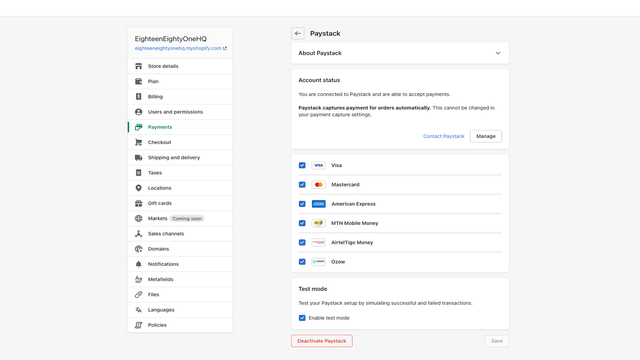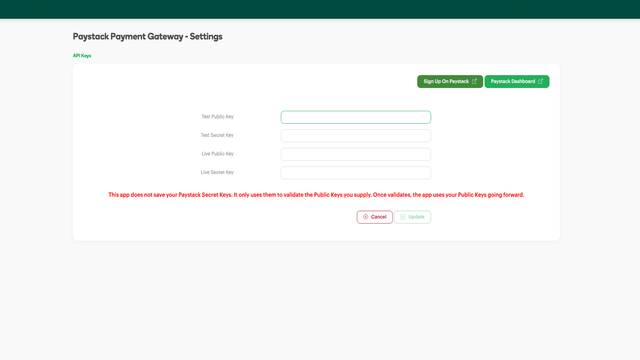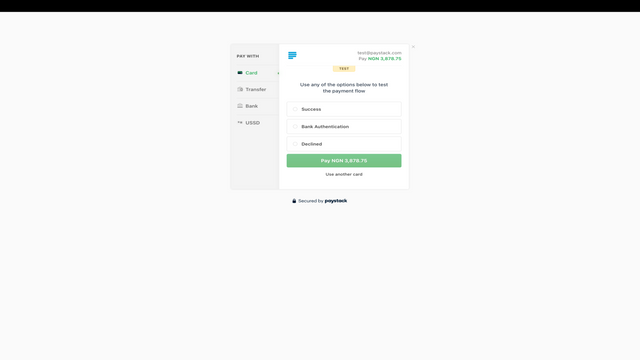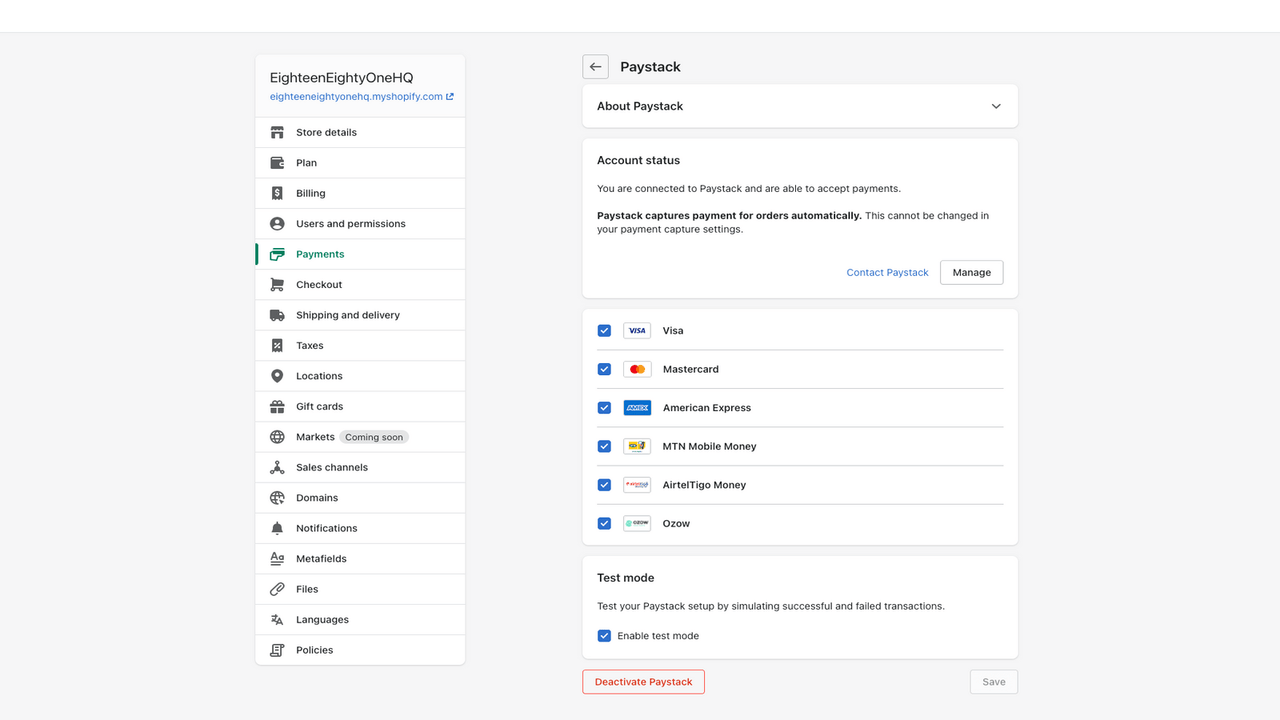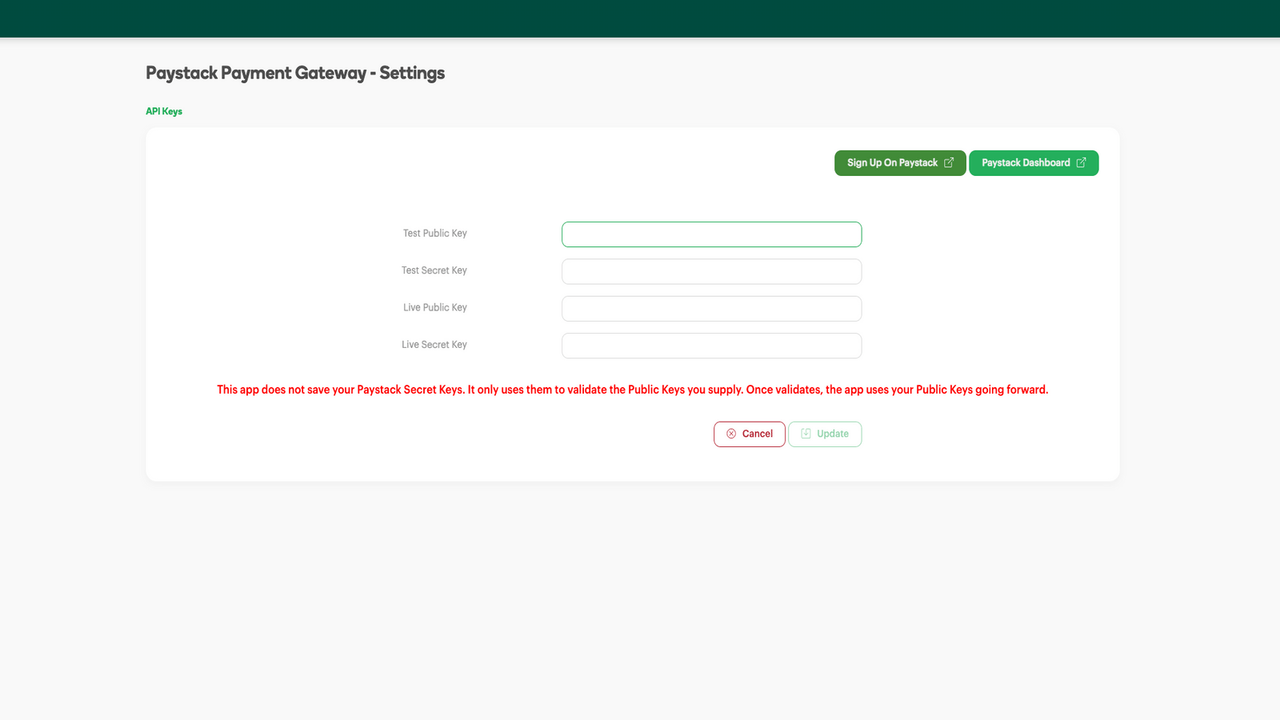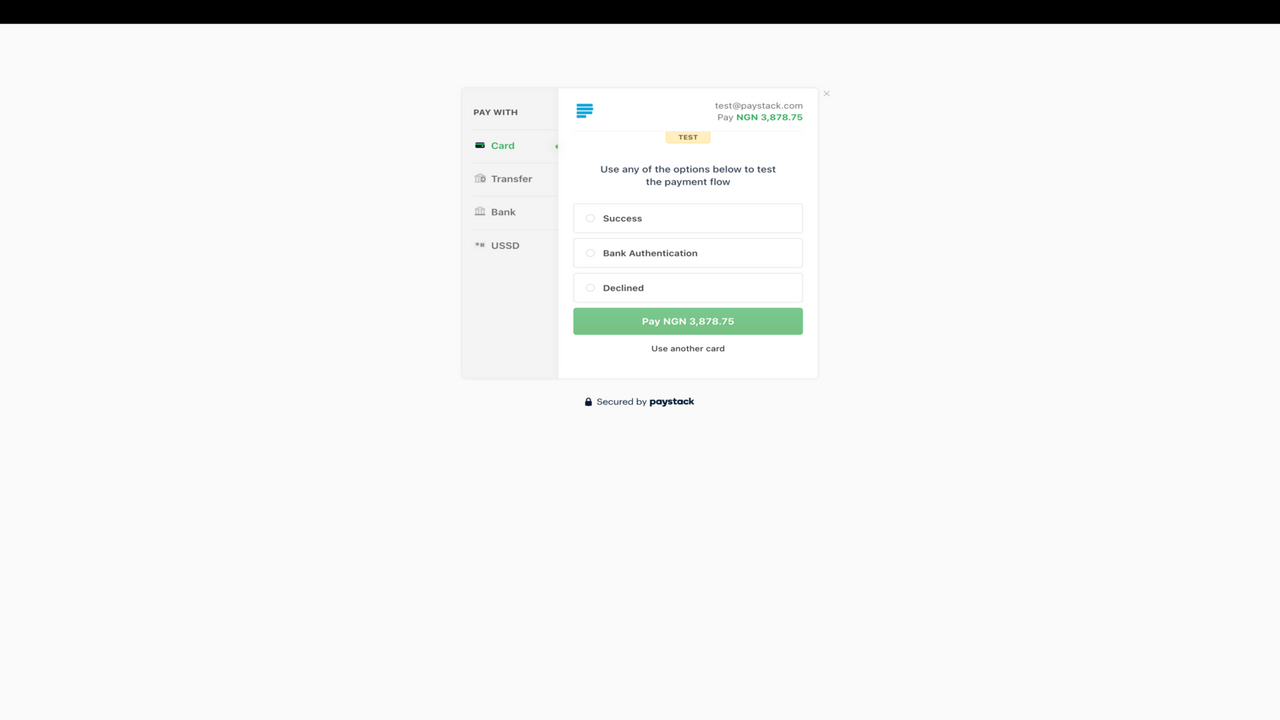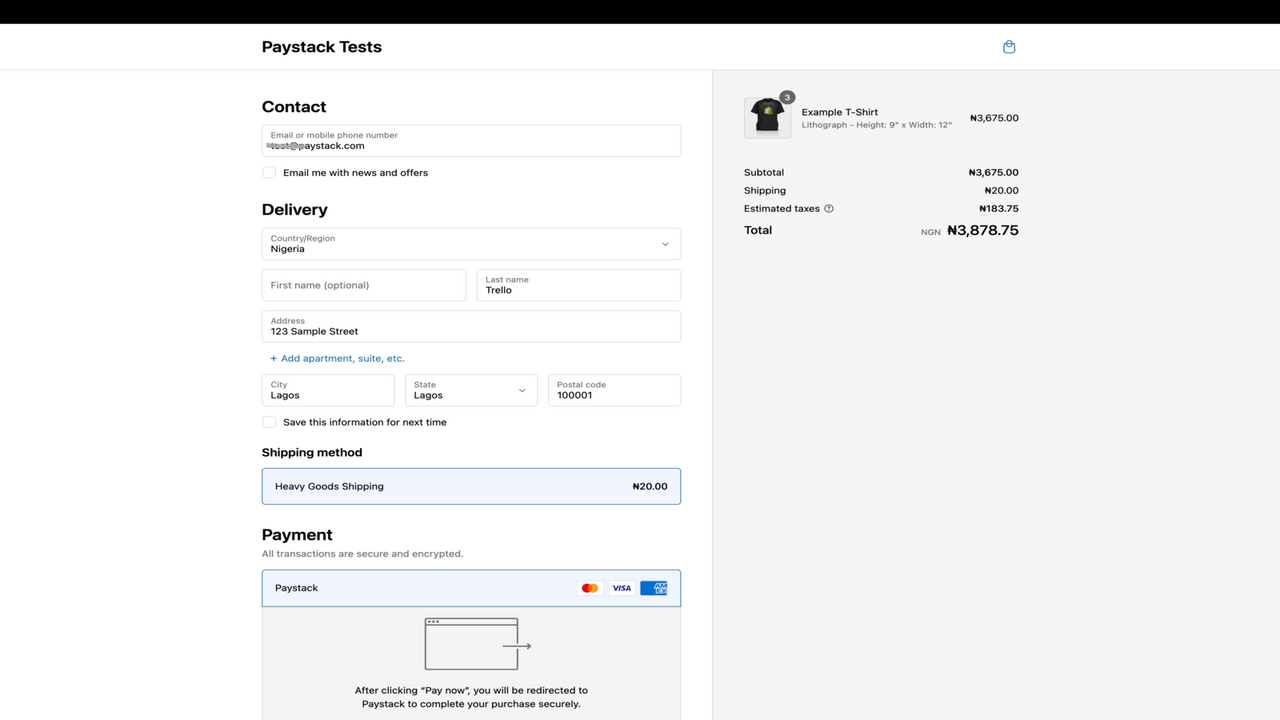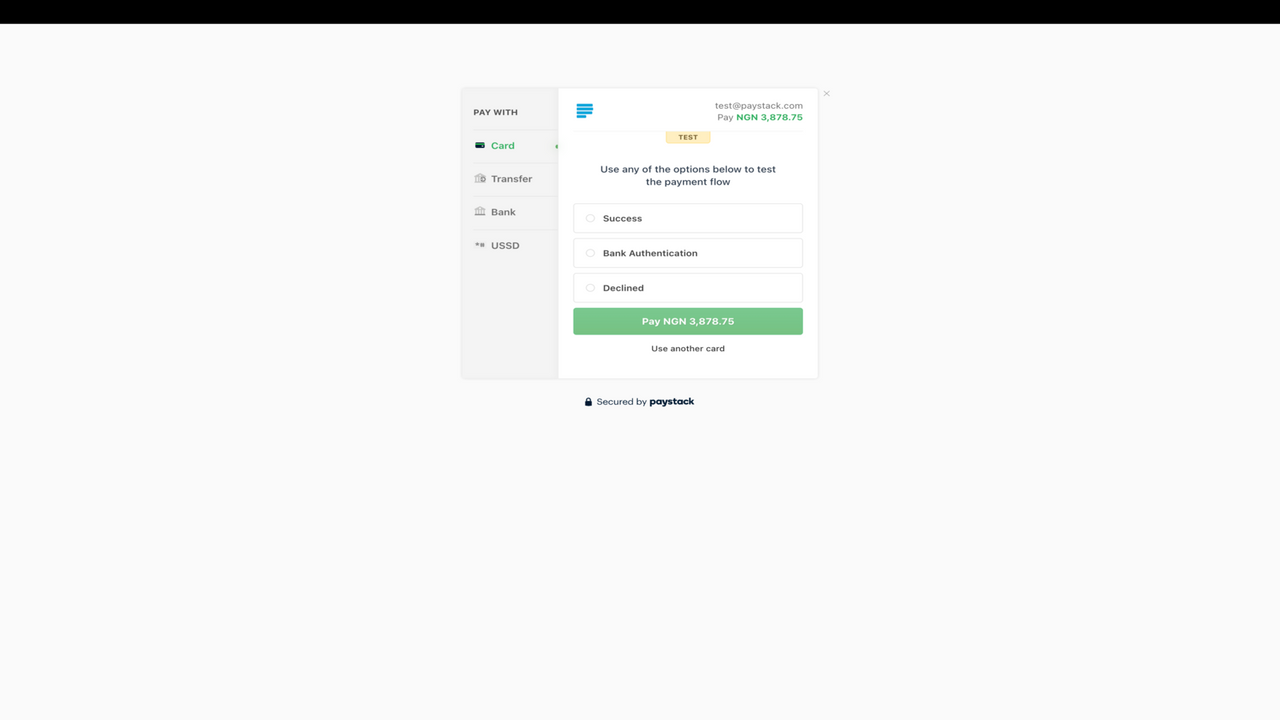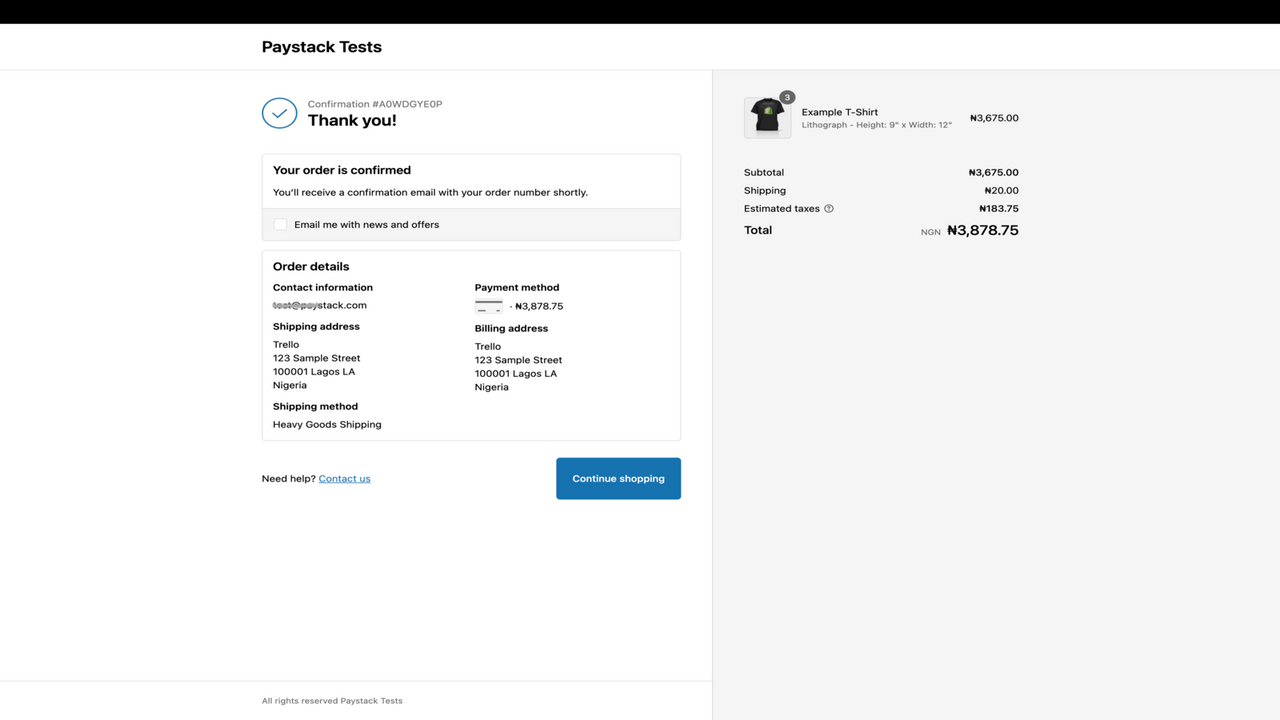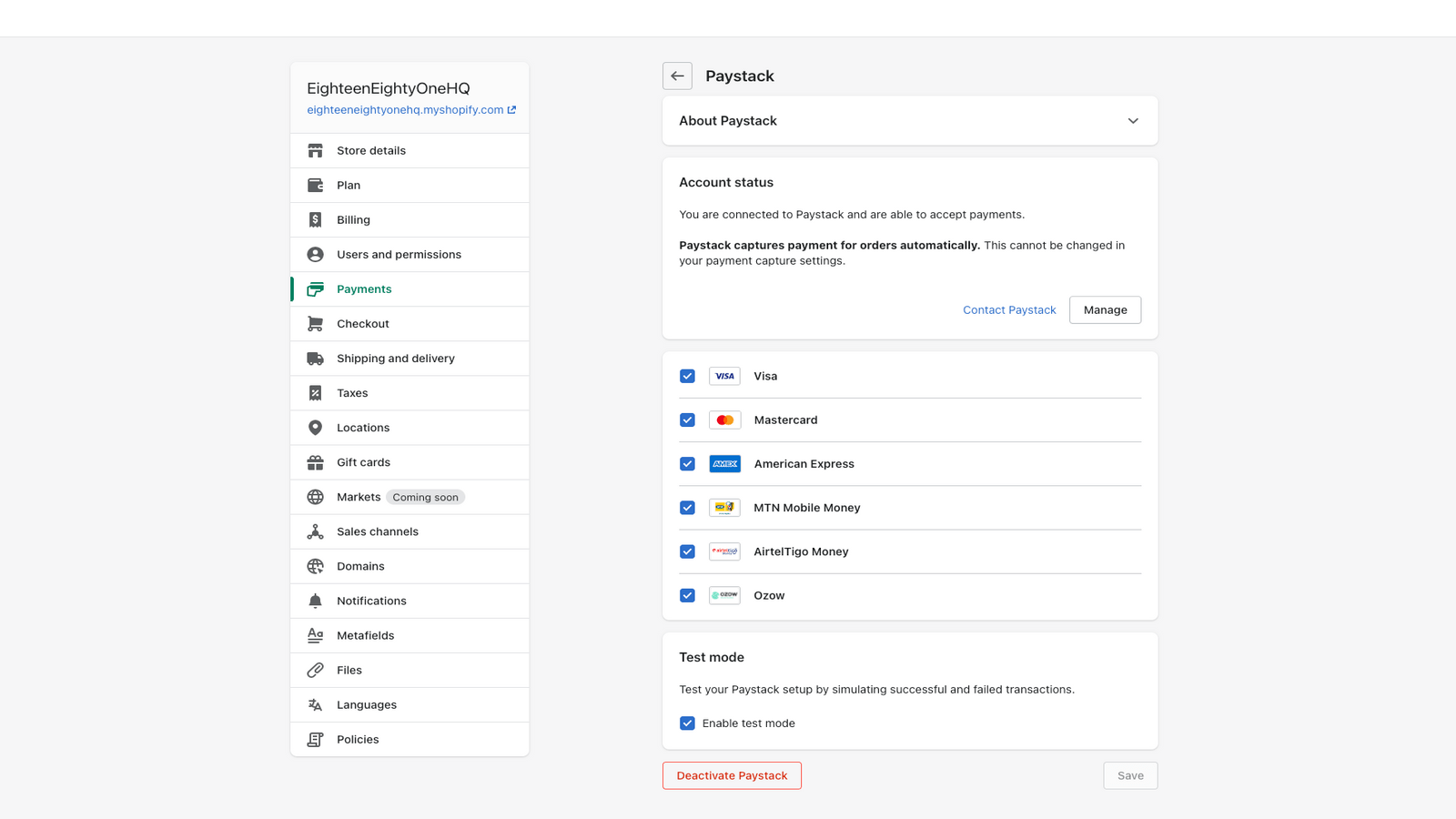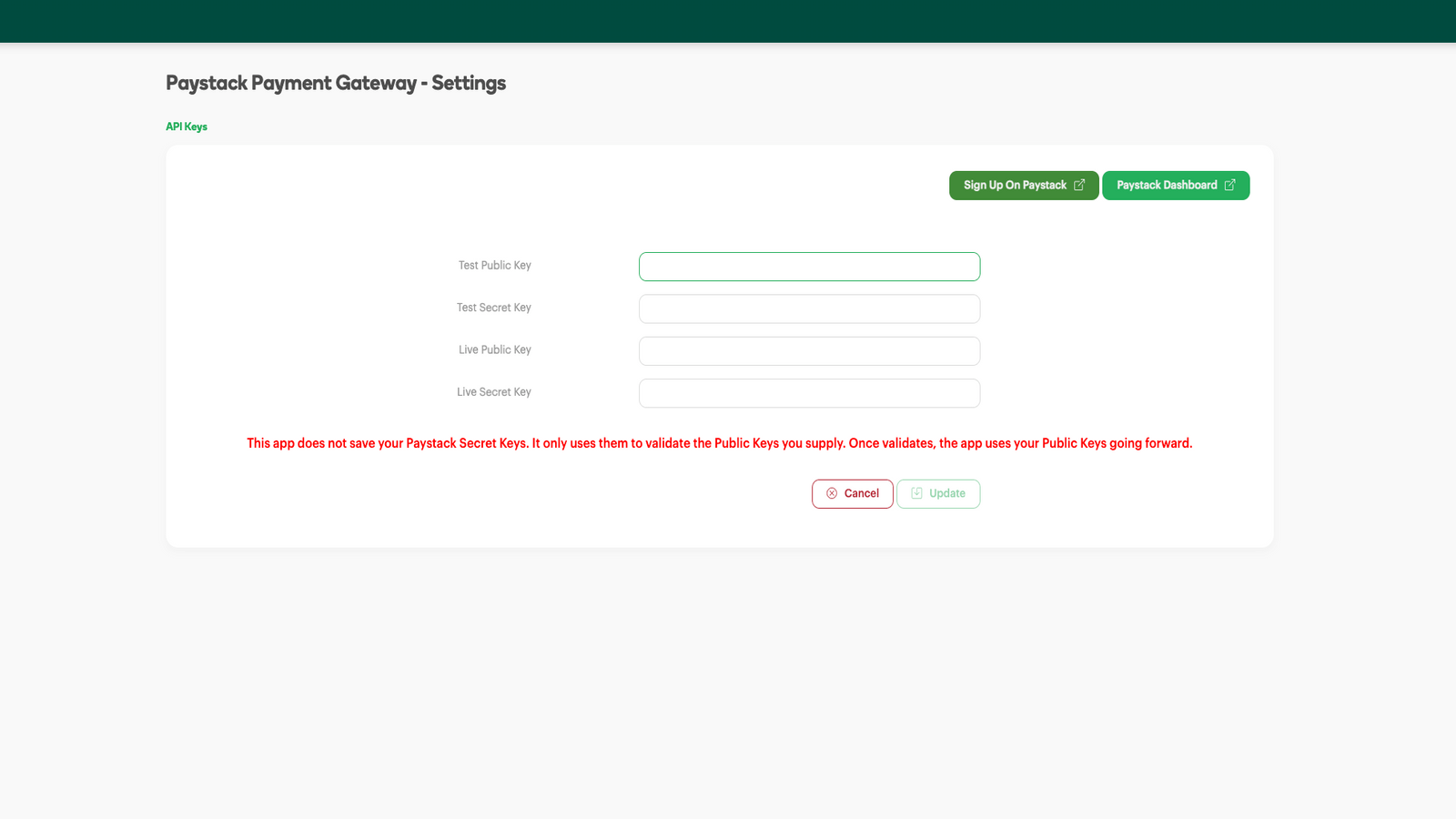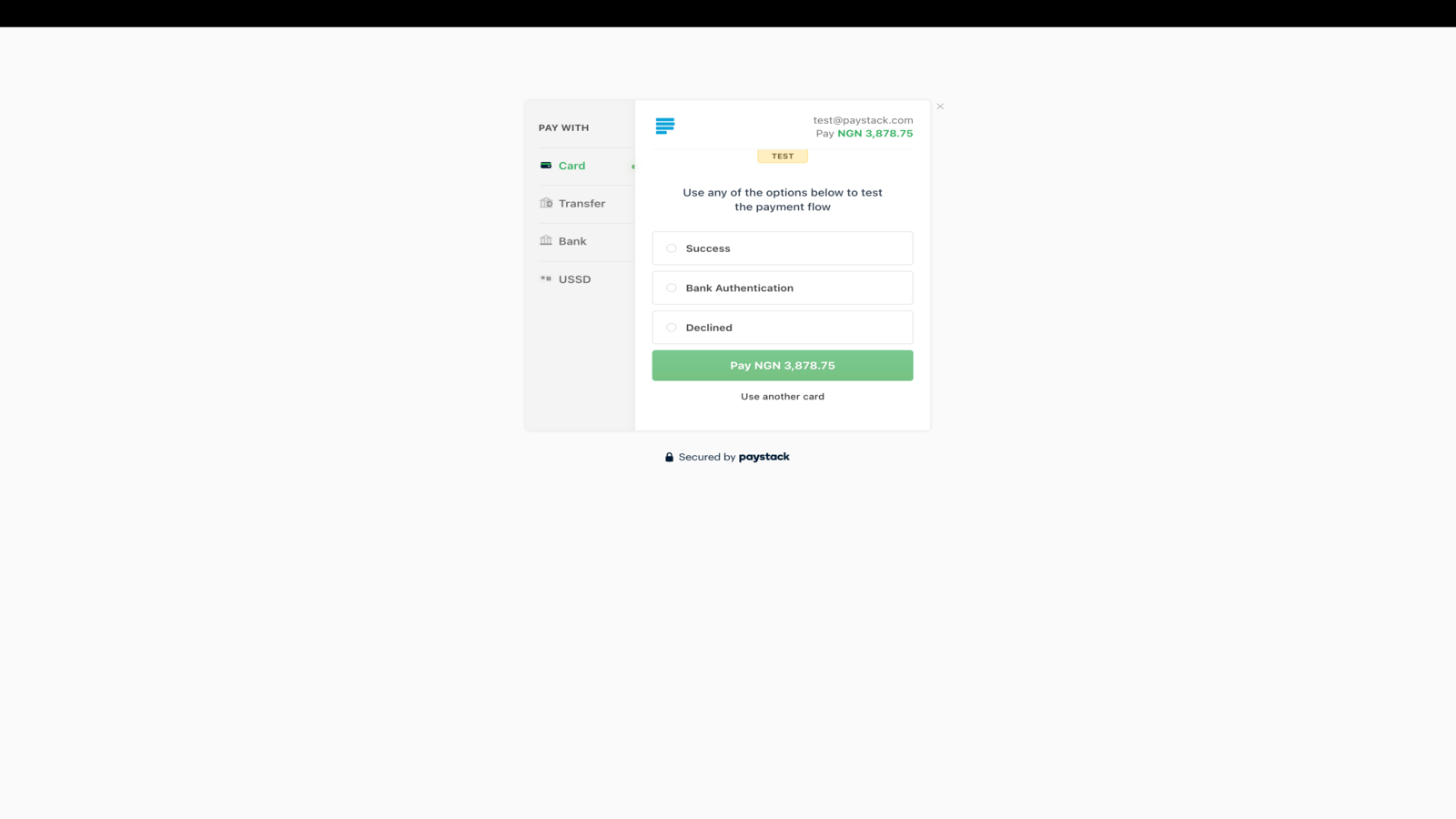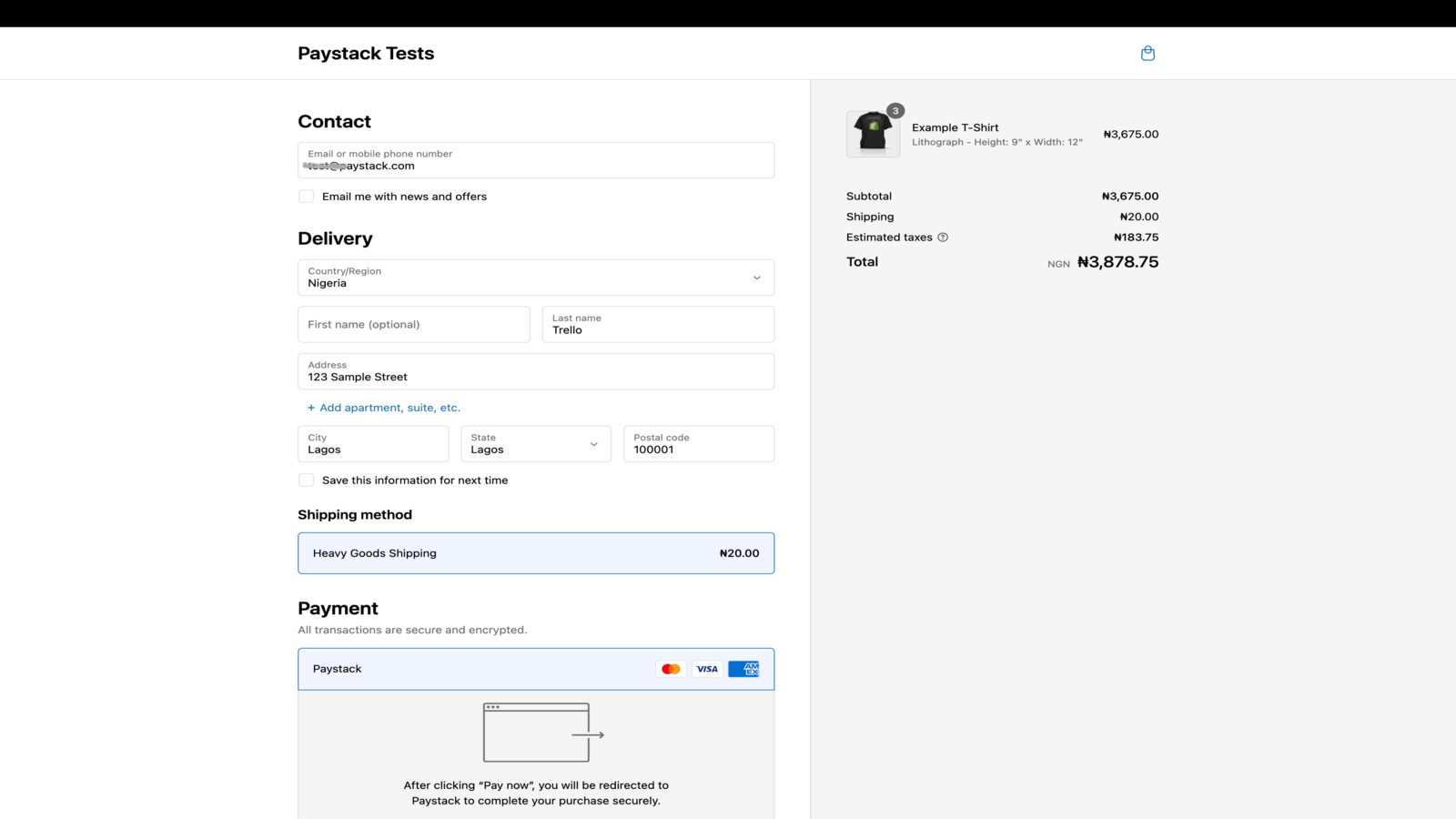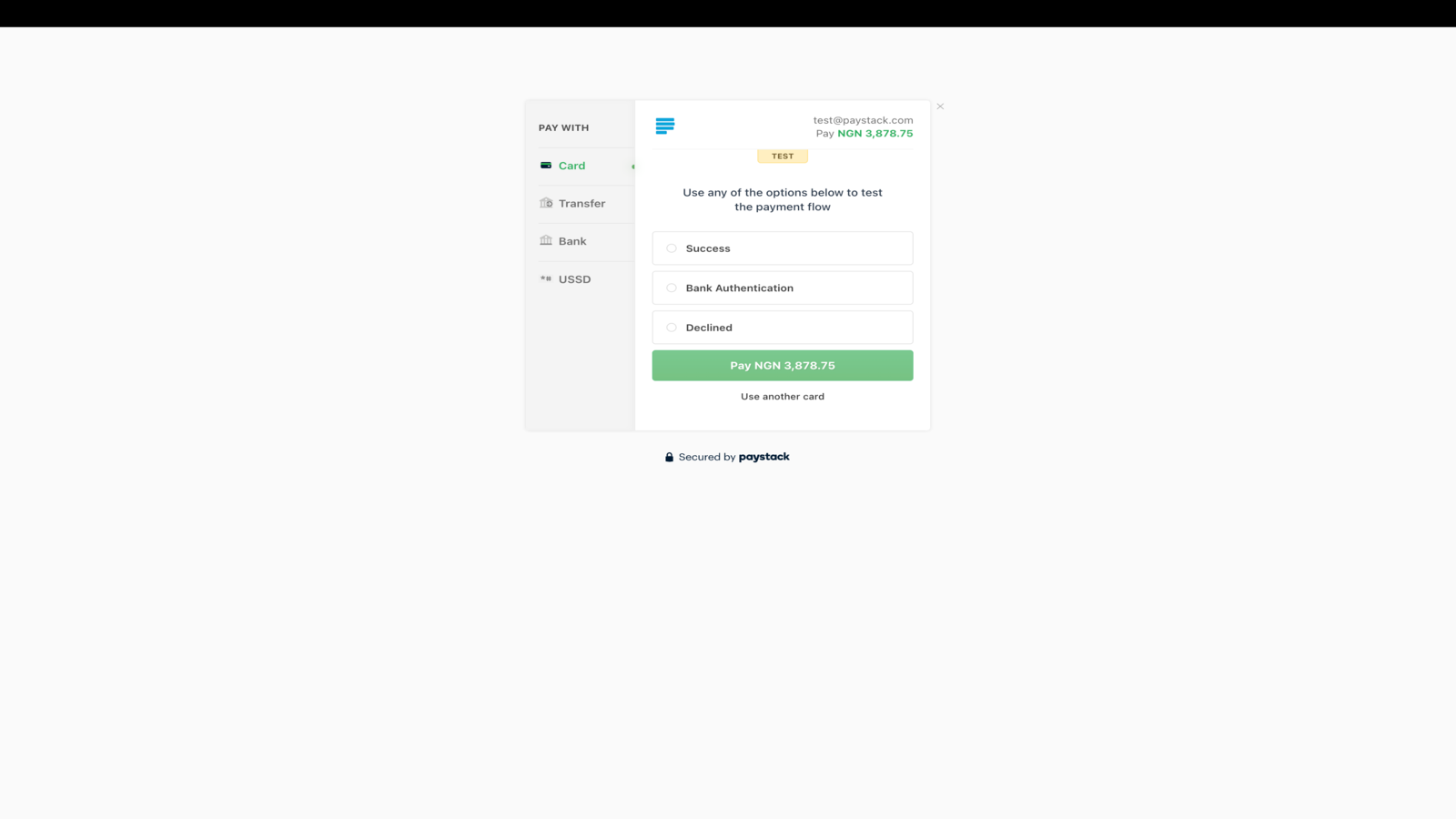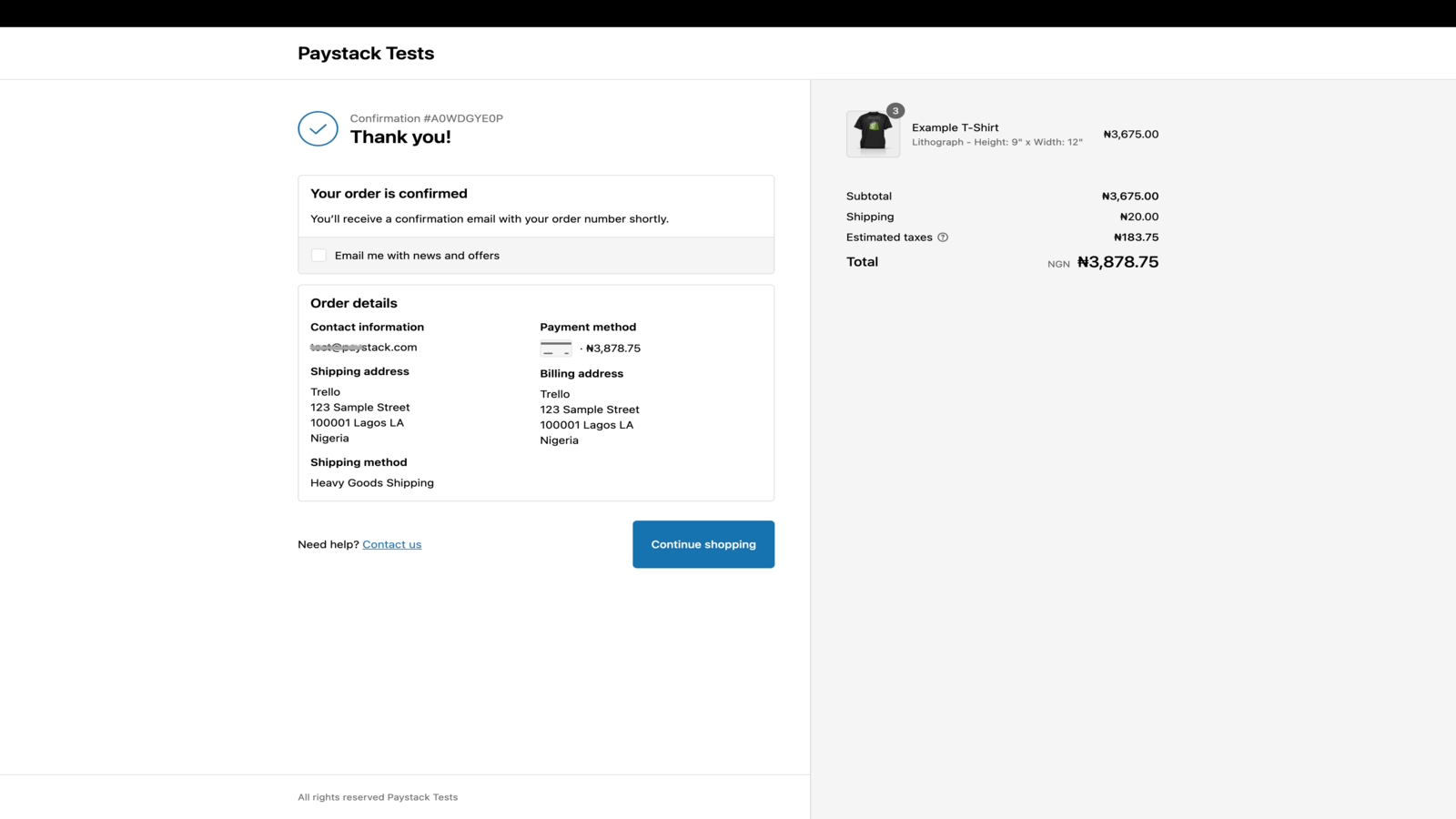Galleri med udvalgte billeder

Paystack hjælper virksomheder i Afrika med at modtage betalinger fra alle, overalt i verden.
Paystack gør det nemt for virksomheder i Nigeria, Ghana, Kenya, Rwanda, Elfenbenskysten og Sydafrika at acceptere enkle, sikre betalinger fra flere lokale og globale betalingskanaler. Integrer Paystack med din Shopify i dag, og lad dine kunder betale dig med deres valgte metoder.
- Glæd kunderne med en problemfri betalingsoplevelse
- Nyd fænomenale transaktionssuccesrater
- Beskyt dig selv og dine kunder med avanceret bedrageridetektion
- Detaljeret rapportering til regnskab, afstemning og revisioner
- Alle udbetalinger er gratis
Indeholder maskinoversat tekst
Sprog
Engelsk
Denne app er ikke oversat til Dansk
Kategorier
Priser
Gratis
Gratis at installere
Vi har dog enkel og fair prissætning på transaktioner. Paystack tjener kun penge, når du gør.
Indeholder maskinoversat tekst
Alle gebyrer faktureres i USD. Se alle prismuligheder
Anmeldelser (1)
-
0 % af bedømmelserne er på 5 stjerner
-
0 % af bedømmelserne er på 4 stjerner
- 100 % af bedømmelserne er på 3 stjerner
-
0 % af bedømmelserne er på 2 stjerner
-
0 % af bedømmelserne er på 1 stjerner
The app does the essentials of processing a payment.
One missing part is that the Shopify Order number is not referenced in the PayStack system whatsoever, making the process of matching payments with orders less easy than it should be.
If you use the Shopify dashboard, you'll be fine, but if you are using API's, you are going to have to do extra work to match the order and payment.
Ditto if you are using the PayStack dashboard - the related Shopify order number does not appear in the Paystack data at all - you will need to manually match by customer email address.
[EDIT]
We have built an internal system to make matching orders with payments easier, and to get around this limitation (which appears to be common to all payment gateways).
If you were to add the capability to search for a transaction in the Paystack dashboard by customer email, amount, date etc (and not just reference) this would make the process much easier all round.
Hi there,
Thanks for your review. Feedback like this helps us identify ways we can improve our app to serve you better.
Shopify doesn't send the order ID to us, so we're unable to reference it on the Paystack and show it to you on the dashboard. Shopify sends a Payment ID for the order instead, which we set as the Paystack transaction reference. You can use this reference to match Paystack transactions on your Paystack dashboard to orders on Shopify.
EDIT: You can also filter your transactions on the Paystack dashboard by status (success, failed, abandoned etc.), customer email, transaction amount. The date filter also lets you view transactions that happened on a specific day or within a specific period. For more information on how to do this, please read this help desk article: https://support.paystack.com/hc/en-us/articles/360009973099-The-Dashboard-Transactions-Page
We hope this helps! If you need any further assistance with this issue, please reach out to us at techsupport@paystack.com.
Support
Appsupport leveres af Paystack.
Ressourcer
Denne udvikler tilbyder ikke direkte support på Dansk.
Lanceret
16. marts 2022