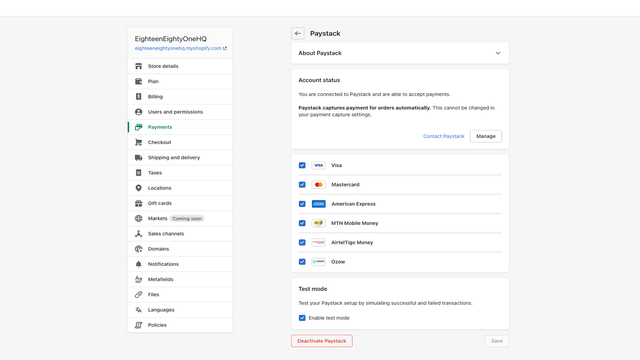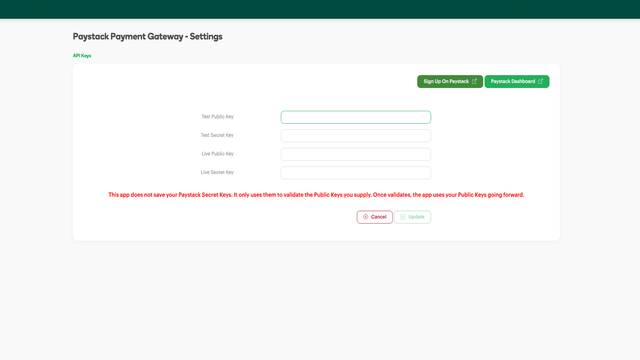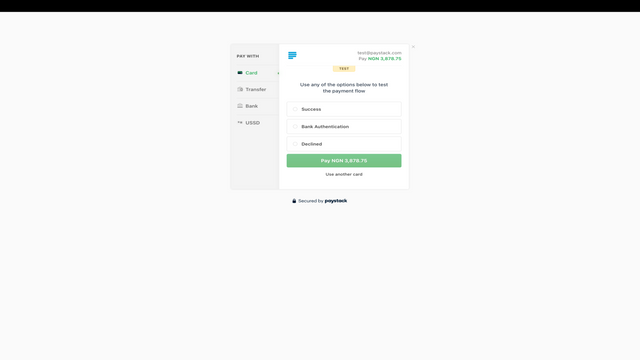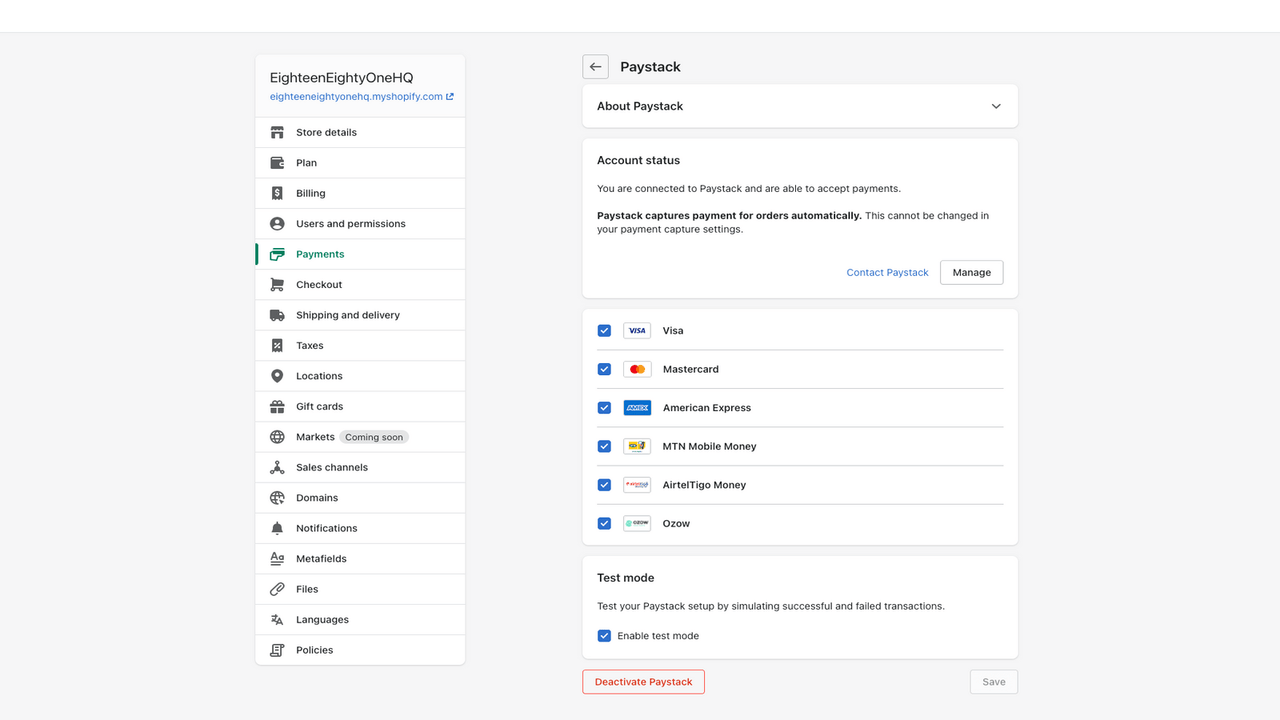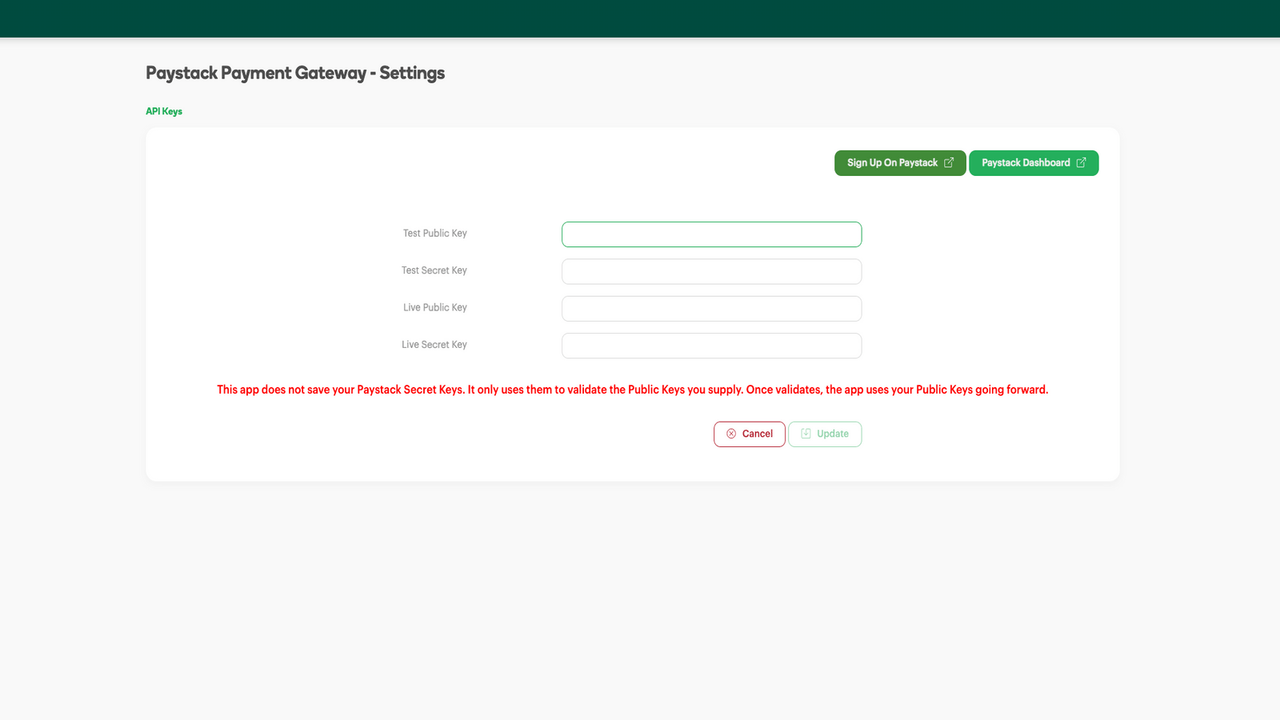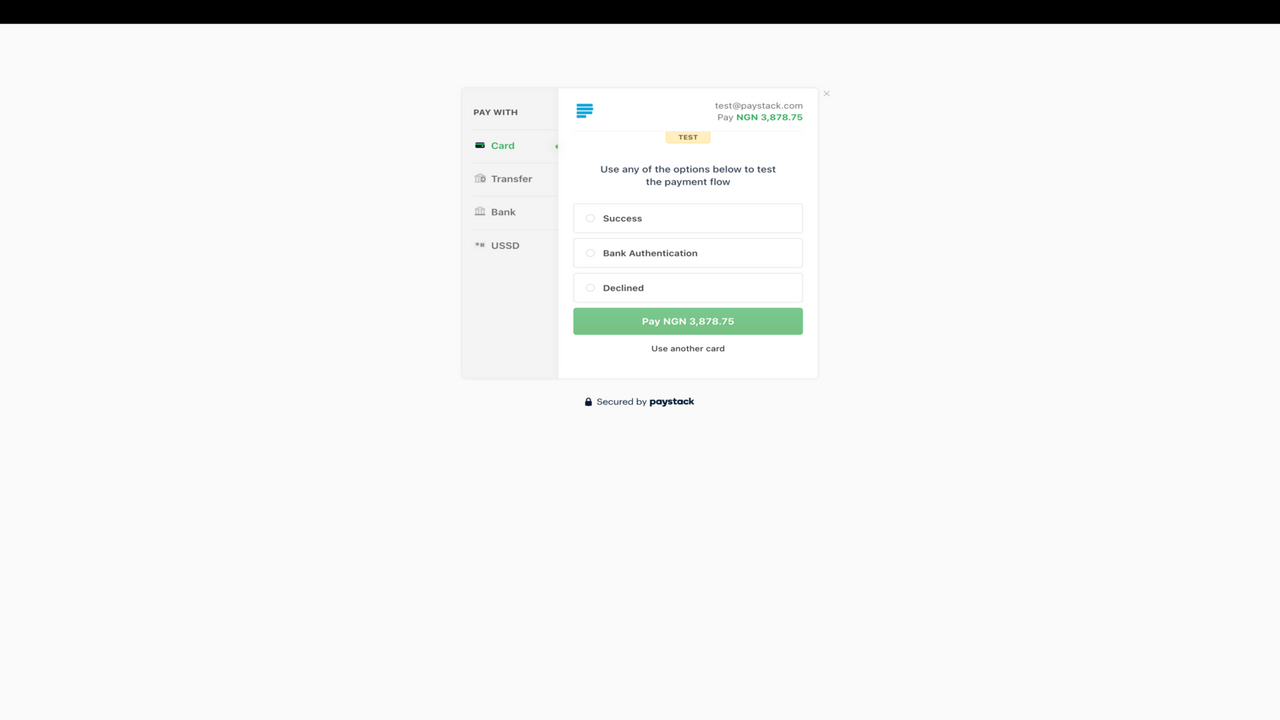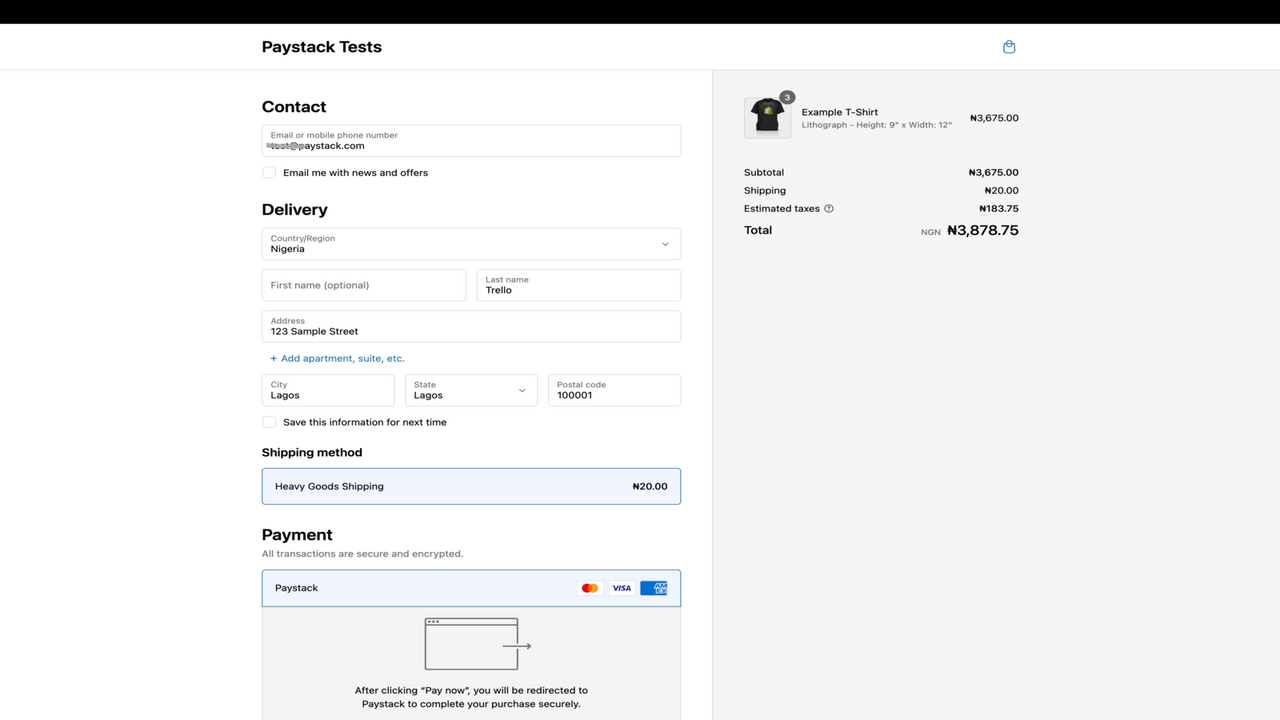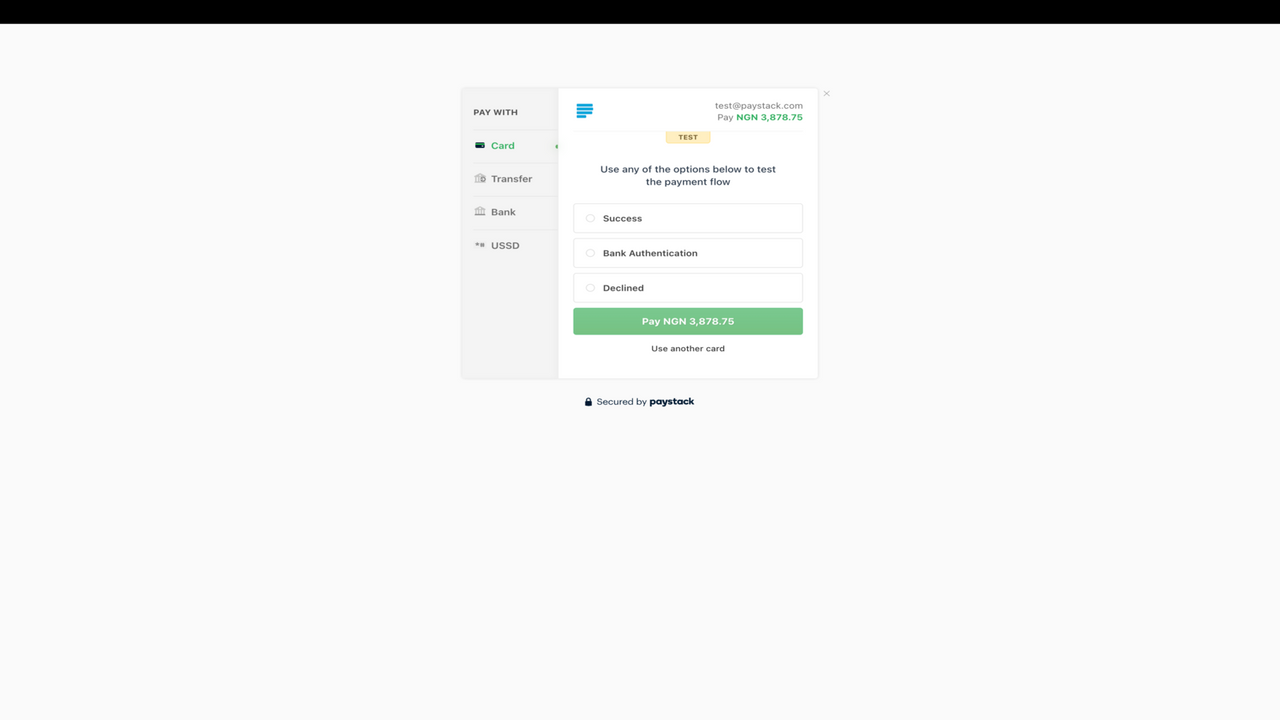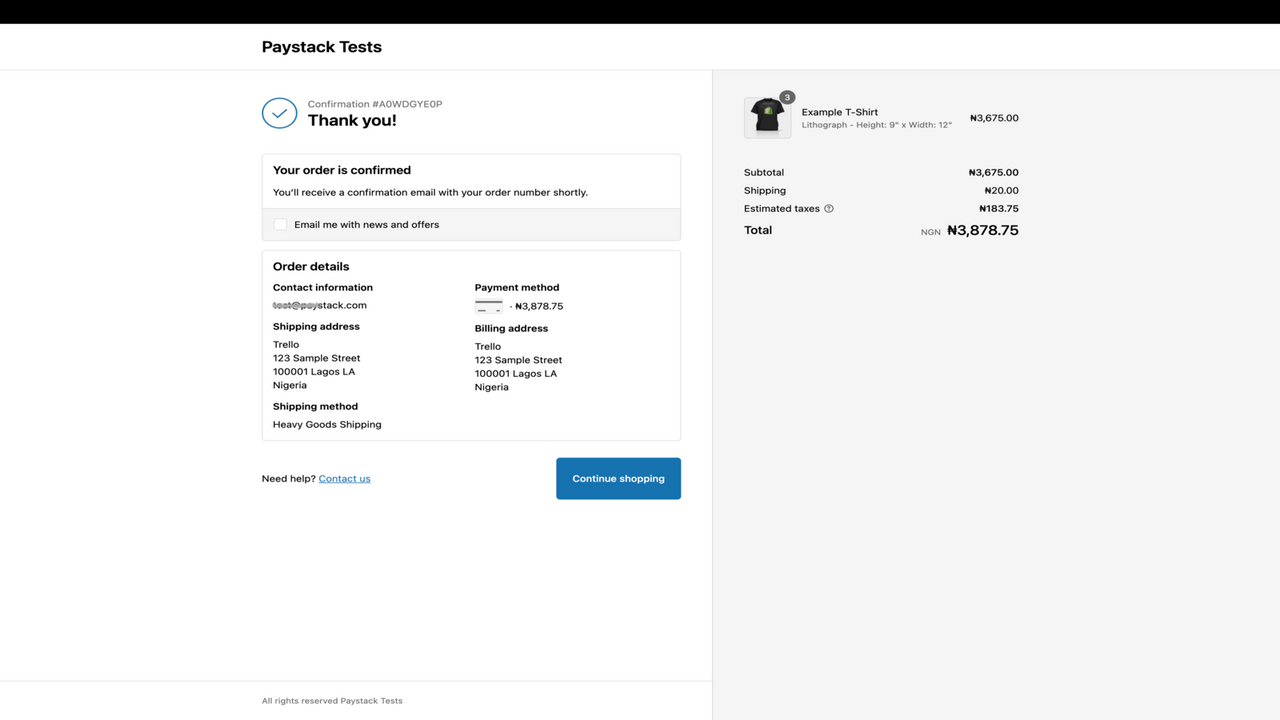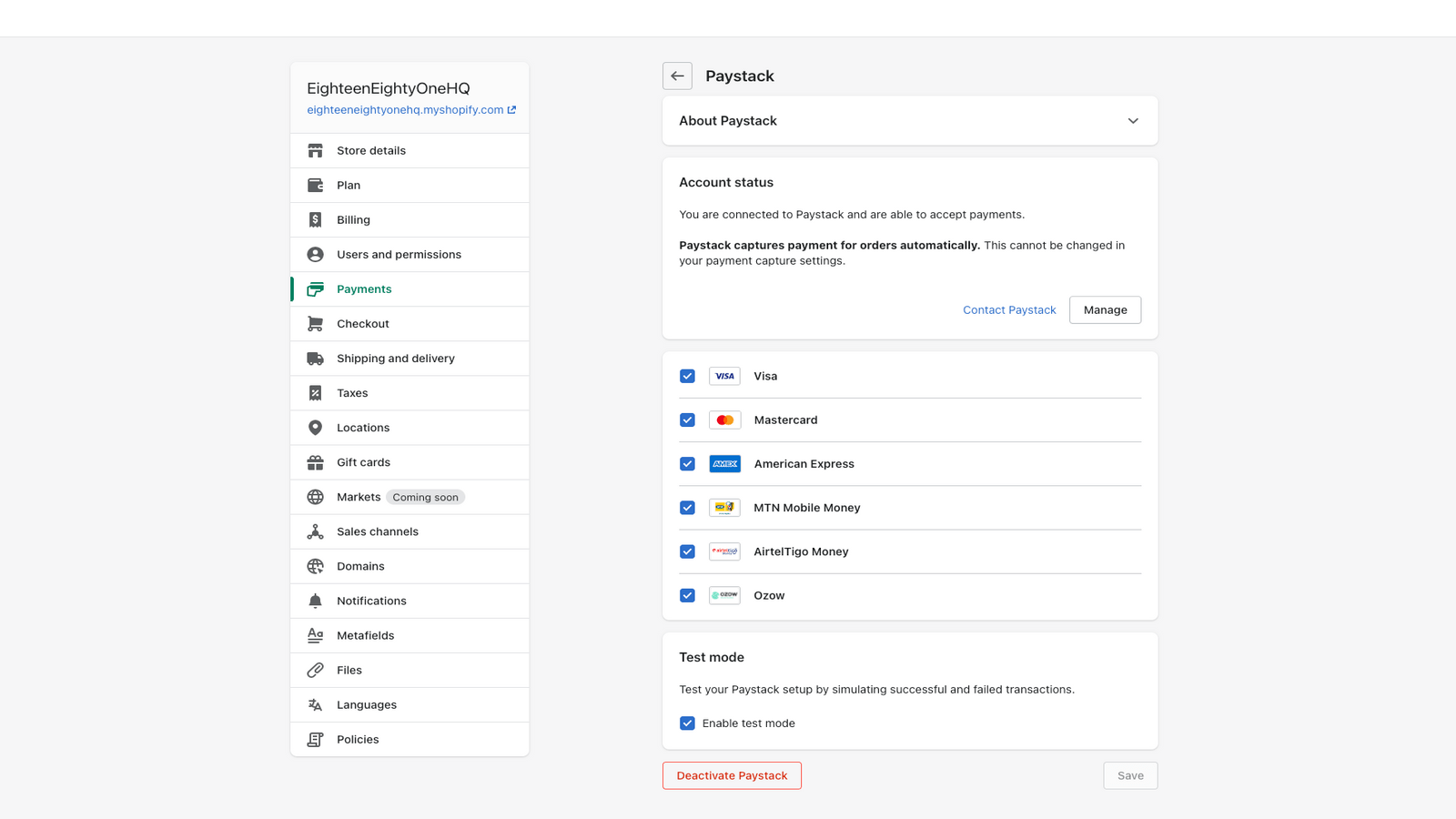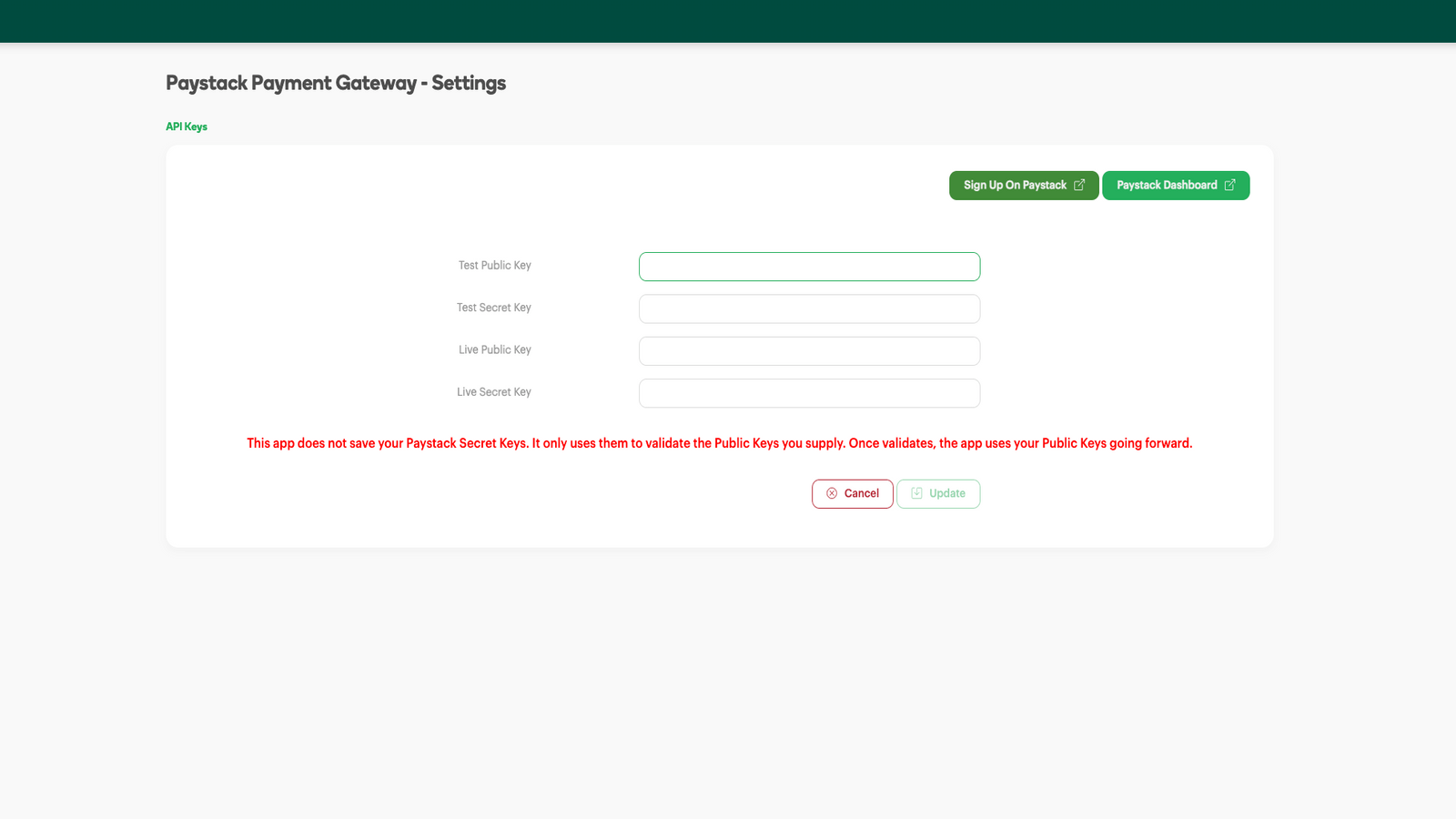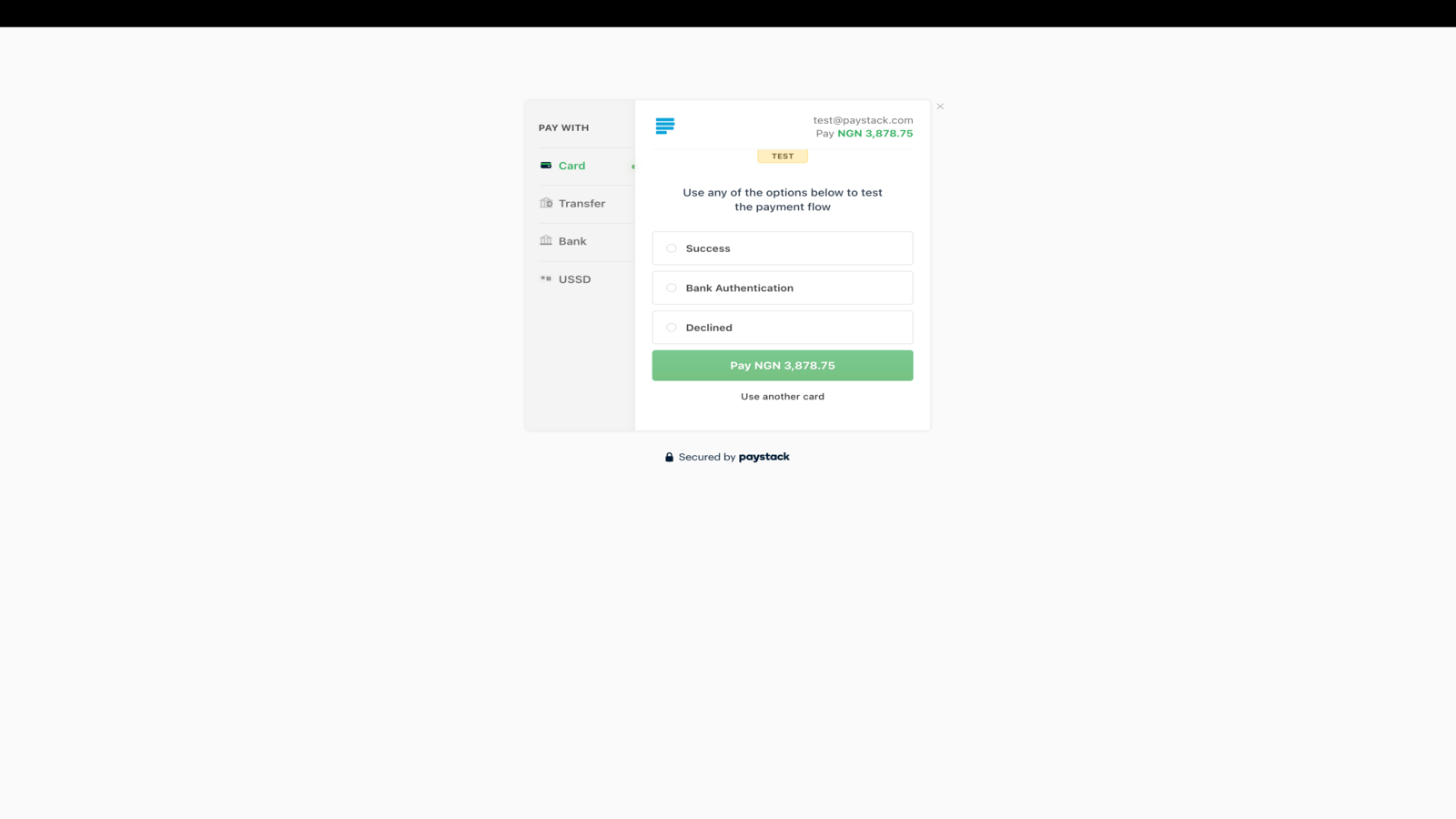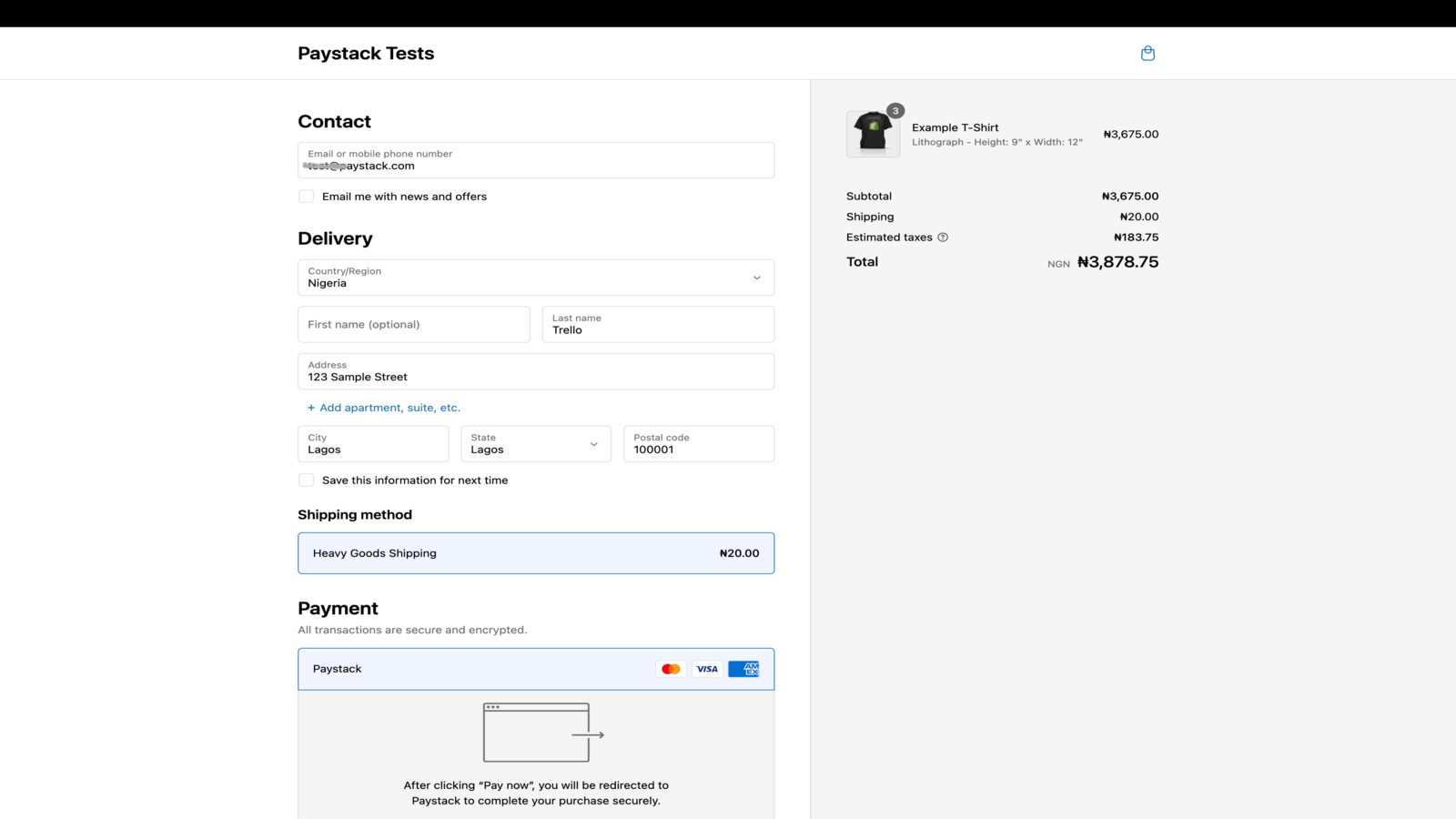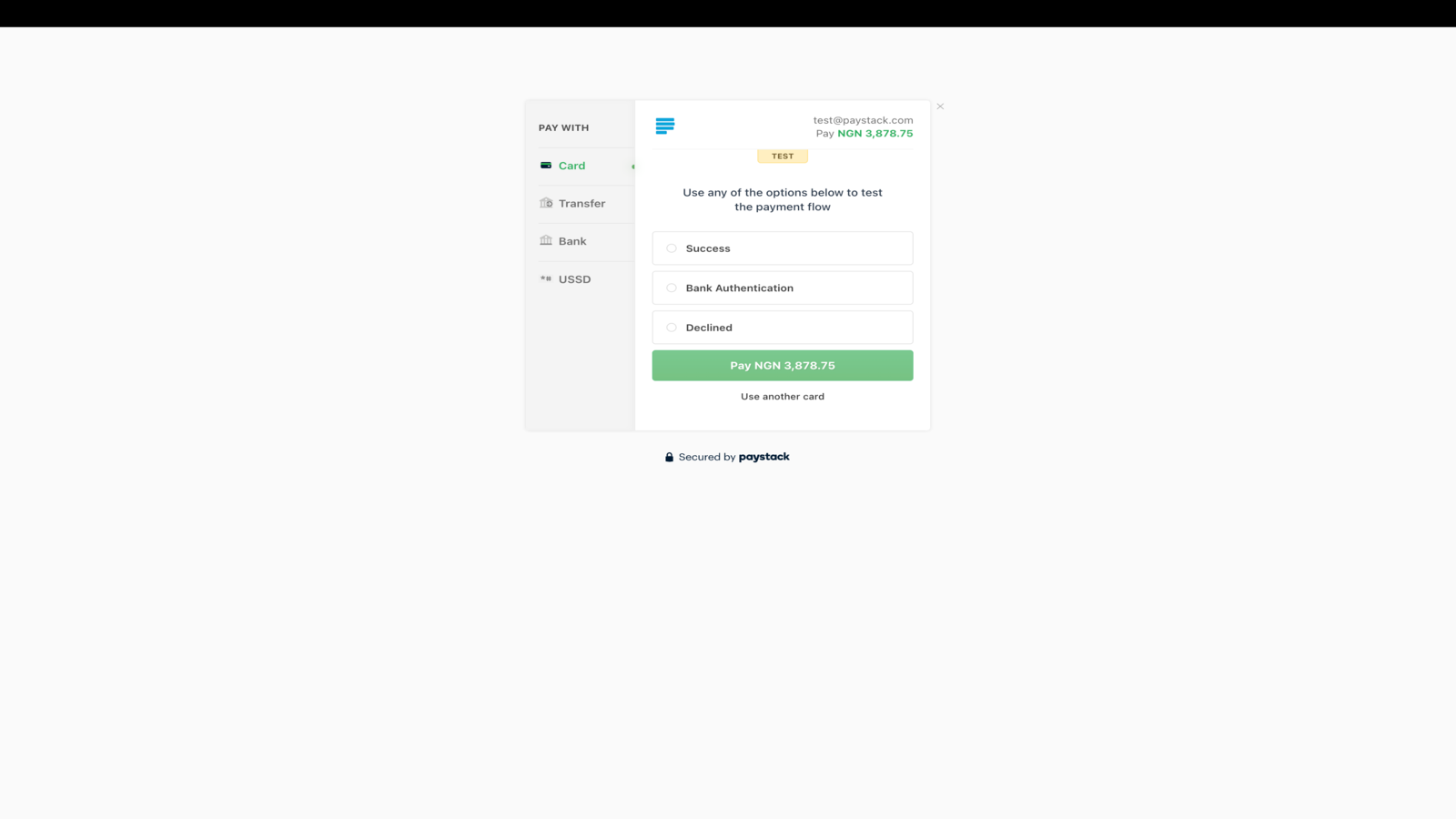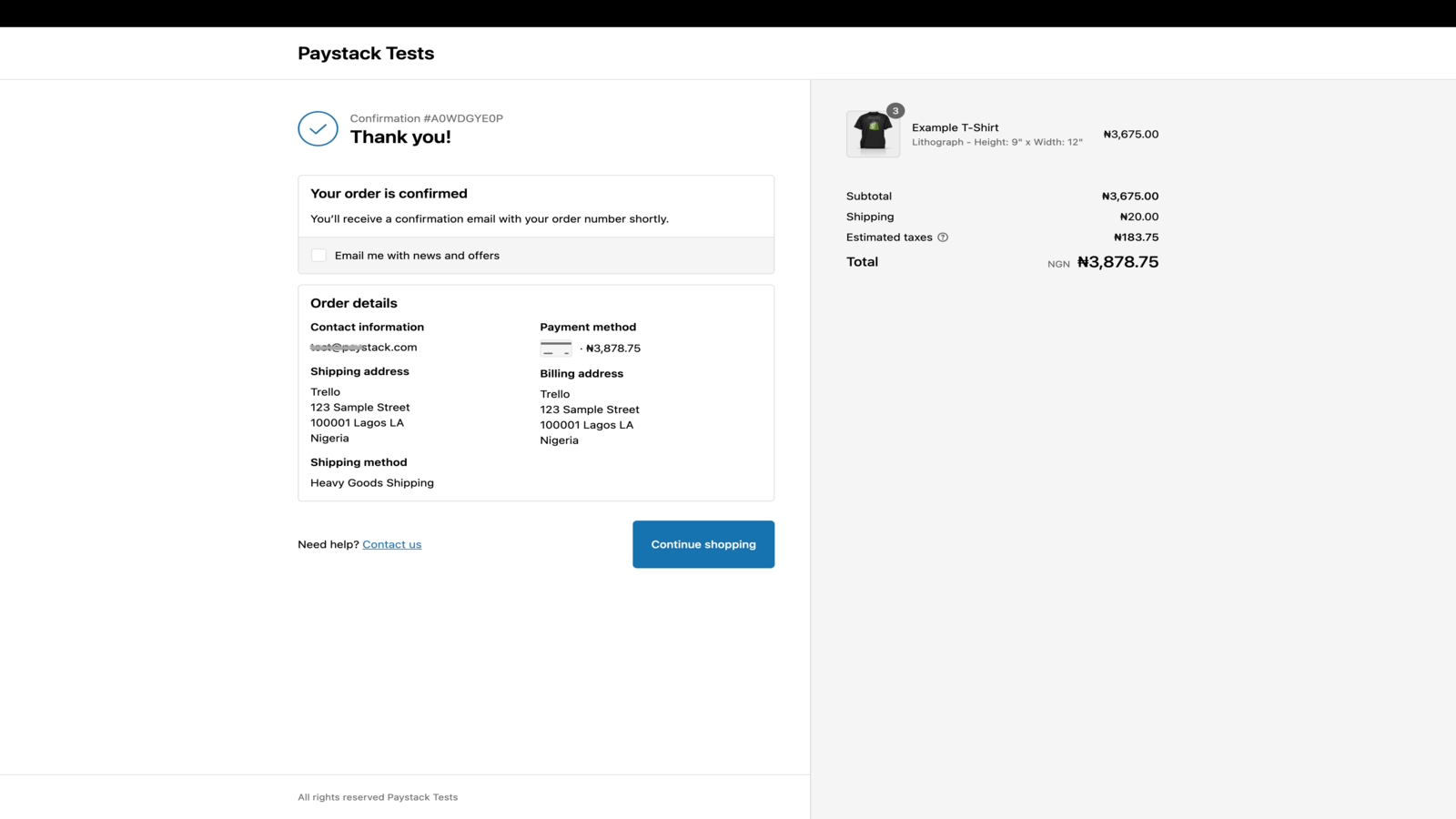Vorgestellte Bildergalerie

Paystack hilft Unternehmen in Afrika, Zahlungen von jedem, überall auf der Welt zu erhalten.
Paystack macht es Unternehmen in Nigeria, Ghana, Kenia, Ruanda, Côte d'Ivoire und Südafrika einfach, einfache und sichere Zahlungen über mehrere lokale und globale Zahlungskanäle zu akzeptieren. Integrieren Sie Paystack noch heute in Ihr Shopify und lassen Sie Ihre Kunden mit ihrer bevorzugten Zahlungsmethode bezahlen.
- Begeistern Sie Kunden mit einem nahtlosen Zahlungserlebnis
- Genießen Sie phänomenale Transaktionserfolgsraten
- Schützen Sie sich und Ihre Kunden mit fortschrittlicher Betrugserkennung
- Detaillierte Berichte für Buchhaltung, Abstimmung und Prüfungen
- Alle Auszahlungen sind kostenlos
Enthält automatisch übersetzten Text
Sprachen
Englisch
Für diese App ist keine Übersetzung auf Deutsch vorhanden.
Kategorien
Preisgestaltung
Kostenlos
Kostenlose Installation
Wir haben jedoch eine einfache und faire Preisgestaltung für Transaktionen. Paystack verdient nur Geld, wenn Sie es tun.
Enthält automatisch übersetzten Text
Alle Gebühren werden in USD berechnet. Alle Preisoptionen anzeigen
Rezensionen (1)
-
0 % der Bewertungen sind 5 Sterne
-
0 % der Bewertungen sind 4 Sterne
- 100 % der Bewertungen sind 3 Sterne
-
0 % der Bewertungen sind 2 Sterne
-
0 % der Bewertungen sind 1 Sterne
The app does the essentials of processing a payment.
One missing part is that the Shopify Order number is not referenced in the PayStack system whatsoever, making the process of matching payments with orders less easy than it should be.
If you use the Shopify dashboard, you'll be fine, but if you are using API's, you are going to have to do extra work to match the order and payment.
Ditto if you are using the PayStack dashboard - the related Shopify order number does not appear in the Paystack data at all - you will need to manually match by customer email address.
[EDIT]
We have built an internal system to make matching orders with payments easier, and to get around this limitation (which appears to be common to all payment gateways).
If you were to add the capability to search for a transaction in the Paystack dashboard by customer email, amount, date etc (and not just reference) this would make the process much easier all round.
Hi there,
Thanks for your review. Feedback like this helps us identify ways we can improve our app to serve you better.
Shopify doesn't send the order ID to us, so we're unable to reference it on the Paystack and show it to you on the dashboard. Shopify sends a Payment ID for the order instead, which we set as the Paystack transaction reference. You can use this reference to match Paystack transactions on your Paystack dashboard to orders on Shopify.
EDIT: You can also filter your transactions on the Paystack dashboard by status (success, failed, abandoned etc.), customer email, transaction amount. The date filter also lets you view transactions that happened on a specific day or within a specific period. For more information on how to do this, please read this help desk article: https://support.paystack.com/hc/en-us/articles/360009973099-The-Dashboard-Transactions-Page
We hope this helps! If you need any further assistance with this issue, please reach out to us at techsupport@paystack.com.
Support
App-Support von Paystack
Ressourcen
Dieser Entwickler bietet keinen direkten Support auf Deutsch an.
Eingeführt
16. März 2022