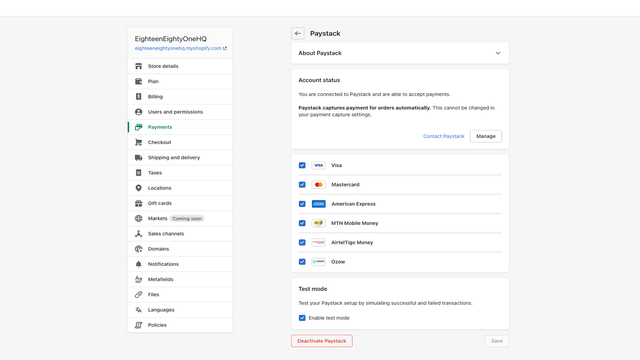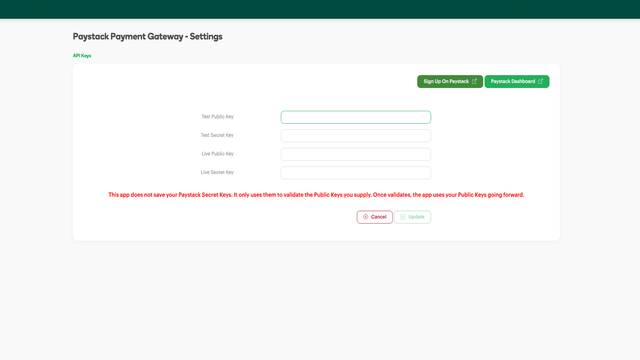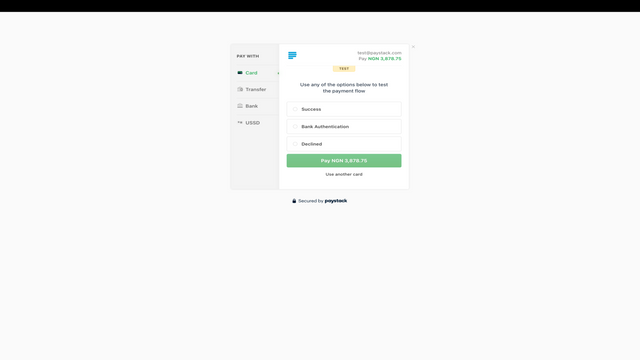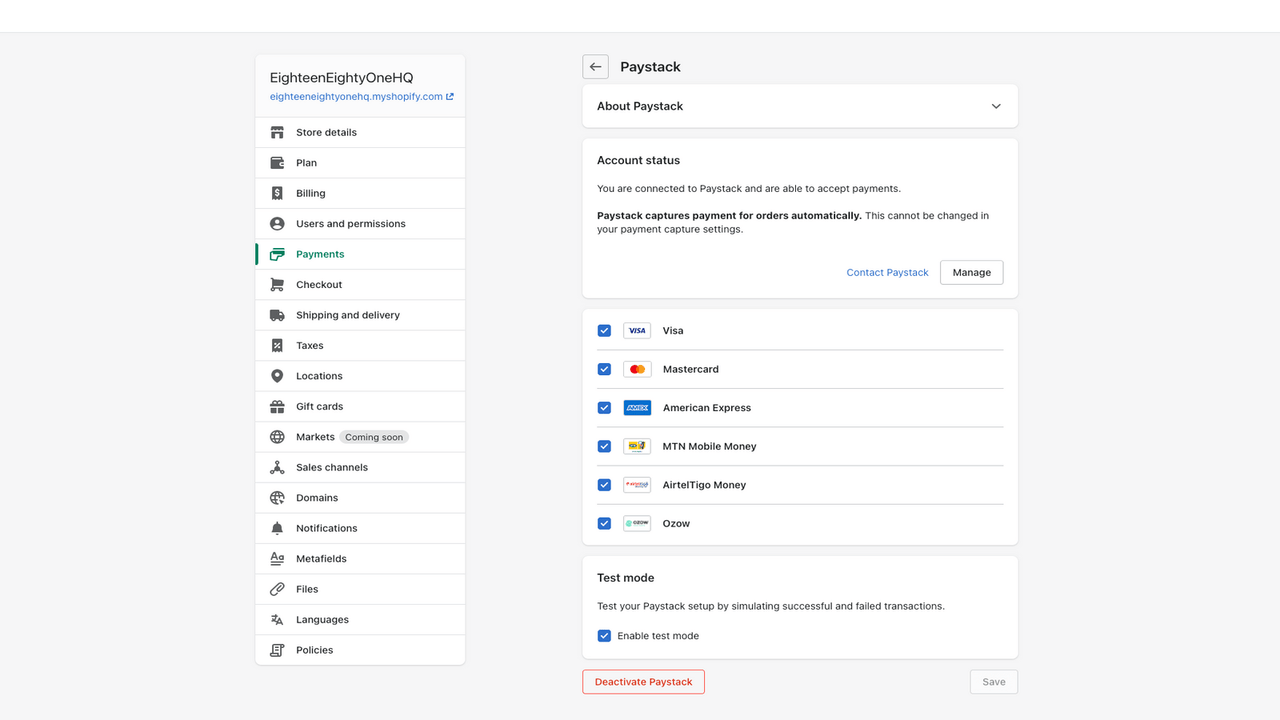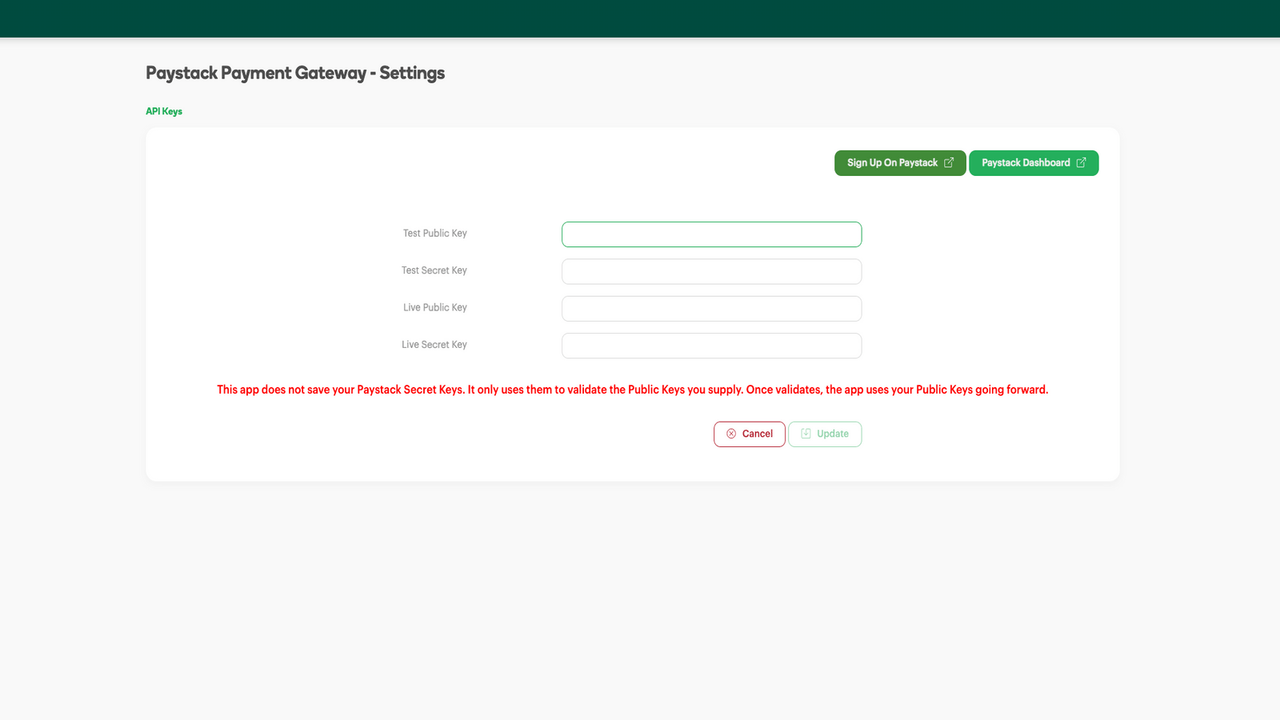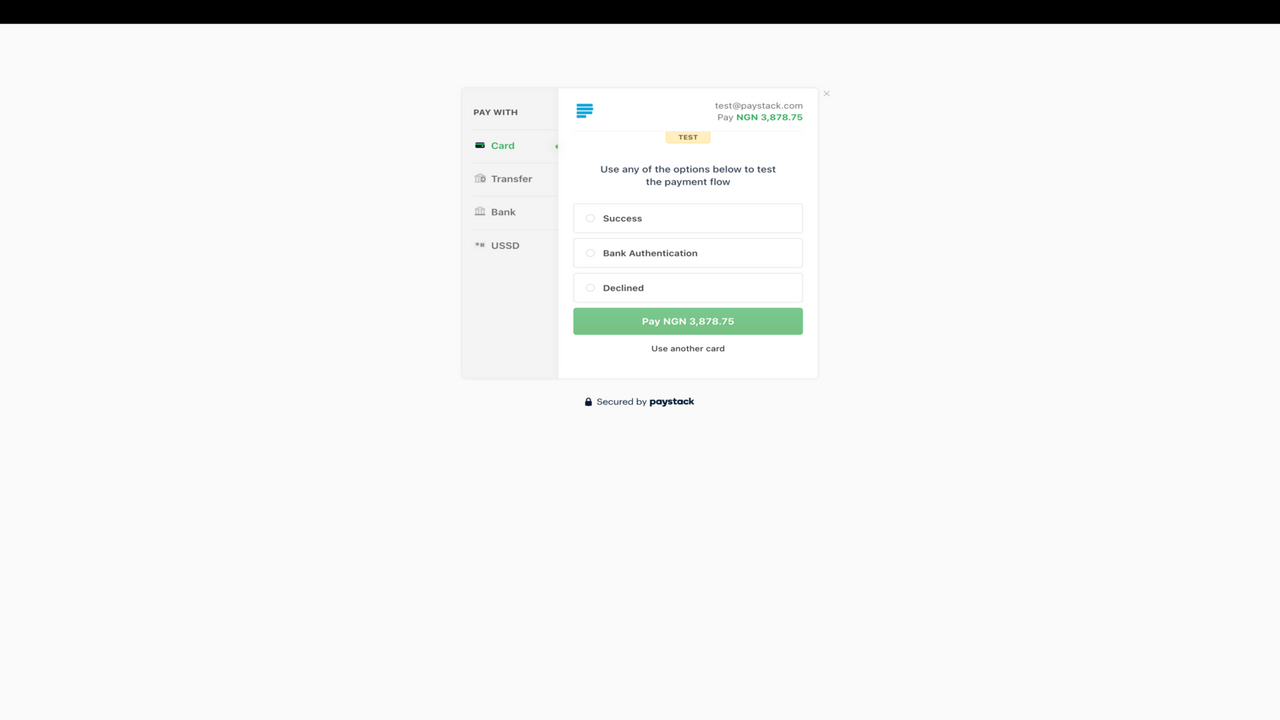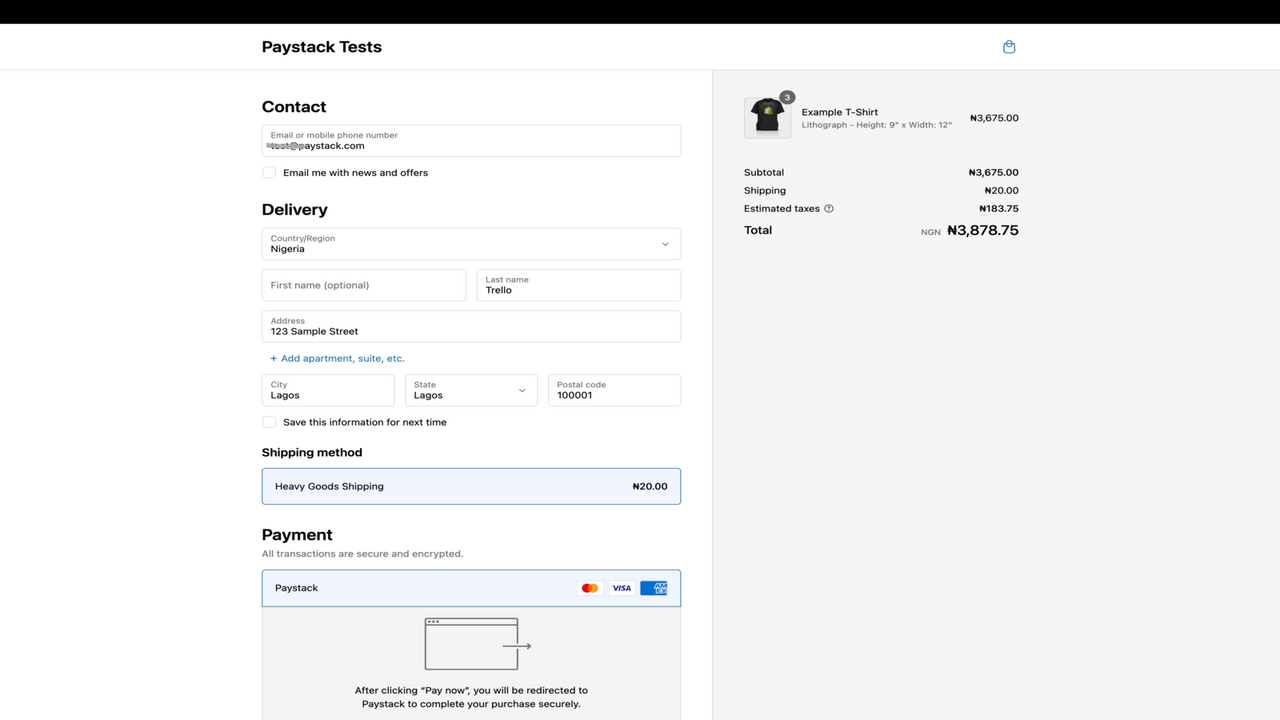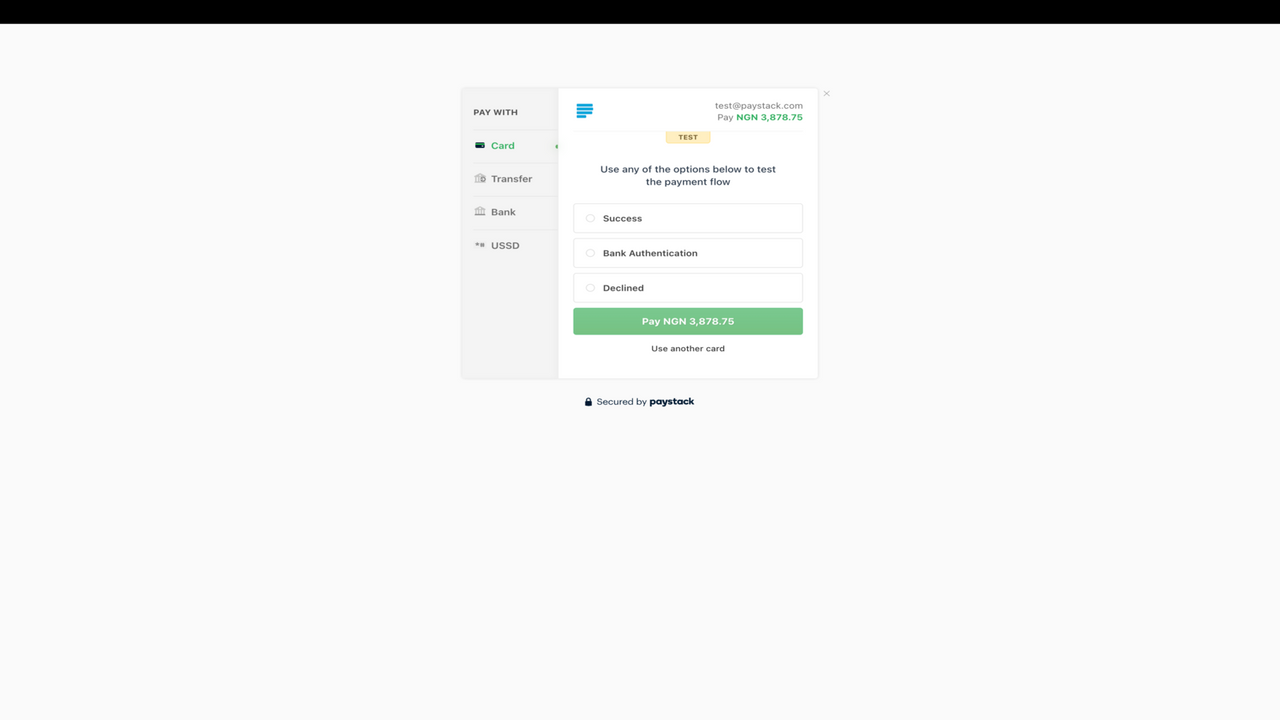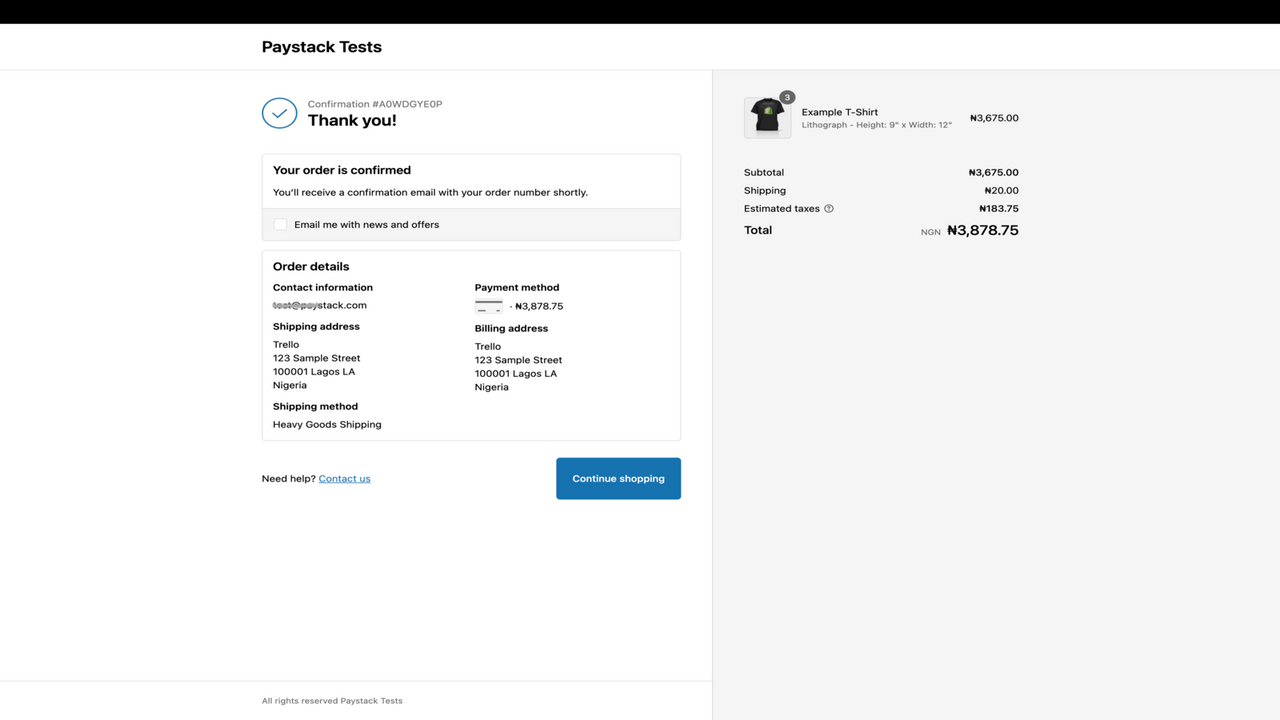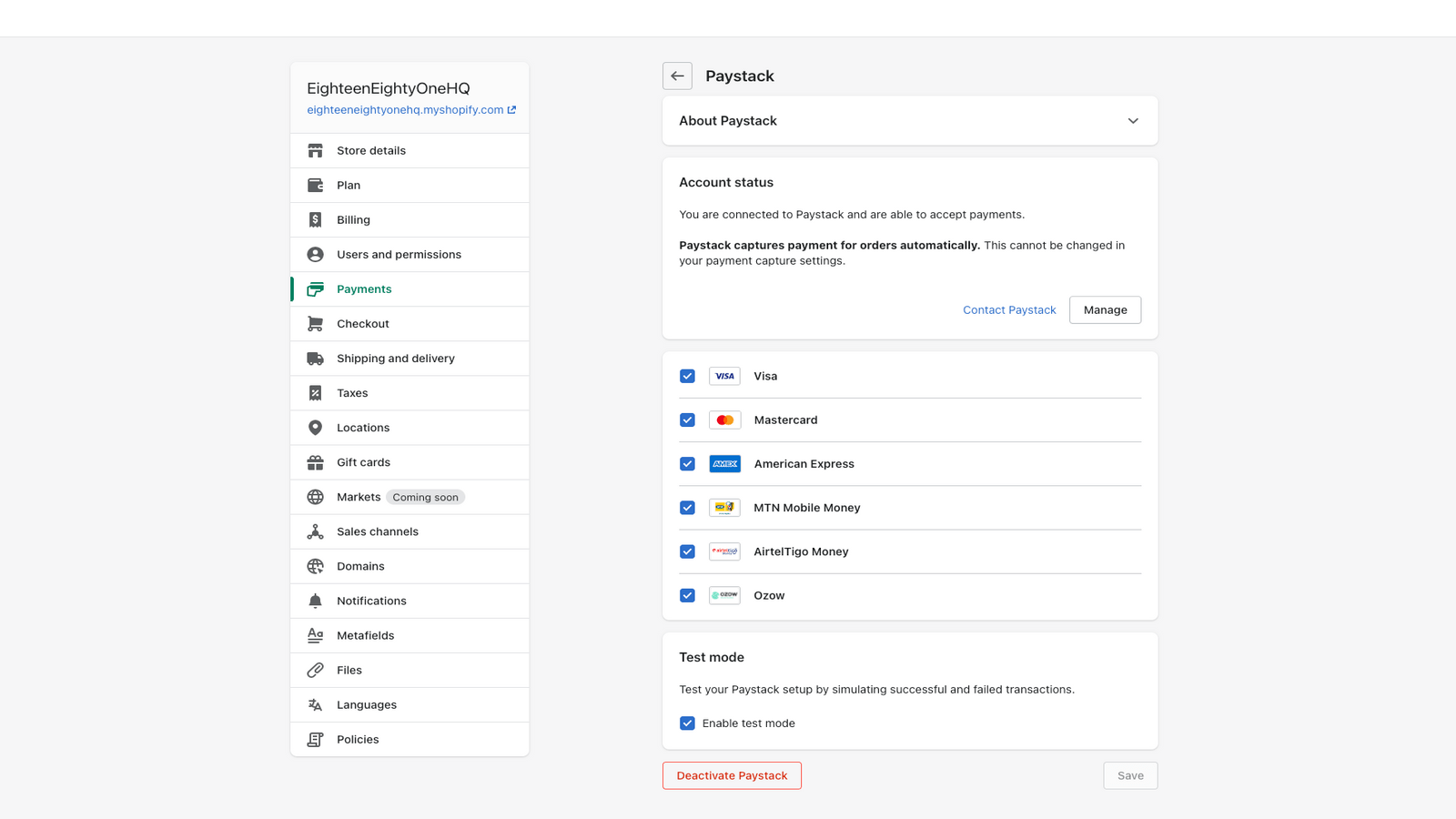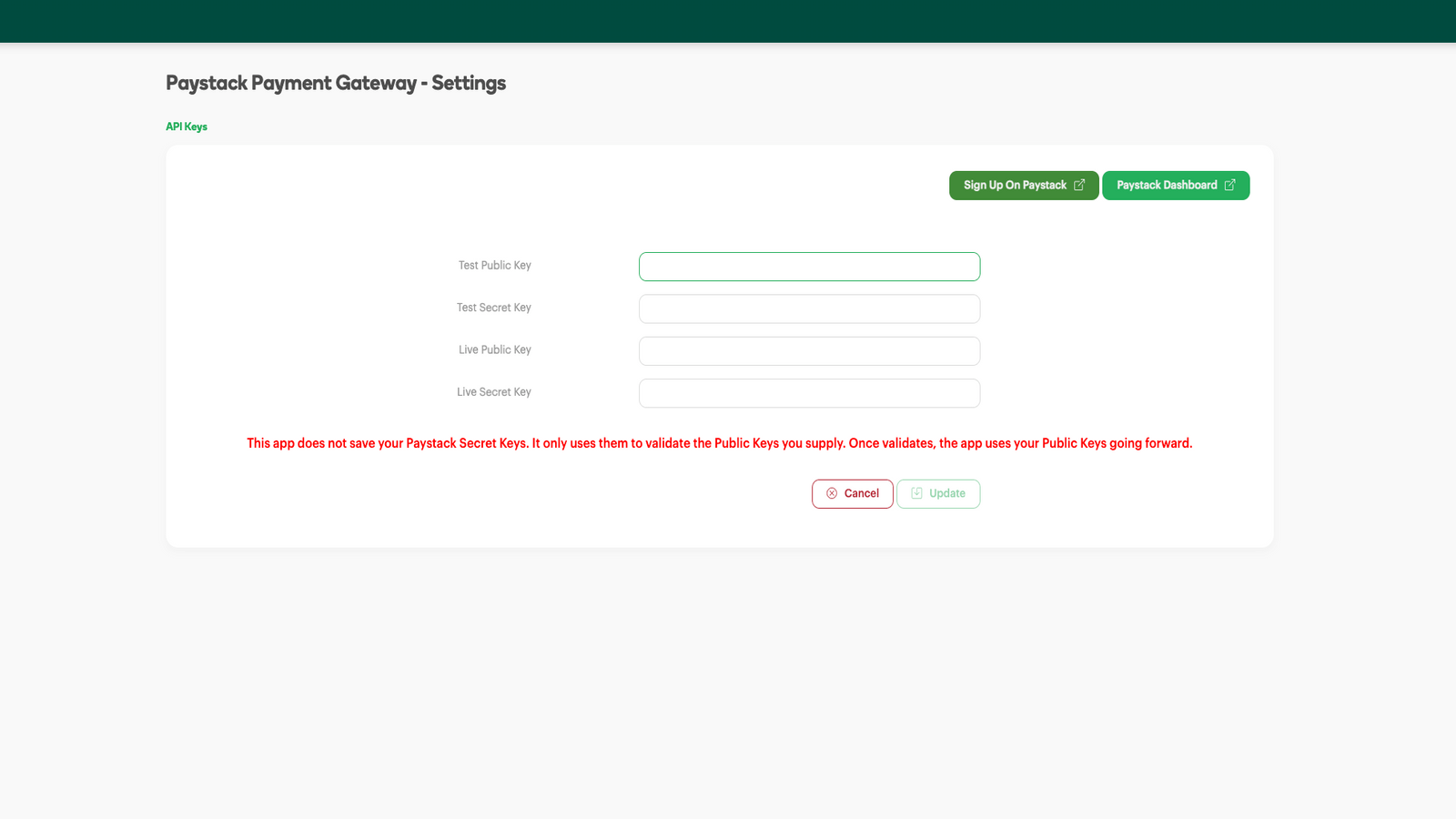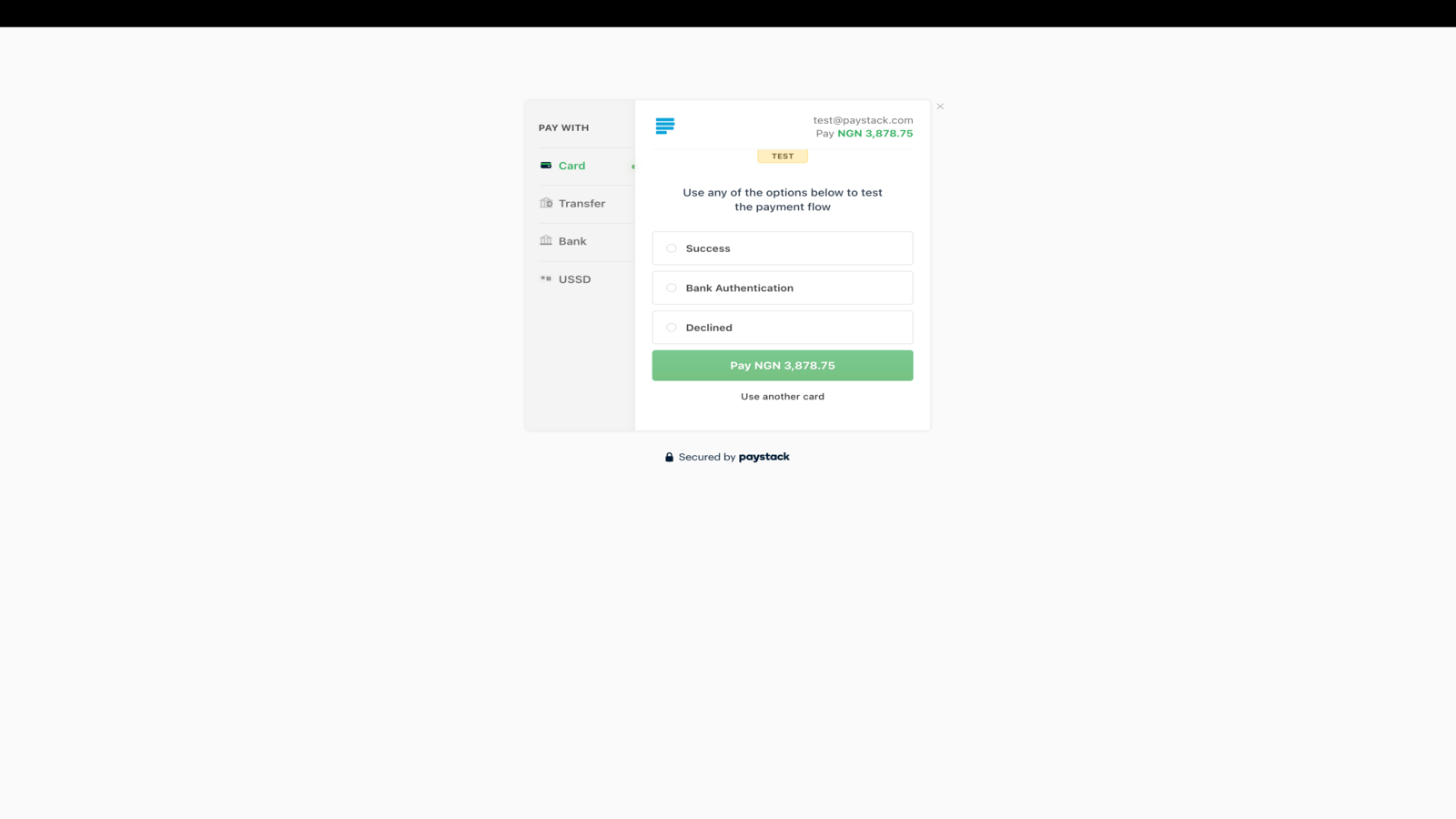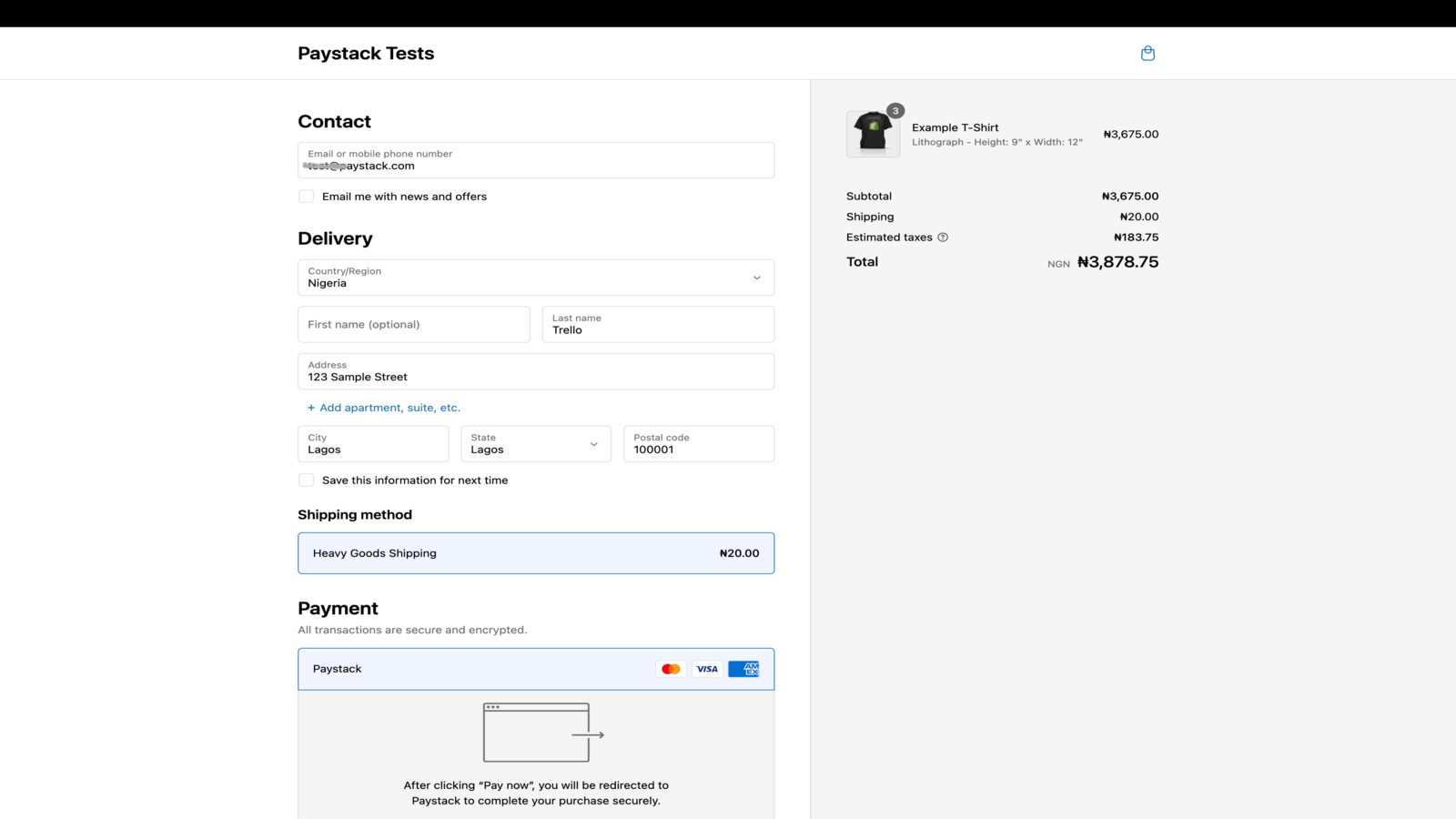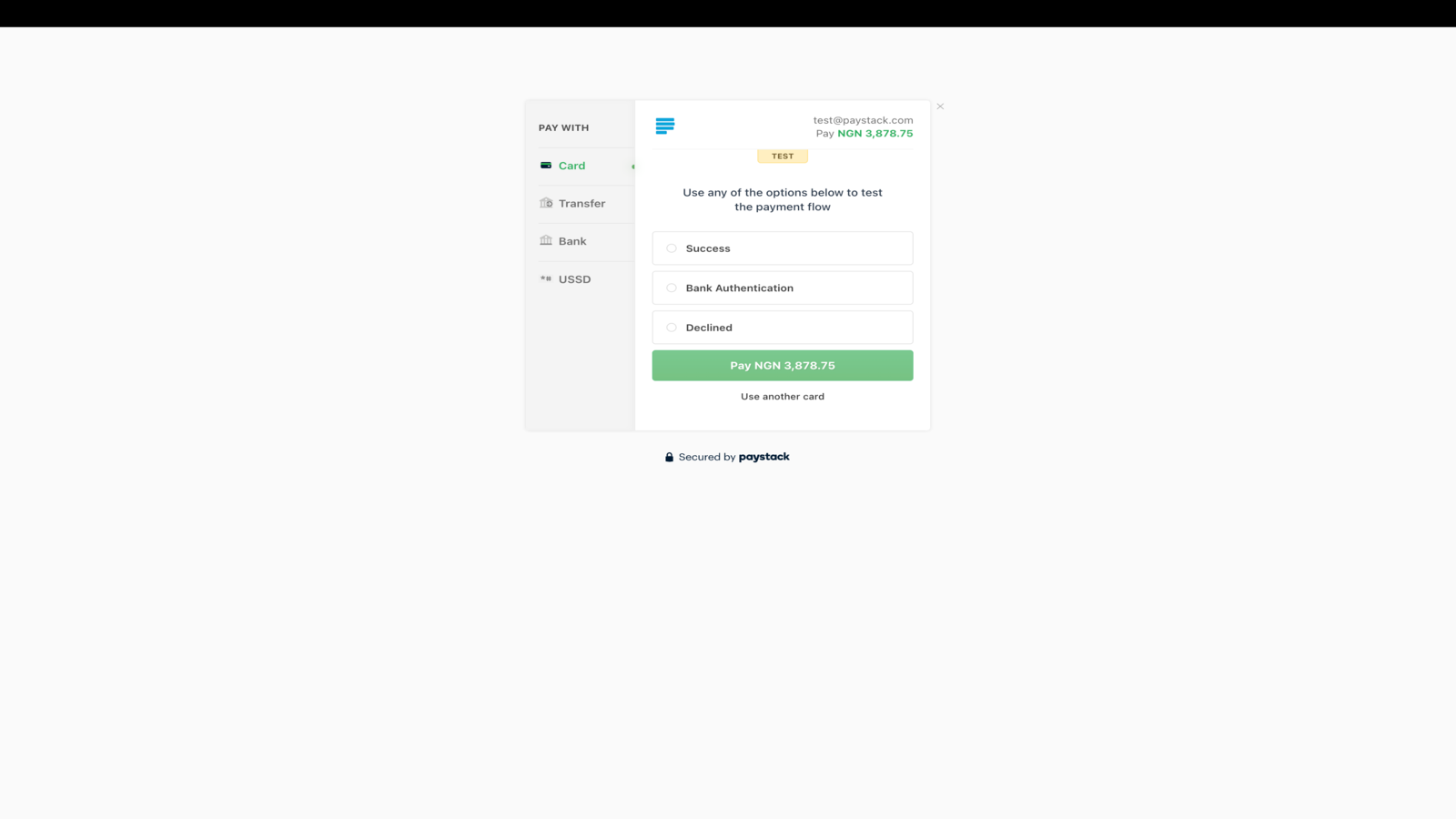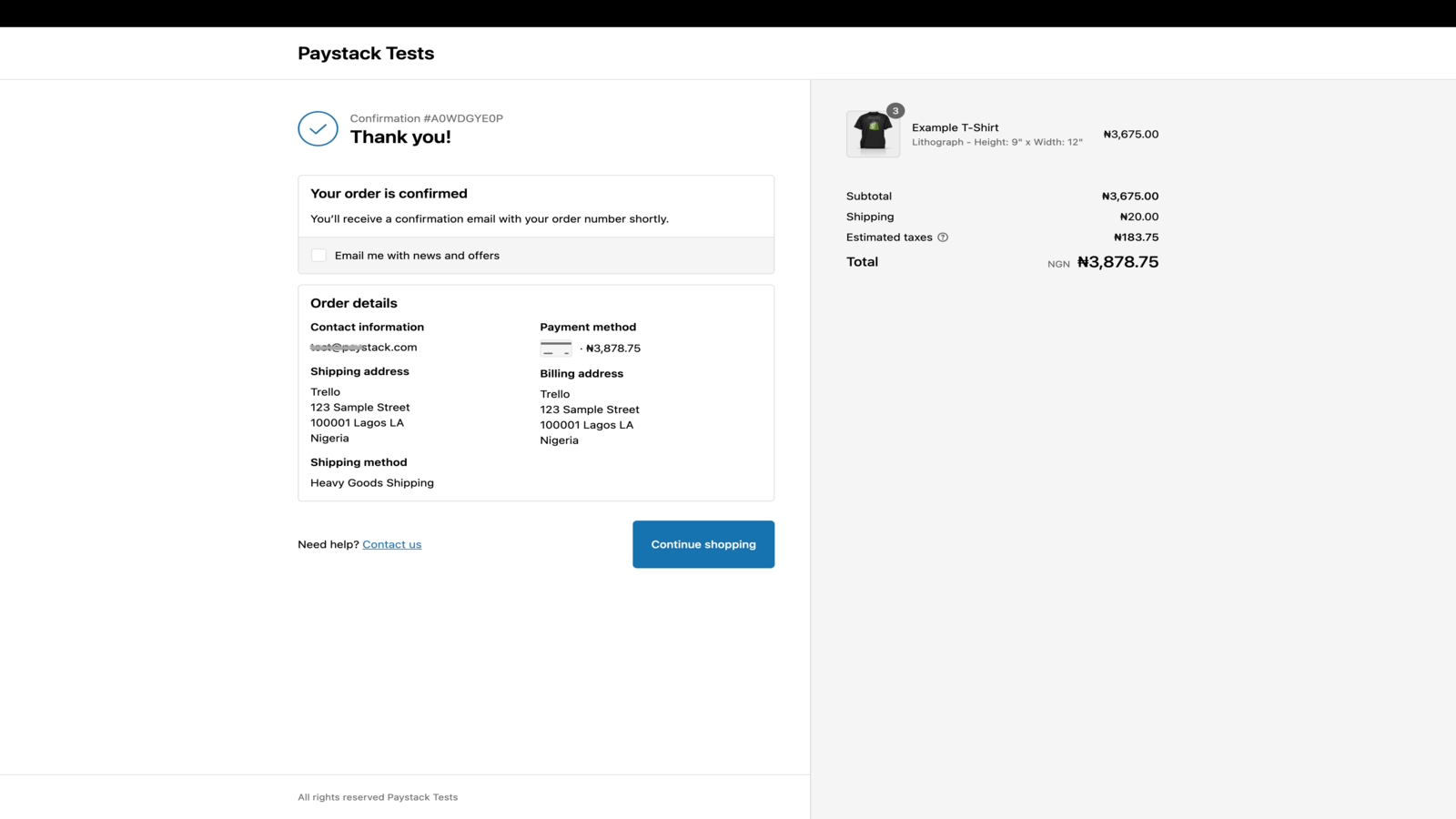แกลเลอรีรูปภาพที่แสดง

Paystack helps businesses in Africa get paid by anyone, anywhere in the world.
Paystack makes it easy for businesses in Nigeria, Ghana, Kenya, Rwanda, Cote d'Ivoire, and South Africa to accept simple, secure payments from multiple local and global payment channels. Integrate Paystack with your Shopify today, and let your customers pay you with their choice of methods.
- Delight customers with a seamless payments experience
- Enjoy phenomenal transaction success rates
- Protect yourself and your customers with advanced fraud detection
- Detailed reporting for accounting, reconciliation, and audits
- All payouts are free
ภาษา
ภาษาอังกฤษ
แอปนี้ไม่ได้แปลเป็นภาษาไทย
ประเภท
การกำหนดราคา
Free
ติดตั้งฟรี
However, we do have simple, fair pricing on transactions. Paystack only makes money when you do.
ค่าบริการทั้งหมดจะเรียกเก็บเป็น USD ดูตัวเลือกการกำหนดราคาทั้งหมด
รีวิว (1)
-
0% ของการให้คะแนนคือ 5 ดาว
-
0% ของการให้คะแนนคือ 4 ดาว
- 100% ของการให้คะแนนคือ 3 ดาว
-
0% ของการให้คะแนนคือ 2 ดาว
-
0% ของการให้คะแนนคือ 1 ดาว
The app does the essentials of processing a payment.
One missing part is that the Shopify Order number is not referenced in the PayStack system whatsoever, making the process of matching payments with orders less easy than it should be.
If you use the Shopify dashboard, you'll be fine, but if you are using API's, you are going to have to do extra work to match the order and payment.
Ditto if you are using the PayStack dashboard - the related Shopify order number does not appear in the Paystack data at all - you will need to manually match by customer email address.
[EDIT]
We have built an internal system to make matching orders with payments easier, and to get around this limitation (which appears to be common to all payment gateways).
If you were to add the capability to search for a transaction in the Paystack dashboard by customer email, amount, date etc (and not just reference) this would make the process much easier all round.
Hi there,
Thanks for your review. Feedback like this helps us identify ways we can improve our app to serve you better.
Shopify doesn't send the order ID to us, so we're unable to reference it on the Paystack and show it to you on the dashboard. Shopify sends a Payment ID for the order instead, which we set as the Paystack transaction reference. You can use this reference to match Paystack transactions on your Paystack dashboard to orders on Shopify.
EDIT: You can also filter your transactions on the Paystack dashboard by status (success, failed, abandoned etc.), customer email, transaction amount. The date filter also lets you view transactions that happened on a specific day or within a specific period. For more information on how to do this, please read this help desk article: https://support.paystack.com/hc/en-us/articles/360009973099-The-Dashboard-Transactions-Page
We hope this helps! If you need any further assistance with this issue, please reach out to us at techsupport@paystack.com.
ความช่วยเหลือ
ความช่วยเหลือสำหรับแอปโดย Paystack
แหล่งข้อมูล
ผู้พัฒนารายนี้ไม่มีการช่วยเหลือโดยตรงเป็นภาษาภาษาไทย
เปิดตัวแล้ว
16 มีนาคม 2022