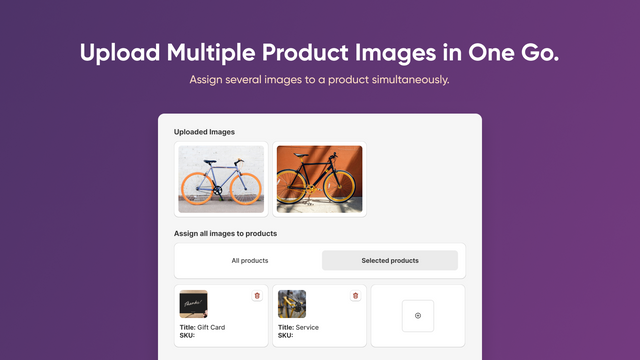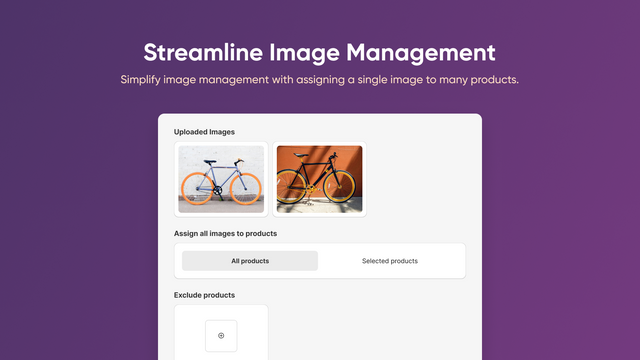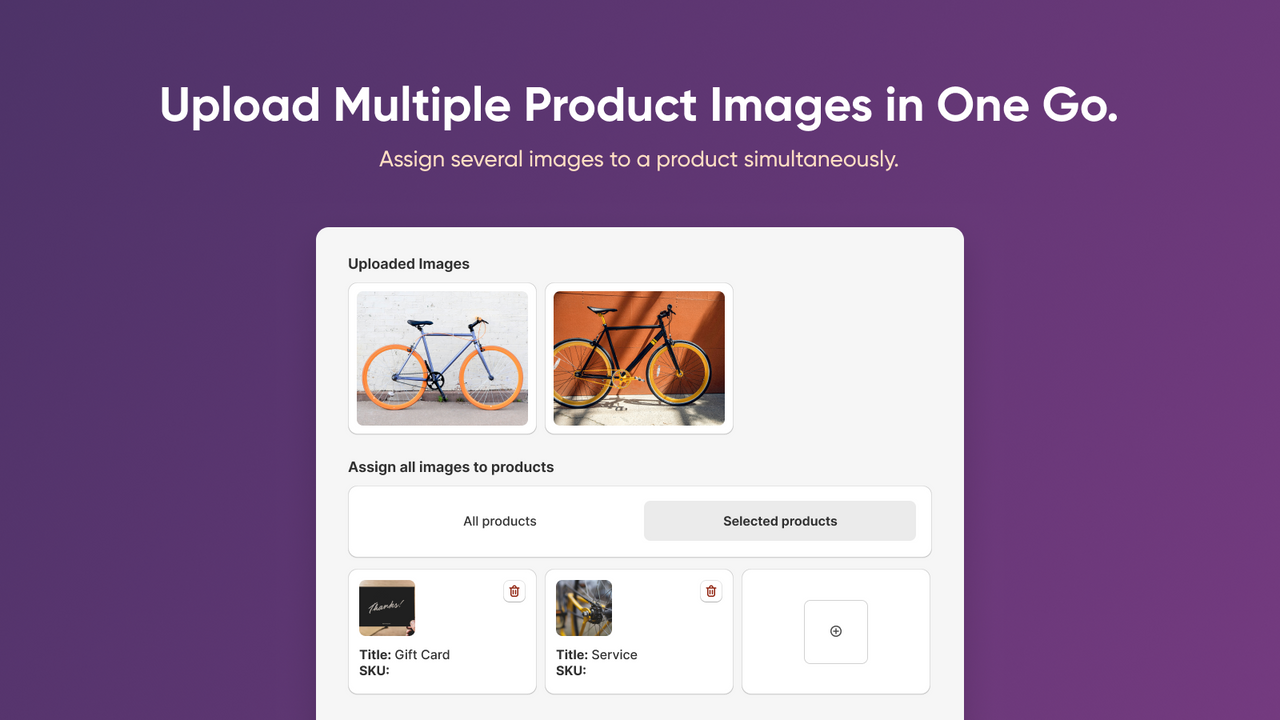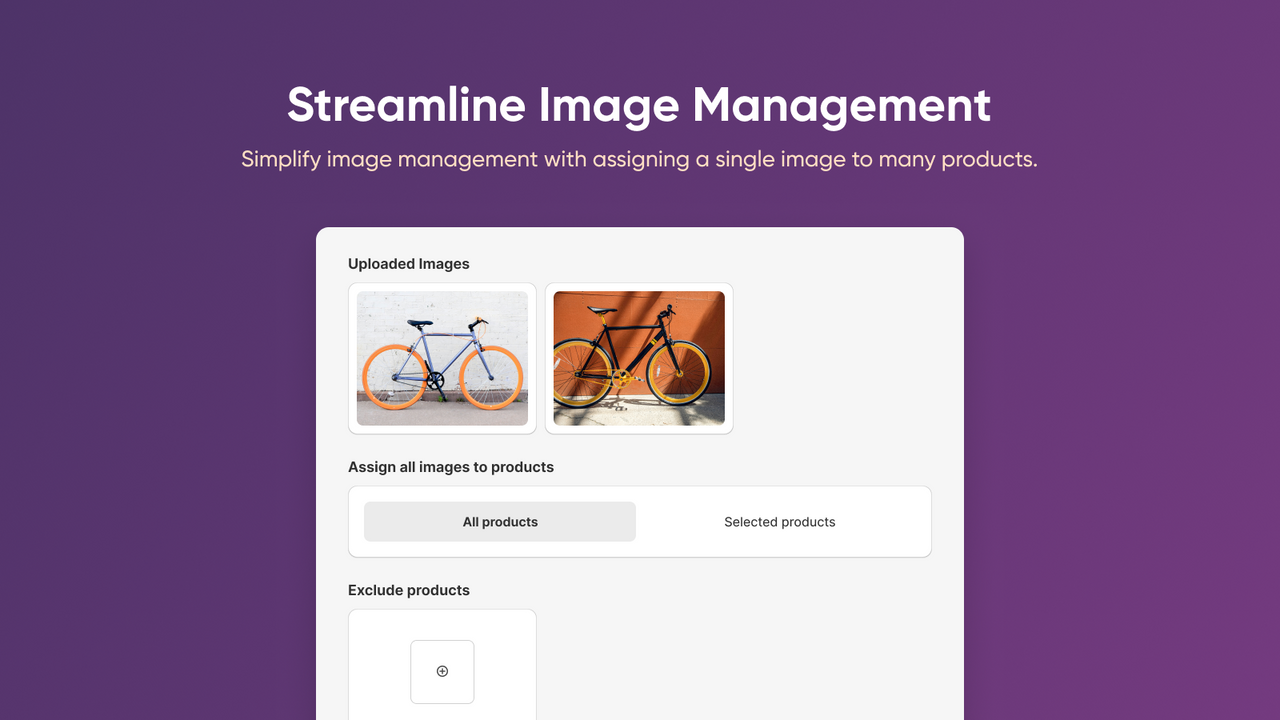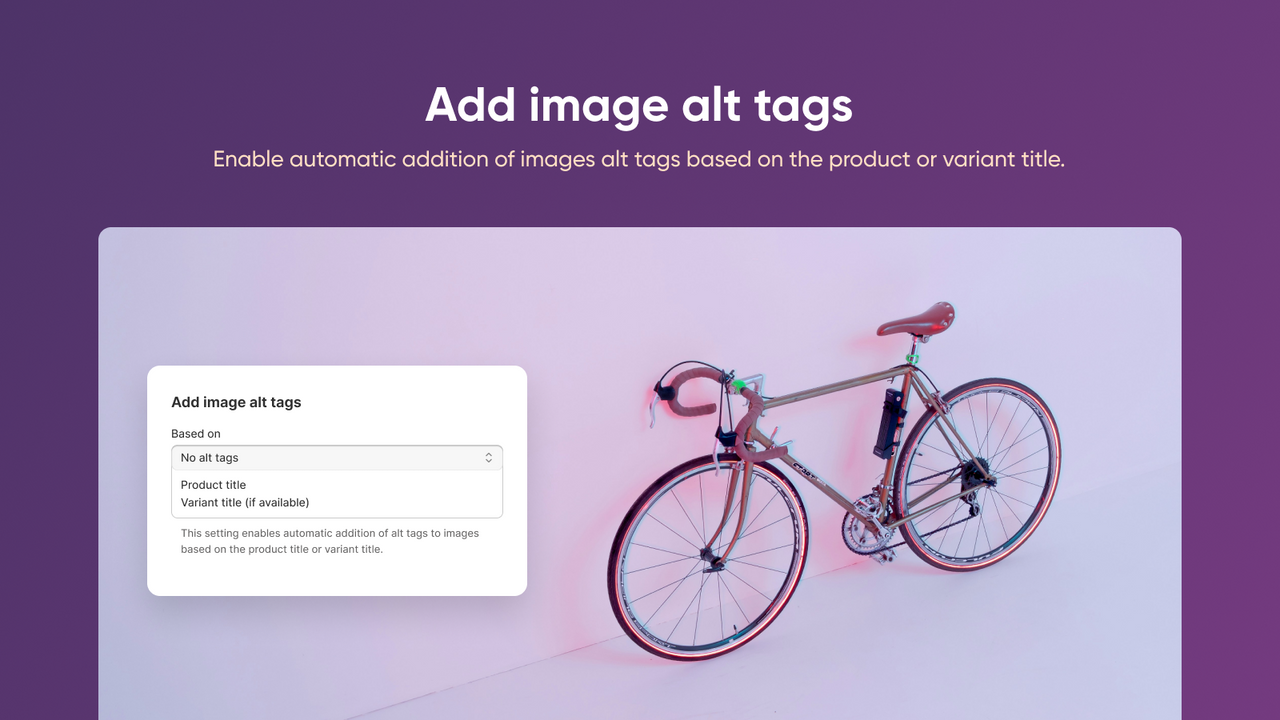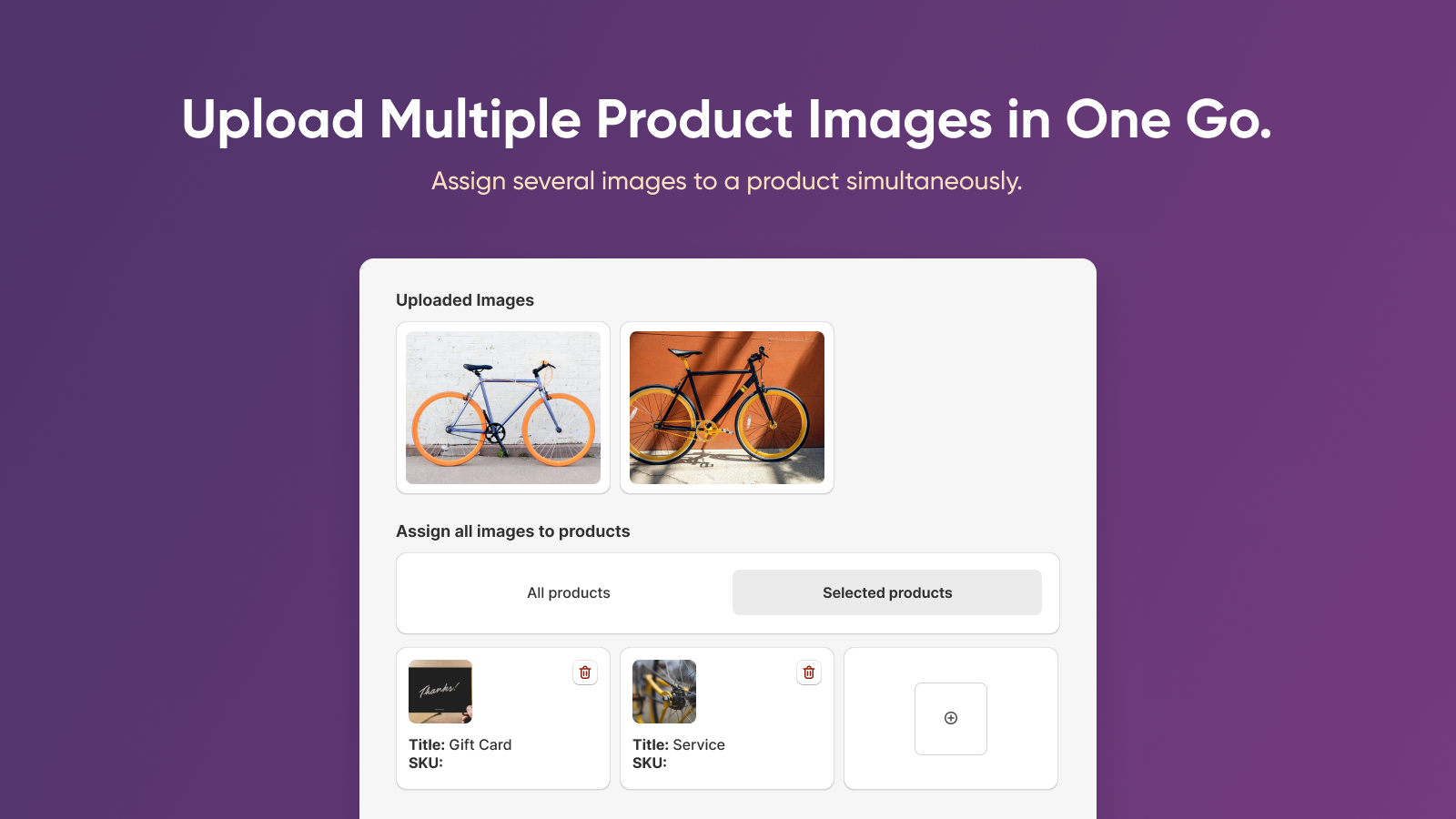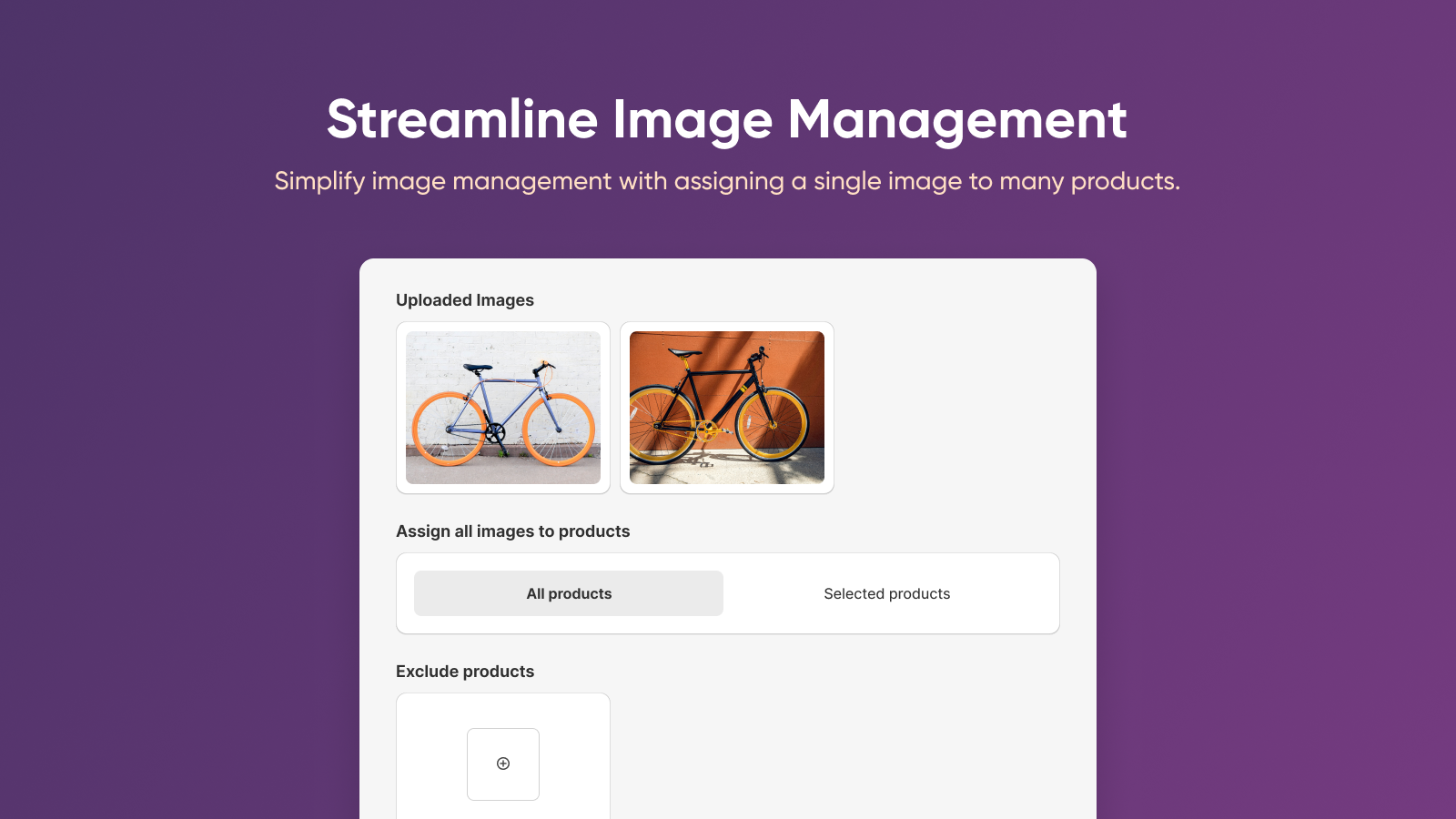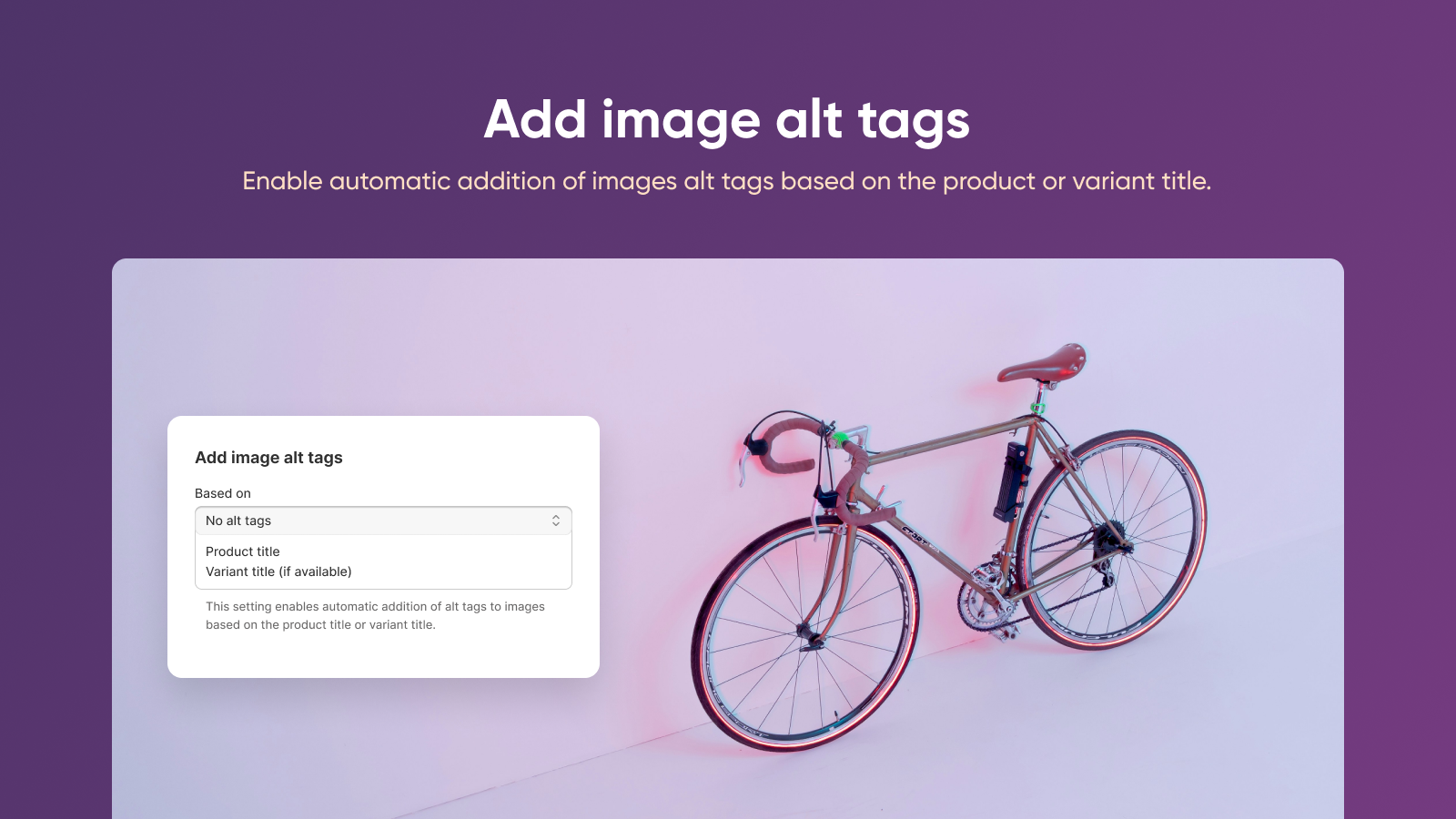PicManager Bulk Image Upload
Répond aux normes de qualité les plus strictes de Shopify en matière de rapidité, de simplicité d’utilisation et de valeur pour les marchands
Galerie d’images vedette
Gérez efficacement les images de produits avec un téléchargeur d'images convivial, facilitant le téléchargement en masse !
Rendez le téléchargement d'images super facile ! Téléchargez en masse manuellement, avec un fichier ZIP ou RAR, ou via un fichier CSV contenant des URL d'images. Assignez rapidement des images et ajoutez-en plusieurs à un produit. Téléchargez des images en masse depuis Google Drive, Dropbox ou directement depuis votre ordinateur en utilisant le glisser-déposer. Assurez l'exactitude de l'ajout en masse d'images avec un validateur de correspondance de photos et suivez le statut de téléchargement des images dans un rapport détaillé. Optimisez les images pour votre boutique et votre vitesse : compressez, redimensionnez, recadrez et convertissez en WebP ou JPG
- Téléchargez des images en masse. Ajoutez individuellement ou en tant que fichier ZIP, RAR ou CSV
- Utilisez le gestionnaire d'images pour assigner des images à des produits spécifiques et valider la correspondance
- Gérez l'importation d'images en masse pour ajouter plusieurs images à un seul produit en une seule fois
- Consultez des rapports détaillés sur le téléchargement des images de produits à l'aide d'un tableau de bord pratique
- Après le téléchargement, utilisez l'optimiseur d'images : compressez, redimensionnez, recadrez et convertissez en WebP
Contient du texte traduit automatiquement
- Caractéristiques
- Utilisation directe dans l’interface administrateur Shopify
Langues
anglais
Cette application n’est pas traduite en français
Catégories
Tarification
Free
Gratuite
- Téléchargement d'images illimité
- Jusqu'à 1 000 images/lot
- Correspondance automatique par SKU, titre
- Correspondance manuelle
- Texte alternatif
- Intégration Google Drive et Dropbox
- Annuler
Standard
$4.99 / mois
Recharge pour l'optimisation des images 0,005 $/image
- Tout inclus dans Free
- Téléchargez jusqu'à 5 000 images/lot
- Optimisez 500 images/mois :
- Compressez les images
- Redimensionnez et recadrez
- Convertissez PNG en JPG/WebP ; JPG en WebP
Contient du texte traduit automatiquement
Tous les frais sont facturés en USD. Les frais récurrents et basés sur l’utilisation sont facturés tous les 30 jours.
Avis (19)
After some upgrades the devolopers made, the Plug in works like a charm! Very fast upload and most important, it bonds also the unique Variant Image...
Great job!
Hello Team,
Thank you so much for your wonderful 5-star review and for you thoughtful feedback! It’s amazing to hear that the latest improvements to PicManager Bulk Image Upload have made such a difference for you.
Knowing that the app now runs smoothly, uploads faster, and handles unique variant images just as you need - that’s the best reward for our team’s efforts. We’re constantly working to refine and optimize every detail, so your message really made our day!
If you ever have any questions or ideas for future updates, please don’t hesitate to contact us at help-center@amasty.com - we’d love to hear from you.
Thanks again for your trust and support, and we wish you continued success with your Shopify store!
Best regards,
Amasty Team
Just imported 900 images. Very easy and very fast.
Only one small complaint. I couldn't filter on SKU (only variant SKU).
All around a great tool!
Hello Team,
Thank you for sharing such a positive review of our PicManager Bulk Image Upload app! We’re delighted to hear that the app was easy to use and helped you seamlessly import 900 images. Providing efficiency and simplicity is our top priority, so it’s fantastic to know we’ve met your expectations.
We also truly value your feedback about adding a filter for SKU. Your suggestion is important to us as we constantly work on enhancing the app to make it even more user-friendly. Our team will be reaching out soon to discuss your idea further and better understand how we can address this improvement.
Thank you for choosing PicManager and for taking the time to share your experience! If you have any additional suggestions or need assistance, feel free to reach out to us at help-center@amasty.com — we’re always happy to help.
Best regards,
The Amasty Team
INCREDIBLE APP!!!!
This app is very useful and works flawlessly, we have over 7000 SKUs and earlier it was a pain to upload images and now with this app, it is a breeze. I cannot believe that the app is free.
Hello Team,
Thank you so much for your incredible 5-star review! We’re beyond excited to hear that our PicManager Bulk Image Upload app has had such a positive impact on your business. Managing over 7,000 SKUs is no small feat, and we’re delighted that our app has made the image uploading process smoother and more efficient for you.
Your kind words mean the world to us, and we’re so happy to know that you find the app both useful and reliable. Our goal has always been to create tools that simplify workflows and save time, and your feedback reassures us that we’re on the right track.
If you ever have any questions, need assistance, or have suggestions for improvement, please don’t hesitate to reach out at help-center@amasty.com . We’re always here to help!
Thank you again for taking the time to share your experience, we’re so glad to be a part of your Shopify journey. Wishing you continued success with your store!
Best regards,
Amasty Team
Assistance
Assistance relative à l’application fournie par Amasty.
Ou rendez-vous sur son portail d’assistanceRessources
Lancement
21 février 2024
Plus d’applications comme celle-ci