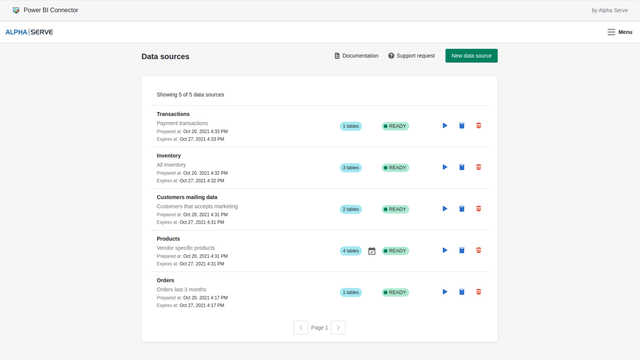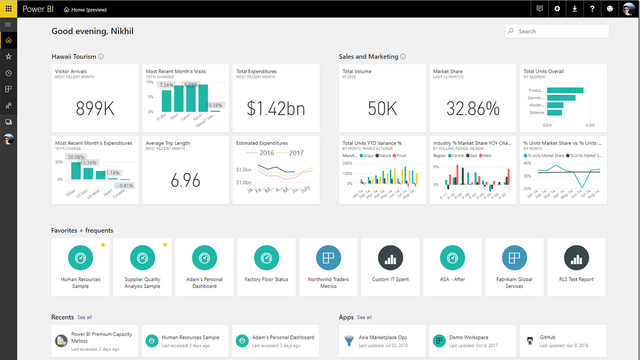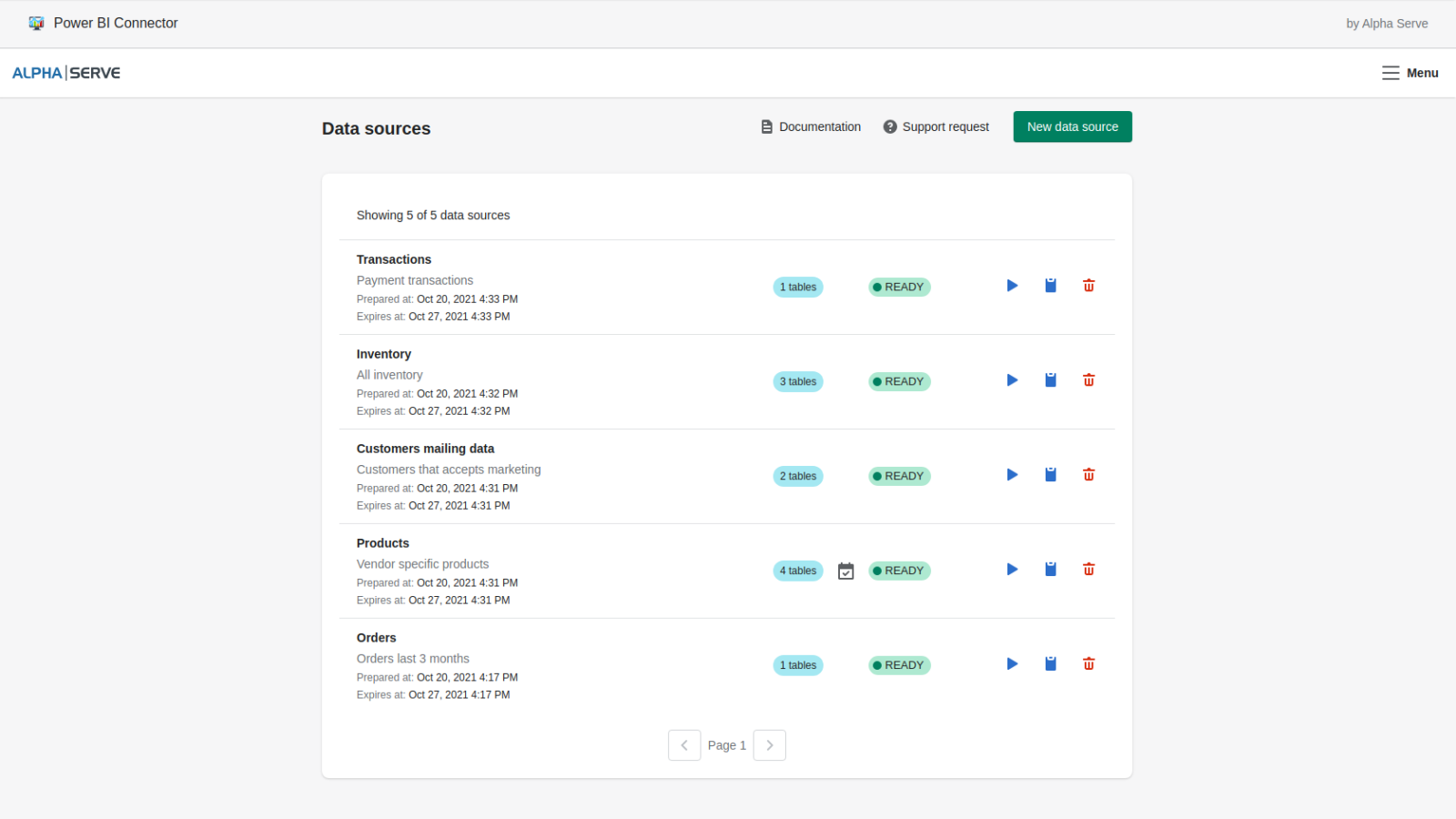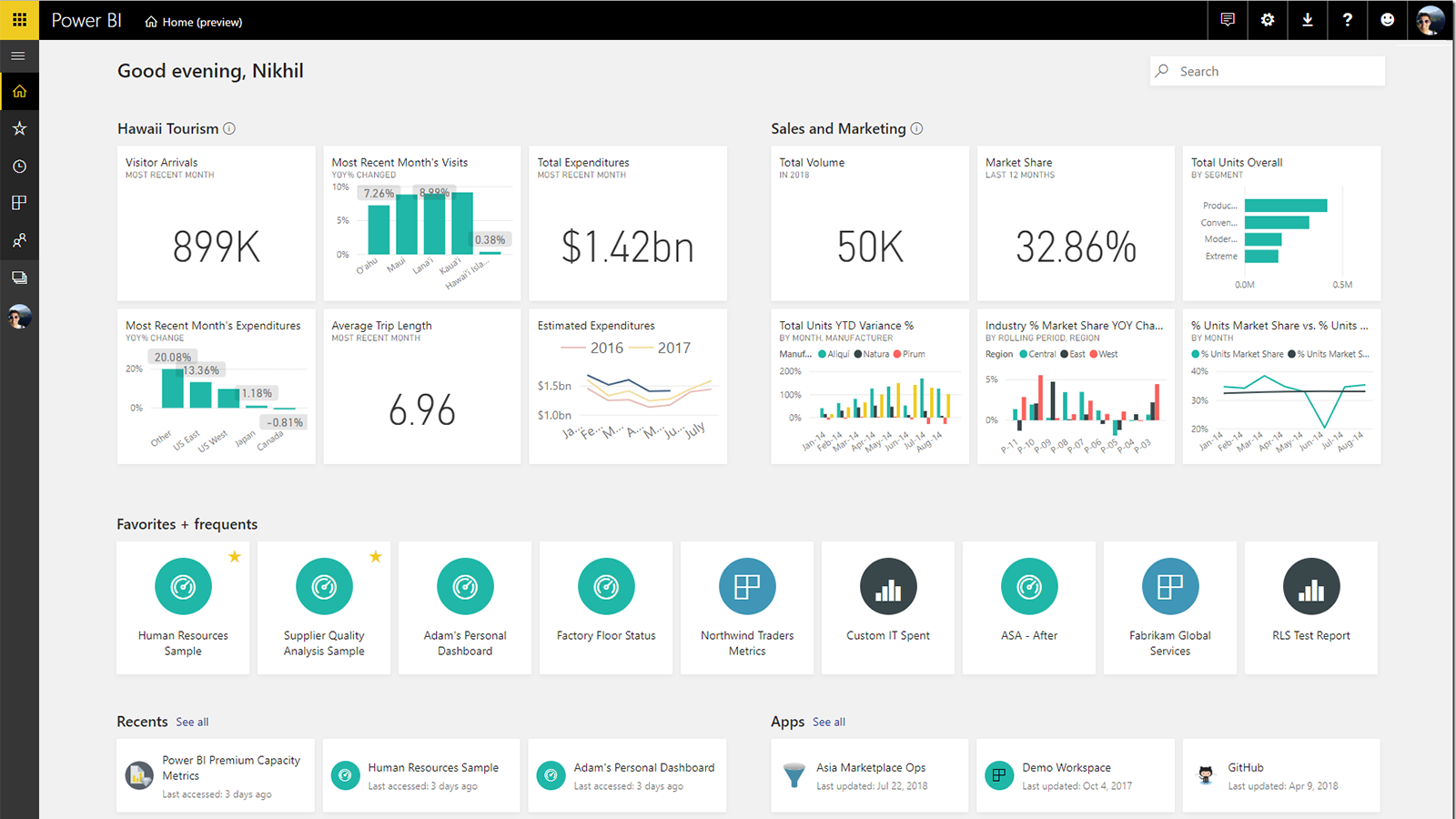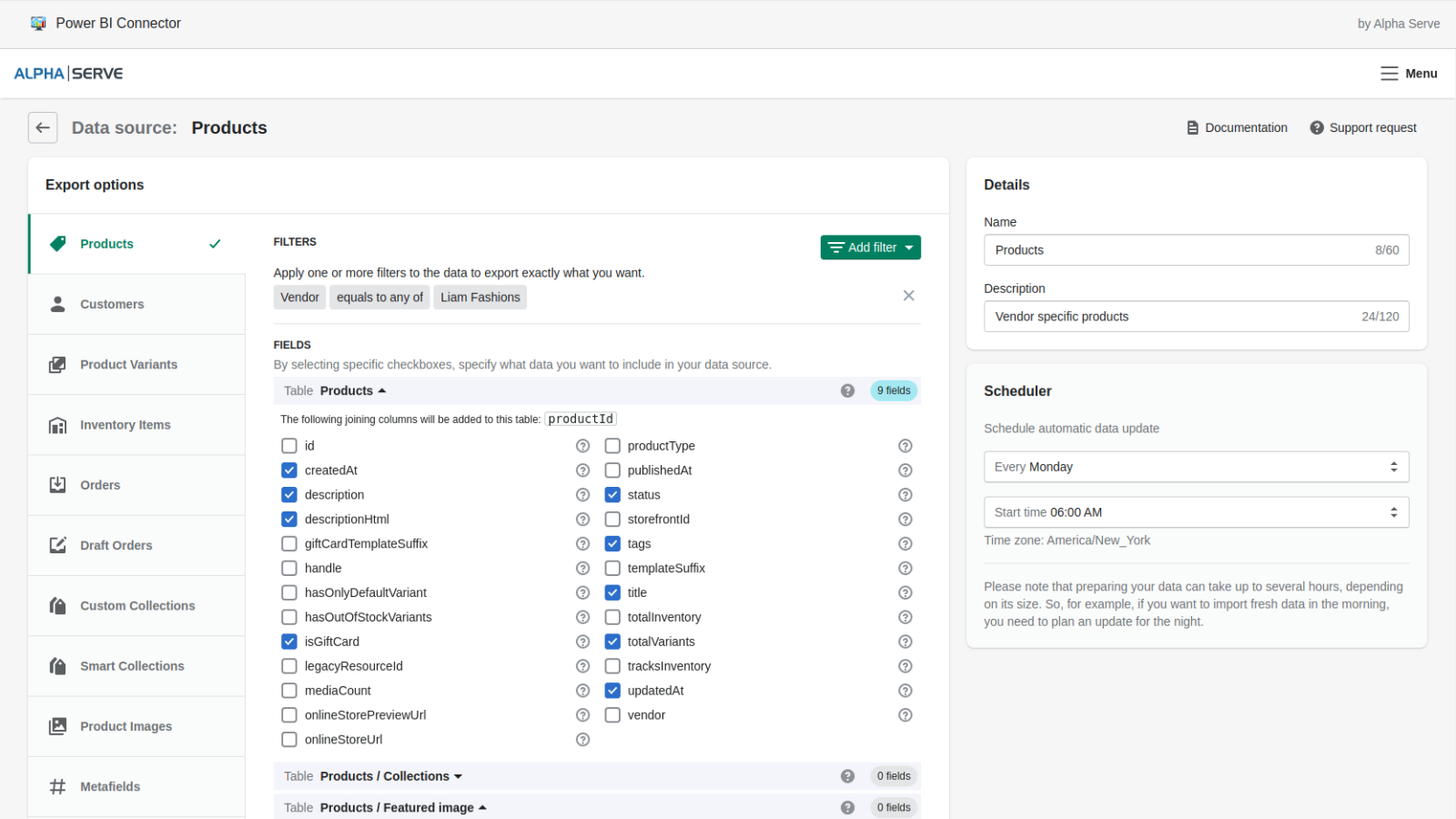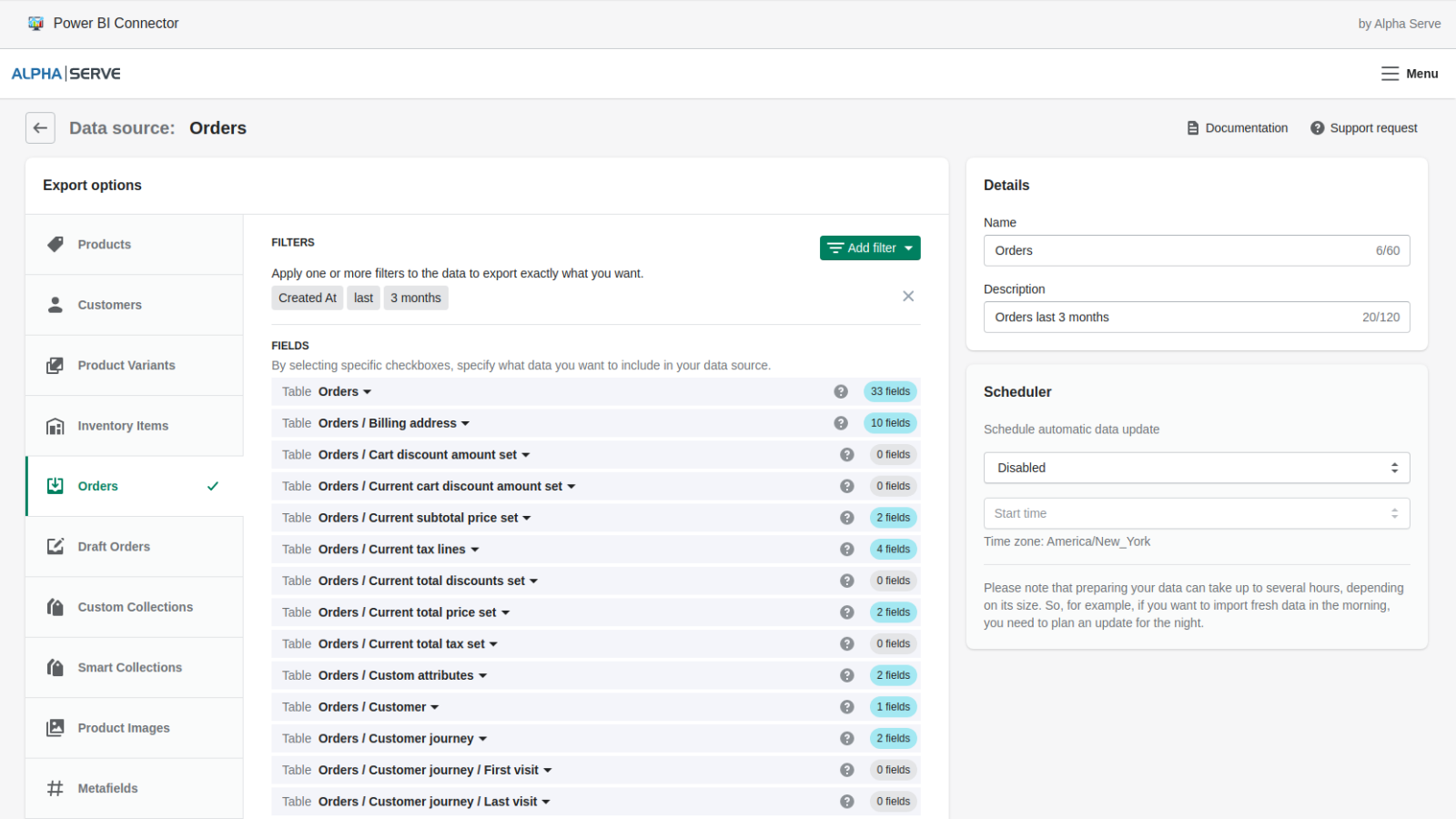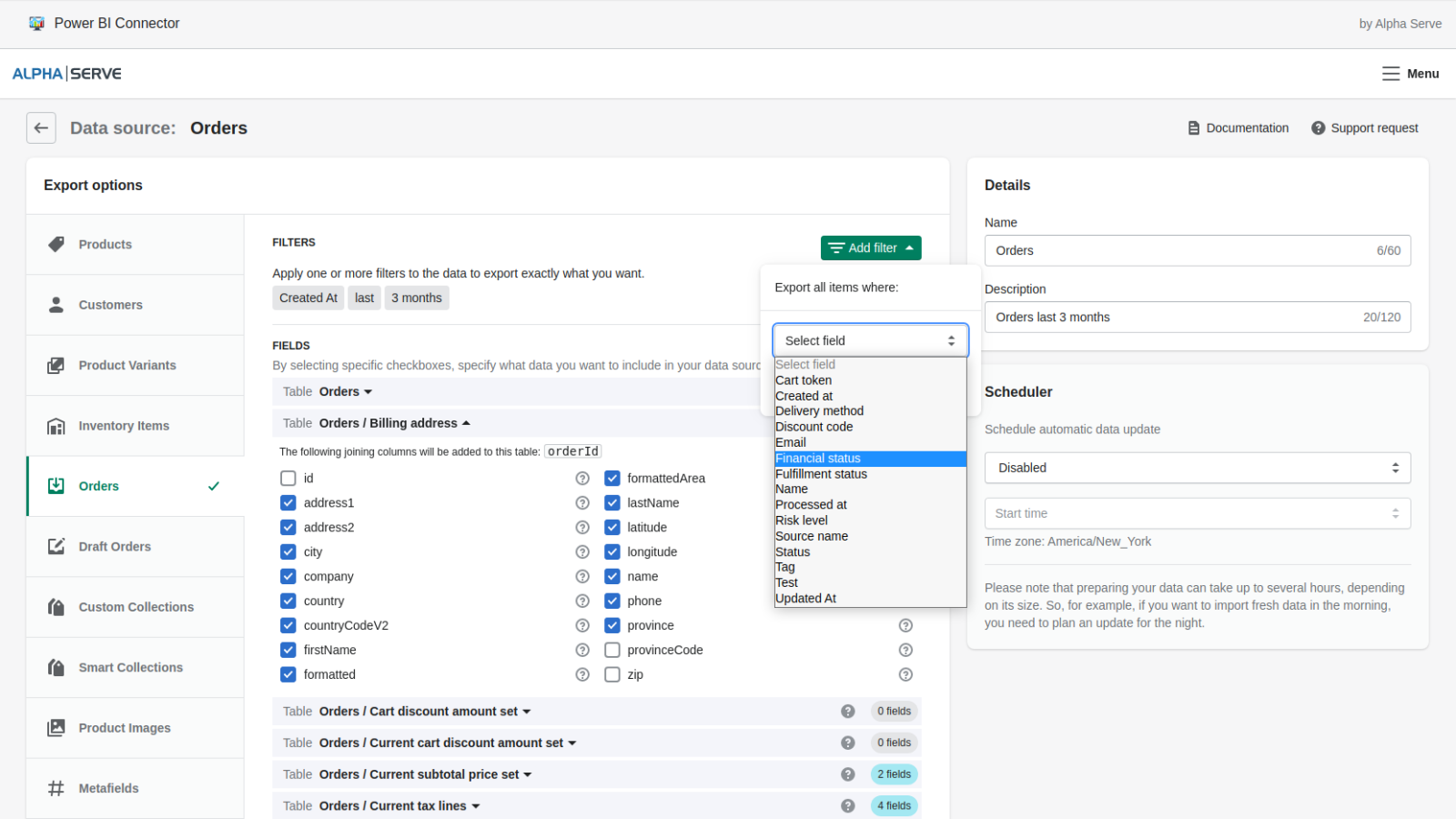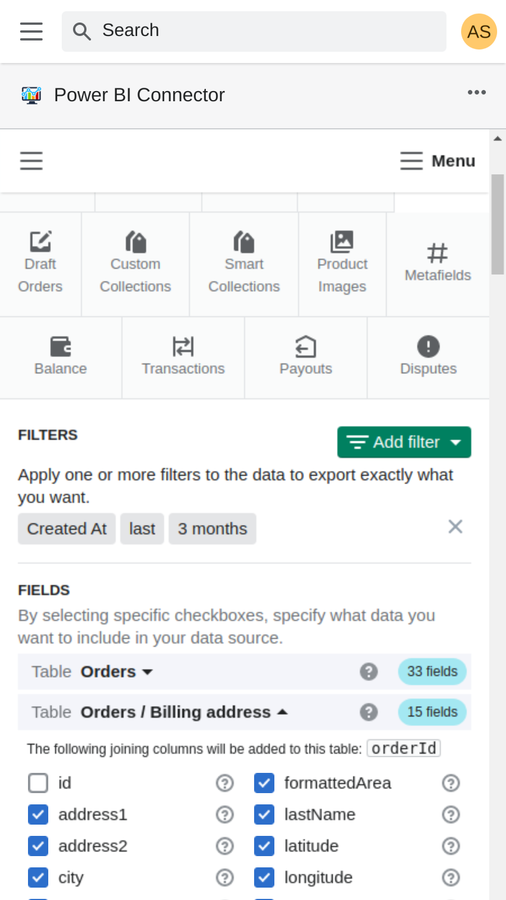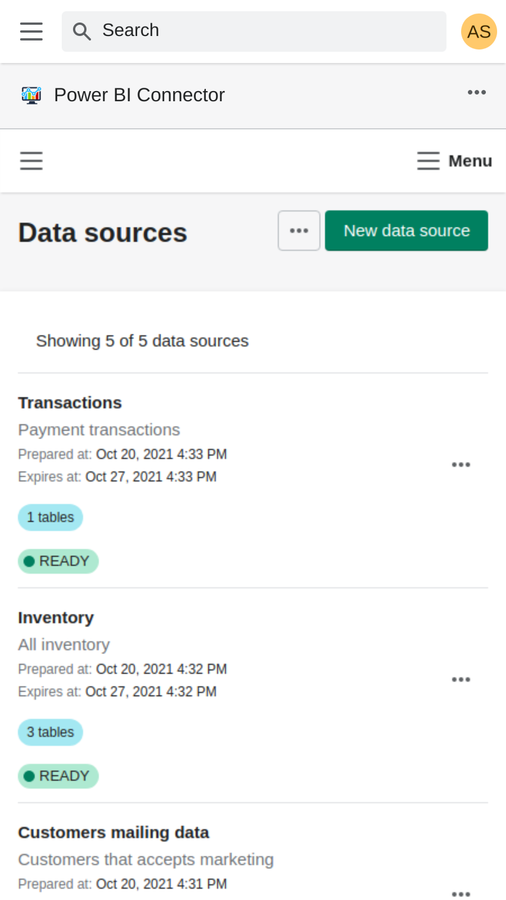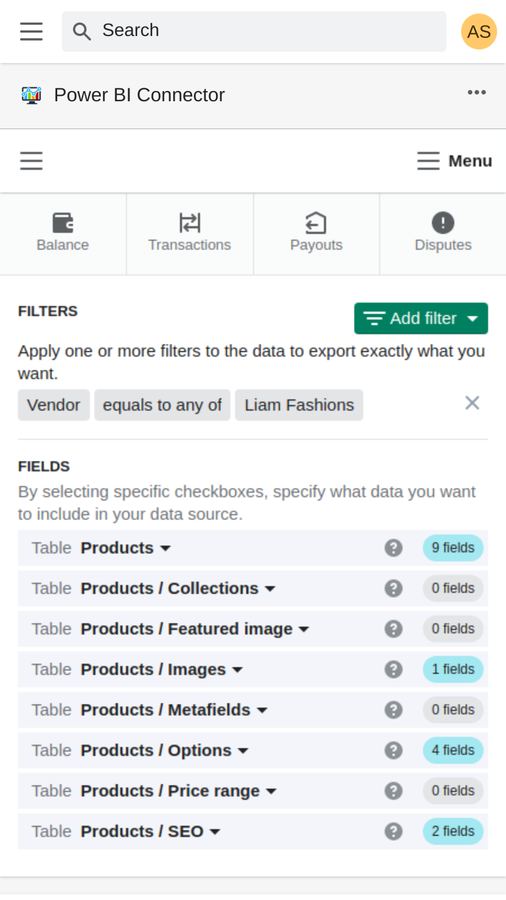Alpha Serve Power BI Connector
Featured images gallery
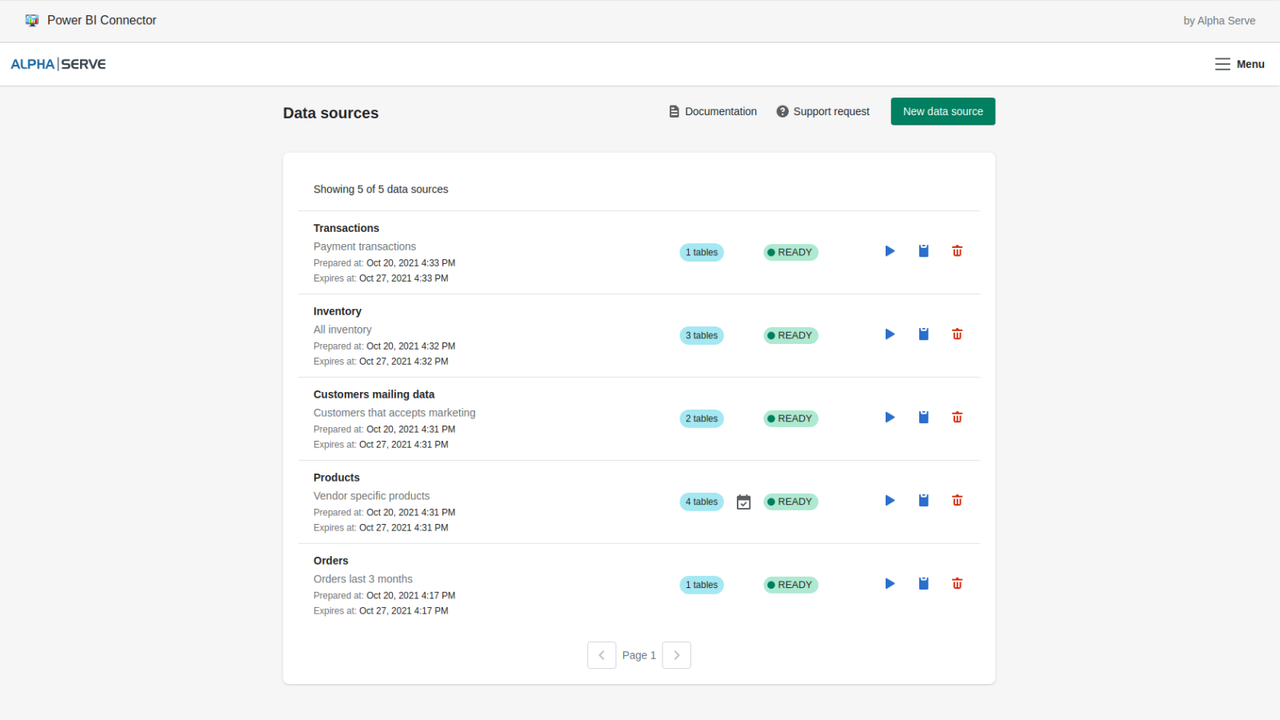

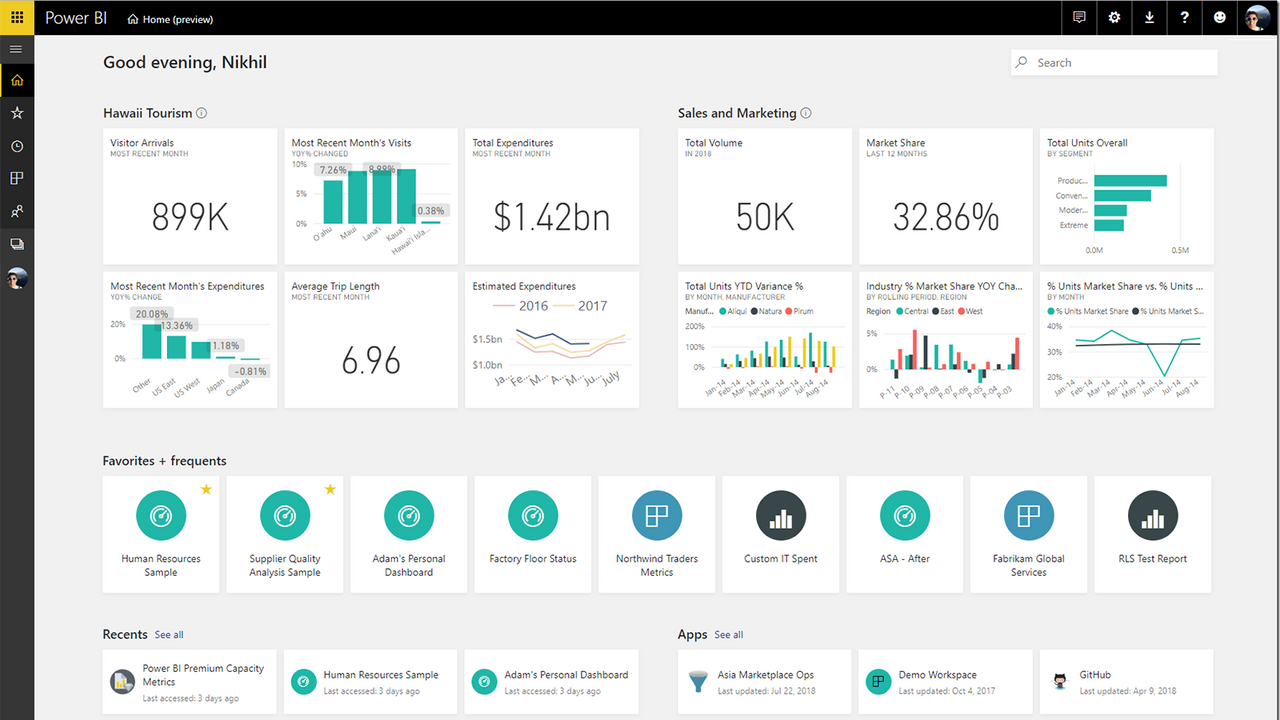

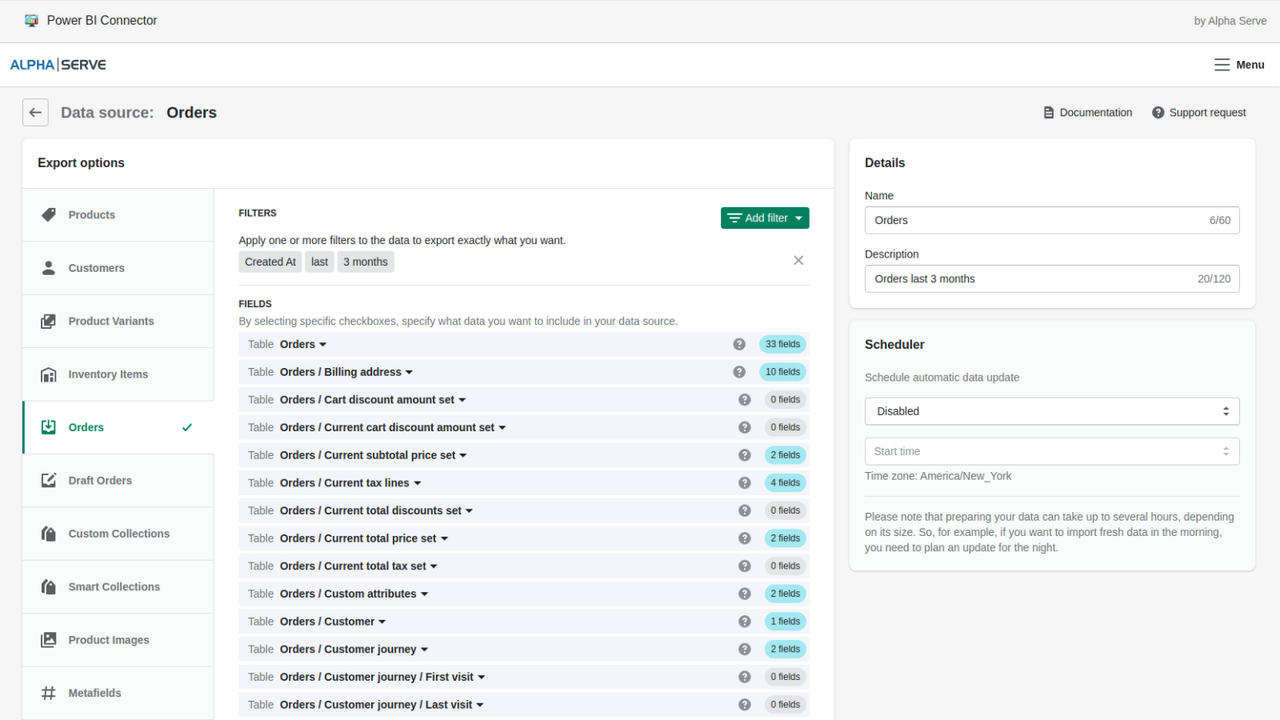


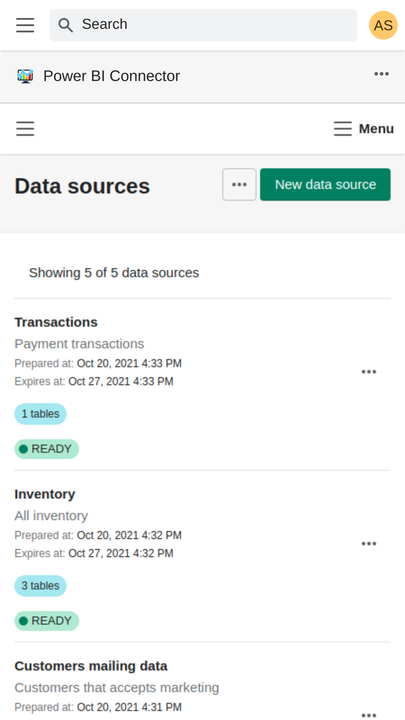
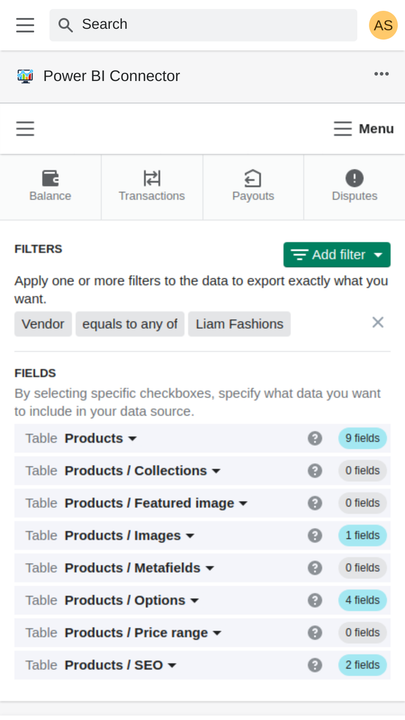
Highlights
-
Use directly in Shopify admin
About this app
Launched
February 26, 2020
Languages
English
Categories
Inventory sync , Sales analyticsWorks with
Power BINo-code Power BI integration. Export store data to Power BI to build any reports you need easily.
Power BI Connector for Shopify is a Power BI Shopify integration app enabling easy Shopify data export to Microsoft Power BI for further visualization and data analysis. Connect Shopify to Power BI and build interactive Shopify reports to analyze inventory, customers, orders etc. Power BI Connector is a no-code and ready-to-use integration. It will be useful for Shopify store owners/managers willing to measure the KPIs and increase margin and Shopify profit with transparent Shopify reporting.
- Export Shopify data to Power BI and transfer raw data into interactive report
- Schedule automated refresh for real-time Shopify Power BI reports
- Merge Shopify data with other data sources (CRM, ERP etc) for complex reporting
- Keep your store data safe (our app does not collect any customer data)
- Apply filters to select data you need. Export any Shopify data in unlimited rows
Pricing
14-day free trialBASIC
$29/month
- 2 Data Sources
- 5000 rows per table
- Manual updates
- Automated Weekly/Daily updates
- Data filtering
PROFESSIONAL
$89/month
- 5 Data Sources
- Unlimited rows
- Manual updates
- Automated Weekly/Daily updates
- Automated Continuous updates
- Data filtering
UNLIMITED
$249/month
- Unlimited Data Sources
- Unlimited rows
- Manual updates
- Automated Weekly/Daily updates
- Automated Continuous updates
- Data filtering
BASIC
$29/month
- 2 Data Sources
- 5000 rows per table
- Manual updates
- Automated Weekly/Daily updates
- Data filtering
PROFESSIONAL
$89/month
- 5 Data Sources
- Unlimited rows
- Manual updates
- Automated Weekly/Daily updates
- Automated Continuous updates
- Data filtering
UNLIMITED
$249/month
- Unlimited Data Sources
- Unlimited rows
- Manual updates
- Automated Weekly/Daily updates
- Automated Continuous updates
- Data filtering
All charges are billed in USD. Recurring and usage-based charges are billed every 30 days. See all pricing options
7 reviews
When Shopify switch to cursor based pagination we needed an easy way to connect our Power BI reports to Shopify and this app helped us do that. Easy to use and the data layer user interface makes sense. Developer keeps it up to date with Shopify API changes. Be aware that this app has a scheduler for refreshing the data sources so just because you refresh the Power BI report doesn't mean the data source refreshed, but I can't fault the developer for that.
Great support team. Everything you could possibly need in a connector. This has been a huge help in automating what used to be a manual process.
Hello Schwinn Bikes,
Thank you for your positive review!
Kind regards,
Alpha Serve Support Team
So far this app has been really good for us. Our financial controller was doing all kinds of reconciliations with Shopify manually, and I was able to replicate her large spreadsheet with the click of a button. The only drawback I have noticed is the inability to get actual shipping charges. The customer may get free shipping, but we still have to pay for a shipping label. I have no way to account for my label costs to get true profitability. Other tools we have used have access to this field so I hope the PBI Connector can eventually get it.
Hello Jasper Industrial Supply,
Thank you for your positive review!
Kind regards,
Alpha Serve Support Team
Introducing any tools in operation which are available in the market place always forces us to think whether it will solve our purpose or not. If we are fortunate enough to get the tools which is plug-n-play and solve our purpose then we feel happy. But most of the time it does not happen in that way. Because like our business our requirements are also unique. And in those situations which is obvious, it's all depends on the team behind the tool. How they listen to you? How they bring changes in the tools based on your requirement. This connector is blended with perfect team and perfect solution for any business. I am happy to be a user of this connector and it works perfect in operation.
Hi SquareDubai,
Thank you for your feedback!
Kind regards,
Alpha Serve Support Team
App works great. Be nice if there was additional documentation to help determine what fields i should pull in for orders though. Pulling in all of them can cause performance issues for large datasets. Once I narrowed it down everything worked well.
Hello Manitoba Team,
Thank you so much for taking the time to review our app. We're happy to see that you had a great experience with our application.
Please feel free to refer to our app documentation: https://aserve.atlassian.net/wiki/spaces/PBSHOPIFY/
Also, I'd like to share Entity-Relationship Diagram for the tables with you: https://powerbi-sh-prod.alphaservesp.com/overview#erd
Please let us know if you need any help.
Thank you.
Kind regards,
Alpha Serve Support Team
About this app
Launched
February 26, 2020
Languages
English
Categories
Inventory sync , Sales analyticsWorks with
Power BIBuilt by Alpha Serve
About Alpha Serve
4.9 average rating
4 years building apps for the Shopify App Store
153 E Flagler St #266, Miami, FL, 33131, US
More apps like this