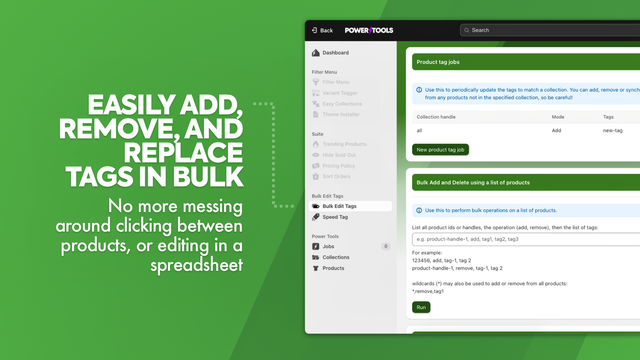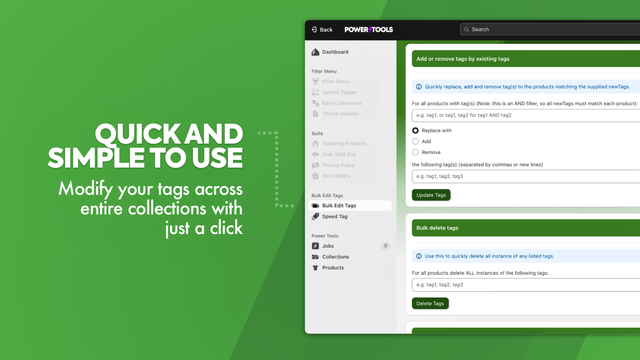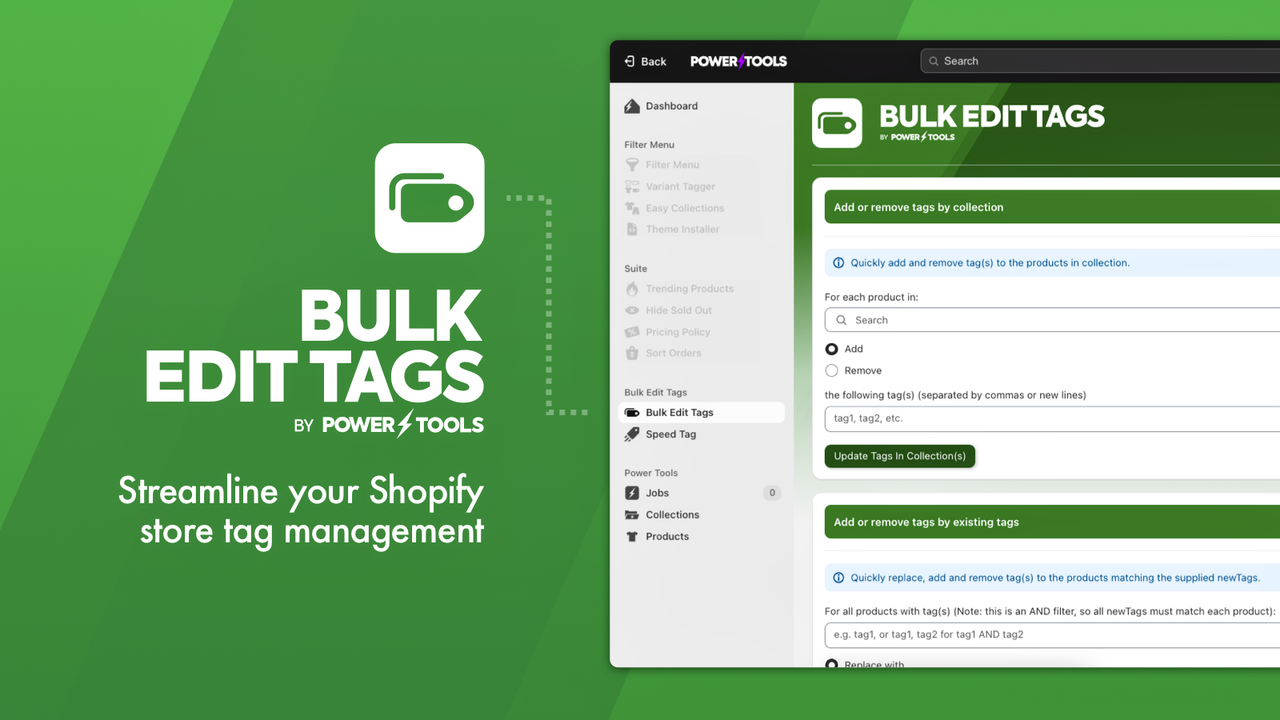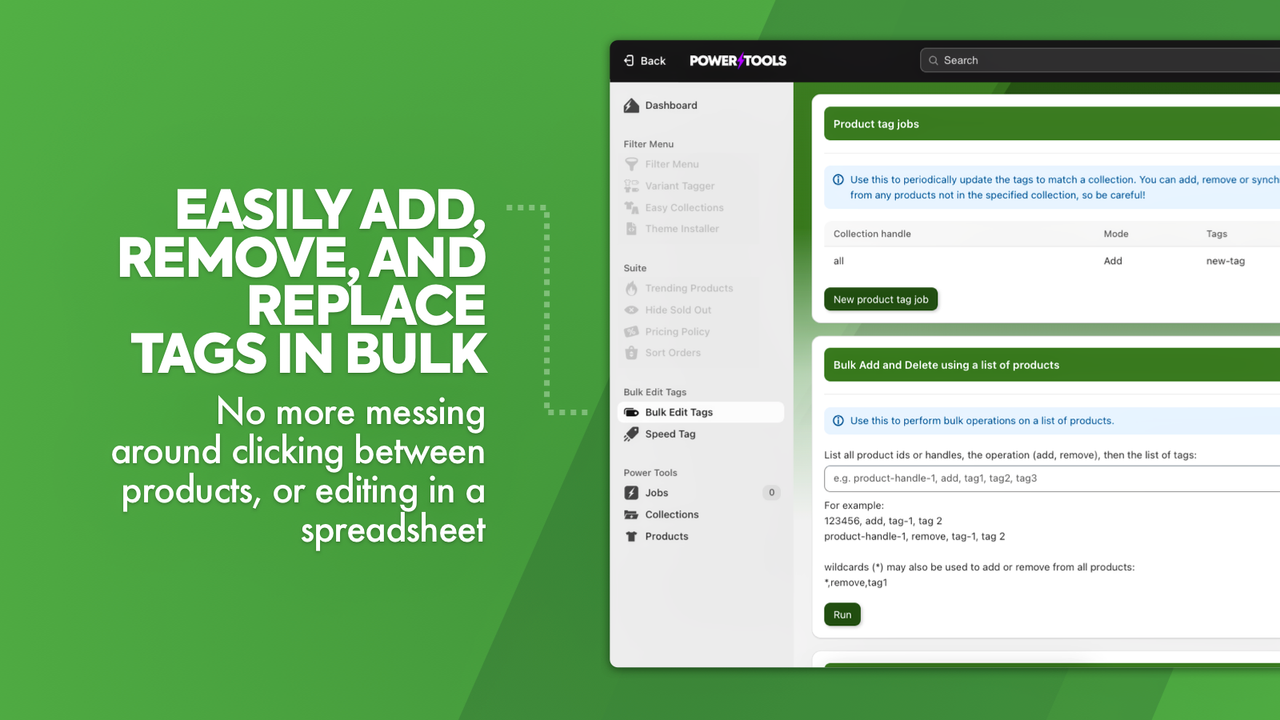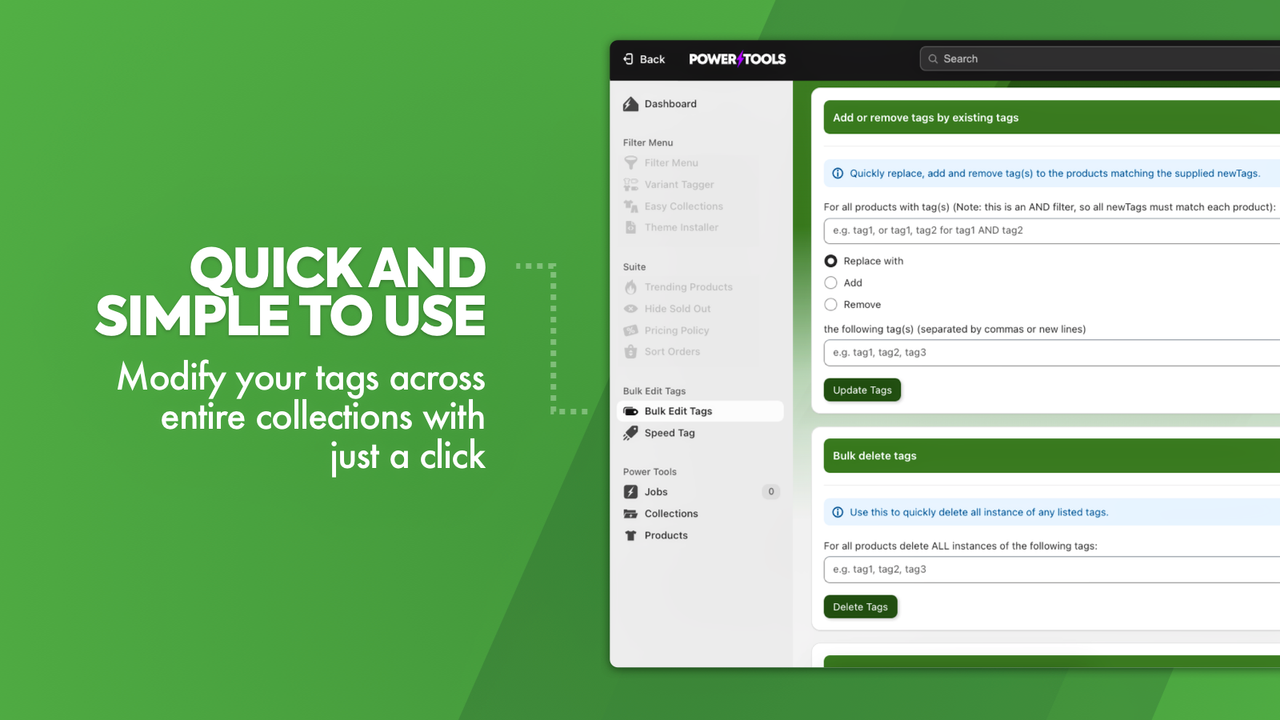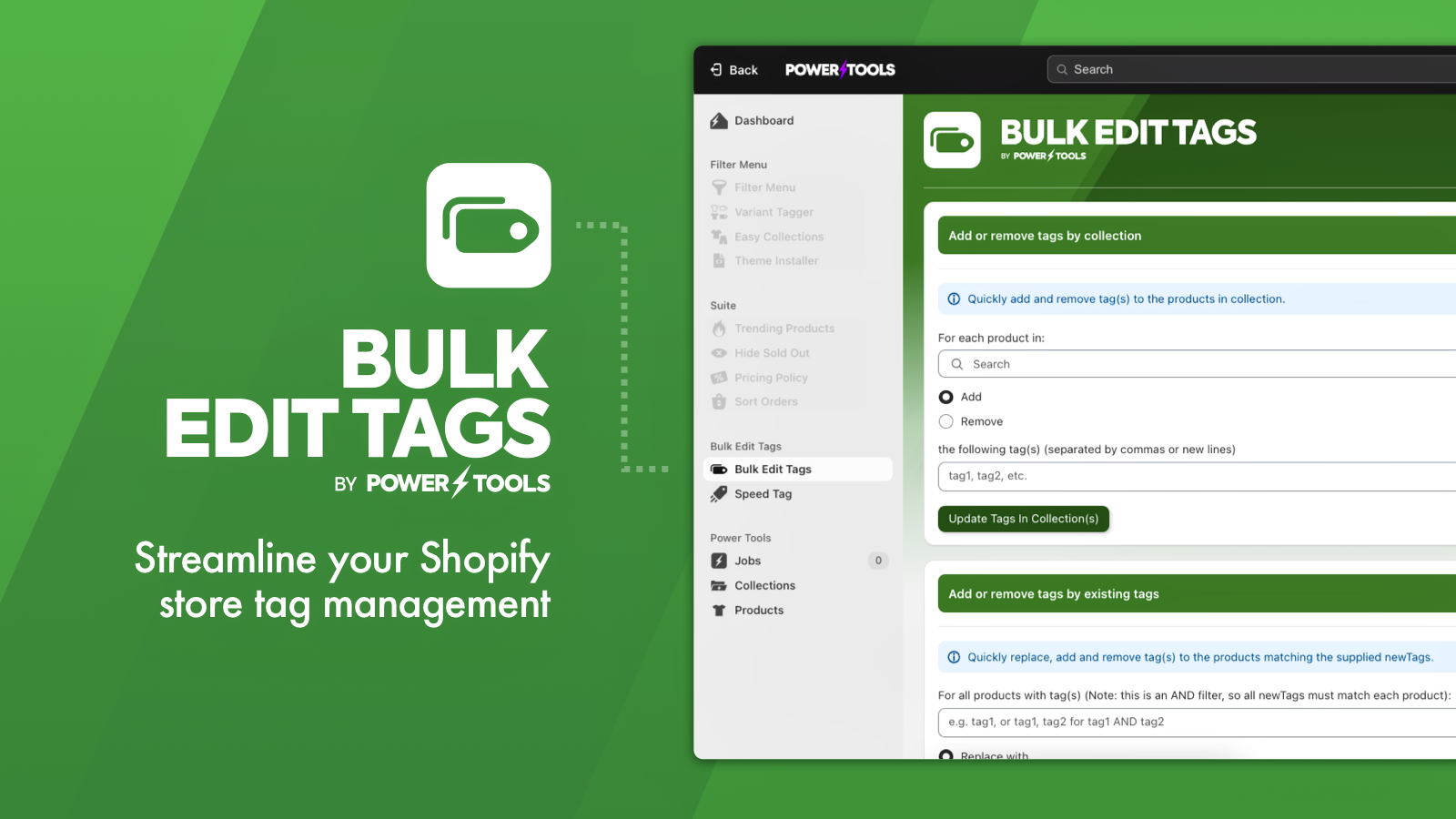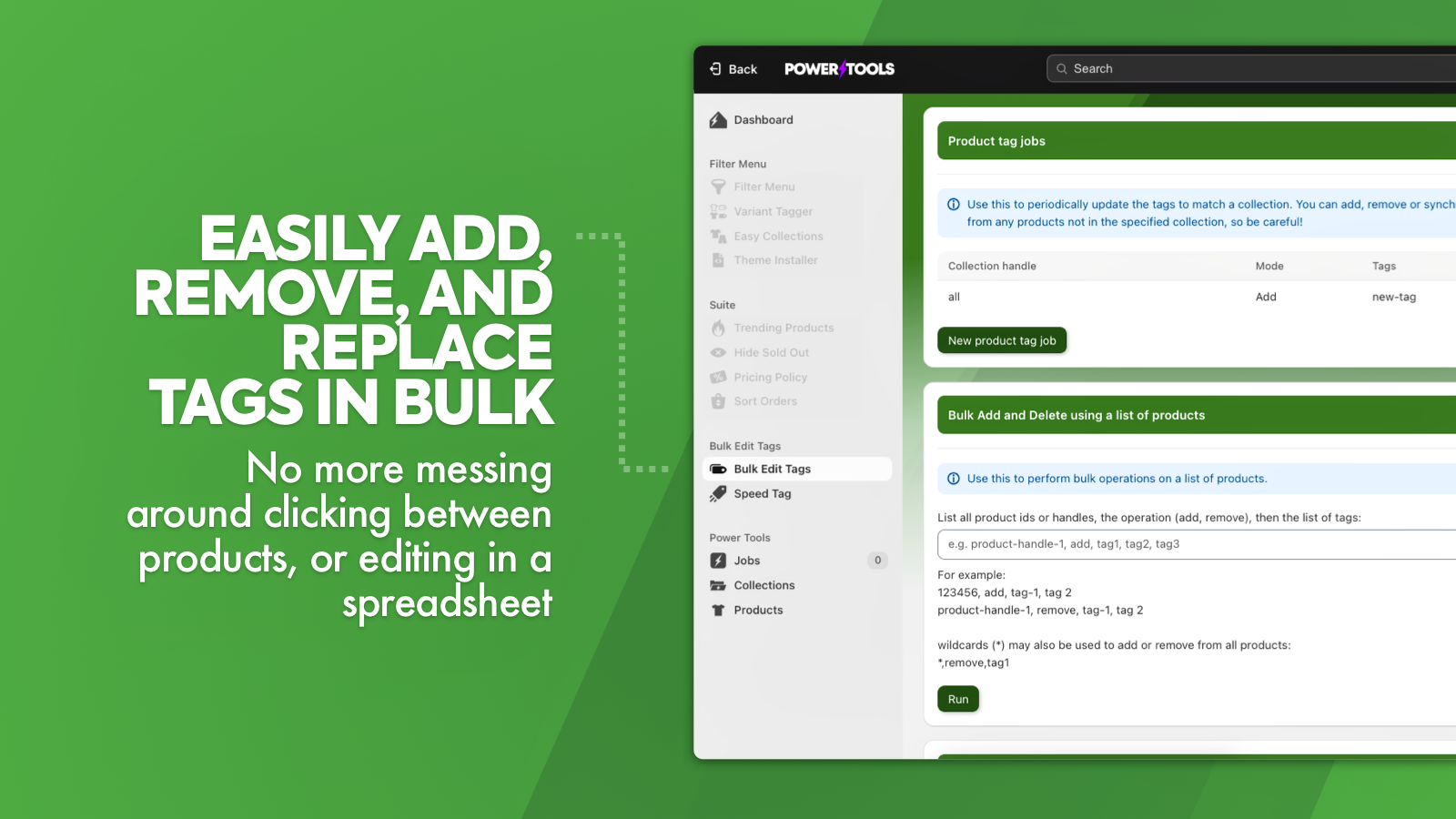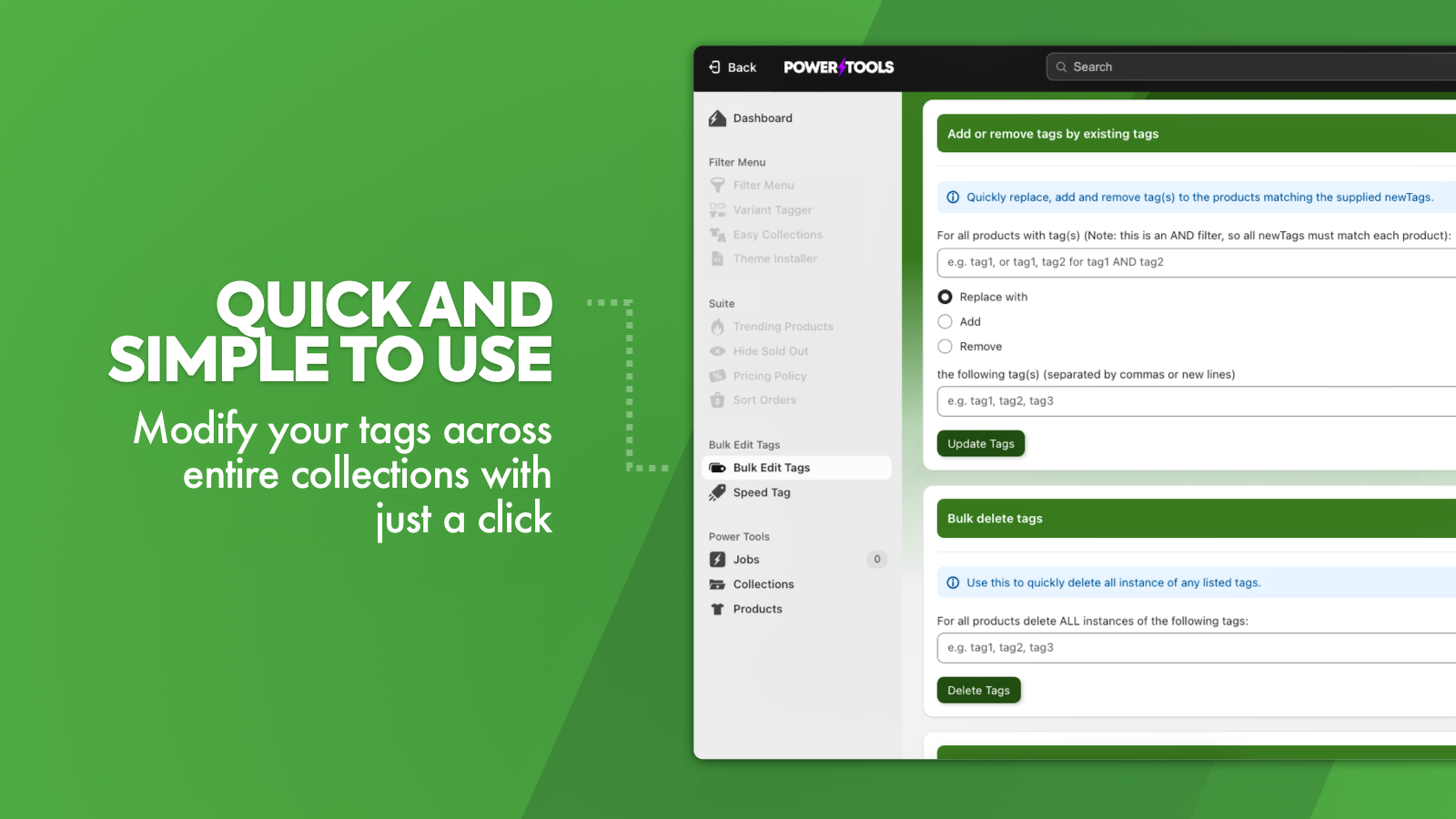Power Tools Bulk Edit Tags
- 定價
-
免費
- 廣獲同類商店愛用
- 美國商家
- 評分
- 4.4 (52)
- 開發者
- Power Tools
主要圖片圖庫
Easily add and remove tags from your products, based on collections, tags and other rules
Shave hours off your workload with Power Tools Bulk Edit Tags. Easily add, remove and sync product tags! Add tags by collections, existing tags, or product descriptions. Need to quickly remove a tag from all products, you can bulk delete tags in a single click. No more messing around clicking between products, or laboriously editing in a spreadsheet. You can also quickly add tags using the Speed Tag feature, just select the tags by clicking on each tag from a list of products.
- Save yourself hours in the office by editing tags in bulk.
- Modify your tags across entire collections with just a click.
- Bulk delete tags, or update tags based on combinations of other tags.
- 廣獲同類商店愛用
- 美國商家
語言
英文
這項應用程式尚未翻譯成繁體中文
This app has saved me SO much time. I needed to add some new tags to align with a product quiz and this app made it so much easier to do so and in bulk. Highly recommend.
This has been invaluable. Easy to use and has saved me so much time. Thank you so much
Very Good app. I mainly use it to add and remove tags from products and it does what I need it to do simply and efficiently.
支援服務
應用程式支援由 Power Tools 提供。
資源
開發者無法直接以繁體中文提供支援。
開發者
發布日期
2013年11月20日
其他同類型應用程式

符合我們成效、設計和整合層面的最高標準。 深入瞭解「在新視窗中開啟」

符合我們成效、設計和整合層面的最高標準。 深入瞭解「在新視窗中開啟」