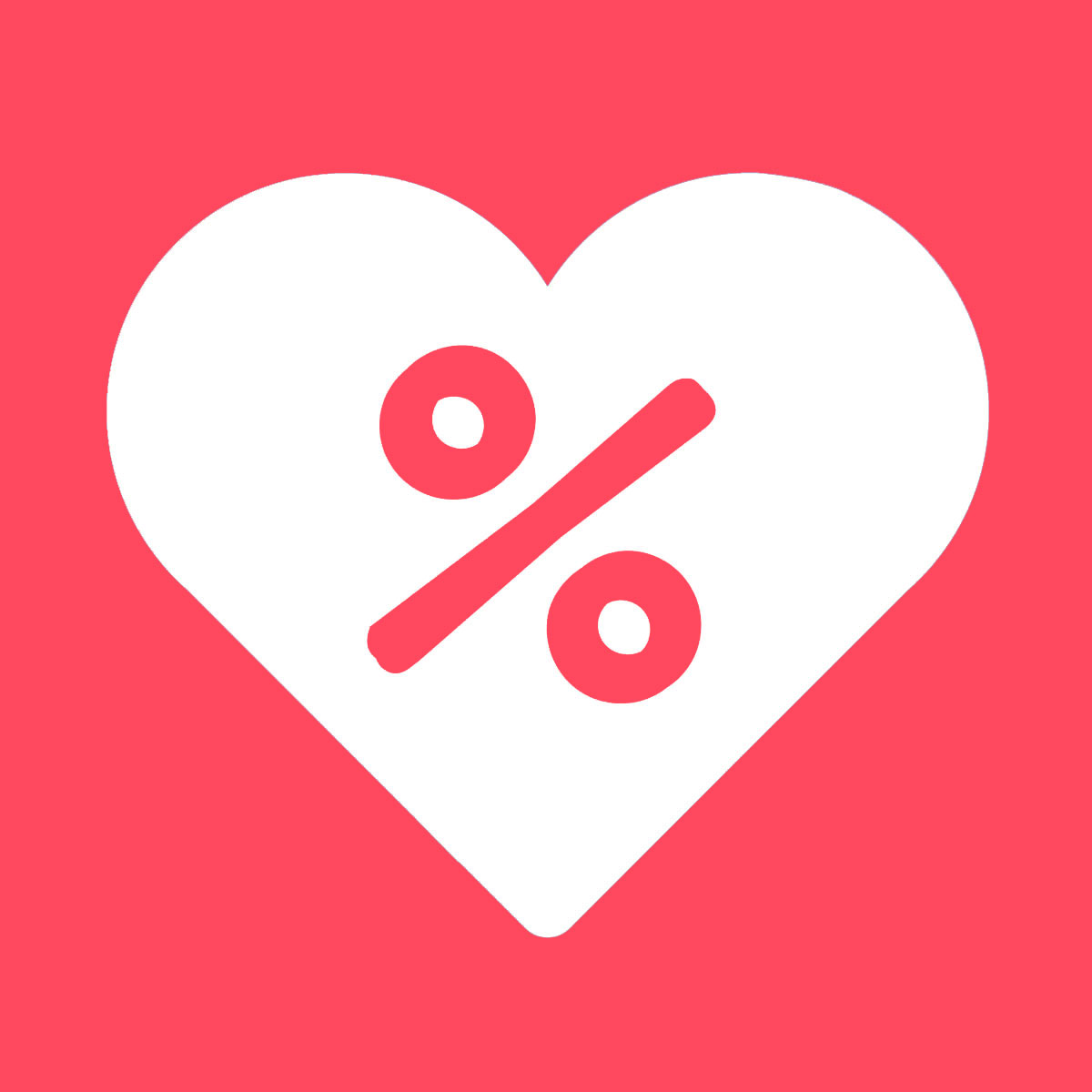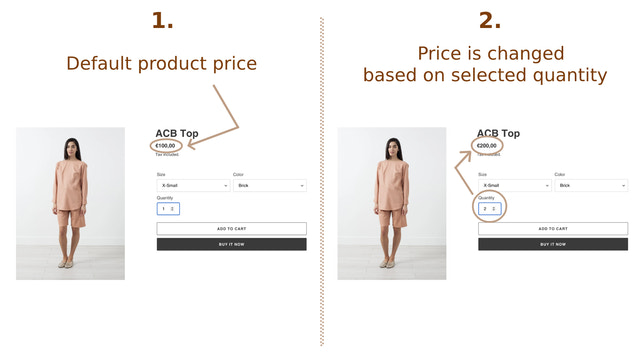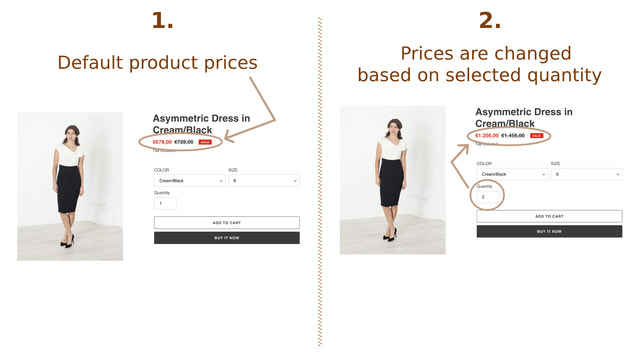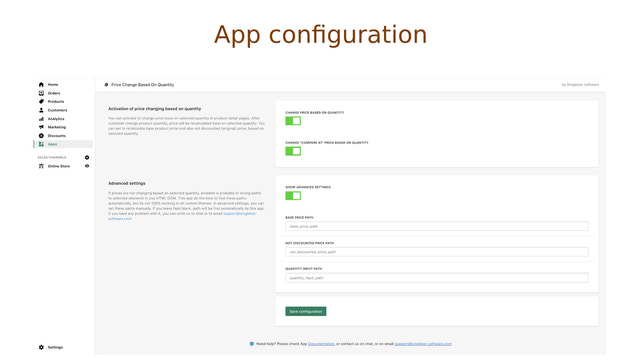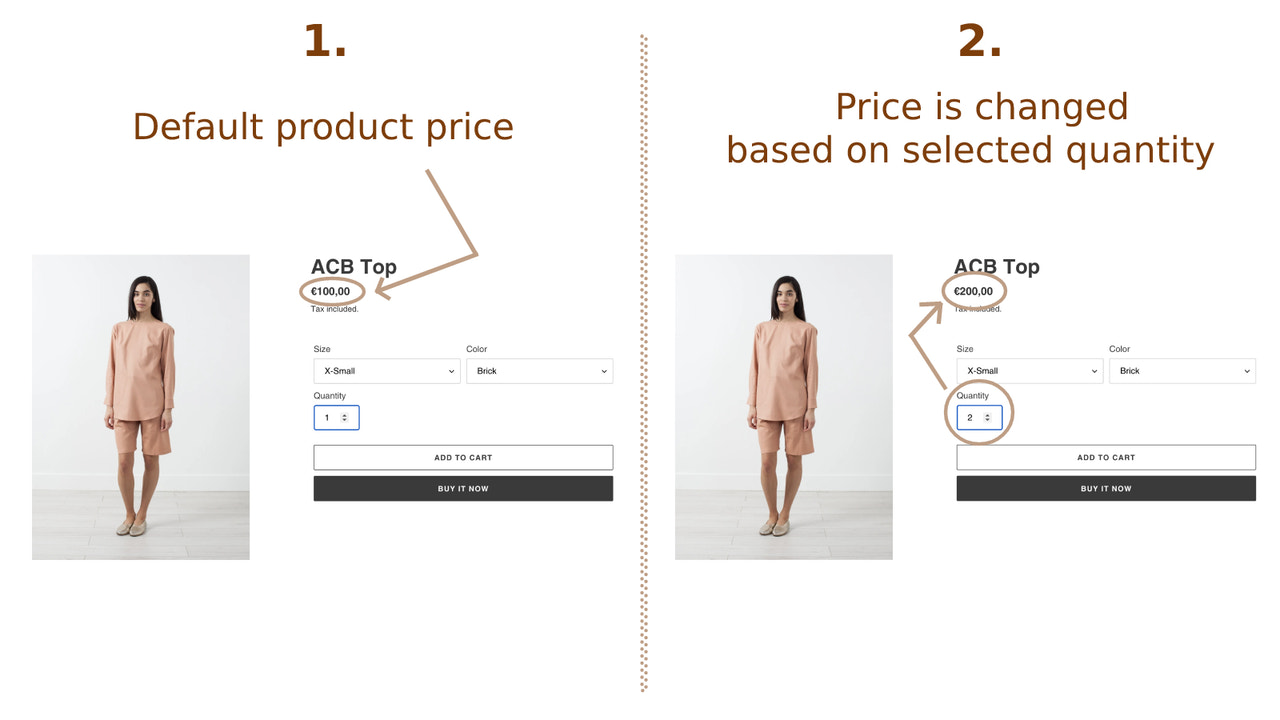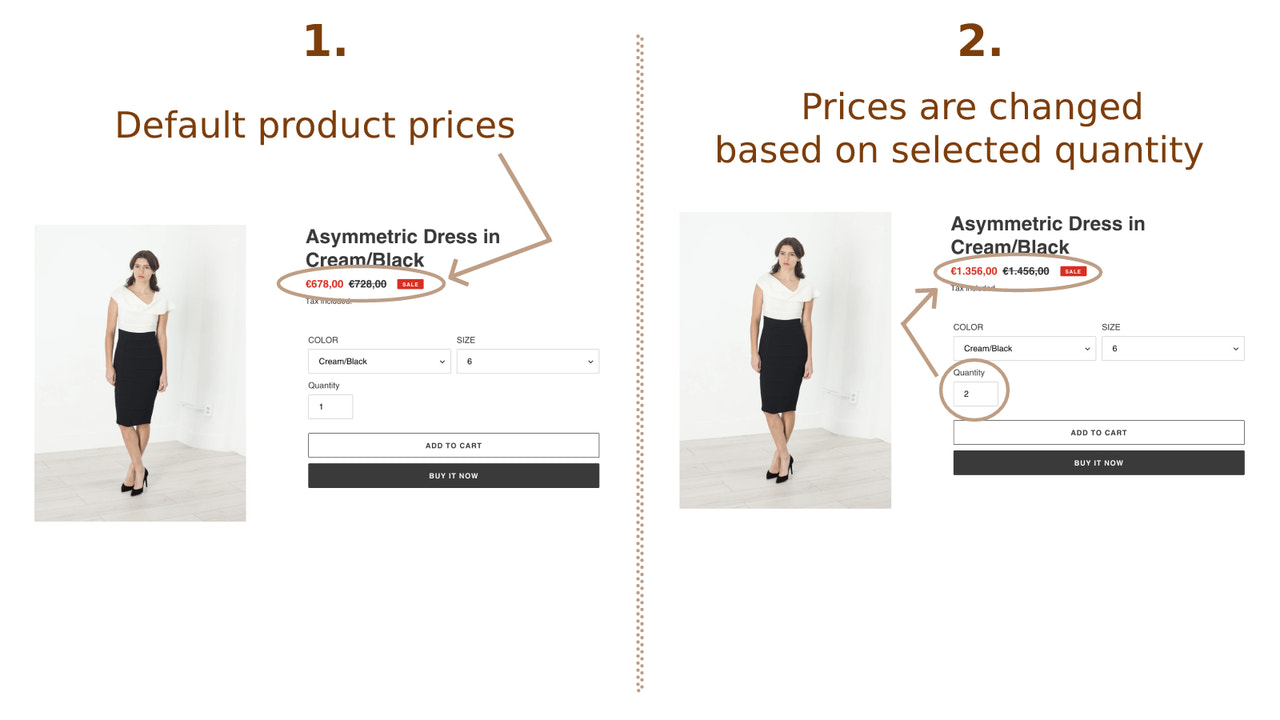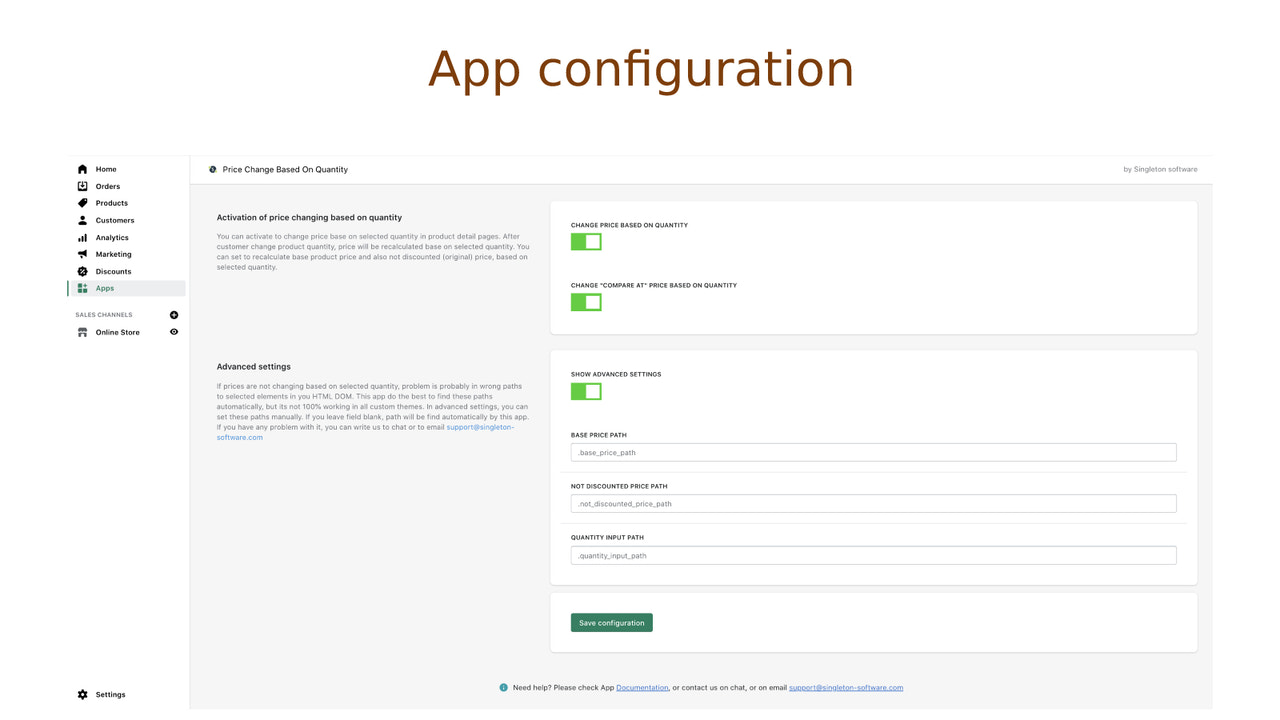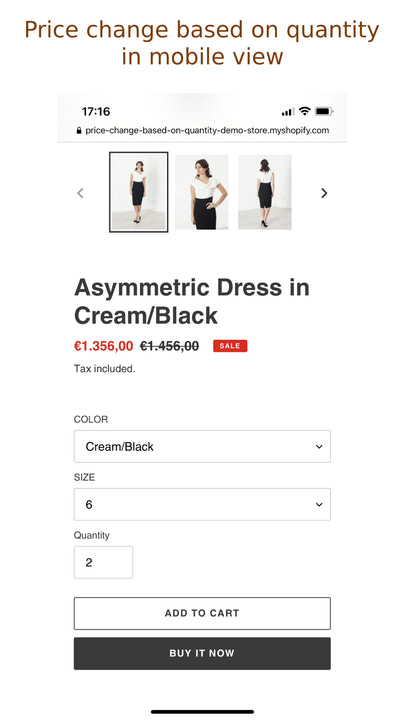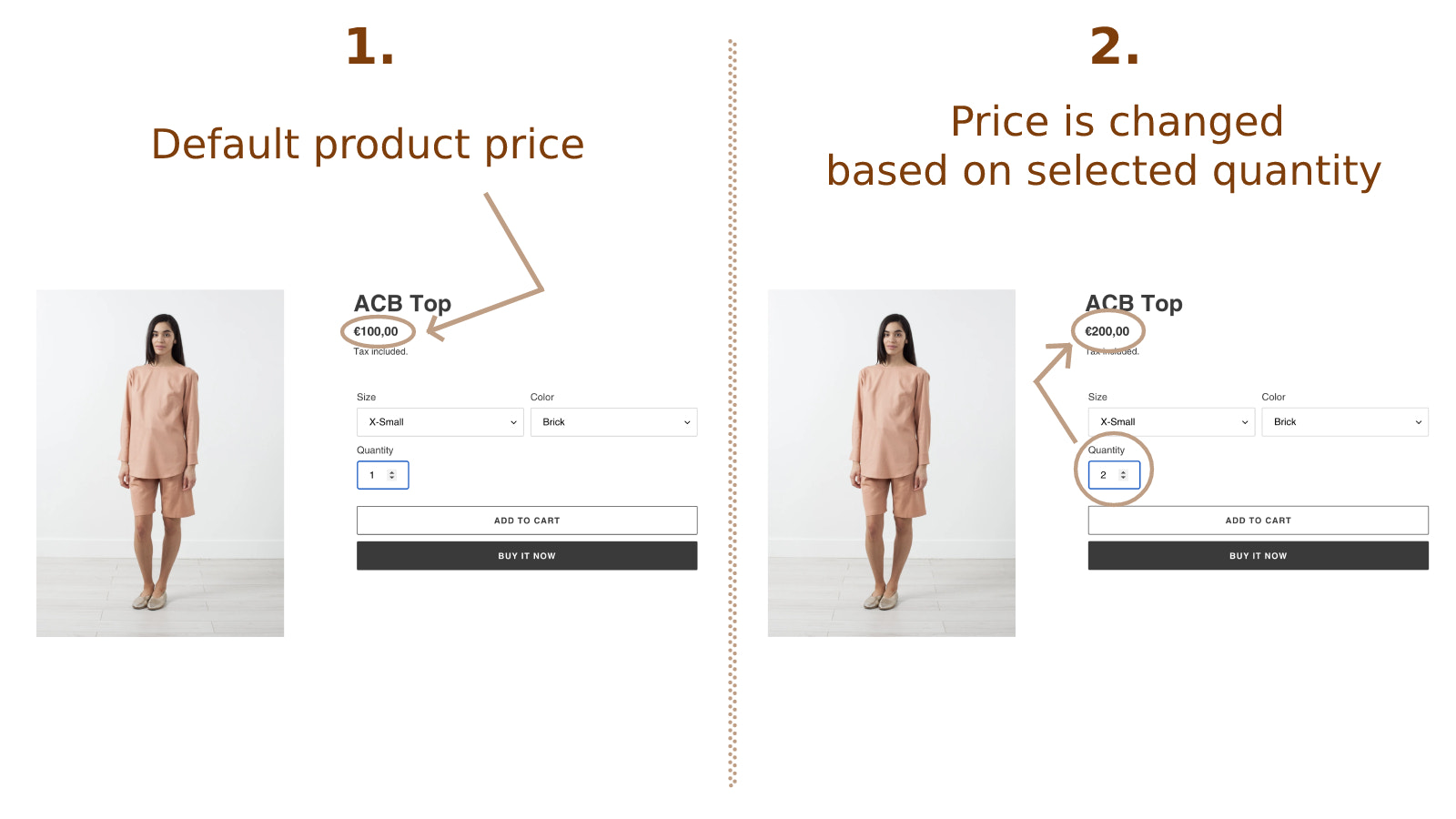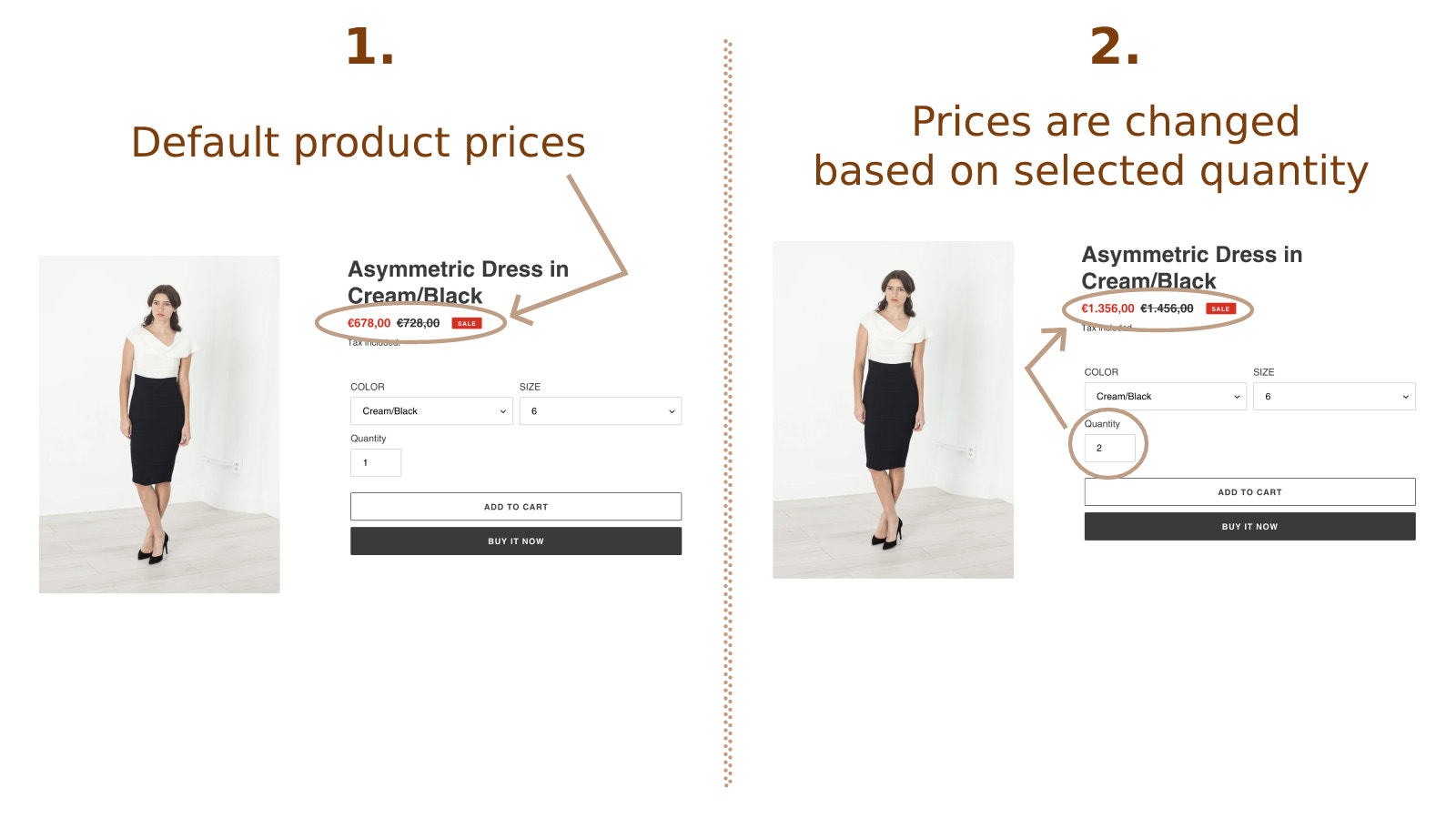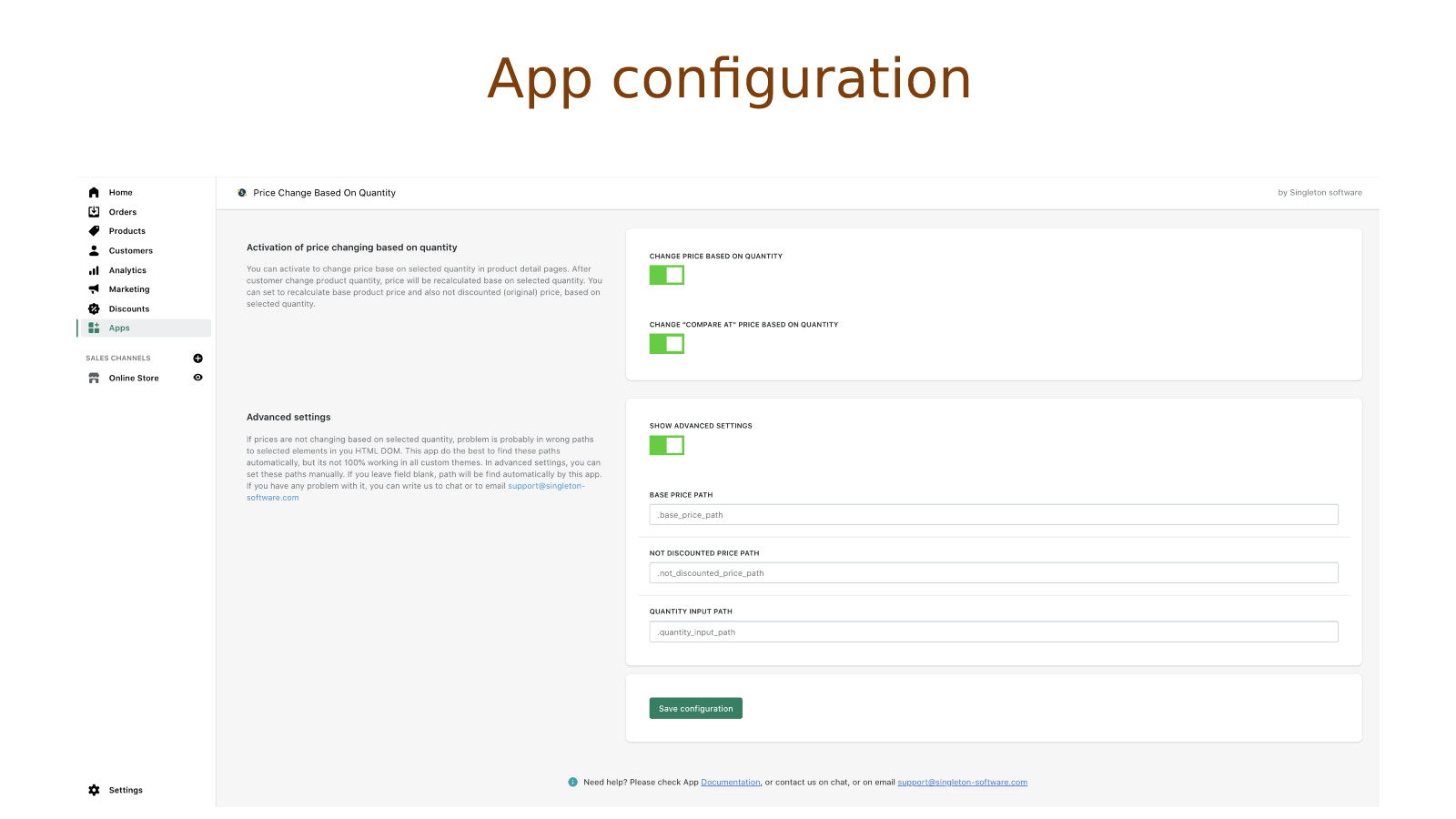Singleton | Quantity Price
- 定價
-
每月 $3.99。 提供免費試用。
- 特色
- 可直接在 Shopify 管理介面使用
- 可與最新佈景主題搭配使用
- 評分
- 4.6 (3)
主要圖片圖庫
In product detail page, show product price multiplied by selected quantity for your customers
You can show your customers product price based on selected quantity. Price for product will be automatically recalculated (multiplied) by the selected quantity. For example, if product price is $10 and customer set "2" in quantity field, customer will see product price $20 in product detail page. App is compatible with different product variants prices and price is automatically recalculated and multiply by selected quantity, even if customer choose another product variant.
- Enable/disable to change product price based on quantity (multiply by quantity)
- You can even enable/disable change product "compare at" price based on quantity
- You can fit this app to any of your theme in app configuration
- 特色
- 可直接在 Shopify 管理介面使用
- 可與最新佈景主題搭配使用
語言
英文
這項應用程式尚未翻譯成繁體中文
類別
定價
Basic plan
$3.99 /月
- All features included
- Chat support inside app configuration
7 天免費試用
所有費用均以 USD 計價。 定期費用和依使用量計費方案,均以 30 天為週期收費。
Works as promised and fast support time
Works very well - I had to enter in the relevant css class names in the Advanced Settings, but after doing that it works perfectly!
Functionality is not working.
Support is too long (1-3 days) (waste of time to get support)
When the trial ended, the developer tried to implement flex price manually, but then replied that he can't.
But this is not such a problem, because implementation of the quantity field and price is almost the same as in the standard themes. Do not recommend.
支援服務
應用程式支援由 Singleton software 提供。
資源
開發者無法直接以繁體中文提供支援。
開發者
發布日期
2021年3月1日
其他同類型應用程式