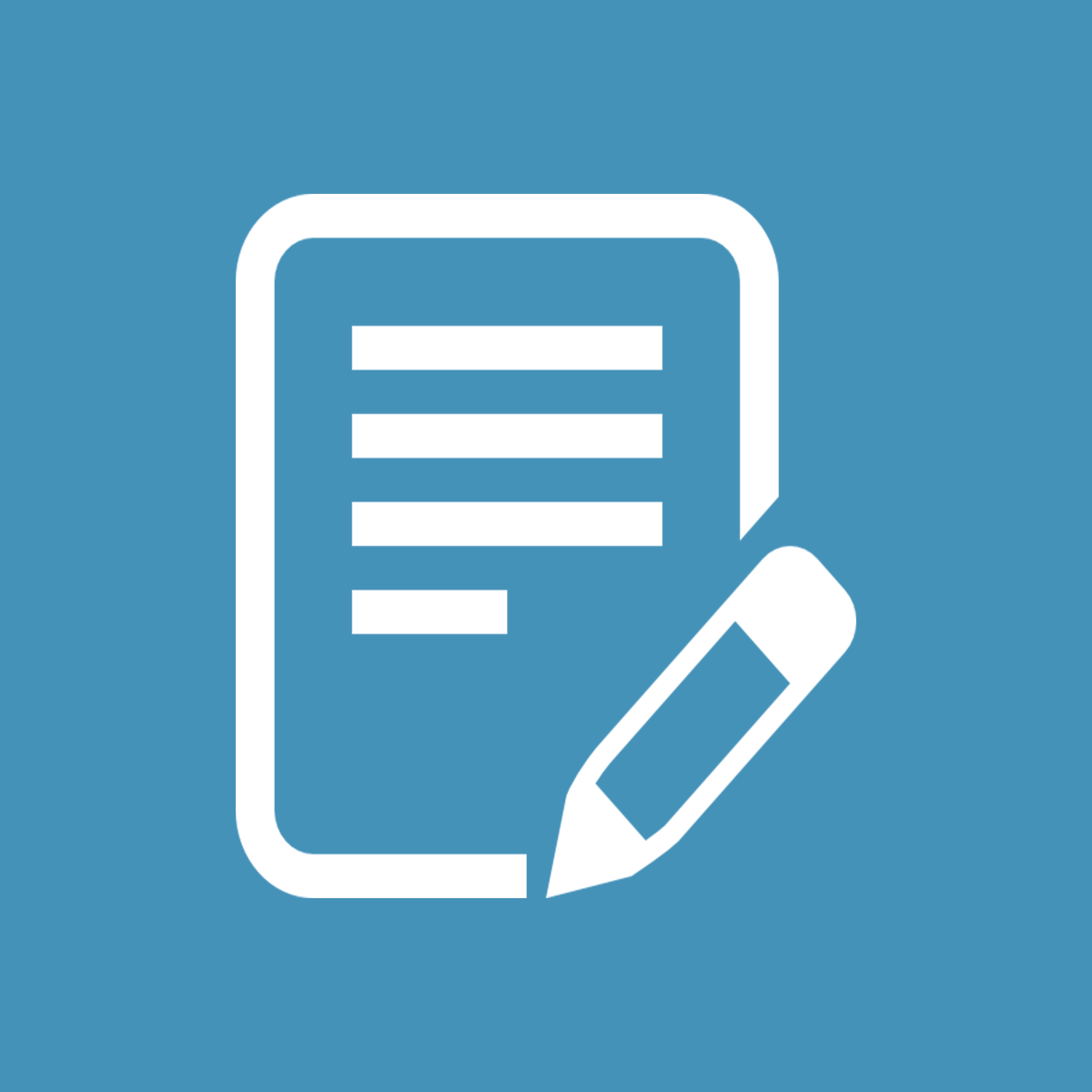รีวิว (77)
จำกัดการแสดงผล
-
ตามคะแนน
There are two emails you can set up. "Notification email", where a system user can get notified about a registration, and the "Send email" where emails to those registering will get emails from. All emails going to registered users come from the "Send email" correctly, but incorrectly have a reply to address of the Notification Email. So if you want to monitor email registrations on your own email account, all users who register and reply to the emails will be replying to you and have your email address. Seems like a pretty silly oversight. If this is how it is supposed to work . . .why?
Sorry it was a bit confusing for you. I’m always here to help and happy if we continue with our conversation in support email, rather than using review as communication, we can try to solve the issue first, then review afterward.
Regarding your comment. Yes there are two emails one is the notification email which is the store owner’s email, another one is the From email which is the from email for the email to customer (by default it will use the app’s default email as From email, because for a email provider to set custom from email it will need to verify you own the email, not pretend to be steve@apple.com etc)
As in your case, the store owner’s email is your personal address like e.g steve@apple.com, and the app took the store owner’s email as the notification email, then you changed the From email to something like info@apple.com, in this case the reply to email is notification email steve@apple.com. As you mentioned, this is not what you want, because you don’t want to expose your personal email steve@apple.com
Then you changed the notification email from steve@apple.com to register@apple.com, so the reply to email is register@apple.com, then you want your personal email to receive notification email about registration
In your case, you can simply set up routing rules in your public facing register@apple.com and route the notification to your personal email.
BTW, in general its not good idea to use personal email as the store owner email, as the company grow bigger and have more people, it better to have a public facing email.