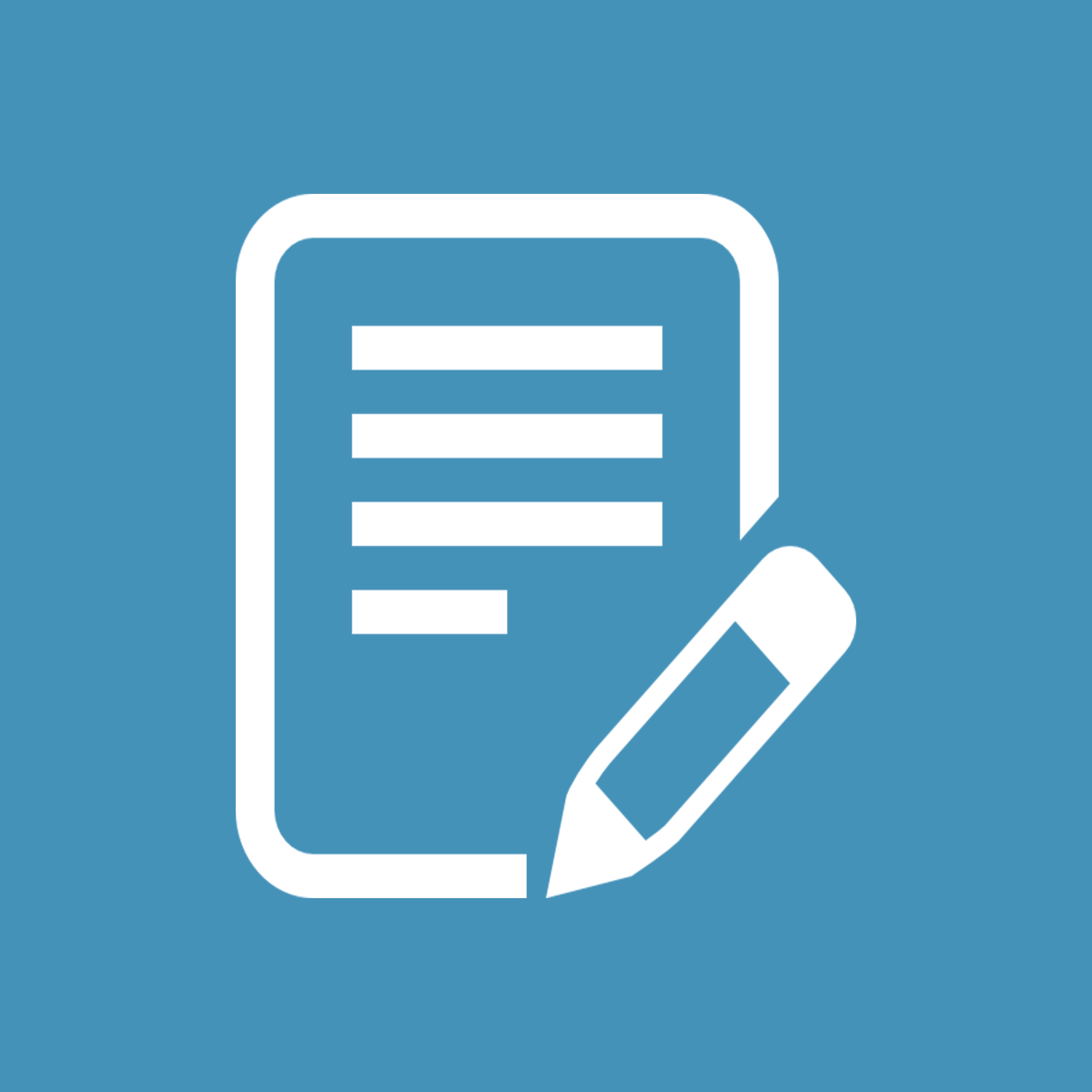优化
-
按评分
I used this app to upload serial number of our product to our website. Our customer can register their product and validate the authentication of purchased product.Yeah, it's what i looking so far :). And, I have little problem when i want to delete bulk of serial numbers which uploaded wrong. The app do not support to do bulk deletion. So i asked from support team, they helped to do that (within 24 hrs ).Its great! Anyway, I think it could be great if they can develop this function too, to clean up our database or sometimes it's wrong uploaded.
How can i change the form Slug?
My site : https://sample-simo.myshopify.com/pages/product-registration.
I need it shows “Product Registration” on my page, not” product-registration”
Plz help me. Thank you
Thank you for your review. For this kind of problem, its better to use support (I can see you already have sent us a support email, so I will paste the answer here just in case support didn't go through)
Firstly it's not a good idea to have spaces in the URL, because it will replace with `%20` by browsers like Chrome and Edge, so the whole URL will become https://sample-simo.myshopify.com/pages/product%20registration if you copy it, that's why most of the URL either using _ or - as separator
Looking at the URL, this is a page you created in Shopify, so it's not something to do with the app (I can see you have used the theme block to embed the app onto the page, hence the form is shown on the page)
Since this is not have something to do with the app, to change the URL, you will need to change it in the Shopify admin > Sales Channel > Online Store > Pages > Select the page > Edit with SEO > Change URL and handle
Let me know if you have any other questions, we're here to help