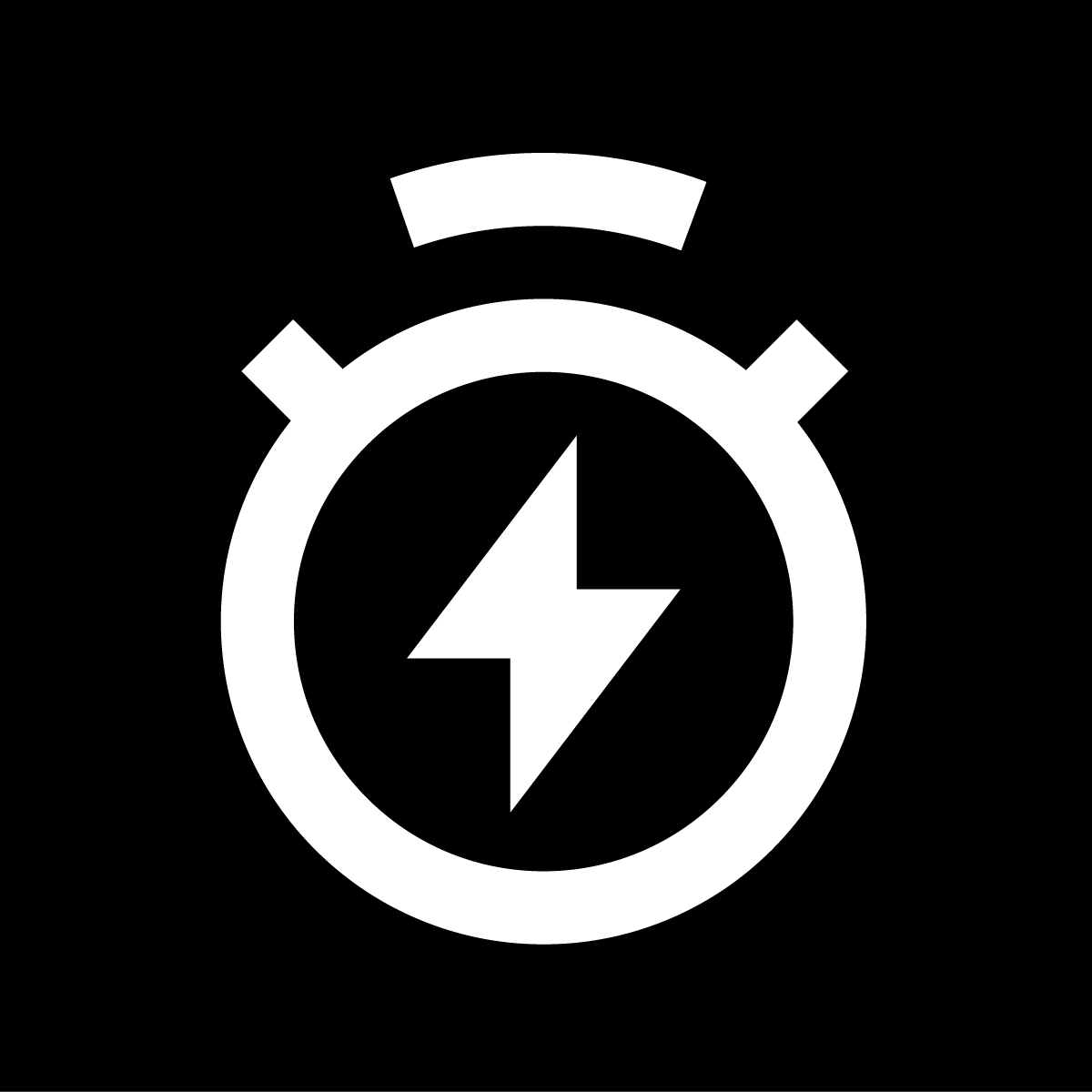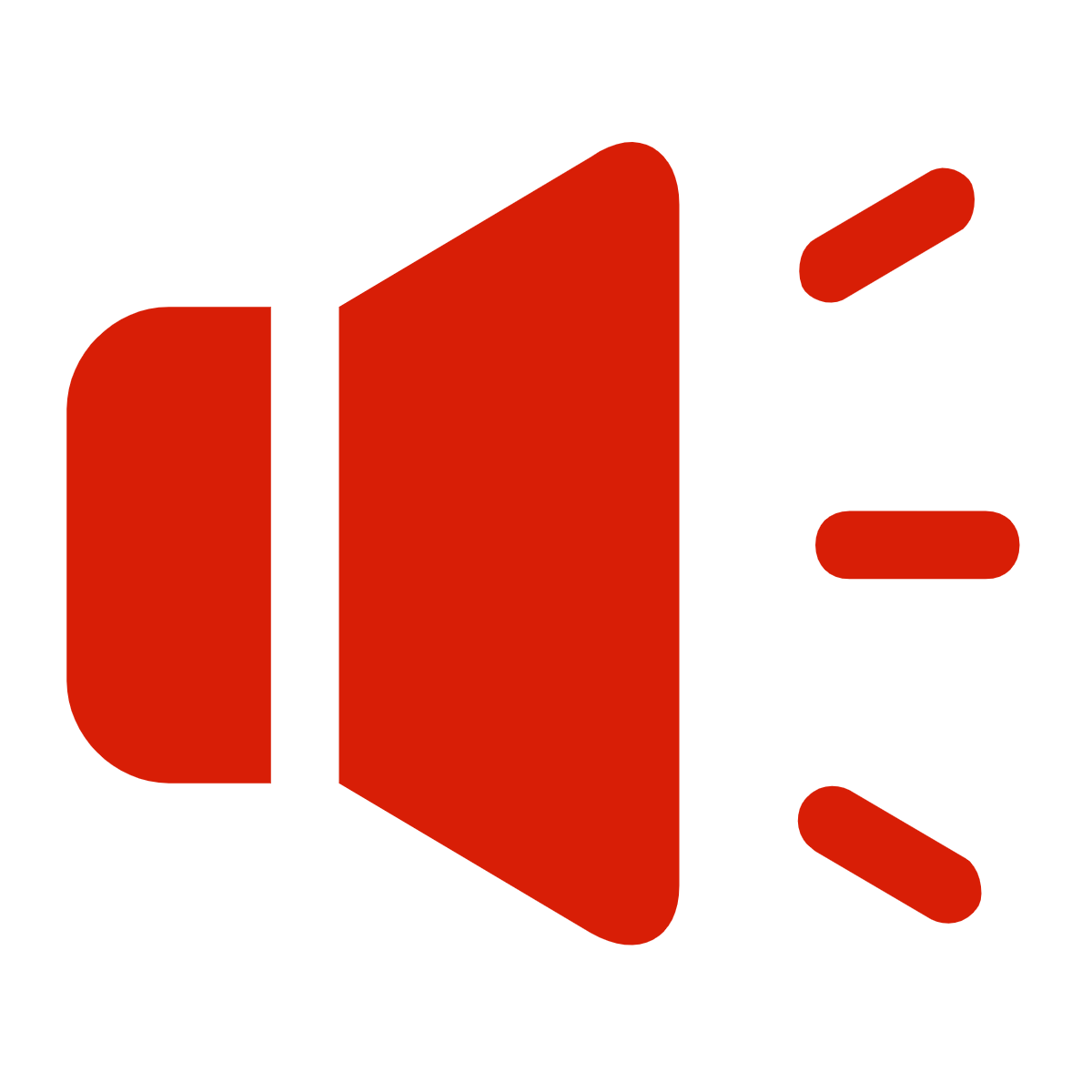
Xena ‑ Banner & Product Badge
- 定价
-
价格:免费
- 评分
- 1.0 (1)
- 开发人员
- Niu Mi Workshop
配图图库

# 注意:COVID-19期间50%折扣(现在$2.5) # 什么是Xean? Quick Notice是一个制作横幅或徽章的超级简单工具。 # 我可以用Xean做什么? - 使用横幅在全球范围内通知您的客户任何您想要的内容,例如政策变更、全球折扣、新产品发布等。 - 使用徽章为您的产品描述添加更多细节,例如退款保证、送货规则等。 # 如何设置Xean? 步骤1. 选择显示模式,例如仅粘性通知或粘性通知和内联通知等。 步骤2. 如果您的显示模式包含粘性通知,请自定义粘性通知的样式。 步骤3. 如果您的显示模式包含内联通知,请自定义内联通知的样式。 # Xean提供哪些选项来设置通知样式? - 许多图标 - 前景色(支持透明) - 背景色(支持透明) - 位置:仅限横幅。将横幅显示在顶部、底部、左侧或右侧。 - 显示为整行或内联(仅限徽章) - 字体大小 - 内边距 - 字体粗细(粗体或正常) - 目标网址 - 多徽章支持
包含自动翻译的文本
类别
i created a notification Text on my product page and now i tryed to create a new one but the old was cant be deleted. After new install, i get an error updating my banner.
Thank you very much for using Xean, and so sorry to make you confused.
The inline notice will show a red delete icon when you hover on it. you can delete just click on the icon. About the sticky notice, just edit it and save it.
About the error of update, it seems a server error. After restarting the server, it works now. So sorry about that.
Your subscribe is expired yesterday. I will give you new 14 days free-trial as compensation.
And thanks again for using Xean.
支持
Niu Mi Workshop 可以回答您关于 Xena ‑ Banner & Product Badge 的任何问题。
更多此类应用